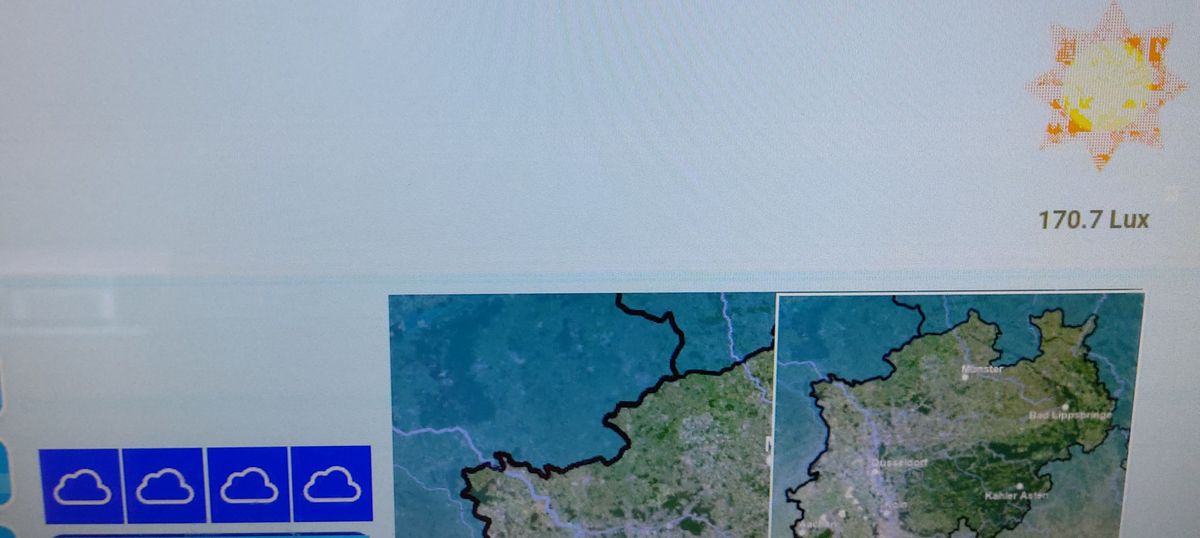@garfonso der Regenalarm soll die Rollläden heru terfahren um die Fenster zu schützen, oder um Regen nicht in offene Fenster dringen zu lassen.
Die dort eingestellte Höhe ist also für den Adapter eine mehr oder weniger geschlossene Position.
Deswegen fährt er bei Ende Regen auf die von dir definierte "offen"-Höhe