NEWS
Problem mit Influxdb
-
@thomas-braun japp
-
Dann halt das Image für einen USB-Stick. Steht ja auch dran.
-
@thomas-braun wenn ich es anklicke kommt dass:
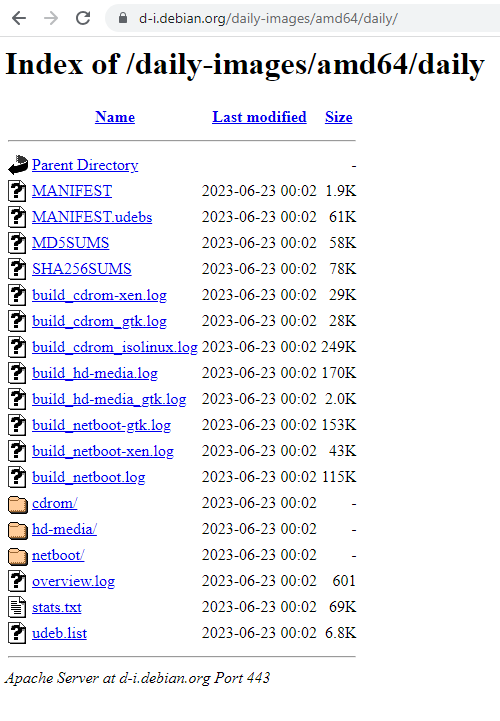
-
@rohdpohl was für Images?
Ich hab vor iobroker auch nix mit Linux am Hut gehabt. Das kommt beim Spielen!
- Betriebssystem auf Installationsmedium bringen (ist bei Windows nicht anders)
- Installatonsmedium an NUC stecken und booten (ist bei Windows nicht anders)
- geführte Installation abarbeiten (ist bei Windows nicht anders)
- Installationsmedium entfernen und neu starten (ist bei Windows nicht anders)
- ioBroker incl. aktuell empfohlene Node-Version mit Einzeiler per Konsole installieren
feddisch!
-
-
@rohdpohl cd image ist auch für usb
-
@homoran ok ich muss nochmal frage? ist das jetzt die Linux Version die ich über Etcher auf den Stick bringe?
-
@rohdpohl
Ja. -
@thomas-braun said in Problem mit Influxdb:
@rohdpohl
Ja.ok muss ich vorher noch alles löschen oder geht das über die Installation?
-
Der Installer führt eine Partitionierung durch. Musst nix machen.
-
@thomas-braun als Partition die gesamte Festplatte? hab ich mal so gemacht...
-
@rohdpohl sagte in Problem mit Influxdb:
als Partition die gesamte Festplatte?
Das musst du wissen, was du mit dem Platz anstellen willst. Wenn da nichts mehr daneben gesetzt werden soll würde ich das aber auf die ganze Platte kippen.
-
ok System ist drauf, ssh funktioniert. wie gehts weiter? ich frage hier, damit ich nicht wieder auf den falschen weg gelange...
-
fängt ja gut an
ronny@debian:~$ apt-get update && apt-get upgrade Paketlisten werden gelesen… Fertig E: Sperrdatei /var/lib/apt/lists/lock konnte nicht geöffnet werden. - open (13: Keine Berechtigung) E: Das Verzeichnis /var/lib/apt/lists/ kann nicht gesperrt werden. W: Problem beim Entfernen (unlink) der Datei /var/cache/apt/pkgcache.bin - Remov eCaches (13: Keine Berechtigung) W: Problem beim Entfernen (unlink) der Datei /var/cache/apt/srcpkgcache.bin - Re moveCaches (13: Keine Berechtigung) ronny@debian:~$ sudo apt-get update && apt-get upgrade [sudo] Passwort für ronny: OK:1 http://security.debian.org/debian-security bookworm-security InRelease OK:2 http://deb.debian.org/debian bookworm InRelease OK:3 http://deb.debian.org/debian bookworm-updates InRelease Paketlisten werden gelesen… Fertig E: Sperrdatei /var/lib/dpkg/lock-frontend konnte nicht geöffnet werden. - open ( 13: Keine Berechtigung) E: Erlangen der Sperre für die Dpkg-Oberfläche (/var/lib/dpkg/lock-frontend) nic ht möglich; sind Sie root? ronny@debian:~$ronny@debian:~$ sudo apt-get update && apt-get upgrade OK:1 http://security.debian.org/debian-security bookworm-security InRelease OK:2 http://deb.debian.org/debian bookworm InRelease OK:3 http://deb.debian.org/debian bookworm-updates InRelease Paketlisten werden gelesen… Fertig E: Sperrdatei /var/lib/dpkg/lock-frontend konnte nicht geöffnet werden. - open (13: Keine Berechtigung) E: Erlangen der Sperre für die Dpkg-Oberfläche (/var/lib/dpkg/lock-frontend) nicht möglich; sind Sie root? ronny@debian:~$ -
-
@mickym ok hat geklappt
brauche ich soetwas?:apt-get install curl
apt-get install gnupg2
curl -sL https://deb.nodesource.com/setup_10.x | sudo -E bash -
apt-get install nodejs
npm install -g npm -
@rohdpohl sagte in Problem mit Influxdb:
brauche ich soetwas?:
apt-get install curl
apt-get install gnupg2
curl -sL https://deb.nodesource.com/setup_10.x | sudo -E bash -
apt-get install nodejs
npm install -g npmwoher nimmst Du denn diese Befehle um Gottes Willen ?
-
@rohdpohl Nein bzw. das passiert während der Installation von anderen Dingen. Wenn Du den iobroker nun installierst, der installiert der Nodejs und NPM selbst drauf - da musst Du Dich drum kümmern.
-
@djmarc75 aus der Anleitung von https://www.schimmer-media.de/
brauche ich noch irgendwelche Befehle vor Iobroker
-
@rohdpohl curl brauchst Du -
gib einfach ein
sudo apt install curldann wenn Du iobroker installierst:
curl -sLf https://iobroker.net/install.sh | bash -