NEWS
InfluxDB auf Raspberry PI4 meldet: 404 page not found
-
Hast du mal den Service (neu)gestartet? Alternativ den ganzen Rechner.
systemctl status influx*sagt?
-
@thomas-braun
das habe ich auch gerade gesehen, laut der Anleitungen im Netz sollte hier auch "InfluxDB started" oder sowas mit "http Port 8086" stehen, das tut es aber nicht.admin@ioBroker:~ $ systemctl status influx* ● influxdb.service - InfluxDB is an open-source, distributed, time series database Loaded: loaded (/lib/systemd/system/influxdb.service; enabled; vendor preset: enabled) Active: active (running) since Sun 2023-07-02 13:08:50 CEST; 22h ago Docs: https://docs.influxdata.com/influxdb/ Main PID: 2154 (influxd) Tasks: 14 (limit: 3933) CPU: 4min 52.245s CGroup: /system.slice/influxdb.service └─2154 /usr/bin/influxd -config /etc/influxdb/influxdb.conf Jul 03 11:46:42 ioBroker influxd-systemd-start.sh[2154]: [httpd] 127.0.0.1 - admin [03/Jul/2023:11:46:42 +0200] "POST /write?database=iobroker&db=iobroker&p=%5BREDACTED%5D&precision=ms&u=admin HTTP/1.1> Jul 03 11:51:01 ioBroker influxd-systemd-start.sh[2154]: [httpd] 127.0.0.1 - admin [03/Jul/2023:11:51:01 +0200] "POST /write?database=iobroker&db=iobroker&p=%5BREDACTED%5D&precision=ms&u=admin HTTP/1.1> Jul 03 11:51:01 ioBroker influxd-systemd-start.sh[2154]: [httpd] 127.0.0.1 - admin [03/Jul/2023:11:51:01 +0200] "POST /write?database=iobroker&db=iobroker&p=%5BREDACTED%5D&precision=ms&u=admin HTTP/1.1> Jul 03 11:51:42 ioBroker influxd-systemd-start.sh[2154]: [httpd] 127.0.0.1 - admin [03/Jul/2023:11:51:42 +0200] "POST /write?database=iobroker&db=iobroker&p=%5BREDACTED%5D&precision=ms&u=admin HTTP/1.1> Jul 03 11:51:42 ioBroker influxd-systemd-start.sh[2154]: [httpd] 127.0.0.1 - admin [03/Jul/2023:11:51:42 +0200] "POST /write?database=iobroker&db=iobroker&p=%5BREDACTED%5D&precision=ms&u=admin HTTP/1.1> Jul 03 11:56:02 ioBroker influxd-systemd-start.sh[2154]: [httpd] 127.0.0.1 - admin [03/Jul/2023:11:56:02 +0200] "POST /write?database=iobroker&db=iobroker&p=%5BREDACTED%5D&precision=ms&u=admin HTTP/1.1> Jul 03 11:56:42 ioBroker influxd-systemd-start.sh[2154]: [httpd] 127.0.0.1 - admin [03/Jul/2023:11:56:42 +0200] "POST /write?database=iobroker&db=iobroker&p=%5BREDACTED%5D&precision=ms&u=admin HTTP/1.1> Jul 03 11:56:42 ioBroker influxd-systemd-start.sh[2154]: [httpd] 127.0.0.1 - admin [03/Jul/2023:11:56:42 +0200] "POST /write?database=iobroker&db=iobroker&p=%5BREDACTED%5D&precision=ms&u=admin HTTP/1.1> Jul 03 12:01:42 ioBroker influxd-systemd-start.sh[2154]: [httpd] 127.0.0.1 - admin [03/Jul/2023:12:01:42 +0200] "POST /write?database=iobroker&db=iobroker&p=%5BREDACTED%5D&precision=ms&u=admin HTTP/1.1> Jul 03 12:01:42 ioBroker influxd-systemd-start.sh[2154]: [httpd] 127.0.0.1 - admin [03/Jul/2023:12:01:42 +0200] "POST /write?database=iobroker&db=iobroker&p=%5BREDACTED%5D&precision=ms&u=admin HTTP/1.1> lines 1-20/20 (END) -
@alexander-apel sagte in InfluxDB auf Raspberry PI4 meldet: 404 page not found:
influxdb.service
Ich weiß nicht ob das nicht der Prozess zur influxdb1 ist.
Müsste dir jemand sagen, bei dem influxdb2 läuft. -
@thomas-braun sagte in InfluxDB auf Raspberry PI4 meldet: 404 page not found:
Ich weiß nicht ob das nicht der Prozess zur influxdb1 ist.
@alexander-apel sagte in InfluxDB auf Raspberry PI4 meldet: 404 page not found:
active (running) since Sun 2023-07-02 13:08:50 CEST; 22h ago
scheint wohl so
hat er wohl nicht
@crunchip sagte in InfluxDB auf Raspberry PI4 meldet: 404 page not found:
influxdb deinstallieren
sudo apt-get autoremove --purge influxdbausgeführt
-
@thomas-braun
ich habe gerade gesehen das es ein Upgrade gegeben hätte https://docs.influxdata.com/influxdb/v2.0/upgrade/v1-to-v2/automatic-upgrade/ schade das ich kein Backup vom alten Stand habe um das zu versuchen.
Erstaunlich ist auch das mein Grafana weiter Daten ausspuckt, anscheint ist die alte Datenbank noch da oder die neue geht schon... -
@crunchip said in InfluxDB auf Raspberry PI4 meldet: 404 page not found:
hat er wohl nicht
@crunchip sagte in InfluxDB auf Raspberry PI4 meldet: 404 page not found:influxdb deinstallieren
sudo apt-get autoremove --purge influxdbausgeführt
doch das hatte ich gemacht
-
Kann auch sein, dass da die 'Installation' aus dem tarball (.tar.gz) noch herumspukt.
-
@thomas-braun
ok, ich würde jetzt einfach das Teil einmal platt machen und mit einem leeren OS Image vom vom PI Imager starten. Das Raspberry PI OS Lite (64-bit) sollte doch ausreichen oder?Zur Installation von Influx dann nur das hier oder übersehe ich etwas?
wget -q https://repos.influxdata.com/influxdata-archive_compat.key echo '393e8779c89ac8d958f81f942f9ad7fb82a25e133faddaf92e15b16e6ac9ce4c influxdata-archive_compat.key' | sha256sum -c && cat influxdata-archive_compat.key | gpg --dearmor | sudo tee /usr/share/keyrings/influxdata-archive_compat.gpg > /dev/null echo 'deb [signed-by=/usr/share/keyrings/influxdata-archive_compat.gpg] https://repos.influxdata.com/debian stable main' | sudo tee /etc/apt/sources.list.d/influxdata.list rm influxdata-archive_compat.key sudo apt update -
@alexander-apel sagte in InfluxDB auf Raspberry PI4 meldet: 404 page not found:
Das Raspberry PI OS Lite (64-bit) sollte doch ausreichen oder?
Ja, das ist perfekt.
Zur Installation von Influx dann nur das hier oder übersehe ich etwas?
Nein, das ist genau richtig.
Dann aus dem Repo haltinfluxdb2-clientundinfluxdb2installieren. -
ok dafür dann diese beiden - richtig?
sudo apt install influxdb2 sudo apt install influxdb2-client -
@alexander-apel
Ja. Kannste auch in eine Zeile packen.sudo apt install influxdb2 influxdb2-client -
@alexander-apel sagte in InfluxDB auf Raspberry PI4 meldet: 404 page not found:
Zur Installation von Influx dann nur das hier oder übersehe ich etwas?
Noch ein Tipp: Nach der Neuinstallation der InfluxDB 2.x KEINE Config manuell anlegen, sondern
influx setupauf der Kommandozeile, dies legt dann automatisch die korrekte Config an.
-
@thomas-braun
bekomme jetzt beim Installieren diese Meldungdpkg: error processing archive /var/cache/apt/archives/influxdb2-client_2.7.1-1_arm64.deb (--unpack): trying to overwrite '/usr/bin/influx', which is also in package influxdb2-cli 2.7.3-1 dpkg-deb: error: paste subprocess was killed by signal (Broken pipe) Errors were encountered while processing: /var/cache/apt/archives/influxdb2-client_2.7.1-1_arm64.deb E: Sub-process /usr/bin/dpkg returned an error code (1)ist das schlimm?
-
@marc-berg
jetzt bekomme ich schonmal eine andere Meldungadmin@ioBroker:~ $ influx setup Error: failed to check if already set up: Get "http://localhost:8086/api/v2/setup": dial tcp [::1]:8086: connect: connection refusedaber ich glaube das liegt daran das der iobroker noch fehlt - das hole ich mal schnell nach
-
@alexander-apel sagte in InfluxDB auf Raspberry PI4 meldet: 404 page not found:
aber ich glaube das liegt daran das der iobroker noch fehlt - das hole ich mal schnell nach
Nein, das hat damit nichts zu tun. Die InfluxDb ist noch nicht richtig installiert.
-
@marc-berg
aber nach der iobroker installation geht es weiter
admin@ioBroker:~ $ influx setup > Welcome to InfluxDB 2.0! ? Please type your primary usernameDas mache ich das Setup mal und schaue was dann passiert
-
ich wer verrückt - jetzt gehts

Vielen dank an euch alle!!!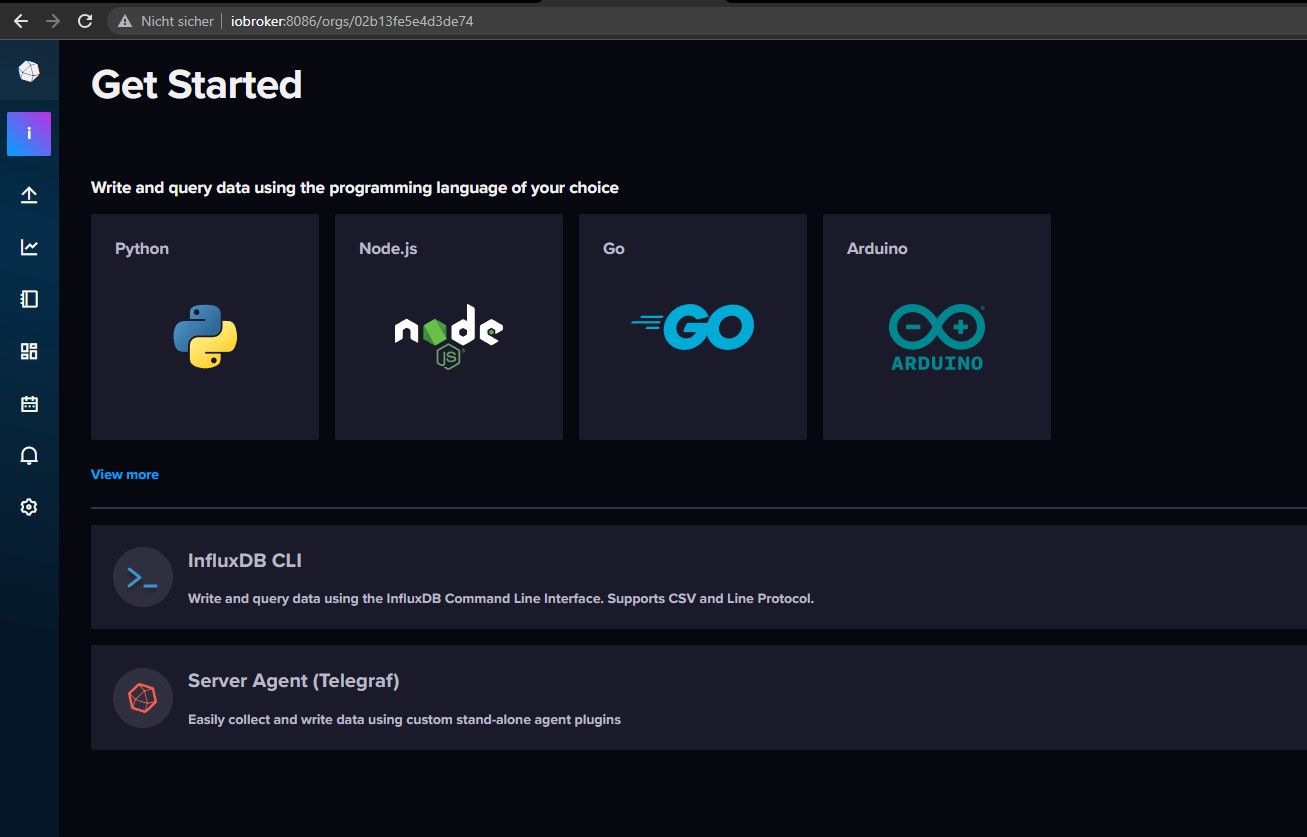
-
@alexander-apel sagte in InfluxDB auf Raspberry PI4 meldet: 404 page not found:
ist das schlimm?
Jein, da ist influxdb2-cli schon installiert.
Kannst du deinstallieren, dafür dann influxdb2-client installieren.sudo apt remove influxdb2-cli sudo apt install influxdb2-clientDie Version passt von der Versionsnummer besser zum Hauptprogramm.
Kannst du aber auch so lassen. -
@thomas-braun da jetzt gerade alles geht würde ich es erstmal so lassen, mein Smartmeter sowie die Fritz Dect Geräte sind auch schon wieder da - von daher passt das so für mich.
Es sei denn Grafana macht jetzt mucken - dann melde ich mich nochmal

-
@alexander-apel
Ja, lass es so.