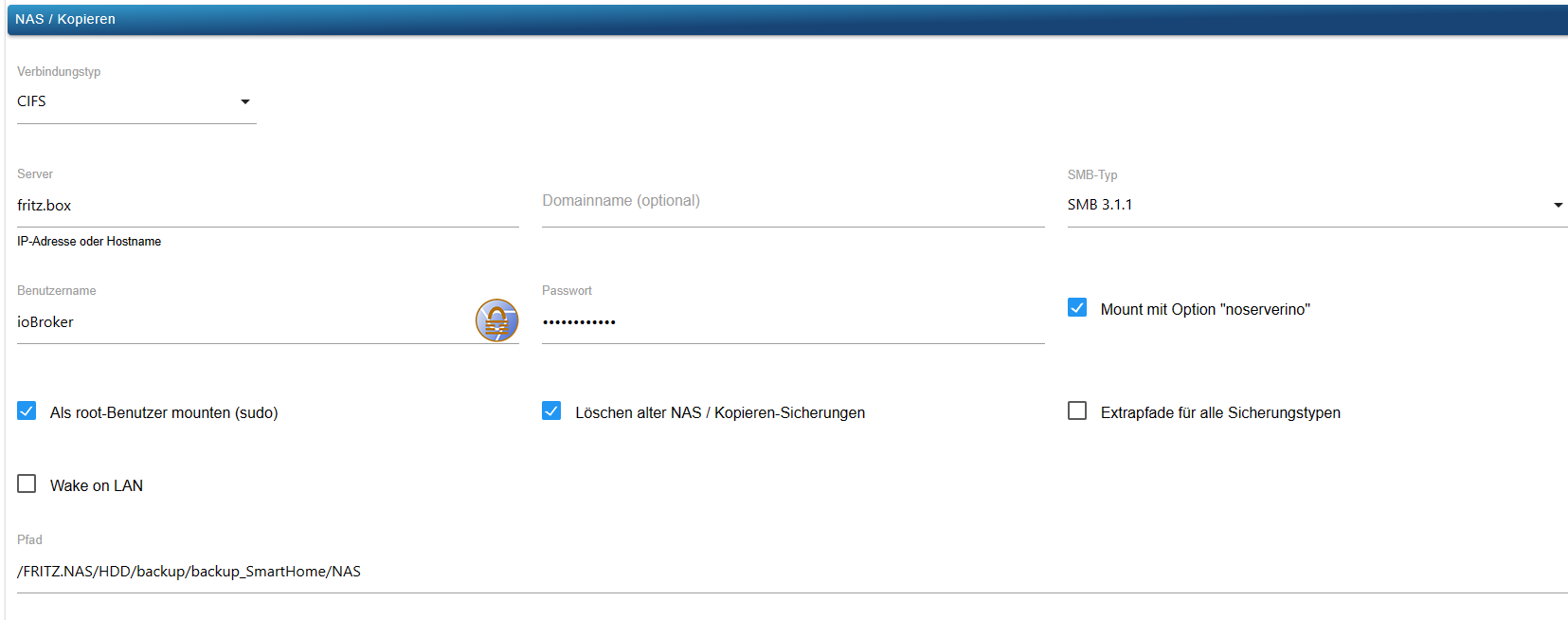NEWS
BackItUp für InfluxDB
-
@marc-berg Danke f.d. Info. Beta2 (build 2023-04-26T23:45:40) habe ich bereits heute in der früh installiert.
-
@marc-berg Habe mir gestern Abend die neuen Einstellungen angeschaut.
InfluxDB ist beim BackItUp-Adapter immer noch ausgegraut: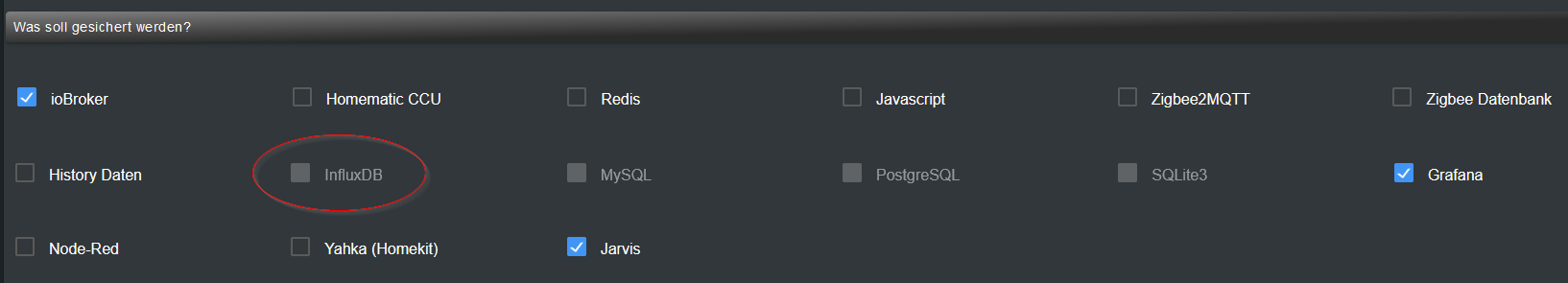
Haben wir aneinander vorbeigeredet am 24.4. oder liegt es an was anderem, dass InfluxDB bei mir (ioB, influxDB 2.7, Grafana lauft in Portainer auf einer Synology) ausgegraut ist?
-
@michael_f sagte in BackItUp für InfluxDB:
Haben wir aneinander vorbeigeredet am 24.4. oder liegt es an was anderem, dass InfluxDB bei mir (ioB, influxDB 2.7, Grafana lauft in Portainer auf einer Synology) ausgegraut ist?
Du musst zwei Environment Variablen setzen:
-
IOB_BACKITUP_EXTDB = true
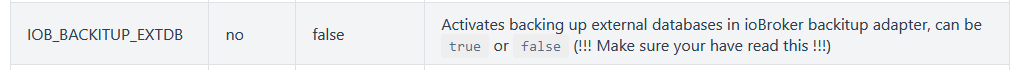
-
PACKAGES = influxdb2-cli
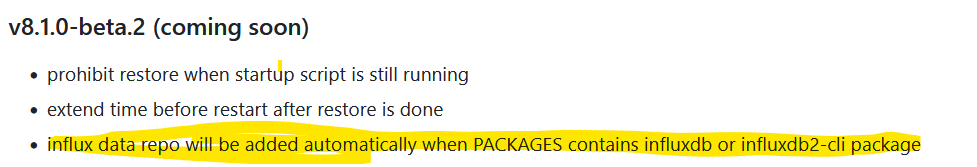
Das Backup der Influxdb ging mit der ersten Variable schon länger, du musstest dich halt manuell um die Installation der CLI kümmern. Dieser Schritt wird dir jetzt mit der zweiten Variable abgenommen, indem das Repository ergänzt und die CLI installiert wird.
-
-
@michael_f sagte in BackItUp für InfluxDB:
@marc-berg Habe mir gestern Abend die neuen Einstellungen angeschaut.
InfluxDB ist beim BackItUp-Adapter immer noch ausgegraut: -
@marc-berg Danke für den Hinweis.
Wenn ich in Portainer auf Duplicate/Edit gehe, dort die beiden ENV Variablen hinzufüge und auf "Deploy Container" drücke werden die ENV VARs nicht übernommen (Warnmeldung mit "Replace" bestätigt)
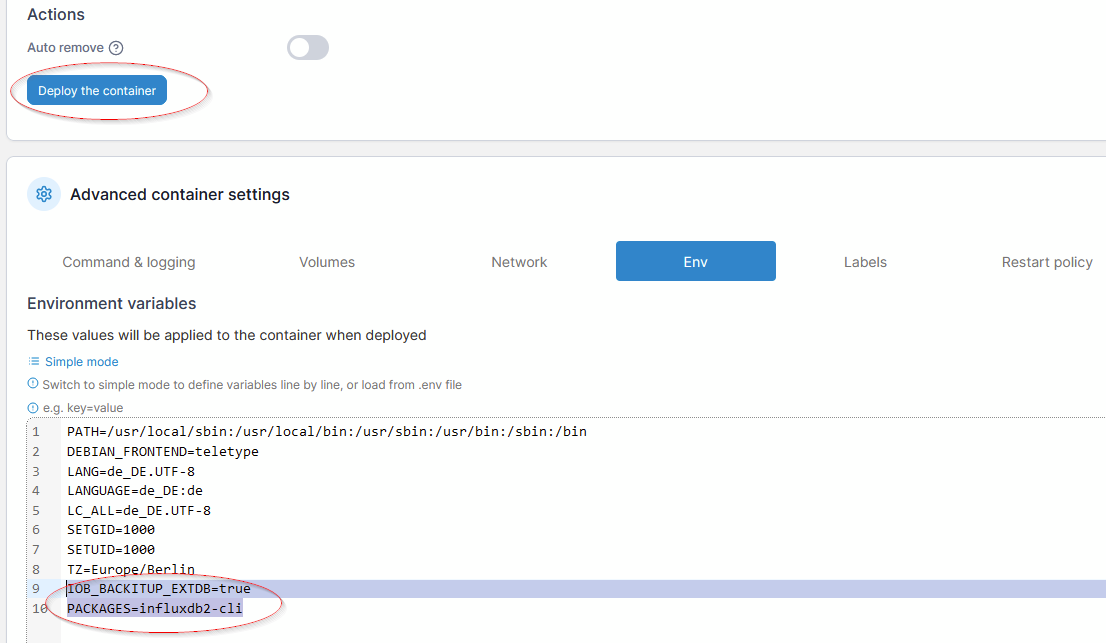
Geänderte LABELS (version) werden im neuen Container übernommen.
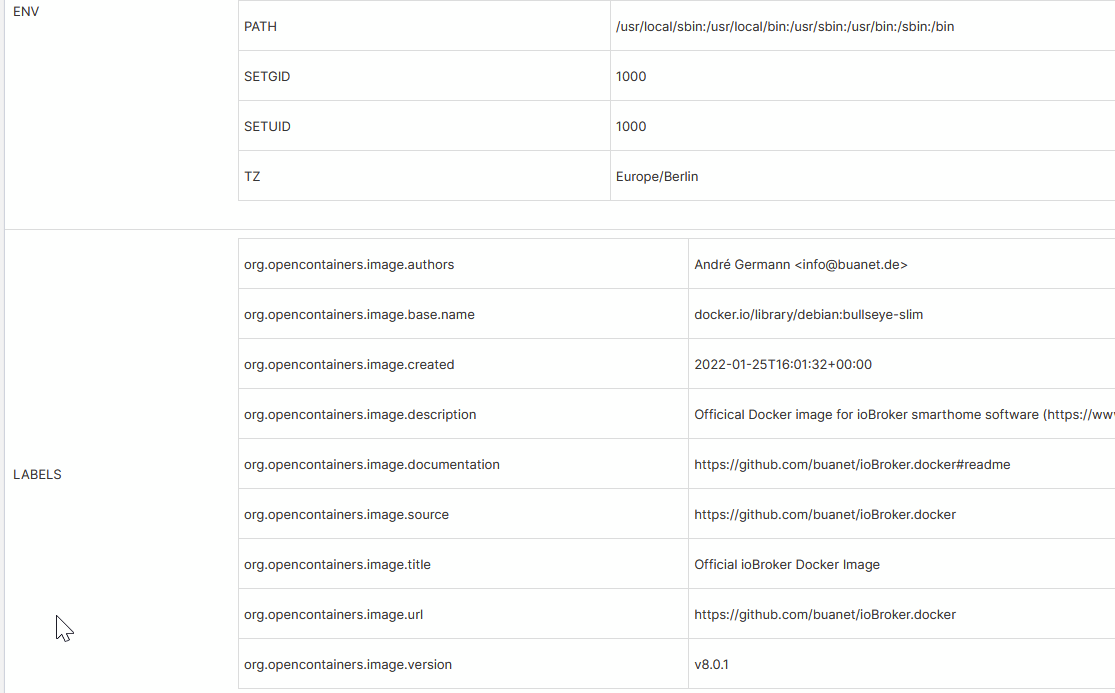
-
@michael_f sagte in BackItUp für InfluxDB:
@marc-berg Danke für den Hinweis.
Wenn ich in Portainer auf Duplicate/Edit gehe, dort die beiden ENV Variablen hinzufüge und auf "Deploy Container" drücke werden die ENV VARs nicht übernommen (Warnmeldung mit "Replace" bestätigt)
Kein Ahnung, das hat ja jetzt nichts mit dem konkreten Image zu tun. Bei mir geht das ohne Probleme. Schalt doch mal auf "simple mode" und probiere dort mal. Welche Version von Portainer?
-
@andre sagte in BackItUp für InfluxDB:
Hallo André, habe ich schon mal gesehen/gelesen und jetzt wieder aufgefrischt - danke.
@marc-berg sagte in BackItUp für InfluxDB:
Kein Ahnung, das hat ja jetzt nichts mit dem konkreten Image zu tun. Bei mir geht das ohne Probleme. Schalt doch mal auf "simple mode" und probiere dort mal. Welche Version von Portainer?
Portainer Version 2.18.1
Mit dem simple mode funktionierts auch nicht (zuvor bereits probiert, jetzt nochmals).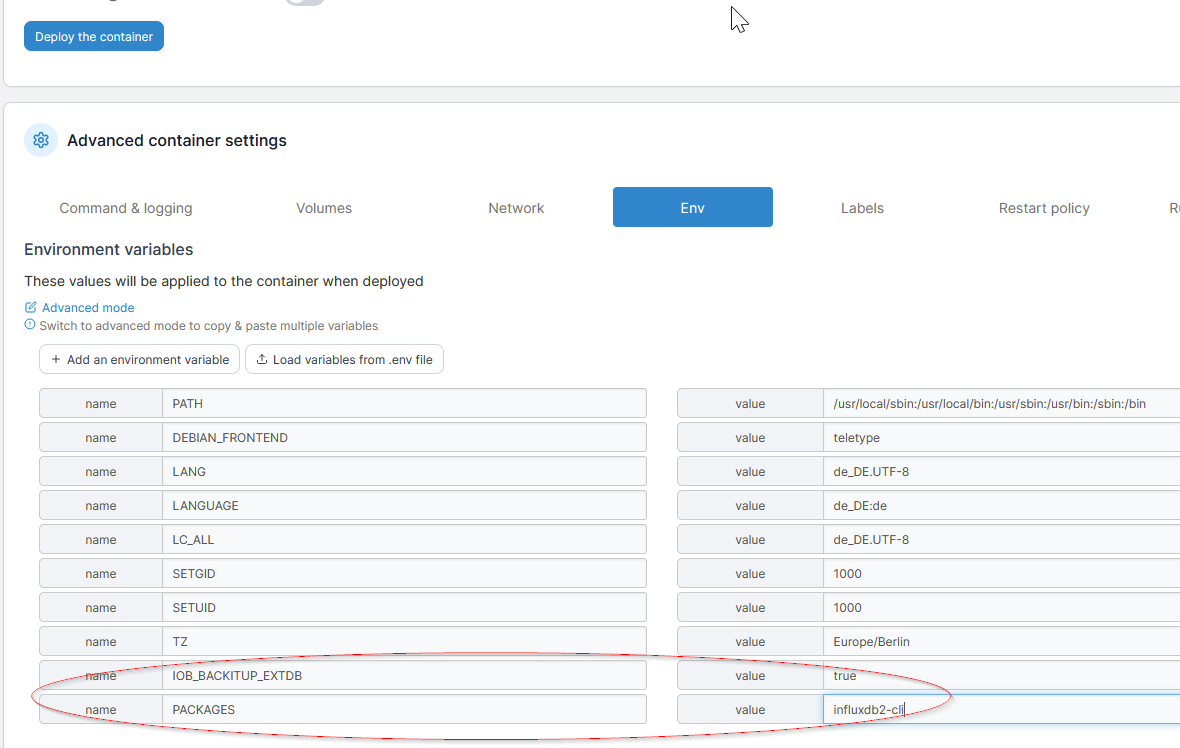
-
-
@michael_f Das ist leider ein Bug der immer wieder auftaucht. Hast du dir schonmal docker-compose bzw. Stacks in Portainer angesehen? Damit kannst du das umgehen und den Container nach Belieben im Stackfile anpassen. Kann ich nur jedem empfehlen und ist auch keine Raketentechnik.
Hier mal was zum Lesen. Ist zwar noch "work in progress" aber vielleicht hilft das als Einstieg:
https://blog.buanet.de/posts/2023/02/15_verwenden_von_stacks_in_portainer/ -
@marc-berg
ich habe ein Frage:
Wie bekomme ich denn das REPO in den Container?
^
-
@mike-hellracer sagte in BackItUp für InfluxDB:
Wie bekomme ich denn das REPO in den Container?
Im Moment aus meiner Sicht am saubersten, indem du die Beta: "buanet/iobroker:v8.1.0-beta.2" installierst und als Umgebungvariable
PACKAGES=influxdb2-clisetzt. Damit wird das Repo gesetzt und gleichzeitig der Influx-Client installiert. Was willst du denn erreichen?
-
@marc-berg
eigentlich genau das.
und ich habe noch ein Problem mit dem NAS mount.
habe die Einstellungen aus einer physikalischen Instanz (bei der es geht) kopiert und bekomme in der Docker Instanz gesagt "mount failed"
Brauche ich da evtl. auch noch ein Paket?
Sorry, Screenshot vergessen
-
@mike-hellracer sagte in BackItUp für InfluxDB:
Brauche ich da evtl. auch noch ein Paket?
Ja, wahrscheinlich "cifs-utils". Also die Umgebungsvariable "PACKAGES" entsprechend ergänzen (mit Leerzeichen getrennt).
-
@marc-berg said in BackItUp für InfluxDB:
cifs-utils
cift-utils is allready installed
ok, gibt es schon einen Termin wann beta -> latest wird? -
@mike-hellracer sagte in BackItUp für InfluxDB:
ok, gibt es schon einen Termin wann beta -> latest wird?
Ich sag' mal so: je mehr mittesten, umso früher ...
-
@marc-berg
schon gut ich habe das repo gerade umgestellt
aber der cifs mount geht leider immer noch nicht.
wei gesagt 1:1 von einer physischen Instanz kopiert -
@marc-berg
influxdb2-cli ist installiert und als Pfad habe ich /usr/bin/influx gesetzt.
Leider bekomme ich immer noch einen Error
-
@mike-hellracer was sagt das Docker-Log auf der Console (fängt so an:)
-------------------------------------------------------------------------------- ------------------------- 2023-05-28 09:38:14 ------------------------- -------------------------------------------------------------------------------- ----- ----- ----- ██╗ ██████╗ ██████╗ ██████╗ ██████╗ ██╗ ██╗ ███████╗ ██████╗ ----- ----- ██║ ██╔═══██╗ ██╔══██╗ ██╔══██╗ ██╔═══██╗ ██║ ██╔╝ ██╔════╝ ██╔══██╗ ----- ----- ██║ ██║ ██║ ██████╔╝ ██████╔╝ ██║ ██║ █████╔╝ █████╗ ██████╔╝ ----- ----- ██║ ██║ ██║ ██╔══██╗ ██╔══██╗ ██║ ██║ ██╔═██╗ ██╔══╝ ██╔══██╗ ----- ----- ██║ ╚██████╔╝ ██████╔╝ ██║ ██║ ╚██████╔╝ ██║ ██╗ ███████╗ ██║ ██║ ----- ----- ╚═╝ ╚═════╝ ╚═════╝ ╚═╝ ╚═╝ ╚═════╝ ╚═╝ ╚═╝ ╚══════╝ ╚═╝ ╚═╝ ----- ----- ----- ----- Welcome to your ioBroker Docker container! ----- ----- Startupscript is now running! ----- ----- Please be patient! ----- -------------------------------------------------------------------------------- -------------------------------------------------------------------------------- ----- System Information ----- ----- arch: x86_64 ----- -
@marc-berg
das sieht eigentlich ok aus. cifs-util habe ich wieder aus den Packages raus genommen, da es schon standard installiert ist.
hier mein Start Log (Docker Swarm) -
kannst du den Befehl
"/usr/bin/influx" backup --bucket iobroker --host http://influxdb:8086 -t <MEIN Token> "/opt/iobroker/backups/influxDB_2023_07_03-18_54_14_backupiobroker"mal im Container auf der Kommandozeile ausführen? Vielleicht bekommt man da eine sprechendere Fehlermeldung.