NEWS
Alexa -> crashed three times in a row. Disabling!! ???
-
Hallöle liebe Community.
Ich hoffe man kann mir ein paar Daten deuten

host.raspberrypi 2023-08-02 22:14:02.933 info Do not restart adapter system.adapter.alexa2.0 because desired by instance host.raspberrypi 2023-08-02 22:14:02.933 error instance system.adapter.alexa2.0 terminated by request of the instance itself and will not be restarted, before user restarts it. alexa2.0 2023-08-02 22:14:02.281 info Terminated (ADAPTER_REQUESTED_TERMINATION): Without reason alexa2.0 2023-08-02 22:14:02.280 debug Plugin sentry destroyed alexa2.0 2023-08-02 22:14:01.277 error Adapter seems to have issues and crashed three times in a row. Disabling!! Please start again and check logs. alexa2.0 2023-08-02 22:14:01.267 info Starting Alexa2 adapter ... it can take several minutes to initialize all data. Please be patient! A done message is logged. alexa2.0 2023-08-02 22:14:01.192 info starting. Version 3.23.2 in /opt/iobroker/node_modules/iobroker.alexa2, node: v18.17.0, js-controller: 4.0.24Ich weiß, das kann alles und nichts sein...
Alle Adapter offizieller Stable stand.
Adapter wurde bereits gestoppt, gelöscht, system rebootet, adapter neu installiert, iob fix durchgeführt, gesamtes System ist auf stand (update/upgrade usw)...
Hab auch schon eine niedrigeren Versionstand ausprobiert... selbes ergebnis...
Cookie ist ebenfalls neu eingelesen.... Verzweiflung ist mittlerweile groß...
Was braucht ihr an infos um ungefähr deuten zu können wo ich noch suchen kann?
Auch der UI-Status ist mir neu... SO hab ich den noch nie gesehen...
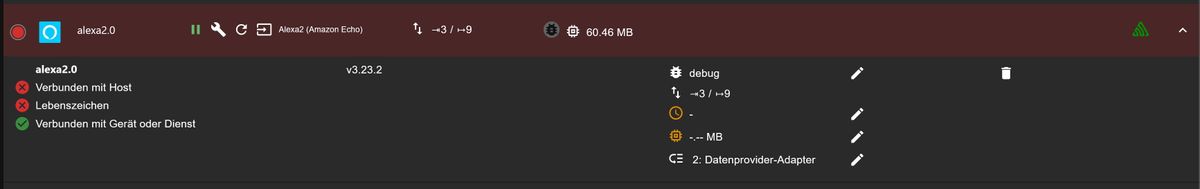
Wo kann ich noch ansetzen?
Danke und Liebe Grüße

-
-
Das ganze hatte ich heut auch schon durchlaufen lassen... konnt aber nichts verhängnisvolles entdecken...
Einzig, die npm Version is a 9er... hab aber nodejs nach deiner anleitung neu installiert... dann war statt 8 plötzlich 9...Was auch egal wäre, da der adapter schon vorher nicht lief...
Skript v.2023-04-16 *** BASE SYSTEM *** Model : Raspberry Pi 4 Model B Rev 1.1 Architecture : aarch64 Docker : false Virtualization : none Distributor ID: Raspbian Description: Raspbian GNU/Linux 10 (buster) Release: 10 Codename: buster PRETTY_NAME="Raspbian GNU/Linux 10 (buster)" NAME="Raspbian GNU/Linux" VERSION_ID="10" VERSION="10 (buster)" VERSION_CODENAME=buster ID=raspbian ID_LIKE=debian HOME_URL="http://www.raspbian.org/" SUPPORT_URL="http://www.raspbian.org/RaspbianForums" BUG_REPORT_URL="http://www.raspbian.org/RaspbianBugs" Systemuptime and Load: 22:47:26 up 2:49, 2 users, load average: 0.90, 0.52, 0.35 CPU threads: 4 Raspberry only: throttled=0x0 Other values than 0x0 hint to temperature/voltage problems temp=63.7'C volt=0.8438V *** Time and Time Zones *** Local time: Wed 2023-08-02 22:47:26 CEST Universal time: Wed 2023-08-02 20:47:26 UTC RTC time: n/a Time zone: Europe/Vienna (CEST, +0200) System clock synchronized: yes NTP service: active RTC in local TZ: no *** User and Groups *** pi /home/pi pi adm dialout cdrom sudo audio video plugdev games users input netdev lpadmin gpio i2c spi iobroker *** X-Server-Setup *** X-Server: false Desktop: Terminal: tty Boot Target: graphical.target *** MEMORY *** total used free shared buff/cache available Mem: 3.8G 913M 1.9G 22M 975M 2.8G Swap: 99M 0B 99M Total: 3.9G 913M 2.0G 3794 M total memory 913 M used memory 937 M active memory 657 M inactive memory 1904 M free memory 200 M buffer memory 774 M swap cache 99 M total swap 0 M used swap 99 M free swap Raspberry only: oom events: 0 lifetime oom required: 0 Mbytes total time in oom handler: 0 ms max time spent in oom handler: 0 ms *** FILESYSTEM *** Filesystem Type Size Used Avail Use% Mounted on /dev/root ext4 58G 11G 45G 20% / devtmpfs devtmpfs 1.7G 0 1.7G 0% /dev tmpfs tmpfs 1.9G 1.8M 1.9G 1% /dev/shm tmpfs tmpfs 1.9G 17M 1.9G 1% /run tmpfs tmpfs 5.0M 4.0K 5.0M 1% /run/lock tmpfs tmpfs 1.9G 0 1.9G 0% /sys/fs/cgroup /dev/mmcblk0p1 vfat 253M 51M 202M 20% /boot tmpfs tmpfs 380M 0 380M 0% /run/user/1000 Messages concerning ext4 filesystem in dmesg: [Wed Aug 2 19:58:04 2023] Kernel command line: coherent_pool=1M 8250.nr_uarts=0 snd_bcm2835.enable_headphones=0 snd_bcm2835.enable_headphones=1 snd_bcm2835.enable_hdmi=1 smsc95xx.macaddr=DC:A6:32:5D:5E:DF vc_mem.mem_base=0x3ec00000 vc_mem.mem_size=0x40000000 console=ttyS0,115200 console=tty1 root=PARTUUID=e69803b3-02 rootfstype=ext4 elevator=deadline fsck.repair=yes rootwait quiet splash plymouth.ignore-serial-consoles [Wed Aug 2 19:58:05 2023] EXT4-fs (mmcblk0p2): mounted filesystem with ordered data mode. Quota mode: none. [Wed Aug 2 19:58:05 2023] VFS: Mounted root (ext4 filesystem) readonly on device 179:2. [Wed Aug 2 19:58:08 2023] EXT4-fs (mmcblk0p2): re-mounted. Quota mode: none. Show mounted filesystems (real ones only): TARGET SOURCE FSTYPE OPTIONS / /dev/mmcblk0p2 ext4 rw,noatime |-/sys/fs/bpf bpf bpf rw,nosuid,nodev,noexec,relatime,mode=700 `-/boot /dev/mmcblk0p1 vfat rw,relatime,fmask=0022,dmask=0022,codepage=437,iocharset=ascii,shortname=mixed,errors=remount-ro Files in neuralgic directories: /var: 1.9G /var/ 942M /var/lib 765M /var/lib/mongodb/journal 765M /var/lib/mongodb 727M /var/cache Archived and active journals take up 16.0M in the file system. /opt/iobroker/backups: 139M /opt/iobroker/backups/ /opt/iobroker/iobroker-data: 2.2G /opt/iobroker/iobroker-data/ 1.8G /opt/iobroker/iobroker-data/history 251M /opt/iobroker/iobroker-data/files 102M /opt/iobroker/iobroker-data/backup-objects 72M /opt/iobroker/iobroker-data/files/telegram.admin The five largest files in iobroker-data are: 19M /opt/iobroker/iobroker-data/files/iot.admin/static/js/main.2975a411.js.map 15M /opt/iobroker/iobroker-data/files/telegram.admin/rules/static/js/vendors-node_modules_iobroker_adapter-react-v5_assets_devices_parseNames_d_ts-node_modules_io-1d9f06.44fe4a3f.chunk.js.map 12M /opt/iobroker/iobroker-data/objects.jsonl 8.2M /opt/iobroker/iobroker-data/files/iot.admin/static/js/main.2975a411.js 7.4M /opt/iobroker/iobroker-data/objects.json.migrated *** NodeJS-Installation *** /usr/bin/nodejs v18.17.0 /usr/bin/node v18.17.0 /usr/bin/npm 9.6.7 /usr/bin/npx 9.6.7 nodejs: Installed: 18.17.0-deb-1nodesource1 Candidate: 18.17.0-deb-1nodesource1 Version table: *** 18.17.0-deb-1nodesource1 500 500 https://deb.nodesource.com/node_18.x buster/main armhf Packages 100 /var/lib/dpkg/status 10.24.0~dfsg-1~deb10u3 500 500 http://raspbian.raspberrypi.org/raspbian buster/main armhf Packages Temp directories causing npm8 problem: 0 No problems detected *** ioBroker-Installation *** ioBroker Status iobroker is running on this host. Objects type: jsonl States type: jsonl MULTIHOSTSERVICE/enabled: false Core adapters versions js-controller: 4.0.24 admin: 6.3.5 javascript: 7.0.3 Adapters from github: 0 Adapter State + system.adapter.admin.0 : admin : raspberrypi - enabled, port: 8081, bind: 0.0.0.0, run as: admin system.adapter.alexa2.0 : alexa2 : raspberrypi - enabled + system.adapter.backitup.0 : backitup : raspberrypi - enabled system.adapter.broadlink2.0 : broadlink2 : raspberrypi - disabled system.adapter.chromecast.0 : chromecast : raspberrypi - disabled + system.adapter.drag-indicator.0 : drag-indicator : raspberrypi - enabled system.adapter.flot.0 : flot : raspberrypi - disabled + system.adapter.history.0 : history : raspberrypi - enabled + system.adapter.hm-rega.0 : hm-rega : raspberrypi - enabled + system.adapter.hm-rpc.0 : hm-rpc : raspberrypi - enabled, port: 0 + system.adapter.hm-rpc.1 : hm-rpc : raspberrypi - enabled, port: 0 + system.adapter.hue.0 : hue : raspberrypi - enabled, port: 443 system.adapter.ical.0 : ical : raspberrypi - disabled system.adapter.icons-fatcow-hosting.0 : icons-fatcow-hosting : raspberrypi - enabled system.adapter.icons-mfd-png.0 : icons-mfd-png : raspberrypi - disabled system.adapter.icons-ultimate-png.0 : icons-ultimate-png : raspberrypi - disabled + system.adapter.iot.0 : iot : raspberrypi - enabled + system.adapter.javascript.0 : javascript : raspberrypi - enabled + system.adapter.lgtv.0 : lgtv : raspberrypi - enabled + system.adapter.mihome.0 : mihome : raspberrypi - enabled, port: 9898, bind: 192.168.1.11 + system.adapter.modbus.0 : modbus : raspberrypi - enabled + system.adapter.modbus.1 : modbus : raspberrypi - enabled + system.adapter.mqtt.1 : mqtt : raspberrypi - enabled, port: 1884, bind: 192.168.1.11 system.adapter.ping.0 : ping : raspberrypi - disabled + system.adapter.shelly.0 : shelly : raspberrypi - enabled, port: 1882, bind: 192.168.1.11 + system.adapter.socketio.0 : socketio : raspberrypi - enabled, port: 8084, bind: 192.168.1.11, run as: admin + system.adapter.sonoff.0 : sonoff : raspberrypi - enabled, port: 1883, bind: 0.0.0.0 + system.adapter.telegram.0 : telegram : raspberrypi - enabled, port: 8443, bind: 0.0.0.0 system.adapter.trashschedule.0 : trashschedule : raspberrypi - disabled system.adapter.vis-colorpicker.0 : vis-colorpicker : raspberrypi - disabled system.adapter.vis-fancyswitch.0 : vis-fancyswitch : raspberrypi - disabled system.adapter.vis-hqwidgets.0 : vis-hqwidgets : raspberrypi - disabled system.adapter.vis-justgage.0 : vis-justgage : raspberrypi - enabled system.adapter.vis-rgraph.0 : vis-rgraph : raspberrypi - enabled system.adapter.vis.0 : vis : raspberrypi - enabled + system.adapter.web.0 : web : raspberrypi - enabled, port: 8082, bind: 0.0.0.0, run as: admin + instance is alive Enabled adapters with bindings + system.adapter.admin.0 : admin : raspberrypi - enabled, port: 8081, bind: 0.0.0.0, run as: admin + system.adapter.hm-rpc.0 : hm-rpc : raspberrypi - enabled, port: 0 + system.adapter.hm-rpc.1 : hm-rpc : raspberrypi - enabled, port: 0 + system.adapter.hue.0 : hue : raspberrypi - enabled, port: 443 + system.adapter.mihome.0 : mihome : raspberrypi - enabled, port: 9898, bind: 192.168.1.11 + system.adapter.mqtt.1 : mqtt : raspberrypi - enabled, port: 1884, bind: 192.168.1.11 + system.adapter.shelly.0 : shelly : raspberrypi - enabled, port: 1882, bind: 192.168.1.11 + system.adapter.socketio.0 : socketio : raspberrypi - enabled, port: 8084, bind: 192.168.1.11, run as: admin + system.adapter.sonoff.0 : sonoff : raspberrypi - enabled, port: 1883, bind: 0.0.0.0 + system.adapter.telegram.0 : telegram : raspberrypi - enabled, port: 8443, bind: 0.0.0.0 + system.adapter.web.0 : web : raspberrypi - enabled, port: 8082, bind: 0.0.0.0, run as: admin ioBroker-Repositories stable : http://download.iobroker.net/sources-dist.json beta : http://download.iobroker.net/sources-dist-latest.json Active repo(s): stable Installed ioBroker-Instances Used repository: stable Adapter "admin" : 6.3.5 , installed 6.3.5 Adapter "alexa2" : 3.23.2 , installed 3.23.2 Adapter "backitup" : 2.6.23 , installed 2.6.23 Adapter "broadlink2" : 2.1.5 , installed 2.1.5 Adapter "chromecast" : 3.0.3 , installed 3.0.3 Adapter "discovery" : 3.1.0 , installed 3.1.0 Adapter "drag-indicator": 2.1.0 , installed 2.1.0 Adapter "flot" : 1.12.0 , installed 1.12.0 Adapter "history" : 2.2.4 , installed 2.2.4 Adapter "hm-rega" : 3.0.46 , installed 3.0.46 Adapter "hm-rpc" : 1.15.18 , installed 1.15.18 Adapter "hue" : 3.9.3 , installed 3.9.3 Adapter "ical" : 1.13.3 , installed 1.13.3 Adapter "icons-fatcow-hosting": 0.1.0, installed 0.1.0 Adapter "icons-mfd-png": 1.1.0 , installed 1.1.0 Adapter "icons-ultimate-png": 1.0.1, installed 1.0.1 Adapter "iot" : 1.14.5 , installed 1.14.5 Adapter "javascript" : 7.0.3 , installed 7.0.3 Controller "js-controller": 4.0.24 , installed 4.0.24 Adapter "lgtv" : 1.1.10 , installed 1.1.10 Adapter "mihome" : 1.4.0 , installed 1.4.0 Adapter "modbus" : 5.0.11 , installed 5.0.11 Adapter "mqtt" : 4.1.1 , installed 4.1.1 Adapter "ping" : 1.5.3 , installed 1.5.3 Adapter "sayit" : 3.0.5 , installed 3.0.5 Adapter "shelly" : 6.4.1 , installed 6.4.1 Adapter "simple-api" : 2.7.2 , installed 2.7.2 Adapter "socketio" : 4.2.0 , installed 4.2.0 Adapter "sonoff" : 2.5.3 , installed 2.5.3 Adapter "telegram" : 1.16.0 , installed 1.16.0 Adapter "trashschedule": 2.2.0 , installed 2.2.0 Adapter "vis" : 1.4.16 , installed 1.4.16 Adapter "vis-colorpicker": 2.0.3 , installed 2.0.3 Adapter "vis-fancyswitch": 1.1.0 , installed 1.1.0 Adapter "vis-hqwidgets": 1.4.0 , installed 1.4.0 Adapter "vis-justgage" : 1.0.2 , installed 1.0.2 Adapter "vis-rgraph" : 0.0.2 , installed 0.0.2 Adapter "web" : 4.3.0 , installed 4.3.0 Adapter "ws" : 1.3.0 , installed 1.3.0 Adapter "zigbee" : 1.8.16 , installed 1.8.16 Objects and States Please stand by - This may take a while Objects: 5610 States: 4748 *** OS-Repositories and Updates *** Hit:1 http://archive.raspberrypi.org/debian buster InRelease Hit:2 http://raspbian.raspberrypi.org/raspbian buster InRelease Hit:3 https://download.docker.com/linux/raspbian buster InRelease Hit:4 https://deb.nodesource.com/node_18.x buster InRelease Hit:5 https://dl.ui.com/unifi/debian stable InRelease Hit:6 https://dl.ui.com/unifi/debian stable InRelease Reading package lists... Pending Updates: 0 *** Listening Ports *** Active Internet connections (only servers) Proto Recv-Q Send-Q Local Address Foreign Address State User Inode PID/Program name tcp 0 0 192.168.1.11:8084 0.0.0.0:* LISTEN 1001 84670 8580/io.socketio.0 tcp 0 0 192.168.1.11:2010 0.0.0.0:* LISTEN 1001 85024 8519/io.hm-rpc.1 tcp 0 0 192.168.1.11:2001 0.0.0.0:* LISTEN 1001 82837 8395/io.hm-rpc.0 tcp 0 0 192.168.1.11:1884 0.0.0.0:* LISTEN 1001 84589 8504/io.mqtt.1 tcp 0 0 0.0.0.0:1883 0.0.0.0:* LISTEN 1001 83769 8421/io.sonoff.0 tcp 0 0 127.0.0.1:9000 0.0.0.0:* LISTEN 1001 82720 8287/iobroker.js-co tcp 0 0 127.0.0.1:9001 0.0.0.0:* LISTEN 1001 84363 8287/iobroker.js-co tcp 0 0 0.0.0.0:53 0.0.0.0:* LISTEN 999 18423 640/pihole-FTL tcp 0 0 0.0.0.0:22 0.0.0.0:* LISTEN 0 21078 641/sshd tcp 0 0 127.0.0.1:4711 0.0.0.0:* LISTEN 999 18429 640/pihole-FTL tcp 0 0 127.0.0.1:631 0.0.0.0:* LISTEN 0 18652 440/cupsd tcp 0 0 0.0.0.0:80 0.0.0.0:* LISTEN 0 18155 667/lighttpd tcp6 0 0 ::1:631 :::* LISTEN 0 18651 440/cupsd tcp6 0 0 ::1:4711 :::* LISTEN 999 18430 640/pihole-FTL tcp6 0 0 :::8082 :::* LISTEN 1001 86127 8610/io.web.0 tcp6 0 0 :::8081 :::* LISTEN 1001 83625 8308/io.admin.0 tcp6 0 0 :::53 :::* LISTEN 999 18425 640/pihole-FTL tcp6 0 0 :::22 :::* LISTEN 0 21080 641/sshd tcp6 0 0 :::80 :::* LISTEN 0 18156 667/lighttpd udp 0 0 0.0.0.0:5683 0.0.0.0:* 1001 83806 8436/io.shelly.0 udp 0 0 0.0.0.0:9898 0.0.0.0:* 1001 83749 8410/io.mihome.0 udp 0 0 0.0.0.0:53 0.0.0.0:* 999 18422 640/pihole-FTL udp 0 0 0.0.0.0:68 0.0.0.0:* 0 18410 533/dhcpcd udp 0 0 0.0.0.0:45399 0.0.0.0:* 108 17872 467/avahi-daemon: r udp 0 0 0.0.0.0:631 0.0.0.0:* 0 18051 599/cups-browsed udp 0 0 0.0.0.0:5353 0.0.0.0:* 108 17870 467/avahi-daemon: r udp6 0 0 :::53 :::* 999 18424 640/pihole-FTL udp6 0 0 :::546 :::* 0 21516 533/dhcpcd udp6 0 0 :::5353 :::* 108 17871 467/avahi-daemon: r udp6 0 0 :::46424 :::* 108 17873 467/avahi-daemon: r *** Log File - Last 25 Lines *** 2023-08-02 22:38:04.631 - debug: alexa2.0 (9053) Alexa-Remote WS-MQTT: A:F Initialization Msg 2 sent: 307866653838626335322030783030303030303963207b2270726f746f636f6c4e616d65223a22413a46222c22706172616d6574657273223a7b22416c70686150726f746f636f6c48616e646c65722e7265636569766557696e646f7753697a65223a223136222c22416c70686150726f746f636f6c48616e646c65722e6d6178467261676d656e7453697a65223a223136303030227d7d54554e45 2023-08-02 22:38:04.685 - debug: alexa2.0 (9053) Alexa-Remote WS-MQTT: A:F Initialization Msg 3 (Register Connection) sent: 4d53470000036212bea7e6660000000122af0782000000e447574d204d5347203078303030306234373920307830303030303033622075726e3a74636f6d6d2d656e64706f696e743a6465766963653a646576696365547970653a303a64657669636553657269616c4e756d6265723a3020307830303030303034312075726e3a74636f6d6d2d656e64706f696e743a736572766963653a736572766963654e616d653a446565576562736974654d6573736167696e6753657276696365207b22636f6d6d616e64223a2252454749535445525f434f4e4e454354494f4e227d46414245 2023-08-02 22:38:04.789 - debug: alexa2.0 (9053) Alexa-Remote WS-MQTT: Send First Ping 2023-08-02 22:38:04.887 - warn: host.raspberrypi instance system.adapter.alexa2.0 terminated due to SIGBUS 2023-08-02 22:38:04.888 - info: host.raspberrypi instance system.adapter.alexa2.0 terminated with code NaN () 2023-08-02 22:38:04.888 - info: host.raspberrypi Restart adapter system.adapter.alexa2.0 because enabled 2023-08-02 22:38:35.096 - info: host.raspberrypi instance system.adapter.alexa2.0 started with pid 9074 2023-08-02 22:38:36.776 - debug: alexa2.0 (9074) Redis Objects: Use Redis connection: 127.0.0.1:9001 2023-08-02 22:38:36.837 - debug: alexa2.0 (9074) Objects client ready ... initialize now 2023-08-02 22:38:36.841 - debug: alexa2.0 (9074) Objects create System PubSub Client 2023-08-02 22:38:36.842 - debug: alexa2.0 (9074) Objects create User PubSub Client 2023-08-02 22:38:36.896 - debug: alexa2.0 (9074) Objects client initialize lua scripts 2023-08-02 22:38:36.905 - debug: alexa2.0 (9074) Objects connected to redis: 127.0.0.1:9001 2023-08-02 22:38:36.948 - debug: alexa2.0 (9074) Redis States: Use Redis connection: 127.0.0.1:9000 2023-08-02 22:38:36.966 - debug: alexa2.0 (9074) States create System PubSub Client 2023-08-02 22:38:36.968 - debug: alexa2.0 (9074) States create User PubSub Client 2023-08-02 22:38:37.039 - debug: alexa2.0 (9074) States connected to redis: 127.0.0.1:9000 2023-08-02 22:38:37.140 - debug: alexa2.0 (9074) Plugin sentry Initialize Plugin (enabled=true) 2023-08-02 22:38:37.585 - info: alexa2.0 (9074) starting. Version 3.23.2 in /opt/iobroker/node_modules/iobroker.alexa2, node: v18.17.0, js-controller: 4.0.24 2023-08-02 22:38:37.679 - info: alexa2.0 (9074) Starting Alexa2 adapter ... it can take several minutes to initialize all data. Please be patient! A done message is logged. 2023-08-02 22:38:37.690 - error: alexa2.0 (9074) Adapter seems to have issues and crashed three times in a row. Disabling!! Please start again and check logs. 2023-08-02 22:38:38.693 - debug: alexa2.0 (9074) Plugin sentry destroyed 2023-08-02 22:38:38.694 - info: alexa2.0 (9074) Terminated (ADAPTER_REQUESTED_TERMINATION): Without reason 2023-08-02 22:38:39.350 - error: host.raspberrypi instance system.adapter.alexa2.0 terminated by request of the instance itself and will not be restarted, before user restarts it. 2023-08-02 22:38:39.350 - info: host.raspberrypi Do not restart adapter system.adapter.alexa2.0 because desired by instance -
Das Interessante, ich schmeiss den AlexaAdapter runter, lösche ihn, er scheint auch nicht mehr als Installiert auf, installiere ihn neu, und hab dann GENAU die selben Fehlermeldungen mit der neuinstallation...
-
@michael-pusch sagte in Alexa -> crashed three times in a row. Disabling!! ???:
buster
Tot, ersetz das durch Debian 11 'Bullseye'.
Hat aber mit dem alexa2 nichts zu tun.
-
@thomas-braun
 i know...aber wie du sagst, hat nix mit dem Adapter an sich zu tun...
i know...aber wie du sagst, hat nix mit dem Adapter an sich zu tun...Ich möcht dann nicht mal ein backup einspielen, da ich den fehler sonst mitnehme...
-
@michael-pusch sagte in Alexa -> crashed three times in a row. Disabling!! ???:
i know
Dann änder es.