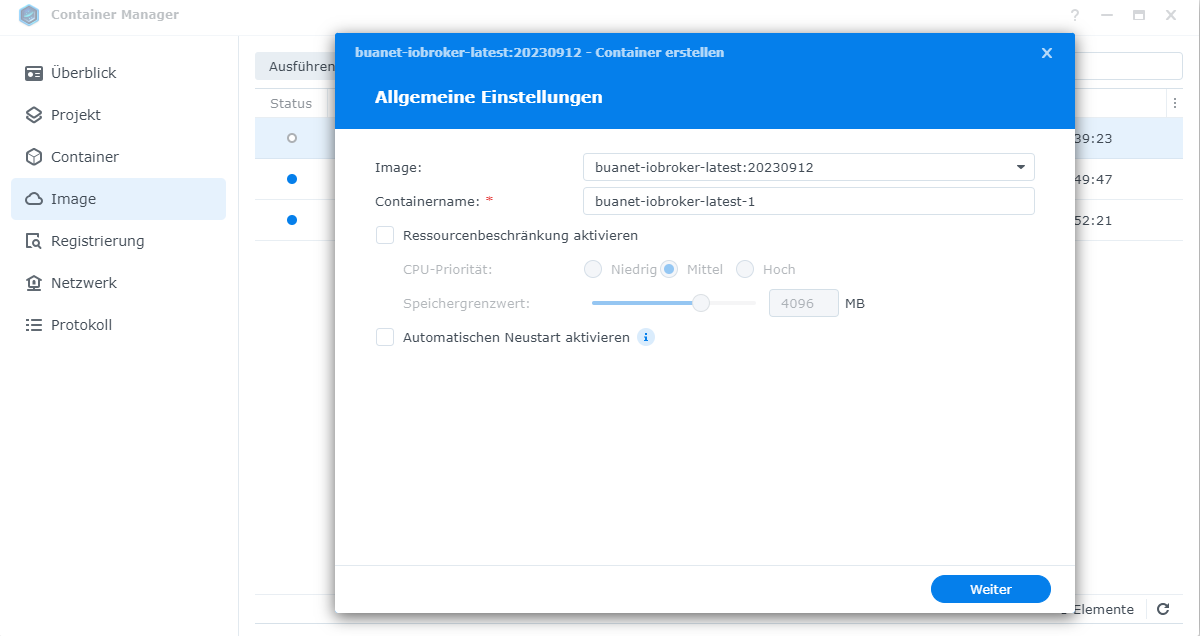NEWS
Update vom Container gemacht und nun läuft nichts mehr
-
@mcbirne wieso noch ein Post?
-
@Homoran
ich dachte den anderen sieht niemand. Aber da habe ich mich wohl geirrt. Außerdem bin ich gerade sehr ratlos. -
Bei der Containererstellung erhalte ich folgende Fehlermeldung:
Create container buanet-iobroker-latest-1 failed: {"message":"No command specified"}. -
@mcbirne
Man macht keine Updates vom Container.
Der Container wird gelöscht, man zieht das neue Image und erstellt damit einen neuen Container mit identischen Einstellungen.
Den startet man und lässt ihn in Ruhe werkeln bis alles fertig ist. -
@mcbirne sagte in Docker buanet startet nicht mehr (Synology NAS):
Außerdem bin ich gerade sehr ratlos.
Da geht's dir wie allen potentiellen Helfern. Die können nämlich mit deinen (Nicht-) Informationen nichts anfangen. Versuch bitte (in dem anderen Thread) alles zu beschreiben, was hilfreich ist. Worauf läuft Docker, was GENAU hast du gemacht, was GENAU funktioniert nicht, ...
-
hab die 2 Threads zusammengeführt
-
@codierknecht
OK, das werde ich auch nicht mehr tun.
Also einige Infos:
Mein IObroker läuft auf einem Synology in einem Docker Container (heißt jetzt container Manager).
Vor dem Update habe ich das alte Image gesichert.
Nach dem Update hatte ich einen leeren (neu aufgesetzten) IO Broker.
Daher wollte ich das Image zurückspielen.
Das hat auch funktioniert, allerdings kann ich das Image nicht "starten". -
Vermutlich liegt es am Startbefehl. Wenn ich dort -v iobrokerdata:/opt/iobroker eingebe wird schonmal ein Container erstellt. Allerdings nicht gestartet. Den Befehl habe ich von https://registry.hub.docker.com/r/buanet/iobroker/
-
@mcbirne
Ich hatte bis vor kurzem meinen ioBroker als Container unter DSM 6 laufen.
Wieso Befehl? Ich habe das alles über die Oberfläche der Synology eingerichtet.
Wie oben beschrieben neuen Container mit gleichen Einstellungen (Volume, Ports usw.) und starten. Das dauert dann ne ganze Weile bis alles wieder läuft. -
@codierknecht
es gibt auch noch eine andere Möglichkeit, die leider auch nicht funktioniert. Ich habe jetzt die neue "leere" Version genommen und den ein Backup im IObroker zurückgespielt. Leider kann ich den Container nach dem zurückspielen des Backups nicht mehr erreichen.Hat jemand ein Idee?
-
hier der Logfile nach dem Backup im IObroker
buanet-iobroker-1 date stream content 2023/09/12 19:27:06 stdout Provide following information in email: t@outlook.de, invoice: P202761280 2023/09/12 19:27:06 stdout Your iobroker.vis license must be updated. Please contact info@iobroker.net to get a new license! 2023/09/12 19:27:06 stdout host.buanet-iobroker1 check instance "system.adapter.web.0" for host "buanet-iobroker-1" 2023/09/12 19:27:06 stdout host.buanet-iobroker1 check instance "system.adapter.vw-connect.0" for host "buanet-iobroker-1" 2023/09/12 19:27:06 stdout host.buanet-iobroker1 check instance "system.adapter.vis.0" for host "buanet-iobroker-1" 2023/09/12 19:27:06 stdout host.buanet-iobroker1 check instance "system.adapter.vis-materialdesign.0" for host "buanet-iobroker-1" 2023/09/12 19:27:06 stdout host.buanet-iobroker1 check instance "system.adapter.vis-inventwo.0" for host "buanet-iobroker-1" 2023/09/12 19:27:06 stdout host.buanet-iobroker1 check instance "system.adapter.vis-hqwidgets.0" for host "buanet-iobroker-1" 2023/09/12 19:27:06 stdout host.buanet-iobroker1 check instance "system.adapter.vis-fancyswitch.0" for host "buanet-iobroker-1" 2023/09/12 19:27:06 stdout host.buanet-iobroker1 check instance "system.adapter.vis-canvas-gauges.0" for host "buanet-iobroker-1" 2023/09/12 19:27:06 stdout host.buanet-iobroker1 check instance "system.adapter.tibberlink.0" for host "buanet-iobroker-1" 2023/09/12 19:27:06 stdout host.buanet-iobroker1 check instance "system.adapter.text2command.0" for host "buanet-iobroker-1" 2023/09/12 19:27:06 stdout host.buanet-iobroker1 check instance "system.adapter.smartthings.0" for host "buanet-iobroker-1" 2023/09/12 19:27:06 stdout host.buanet-iobroker1 check instance "system.adapter.smartgarden.0" for host "buanet-iobroker-1" 2023/09/12 19:27:06 stdout host.buanet-iobroker1 check instance "system.adapter.schoolfree.0" for host "buanet-iobroker-1" 2023/09/12 19:27:06 stdout host.buanet-iobroker1 check instance "system.adapter.pvforecast.1" for host "buanet-iobroker-1" 2023/09/12 19:27:06 stdout host.buanet-iobroker1 check instance "system.adapter.pvforecast.0" for host "buanet-iobroker-1" 2023/09/12 19:27:06 stdout host.buanet-iobroker1 check instance "system.adapter.parser.0" for host "buanet-iobroker-1" 2023/09/12 19:27:06 stdout host.buanet-iobroker1 check instance "system.adapter.nuki.0" for host "buanet-iobroker-1" 2023/09/12 19:27:06 stdout host.buanet-iobroker1 check instance "system.adapter.nina.0" for host "buanet-iobroker-1" 2023/09/12 19:27:06 stdout host.buanet-iobroker1 check instance "system.adapter.info.0" for host "buanet-iobroker-1" 2023/09/12 19:27:06 stdout host.buanet-iobroker1 check instance "system.adapter.hue-extended.0" for host "buanet-iobroker-1" 2023/09/12 19:27:06 stdout host.buanet-iobroker1 check instance "system.adapter.homepilot20.0" for host "buanet-iobroker-1" 2023/09/12 19:27:06 stdout host.buanet-iobroker1 check instance "system.adapter.homeconnect.0" for host "buanet-iobroker-1" 2023/09/12 19:27:06 stdout host.buanet-iobroker1 check instance "system.adapter.fritzdect.0" for host "buanet-iobroker-1" 2023/09/12 19:27:06 stdout host.buanet-iobroker1 check instance "system.adapter.feiertage.0" for host "buanet-iobroker-1" 2023/09/12 19:27:06 stdout host.buanet-iobroker1 check instance "system.adapter.fb-checkpresence.0" for host "buanet-iobroker-1" 2023/09/12 19:27:06 stdout host.buanet-iobroker1 check instance "system.adapter.ecovacs-deebot.0" for host "buanet-iobroker-1" 2023/09/12 19:27:06 stdout host.buanet-iobroker1 check instance "system.adapter.daswetter.0" for host "buanet-iobroker-1" 2023/09/12 19:27:06 stdout host.buanet-iobroker1 check instance "system.adapter.broadlink2.0" for host "buanet-iobroker-1" 2023/09/12 19:27:06 stdout host.buanet-iobroker1 check instance "system.adapter.apsystems-ecu.0" for host "buanet-iobroker-1" 2023/09/12 19:27:06 stdout host.buanet-iobroker1 check instance "system.adapter.backitup.0" for host "buanet-iobroker-1" 2023/09/12 19:27:06 stdout host.buanet-iobroker1 check instance "system.adapter.discovery.0" for host "buanet-iobroker-1" 2023/09/12 19:27:06 stdout host.buanet-iobroker1 check instance "system.adapter.weatherunderground.2" for host "buanet-iobroker-1" 2023/09/12 19:27:06 stdout host.buanet-iobroker1 check instance "system.adapter.weatherunderground.1" for host "buanet-iobroker-1" 2023/09/12 19:27:06 stdout host.buanet-iobroker1 check instance "system.adapter.weatherunderground.0" for host "buanet-iobroker-1" 2023/09/12 19:27:06 stdout host.buanet-iobroker1 check instance "system.adapter.tuya.0" for host "buanet-iobroker-1" 2023/09/12 19:27:06 stdout host.buanet-iobroker1 check instance "system.adapter.tr-064.0" for host "buanet-iobroker-1" 2023/09/12 19:27:06 stdout host.buanet-iobroker1 check instance "system.adapter.ping.0" for host "buanet-iobroker-1" 2023/09/12 19:27:06 stdout host.buanet-iobroker1 check instance "system.adapter.nuki-extended.0" for host "buanet-iobroker-1" 2023/09/12 19:27:06 stdout host.buanet-iobroker1 check instance "system.adapter.modbus.0" for host "buanet-iobroker-1" 2023/09/12 19:27:06 stdout host.buanet-iobroker1 check instance "system.adapter.mihome.0" for host "buanet-iobroker-1" 2023/09/12 19:27:06 stdout host.buanet-iobroker1 check instance "system.adapter.meross.0" for host "buanet-iobroker-1" 2023/09/12 19:27:06 stdout host.buanet-iobroker1 check instance "system.adapter.ical.0" for host "buanet-iobroker-1" 2023/09/12 19:27:06 stdout host.buanet-iobroker1 check instance "system.adapter.hmip.0" for host "buanet-iobroker-1" 2023/09/12 19:27:06 stdout host.buanet-iobroker1 check instance "system.adapter.alexa2.0" for host "buanet-iobroker-1" 2023/09/12 19:27:06 stdout host.buanet-iobroker1 check instance "system.adapter.telegram.0" for host "buanet-iobroker-1" 2023/09/12 19:27:06 stdout host.buanet-iobroker1 check instance "system.adapter.sql.0" for host "buanet-iobroker-1" 2023/09/12 19:27:06 stdout host.buanet-iobroker1 check instance "system.adapter.node-red.0" for host "buanet-iobroker-1" 2023/09/12 19:27:06 stdout host.buanet-iobroker1 check instance "system.adapter.javascript.0" for host "buanet-iobroker-1" 2023/09/12 19:27:06 stdout host.buanet-iobroker1 check instance "system.adapter.history.0" for host "buanet-iobroker-1" 2023/09/12 19:27:06 stdout host.buanet-iobroker1 check instance "system.adapter.email.0" for host "buanet-iobroker-1" 2023/09/12 19:27:06 stdout host.buanet-iobroker1 check instance "system.adapter.admin.0" for host "buanet-iobroker-1" 2023/09/12 19:27:05 stdout ================================== > LOG REDIRECT system.adapter.admin.0 => true [starting] 2023/09/12 19:27:01 stdout ##### #### ### ## # iobroker.js-controller log output # ## ### #### ##### 2023/09/12 19:27:01 stdout 2023/09/12 19:27:01 stdout Starting ioBroker... 2023/09/12 19:27:01 stdout 2023/09/12 19:27:01 stdout -------------------------------------------------------------------------------- 2023/09/12 19:27:01 stdout ----- Step 5 of 5: ioBroker startup ----- 2023/09/12 19:27:01 stdout -------------------------------------------------------------------------------- 2023/09/12 19:27:01 stdout 2023/09/12 19:27:01 stdout 2023/09/12 19:27:01 stdout For more information see ioBroker Docker Image Docs (https://docs.buanet.de/iobroker-docker-image/docs/). 2023/09/12 19:27:01 stdout Some adapters have special requirements/ settings which can be activated by the use of environment variables. 2023/09/12 19:27:01 stdout 2023/09/12 19:27:01 stdout -------------------------------------------------------------------------------- 2023/09/12 19:27:01 stdout ----- Step 4 of 5: Applying special settings ----- 2023/09/12 19:27:01 stdout -------------------------------------------------------------------------------- 2023/09/12 19:27:01 stdout 2023/09/12 19:27:01 stdout No action required. 2023/09/12 19:27:01 stdout Hostname in ioBroker matches the hostname of this container. 2023/09/12 19:26:34 stdout 2023/09/12 19:26:34 stdout Checking Database connection... Done. 2023/09/12 19:26:19 stdout 2023/09/12 19:26:19 stdout Fixing "sudo-bug" by replacing sudo with gosu... Done. 2023/09/12 19:26:19 stdout 2023/09/12 19:26:19 stdout (Re)setting permissions (This might take a while! Please be patient!)... Done. 2023/09/12 19:26:19 stdout 2023/09/12 19:26:19 stdout -------------------------------------------------------------------------------- 2023/09/12 19:26:19 stdout ----- Step 3 of 5: Checking ioBroker installation ----- 2023/09/12 19:26:19 stdout -------------------------------------------------------------------------------- 2023/09/12 19:26:19 stdout 2023/09/12 19:26:19 stdout Existing installation of ioBroker detected in "/opt/iobroker". 2023/09/12 19:26:19 stdout 2023/09/12 19:26:19 stdout -------------------------------------------------------------------------------- 2023/09/12 19:26:19 stdout ----- Step 2 of 5: Detecting ioBroker installation ----- 2023/09/12 19:26:19 stdout -------------------------------------------------------------------------------- 2023/09/12 19:26:19 stdout 2023/09/12 19:26:19 stdout This is not the first run of this container. Skipping first run preparation. 2023/09/12 19:26:19 stdout 2023/09/12 19:26:19 stdout -------------------------------------------------------------------------------- 2023/09/12 19:26:19 stdout ----- Step 1 of 5: Preparing container ----- 2023/09/12 19:26:19 stdout -------------------------------------------------------------------------------- 2023/09/12 19:26:19 stdout 2023/09/12 19:26:19 stdout -------------------------------------------------------------------------------- 2023/09/12 19:26:19 stdout ----- SETUID: 1000 ----- 2023/09/12 19:26:19 stdout ----- SETGID: 1000 ----- 2023/09/12 19:26:19 stdout ----- Environment Variables ----- 2023/09/12 19:26:19 stdout ----- ----- 2023/09/12 19:26:19 stdout ----- npm: 9.6.7 ----- 2023/09/12 19:26:19 stdout ----- node: v18.17.1 ----- 2023/09/12 19:26:19 stdout ----- build: 2023-08-19T23:45:39+00:00 ----- 2023/09/12 19:26:19 stdout ----- image: v8.1.0 ----- 2023/09/12 19:26:19 stdout ----- Version Information ----- 2023/09/12 19:26:19 stdout ----- ----- 2023/09/12 19:26:19 stdout ----- hostname: buanet-iobroker-1 ----- 2023/09/12 19:26:19 stdout ----- arch: x86_64 ----- 2023/09/12 19:26:19 stdout ----- System Information ----- 2023/09/12 19:26:19 stdout -------------------------------------------------------------------------------- 2023/09/12 19:26:19 stdout 2023/09/12 19:26:19 stdout -------------------------------------------------------------------------------- 2023/09/12 19:26:19 stdout ----- Please be patient! ----- 2023/09/12 19:26:19 stdout ----- Startupscript is now running! ----- 2023/09/12 19:26:19 stdout ----- Welcome to your ioBroker Docker container! ----- 2023/09/12 19:26:19 stdout ----- ----- 2023/09/12 19:26:19 stdout ----- ╚═╝ ╚═════╝ ╚═════╝ ╚═╝ ╚═╝ ╚═════╝ ╚═╝ ╚═╝ ╚══════╝ ╚═╝ ╚═╝ ----- 2023/09/12 19:26:19 stdout ----- ██║ ╚██████╔╝ ██████╔╝ ██║ ██║ ╚██████╔╝ ██║ ██╗ ███████╗ ██║ ██║ ----- 2023/09/12 19:26:19 stdout ----- ██║ ██║ ██║ ██╔══██╗ ██╔══██╗ ██║ ██║ ██╔═██╗ ██╔══╝ ██╔══██╗ ----- 2023/09/12 19:26:19 stdout ----- ██║ ██║ ██║ ██████╔╝ ██████╔╝ ██║ ██║ █████╔╝ █████╗ ██████╔╝ ----- 2023/09/12 19:26:19 stdout ----- ██║ ██╔═══██╗ ██╔══██╗ ██╔══██╗ ██╔═══██╗ ██║ ██╔╝ ██╔════╝ ██╔══██╗ ----- 2023/09/12 19:26:19 stdout ----- ██╗ ██████╗ ██████╗ ██████╗ ██████╗ ██╗ ██╗ ███████╗ ██████╗ ----- 2023/09/12 19:26:19 stdout ----- ----- 2023/09/12 19:26:19 stdout -------------------------------------------------------------------------------- 2023/09/12 19:26:19 stdout ------------------------- 2023-09-12 19:26:19 ------------------------- 2023/09/12 19:26:19 stdout -------------------------------------------------------------------------------- 2023/09/12 19:26:19 stdout 2023/09/12 19:25:24 stdout Shutting down ioBroker... 2023/09/12 19:25:24 stdout Recived termination signal (SIGTERM). 2023/09/12 19:25:24 stdout 2023/09/12 19:25:24 stdout TerminatedMOD-EDIT: Code in code-tags gesetzt!
-
So ganz verstehe ich nicht , was du da machst bzw. gemacht hast !?
Dann zu :
. Leider kann ich den Container nach dem zurückspielen des Backups nicht mehr erreichen.
Hat jemand ein Idee?2023/09/12 19:27:06 stdout host.buanet-iobroker1 check instance "system.adapter.web.0" for host "buanet-iobroker-1"
im Termial vom ioBroker Container
pkill -u iobroker iob host thisdanach den Container neu starten
-
@glasfaser
super, nun kann ich in den neu aufgesetzten Container rein. Ich habe ja das Backup zurückgespielt. Leider sieht es nicht so toll aus. Alle Adapter müssen erneut konfiguriert werden
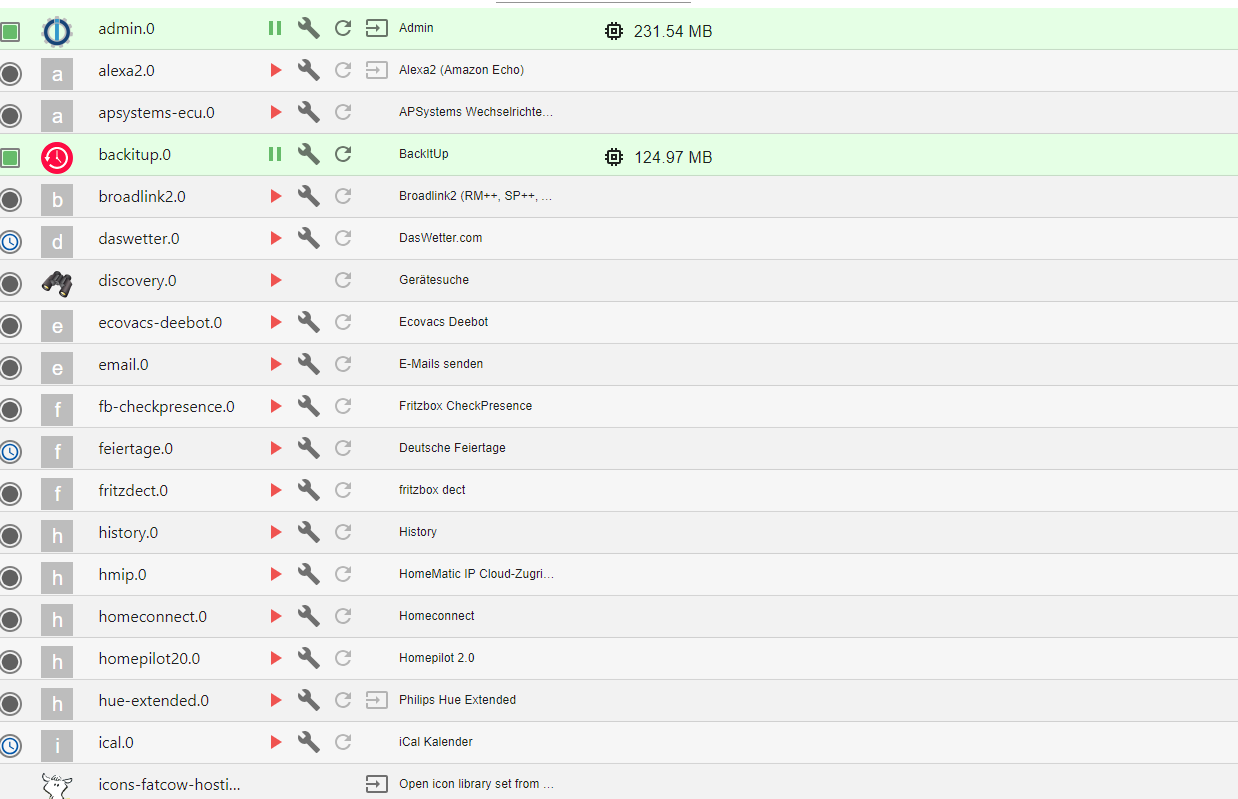
Hast du eine Idee, wie ich das alte Image (vor meinen blöden Update) wieder als Container starten kann. Dann sollte alles so sein wie vorher.
-
@mcbirne sagte in Update vom Container gemacht und nun läuft nichts mehr:
Alle Adapter müssen erneut konfiguriert werden
werden sie!
Finger weg!
der ist gerade erst bei
@codierknecht sagte in Update vom Container gemacht und nun läuft nichts mehr:
Den startet man und lässt ihn in Ruhe werkeln bis alles fertig ist.
-
@mcbirne sagte in Update vom Container gemacht und nun läuft nichts mehr:
. Ich habe ja das Backup zurückgespielt. Leider sieht es nicht so toll aus.
dann hast du "am Anfang "nicht lange genug gewartet , denn alle Adapter mit den dazugehörigen Einstellungen werden auch wieder hergestellt
siehe auch im Log nach ... was gerade passiert
-
@glasfaser ok, dann warte ich mal noch. Die Skripte muss ich dann auch noch zurückspielen.
Ein Möglichkeit das Image wieder herzustellen gibt es nicht? das ist ja top aktuell. Da ins alle Änderungen drin. Das Backup ist schon einige Tage alt. -
@mcbirne sagte in Update vom Container gemacht und nun läuft nichts mehr:
Die Skripte muss ich dann auch noch zurückspielen.
die kommen auch von selber zurück ... warte !
-
@glasfaser OK, ich warte
-
@mcbirne sagte in Update vom Container gemacht und nun läuft nichts mehr:
Ein Möglichkeit das Image wieder herzustellen gibt es nicht? das ist ja top aktuell.
wie hast du das gemacht ... und womit !?
-
@glasfaser
im Synology NAS. Dort habe ich im Containermanager den Container exportiert. Wenn ich ihn wider importiere ist ein Image da. Diese kann ich ausführen. Das klappt leider nicht. Vermutlich ist der Startbefehl oder so nicht korrekt, da nichts startet.