NEWS
SOLVED Adapter-Status mit Blockly JSON auslesen
-
Re: Material Design Widgets: Adapter Status
Moin!
Kann ich per Blockly aus der jsonList einzelne Informationen rausziehen?
Kann mir vielleicht jemand ein Beispiel posten?
Vielen Dank!
-
@djsirius
Weshalb die Informationen über den Umweg Widget-JSON auslesen? Sie liegen auch als Datenpunkte unter "system.adapter.adaptername.N" vor. -
@djsirius sagte in Adapter-Status mit Blockly JSON auslesen:
aus der jsonList
wie sieht die aus?
geht es so
https://forum.iobroker.net/post/1043801
oder ähnlich?bitte mehr Informationen!
https://forum.iobroker.net/topic/51555/hinweise-für-gute-forenbeiträge/1 -
@homoran Sorry, das habe ich total vergessen!

Es geht um diese JSON [https://forum.iobroker.net/topic/30661/material-design-widgets-adapter-status/1](link url)
-
@djsirius was ist das? der link geht hierhin
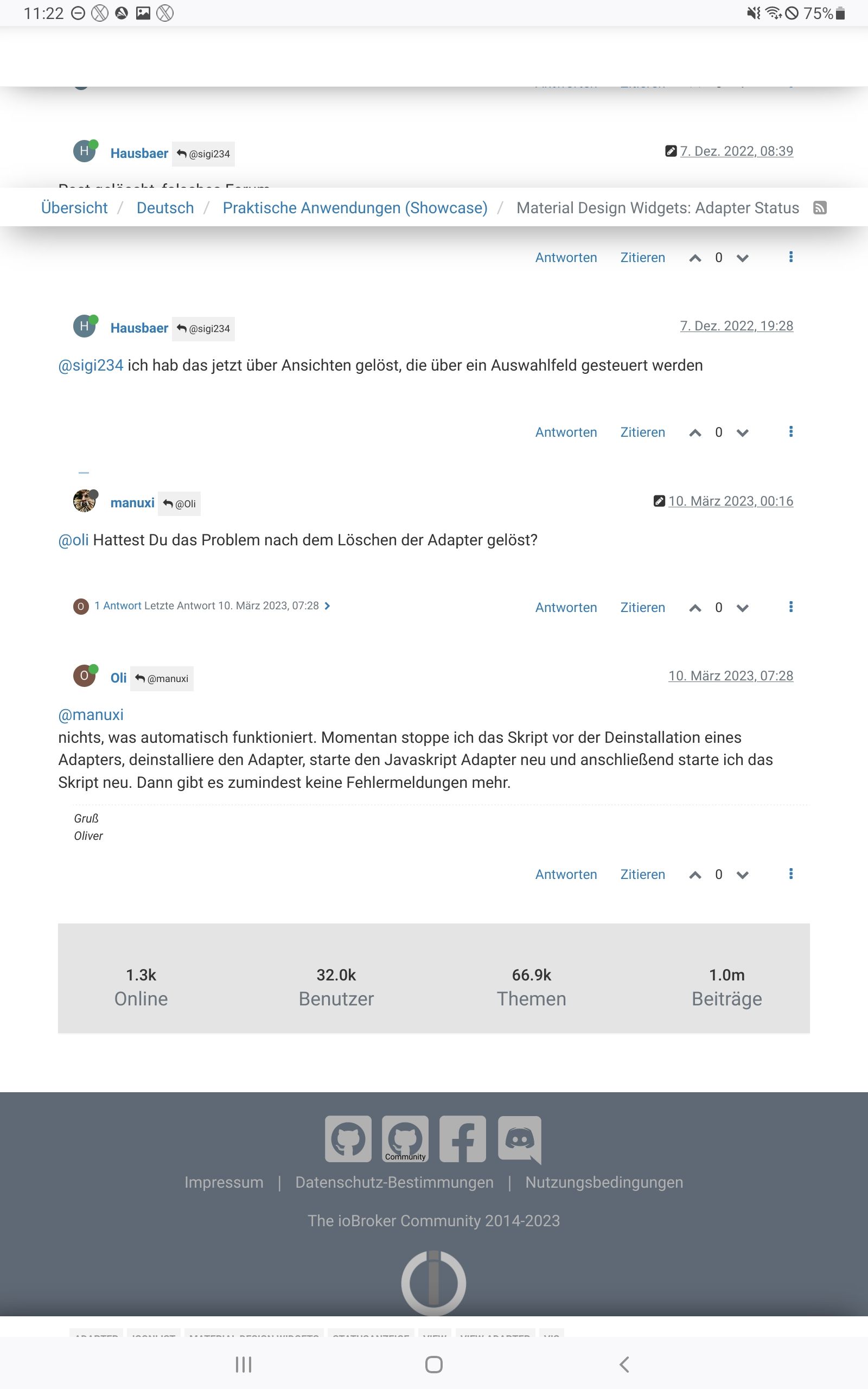
wo ist das JSON?
warum postest du es nicht hier, wo du fragst? -
@homoran du musst unter dem 1. Post gucken (habe meinen Link geändert). Dort ist ein Skript welches eine JSON erzeugt.
-
@djsirius sagte in Adapter-Status mit Blockly JSON auslesen:
du musst
muss ich?
bitte poste hier dein JSON.
-
[ { "text": "<div style=\"display: flex; flex-direction: row; line-height: 1.5; padding-right: 8px; align-items: center;\">\n <div style=\"flex: 1\"> Javascript</div>\n <div style=\"color: grey; font-size: 12px; font-family: RobotoCondensed-LightItalic;\">v7.0.3</div>\n </div>", "subText": "<div style=\"display: flex; flex-direction: row; line-height: 1.3; padding-left: 1px; padding-right: 8px; align-items: center;\">\n <div style=\"flex: 1;\">CPU</div>\n <div style=\"color: grey; font-size: 14px; font-family: RobotoCondensed-LightItalic; text-align: right;\">6.27 %</div>\n </div>\n <div style=\"display: flex; flex-direction: row; line-height: 1.3; padding-left: 1px; padding-right: 8px; align-items: center;\">\n <div style=\"flex: 1;\">RAM total</div>\n <div style=\"color: grey; font-size: 14px; font-family: RobotoCondensed-LightItalic; text-align: right;\">225.76 MB</div>\n </div>\n <div style=\"display: flex; flex-direction: row; line-height: 1.3; padding-left: 1px; padding-right: 8px; align-items: center;\">\n <div style=\"flex: 1;\">RAM verwendet</div>\n <div style=\"color: grey; font-size: 14px; font-family: RobotoCondensed-LightItalic; text-align: right;\">209.09 MB</div>\n </div>\n <div style=\"display: flex; flex-direction: row; line-height: 1.3; padding-left: 1px; padding-right: 8px; align-items: center;\">\n <div style=\"flex: 1;\">RAM reserviert</div>\n <div style=\"color: grey; font-size: 14px; font-family: RobotoCondensed-LightItalic; text-align: right;\">373.29 MB</div>\n </div>\n <div style=\"display: flex; flex-direction: row; line-height: 1.3; padding-left: 1px; padding-right: 8px; align-items: center;\">\n <div style=\"flex: 1;\">Betriebszeit</div>\n <div style=\"color: grey; font-size: 14px; font-family: RobotoCondensed-LightItalic; text-align: right;\">10h 54m</div>\n </div>\n <div style=\"display: flex; flex-direction: row; line-height: 1.3; padding-left: 1px; padding-right: 8px; align-items: center;\">\n <div style=\"flex: 1;\">Modus</div>\n <div style=\"color: grey; font-size: 14px; font-family: RobotoCondensed-LightItalic; text-align: right;\">daemon</div>\n </div>", "image": "/javascript.admin/javascript.png", "listType": "buttonState", "objectId": "0_userdata.0.vis.AdapterStatus.restartTrigger", "buttonStateValue": "system.adapter.javascript.0", "statusBarColor": "green", "showValueLabel": false, "name": "Javascript", "mode": "daemon", "hasUpdates": false, "cpu": 6.27, "memHeapTotal": 225.76, "memHeapUsed": 209.09, "memRss": 373.29, "uptime": 39229, "status": 0, "lockEnabled": true }, { "text": "<div style=\"display: flex; flex-direction: row; line-height: 1.5; padding-right: 8px; align-items: center;\">\n <div style=\"flex: 1\"> Admin</div>\n <div style=\"color: grey; font-size: 12px; font-family: RobotoCondensed-LightItalic;\">v6.8.0</div>\n </div>", "subText": "<div style=\"display: flex; flex-direction: row; line-height: 1.3; padding-left: 1px; padding-right: 8px; align-items: center;\">\n <div style=\"flex: 1;\">CPU</div>\n <div style=\"color: grey; font-size: 14px; font-family: RobotoCondensed-LightItalic; text-align: right;\">0.07 %</div>\n </div>\n <div style=\"display: flex; flex-direction: row; line-height: 1.3; padding-left: 1px; padding-right: 8px; align-items: center;\">\n <div style=\"flex: 1;\">RAM total</div>\n <div style=\"color: grey; font-size: 14px; font-family: RobotoCondensed-LightItalic; text-align: right;\">63.83 MB</div>\n </div>\n <div style=\"display: flex; flex-direction: row; line-height: 1.3; padding-left: 1px; padding-right: 8px; align-items: center;\">\n <div style=\"flex: 1;\">RAM verwendet</div>\n <div style=\"color: grey; font-size: 14px; font-family: RobotoCondensed-LightItalic; text-align: right;\">59.98 MB</div>\n </div>\n <div style=\"display: flex; flex-direction: row; line-height: 1.3; padding-left: 1px; padding-right: 8px; align-items: center;\">\n <div style=\"flex: 1;\">RAM reserviert</div>\n <div style=\"color: grey; font-size: 14px; font-family: RobotoCondensed-LightItalic; text-align: right;\">182.55 MB</div>\n </div>\n <div style=\"display: flex; flex-direction: row; line-height: 1.3; padding-left: 1px; padding-right: 8px; align-items: center;\">\n <div style=\"flex: 1;\">Betriebszeit</div>\n <div style=\"color: grey; font-size: 14px; font-family: RobotoCondensed-LightItalic; text-align: right;\">11T 23h 41m</div>\n </div>\n <div style=\"display: flex; flex-direction: row; line-height: 1.3; padding-left: 1px; padding-right: 8px; align-items: center;\">\n <div style=\"flex: 1;\">Modus</div>\n <div style=\"color: grey; font-size: 14px; font-family: RobotoCondensed-LightItalic; text-align: right;\">daemon</div>\n </div>", "image": "/admin.admin/admin.png", "listType": "buttonState", "objectId": "0_userdata.0.vis.AdapterStatus.restartTrigger", "buttonStateValue": "system.adapter.admin.0", "statusBarColor": "green", "showValueLabel": false, "name": "Admin", "mode": "daemon", "hasUpdates": false, "cpu": 0.07, "memHeapTotal": 63.83, "memHeapUsed": 59.98, "memRss": 182.55, "uptime": 1035634, "status": 0, "lockEnabled": true }, -
@djsirius das ist kein (gültiges) JSON
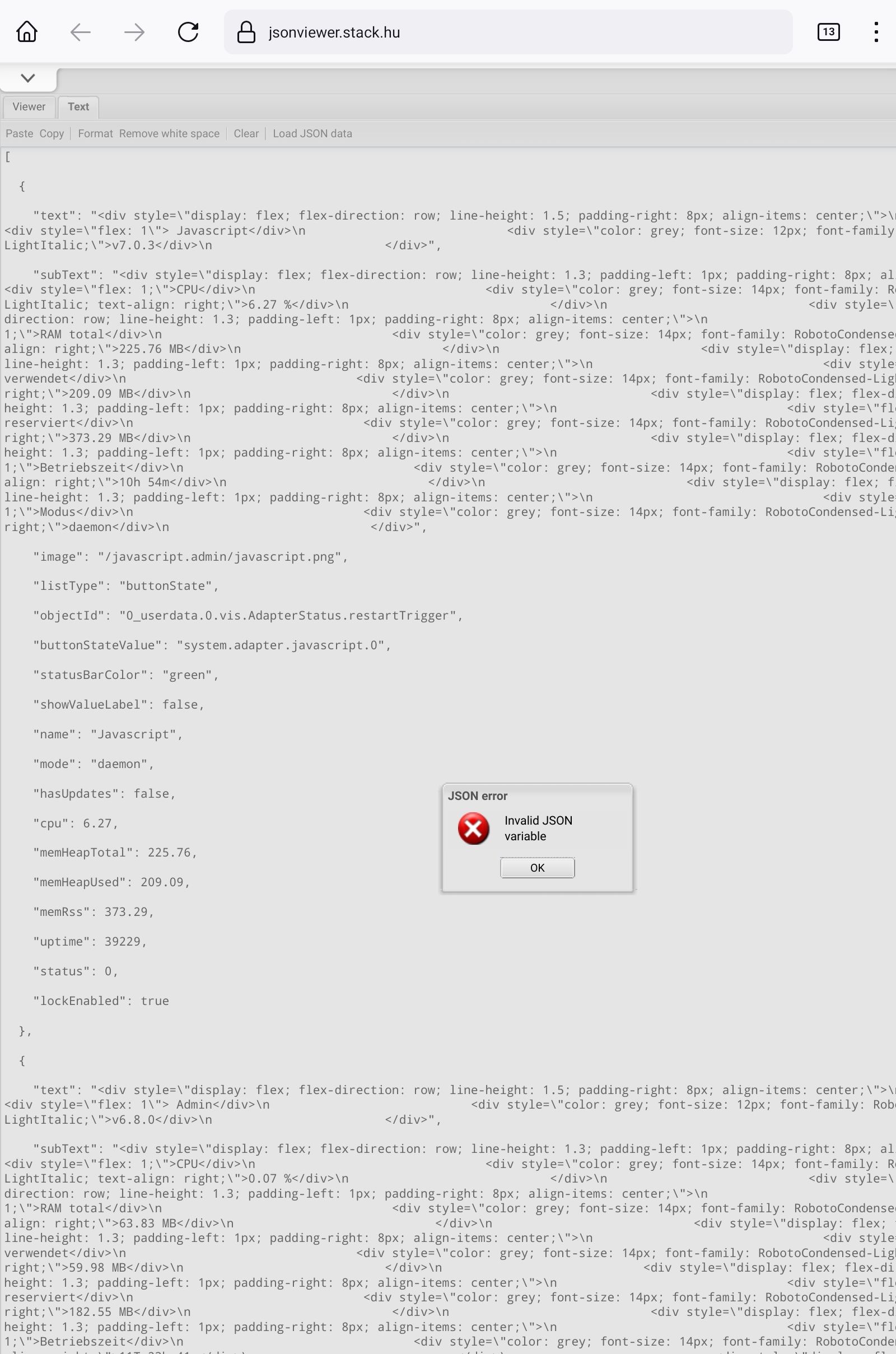
Wenn ich deine bisherige Informationen richtig deute
@djsirius sagte in Adapter-Status mit Blockly JSON auslesen:
Dort ist ein Skript welches eine JSON erzeugt.
generierst du erst ein JSON per Skript, um es dann wieder per Skript zu zerlegen!??
EDIT:
Nach Entfernen einiger Zeichen sehe ich jetzt das hier
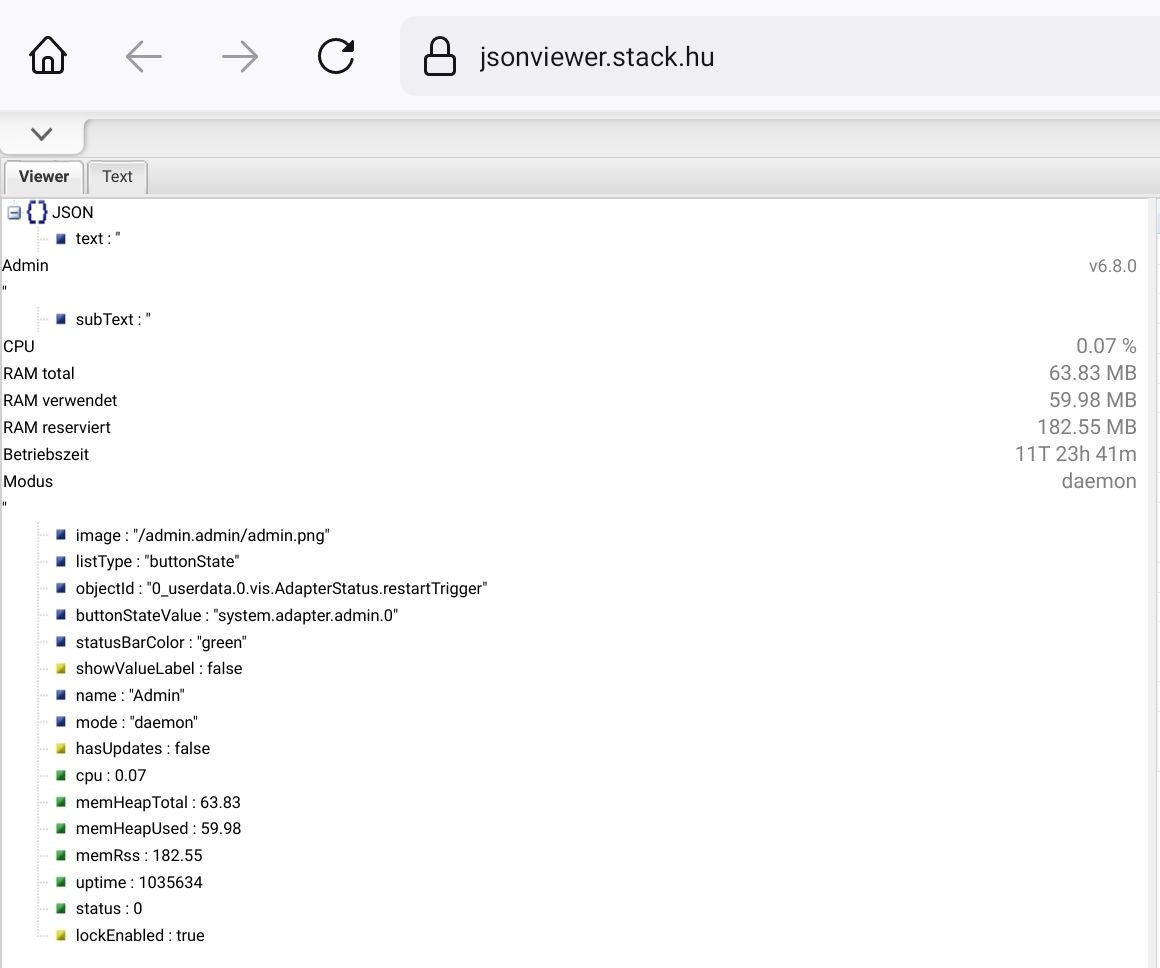
ob das auch dass ist, was wirklich vorliegt musst du mir sagen
-
@djsirius
Weshalb die Informationen über den Umweg Widget-JSON auslesen? Sie liegen auch als Datenpunkte unter "system.adapter.adaptername.N" vor.