NEWS
Cobee II Instalation auf Raspberry 4
-
Hallo alle zusammen,
Ich habe auf meinen Rasberry ein neues Iobroker aufgespielt und die aktuelle Sicherung zurückgespielt.
Nun wollte ich mein Conbee 2 wieder reaktivieren und habe unter Putty diese Befehle eingegeben.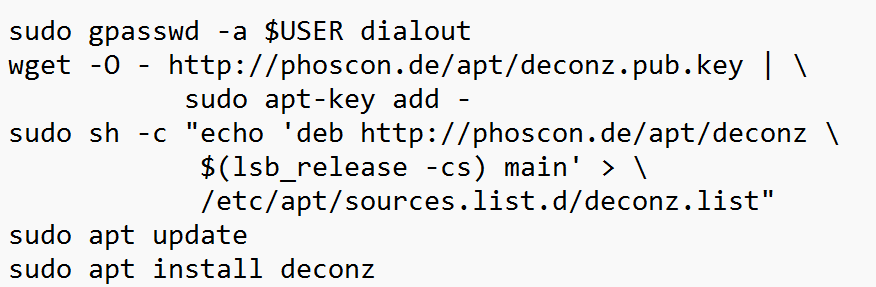
Leider ohne Erfolg ich kann die Startseite des Conbee nicht aufrufen weder direkt im Browser noch über Iobroker
Könnt ihr mir bitte weiterhelfen das das Ding wieder läuft.
Gruß
Mico -
-
@thomas-braun
Ok werde ich gleich mal testen -
@Thomas Braun
Das sa unter Putty dann so aus
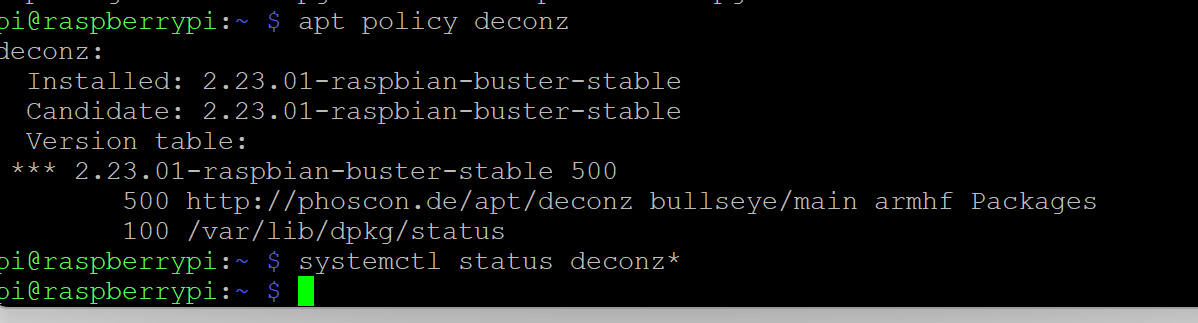
-
Text als Text in CodeTags einbetten. Mit Bildchens kann keiner was anfangen.
-
@thomas-braun
So richtig:pi@raspberrypi:~ $ sudo apt update Hit:1 http://phoscon.de/apt/deconz bullseye InRelease Hit:2 http://raspbian.raspberrypi.org/raspbian bullseye InRelease Hit:3 http://archive.raspberrypi.org/debian bullseye InRelease Get:4 https://deb.nodesource.com/node_18.x bullseye InRelease [4,586 B] Fetched 4,586 B in 1s (4,647 B/s) Reading package lists... Done Building dependency tree... Done Reading state information... Done 5 packages can be upgraded. Run 'apt list --upgradable' to see them. pi@raspberrypi:~ $ apt policy deconz deconz: Installed: 2.23.01-raspbian-buster-stable Candidate: 2.23.01-raspbian-buster-stable Version table: *** 2.23.01-raspbian-buster-stable 500 500 http://phoscon.de/apt/deconz bullseye/main armhf Packages 100 /var/lib/dpkg/status pi@raspberrypi:~ $ systemctl status deconz* pi@raspberrypi:~ $ -
@mico sagte in Cobee II Instalation auf Raspberry 4:
5 packages can be upgraded. Run 'apt list --upgradable' to see them.
Schmeiß die Updates auf das System.
sudo systemctl unhide deconz systemctl status deconz -
@thomas-braun
Danke für die Hilfe -
Läuft das nun?