NEWS
ioBroker Installer zerschießt System
-
Ich kenne den Code des Installers zwar nicht 'en detail', aber scheinen mir Meldungen von einem anderen Prozess zu sein. Hast du die Systemsprache auf deutsch stehen? Der Installer quatscht nämlich eigentlich ausschließlich englisch.
-
@thomas-braun Ja, Systemsprache ist auf Deutsch gestellt. Du meinst also, da kommen die Konsole-Meldungen eigentlich woanders her? Hmm muss ich mal beobachten. Wobei dagegen spräche, dass sich der Ablauf bei jedem Paket wiederholt...
Normalerweilse installiert das Skript ja die benötigten Abhängigkeiten in einem Rutsch:
declare -a packages=( "acl" # To use setfacl "sudo" # To use sudo (obviously) "libcap2-bin" # To give nodejs access to protected ports # These are used by a couple of adapters and should therefore exist: "build-essential" "gcc" "make" "libavahi-compat-libdnssd-dev" "libudev-dev" "libpam0g-dev" "pkg-config" "git" "curl" "unzip" # These are required for canvas "libcairo2-dev" "libpango1.0-dev" "libjpeg-dev" "libgif-dev" "librsvg2-dev" "libpixman-1-dev" "net-tools" # To fix issue #277 "cmake" # https://github.com/ioBroker/ioBroker.js-controller/issues/1604 ) for pkg in "${packages[@]}"; do install_package $pkg doneAber aus irgendeinem Grund grätscht wohl das System dazwischen und schaltet eine Warnung, dass irgendwelche Dienste durch die Aktion neu gestartet werden. Das bekommt der Installer aber nicht mit, weil er vermutlich nur auf nen Return-Wert wartet und die Shell-Ausgabe des Systems dazwischengrätscht.
Das würde das komische Verhalten beim Setup erklären... aber warum dann die /boot-Partition nicht mehr initialisiert werden kann, ist mir nach wie vor ein Rätsel. Vor allem, was der Installer damit zu tun haben könnte.
Oder es ist auch ein Seiteneffekt durch irgendeine Aktion des Installers, die dann am System was verändert...
Ich hatte schon das init-Skript in Verdacht, konnte da aber auch nichts Außergewöhnliches finden... -
@antimon sagte in ioBroker Installer zerschießt System:
Du meinst also, da kommen die Konsole-Meldungen eigentlich woanders her?
Du dürften von apt/dpkg kommen. Meine Systeme laufen auf englisch, deswegen kenne ich die deutschen Übersetzungen nicht.
Was passiert im Terminal denn, wenn du sowas wie 'neofetch' nachinstallieren willst? -
@antimon said in ioBroker Installer zerschießt System:
Debian sollte ich auch hinbekommen, aber ich sehe da keinen Vorteil.
Soeben mit "debian-12.2.0-amd64-netinst.iso" in einer Proxmox-VM getestet.
Install-Script läuft damit problemlos durch!
Edit:
Jetzt nochmal mit einer Minimal Installation von Ubuntu Server 22.04.3 versucht. Auch damit läuft das Script problemlos durch.
-
@antimon sagte in ioBroker Installer zerschießt System:
Das Linux-Shellskript
die von dir genannten Meldungen kommen mir total unbekannt vor

-
@homoran said in ioBroker Installer zerschießt System:
die von dir genannten Meldungen kommen mir total unbekannt vor

Die kommen bei einer Installation unter Ubuntu aber tatsächlich;
Welcome to Ubuntu 22.04.3 LTS (GNU/Linux 5.15.0-87-generic x86_64) * Documentation: https://help.ubuntu.com * Management: https://landscape.canonical.com * Support: https://ubuntu.com/advantage This system has been minimized by removing packages and content that are not required on a system that users do not log into. To restore this content, you can run the 'unminimize' command. Last login: Sun Oct 22 07:17:43 2023 from 192.168.0.26 ernst@ubuntu:~$ curl -sLf https://iobroker.net/install.sh | bash - library: loaded Library version=2023-10-13 ========================================================================== Welcome to the ioBroker installer! Installer version: 2023-10-13 You might need to enter your password a couple of times. ========================================================================== ========================================================================== Installing prerequisites (1/4) ========================================================================== [sudo] password for ernst: Hit:1 http://at.archive.ubuntu.com/ubuntu jammy InRelease Get:2 http://at.archive.ubuntu.com/ubuntu jammy-updates InRelease [119 kB] Get:3 http://at.archive.ubuntu.com/ubuntu jammy-backports InRelease [109 kB] Get:4 http://at.archive.ubuntu.com/ubuntu jammy-security InRelease [110 kB] Get:5 http://at.archive.ubuntu.com/ubuntu jammy-updates/restricted amd64 Packages [1036 kB] Fetched 1374 kB in 1s (2238 kB/s) Reading package lists... Done ========================================================================== Node.js not found. Installing... ========================================================================== Hit:1 http://at.archive.ubuntu.com/ubuntu jammy InRelease Hit:2 http://at.archive.ubuntu.com/ubuntu jammy-updates InRelease Hit:3 http://at.archive.ubuntu.com/ubuntu jammy-backports InRelease Hit:4 http://at.archive.ubuntu.com/ubuntu jammy-security InRelease Reading package lists... Done Reading package lists... Done Building dependency tree... Done Reading state information... Done ca-certificates is already the newest version (20230311ubuntu0.22.04.1). ca-certificates set to manually installed. curl is already the newest version (7.81.0-1ubuntu1.14). curl set to manually installed. gnupg is already the newest version (2.2.27-3ubuntu2.1). gnupg set to manually installed. 0 upgraded, 0 newly installed, 0 to remove and 0 not upgraded. deb [signed-by=/etc/apt/keyrings/nodesource.gpg] https://deb.nodesource.com/node_18.x nodistro main debconf: delaying package configuration, since apt-utils is not installed debconf: unable to initialize frontend: Dialog debconf: (No usable dialog-like program is installed, so the dialog based frontend cannot be used. at /usr/share/perl5/D ebconf/FrontEnd/Dialog.pm line 78.) debconf: falling back to frontend: Readline Scanning processes... Scanning linux images... Running kernel seems to be up-to-date. No services need to be restarted. No containers need to be restarted. No user sessions are running outdated binaries. No VM guests are running outdated hypervisor (qemu) binaries on this host. Setting up nodejs (18.18.2-1nodesource1) ...source1_amd64.deb ...led.) Installed nodejs Node.js Installed successfully! Changing npm registry to https://registry.npmjs.org debconf: delaying package configuration, since apt-utils is not installed debconf: unable to initialize frontend: Dialog debconf: (No usable dialog-like program is installed, so the dialog based frontend cannot be used. at /usr/share/perl5/D ebconf/FrontEnd/Dialog.pm line 78.) debconf: falling back to frontend: Readline Scanning processes... Scanning linux images... Running kernel seems to be up-to-date. No services need to be restarted. No containers need to be restarted. No user sessions are running outdated binaries. No VM guests are running outdated hypervisor (qemu) binaries on this host. Setting up acl (2.3.1-1) ...ives/acl_2.3.1-1_amd64.deb ... installed.) Installed acl debconf: delaying package configuration, since apt-utils is not installed debconf: unable to initialize frontend: Dialog debconf: (No usable dialog-like program is installed, so the dialog based frontend cannot be used. at /usr/share/perl5/D ebconf/FrontEnd/Dialog.pm line 78.) debconf: falling back to frontend: Readline Scanning processes... Scanning linux images... Running kernel seems to be up-to-date. No services need to be restarted. No containers need to be restarted. No user sessions are running outdated binaries. No VM guests are running outdated hypervisor (qemu) binaries on this host. update-alternatives: warning: skip creation of /usr/share/man/man1/c++.1.gz because associated file /usr/share/man/man1 Processing triggers for libc-bin (2.35-0ubuntu3.4) ... Installed build-essential debconf: delaying package configuration, since apt-utils is not installed debconf: unable to initialize frontend: Dialog debconf: (No usable dialog-like program is installed, so the dialog based frontend cannot be used. at /usr/share/perl5/D ebconf/FrontEnd/Dialog.pm line 78.) debconf: falling back to frontend: Readline Scanning processes... Scanning linux images... Running kernel seems to be up-to-date. No services need to be restarted. No containers need to be restarted. No user sessions are running outdated binaries. No VM guests are running outdated hypervisor (qemu) binaries on this host. Processing triggers for libc-bin (2.35-0ubuntu3.4) ...untu5.1) ...5.1_amd64.deb ... Installed libavahi-compat-libdnssd-dev debconf: delaying package configuration, since apt-utils is not installed debconf: unable to initialize frontend: Dialog debconf: (No usable dialog-like program is installed, so the dialog based frontend cannot be used. at /usr/share/perl5/D ebconf/FrontEnd/Dialog.pm line 78.) debconf: falling back to frontend: Readline Scanning processes... Scanning linux images... Running kernel seems to be up-to-date. No services need to be restarted. No containers need to be restarted. No user sessions are running outdated binaries. No VM guests are running outdated hypervisor (qemu) binaries on this host. Setting up libudev-dev:amd64 (249.11-0ubuntu3.10) ...0_amd64.deb ....) Installed libudev-dev debconf: delaying package configuration, since apt-utils is not installed debconf: unable to initialize frontend: Dialog debconf: (No usable dialog-like program is installed, so the dialog based frontend cannot be used. at /usr/share/perl5/D ebconf/FrontEnd/Dialog.pm line 78.) debconf: falling back to frontend: Readline Scanning processes... Scanning linux images... Running kernel seems to be up-to-date. No services need to be restarted. No containers need to be restarted. No user sessions are running outdated binaries. No VM guests are running outdated hypervisor (qemu) binaries on this host. Setting up libpam0g-dev:amd64 (1.4.0-11ubuntu2.3) ...3_amd64.deb ....) Installed libpam0g-dev debconf: delaying package configuration, since apt-utils is not installed debconf: unable to initialize frontend: Dialog debconf: (No usable dialog-like program is installed, so the dialog based frontend cannot be used. at /usr/share/perl5/D ebconf/FrontEnd/Dialog.pm line 78.) debconf: falling back to frontend: Readline Scanning processes... Scanning linux images... Running kernel seems to be up-to-date. No services need to be restarted. No containers need to be restarted. No user sessions are running outdated binaries. No VM guests are running outdated hypervisor (qemu) binaries on this host. Setting up git (1:2.34.1-1ubuntu1.10) ... ...u1.10_amd64.deb .....ed.) Installed git debconf: delaying package configuration, since apt-utils is not installed debconf: unable to initialize frontend: Dialog debconf: (No usable dialog-like program is installed, so the dialog based frontend cannot be used. at /usr/share/perl5/D ebconf/FrontEnd/Dialog.pm line 78.) debconf: falling back to frontend: Readline Scanning processes... Scanning linux images... Running kernel seems to be up-to-date. No services need to be restarted. No containers need to be restarted. No user sessions are running outdated binaries. No VM guests are running outdated hypervisor (qemu) binaries on this host. Setting up unzip (6.0-26ubuntu3.1) ...untu3.1_amd64.deb ...installed.) Installed unzip debconf: delaying package configuration, since apt-utils is not installed debconf: unable to initialize frontend: Dialog debconf: (No usable dialog-like program is installed, so the dialog based frontend cannot be used. at /usr/share/perl5/D ebconf/FrontEnd/Dialog.pm line 78.) debconf: falling back to frontend: Readline Scanning processes... Scanning linux images... Running kernel seems to be up-to-date. No services need to be restarted. No containers need to be restarted. No user sessions are running outdated binaries. No VM guests are running outdated hypervisor (qemu) binaries on this host. debconf: (No usable dialog-like program is installed, so the dialog based frontend cannot be used. at /usr/share/perl5/ Setting up libcairo2-dev:amd64 (1.16.0-5ubuntu2) .....untu2.2) .... Installed libcairo2-dev debconf: delaying package configuration, since apt-utils is not installed debconf: unable to initialize frontend: Dialog debconf: (No usable dialog-like program is installed, so the dialog based frontend cannot be used. at /usr/share/perl5/Debconf/FrontEnd/Dialog.pm line 78.) debconf: falling back to frontend: Readline Scanning processes... Scanning linux images... Running kernel seems to be up-to-date. No services need to be restarted. No containers need to be restarted. No user sessions are running outdated binaries. No VM guests are running outdated hypervisor (qemu) binaries on this host. Processing triggers for libc-bin (2.35-0ubuntu3.4) .........._amd64.deb ....... Installed libpango1.0-dev debconf: delaying package configuration, since apt-utils is not installed debconf: unable to initialize frontend: Dialog debconf: (No usable dialog-like program is installed, so the dialog based frontend cannot be used. at /usr/share/perl5/Debconf/FrontEnd/Dialog.pm line 78.) debconf: falling back to frontend: Readline Scanning processes... Scanning linux images... Running kernel seems to be up-to-date. No services need to be restarted. No containers need to be restarted. No user sessions are running outdated binaries. No VM guests are running outdated hypervisor (qemu) binaries on this host. Processing triggers for libc-bin (2.35-0ubuntu3.4) .....eb .....deb ... Installed libjpeg-dev debconf: delaying package configuration, since apt-utils is not installed debconf: unable to initialize frontend: Dialog debconf: (No usable dialog-like program is installed, so the dialog based frontend cannot be used. at /usr/share/perl5/Debconf/FrontEnd/Dialog.pm line 78.) debconf: falling back to frontend: Readline Scanning processes... Scanning linux images... Running kernel seems to be up-to-date. No services need to be restarted. No containers need to be restarted. No user sessions are running outdated binaries. No VM guests are running outdated hypervisor (qemu) binaries on this host. Processing triggers for libc-bin (2.35-0ubuntu3.4) ....deb ...talled.) Installed libgif-dev debconf: delaying package configuration, since apt-utils is not installed debconf: unable to initialize frontend: Dialog debconf: (No usable dialog-like program is installed, so the dialog based frontend cannot be used. at /usr/share/perl5/Debconf/FrontEnd/Dialog.pm line 78.) debconf: falling back to frontend: Readline Scanning processes... Scanning linux images... Running kernel seems to be up-to-date. No services need to be restarted. No containers need to be restarted. No user sessions are running outdated binaries. No VM guests are running outdated hypervisor (qemu) binaries on this host. Processing triggers for libgdk-pixbuf-2.0-0:amd64 (2.42.8+dfsg-1ubuntu0.2) ....eb ... Installed librsvg2-dev debconf: delaying package configuration, since apt-utils is not installed debconf: unable to initialize frontend: Dialog debconf: (No usable dialog-like program is installed, so the dialog based frontend cannot be used. at /usr/share/perl5/Debconf/FrontEnd/Dialog.pm line 78.) debconf: falling back to frontend: Readline Scanning processes... Scanning linux images... Running kernel seems to be up-to-date. No services need to be restarted. No containers need to be restarted. No user sessions are running outdated binaries. No VM guests are running outdated hypervisor (qemu) binaries on this host. Setting up net-tools (1.60+git20181103.0eebece-1ubuntu5) ...ubuntu5_amd64.deb ... Installed net-tools debconf: delaying package configuration, since apt-utils is not installed debconf: unable to initialize frontend: Dialog debconf: (No usable dialog-like program is installed, so the dialog based frontend cannot be used. at /usr/share/perl5/Debconf/FrontEnd/Dialog.pm line 78.) debconf: falling back to frontend: Readline Scanning processes... Scanning linux images... Running kernel seems to be up-to-date. No services need to be restarted. No containers need to be restarted. No user sessions are running outdated binaries. No VM guests are running outdated hypervisor (qemu) binaries on this host. Processing triggers for libc-bin (2.35-0ubuntu3.4) ...1_amd64.deb ...... Installed cmake ========================================================================== Creating ioBroker user and directory (2/4) ========================================================================== User iobroker created Created /etc/sudoers.d/iobroker Directory /opt/iobroker created ========================================================================== Installing ioBroker (3/4) ========================================================================== ========================================================================== Finalizing installation (4/4) ========================================================================== Enabling autostart... Created symlink /etc/systemd/system/multi-user.target.wants/iobroker.service → /lib/systemd/system/iobroker.service. Autostart enabled! Fixing directory permissions... ========================================================================== ioBroker was installed successfully Open http://192.168.0.231:8081 in a browser and start configuring! ========================================================================== You need to re-login before doing anything else on the console!Das ist eine Installation auf ein ganz frisches Ubuntu. Installation funktioniert trotz dieser komischen Meldungen problemlos.
-
@einstein67 sagte in ioBroker Installer zerschießt System:
kommen bei einer Installation unter Ubuntu aber tatsächlich;
@antimon sagte in ioBroker Installer zerschießt System:
"Dienste werden neu gestartet"
klingt für mich nach Windows.
ich kann mich an so eine Meldung nicht erinnern -
@antimon sagte in ioBroker Installer zerschießt System:
Das heisst für mich dass vielleicht in der Version 2023-10-13, die ich nutze, das Problem vorhanden ist, und nicht in anderen Versionen.
Auch ich habe vor zwei Tagen in einem debian 12 LXC das Skript ohne Probleme eingesetzt. Daran liegt es vermutlich also nicht...
-
@antimon @einstein67 sagte in ioBroker Installer zerschießt System:
debconf: delaying package configuration, since apt-utils is not installed
Moin,
ich bin ja nicht so der Debian/Ubuntu Experte, aber mir scheint es, dass ein Paket nicht installiert ist und deswegen diese Meldungen kommen.
Ob dieses Paket unter Ubuntu genutzt/gebraucht wird, kann ich nicht sagen, oder ob das bei Debian out of the box installiert ist, keine Ahnung!
Hier mal die Seite dazu https://installati.one/install-apt-utils-ubuntu-22-04/VG
Bernd -
Möglich, auf einem Debian ist es jedenfalls 'ab Werk' installiert:
echad@chet:~ $ apt policy apt-utils apt-utils: Installed: 2.6.1 Candidate: 2.6.1 Version table: *** 2.6.1 500 500 http://deb.debian.org/debian bookworm/main arm64 Packages 100 /var/lib/dpkg/status echad@chet:~ $ -
@thomas-braun sagte in ioBroker Installer zerschießt System:
Möglich, auf einem Debian ist es jedenfalls 'ab Werk' installiert:
Die Pakete sind auf einem "normalen" Ubuntu ab Werk installiert, allerdings hat @antimon eine "minimized" Version gewählt.
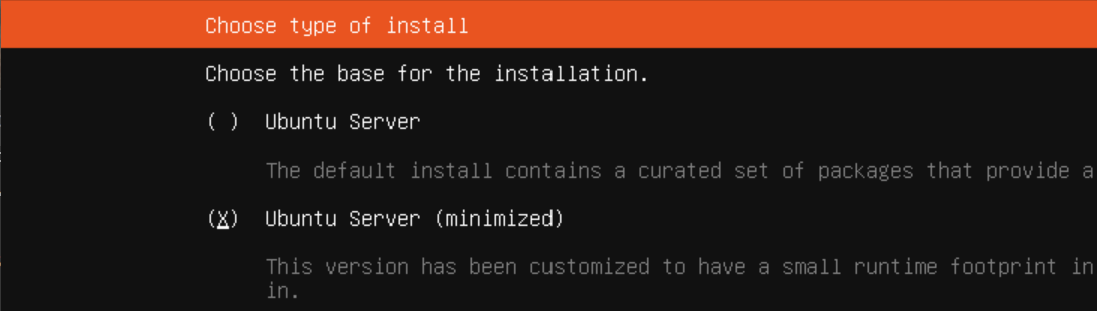
Die Installation von ioBroker läuft aber auch auf der "minimized" Version normal ohne Probleme durch. Hier muss es noch eine andere Ursache geben.
-
Also ich vermute, dass es sich um eine saublöde Konstellation von Packages dreht... ich werd mir mal die neueste Ubuntu-ISO holen und damit testen. Wenns damit geht, betriffts vermutlich nur ganz wenige Leute und spielt demnach keine Rolle...
Den Windows-Installer würde ich jetzt mal ausschließen. Ich glaube nicht, dass der unter Linux weit kommen würde... auch wenn Windows da einige Befehle übernommen hat - aber es sind doch noch Welten. Und ich glaube, das wäre mir dann schon irgendwie aufgefallen
 Aber Windows kommt für mich nicht als Server-Plattform für ioBroker in Frage, deshalb hab ich da auch keine Erfahrungen.
Aber Windows kommt für mich nicht als Server-Plattform für ioBroker in Frage, deshalb hab ich da auch keine Erfahrungen. -
@marc-berg Also die Minimized-Version habe ich definitiv nicht installiert - der Beschreibung zufolge hört sich das nach einer IoT-Version ohne SSH oder so an. Meine Server installiere ich zwar grundsätzlich ohne GUI, aber zu minimalistisch dann auch wieder nicht

-
@antimon sagte in ioBroker Installer zerschießt System:
Also die Minimized-Version habe ich definitiv nicht installiert - der Beschreibung zufolge hört sich das nach einer IoT-Version ohne SSH oder so an
Das Ergebnis ist dann wohl ein ähnliches.
