NEWS
Proxmox has changed to `Bookworm`
-
@crunchip sagte in Proxmox has changed to `Bookworm`:
hab mal das ein oder andere verwendet und in die Doku gepackt
Moin,
ja sorry, ich habe hier gerade andere Herausforderungen, ich hatte deswegen noch nicht den Kopf frei.
VG
Bernd -
Hallo @dp20eic (und die anderen), dass sind ja mal alles klasse Erklärungen hier, welche mir schonmal gut den Weg weisen wie ich mein Setup von Bulleye nach Bookworm bekomme!
So wie ich das nun alles verstanden habe (so als Linux Noob ) würde ich gerne mal mit Euch verorten, wie ich mir meine Migration vorstelle.
) würde ich gerne mal mit Euch verorten, wie ich mir meine Migration vorstelle.
Mein Master läuft aktuell noch auf einem Raspi4B allerdings alle meine Slaves bereits in Proxmox (auf einem HP EliteDesk).
Zum großen Upgrade, in dessen Ablauf ich gerne auch noch meinen Master nach Proxmox umziehen würde, würde ich nun wie folgt vorgehen:- Proxmox von 7 -> 8 (Anleitung wie oben verlinkt)
- Container (=3x Slaves) in Proxmox von 7 -> 8 (Anleitung von @Thomas-Braun)
Ich vermute das wird dann so auch erstmal noch mit meinem aktuellen Master weiter laufen, oder?
Das wäre gut, da ich das Ganze dann zeitlich etwas 'strecken' könnte.- Neuen Bookworm-Container für den Master einrichten
- ioBroker nach ioBroker Proxmox Anleitung im neuen Container installieren
- Master aus dem (Syno) Backup in die neue Installation einspielen
Fertig!?
Übersehe ich etwas oder sollte das so gehen?
(abgesehen evtl. von ein paar neu zu konfigurierenden SSH Durchstichen auf den Motioneye Slave und der Neukonfiguration des USB Connects zu meiner USV am neuen (Proxmox-) Master)
-
@pedder007 sagte in Proxmox has changed to `Bookworm`:
Übersehe ich etwas oder sollte das so gehen?
Moin,
mit
ioBrokerim Master/Slave Modus kenne ich mich nicht aus und passt auch weniger hier zum ThreadProxmox has changed to Bookworm.
Mach dafür lieber einen eigenen Thread auf.Ich hätte auch nur eine kleine Anmerkung, die man auch immer leicht vergisst, kannst Du sicherstellen, dass Du die IP des aktuellen Masters mit auf die Proxmox LX Container nehmen kannst? Solltest Du viel über IP anstatt über Namen, mit externen Geräten, Tasmota, Shelly, WLAN, usw. arbeitest, musst Du ansonsten, bei allen Clients die IP an den neuen Master anpassen!
VG
Bernd -
@dp20eic sagte in Proxmox has changed to `Bookworm`:
kannst Du sicherstellen, dass Du die IP des aktuellen Masters mit auf die Proxmox LX Container nehmen kannst? Solltest Du viel über IP anstatt über Namen, mit externen Geräten, Tasmota, Shelly, WLAN, usw. arbeitest, musst Du ansonsten, bei allen Clients die IP an den neuen Master anpassen!
Danke für Deine schelle Rückmeldung @dp20eic!
Dein Hinweis ist natürlich völlig richtig, allerdings habe ich die meisten Anbindungen/Adapter bereits auf einem der Slaves (der Name sagt schon fast alles: 'dataslave' ) laufen. Somit ergibt sich da hoffentlich wenig Arbeit, selbst wenn ich das zeitlich nicht so hinbekomme, das ich zur Installation/Inbetriebnahme noch nicht die bisherige IP nutzen kann.
) laufen. Somit ergibt sich da hoffentlich wenig Arbeit, selbst wenn ich das zeitlich nicht so hinbekomme, das ich zur Installation/Inbetriebnahme noch nicht die bisherige IP nutzen kann.
Bzgl. Master/Slave, ok, ich mache dann mal noch einen neuen Thread auf, kein Thema!Danke nochmal

Edit: Mir fällt gerade noch auf, oben in Pkt. 2 hätte es heißen sollen:
Container (=3x Slaves) in Proxmox von Bullseye nach Bookworm (Anleitung von @Thomas-Braun) -
@dp20eic hallo nochmal.
Ich hatte mich jetzt gerade am Proxmox 7->8 Upgrade versucht, laufe aber auf das gleiche Problem wie oben bereits aufgetaucht:.... 358 upgraded, 71 newly installed, 23 to remove and 0 not upgraded. Need to get 0 B/259 MB of archives. After this operation, 303 MB of additional disk space will be used. Do you want to continue? [Y/n] Y W: (pve-apt-hook) !! WARNING !! W: (pve-apt-hook) You are attempting to remove the meta-package 'proxmox-ve'! W: (pve-apt-hook) W: (pve-apt-hook) If you really want to permanently remove 'proxmox-ve' from your system, run the following command W: (pve-apt-hook) touch '/please-remove-proxmox-ve' W: (pve-apt-hook) run apt purge proxmox-ve to remove the meta-package W: (pve-apt-hook) and repeat your apt invocation. W: (pve-apt-hook) W: (pve-apt-hook) If you are unsure why 'proxmox-ve' would be removed, please verify W: (pve-apt-hook) - your APT repository settings W: (pve-apt-hook) - that you are using 'apt full-upgrade' to upgrade your system E: Sub-process /usr/share/proxmox-ve/pve-apt-hook returned an error code (1) E: Failure running script /usr/share/proxmox-ve/pve-apt-hookMeine etc/apt/sources.list sieht wie folgt aus (hatte sie aktuell erstmal wieder zurück auf bullseye gestellt:
root@proxo:/etc/apt# cat sources.list deb http://ftp.de.debian.org/debian bullseye main contrib deb http://ftp.de.debian.org/debian bullseye-updates main contrib # security updates deb http://security.debian.org bullseye-security main contribDie Verwendung von 'apt full-upgrade', wie in der Fehlermeldung zu lesen, bzw. ja auch bereits oben von @Thomas-Braun geschrieben, bringt leider das gleiche Ergebnis.
Was könnte ich da noch versuchen/überprüfen?
-
@pedder007 sagte in Proxmox has changed to `Bookworm`:
Was könnte ich da noch versuchen/überprüfen?
Moin,
sorry ich kann Dir nicht folgen.
Bei welchem Step in der Migration von Proxmox 7 to 8 bist Du? Hast Du dencheckgemacht, waren da Auffälligkeiten?
Ausgaben, ohne die Eingabezeile, ist auch nicht hilfreich, also immer alles zeigen, von der Eingabezeile, bis zum neuen Prompt.VG
Bernd -
@pedder007 sagte in Proxmox has changed to `Bookworm`:
W: (pve-apt-hook) You are attempting to remove the meta-package 'proxmox-ve'!
Moin,
in der Migrationsdokumentation, die bei Proxmox einsehbar ist, steht zu der obigen Meldung, zitat
Upgrade wants to remove package 'proxmox-ve' If you have installed Proxmox VE on top of a plain Debian Bullseye (without using the Proxmox VE ISO), you may have installed the package 'linux-image-amd64', which conflicts with current 7.x setups. To solve this, you have to remove this package with > apt remove linux-image-amd64 before the dist-upgrade.Frage ist jetzt, wie hast Du Proxmox installiert?
Hast Du PVE eigenständig auf ein Debian installiert oder Proxmox über das ISO Image? -
@dp20eic auch moin :-), danke für Deine Rückmeldung.
Ja den check hatte ich natürlich gemacht, ohne Auffälligkeiten, gerade aktuell nochmal und dabei kommt das heraus:
(meine Syno (=Backup) schläft um die Zeit noch und die anderen Warnings kommen ja von den Containern, welche ich vor dem Upgrade-Versuch aber alle manuell gestoppt hatte):root@proxo:~# pve7to8 = CHECKING VERSION INFORMATION FOR PVE PACKAGES = Checking for package updates.. PASS: all packages up-to-date Checking proxmox-ve package version.. PASS: proxmox-ve package has version >= 7.4-1 Checking running kernel version.. PASS: running kernel '5.15.116-1-pve' is considered suitable for upgrade. = CHECKING CLUSTER HEALTH/SETTINGS = SKIP: standalone node. = CHECKING HYPER-CONVERGED CEPH STATUS = SKIP: no hyper-converged ceph setup detected! = CHECKING CONFIGURED STORAGES = storage 'BackUp-Proxo' is not online WARN: storage 'BackUp-Proxo' enabled but not active! PASS: storage 'datatransfer' enabled and active. PASS: storage 'local' enabled and active. PASS: storage 'local-lvm' enabled and active. INFO: Checking storage content type configuration.. PASS: no storage content problems found WARN: activating 'BackUp-Proxo' failed - storage 'BackUp-Proxo' is not online PASS: no storage re-uses a directory for multiple content types. = MISCELLANEOUS CHECKS = INFO: Checking common daemon services.. PASS: systemd unit 'pveproxy.service' is in state 'active' PASS: systemd unit 'pvedaemon.service' is in state 'active' PASS: systemd unit 'pvescheduler.service' is in state 'active' PASS: systemd unit 'pvestatd.service' is in state 'active' INFO: Checking for supported & active NTP service.. PASS: Detected active time synchronisation unit 'chrony.service' INFO: Checking for running guests.. WARN: 5 running guest(s) detected - consider migrating or stopping them. INFO: Checking if the local node's hostname 'proxo' is resolvable.. INFO: Checking if resolved IP is configured on local node.. PASS: Resolved node IP '192.168.188.100' configured and active on single interface. INFO: Check node certificate's RSA key size PASS: Certificate 'pve-root-ca.pem' passed Debian Busters (and newer) security level for TLS connections (4096 >= 2048) PASS: Certificate 'pve-ssl.pem' passed Debian Busters (and newer) security level for TLS connections (2048 >= 2048) INFO: Checking backup retention settings.. PASS: no backup retention problems found. INFO: checking CIFS credential location.. PASS: no CIFS credentials at outdated location found. INFO: Checking permission system changes.. INFO: Checking custom role IDs for clashes with new 'PVE' namespace.. PASS: no custom roles defined, so no clash with 'PVE' role ID namespace enforced in Proxmox VE 8 INFO: Checking if LXCFS is running with FUSE3 library, if already upgraded.. SKIP: not yet upgraded, no need to check the FUSE library version LXCFS uses INFO: Checking node and guest description/note length.. PASS: All node config descriptions fit in the new limit of 64 KiB PASS: All guest config descriptions fit in the new limit of 8 KiB INFO: Checking container configs for deprecated lxc.cgroup entries PASS: No legacy 'lxc.cgroup' keys found. INFO: Checking if the suite for the Debian security repository is correct.. PASS: found no suite mismatch INFO: Checking for existence of NVIDIA vGPU Manager.. PASS: No NVIDIA vGPU Service found. INFO: Checking bootloader configuration... SKIP: not yet upgraded, no need to check the presence of systemd-boot SKIP: NOTE: Expensive checks, like CT cgroupv2 compat, not performed without '--full' parameter = SUMMARY = TOTAL: 32 PASSED: 24 SKIPPED: 5 WARNINGS: 3 FAILURES: 0 ATTENTION: Please check the output for detailed information!Installiert hatte ich das ganze System vor einiger Zeit komplett neu, also nicht auf einem bestehendem Image.
Leider habe ich aber keinen Link mehr dahin, wobei es aber ein offizielles Proxmox Image war und ich danach dann die Quellen nach einem Tutorial auf 'nicht Enterprise' umgehängt hatte. Zu dem Zeitpunkt kannte ich leider noch nicht die Anleitung aus der ioBroker Doku.Den Hinweis bzgl.
Upgrade wants to remove package 'proxmox-ve
hatte ich auch bereits gefunden und auch schon befolgt:root@proxo:~# sed -i 's/bullseye/bookworm/g' /etc/apt/sources.list root@proxo:~# apt remove linux-image-amd64 Reading package lists... Done Building dependency tree... Done Reading state information... Done Note, selecting 'pve-kernel-5.15' instead of 'linux-image-amd64' 0 upgraded, 0 newly installed, 0 to remove and 0 not upgraded.Danach kommt zwar keine Fehlermeldung mehr, aber es läuft auch kein Update:
root@proxo:~# apt dist-upgrade Reading package lists... Done Building dependency tree... Done Reading state information... Done Calculating upgrade... Done 0 upgraded, 0 newly installed, 0 to remove and 0 not upgraded. root@proxo:~# apt full-upgrade Reading package lists... Done Building dependency tree... Done Reading state information... Done Calculating upgrade... Done 0 upgraded, 0 newly installed, 0 to remove and 0 not upgraded.Wobei wenn ich jetzt oben lese:
pve-kernel-5.15Bin ich da etwa "unter der Motorhaube" noch auf irgendeiner Alt-Version?
In der Kopfzeile meines Proxmox steht auf jeden Fall:
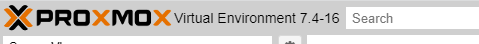
Edit: Jetzt hab ich's wieder. Von hier hatte ich das Image gezogen:
https://www.proxmox.com/de/proxmox-virtual-environment/erste-schritte
... einen bootfähigen USB-Stick erstellt und dann den HP Elitedesk davon gebootet und installiert. -
@pedder007 hast du denn das pve repo auch auf bookworm umgestellt?
Ich habe noch diese Zeile im meiner source.list mit drindeb http://download.proxmox.com/debian/pve bookworm pve-no-subscription -
@tobrog
die steht bei mir in der:/etc/apt/sources.list.d/pve-enterprise.list... ist dort allerdings auskommentiert:
# deb https://enterprise.proxmox.com/debian/pve bookworm pve-enterpriseIn der GUI sieht das dann so aus:
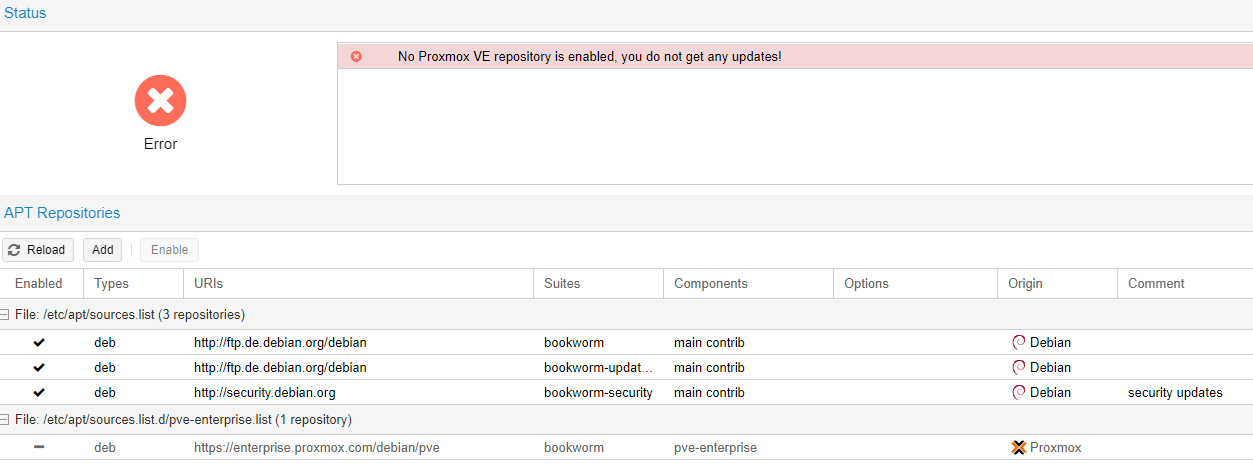
Muss ich die Zeile für das Upgrade wieder aktivieren?
Edit: Ahh Moment, dass ist ja gar nicht die gleiche Zeile - man sollte mal die Augen aufmachen

Ok ich füge die mal in die 'source.list' ein und versuche es nochmal.
-
@pedder007 Wenn du nicht die enterprise version benutzt, brauchst du das no-subscription repo. Klick einfach mal auf hinzufügen bei den repos und wähl dann das no-subscription repo aus.
-
@tobrog
So, jetzt sieht's so aus, wobei ich das selber editieren musste.
Der 'Add' Button tut's irgendwie nicht.
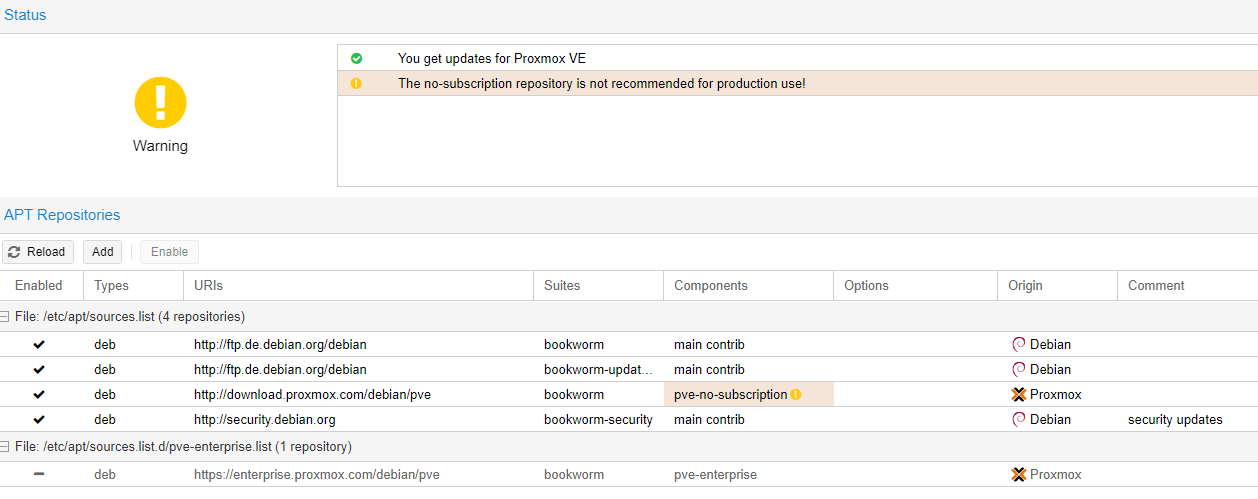
Und ich meine so eine Zeile war da auch eigentlich immer drin ... !?
-
@tobrog tja das wars wohl leider auch nicht:
apt dist-upgrade` also auch 'apt full-upgrade' erzeugen dasselbe Ergebnis, wie auch schon gestern Abend:root@proxo:~# apt full-upgrade Reading package lists... Done Building dependency tree... Done Reading state information... Done Calculating upgrade... Done The following packages were automatically installed and are no longer required: libjs-sencha-touch proxmox-kernel-helper Use 'apt autoremove' to remove them. The following packages will be REMOVED: libgnutlsxx28 libnfsidmap2 libproxmox-acme-perl libproxmox-rs-perl libpve-access-control libpve-cluster-api-perl libpve-cluster-perl libpve-common-perl libpve-guest-common-perl libpve-http-server-perl libpve-rs-perl libpve-storage-perl libpve-u2f-server-perl librados2-perl libsemanage1 lxc-pve proxmox-ve pve-cluster pve-container pve-firewall pve-ha-manager pve-manager qemu-server The following NEW packages will be installed: cron-daemon-common dbus-bin dbus-daemon dbus-session-bus-common dbus-system-bus-common dbus-user-session gcc-12-base i965-va-driver intel-media-va-driver libboost-context1.74.0 libboost-filesystem1.74.0 libboost-iostreams1.74.0 libboost-program-options1.74.0 libboost-thread1.74.0 libbpf1 libcbor0.8 libdrm-amdgpu1 libdrm-intel1 libdrm-nouveau2 libdrm-radeon1 libevent-core-2.1-7 libffi8 libfile-find-rule-perl libflac12 libfmt9 libgprofng0 libicu72 libigdgmm12 libldap-2.5-0 libllvm15 libmp3lame0 libmpg123-0 libnfsidmap1 libnumber-compare-perl libpciaccess0 libperl5.36 libproc2-0 libprotobuf32 libpython3.11 libpython3.11-minimal libpython3.11-stdlib libsemanage2 libsepol2 libssl3 libsubid4 libsystemd-shared libtext-glob-perl liburcu8 libva-drm2 libva2 libvulkan1 libwayland-client0 libx11-xcb1 libxcb-dri2-0 libxcb-dri3-0 libxcb-present0 libxcb-randr0 libxcb-sync1 libxcb-xfixes0 libxshmfence1 libz3-4 mesa-va-drivers mesa-vulkan-drivers perl-modules-5.36 python3-distutils python3-lib2to3 python3.11 python3.11-minimal usrmerge util-linux-extra va-driver-all The following packages will be upgraded: apparmor apt apt-utils attr base-passwd bash bind9-dnsutils bind9-host bind9-libs binutils binutils-common binutils-x86-64-linux-gnu bridge-utils bsd-mailx bsdextrautils bsdutils btrfs-progs busybox bzip2 ceph-common ceph-fuse chrony cifs-utils coreutils cpio criu cron cstream curl dash dbus debianutils diffutils dirmngr dmeventd dmidecode dmsetup dpkg e2fsprogs ebtables efibootmgr eject faketime fdisk fdutils file findutils fontconfig fuse gdisk genisoimage gettext-base glusterfs-client glusterfs-common gnupg gnupg-l10n gnupg-utils gnutls-bin gpg gpg-agent gpg-wks-client gpg-wks-server gpgconf gpgsm gpgv grep groff-base grub-common grub-efi-amd64-bin grub-pc grub-pc-bin grub2-common gzip hdparm hostname init-system-helpers iproute2 ipset iptables iputils-ping isc-dhcp-client kbd keyutils kmod less libacl1 libanyevent-perl libapparmor1 libapt-pkg-perl libapt-pkg6.0 libarchive13 libargon2-1 libasound2 libasound2-data libassuan0 libasyncns0 libattr1 libaudit1 libauthen-pam-perl libavahi-client3 libavahi-common-data libavahi-common3 libbabeltrace1 libbinutils libblkid1 libbsd0 libbz2-1.0 libc-bin libc6 libcairo2 libcap-ng0 libcap2 libcap2-bin libcephfs2 libclone-perl libcommon-sense-perl libcrypt-openssl-bignum-perl libcrypt-openssl-random-perl libcrypt-openssl-rsa-perl libcrypt-ssleay-perl libcrypt1 libcryptsetup12 libctf0 libcups2 libcurl3-gnutls libcurl4 libdb5.3 libdbus-1-3 libdevmapper-event1.02.1 libdevmapper1.02.1 libdrm2 libdw1 libedit2 libelf1 libevent-2.1-7 libext2fs2 libfaketime libfdisk1 libfido2-1 libfilesys-df-perl libfontconfig1 libfreetype6 libfstrm0 libfuse2 libfuse3-3 libgbm1 libgcc-s1 libgcrypt20 libgdbm-compat4 libgdbm6 libgfapi0 libgfchangelog0 libgfrpc0 libglib2.0-0 libglusterfs0 libgnutls-dane0 libgnutls30 libgpg-error0 libgssapi-krb5-2 libgstreamer-plugins-base1.0-0 libgstreamer1.0-0 libharfbuzz0b libhtml-parser-perl libhttp-message-perl libibverbs1 libip4tc2 libip6tc2 libipset13 libisns0 libjemalloc2 libjson-c5 libjson-xs-perl libk5crypto3 libkmod2 libknet1 libkrb5-3 libkrb5support0 libksba8 libldb2 libleveldb1d liblinux-inotify2-perl liblocale-gettext-perl liblua5.3-0 liblvm2cmd2.03 liblzma5 libmagic-mgc libmagic1 libmaxminddb0 libmd0 libmount1 libncurses6 libncursesw6 libnet-dbus-perl libnet-ssleay-perl libnetaddr-ip-perl libnewt0.52 libnftables1 libnftnl11 libnl-3-200 libnl-route-3-200 libnozzle1 libnspr4 libnss-systemd libnss3 libnuma1 liboath0 libopeniscsiusr libopts25 libp11-kit0 libpam-modules libpam-modules-bin libpam-systemd libpam0g libpango-1.0-0 libpangocairo-1.0-0 libpangoft2-1.0-0 libpcap0.8 libpci3 libpcre2-8-0 libpcre3 libpipeline1 libpopt0 libposix-strptime-perl libpsl5 libpulse0 libpython3-stdlib libqb100 librabbitmq4 librados2 libradosstriper1 librbd1 librdkafka1 librdmacm1 libreadline8 librgw2 librrd8 librrds-perl libsasl2-2 libselinux1 libsemanage-common libslang2 libslirp0 libsmartcols1 libsmbclient libsndfile1 libspice-server1 libsqlite3-0 libss2 libssh2-1 libstatgrab10 libstdc++6 libsystemd0 libtalloc2 libtdb1 libtemplate-perl libterm-readline-gnu-perl libtevent0 libtext-charwidth-perl libtext-iconv-perl libtinfo6 libtirpc3 libu2f-server0 libudev1 libunbound8 libunistring2 libunwind8 libuuid-perl libuv1 libvirglrenderer1 libwayland-server0 libwbclient0 libwrap0 libx11-6 libxml-libxml-perl libxml-parser-perl libxml2 libxslt1.1 libxtables12 libyaml-libyaml-perl libzstd1 locales login logrotate logsave lsb-base lsof lvm2 man-db mount nano ncurses-base ncurses-bin ncurses-term nfs-common nftables nmap nmap-common open-iscsi openssh-client openssh-server openssh-sftp-server openssl passwd pciutils perl perl-base perl-openssl-defaults pinentry-curses postfix procmail procps psmisc python3 python3-apt python3-ceph-argparse python3-ceph-common python3-cephfs python3-ldb python3-minimal python3-protobuf python3-pycurl python3-rados python3-rbd python3-rgw python3-talloc python3-yaml rpcbind rrdcached rsync rsyslog samba-common samba-libs sed smartmontools smbclient socat sqlite3 ssh strace sudo systemd sysvinit-utils tar tcpdump thin-provisioning-tools time traceroute udev uidmap util-linux vim-common vim-tiny wget whiptail xfsprogs xxd xz-utils zstd 358 upgraded, 71 newly installed, 23 to remove and 0 not upgraded. Need to get 0 B/259 MB of archives. After this operation, 303 MB of additional disk space will be used. Do you want to continue? [Y/n] Y W: (pve-apt-hook) !! WARNING !! W: (pve-apt-hook) You are attempting to remove the meta-package 'proxmox-ve'! W: (pve-apt-hook) W: (pve-apt-hook) If you really want to permanently remove 'proxmox-ve' from your system, run the following command W: (pve-apt-hook) touch '/please-remove-proxmox-ve' W: (pve-apt-hook) run apt purge proxmox-ve to remove the meta-package W: (pve-apt-hook) and repeat your apt invocation. W: (pve-apt-hook) W: (pve-apt-hook) If you are unsure why 'proxmox-ve' would be removed, please verify W: (pve-apt-hook) - your APT repository settings W: (pve-apt-hook) - that you are using 'apt full-upgrade' to upgrade your system E: Sub-process /usr/share/proxmox-ve/pve-apt-hook returned an error code (1) E: Failure running script /usr/share/proxmox-ve/pve-apt-hook -
im Reiter 'Updates' stehen die ganzen Pakete auch zur Verfügung.
Soll ich darüber mal updaten?
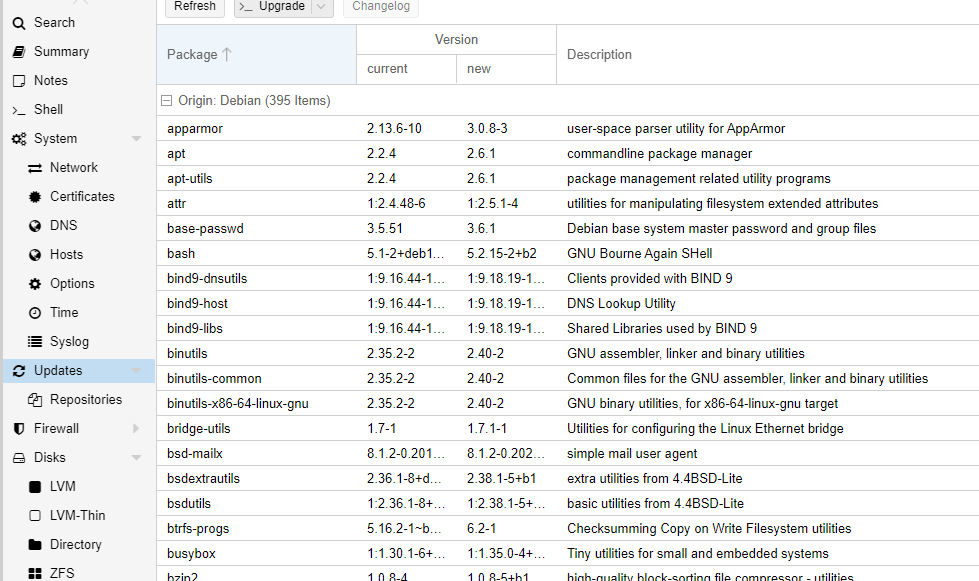
Edit: Gerade probiert, die Konsole kommt dann aber mit dem gleichen Abschluss wie oben.
-
@tobrog und @dp20eic so jetzt ging es endlich.
Der entscheidende Hinweis war die fehlende Zeile in der 'sources.list'deb http://download.proxmox.com/debian/pve bookworm pve-no-subscriptionIch musste danach allerdings nochmals alle Pfade in der 'sources.list' zurück nach 'bullseye' bringen.
Bei einem erneuten 'apt update' kam nun aber nochmal ein Proxmox Update von 'Virtual Environment 7.4.16 'auf 'Virtual Environment 7.4.17' mit, was ich gestern Abend nicht bekommen hatte, wahrscheinlich dann ja wegen der fehlenden Zeile.Danach nochmals alle Schritte des Proxmox Update Tutorials wiederholt und nun steht da:


1000-Dank für Eure Hinweise!
Dann mache ich mich nun mal Schritt für Schritt an die Container
-
@pedder007 Du hast die non-free Komponenten bei den debian repos nicht mit drin. Evtl liegt es daran.
Meine source.list sieht so aus:deb http://ftp.debian.org/debian bookworm main contrib non-free non-free-firmware deb http://ftp.debian.org/debian bookworm-updates main contrib non-free non-free-firmware deb http://security.debian.org/debian-security bookworm-security main contrib non-free non-free-firmware deb http://download.proxmox.com/debian/pve bookworm pve-no-subscriptionEdit: Unsere posts haben sich zeitlich überschnitten. Super dass es nun doch geklappt hat
-
@tobrog ja

Bei mir sieht das jetzt so aus:
root@proxo:/etc/apt# cat sources.list deb http://ftp.de.debian.org/debian bookworm main contrib deb http://ftp.de.debian.org/debian bookworm-updates main contrib deb http://download.proxmox.com/debian/pve bookworm pve-no-subscription # security updates deb http://security.debian.org bookworm-security main contribSoll ich das jetzt noch ändern? - es scheint ja so ok zu sein!?
Es fehlen ja, glaube ich nur die Kommentare, oder? -
@pedder007 sagte in Proxmox has changed to `Bookworm`:
Soll ich das jetzt noch ändern? - es scheint ja so ok zu sein!?
Moin,
der Unterschied ist, dass @tobrog sein Proxmox, besser die
Debian-Basis, auf dienon-freeRepositorien angelegt/eingerichtet hat, Du aber auf den Standard!Wenn Du keine Hardware am Start hast, die spezielle Firmware braucht, dann bleib bei Deiner Einstellung, das ist soweit korrekt.
VG
Bernd -
@dp20eic ok danke

Ich denke ein HP EliteDesk ist jetzt nicht so speziell
-
@pedder007 sagte in Proxmox has changed to `Bookworm`:
Ich denke ein HP EliteDesk ist jetzt nicht so speziell
Moin,
das kannst nur Du beantworten, denn ich habe keine Lust mir die Spezifikationen, der PCs anzuschauen, um zu sehen, ob da ein WLAN, oder Netzwerkchip oder Soundkarte oder USB Treiber oder ... verbaut wurde, die nicht mit
Open Source - Treibernfunktionieren.
Solange, die Festplatten und das Netzwerk und die USB-Ports funktionieren, hast Du da sicherlich kein Bedarf und kannst so weiter machen.VG
Bernd