NEWS
Umzug auf neue Hardware mit Backup IOB, InfluxDB, Grafana
-
@friedhofsblond sagte in Umzug auf neue Hardware mit Backup IOB, InfluxDB, Grafana:
influx auth list -t <admin's Token> --json
ein Token sieht so aus:
a0dJHRmhp4CoAZ0ZFRKq5vHc7Nzk1fuf6tI_1_l_rd_sLEmaOM2zP-w2KlzZvbSDuZIYAFCNvN763riYBg2KuQ== -
@marc-berg
Ja davon habe ich einen ganzen Sack voll - das ist mir schon klar - nur nicht mehr den von der Erstinstallation.
Ich geh nochmal einen Schritt zurück und installiere mal InfluxDB neu.Ist das die richtige Vorgehensweise?:
# influxdata-archive_compat.key GPG fingerprint: # 9D53 9D90 D332 8DC7 D6C8 D3B9 D8FF 8E1F 7DF8 B07E wget -q https://repos.influxdata.com/influxdata-archive_compat.key echo '393e8779c89ac8d958f81f942f9ad7fb82a25e133faddaf92e15b16e6ac9ce4c influxdata-archive_compat.key' | sha256sum -c && cat influxdata-archive_compat.key | gpg --dearmor | sudo tee /etc/apt/trusted.gpg.d/influxdata-archive_compat.gpg > /dev/null echo 'deb [signed-by=/etc/apt/trusted.gpg.d/influxdata-archive_compat.gpg] https://repos.influxdata.com/debian stable main' | sudo tee /etc/apt/sources.list.d/influxdata.list sudo apt-get update && sudo apt-get install influxdb2 sudo systemctl start influxdb sudo systemctl enable influxdb sudo systemctl status influxdbIch nutze meist das Terminalfenster vom Cockpit - muß man nicht extra WinSCP aufmachen oder Putty
-
@friedhofsblond sagte in Umzug auf neue Hardware mit Backup IOB, InfluxDB, Grafana:
das ist mir schon klar.
Wenn dir das so sonnenklar ist, warum gibst du dann nicht den Token in den Befehl ein, sondern machst das:
influx auth list -t <admin's Token> --jsonDas muss so aussehen:
influx auth list -t a0dJHRmhp4CoAZ0ZFRKq5vHc7Nzk1fuf6tI_1_l_rd_sLEmaOM2zP-w2KlzZvbSDuZIYAFCNvN763riYBg2KuQ== --jsonIch geh nochmal einen Schritt zurück und installiere mal InfluxDB neu.
Ist das die richtige Vorgehensweise?Keine Ahnung.
-
@marc-berg
du wir reden aneinander vorbei.
Ich habe den Token nicht mehr - und wollte den irgendwie auslesen.
Aber ich hole schon das Backup zurück -
Sorry nicht böse sein - geht für mich alten Blödi schneller ...
-
@friedhofsblond sagte in Umzug auf neue Hardware mit Backup IOB, InfluxDB, Grafana:
Ich habe den Token nicht mehr - und wollte den irgendwie auslesen.
Jaaaa, das geht mit diesem Befehl. Und für DIESEN Befehl reicht ein Token, den du dir auf der Oberfläche erstellst. (Als AllAccess Token, ich rede hier nicht vom Operator Token)
-
@marc-berg
nach dem Befehl bleibt der Cursor aber stehen - passiert nix. -
@friedhofsblond sagte in Umzug auf neue Hardware mit Backup IOB, InfluxDB, Grafana:
nach dem Befehl bleibt der Cursor aber stehen - passiert nix.
zeigen
-
@marc-berg
... schon beim Image-restore
-
@friedhofsblond sagte in Umzug auf neue Hardware mit Backup IOB, InfluxDB, Grafana:
... schon beim Image-restore
und dann kümmere dich mal dringend um das Thema, was @Thomas-Braun geschrieben hat, sonst bekommst du noch weitere Probleme!
-
welches von den vielen??
Wegen dem Desktop?

Habe doch den Dell komplett neu installiert - ohne x-server !! -
@friedhofsblond sagte in Umzug auf neue Hardware mit Backup IOB, InfluxDB, Grafana:
welches von den vielen??
Keine Ahnung, welche Themen es sonst noch gibt, ich meinte das Thema mit dem Superuser aus diesem Thread hier.
-
@marc-berg
So, fertschAlles OK jetzt - Server läuft mit alter DB und Grafana-Dashboards.
Der letzte Fallstrick war, das ich im Grafana den admin auf Viewer hatte.
Mußte den User admin noch auf Admin stellen, dann funktionierte der Restore auch.
Werde für Grafana wohl noch einen user als Viewer erstellen.
(nach dem Image )
)
So also Danke nochmal für die Hilfe
Schönen Restsonntag noch -
@thomas-braun
so richtig weiß ich nicht was du meinst.
Habe im /home/ die user iobroker und superuser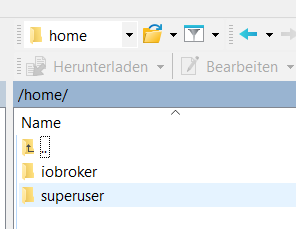
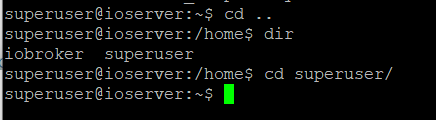
-
Jetzt stehst du richtig.
Oben standst du, warum auch immer, im Wurzelverzeichnis/.
Da hast du aber nix zu suchen (und kannst da auch nix einstellen). -
@thomas-braun
das war im Terminalfenster vom Cockpit - keine Ahnung was ich da wieder gemacht habe
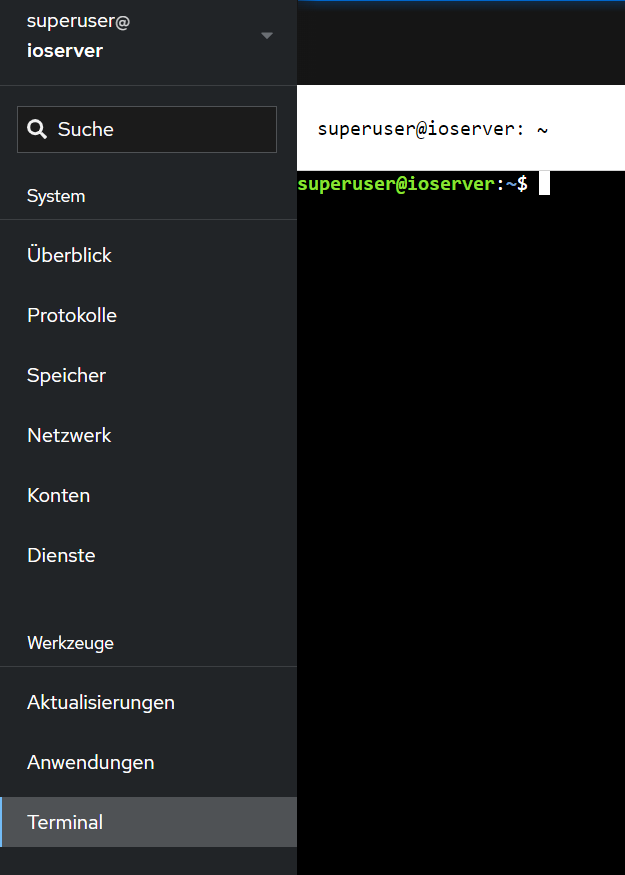
Jetzt muß ich ins Bett ....
