NEWS
Tasmota-Steckdosen produzieren laufend Warnmeldungen
-
@john warum jetzt mit mqtt, dachte per sonoff adapter
-
@john sagte in Tasmota-Steckdosen produzieren laufend Warnmeldungen:
Hier der Log vom Start der Steckdose, vielleicht lässt sich für Profis etwas erkennen (nur Flag 10 aktiviert):
Moin,
ist jetzt vielleicht nicht die Lösung, aber wenn Du einen richtigen
mqttBroker nutzt und/oder denmqttAdapter im Server Modus laufen lässt, und Dir dann die Werte mittel Alias oder Skript aufbereitest.
Vielleicht ist ja wirklich was amSonOFFdas er damit Probleme hat.VG
Bernd -
@dp20eic er hat doch flag 10 mqtt eingestellt, flag 30 wäre der sonoff adapter
-
@crunchip sagte in Tasmota-Steckdosen produzieren laufend Warnmeldungen:
flag 30 wäre der sonoff adapter
Moin,
ja, ist denn auch ein
mqttBroker oderClientjetzt auf demioBrokeraktiv oder ist dasmqtt_host 192.168.178.76:1883der Sonoff?
Komme hier gerade etwas durcheinander
Melde mich dann mal zum Familienabend ab

VG
Bernd -
@dp20eic ... ist jetzt vielleicht nicht die Lösung, aber wenn Du einen richtigen
mqttBroker nutzt und/oder denmqttAdapter im Server Modus laufen lässt, und Dir dann die Werte mittel Alias oder Skript aufbereitest.Damit bin ich dann überfordert, Newbee seit 3 Wochen....
-
@crunchip sagte in Tasmota-Steckdosen produzieren laufend Warnmeldungen:
er hat doch flag 10 mqtt eingestellt, flag 30 wäre der sonoff adapter
Moin,
wenn der TE SonOFF nutzen will, muss, dann darf er doch nicht
10fürmqtteinstellen, sondern nur30für SonOFF, oder?VG
Bernd -
@john Ich habe gerade gesehen, ich habe den Log für den aktivierten Flag 10 (MQTT) gepostet, hier nun der Log vom Flag 30 (Sonoff). M. E. sieht der genauso aus?
at/Tasmota#1/+ Info:CMD:CMD_StartScript: started autoexec.bat at the beginning Info:MAIN:Main_Init_After_Delay done Info:NTP:NTP driver initialized with server=217.147.223.78, offset=0 Info:MAIN:Started NTP. Info:NTP:NTP offset set, wait for next ntp packet to apply changes Info:CMD:CMD_PowerSave: will set to 1 Info:MAIN:Time 1, idle 98287/s, free 76832, MQTT 0(0), bWifi 0, secondsWithNoPing -1, socks 2/38 POWERSAVE Info:MAIN:Time 2, idle 53541/s, free 76832, MQTT 0(0), bWifi 0, secondsWithNoPing -1, socks 2/38 POWERSAVE Info:MAIN:Time 3, idle 50690/s, free 76832, MQTT 0(0), bWifi 0, secondsWithNoPing -1, socks 2/38 POWERSAVE Info:MAIN:Time 4, idle 53676/s, free 76832, MQTT 0(0), bWifi 0, secondsWithNoPing -1, socks 2/38 POWERSAVE Info:MAIN:Time 5, idle 49949/s, free 76832, MQTT 0(0), bWifi 0, secondsWithNoPing -1, socks 2/38 POWERSAVE Info:MAIN:ssid:7490-AZ key:1021755442510013 Info:MAIN:Time 6, idle 106767/s, free 71032, MQTT 0(0), bWifi 0, secondsWithNoPing -1, socks 2/38 POWERSAVE Info:MAIN:Boot complete time reached (5 seconds) Info:CFG:####### Set Boot Complete ####### Info:MAIN:Time 7, idle 106048/s, free 70608, MQTT 0(0), bWifi 0, secondsWithNoPing -1, socks 2/38 POWERSAVE Info:MAIN:Time 8, idle 56288/s, free 69808, MQTT 0(0), bWifi 0, secondsWithNoPing -1, socks 2/38 POWERSAVE Info:MAIN:Time 9, idle 0/s, free 69808, MQTT 0(0), bWifi 0, secondsWithNoPing -1, socks 2/38 POWERSAVE Info:MAIN:Time 10, idle 0/s, free 69808, MQTT 0(0), bWifi 0, secondsWithNoPing -1, socks 2/38 POWERSAVE Info:GEN:dhcp=0 ip=0.0.0.0 gate=0.0.0.0 mask=0.0.0.0 mac=a8:80:55:f4:60:23 Info:GEN:sta: 0, softap: 0, b/g/n Info:MAIN:Time 11, idle 0/s, free 69808, MQTT 0(0), bWifi 0, secondsWithNoPing -1, socks 2/38 POWERSAVE Info:MAIN:Time 12, idle 0/s, free 69808, MQTT 0(0), bWifi 0, secondsWithNoPing -1, socks 2/38 POWERSAVE Info:MAIN:Main_OnWiFiStatusChange - WIFI_STA_CONNECTING - 1 Info:MAIN:Time 13, idle 20995/s, free 69056, MQTT 0(0), bWifi 0, secondsWithNoPing -1, socks 2/38 POWERSAVE Info:MAIN:Main_OnWiFiStatusChange - WIFI_STA_DISCONNECTED - 2 Info:MAIN:Time 14, idle 94936/s, free 71048, MQTT 0(0), bWifi 0, secondsWithNoPing -1, socks 2/38 POWERSAVE Info:MAIN:Time 15, idle 50678/s, free 71048, MQTT 0(0), bWifi 0, secondsWithNoPing -1, socks 2/38 POWERSAVE Info:MAIN:Time 16, idle 55022/s, free 71048, MQTT 0(0), bWifi 0, secondsWithNoPing -1, socks 2/38 POWERSAVE Info:MAIN:Time 17, idle 49687/s, free 71048, MQTT 0(0), bWifi 0, secondsWithNoPing -1, socks 2/38 POWERSAVE Info:MAIN:Time 18, idle 54398/s, free 71048, MQTT 0(0), bWifi 0, secondsWithNoPing -1, socks 2/38 POWERSAVE Info:MAIN:Time 19, idle 50978/s, free 71048, MQTT 0(0), bWifi 0, secondsWithNoPing -1, socks 2/38 POWERSAVE Info:MAIN:Time 20, idle 52817/s, free 71048, MQTT 0(0), bWifi 0, secondsWithNoPing -1, socks 2/38 POWERSAVE Info:GEN:dhcp=0 ip=0.0.0.0 gate=0.0.0.0 mask=0.0.0.0 mac=a8:80:55:f4:60:23 Info:GEN:sta: 0, softap: 0, b/g/n Info:MAIN:Time 21, idle 50052/s, free 71048, MQTT 0(0), bWifi 0, secondsWithNoPing -1, socks 2/38 POWERSAVE Info:MAIN:Time 22, idle 54113/s, free 71048, MQTT 0(0), bWifi 0, secondsWithNoPing -1, socks 2/38 POWERSAVE Info:MAIN:Main_OnWiFiStatusChange - WIFI_STA_AUTH_FAILED - 3 Info:MAIN:Time 23, idle 59774/s, free 69664, MQTT 0(0), bWifi 0, secondsWithNoPing -1, socks 2/38 POWERSAVE Info:MAIN:Time 24, idle 112767/s, free 69664, MQTT 0(0), bWifi 0, secondsWithNoPing -1, socks 2/38 POWERSAVE Info:MAIN:Time 25, idle 105982/s, free 69664, MQTT 0(0), bWifi 0, secondsWithNoPing -1, socks 2/38 POWERSAVE Info:MAIN:Main_OnWiFiStatusChange - WIFI_STA_CONNECTING - 1 Info:MAIN:Main_OnWiFiStatusChange - WIFI_STA_CONNECTED - 4 Info:MAIN:Main_OnWiFiStatusChange - WIFI_STA_CONNECTED - 4 Info:MAIN:Time 26, idle 75861/s, free 70592, MQTT 0(0), bWifi 1, secondsWithNoPing -1, socks 3/38 POWERSAVE Info:NTP:Seconds since Jan 1 1900 = 3908522214 Info:NTP:Unix time : 1699540614 Info:NTP:Local Time : 2023/11/09 14:36:54 Info:MAIN:Time 27, idle 50659/s, free 70832, MQTT 0(0), bWifi 1, secondsWithNoPing -1, socks 2/38 POWERSAVE Info:MQTT:mqtt_userName tasmo mqtt_pass tasmo4322 mqtt_clientID Tasmota#1 mqtt_host 192.168.178.76:1883 Info:MAIN:Time 28, idle 51396/s, free 59032, MQTT 0(1), bWifi 1, secondsWithNoPing -1, socks 3/38 POWERSAVE Info:MQTT:mqtt_connection_cb: Successfully connected Info:MQTT:mqtt_subscribed to Tasmota#1/+/set Info:MQTT:mqtt_subscribed to bekens_n/+/set Info:MQTT:mqtt_subscribed to cmnd/Tasmota#1/+ Info:MQTT:mqtt_subscribed to cmnd/bekens_n/+ Info:MQTT:mqtt_subscribed to Tasmota#1/+/get Info:MQTT:mqtt_subscribed to tele/Tasmota#1/+ Info:MQTT:mqtt_subscribed to stat/Tasmota#1/+ Info:MQTT:Publishing val 992.711 to Tasmota#1/energycounter/get retain=0 Info:MQTT:Publishing val 0.000 to Tasmota#1/energycounter_last_hour/get retain=0 Info:MQTT:Publishing val 2.327 to Tasmota#1/energycounter_yesterday/get retain=0 Info:MQTT:Publishing val 2.119 to Tasmota#1/energycounter_today/get retain=0 Info:MQTT:Publishing val 1970-01-01 00:00:45 to Tasmota#1/energycounter_clear_date/get retain=0 Info:MAIN:Time 29, idle 47004/s, free 70744, MQTT 1(1), bWifi 1, secondsWithNoPing -1, socks 2/38 POWERSAVE Info:MQTT:Publishing val 230.9 to Tasmota#1/voltage/get retain=0 Info:MQTT:Publishing val 0.093 to Tasmota#1/current/get retain=0 Info:MAIN:Time 30, idle 50162/s, free 70744, MQTT 1(1), bWifi 1, secondsWithNoPing -1, socks 2/38 POWERSAVE Info:GEN:dhcp=0 ip=192.168.178.77 gate=192.168.178.1 mask=255.255.255.0 mac=a8:80:55:f4:60:23 Info:GEN:sta: 1, softap: 0, b/g/n Info:GEN:sta:rssi=-60,ssid=7490-AZ,bssid=f0:b0:14:cd:14:74,channel=1,cipher_type:CCMP Info:MQTT:Publishing val (232 bytes) to tele/Tasmota#1/SENSOR retain=0 Info:MAIN:Time 31, idle 48506/s, free 70744, MQTT 1(1), bWifi 1, secondsWithNoPing -1, socks 2/38 POWERSAVE Info:MAIN:Time 32, idle 51301/s, free 70744, MQTT 1(1), bWifi 1, secondsWithNoPing -1, socks 2/38 POWERSAVE Info:MAIN:Time 33, idle 51893/s, free 70744, MQTT 1(1), bWifi 1, secondsWithNoPing -1, socks 2/38 POWERSAVE Info:MQTT:Publishing val (232 bytes) to tele/Tasmota#1/SENSOR retain=0 Info:MQTT:Publishing val 1.28 to Tasmota#1/power/get retain=0 Info:MAIN:Time 34, idle 58749/s, free 70744, MQTT 1(1), bWifi 1, secondsWithNoPing -1, socks 2/38 POWERSAVE Info:MAIN:Time 35, idle 49967/s, free 70744, MQTT 1(1), bWifi 1, secondsWithNoPing -1, socks 2/38 POWERSAVE@dp20eic ja, ist denn auch ein mqtt Broker oder Client jetzt auf dem ioBroker aktiv oder ist das mqtt_host 192.168.178.76:1883 der Sonoff?
Komme hier gerade etwas durcheinander
Vielleicht ist das die entscheidende Frage.
Ich habe bis auf den Sonoff keinen weiteren mqtt installiert und am Laufen. 192.168.178.76:1883 ist der Sonoff auf dem ioBroker.Wie geht's weiter??
John
-
@dp20eic das meinte ich ja
-
@john aber da läuft doch immer noch dieser ping?
Keine Ahnung was man da speziell bei diesem Zeug noch so einstellen kann. -
@john sagte in Tasmota-Steckdosen produzieren laufend Warnmeldungen:
Ich habe bis auf den Sonoff keinen weiteren mqtt installiert und am Laufen. 192.168.178.76:1883 ist der Sonoff auf dem ioBroker
Es gibt den reinen mqtt Adapter in iobroker, diesen kann man auch nutzen, ist aber etwas schwieriger zu händeln, der sonoff Adapter macht eigentlich alles automatisch.....für tasmota Geräte.
Wichtig ist auch, wenn beide Adapter genutzt werden, müssen die Ports unterschiedlich sein.
Z.b. sonoff 1885, mqtt 1883Entsprechend muss dann auch auf den jeweiligen Geräten der passende Port angegeben werden.
-
@john sagte in Tasmota-Steckdosen produzieren laufend Warnmeldungen:
Ich habe bis auf den Sonoff keinen weiteren mqtt installiert und am Laufen.
Moin,
so noch mal für den alten Mann, damit er nicht ein Knoten im Gehirn bekommt.
- Der Zwischenstecker hat aktuell nur das
Flag30 gesetzt! - Das
Flag30 sagt, dass als Backend eine Sonoff App, oderioBroker⇒Sonoff- Adapterläuft? - im
ioBrokerist derSonoffAdapter installiert, mit IP= 192.168.178.76 und Port= 1883? - Im Zwischenstecker ist bei
mqttPunkt 3. hinterlegt? - In dieser Konstellation gibt es im
ioBrokerLog die Warnungen, wenn derSonoffAdapter auf Log-StufeInfosteht? - Die Einstellungen des
SonoffAdapters, waren nochmal wie? - Wenn jetzt diese Warnungen kommen, und man den
SonoffAdapter auf Debug stellt, sieht man dann mehr, oder bekommt
man dann bessere Erklärungen zur Warnung?
Wenn es immer noch zu diesen Warnungen kommt, dann gibt es für mich drei Möglichkeiten
- wie schon vorgeschlagen, das Log Level auf
FehlerimSonoffAdapter anheben- und ein
issuesbeimSonoffAdapter aufmachen
- und ein
- auf einen echten
mqttBroker umstellen- und die Datenpunkte mittels Skript, einige schwirren hier im Forum herum, anlegen lassen
- die Datenpunkte über Alias anlegen, Beschreibungen gab es auch schon einige hier im Forum
- keine Ahnung, fällt mir vielleicht später wieder ein

VG
Bernd - Der Zwischenstecker hat aktuell nur das
-
@dp20eic sagte in Tasmota-Steckdosen produzieren laufend Warnmeldungen:
Der Zwischenstecker hat aktuell nur das Flag 30 gesetzt!
eben nicht, wenn sich hiernach
@john sagte in Tasmota-Steckdosen produzieren laufend Warnmeldungen:
Bis auf Flag 10 alle anderen deaktiviert,
obwohl unmittelbar zuvor geraten wurde
@crunchip sagte in Tasmota-Steckdosen produzieren laufend Warnmeldungen:
@john deaktiviere doch mal zum Spaß alles bis auf flag 30
nichts geändert hat.
-
@dp20eic So, dann arbeite ich mal die Fragen ab:
zu1. ja
zu 2. [MTQQ] Enable Tasmota TELE etc publishers (for ioBroker etc)
zu 3. ja
zu 4.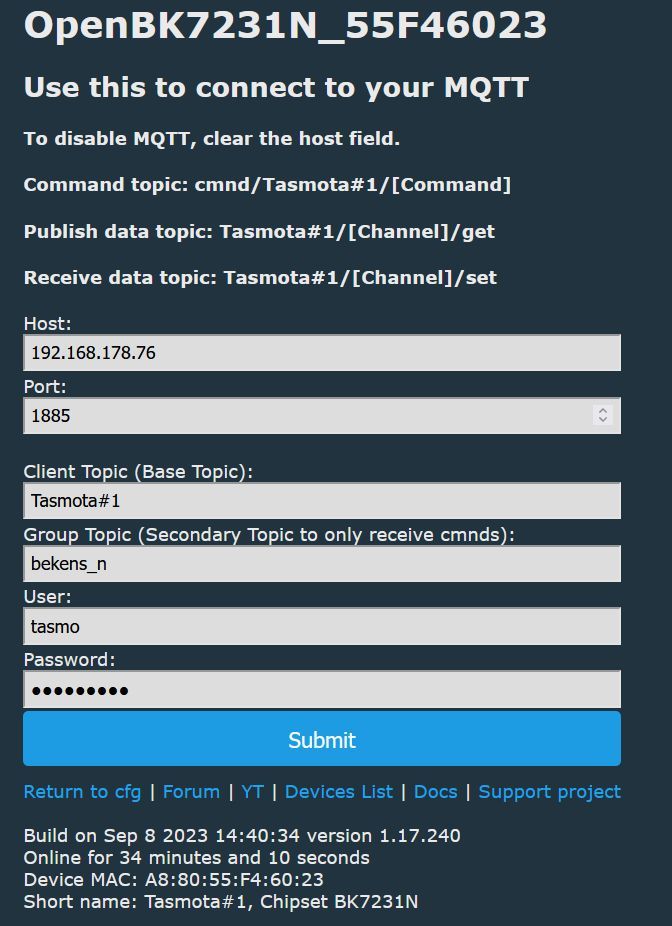
zu 5. ja
zu 6.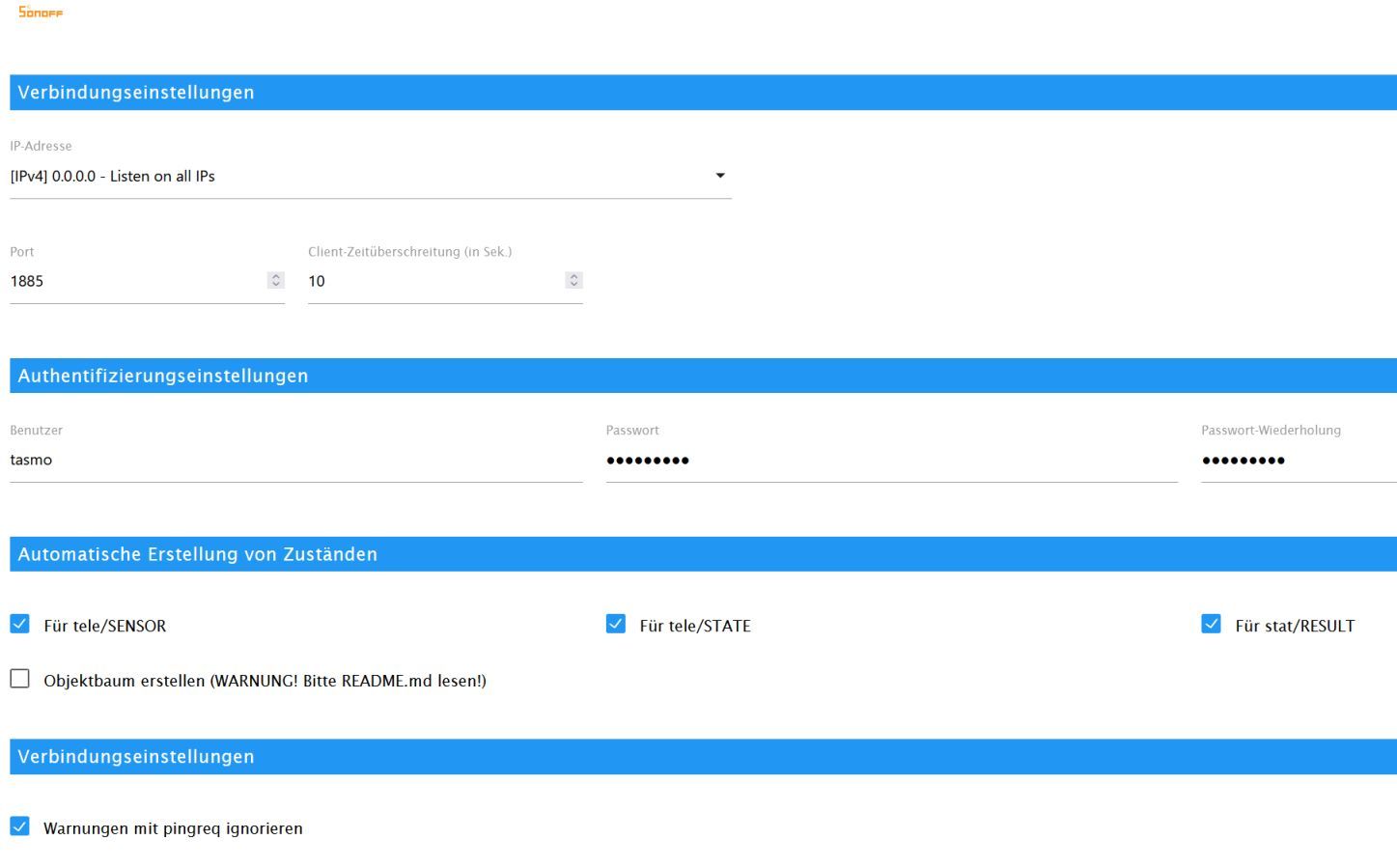
zu 7.2023-11-09 18:59:27.144 - debug: sonoff.0 (12069) stateChange sonoff.0.Tasmota#1.Time: {"val":"2023-11-09T19:59:25","ack":true,"ts":1699552767140,"q":0,"from":"system.adapter.sonoff.0","user":"system.user.admin","lc":1699552767140} 2023-11-09 18:59:27.145 - debug: sonoff.0 (12069) process task: {"type":"addObject","id":"sonoff.0.Tasmota#1.ENERGY_Power","data":{"_id":"sonoff.0.Tasmota#1.ENERGY_Power","common":{"type":"number","role":"value.power.consumption","read":true,"write":false,"unit":"W","name":"Tasmota#1 ENERGY Power"},"native":{},"type":"state"},"cbArg":0} 2023-11-09 18:59:27.146 - debug: sonoff.0 (12069) Set State after task: sonoff.0.Tasmota#1.ENERGY_Power 2023-11-09 18:59:27.203 - debug: sonoff.0 (12069) stateChange sonoff.0.Tasmota#1.ENERGY_Power: {"val":0,"ack":true,"ts":1699552767196,"q":0,"from":"system.adapter.sonoff.0","user":"system.user.admin","lc":1699552764196} 2023-11-09 18:59:27.204 - debug: sonoff.0 (12069) process task: {"type":"addObject","id":"sonoff.0.Tasmota#1.ENERGY_ApparentPower","data":{"_id":"sonoff.0.Tasmota#1.ENERGY_ApparentPower","common":{"type":"number","role":"value.power.consumption","read":true,"write":false,"unit":"VA","name":"Tasmota#1 ENERGY ApparentPower"},"native":{},"type":"state"},"cbArg":29.73464} 2023-11-09 18:59:27.206 - debug: sonoff.0 (12069) Set State after task: sonoff.0.Tasmota#1.ENERGY_ApparentPower 2023-11-09 18:59:27.260 - debug: sonoff.0 (12069) stateChange sonoff.0.Tasmota#1.ENERGY_ApparentPower: {"val":29.73464,"ack":true,"ts":1699552767256,"q":0,"from":"system.adapter.sonoff.0","user":"system.user.admin","lc":1699552767256} 2023-11-09 18:59:27.261 - debug: sonoff.0 (12069) process task: {"type":"addObject","id":"sonoff.0.Tasmota#1.ENERGY_ReactivePower","data":{"_id":"sonoff.0.Tasmota#1.ENERGY_ReactivePower","common":{"type":"number","role":"value.power.consumption","read":true,"write":false,"unit":"var","name":"Tasmota#1 ENERGY ReactivePower"},"native":{},"type":"state"},"cbArg":29.73464} 2023-11-09 18:59:27.262 - debug: sonoff.0 (12069) Set State after task: sonoff.0.Tasmota#1.ENERGY_ReactivePower 2023-11-09 18:59:27.321 - debug: sonoff.0 (12069) stateChange sonoff.0.Tasmota#1.ENERGY_ReactivePower: {"val":29.73464,"ack":true,"ts":1699552767316,"q":0,"from":"system.adapter.sonoff.0","user":"system.user.admin","lc":1699552767316} 2023-11-09 18:59:27.322 - debug: sonoff.0 (12069) process task: {"type":"addObject","id":"sonoff.0.Tasmota#1.ENERGY_Factor","data":{"_id":"sonoff.0.Tasmota#1.ENERGY_Factor","common":{"type":"number","role":"value","read":true,"write":false,"name":"Tasmota#1 ENERGY Factor"},"native":{},"type":"state"},"cbArg":0} 2023-11-09 18:59:27.322 - debug: sonoff.0 (12069) Set State after task: sonoff.0.Tasmota#1.ENERGY_Factor 2023-11-09 18:59:27.375 - debug: sonoff.0 (12069) stateChange sonoff.0.Tasmota#1.ENERGY_Factor: {"val":0,"ack":true,"ts":1699552767372,"q":0,"from":"system.adapter.sonoff.0","user":"system.user.admin","lc":1699552764340} 2023-11-09 18:59:27.376 - debug: sonoff.0 (12069) process task: {"type":"addObject","id":"sonoff.0.Tasmota#1.ENERGY_Voltage","data":{"_id":"sonoff.0.Tasmota#1.ENERGY_Voltage","common":{"type":"number","role":"value.voltage","read":true,"write":false,"unit":"V","name":"Tasmota#1 ENERGY Voltage"},"native":{},"type":"state"},"cbArg":237.367645} 2023-11-09 18:59:27.377 - debug: sonoff.0 (12069) Set State after task: sonoff.0.Tasmota#1.ENERGY_Voltage 2023-11-09 18:59:27.428 - debug: sonoff.0 (12069) stateChange sonoff.0.Tasmota#1.ENERGY_Voltage: {"val":237.367645,"ack":true,"ts":1699552767424,"q":0,"from":"system.adapter.sonoff.0","user":"system.user.admin","lc":1699552767424} 2023-11-09 18:59:27.472 - debug: sonoff.0 (12069) process task: {"type":"addObject","id":"sonoff.0.Tasmota#1.ENERGY_Current","data":{"_id":"sonoff.0.Tasmota#1.ENERGY_Current","common":{"type":"number","role":"value.current","read":true,"write":false,"unit":"A","name":"Tasmota#1 ENERGY Current"},"native":{},"type":"state"},"cbArg":0.125268} 2023-11-09 18:59:27.473 - debug: sonoff.0 (12069) Set State after task: sonoff.0.Tasmota#1.ENERGY_Current 2023-11-09 18:59:27.524 - debug: sonoff.0 (12069) stateChange sonoff.0.Tasmota#1.ENERGY_Current: {"val":0.125268,"ack":true,"ts":1699552767520,"q":0,"from":"system.adapter.sonoff.0","user":"system.user.admin","lc":1699552761440} 2023-11-09 18:59:27.526 - debug: sonoff.0 (12069) process task: {"type":"addObject","id":"sonoff.0.Tasmota#1.ENERGY_ConsumptionTotal","data":{"_id":"sonoff.0.Tasmota#1.ENERGY_ConsumptionTotal","common":{"role":"value","read":true,"write":false,"type":"number","name":"Tasmota#1 ENERGY ConsumptionTotal"},"native":{},"type":"state"},"cbArg":992.854309} 2023-11-09 18:59:27.527 - debug: sonoff.0 (12069) Set State after task: sonoff.0.Tasmota#1.ENERGY_ConsumptionTotal 2023-11-09 18:59:27.580 - debug: sonoff.0 (12069) stateChange sonoff.0.Tasmota#1.ENERGY_ConsumptionTotal: {"val":992.854309,"ack":true,"ts":1699552767576,"q":0,"from":"system.adapter.sonoff.0","user":"system.user.admin","lc":1699552764484} 2023-11-09 18:59:27.582 - debug: sonoff.0 (12069) process task: {"type":"addObject","id":"sonoff.0.Tasmota#1.ENERGY_ConsumptionLastHour","data":{"_id":"sonoff.0.Tasmota#1.ENERGY_ConsumptionLastHour","common":{"role":"value","read":true,"write":false,"type":"number","name":"Tasmota#1 ENERGY ConsumptionLastHour"},"native":{},"type":"state"},"cbArg":0} 2023-11-09 18:59:27.582 - debug: sonoff.0 (12069) Set State after task: sonoff.0.Tasmota#1.ENERGY_ConsumptionLastHour 2023-11-09 18:59:27.636 - debug: sonoff.0 (12069) stateChange sonoff.0.Tasmota#1.ENERGY_ConsumptionLastHour: {"val":0,"ack":true,"ts":1699552767632,"q":0,"from":"system.adapter.sonoff.0","user":"system.user.admin","lc":1699027064576} 2023-11-09 18:59:28.882 - debug: sonoff.0 (12069) Client [Tasmota#1] Resend message topic: Tasmota#1/power/get, payload: 0.00 2023-11-09 18:59:28.883 - debug: sonoff.0 (12069) Client [Tasmota#1] Resend message topic: tele/Tasmota#1/SENSOR, payload: {"Time":"2023-11-09T19:59:22","ENERGY":{"Power": 0.000000,"ApparentPower": 29.995603,"ReactivePower": 29.995603,"Factor":0.000000,"Voltage":239.450881,"Current":0.125268,"ConsumptionTotal":992.854309,"ConsumptionLastHour":0.000000}} 2023-11-09 18:59:28.885 - debug: sonoff.0 (12069) Client [Tasmota#1] Resend message topic: Tasmota#1/current/get, payload: 0.124 2023-11-09 18:59:28.887 - debug: sonoff.0 (12069) Client [Tasmota#1] Resend message topic: Tasmota#1/voltage/get, payload: 239.3 2023-11-09 18:59:28.889 - debug: sonoff.0 (12069) Client [Tasmota#1] Resend message topic: tele/Tasmota#1/SENSOR, payload: {"Time":"2023-11-09T19:59:19","ENERGY":{"Power": 1.274999,"ApparentPower": 29.749990,"ReactivePower": 29.722656,"Factor":0.042857,"Voltage":237.490188,"Current":0.125268,"ConsumptionTotal":992.853637,"ConsumptionLastHour":0.000000}} 2023-11-09 18:59:28.891 - debug: sonoff.0 (12069) Client [Tasmota#1] Resend message topic: Tasmota#1/power/get, payload: 1.28 2023-11-09 18:59:28.892 - debug: sonoff.0 (12069) Client [Tasmota#1] Resend message topic: tele/Tasmota#1/SENSOR, payload: {"Time":"2023-11-09T19:59:16","ENERGY":{"Power": 0.000000,"ApparentPower": 24.996335,"ReactivePower": 24.996335,"Factor":0.000000,"Voltage":239.450881,"Current":0.104390,"ConsumptionTotal":992.852539,"ConsumptionLastHour":0.000000}} 2023-11-09 18:59:28.896 - debug: sonoff.0 (12069) Client [Tasmota#1] Resend message topic: Tasmota#1/current/get, payload: 0.103 2023-11-09 18:59:28.897 - debug: sonoff.0 (12069) Client [Tasmota#1] Resend message topic: Tasmota#1/voltage/get, payload: 239.7 2023-11-09 18:59:28.899 - debug: sonoff.0 (12069) Client [Tasmota#1] Resend message topic: tele/Tasmota#1/SENSOR, payload: {"Time":"2023-11-09T19:59:13","ENERGY":{"Power": 0.000000,"ApparentPower": 29.642534,"ReactivePower": 29.642534,"Factor":0.000000,"Voltage":236.632369,"Current":0.125268,"ConsumptionTotal":992.852539,"ConsumptionLastHour":0.000000}} 2023-11-09 18:59:28.901 - debug: sonoff.0 (12069) Client [Tasmota#1] Resend message topic: Tasmota#1/energycounter_clear_date/get, payload: 1970-01-01 00:00:45 2023-11-09 18:59:28.903 - debug: sonoff.0 (12069) Client [Tasmota#1] Resend message topic: Tasmota#1/energycounter_today/get, payload: 2.253 2023-11-09 18:59:28.905 - debug: sonoff.0 (12069) Client [Tasmota#1] Resend message topic: Tasmota#1/energycounter_yesterday/get, payload: 2.327 2023-11-09 18:59:28.907 - debug: sonoff.0 (12069) Client [Tasmota#1] Resend message topic: Tasmota#1/energycounter_last_hour/get, payload: 0.000 2023-11-09 18:59:28.909 - debug: sonoff.0 (12069) Client [Tasmota#1] Resend message topic: Tasmota#1/energycounter/get, payload: 992.852 2023-11-09 18:59:28.911 - debug: sonoff.0 (12069) Client [Tasmota#1] Resend message topic: tele/Tasmota#1/SENSOR, payload: {"Time":"2023-11-09T19:59:10","ENERGY":{"Power": 0.000000,"ApparentPower": 27.606061,"ReactivePower": 27.606061,"Factor":0.000000,"Voltage":239.929779,"Current":0.115058,"ConsumptionTotal":992.852172,"ConsumptionLastHour":0.000000}} 2023-11-09 18:59:28.913 - debug: sonoff.0 (12069) Client [Tasmota#1] Resend message topic: Tasmota#1/power/get, payload: 0.00 2023-11-09 18:59:28.914 - debug: sonoff.0 (12069) Client [Tasmota#1] Resend message topic: Tasmota#1/current/get, payload: 0.114 2023-11-09 18:59:28.916 - debug: sonoff.0 (12069) Client [Tasmota#1] Resend message topic: Tasmota#1/voltage/get, payload: 240.0 2023-11-09 18:59:28.918 - debug: sonoff.0 (12069) Client [Tasmota#1] Resend message topic: tele/Tasmota#1/SENSOR, payload: {"Time":"2023-11-09T19:59:07","ENERGY":{"Power": 0.000000,"ApparentPower": 29.627182,"ReactivePower": 29.627182,"Factor":0.000000,"Voltage":236.509826,"Current":0.125268,"ConsumptionTotal":992.852172,"ConsumptionLastHour":0.000000}} 2023-11-09 18:59:28.920 - debug: sonoff.0 (12069) Client [Tasmota#1] Resend message topic: tele/Tasmota#1/SENSOR, payload: {"Time":"2023-11-09T19:59:04","ENERGY":{"Power": 1.274999,"ApparentPower": 29.888147,"ReactivePower": 29.860939,"Factor":0.042659,"Voltage":238.593078,"Current":0.125268,"ConsumptionTotal":992.852172,"ConsumptionLastHour":0.000000}} 2023-11-09 18:59:28.922 - debug: sonoff.0 (12069) Client [Tasmota#1] Resend message topic: Tasmota#1/power/get, payload: 1.27 2023-11-09 18:59:28.924 - debug: sonoff.0 (12069) Client [Tasmota#1] Resend message topic: Tasmota#1/current/get, payload: 0.124 2023-11-09 18:59:28.925 - debug: sonoff.0 (12069) Client [Tasmota#1] Resend message topic: Tasmota#1/voltage/get, payload: 243.3 2023-11-09 18:59:28.927 - debug: sonoff.0 (12069) Client [Tasmota#1] Resend message topic: tele/Tasmota#1/SENSOR, payload: {"Time":"2023-11-09T19:59:01","ENERGY":{"Power": 1.274999,"ApparentPower": 27.158248,"ReactivePower": 27.128303,"Factor":0.046947,"Voltage":236.509826,"Current":0.114829,"ConsumptionTotal":992.851806,"ConsumptionLastHour":0.000000}} 2023-11-09 18:59:28.929 - warn: sonoff.0 (12069) Client [Tasmota#1] Message 104 deleted after 11 retries 2023-11-09 18:59:28.930 - warn: sonoff.0 (12069) Client [Tasmota#1] Message 103 deleted after 11 retries 2023-11-09 18:59:29.075 - debug: sonoff.0 (12069) [Tasmota#1] Received: Tasmota#1/voltage/get = 239.8 2023-11-09 18:59:30.077 - debug: sonoff.0 (12069) [Tasmota#1] Received: tele/Tasmota#1/SENSOR = {"Time":"2023-11-09T19:59:28","ENERGY":{"Power": 1.274999,"ApparentPower": 30.041656,"ReactivePower": 30.014587,"Factor":0.042441,"Voltage":239.818511,"Current":0.125268,"ConsumptionTotal":992.854675,"ConsumptionLastHour":0.000000}} 2023-11-09 18:59:30.077 - debug: sonoff.0 (12069) updateState sonoff.0.Tasmota#1.Time - 1 2023-11-09 18:59:30.078 - debug: sonoff.0 (12069) process task: {"type":"addObject","id":"sonoff.0.Tasmota#1.Time","data":{"_id":"sonoff.0.Tasmota#1.Time","common":{"type":"string","role":"state","read":true,"write":true,"name":"Tasmota#1 Time"},"native":{},"type":"state"},"cbArg":"2023-11-09T19:59:28"} 2023-11-09 18:59:30.078 - debug: sonoff.0 (12069) Set State after task: sonoff.0.Tasmota#1.Time 2023-11-09 18:59:30.078 - debug: sonoff.0 (12069) updateState sonoff.0.Tasmota#1.ENERGY_Power - 2 2023-11-09 18:59:30.078 - debug: sonoff.0 (12069) updateState sonoff.0.Tasmota#1.ENERGY_ApparentPower - 3 2023-11-09 18:59:30.078 - debug: sonoff.0 (12069) updateState sonoff.0.Tasmota#1.ENERGY_ReactivePower - 4 2023-11-09 18:59:30.078 - debug: sonoff.0 (12069) updateState sonoff.0.Tasmota#1.ENERGY_Factor - 5 2023-11-09 18:59:30.079 - debug: sonoff.0 (12069) updateState sonoff.0.Tasmota#1.ENERGY_Voltage - 6 2023-11-09 18:59:30.079 - debug: sonoff.0 (12069) updateState sonoff.0.Tasmota#1.ENERGY_Current - 7 2023-11-09 18:59:30.079 - debug: sonoff.0 (12069) updateState sonoff.0.Tasmota#1.ENERGY_ConsumptionTotal - 8 2023-11-09 18:59:30.079 - debug: sonoff.0 (12069) updateState sonoff.0.Tasmota#1.ENERGY_ConsumptionLastHour - 9 2023-11-09 18:59:30.093 - debug: sonoff.0 (12069) [Tasmota#1] Received: Tasmota#1/current/get = 0.105 2023-11-09 18:59:30.097 - debug: sonoff.0 (12069) stateChange sonoff.0.Tasmota#1.Time:Hinweis: Auf Anregung hier habe ich den Port in Sonoff (und im Stecker) auf 1885 gesetzt, so dass der Port heute und von meinen vorherigen Versuchen unterschiedlich ist.
Damit habe ich die Fragen abgearbeitet, hoffentlich kann jemand mit den Antworten etwas anfangen...@Homoran ..etwas weiter oben habe ich mich korrigiert, der 2. Log ist mit nur Flag 30 gesetzt
John
-
@john sagte in Tasmota-Steckdosen produzieren laufend Warnmeldungen:
n jemand mit den Antworten etwas anfangen...
Moin,
und noch mehr Fragen

Wieso ist das eine Zeit aus der Zukunft?2023-11-09 18:59:27.144 - debug: sonoff.0 (12069) stateChange sonoff.0.Tasmota#1.Time: {"val":"2023-11-09T19:59:25","ack":true,"ts":1699552767140,"q":0,"from":"system.adapter.sonoff.0","user":"s...Der
TS -> 1699552767140passtGMT Thu Nov 09 2023 17:59:27 GMT+0000 Your Time Zone Thu Nov 09 2023 18:59:27 GMT+0100 (Mitteleuropäische Normalzeit)VG
Bernd -
@john die Haken tele, sensor und state brauchst du gar nicht
Edit
Hab da nochmal beim video reingesehen, da gibts ja noch mehr Einstellungen fürs Gerät -
Da es wohl keine einfache Lösung für das Problem gibt, ich selbst aufgrund meiner sehr geringen Kenntnisse überfordert bin, werde ich mich von den Steckdosen trennen.
Nun die Frage, welche (Tasmota)Steckdosen funktionieren jetzt noch im ioBroker bzw. sind jetzt noch flashbar?
Vielen Dank an alle, die so intensiv mitgedacht haben.
John
-
@john sagte in Tasmota-Steckdosen produzieren laufend Warnmeldungen:
Nun die Frage, welche (Tasmota)Steckdosen funktionieren jetzt noch im ioBroker bzw. sind jetzt noch flashbar?
Moin,
die Sucher bei mir ergibt -> https://www.amazon.de/s?k=tasmota+steckdose&crid=3CUNOY5RBJIGZ&sprefix=tasmota%2Caps%2C82&ref=nb_sb_ss_ts-doa-p_1_7
Von den
Nousgibt es wohl schon fertig geflaschte.VG
Bernd