NEWS
Backup aus älterer Version einspielen
-
@marc-berg sagte in Backup aus älterer Version einspielen:
Was meinst du mit „Version 7 als Instanz“?
ich fürchte er dockert
-
Richtig der IoBroker ist als Docker gelaufen.
-
@firefighter166 sagte in Backup aus älterer Version einspielen:
Richtig der IoBroker ist als Docker gelaufen.
und die Version 7 ist die des Dockers?
-
@firefighter166 sagte in Backup aus älterer Version einspielen:
Leider weiß ich das nicht mehr genau, kann man das irgendwie nachsehen?
Ja. Ich weiß nicht, ob es einen besseren Weg gibt, aber wenn du das Backupfile entpackst und die darin enthaltene backup.json öffnest, dann gibt es darin folgenden Text:
"name": "system.host.$$__hostname__$$", "title": "JS controller", "installedVersion": "5.0.17", -
Richtig das müsste die Image Version sein aber auch da bin ich mir nicht sicher welche Version als letztes als Docker gelaufen ist.
-
jetzt bring mal alle notwendigen Informationen strukturiert bei.
https://forum.iobroker.net/topic/51555/hinweise-für-gute-forenbeiträge/1
-
@marc-berg said in Backup aus älterer Version einspielen:
"name": "system.host.$$hostname$$", "title": "JS controller", "installedVersion": "5.0.17",
"name": "system.host.$$__hostname__$$", "title": "JS controller", "installedVersion": "3.2.16", -
@firefighter166 sagte in Backup aus älterer Version einspielen:
"installedVersion": "3.2.16",
Die Version feiert bald dritten Geburtstag.
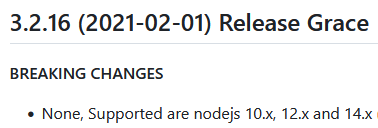
-
Dann muss ich doch jetzt nur eine Docker Instanz aufsetzten, wo nodejs 14.x drauf läuft oder ?
-
@firefighter166 sagte in Backup aus älterer Version einspielen:
Dann muss ich doch jetzt nur eine Docker Instanz aufsetzten, wo nodejs 14.x drauf läuft oder ?
Insofern war das mit dem Docker-Image 7.x genau richtig, denn dort läuft Node.js 14. Ich hätte es wohl auch so gemacht.
Versuch noch mal bei einem leeren Verzeichnis zu starten. Und (wie schon anfangs erwähnt) das komplette Docker-Log aus der Console hier rein.
-
wie gewünscht der Docker Log
-------------------------------------------------------------------------------- ------------------------- 2023-12-07 13:56:53 ------------------------- -------------------------------------------------------------------------------- ----- ----- ----- ██╗ ██████╗ ██████╗ ██████╗ ██████╗ ██╗ ██╗ ███████╗ ██████╗ ----- ----- ██║ ██╔═══██╗ ██╔══██╗ ██╔══██╗ ██╔═══██╗ ██║ ██╔╝ ██╔════╝ ██╔══██╗ ----- ----- ██║ ██║ ██║ ██████╔╝ ██████╔╝ ██║ ██║ █████╔╝ █████╗ ██████╔╝ ----- ----- ██║ ██║ ██║ ██╔══██╗ ██╔══██╗ ██║ ██║ ██╔═██╗ ██╔══╝ ██╔══██╗ ----- ----- ██║ ╚██████╔╝ ██████╔╝ ██║ ██║ ╚██████╔╝ ██║ ██╗ ███████╗ ██║ ██║ ----- ----- ╚═╝ ╚═════╝ ╚═════╝ ╚═╝ ╚═╝ ╚═════╝ ╚═╝ ╚═╝ ╚══════╝ ╚═╝ ╚═╝ ----- ----- ----- ----- Welcome to your ioBroker Docker container! ----- ----- Startupscript is now running! ----- ----- Please be patient! ----- -------------------------------------------------------------------------------- -------------------------------------------------------------------------------- ----- System Information ----- ----- arch: x86_64 ----- ----- hostname: 51ebd490ef3f ----- ----- ----- ----- Version Information ----- ----- image: v7.2.0 ----- ----- build: 2023-02-10T23:45:25+00:00 ----- ----- node: v16.20.2 ----- ----- npm: 8.19.4 ----- ----- ----- ----- Environment Variables ----- ----- SETGID: 1000 ----- ----- SETUID: 1000 ----- -------------------------------------------------------------------------------- -------------------------------------------------------------------------------- ----- Step 1 of 5: Preparing container ----- -------------------------------------------------------------------------------- This is not the first run of this container. Skipping first run preparation. -------------------------------------------------------------------------------- ----- Step 2 of 5: Detecting ioBroker installation ----- -------------------------------------------------------------------------------- Existing installation of ioBroker detected in "/opt/iobroker". -------------------------------------------------------------------------------- ----- Step 3 of 5: Checking ioBroker installation ----- -------------------------------------------------------------------------------- (Re)setting permissions (This might take a while! Please be patient!)... Done. Fixing "sudo-bug" by replacing sudo with gosu... Done. Hostname in ioBroker matches the hostname of this container. No action required. -------------------------------------------------------------------------------- ----- Step 4 of 5: Applying special settings ----- -------------------------------------------------------------------------------- Some adapters have special requirements/ settings which can be activated by the use of environment variables. For more information see ioBroker Docker Image Docs (https://docs.buanet.de/iobroker-docker-image/docs/). -------------------------------------------------------------------------------- ----- Step 5 of 5: ioBroker startup ----- -------------------------------------------------------------------------------- Starting ioBroker... ##### #### ### ## # iobroker.js-controller log output # ## ### #### ##### host.51ebd490ef3f check instance "system.adapter.admin.0" for host "51ebd490ef3f" host.51ebd490ef3f check instance "system.adapter.discovery.0" for host "51ebd490ef3f" host.51ebd490ef3f check instance "system.adapter.backitup.0" for host "51ebd490ef3f" Send diag info: {"uuid":"95b5c97c-816b-475b-9b4d-29c6637fe84f","language":"de","country":"","hosts":[{"version":"4.0.24","platform":"Javascript/Node.js","type":"linux"}],"node":"v16.20.2","arch":"x64","docker":true,"adapters":{"admin":{"version":"6.3.5","platform":"Javascript/Node.js"},"discovery":{"version":"3.1.0","platform":"Javascript/Node.js"},"backitup":{"version":"2.5.12","platform":"Javascript/Node.js"}},"statesType":"jsonl","objectsType":"jsonl","noInstances":3,"compactMode":false,"noCompactInstances":0,"model":"AMD GX-424CC SOC with Radeon(TM) R5E Graphics","cpus":4,"mem":15734272000,"ostype":"Linux","city":""} ================================== > LOG REDIRECT system.adapter.admin.0 => true [system.adapter.admin.0.logging] -
@firefighter166 sagte in Backup aus älterer Version einspielen:
wie gewünscht der Docker Log
Da ist jetzt aber Node 16 drin. Dann müsstest du noch mal in den Release Notes wühlen, mit welchem Image die 14 mitkam.
-
ich bin jetzt nochmal auf die Docker-Image 6.0 zurück gegangen und jetzt müsste es mit Node.js 14x passen oder?
-------------------------------------------------------------------------------- ------------------------- 2023-12-07 14:19:06 ------------------------- -------------------------------------------------------------------------------- -------------------------------------------------------------------------------- ----- Welcome to your ioBroker-container! ----- ----- Startupscript is now running. ----- ----- Please be patient! ----- -------------------------------------------------------------------------------- -------------------------------------------------------------------------------- ----- Debugging information ----- ----- ----- ----- System ----- ----- arch: x86_64 ----- ----- ----- ----- Docker-Image ----- ----- image: v6.0.0 ----- ----- build: 2022-02-25T23:46:04+00:00 ----- ----- ----- ----- Versions ----- ----- node: v14.21.3 ----- ----- npm: 6.14.18 ----- ----- ----- ----- ENV ----- ----- SETGID: 1000 ----- ----- SETUID: 1000 ----- -------------------------------------------------------------------------------- -------------------------------------------------------------------------------- ----- Step 1 of 5: Preparing container ----- -------------------------------------------------------------------------------- Nothing to do here. -------------------------------------------------------------------------------- ----- Step 2 of 5: Detecting ioBroker installation ----- -------------------------------------------------------------------------------- Existing installation of ioBroker detected in /opt/iobroker. -------------------------------------------------------------------------------- ----- Step 3 of 5: Checking ioBroker installation ----- -------------------------------------------------------------------------------- (Re)Setting folder permissions (This might take a while! Please be patient!)... Done. Fixing "sudo-bug" by replacing sudo in iobroker with gosu... Done. -------------------------------------------------------------------------------- ----- Step 4 of 5: Applying special settings ----- -------------------------------------------------------------------------------- Some adapters have special requirements/ settings which can be activated by the use of environment variables. For more information take a look at readme.md on Github! -------------------------------------------------------------------------------- ----- Step 5 of 5: ioBroker startup ----- -------------------------------------------------------------------------------- Starting ioBroker... host.3b2fadb26f50 check instance "system.adapter.admin.0" for host "3b2fadb26f50" host.3b2fadb26f50 check instance "system.adapter.discovery.0" for host "3b2fadb26f50" host.3b2fadb26f50 check instance "system.adapter.backitup.0" for host "3b2fadb26f50" ================================== > LOG REDIRECT system.adapter.admin.0 => true [system.adapter.admin.0.logging] -
@firefighter166
sieht gut aus, versuch dein Glück. -
ich habe jetzt nochmal auf die Docker Version 7 umgeschwenkt, da ich eine neuere Backupdatei gefunden haben.
installedVersion ist hier 4.0.23
Die Backup Datei lässt sich auch einspielen nur beim Container Neustart hängt er sich dann auf.
-------------------------------------------------------------------------------- ------------------------- 2023-12-07 14:54:41 ------------------------- -------------------------------------------------------------------------------- ----- ----- ----- ██╗ ██████╗ ██████╗ ██████╗ ██████╗ ██╗ ██╗ ███████╗ ██████╗ ----- ----- ██║ ██╔═══██╗ ██╔══██╗ ██╔══██╗ ██╔═══██╗ ██║ ██╔╝ ██╔════╝ ██╔══██╗ ----- ----- ██║ ██║ ██║ ██████╔╝ ██████╔╝ ██║ ██║ █████╔╝ █████╗ ██████╔╝ ----- ----- ██║ ██║ ██║ ██╔══██╗ ██╔══██╗ ██║ ██║ ██╔═██╗ ██╔══╝ ██╔══██╗ ----- ----- ██║ ╚██████╔╝ ██████╔╝ ██║ ██║ ╚██████╔╝ ██║ ██╗ ███████╗ ██║ ██║ ----- ----- ╚═╝ ╚═════╝ ╚═════╝ ╚═╝ ╚═╝ ╚═════╝ ╚═╝ ╚═╝ ╚══════╝ ╚═╝ ╚═╝ ----- ----- ----- ----- Welcome to your ioBroker Docker container! ----- ----- Startupscript is now running! ----- ----- Please be patient! ----- -------------------------------------------------------------------------------- -------------------------------------------------------------------------------- ----- System Information ----- ----- arch: x86_64 ----- ----- hostname: 5e92feb257f9 ----- ----- ----- ----- Version Information ----- ----- image: v7.2.0 ----- ----- build: 2023-02-10T23:45:25+00:00 ----- ----- node: v16.20.2 ----- ----- npm: 8.19.4 ----- ----- ----- ----- Environment Variables ----- ----- SETGID: 1000 ----- ----- SETUID: 1000 ----- -------------------------------------------------------------------------------- -------------------------------------------------------------------------------- ----- Step 1 of 5: Preparing container ----- -------------------------------------------------------------------------------- This is not the first run of this container. Skipping first run preparation. -------------------------------------------------------------------------------- ----- Step 2 of 5: Detecting ioBroker installation ----- -------------------------------------------------------------------------------- Existing installation of ioBroker detected in "/opt/iobroker". -------------------------------------------------------------------------------- ----- Step 3 of 5: Checking ioBroker installation ----- -------------------------------------------------------------------------------- (Re)setting permissions (This might take a while! Please be patient!)... Done. Fixing "sudo-bug" by replacing sudo with gosu... Done. Hostname in ioBroker matches the hostname of this container. No action required. -------------------------------------------------------------------------------- ----- Step 4 of 5: Applying special settings ----- -------------------------------------------------------------------------------- Some adapters have special requirements/ settings which can be activated by the use of environment variables. For more information see ioBroker Docker Image Docs (https://docs.buanet.de/iobroker-docker-image/docs/). -------------------------------------------------------------------------------- ----- Step 5 of 5: ioBroker startup ----- -------------------------------------------------------------------------------- Starting ioBroker... ##### #### ### ## # iobroker.js-controller log output # ## ### #### ##### ================================== > LOG REDIRECT system.adapter.admin.0 => true [starting] host.iobroker-1 check instance "system.adapter.admin.0" for host "5e92feb257f9" host.iobroker-1 check instance "system.adapter.history.0" for host "5e92feb257f9" host.iobroker-1 check instance "system.adapter.influxdb.0" for host "5e92feb257f9" host.iobroker-1 check instance "system.adapter.influxdb.1" for host "5e92feb257f9" host.iobroker-1 check instance "system.adapter.javascript.0" for host "5e92feb257f9" host.iobroker-1 check instance "system.adapter.node-red.0" for host "slavestrom" host.iobroker-1 check instance "system.adapter.telegram.0" for host "5e92feb257f9" host.iobroker-1 check instance "system.adapter.alexa2.0" for host "5e92feb257f9" host.iobroker-1 check instance "system.adapter.alexa2.1" for host "5e92feb257f9" host.iobroker-1 check instance "system.adapter.hm-rega.0" for host "5e92feb257f9" host.iobroker-1 check instance "system.adapter.hm-rpc.0" for host "5e92feb257f9" host.iobroker-1 check instance "system.adapter.hue.0" for host "5e92feb257f9" host.iobroker-1 check instance "system.adapter.modbus.0" for host "5e92feb257f9" host.iobroker-1 check instance "system.adapter.mqtt.0" for host "5e92feb257f9" host.iobroker-1 check instance "system.adapter.smartmeter.0" for host "slavestrom" host.iobroker-1 check instance "system.adapter.sonoff.0" for host "5e92feb257f9" host.iobroker-1 check instance "system.adapter.sonos.0" for host "5e92feb257f9" host.iobroker-1 check instance "system.adapter.sony-bravia.0" for host "5e92feb257f9" host.iobroker-1 check instance "system.adapter.discovery.0" for host "5e92feb257f9" host.iobroker-1 check instance "system.adapter.backitup.0" for host "5e92feb257f9" host.iobroker-1 check instance "system.adapter.daswetter.0" for host "5e92feb257f9" host.iobroker-1 check instance "system.adapter.device-reminder.0" for host "5e92feb257f9" host.iobroker-1 check instance "system.adapter.echarts.0" for host "5e92feb257f9" host.iobroker-1 check instance "system.adapter.energymanager.0" for host "5e92feb257f9" host.iobroker-1 check instance "system.adapter.fritzdect.0" for host "5e92feb257f9" host.iobroker-1 check instance "system.adapter.fronius.1" for host "5e92feb257f9" host.iobroker-1 check instance "system.adapter.habpanel.0" for host "5e92feb257f9" host.iobroker-1 check instance "system.adapter.info.0" for host "5e92feb257f9" host.iobroker-1 check instance "system.adapter.kecontact.0" for host "5e92feb257f9" host.iobroker-1 check instance "system.adapter.pvforecast.0" for host "5e92feb257f9" host.iobroker-1 check instance "system.adapter.smartgarden.0" for host "5e92feb257f9" host.iobroker-1 check instance "system.adapter.vis.0" for host "5e92feb257f9" host.iobroker-1 check instance "system.adapter.web.0" for host "5e92feb257f9" -
@firefighter166
Ja, so ganz ohne Fehlermeldung ...Versuch mal folgendes:
In den Container gehen und
iob fix pkill -u iobroker iob host thisNeustart des Containers.
-
Keine Chance der Container bleibt an der selben Stelle hängen.
-
@firefighter166 sagte in Backup aus älterer Version einspielen:
Keine Chance der Container bleibt an der selben Stelle hängen.
Der Container-/Hostname ist jetzt scheinbar ein anderer als in der Sicherung.
host.iobroker-1 check instance "system.adapter.web.0" for host "5e92feb257f9"
Benenne den mal wie vorher (also "iobroker-1"), und dann nochmal mit leerem Ordner starten.
-
@marc-berg said in Backup aus älterer Version einspielen:
Benenne den mal wie vorher (also "iobroker-1"), und dann nochmal mit leerem Ordner starten.
Wie beschrieben habe ich den Container Namen auf iobroker-1 angepasst, was auch hier nicht zum Erfolg geführt hat. Der Container bleibt immer wieder an der selben Stelle hängen. Habe es jetzt auch mal mit einer Backup Datei versucht die nur zwei Tage älter ist, keine Chance.
-
@firefighter166 sagte in Backup aus älterer Version einspielen:
keine Chance.
so ganz ohne Fehlermeldungen ist das jetzt Fischen im Trüben. Wie sieht es denn im Ordner /iobroker/log aus?