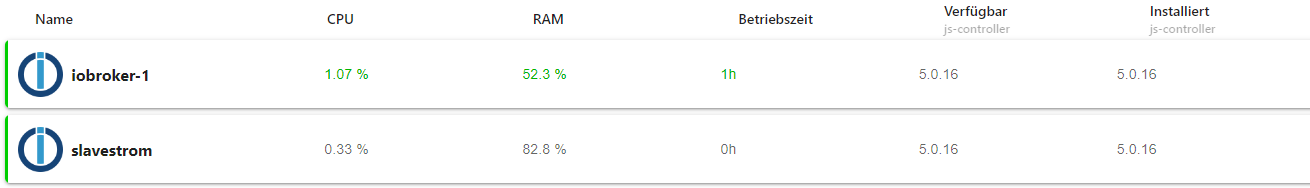NEWS
Backup aus älterer Version einspielen
-
@firefighter166 sagte in Backup aus älterer Version einspielen:
Wo finde ich nochmal den Befehl für das Upgrade des js-controllers?
In dieser alten Versionskonstellation so:
pkill -u iobroker iobroker update iobroker upgrade self -
Vielen Dank bis hierhin für die super Unterstützung. Ich habe jetzt bis auf dem Raspberry welcher als Slave läuft alles auf dem neusten Stand.
-
@firefighter166
In Zukunft bitte mit allen relevanten Infos gleich rausrücken. Dass du eine Multihost-Umgebung hast, wäre wichtig gewesen zu wissen.@homoran sagte in Backup aus älterer Version einspielen:
@firefighter166
jetzt bring mal alle notwendigen Informationen strukturiert bei.
https://forum.iobroker.net/topic/51555/hinweise-für-gute-forenbeiträge/1 -
Also ich habe im Keller einen Raspberry der in der Unterverteilung sitzt und mittels Node Red meine Zählerstände abliest. Diese wurde dann in einer Influx DB gespeichert.
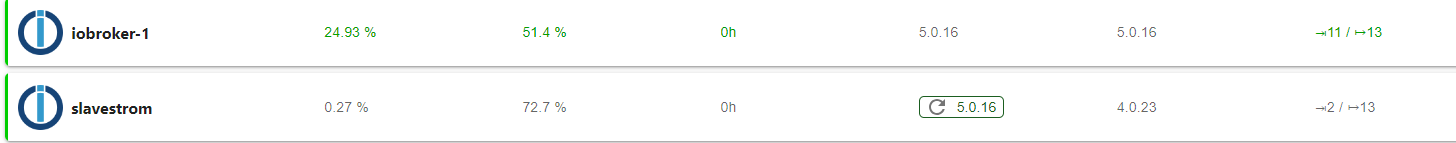
-
@firefighter166 sagte in Backup aus älterer Version einspielen:
Ich habe jetzt bis auf dem Raspberry welcher als Slave läuft alles auf dem neusten Stand.
Dann bring den auch auf Stand.
-
@thomas-braun
Habe ich über zwei Wege versucht, er lässt sich nicht Updaten. Egal ob über dem Update Button in der Oberfläche oder über die Konsole -
@firefighter166 sagte in Backup aus älterer Version einspielen:
er lässt sich nicht Updaten
Und der Raspi sagt dann "ich hab' kein Bock auf 'n Upgrade", oder gibt's auch eine Fehlermeldung?

-
@firefighter166 sagte in Backup aus älterer Version einspielen:
er lässt sich nicht Updaten
Das glaube ich nicht.
-
Mit folgendem Befehl habe ich es direkt auf dem Pi mittels Putty probiert.
cd /opt/iobroker/ sudo iobroker stop sudo iobroker update sudo iobroker upgrade self sudo iobroker startDas macht er dann folgendes:
pi@iobrokerstrom:/opt/iobroker $ sudo iobroker stop pi@iobrokerstrom:/opt/iobroker $ sudo iobroker update Used repository: stable Adapter "admin" : 6.12.0 , installed 5.3.4 [Updatable] Adapter "backitup" : 2.8.7 , installed 2.3.3 [Updatable] Adapter "devices" : 1.1.5 , installed 1.0.12 [Updatable] Adapter "discovery" : 4.2.0 , installed 2.8.0 [Updatable] Controller "js-controller": 5.0.16 , installed 4.0.23 [Updatable] Adapter "node-red" : 4.0.3 , installed 3.3.1 [Updatable] Adapter "smartmeter" : 3.3.4 , installed 3.3.4 pi@iobrokerstrom:/opt/iobroker $ sudo iobroker upgrade self Update js-controller from @4.0.23 to @5.0.16 Stopped Objects DB Stopped States DB NPM version: 6.14.16 Installing iobroker.js-controller@5.0.16... (System call) pi@iobrokerstrom:/opt/iobroker $ sudo iobroker start pi@iobrokerstrom:/opt/iobroker $ -
Joh...
Wie immer:
iobroker wird nie, gar nicht, unter keinen Umständen mit sudo angepackt.
iob stop iob fix iob start -
-
@thomas-braun said in Backup aus älterer Version einspielen:
iob start
Okay, das wusste ich mit Sudo nicht. Jetzt habe ich den Befehl über sie Konsole ausgeführt.
-
======== Start marking the full check here ========= Skript v.2023-10-10 *** BASE SYSTEM *** Static hostname: iobrokerstrom Icon name: computer Operating System: Raspbian GNU/Linux 11 (bullseye) Kernel: Linux 5.10.92-v7+ Architecture: arm Model : Raspberry Pi 3 Model B Rev 1.2 Docker : false Virtualization : none Kernel : armv7l Userland : armhf Systemuptime and Load: 14:28:37 up 45 min, 1 user, load average: 0.27, 0.46, 0.46 CPU threads: 4 *** RASPBERRY THROTTLING *** Current issues: ~ Under-voltage detected ~ Arm frequency capped Previously detected issues: ~ Under-voltage has occurred ~ Arm frequency capping has occurred *** Time and Time Zones *** Local time: Fri 2023-12-08 14:28:38 CET Universal time: Fri 2023-12-08 13:28:38 UTC RTC time: n/a Time zone: Europe/Berlin (CET, +0100) System clock synchronized: yes NTP service: active RTC in local TZ: no *** User and Groups *** pi /home/pi pi adm dialout cdrom sudo audio video plugdev games users input render netdev gpio i2c spi iobroker *** X-Server-Setup *** X-Server: false Desktop: Terminal: tty Boot Target: graphical.target *** MEMORY *** total used free shared buff/cache available Mem: 922M 86M 460M 0.0K 376M 776M Swap: 99M 0B 99M Total: 1.0G 86M 560M 922 M total memory 86 M used memory 217 M active memory 166 M inactive memory 459 M free memory 54 M buffer memory 321 M swap cache 99 M total swap 0 M used swap 99 M free swap Raspberry only: oom events: 0 lifetime oom required: 0 Mbytes total time in oom handler: 0 ms max time spent in oom handler: 0 ms *** FAILED SERVICES *** UNIT LOAD ACTIVE SUB DESCRIPTION 0 loaded units listed. *** FILESYSTEM *** Filesystem Type Size Used Avail Use% Mounted on /dev/root ext4 29G 5.2G 23G 19% / devtmpfs devtmpfs 333M 0 333M 0% /dev tmpfs tmpfs 462M 0 462M 0% /dev/shm tmpfs tmpfs 185M 736K 184M 1% /run tmpfs tmpfs 5.0M 4.0K 5.0M 1% /run/lock /dev/mmcblk0p1 vfat 253M 49M 204M 20% /boot tmpfs tmpfs 93M 0 93M 0% /run/user/1000 Messages concerning ext4 filesystem in dmesg: [Fri Dec 8 13:42:43 2023] Kernel command line: coherent_pool=1M 8250.nr_uarts=0 snd_bcm2835.enable_compat_alsa=0 snd_bcm2835.enable_hdmi=1 video=Composite-1:720x480@60i vc_mem.mem_base=0x3ec00000 vc_mem.mem_size=0x40000000 console=ttyS0,115200 console=tty1 root=PARTUUID=edaee7dd-02 rootfstype=ext4 fsck.repair=yes rootwait [Fri Dec 8 13:42:46 2023] EXT4-fs (mmcblk0p2): mounted filesystem with ordered data mode. Opts: (null) [Fri Dec 8 13:42:46 2023] VFS: Mounted root (ext4 filesystem) readonly on device 179:2. [Fri Dec 8 13:42:49 2023] EXT4-fs (mmcblk0p2): re-mounted. Opts: (null) Show mounted filesystems \(real ones only\): TARGET SOURCE FSTYPE OPTIONS / /dev/mmcblk0p2 ext4 rw,noatime `-/boot /dev/mmcblk0p1 vfat rw,relatime,fmask=0022,dmask=0022,codepage=437,iocharset=ascii,shortname=mixed,errors=remount-ro Files in neuralgic directories: /var: 3.3G /var/ 2.9G /var/log/journal/24f1b2dc7af348df8a22d9dfe87b5d3d 2.9G /var/log/journal 2.9G /var/log 150M /var/cache Archived and active journals take up 2.8G in the file system. /opt/iobroker/backups: 5.1M /opt/iobroker/backups/ /opt/iobroker/iobroker-data: 21M /opt/iobroker/iobroker-data/ 17M /opt/iobroker/iobroker-data/node-red/node_modules 17M /opt/iobroker/iobroker-data/node-red 5.2M /opt/iobroker/iobroker-data/node-red/node_modules/moment 5.0M /opt/iobroker/iobroker-data/node-red/node_modules/lodash The five largest files in iobroker-data are: 2.6M /opt/iobroker/iobroker-data/objects.jsonl 608K /opt/iobroker/iobroker-data/node-red/node_modules/moment/min/moment-with-locales.js 532K /opt/iobroker/iobroker-data/node-red/node_modules/lodash/lodash.js 440K /opt/iobroker/iobroker-data/node-red/node_modules/moment/min/locales.js 364K /opt/iobroker/iobroker-data/node-red/node_modules/moment/min/moment-with-locales.min.js USB-Devices by-id: USB-Sticks - Avoid direct links to /dev/* in your adapter setups, please always prefer the links 'by-id': /dev/serial/by-id/usb-Silicon_Labs_CP2102_USB_to_UART_Bridge_Controller_0023-if00-port0 /dev/serial/by-id/usb-Silicon_Labs_CP2102_USB_to_UART_Bridge_Controller_0038-if00-port0 /dev/serial/by-id/usb-Silicon_Labs_CP2102_USB_to_UART_Bridge_Controller_0030-if00-port0 *** NodeJS-Installation *** /home/iobroker/.diag.sh: line 277: nodejs: command not found /usr/bin/node v12.22.11 /usr/bin/npm 6.14.16 /usr/bin/npx 6.14.16 /home/iobroker/.diag.sh: line 281: corepack: command not found /home/iobroker/.diag.sh: line 288: nodejs: command not found *** nodejs is NOT correctly installed *** nodejs: Installed: 12.22.11-deb-1nodesource1 Candidate: 12.22.12-deb-1nodesource1 Version table: 12.22.12-deb-1nodesource1 500 500 https://deb.nodesource.com/node_12.x bullseye/main armhf Packages 12.22.12~dfsg-1~deb11u4 500 500 http://raspbian.raspberrypi.org/raspbian bullseye/main armhf Packages *** 12.22.11-deb-1nodesource1 100 100 /var/lib/dpkg/status Temp directories causing npm8 problem: 0 No problems detected -
Die Stromversorgung ist zu schwach.
Nodejs ist hoffnungslos veraltet.
Die Ausgabe ist nicht vollständig. -
-
-
Kaum ist das System auf aktuellem Stand, schon funktioniert es...