NEWS
Gelöst: Grafana Zusammenfassung einzelner Werte zu Tageswert
-
@michihorn influxdb 1 oder 2?
-
@bloop influxdb 2
-
@michihorn Bitte Threadtitel sinnvoll anpassen!
-
@michihorn dann wirst du dich erst einmal etwas mit Flux auseinander setzen müssen.
Lässt sich aber recht einfach über die Weboberfläche von Influx aufrufen. (:8086)
Dort im Datenmonitor den gespeicherten Datensatz auswählen, konfigurieren und den im SkriptEditor angezeigten Code kopieren und in Grafana einfügen.
Auf einen Tag gruppieren macht dir:aggregateWindow(every:1d, offset:-2h, fn:last, timesrc:“_start“) -
aggregateWindow(every:1d, offset:-2h, fn:last, timesrc:“_start“)
Wo genau im Script lege ich Deinen Tag ab?
So sieht mein Script im influx ausIch bekomme auf dem Vorschauscreen den Hinweis:
from(bucket: "iobroker") |> range(start: v.timeRangeStart, stop: v.timeRangeStop) |> filter(fn: (r) => r["_measurement"] == "hm-rega.0.43357") |> filter(fn: (r) => r["_field"] == "value") |> aggregateWindow(every:1d, offset:-2h, fn:last, timesrc:“_start“)Bar charts requires a string or time field
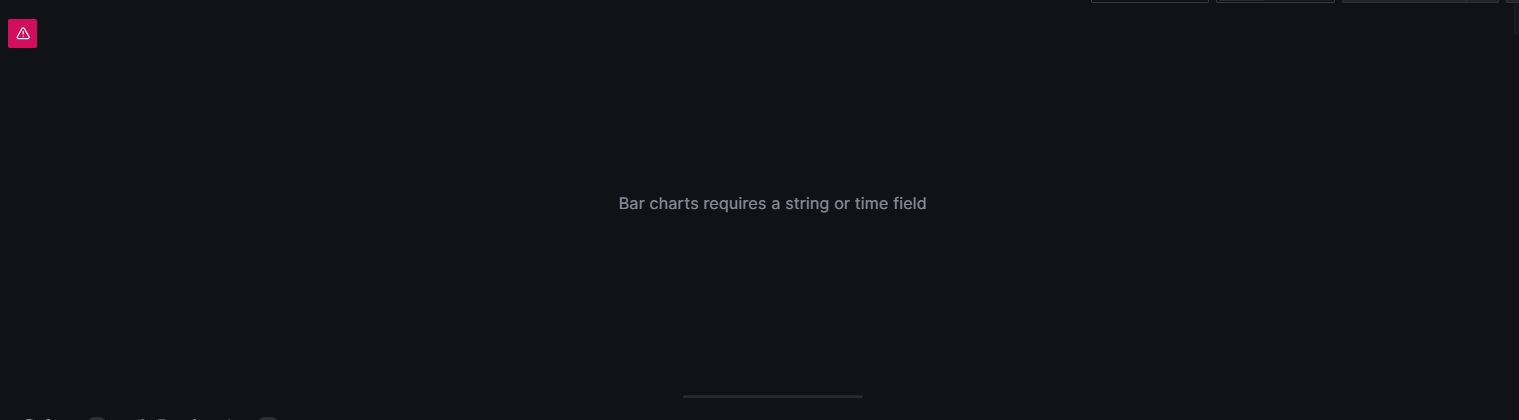
-
import "timezone" option location = timezone.location(name: "Europe/Berlin") from(bucket: "iobroker") |> range(start: v.timeRangeStart, stop: v.timeRangeStop) |> filter(fn: (r) => r["_measurement"] == "hm-rega.0.1603") |> filter(fn: (r) => r["_field"] == "value") |> aggregateWindow(every: 1d, offset:-3d1s, fn: last, createEmpty: false) |> yield(name: "mean")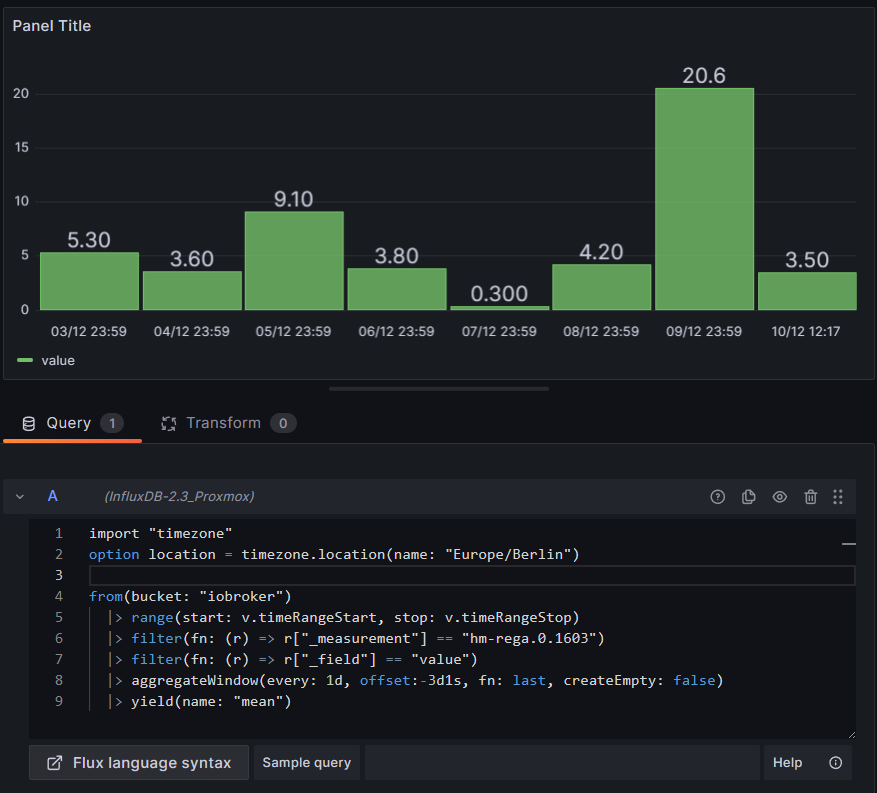
Wie geschrieben, am besten den Code in Influx for konfigurieren und dann copy/paste nach Grafana.
Ebenfalls zu empfehlen:
https://university.influxdata.com/ -
-
@michihorn ufff das ist schon einige Zeit her. Ich glaube das war in der Grafana config Datei zum einstellen.
-
@michihorn sagte in Grafana:
Könntest Du mir noch sagen wie du die Zeit- Achse im Deutschen Format hinbekommen hast?
Bei mir ist der Monat noch zuerst geführtda gibts einen eigenen Abschnitt in der grafana.ini
[date_formats] # For information on what formatting patterns that are supported https://momentjs.com/docs/#/displaying/ # Default system date format used in time range picker and other places where full time is displayed full_date = DD.MM.YYYY HH:mm:ss # Used by graph and other places where we only show small intervals interval_second = HH:mm:ss interval_minute = HH:mm interval_hour = DD.MM. HH:mm interval_day = DD.MM. interval_month = MM.YYYY interval_year = YYYY -