NEWS
[gelöst]BackitUp Einstell. Syn. NAS & Wiederherst. ioBroker
-
@peter666666 sagte in BackitUp Einstellungen für Synology NAS:
OFFtopic: Wiso steht bei Laufwerksspeicher nur 93Gb? Habe eine 512Gb SSD verbaut
Das hast du beim Einrichten des lxc selbst bestimmt.
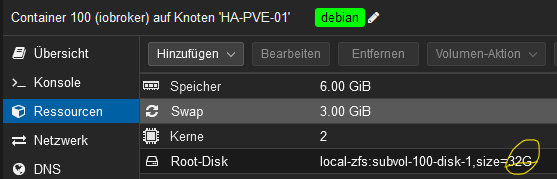
-
@meister-mopper Das Foto bei mir ist aber nicht von dem Container sondern vom proxmox
-
@peter666666 sagte in BackitUp Einstellungen für Synology NAS:
nur 93Gb? Habe eine 512Gb SSD verbaut
Das sind die 100 GB welche Du beim Einrichten dem Proxmox zugewiesen hast:
Schau hier und Dir wird die komplette Kapazität angezeigt:
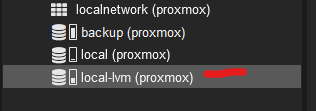
-
@djmarc75 danke - kann man das noch ändern?
-
@peter666666 sagte in BackitUp Einstellungen für Synology NAS:
Das Foto bei mir ist aber nicht von dem Container sondern vom proxmox
 Sei dir sicher, deine Proxmox-Lernkurve wird in den nächsten Tagen/Wochen/Monaten erheblich nach oben gehen.
Sei dir sicher, deine Proxmox-Lernkurve wird in den nächsten Tagen/Wochen/Monaten erheblich nach oben gehen. -
@meister-mopper das wäre gut
 der neue iobroker ist nicht mehr erreichbar
der neue iobroker ist nicht mehr erreichbar 
-
@peter666666 sagte in BackitUp Einstellungen für Synology NAS:
der neue iobroker ist nicht mehr erreichbar
In der Konsole
iob diagsagt was? -
@peter666666 sagte in BackitUp Einstellungen für Synology NAS:
der neue iobroker ist nicht mehr erreichbar
Ist das Backup überhaupt schon durch? Sprich ist Ruhe im Log?
-
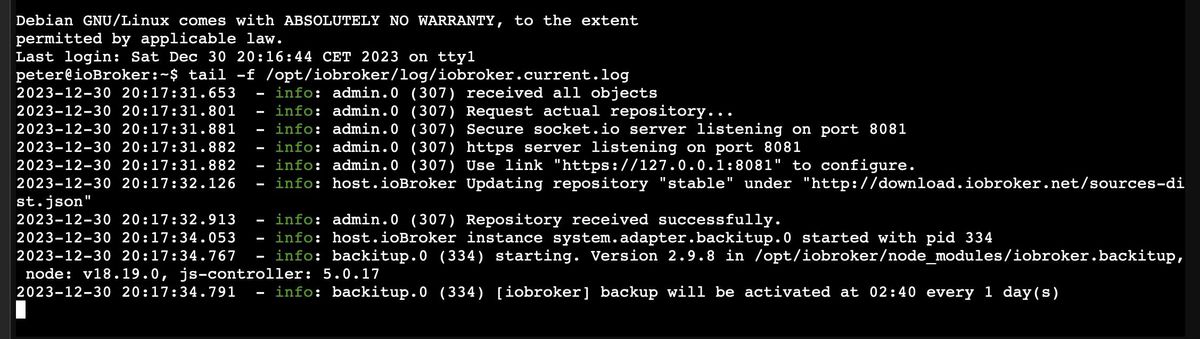
wenn ich von der Konsole weg klicke und dann wieder auf die Konsole ist diese leer. Wie sehe ich wieder das was dargestellt wurde?
-
@peter666666 sagte in BackitUp Einstellungen für Synology NAS:
Konsole
Bitte nicht in der Konsole innerhalb Proxmox.
Nutze eine Terminalsoftware und logge Dich dort per IP vom Container ein ! -
@meister-mopper sagte in BackitUp Einstellungen für Synology NAS:
iob diag
Skript v.2023-10-10 *** BASE SYSTEM *** Static hostname: ioBroker Icon name: computer-container Chassis: container ☐ Virtualization: lxc Operating System: Debian GNU/Linux 12 (bookworm) Kernel: Linux 6.5.11-7-pve Architecture: x86-64 model name : AMD Ryzen 9 4900H with Radeon Graphics Docker : false Virtualization : lxc Kernel : x86_64 Userland : amd64 Systemuptime and Load: 20:34:58 up 5 min, 2 users, load average: 0.27, 0.27, 0.13 CPU threads: 16 *** Time and Time Zones *** Local time: Sat 2023-12-30 20:34:58 CET Universal time: Sat 2023-12-30 19:34:58 UTC RTC time: n/a Time zone: Europe/Berlin (CET, +0100) System clock synchronized: yes NTP service: inactive RTC in local TZ: no *** User and Groups *** peter /home/peter peter sudo users iobroker *** X-Server-Setup *** X-Server: false Desktop: Terminal: Boot Target: graphical.target *** MEMORY *** total used free shared buff/cache available Mem: 6.4G 566M 5.4G 114K 471M 5.9G Swap: 536M 0B 536M Total: 7.0G 566M 5.9G 6144 M total memory 540 M used memory 566 M active memory 343 M inactive memory 5153 M free memory 0 M buffer memory 450 M swap cache 512 M total swap 0 M used swap 512 M free swap *** FAILED SERVICES *** UNIT LOAD ACTIVE SUB DESCRIPTION * run-rpc_pipefs.mount loaded failed failed RPC Pipe File System * sys-kernel-config.mount loaded failed failed Kernel Configuration File System LOAD = Reflects whether the unit definition was properly loaded. ACTIVE = The high-level unit activation state, i.e. generalization of SUB. SUB = The low-level unit activation state, values depend on unit type. 2 loaded units listed. *** FILESYSTEM *** Filesystem Type Size Used Avail Use% Mounted on /dev/mapper/pve-vm--100--disk--0 ext4 63G 4.0G 56G 7% / none tmpfs 492K 4.0K 488K 1% /dev udev devtmpfs 16G 0 16G 0% /dev/tty tmpfs tmpfs 16G 0 16G 0% /dev/shm tmpfs tmpfs 6.2G 108K 6.2G 1% /run tmpfs tmpfs 5.0M 0 5.0M 0% /run/lock Messages concerning ext4 filesystem in dmesg: dmesg: read kernel buffer failed: Operation not permitted Show mounted filesystems \(real ones only\): TARGET SOURCE FSTYPE OPTIONS / /dev/mapper/pve-vm--100--disk--0 ext4 rw,relatime,stripe=16 Files in neuralgic directories: /var: 420M /var/ 244M /var/cache 240M /var/cache/apt 164M /var/cache/apt/archives 151M /var/lib Hint: You are currently not seeing messages from other users and the system. Users in groups 'adm', 'systemd-journal' can see all messages. Pass -q to turn off this notice. Archived and active journals take up 8.0M in the file system. /opt/iobroker/backups: 69M /opt/iobroker/backups/ /opt/iobroker/iobroker-data: 355M /opt/iobroker/iobroker-data/ 292M /opt/iobroker/iobroker-data/files 78M /opt/iobroker/iobroker-data/files/icons-open-icon-library-png 67M /opt/iobroker/iobroker-data/files/javascript.admin 48M /opt/iobroker/iobroker-data/files/javascript.admin/static The five largest files in iobroker-data are: 37M /opt/iobroker/iobroker-data/objects.jsonl 25M /opt/iobroker/iobroker-data/states.jsonl 21M /opt/iobroker/iobroker-data/files/web.admin/static/js/main.aaea95f8.js.map 8.3M /opt/iobroker/iobroker-data/files/web.admin/static/js/main.aaea95f8.js 7.5M /opt/iobroker/iobroker-data/files/javascript.admin/static/js/691.26ff76ce.chunk.js.map USB-Devices by-id: USB-Sticks - Avoid direct links to /dev/* in your adapter setups, please always prefer the links 'by-id': find: '/dev/serial/by-id/': No such file or directory *** NodeJS-Installation *** /usr/bin/nodejs v18.19.0 /usr/bin/node v18.19.0 /usr/bin/npm 9.2.0 /usr/bin/npx 9.2.0 /home/iobroker/.diag.sh: line 281: corepack: command not found *** nodejs is NOT correctly installed *** nodejs: Installed: 18.19.0+dfsg-6~deb12u1 Candidate: 18.19.0+dfsg-6~deb12u1 Version table: *** 18.19.0+dfsg-6~deb12u1 500 500 http://security.debian.org bookworm-security/main amd64 Packages 100 /var/lib/dpkg/status 18.19.0-1nodesource1 500 500 https://deb.nodesource.com/node_18.x nodistro/main amd64 Packages 18.18.2-1nodesource1 500 500 https://deb.nodesource.com/node_18.x nodistro/main amd64 Packages 18.18.1-1nodesource1 500 500 https://deb.nodesource.com/node_18.x nodistro/main amd64 Packages 18.18.0-1nodesource1 500 500 https://deb.nodesource.com/node_18.x nodistro/main amd64 Packages 18.17.1-1nodesource1 500 500 https://deb.nodesource.com/node_18.x nodistro/main amd64 Packages 18.17.0-1nodesource1 500 500 https://deb.nodesource.com/node_18.x nodistro/main amd64 Packages 18.16.1-1nodesource1 500 500 https://deb.nodesource.com/node_18.x nodistro/main amd64 Packages 18.16.0-1nodesource1 500 500 https://deb.nodesource.com/node_18.x nodistro/main amd64 Packages 18.15.0-1nodesource1 500 500 https://deb.nodesource.com/node_18.x nodistro/main amd64 Packages 18.14.2-1nodesource1 500 500 https://deb.nodesource.com/node_18.x nodistro/main amd64 Packages 18.14.1-1nodesource1 500 500 https://deb.nodesource.com/node_18.x nodistro/main amd64 Packages 18.14.0-1nodesource1 500 500 https://deb.nodesource.com/node_18.x nodistro/main amd64 Packages 18.13.0+dfsg1-1 500 500 http://deb.debian.org/debian bookworm/main amd64 Packages 18.13.0-1nodesource1 500 500 https://deb.nodesource.com/node_18.x nodistro/main amd64 Packages 18.12.0-1nodesource1 500 500 https://deb.nodesource.com/node_18.x nodistro/main amd64 Packages 18.11.0-1nodesource1 500 500 https://deb.nodesource.com/node_18.x nodistro/main amd64 Packages 18.10.0-1nodesource1 500 500 https://deb.nodesource.com/node_18.x nodistro/main amd64 Packages 18.9.1-1nodesource1 500 500 https://deb.nodesource.com/node_18.x nodistro/main amd64 Packages 18.9.0-1nodesource1 500 500 https://deb.nodesource.com/node_18.x nodistro/main amd64 Packages 18.8.0-1nodesource1 500 500 https://deb.nodesource.com/node_18.x nodistro/main amd64 Packages 18.7.0-1nodesource1 500 500 https://deb.nodesource.com/node_18.x nodistro/main amd64 Packages 18.6.0-1nodesource1 500 500 https://deb.nodesource.com/node_18.x nodistro/main amd64 Packages 18.5.0-1nodesource1 500 500 https://deb.nodesource.com/node_18.x nodistro/main amd64 Packages 18.4.0-1nodesource1 500 500 https://deb.nodesource.com/node_18.x nodistro/main amd64 Packages 18.3.0-1nodesource1 500 500 https://deb.nodesource.com/node_18.x nodistro/main amd64 Packages 18.2.0-1nodesource1 500 500 https://deb.nodesource.com/node_18.x nodistro/main amd64 Packages 18.1.0-1nodesource1 500 500 https://deb.nodesource.com/node_18.x nodistro/main amd64 Packages 18.0.0-1nodesource1 500 500 https://deb.nodesource.com/node_18.x nodistro/main amd64 Packages Temp directories causing npm8 problem: 0 No problems detected Errors in npm tree: *** ioBroker-Installation *** ioBroker Status iobroker is running on this host. Objects type: jsonl States type: jsonl Core adapters versions js-controller: 5.0.17 admin: 6.12.0 javascript: 7.1.6 Adapters from github: 5 Adapter State + system.adapter.admin.0 : admin : ioBroker - enabled, port: 8081, bind: 0.0.0.0 (SSL), run as: admin system.adapter.awattar.0 : awattar : ioBroker - disabled + system.adapter.backitup.0 : backitup : ioBroker - enabled system.adapter.bmw.0 : bmw : ioBroker - disabled system.adapter.cloud.1 : cloud : ioBroker - disabled system.adapter.daswetter.0 : daswetter : ioBroker - disabled system.adapter.discovery.0 : discovery : ioBroker - disabled system.adapter.energiefluss-erweitert.0 : energiefluss-erweitert: ioBroker - disabled system.adapter.energiefluss.0 : energiefluss : ioBroker - disabled system.adapter.flot.0 : flot : ioBroker - disabled system.adapter.fullybrowser.0 : fullybrowser : ioBroker - disabled system.adapter.go-e.0 : go-e : ioBroker - disabled system.adapter.history.0 : history : ioBroker - disabled system.adapter.homeconnect.0 : homeconnect : ioBroker - disabled system.adapter.icons-fatcow-hosting.0 : icons-fatcow-hosting : ioBroker - disabled system.adapter.icons-mfd-png.0 : icons-mfd-png : ioBroker - disabled system.adapter.icons-mfd-svg.0 : icons-mfd-svg : ioBroker - disabled system.adapter.icons-open-icon-library-png.0: icons-open-icon-library-png: ioBroker - disabled system.adapter.info.0 : info : ioBroker - disabled system.adapter.jarvis.0 : jarvis : ioBroker - disabled system.adapter.javascript.0 : javascript : ioBroker - disabled system.adapter.lgtv.0 : lgtv : ioBroker - disabled system.adapter.linktap.0 : linktap : ioBroker - disabled system.adapter.meross.0 : meross : ioBroker - disabled system.adapter.mielecloudservice.0 : mielecloudservice : ioBroker - disabled system.adapter.mqtt.0 : mqtt : ioBroker - disabled, port: 1883, bind: 0.0.0.0 system.adapter.netatmo.0 : netatmo : ioBroker - disabled system.adapter.node-red.0 : node-red : ioBroker - disabled, port: 1880, bind: 0.0.0.0 system.adapter.pushover.0 : pushover : ioBroker - disabled system.adapter.ring.0 : ring : ioBroker - disabled system.adapter.shelly.0 : shelly : ioBroker - disabled, port: 1882, bind: 0.0.0.0 system.adapter.sourceanalytix.0 : sourceanalytix : ioBroker - disabled system.adapter.synology.0 : synology : ioBroker - disabled, port: 5000 system.adapter.vis-bars.0 : vis-bars : ioBroker - disabled system.adapter.vis-canvas-gauges.0 : vis-canvas-gauges : ioBroker - disabled system.adapter.vis-history.0 : vis-history : ioBroker - disabled system.adapter.vis-hqwidgets.0 : vis-hqwidgets : ioBroker - disabled system.adapter.vis-icontwo.0 : vis-icontwo : ioBroker - disabled system.adapter.vis-inventwo.0 : vis-inventwo : ioBroker - disabled system.adapter.vis-jqui-mfd.0 : vis-jqui-mfd : ioBroker - disabled system.adapter.vis-metro.0 : vis-metro : ioBroker - disabled system.adapter.vis-timeandweather.0 : vis-timeandweather : ioBroker - disabled system.adapter.vis.0 : vis : ioBroker - disabled system.adapter.weatherunderground.0 : weatherunderground : ioBroker - disabled system.adapter.web.0 : web : ioBroker - disabled, port: 8082, bind: 0.0.0.0, run as: admin + instance is alive Enabled adapters with bindings + system.adapter.admin.0 : admin : ioBroker - enabled, port: 8081, bind: 0.0.0.0 (SSL), run as: admin ioBroker-Repositories stable : http://download.iobroker.net/sources-dist.json beta : http://download.iobroker.net/sources-dist-latest.json Active repo(s): stable Installed ioBroker-Instances Used repository: stable Adapter "admin" : 6.12.0 , installed 6.12.0 Adapter "awattar" : 1.0.6 , installed 1.0.6 Adapter "backitup" : 2.9.8 , installed 2.9.8 Adapter "bmw" : 2.5.7 , installed 2.7.2 Adapter "cloud" : 4.4.1 , installed 4.4.1 Adapter "daswetter" : 3.1.11 , installed 3.1.11 Adapter "discovery" : 4.2.0 , installed 4.2.0 Adapter "flot" : 1.12.0 , installed 1.12.0 Adapter "fullybrowser" : 3.0.6 , installed 3.0.9 Adapter "go-e" : 1.0.29 , installed 1.0.29 Adapter "history" : 3.0.1 , installed 3.0.1 Adapter "homeconnect" : 1.1.1 , installed 1.3.0 Adapter "icons-fatcow-hosting": 0.1.0, installed 0.1.0 Adapter "icons-mfd-png": 1.2.1 , installed 1.2.1 Adapter "icons-mfd-svg": 1.1.0 , installed 1.2.0 Adapter "icons-open-icon-library-png": 0.1.2, installed 0.1.2 Adapter "info" : 2.0.0 , installed 2.0.0 Adapter "jarvis" : 3.1.8 , installed 3.1.8 Adapter "javascript" : 7.1.6 , installed 7.1.6 Controller "js-controller": 5.0.17 , installed 5.0.17 Adapter "lgtv" : 2.1.2 , installed 2.1.2 Adapter "linktap" : 0.3.0 , installed 0.3.0 Adapter "meross" : 1.16.1 , installed 1.16.1 Adapter "mielecloudservice": 6.5.4, installed 6.5.4 Adapter "mqtt" : 5.1.0 , installed 5.1.0 Adapter "netatmo" : 3.1.0 , installed 3.1.0 Adapter "node-red" : 4.0.3 , installed 4.0.3 Adapter "pushover" : 3.0.6 , installed 3.0.6 Adapter "ring" : 5.0.10 , installed 5.0.10 Adapter "shelly" : 6.6.1 , installed 6.6.1 Adapter "simple-api" : 2.7.2 , installed 2.7.2 Adapter "socketio" : 6.6.0 , installed 6.6.0 Adapter "synology" : 3.0.1 , installed 3.0.1 Adapter "vis" : 1.5.4 , installed 1.5.4 Adapter "vis-bars" : 0.1.4 , installed 0.1.4 Adapter "vis-canvas-gauges": 1.0.1, installed 1.0.1 Adapter "vis-history" : 1.0.0 , installed 1.0.0 Adapter "vis-hqwidgets": 1.4.0 , installed 1.4.0 Adapter "vis-icontwo" : 1.3.0 , installed 1.0.0 [Updatable] Adapter "vis-inventwo" : 3.3.3 , installed 3.3.3 Adapter "vis-jqui-mfd" : 1.0.12 , installed 1.0.12 Adapter "vis-metro" : 1.2.0 , installed 1.2.0 Adapter "vis-timeandweather": 1.2.2, installed 1.2.2 Adapter "weatherunderground": 3.6.0, installed 3.6.0 Adapter "web" : 6.1.10 , installed 6.1.10 Adapter "ws" : 2.5.8 , installed 2.5.8 Objects and States Please stand by - This may take a while Objects: 12335 States: 11187 *** OS-Repositories and Updates *** Hit:1 http://deb.debian.org/debian bookworm InRelease Hit:2 http://security.debian.org bookworm-security InRelease Hit:3 http://deb.debian.org/debian bookworm-updates InRelease Hit:4 https://deb.nodesource.com/node_18.x nodistro InRelease Reading package lists... Pending Updates: 0 *** Listening Ports *** Active Internet connections (only servers) Proto Recv-Q Send-Q Local Address Foreign Address State User Inode PID/Program name tcp 0 0 127.0.0.1:9001 0.0.0.0:* LISTEN 1001 21861 132/iobroker.js-con tcp 0 0 127.0.0.1:9000 0.0.0.0:* LISTEN 1001 21868 132/iobroker.js-con tcp 0 0 127.0.0.1:25 0.0.0.0:* LISTEN 0 39257 296/master tcp 0 0 0.0.0.0:111 0.0.0.0:* LISTEN 0 39125 1/init tcp6 0 0 :::111 :::* LISTEN 0 39127 1/init tcp6 0 0 :::22 :::* LISTEN 0 22946 1/init tcp6 0 0 :::8081 :::* LISTEN 1001 32375 307/io.admin.0 tcp6 0 0 ::1:25 :::* LISTEN 0 39258 296/master udp 0 0 0.0.0.0:111 0.0.0.0:* 0 39126 1/init udp6 0 0 :::111 :::* 0 39128 1/init *** Log File - Last 25 Lines *** 2023-12-30 20:29:26.991 - info: host.ioBroker ip addresses: 192.168.0.40 fe80::be24:11ff:fe98:9608 2023-12-30 20:29:27.978 - info: host.ioBroker connected to Objects and States 2023-12-30 20:29:27.995 - info: host.ioBroker added notifications configuration of host 2023-12-30 20:29:28.282 - info: host.ioBroker Delete state "system.host.ioBroker.versions.nodeCurrent" 2023-12-30 20:29:28.283 - info: host.ioBroker 45 instances found 2023-12-30 20:29:28.301 - info: host.ioBroker starting 2 instances 2023-12-30 20:29:28.364 - info: host.ioBroker Delete state "system.host.ioBroker.versions.nodeNewest" 2023-12-30 20:29:28.414 - info: host.ioBroker instance system.adapter.admin.0 started with pid 307 2023-12-30 20:29:28.417 - info: host.ioBroker Delete state "system.host.ioBroker.versions.nodeNewestNext" 2023-12-30 20:29:28.460 - info: host.ioBroker Delete state "system.host.ioBroker.versions.npmCurrent" 2023-12-30 20:29:28.504 - info: host.ioBroker Delete state "system.host.ioBroker.versions.npmNewest" 2023-12-30 20:29:28.547 - info: host.ioBroker Delete state "system.host.ioBroker.versions.npmNewestNext" 2023-12-30 20:29:28.592 - info: host.ioBroker Some obsolete host states deleted. 2023-12-30 20:29:29.452 - info: admin.0 (307) starting. Version 6.12.0 in /opt/iobroker/node_modules/iobroker.admin, node: v18.19.0, js-controller: 5.0.17 2023-12-30 20:29:29.467 - info: admin.0 (307) requesting all objects 2023-12-30 20:29:30.256 - info: admin.0 (307) received all objects 2023-12-30 20:29:30.479 - info: admin.0 (307) Request actual repository... 2023-12-30 20:29:30.511 - info: admin.0 (307) Secure socket.io server listening on port 8081 2023-12-30 20:29:30.513 - info: admin.0 (307) https server listening on port 8081 2023-12-30 20:29:30.514 - info: admin.0 (307) Use link "https://127.0.0.1:8081" to configure. 2023-12-30 20:29:30.865 - info: host.ioBroker Updating repository "stable" under "http://download.iobroker.net/sources-dist.json" 2023-12-30 20:29:32.778 - info: host.ioBroker instance system.adapter.backitup.0 started with pid 334 2023-12-30 20:29:32.823 - info: admin.0 (307) Repository received successfully. 2023-12-30 20:29:33.758 - info: backitup.0 (334) starting. Version 2.9.8 in /opt/iobroker/node_modules/iobroker.backitup, node: v18.19.0, js-controller: 5.0.17 2023-12-30 20:29:33.901 - info: backitup.0 (334) [iobroker] backup will be activated at 02:40 every 1 day(s)======================= SUMMARY ======================= v.2023-10-10 Static hostname: ioBroker Icon name: computer-container Chassis: container ☐ Virtualization: lxc Operating System: Debian GNU/Linux 12 (bookworm) Kernel: Linux 6.5.11-7-pve Architecture: x86-64 Installation: lxc Kernel: x86_64 Userland: amd64 Timezone: Europe/Berlin (CET, +0100) User-ID: 1000 X-Server: false Boot Target: graphical.target Pending OS-Updates: 0 Pending iob updates: 1 Nodejs-Installation: /usr/bin/nodejs v18.19.0 /usr/bin/node v18.19.0 /usr/bin/npm 9.2.0 /usr/bin/npx 9.2.0 /home/iobroker/.diag.sh: line 490: corepack: command not found Recommended versions are nodejs 18.19.0 and npm 10.2.3 *** nodejs is NOT correctly installed *** Wrong installation path detected. This needs to be fixed Please check https://forum.iobroker.net/topic/35090/howto-nodejs-installation-und-upgrades-unter-debian for more information on how to fix these errors. MEMORY: total used free shared buff/cache available Mem: 6.4G 635M 5.3G 114K 471M 5.8G Swap: 536M 0B 536M Total: 7.0G 635M 5.9G Active iob-Instances: 3 Active repo(s): stable ioBroker Core: js-controller 5.0.17 admin 6.12.0 ioBroker Status: iobroker is running on this host. Objects type: jsonl States type: jsonl Status admin and web instance: + system.adapter.admin.0 : admin : ioBroker - enabled, port: 8081, bind: 0.0.0.0 (SSL), run as: admin system.adapter.web.0 : web : ioBroker - disabled, port: 8082, bind: 0.0.0.0, run as: admin Objects: 12335 States: 11187 Size of iob-Database: 37M /opt/iobroker/iobroker-data/objects.jsonl 25M /opt/iobroker/iobroker-data/states.jsonl =================== END OF SUMMARY ==================== -
Da wird die falsche nodejs-Version vom Installer herangezogen. Fix hier:
https://forum.iobroker.net/topic/71478/plötzliche-probleme-durch-nodejs-dfsg-version
-
@thomas-braun danke. Habe die 3 Zeilen ausgeführt und ist durchgelaufen. Leider kann ich den broker danach trotzdem nicht aufrufen
-
@peter666666 sagte in BackitUp Einstellungen für Synology NAS:
Leider kann ich den broker danach trotzdem nicht aufrufen
Aber
iob diagkannst du danach nochmal aufrufen.
-
======= Start marking the full check here ========= Skript v.2023-10-10 *** BASE SYSTEM *** Static hostname: ioBroker Icon name: computer-container Chassis: container ☐ Virtualization: lxc Operating System: Debian GNU/Linux 12 (bookworm) Kernel: Linux 6.5.11-7-pve Architecture: x86-64 model name : AMD Ryzen 9 4900H with Radeon Graphics Docker : false Virtualization : lxc Kernel : x86_64 Userland : amd64 Systemuptime and Load: 20:56:44 up 6 min, 2 users, load average: 0.14, 0.20, 0.16 CPU threads: 16 *** Time and Time Zones *** Local time: Sat 2023-12-30 20:56:44 CET Universal time: Sat 2023-12-30 19:56:44 UTC RTC time: n/a Time zone: Europe/Berlin (CET, +0100) System clock synchronized: yes NTP service: inactive RTC in local TZ: no *** User and Groups *** peter /home/peter peter sudo users iobroker *** X-Server-Setup *** X-Server: false Desktop: Terminal: Boot Target: graphical.target *** MEMORY *** total used free shared buff/cache available Mem: 6.4G 682M 5.3G 114K 480M 5.8G Swap: 536M 0B 536M Total: 7.0G 682M 5.8G 6144 M total memory 650 M used memory 684 M active memory 344 M inactive memory 5035 M free memory 0 M buffer memory 458 M swap cache 512 M total swap 0 M used swap 512 M free swap *** FAILED SERVICES *** UNIT LOAD ACTIVE SUB DESCRIPTION * run-rpc_pipefs.mount loaded failed failed RPC Pipe File System * sys-kernel-config.mount loaded failed failed Kernel Configuration File System LOAD = Reflects whether the unit definition was properly loaded. ACTIVE = The high-level unit activation state, i.e. generalization of SUB. SUB = The low-level unit activation state, values depend on unit type. 2 loaded units listed. *** FILESYSTEM *** Filesystem Type Size Used Avail Use% Mounted on /dev/mapper/pve-vm--100--disk--0 ext4 63G 4.1G 56G 7% / none tmpfs 492K 4.0K 488K 1% /dev udev devtmpfs 16G 0 16G 0% /dev/tty tmpfs tmpfs 16G 0 16G 0% /dev/shm tmpfs tmpfs 6.2G 108K 6.2G 1% /run tmpfs tmpfs 5.0M 0 5.0M 0% /run/lock Messages concerning ext4 filesystem in dmesg: dmesg: read kernel buffer failed: Operation not permitted Show mounted filesystems \(real ones only\): TARGET SOURCE FSTYPE OPTIONS / /dev/mapper/pve-vm--100--disk--0 ext4 rw,relatime,stripe=16 Files in neuralgic directories: /var: 418M /var/ 244M /var/cache 240M /var/cache/apt 164M /var/cache/apt/archives 149M /var/lib Hint: You are currently not seeing messages from other users and the system. Users in groups 'adm', 'systemd-journal' can see all messages. Pass -q to turn off this notice. Archived and active journals take up 8.0M in the file system. /opt/iobroker/backups: 69M /opt/iobroker/backups/ /opt/iobroker/iobroker-data: 355M /opt/iobroker/iobroker-data/ 292M /opt/iobroker/iobroker-data/files 78M /opt/iobroker/iobroker-data/files/icons-open-icon-library-png 67M /opt/iobroker/iobroker-data/files/javascript.admin 48M /opt/iobroker/iobroker-data/files/javascript.admin/static The five largest files in iobroker-data are: 38M /opt/iobroker/iobroker-data/objects.jsonl 25M /opt/iobroker/iobroker-data/states.jsonl 21M /opt/iobroker/iobroker-data/files/web.admin/static/js/main.aaea95f8.js.map 8.3M /opt/iobroker/iobroker-data/files/web.admin/static/js/main.aaea95f8.js 7.5M /opt/iobroker/iobroker-data/files/javascript.admin/static/js/691.26ff76ce.chunk.js.map USB-Devices by-id: USB-Sticks - Avoid direct links to /dev/* in your adapter setups, please always prefer the links 'by-id': find: '/dev/serial/by-id/': No such file or directory *** NodeJS-Installation *** /usr/bin/nodejs v18.19.0 /usr/bin/node v18.19.0 /usr/bin/npm 10.2.3 /usr/bin/npx 10.2.3 /usr/bin/corepack 0.22.0 nodejs: Installed: 18.19.0-1nodesource1 Candidate: 18.19.0-1nodesource1 Version table: 18.19.0+dfsg-6~deb12u1 500 500 http://security.debian.org bookworm-security/main amd64 Packages *** 18.19.0-1nodesource1 1001 500 https://deb.nodesource.com/node_18.x nodistro/main amd64 Packages 100 /var/lib/dpkg/status 18.18.2-1nodesource1 1001 500 https://deb.nodesource.com/node_18.x nodistro/main amd64 Packages 18.18.1-1nodesource1 1001 500 https://deb.nodesource.com/node_18.x nodistro/main amd64 Packages 18.18.0-1nodesource1 1001 500 https://deb.nodesource.com/node_18.x nodistro/main amd64 Packages 18.17.1-1nodesource1 1001 500 https://deb.nodesource.com/node_18.x nodistro/main amd64 Packages 18.17.0-1nodesource1 1001 500 https://deb.nodesource.com/node_18.x nodistro/main amd64 Packages 18.16.1-1nodesource1 1001 500 https://deb.nodesource.com/node_18.x nodistro/main amd64 Packages 18.16.0-1nodesource1 1001 500 https://deb.nodesource.com/node_18.x nodistro/main amd64 Packages 18.15.0-1nodesource1 1001 500 https://deb.nodesource.com/node_18.x nodistro/main amd64 Packages 18.14.2-1nodesource1 1001 500 https://deb.nodesource.com/node_18.x nodistro/main amd64 Packages 18.14.1-1nodesource1 1001 500 https://deb.nodesource.com/node_18.x nodistro/main amd64 Packages 18.14.0-1nodesource1 1001 500 https://deb.nodesource.com/node_18.x nodistro/main amd64 Packages 18.13.0+dfsg1-1 500 500 http://deb.debian.org/debian bookworm/main amd64 Packages 18.13.0-1nodesource1 1001 500 https://deb.nodesource.com/node_18.x nodistro/main amd64 Packages 18.12.0-1nodesource1 1001 500 https://deb.nodesource.com/node_18.x nodistro/main amd64 Packages 18.11.0-1nodesource1 1001 500 https://deb.nodesource.com/node_18.x nodistro/main amd64 Packages 18.10.0-1nodesource1 1001 500 https://deb.nodesource.com/node_18.x nodistro/main amd64 Packages 18.9.1-1nodesource1 1001 500 https://deb.nodesource.com/node_18.x nodistro/main amd64 Packages 18.9.0-1nodesource1 1001 500 https://deb.nodesource.com/node_18.x nodistro/main amd64 Packages 18.8.0-1nodesource1 1001 500 https://deb.nodesource.com/node_18.x nodistro/main amd64 Packages 18.7.0-1nodesource1 1001 500 https://deb.nodesource.com/node_18.x nodistro/main amd64 Packages 18.6.0-1nodesource1 1001 500 https://deb.nodesource.com/node_18.x nodistro/main amd64 Packages 18.5.0-1nodesource1 1001 500 https://deb.nodesource.com/node_18.x nodistro/main amd64 Packages 18.4.0-1nodesource1 1001 500 https://deb.nodesource.com/node_18.x nodistro/main amd64 Packages 18.3.0-1nodesource1 1001 500 https://deb.nodesource.com/node_18.x nodistro/main amd64 Packages 18.2.0-1nodesource1 1001 500 https://deb.nodesource.com/node_18.x nodistro/main amd64 Packages 18.1.0-1nodesource1 1001 500 https://deb.nodesource.com/node_18.x nodistro/main amd64 Packages 18.0.0-1nodesource1 1001 500 https://deb.nodesource.com/node_18.x nodistro/main amd64 Packages Temp directories causing npm8 problem: 0 No problems detected Errors in npm tree: *** ioBroker-Installation *** ioBroker Status iobroker is running on this host. Objects type: jsonl States type: jsonl Core adapters versions js-controller: 5.0.17 admin: 6.12.0 javascript: 7.1.6 Adapters from github: 5 Adapter State + system.adapter.admin.0 : admin : ioBroker - enabled, port: 8081, bind: 0.0.0.0 (SSL), run as: admin system.adapter.awattar.0 : awattar : ioBroker - disabled + system.adapter.backitup.0 : backitup : ioBroker - enabled system.adapter.bmw.0 : bmw : ioBroker - disabled system.adapter.cloud.1 : cloud : ioBroker - disabled system.adapter.daswetter.0 : daswetter : ioBroker - disabled system.adapter.discovery.0 : discovery : ioBroker - disabled system.adapter.energiefluss-erweitert.0 : energiefluss-erweitert: ioBroker - disabled system.adapter.energiefluss.0 : energiefluss : ioBroker - disabled system.adapter.flot.0 : flot : ioBroker - disabled system.adapter.fullybrowser.0 : fullybrowser : ioBroker - disabled system.adapter.go-e.0 : go-e : ioBroker - disabled system.adapter.history.0 : history : ioBroker - disabled system.adapter.homeconnect.0 : homeconnect : ioBroker - disabled system.adapter.icons-fatcow-hosting.0 : icons-fatcow-hosting : ioBroker - disabled system.adapter.icons-mfd-png.0 : icons-mfd-png : ioBroker - disabled system.adapter.icons-mfd-svg.0 : icons-mfd-svg : ioBroker - disabled system.adapter.icons-open-icon-library-png.0: icons-open-icon-library-png: ioBroker - disabled system.adapter.info.0 : info : ioBroker - disabled system.adapter.jarvis.0 : jarvis : ioBroker - disabled system.adapter.javascript.0 : javascript : ioBroker - disabled system.adapter.lgtv.0 : lgtv : ioBroker - disabled system.adapter.linktap.0 : linktap : ioBroker - disabled system.adapter.meross.0 : meross : ioBroker - disabled system.adapter.mielecloudservice.0 : mielecloudservice : ioBroker - disabled system.adapter.mqtt.0 : mqtt : ioBroker - disabled, port: 1883, bind: 0.0.0.0 system.adapter.netatmo.0 : netatmo : ioBroker - disabled system.adapter.node-red.0 : node-red : ioBroker - disabled, port: 1880, bind: 0.0.0.0 system.adapter.pushover.0 : pushover : ioBroker - disabled system.adapter.ring.0 : ring : ioBroker - disabled system.adapter.shelly.0 : shelly : ioBroker - disabled, port: 1882, bind: 0.0.0.0 system.adapter.sourceanalytix.0 : sourceanalytix : ioBroker - disabled system.adapter.synology.0 : synology : ioBroker - disabled, port: 5000 system.adapter.vis-bars.0 : vis-bars : ioBroker - disabled system.adapter.vis-canvas-gauges.0 : vis-canvas-gauges : ioBroker - disabled system.adapter.vis-history.0 : vis-history : ioBroker - disabled system.adapter.vis-hqwidgets.0 : vis-hqwidgets : ioBroker - disabled system.adapter.vis-icontwo.0 : vis-icontwo : ioBroker - disabled system.adapter.vis-inventwo.0 : vis-inventwo : ioBroker - disabled system.adapter.vis-jqui-mfd.0 : vis-jqui-mfd : ioBroker - disabled system.adapter.vis-metro.0 : vis-metro : ioBroker - disabled system.adapter.vis-timeandweather.0 : vis-timeandweather : ioBroker - disabled system.adapter.vis.0 : vis : ioBroker - disabled system.adapter.weatherunderground.0 : weatherunderground : ioBroker - disabled system.adapter.web.0 : web : ioBroker - disabled, port: 8082, bind: 0.0.0.0, run as: admin + instance is alive Enabled adapters with bindings + system.adapter.admin.0 : admin : ioBroker - enabled, port: 8081, bind: 0.0.0.0 (SSL), run as: admin ioBroker-Repositories stable : http://download.iobroker.net/sources-dist.json beta : http://download.iobroker.net/sources-dist-latest.json Active repo(s): stable Installed ioBroker-Instances Used repository: stable Adapter "admin" : 6.12.0 , installed 6.12.0 Adapter "awattar" : 1.0.6 , installed 1.0.6 Adapter "backitup" : 2.9.8 , installed 2.9.8 Adapter "bmw" : 2.5.7 , installed 2.7.2 Adapter "cloud" : 4.4.1 , installed 4.4.1 Adapter "daswetter" : 3.1.11 , installed 3.1.11 Adapter "discovery" : 4.2.0 , installed 4.2.0 Adapter "flot" : 1.12.0 , installed 1.12.0 Adapter "fullybrowser" : 3.0.6 , installed 3.0.9 Adapter "go-e" : 1.0.29 , installed 1.0.29 Adapter "history" : 3.0.1 , installed 3.0.1 Adapter "homeconnect" : 1.1.1 , installed 1.3.0 Adapter "icons-fatcow-hosting": 0.1.0, installed 0.1.0 Adapter "icons-mfd-png": 1.2.1 , installed 1.2.1 Adapter "icons-mfd-svg": 1.1.0 , installed 1.2.0 Adapter "icons-open-icon-library-png": 0.1.2, installed 0.1.2 Adapter "info" : 2.0.0 , installed 2.0.0 Adapter "jarvis" : 3.1.8 , installed 3.1.8 Adapter "javascript" : 7.1.6 , installed 7.1.6 Controller "js-controller": 5.0.17 , installed 5.0.17 Adapter "lgtv" : 2.1.2 , installed 2.1.2 Adapter "linktap" : 0.3.0 , installed 0.3.0 Adapter "meross" : 1.16.1 , installed 1.16.1 Adapter "mielecloudservice": 6.5.4, installed 6.5.4 Adapter "mqtt" : 5.1.0 , installed 5.1.0 Adapter "netatmo" : 3.1.0 , installed 3.1.0 Adapter "node-red" : 4.0.3 , installed 4.0.3 Adapter "pushover" : 3.0.6 , installed 3.0.6 Adapter "ring" : 5.0.10 , installed 5.0.10 Adapter "shelly" : 6.6.1 , installed 6.6.1 Adapter "simple-api" : 2.7.2 , installed 2.7.2 Adapter "socketio" : 6.6.0 , installed 6.6.0 Adapter "synology" : 3.0.1 , installed 3.0.1 Adapter "vis" : 1.5.4 , installed 1.5.4 Adapter "vis-bars" : 0.1.4 , installed 0.1.4 Adapter "vis-canvas-gauges": 1.0.1, installed 1.0.1 Adapter "vis-history" : 1.0.0 , installed 1.0.0 Adapter "vis-hqwidgets": 1.4.0 , installed 1.4.0 Adapter "vis-icontwo" : 1.3.0 , installed 1.0.0 [Updatable] Adapter "vis-inventwo" : 3.3.3 , installed 3.3.3 Adapter "vis-jqui-mfd" : 1.0.12 , installed 1.0.12 Adapter "vis-metro" : 1.2.0 , installed 1.2.0 Adapter "vis-timeandweather": 1.2.2, installed 1.2.2 Adapter "weatherunderground": 3.6.0, installed 3.6.0 Adapter "web" : 6.1.10 , installed 6.1.10 Adapter "ws" : 2.5.8 , installed 2.5.8 Objects and States Please stand by - This may take a while Objects: 12335 States: 11187 *** OS-Repositories and Updates *** Hit:1 http://security.debian.org bookworm-security InRelease Hit:2 http://deb.debian.org/debian bookworm InRelease Hit:3 http://deb.debian.org/debian bookworm-updates InRelease Hit:4 https://deb.nodesource.com/node_18.x nodistro InRelease Reading package lists... Pending Updates: 0 *** Listening Ports *** Active Internet connections (only servers) Proto Recv-Q Send-Q Local Address Foreign Address State User Inode PID/Program name tcp 0 0 127.0.0.1:9001 0.0.0.0:* LISTEN 1001 86880 132/iobroker.js-con tcp 0 0 127.0.0.1:9000 0.0.0.0:* LISTEN 1001 94002 132/iobroker.js-con tcp 0 0 0.0.0.0:111 0.0.0.0:* LISTEN 0 94294 1/init tcp 0 0 127.0.0.1:25 0.0.0.0:* LISTEN 0 92839 296/master tcp6 0 0 :::8081 :::* LISTEN 1001 97424 307/io.admin.0 tcp6 0 0 ::1:25 :::* LISTEN 0 92840 296/master tcp6 0 0 :::111 :::* LISTEN 0 94296 1/init tcp6 0 0 :::22 :::* LISTEN 0 88211 1/init udp 0 0 0.0.0.0:111 0.0.0.0:* 0 94295 1/init udp6 0 0 :::111 :::* 0 94297 1/init *** Log File - Last 25 Lines *** 2023-12-30 20:49:54.840 - info: host.ioBroker ip addresses: 192.168.0.40 fe80::be24:11ff:fe98:9608 2023-12-30 20:49:55.836 - info: host.ioBroker connected to Objects and States 2023-12-30 20:49:55.850 - info: host.ioBroker added notifications configuration of host 2023-12-30 20:49:56.094 - info: host.ioBroker Delete state "system.host.ioBroker.versions.nodeCurrent" 2023-12-30 20:49:56.094 - info: host.ioBroker 45 instances found 2023-12-30 20:49:56.109 - info: host.ioBroker starting 2 instances 2023-12-30 20:49:56.187 - info: host.ioBroker instance system.adapter.admin.0 started with pid 307 2023-12-30 20:49:56.225 - info: host.ioBroker Delete state "system.host.ioBroker.versions.nodeNewest" 2023-12-30 20:49:56.268 - info: host.ioBroker Delete state "system.host.ioBroker.versions.nodeNewestNext" 2023-12-30 20:49:56.312 - info: host.ioBroker Delete state "system.host.ioBroker.versions.npmCurrent" 2023-12-30 20:49:56.356 - info: host.ioBroker Delete state "system.host.ioBroker.versions.npmNewest" 2023-12-30 20:49:56.399 - info: host.ioBroker Delete state "system.host.ioBroker.versions.npmNewestNext" 2023-12-30 20:49:56.444 - info: host.ioBroker Some obsolete host states deleted. 2023-12-30 20:49:56.904 - info: admin.0 (307) starting. Version 6.12.0 in /opt/iobroker/node_modules/iobroker.admin, node: v18.19.0, js-controller: 5.0.17 2023-12-30 20:49:56.914 - info: admin.0 (307) requesting all objects 2023-12-30 20:49:57.490 - info: admin.0 (307) received all objects 2023-12-30 20:49:57.616 - info: admin.0 (307) Request actual repository... 2023-12-30 20:49:57.656 - info: admin.0 (307) Secure socket.io server listening on port 8081 2023-12-30 20:49:57.656 - info: admin.0 (307) https server listening on port 8081 2023-12-30 20:49:57.657 - info: admin.0 (307) Use link "https://127.0.0.1:8081" to configure. 2023-12-30 20:49:57.909 - info: host.ioBroker Updating repository "stable" under "http://download.iobroker.net/sources-dist.json" 2023-12-30 20:49:58.793 - info: admin.0 (307) Repository received successfully. 2023-12-30 20:50:00.150 - info: host.ioBroker instance system.adapter.backitup.0 started with pid 334 2023-12-30 20:50:00.672 - info: backitup.0 (334) starting. Version 2.9.8 in /opt/iobroker/node_modules/iobroker.backitup, node: v18.19.0, js-controller: 5.0.17 2023-12-30 20:50:00.692 - info: backitup.0 (334) [iobroker] backup will be activated at 02:40 every 1 day(s) ============ Mark until here for C&P ==================================== SUMMARY ======================= v.2023-10-10 Static hostname: ioBroker Icon name: computer-container Chassis: container ☐ Virtualization: lxc Operating System: Debian GNU/Linux 12 (bookworm) Kernel: Linux 6.5.11-7-pve Architecture: x86-64 Installation: lxc Kernel: x86_64 Userland: amd64 Timezone: Europe/Berlin (CET, +0100) User-ID: 1000 X-Server: false Boot Target: graphical.target Pending OS-Updates: 0 Pending iob updates: 1 Nodejs-Installation: /usr/bin/nodejs v18.19.0 /usr/bin/node v18.19.0 /usr/bin/npm 10.2.3 /usr/bin/npx 10.2.3 /usr/bin/corepack 0.22.0 Recommended versions are nodejs 18.19.0 and npm 10.2.3 Your nodejs installation is correct MEMORY: total used free shared buff/cache available Mem: 6.4G 703M 5.3G 114K 480M 5.7G Swap: 536M 0B 536M Total: 7.0G 703M 5.8G Active iob-Instances: 3 Active repo(s): stable ioBroker Core: js-controller 5.0.17 admin 6.12.0 ioBroker Status: iobroker is running on this host. Objects type: jsonl States type: jsonl Status admin and web instance: + system.adapter.admin.0 : admin : ioBroker - enabled, port: 8081, bind: 0.0.0.0 (SSL), run as: admin system.adapter.web.0 : web : ioBroker - disabled, port: 8082, bind: 0.0.0.0, run as: admin Objects: 12335 States: 11187 Size of iob-Database: 38M /opt/iobroker/iobroker-data/objects.jsonl 25M /opt/iobroker/iobroker-data/states.jsonl =================== END OF SUMMARY ==================== -
@thomas-braun in Zeile 31 steht jetzt "Your nodejs installation is correct". das müßte jetzt passen oder?
-
-
@thomas-braun danke funktioniert wieder! Jetzt fehlen nur noch ein paar Kleinigkeiten. DANKE an ALLE!