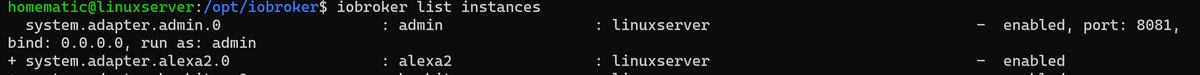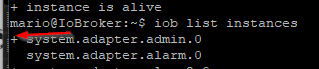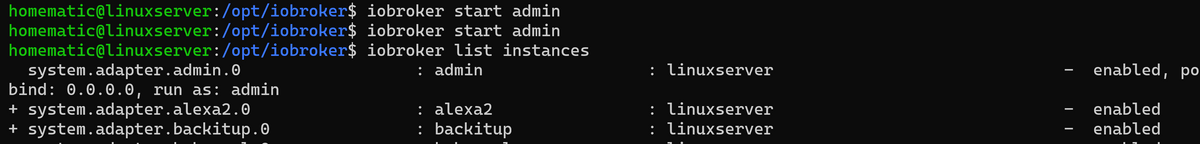NEWS
Admin Interface nicht mehr erreichbar
-
sieht so aus:
system.adapter.admin.0 : admin : linuxserver - enabled, port: 8081, bind: 0.0.0.0, run as: adminbekomme sofort die fehlermelung:
Die Website ist nicht erreichbar192.168.1.229 hat die Verbindung abgelehnt.
Versuche Folgendes:Verbindung prüfen
Proxy und Firewall prüfen
ERR_CONNECTION_REFUSED -
-
@hilei ist da ein + davor?
Bitte
- nie einzelne Zeilen aus dem Zusammenhang reissen!
- nie Screenshots von Text, sondern Text in code-tags posten
- möglichst den Text aus dem Download nehmen
- da ist die Reihenfolge richtig
- da sind die Zeilen vollständig
- im admin oft abgeschnitten
https://forum.iobroker.net/topic/51555/hinweise-für-gute-forenbeiträge/1
-
hab im edge immer die fehlermeldung bekommen "forbidden" beim reply. darum nur der test im chrome - der hat scheinbar funktioniert und du hast schnell gelesen

-
-
-
@hilei dann
iob start admin -
hilft leider nix...
-
-
-
-
@thomas-braun sagte in Admin Interface nicht mehr erreichbar:
Langfassung von
iob diagzeigen.
bei der Grundkonfiguration?
klappt das? -
@thomas-braun Host System ist Windows 10.
-
@hilei bitte komplett mit Eingabe und allen Ausgaben als Text in code-tags

-
sorry ich steig grad aus was ich machen soll

-
@crunchip sagte in Admin Interface nicht mehr erreichbar:
Host System ist Windows 10.
Ist doch wurscht. Die VM beherbergt doch offensichtlich was Linuxisches.
-
-
@thomas-braun said in Admin Interface nicht mehr erreichbar:
iob diag
homematic@linuxserver:/opt/iobroker$ iob diag No command 'iob' found, did you mean: Command 'iok' from package 'iok' (universe) Command 'irb' from package 'ruby' (main) Command 'iog' from package 'iog' (universe) Command 'bob' from package 'python-sponge' (universe) iob: command not found homematic@linuxserver:/opt/iobroker$ -
-
@thomas-braun said in Admin Interface nicht mehr erreichbar:
iobroker stop iobroker fix iobroker startLast login: Sun Dec 31 14:16:18 2023 homematic@linuxserver:~$ iobroker stop iobroker controller daemon is not running homematic@linuxserver:~$ iobroker fix iobroker fix Execute the installation fixer script, this updates your ioBroker installation Options: --help Show help [boolean] homematic@linuxserver:~$ iobroker start Starting iobroker controller daemon... iobroker controller daemon started. PID: 9299 homematic@linuxserver:~$ iobroker diag iobroker [command] Commands: iobroker setup Setup ioBroker iobroker start [all|<adapter>.<instance>] Starts the js-controller or a specified adapter instance iobroker stop [<adapter>.<instance>] stops the js-controller or a specified adapter instance iobroker restart [<adapter>.<instance>] Restarts js-controller or a specified adapter instance [aliases: r] iobroker debug <adapter>[.<instance>] Starts a Node.js debugging session for the adapter instance iobroker info Shows the host info iobroker logs [<adapter>] Monitor log iobroker add <adapter> [desiredNumber] Add instance of adapter [aliases: a] iobroker install <adapter> Installs a specified adapter [aliases: i] iobroker rebuild [<module>] Rebuild all native modules or path iobroker url <url> [<name>] Install adapter from specified url, e.g. GitHub iobroker del <adapter> Remove adapter and all instances from this host [aliases: delete] iobroker del <adapter>.<instance> Remove adapter instance [aliases: delete] iobroker update [<repositoryUrl>] Update repository and list adapters iobroker upgrade Upgrade management iobroker upload [all|<adapter>] Upload management [aliases: u] iobroker object Object management [aliases: o] iobroker state State management [aliases: s] iobroker message <adapter>[.instance] <command> [<message>] Send message to adapter instance/s iobroker list <type> [<filter>] List all entries, like objects iobroker chmod <mode> <file> Change file rights iobroker chown <user> <group> <file> Change file ownership iobroker touch <file> Touch file iobroker rm <file> Remove file iobroker file File management iobroker user User commands iobroker group group management iobroker host <hostname> Set host to given hostname iobroker set <adapter>.<instance> Change settings of adapter config iobroker license <license.file or license.text> Update license by given file iobroker cert Certificate management iobroker clean <yes> Clears all objects and states iobroker backup Create backup iobroker restore <backup name or path> Restore a specified backup iobroker validate <backup name or path> Validate a specified backup iobroker status [all|<adapter>.<instance>] Status of ioBroker or adapter instance [aliases: isrun] iobroker repo [<name>] Show repo information iobroker uuid Show uuid of the installation [aliases: id] iobroker unsetup Reset license, installation secret and language iobroker fix Execute the installation fixer script, this updates your ioBroker installation iobroker multihost Multihost management iobroker compact compact group management iobroker plugin Plugin management iobroker version [<adapter>] Show version of js-controller or specified adapter [aliases: v] Options: --help Show help [boolean] homematic@linuxserver:~$