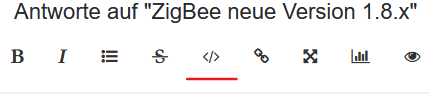NEWS
Influx DB Daten löschen? Wie? Kein zugriff auf den ioBroker
-
wie genau stellst du die Verbindung her, per dns indem du den Namen des Raspi eingibst oder per IP ?
Ich vermute, dein Raspi hat sich per Wifi verbunden und per dns kommst du drauf, hat aber ganz andere IP's..Aber alles Glaskugelsupport ohne Details, schwer was genaues zu sagen.. irgenwas geht nicht so, wie es vorher war.. ja..

Einzige Richtigung die ich geben kann, ist, schau in der Shell mal nach, wie sich dein Raspi verbunden hat, per Wifi oder Lan, wenn du drauf kommst, muss ja eine Verbindung da sein.
Commands dazu waeren (falls ifconfig nicht geht, nimm ip address)sudo ifconfig ip address -
@ilovegym: Wenn in if config eingebe sehe ich, dass er per LAN verbunden ist. eine WLAN Einrichtung habe ich seinerzeit gar nicht gemacht. Beim Eingeben kommt dies:
eth0: flags=4163<UP,BROADCAST,RUNNING,MULTICAST> mtu 1500 inet 192.168.178.57 netmask 255.255.255.0 broadcast 192.168.178.255 inet6 2001:9e8:4eef:6700:d777:dde2:ad7b:827e prefixlen 64 scopeid 0x0<global> inet6 fe80::4055:6b92:4931:7b04 prefixlen 64 scopeid 0x20<link> ether dc:a6:32:d6:63:60 txqueuelen 1000 (Ethernet) RX packets 6821 bytes 1485023 (1.4 MiB) RX errors 0 dropped 0 overruns 0 frame 0 TX packets 887 bytes 53942 (52.6 KiB) TX errors 0 dropped 0 overruns 0 carrier 0 collisions 0 lo: flags=73<UP,LOOPBACK,RUNNING> mtu 65536 inet 127.0.0.1 netmask 255.0.0.0 inet6 ::1 prefixlen 128 scopeid 0x10<host> loop txqueuelen 1000 (Local Loopback) RX packets 10 bytes 1600 (1.5 KiB) RX errors 0 dropped 0 overruns 0 frame 0 TX packets 10 bytes 1600 (1.5 KiB) TX errors 0 dropped 0 overruns 0 carrier 0 collisions 0 wlan0: flags=4099<UP,BROADCAST,MULTICAST> mtu 1500 ether dc:a6:32:d6:63:61 txqueuelen 1000 (Ethernet) RX packets 0 bytes 0 (0.0 B) RX errors 0 dropped 0 overruns 0 frame 0 TX packets 0 bytes 0 (0.0 B) TX errors 0 dropped 0 overruns 0 carrier 0 collisions 0Wenn ich die IP Adresse im Browser eingebe kommt, "keine Verbindung".
-
@holla16 sagte in Keine Lan Verbundung zum Raspi / per SSH aber möglich:
Wenn ich die IP Adresse im Browser eingebe kommt, "keine Verbindung".
Was genau gibst du da ein? Es muss auch der Port für den Dienst eingegeben werden.
-
ich gebe in der Eingabeaufforderung in Windows ein:
ssh pi@raspberry
anschl. das Passwort und bin dann in der "ssh Ebene"
Ich kann dann z.B. sudo raspi-config eingeben. Das funktioniert alles. Alles mit der IP die ich sonst immer gewählt habe um z.B. den ioBroker aufzurufen. In der Fritzbox ist der Raspi auch als aktive Verbindung:

-
-
entschuldigt bitte meine nicht perfekten Kenntnisse: Wenn ich iob diag eingebe kommt folgendes:
pi@raspberrypi:~ $ select all inet 192.168.178.57 -bash: syntax error near unexpected token `inet' pi@raspberrypi:~ $ iob diag iobroker [command] Commands: iobroker setup Setup ioBroker iobroker start [all|<adapter>.<instance>] Starts the js-controller or a specified adapter instance iobroker stop [<adapter>.<instance>] stops the js-controller or a specified adapter instance iobroker restart [<adapter>.<instance>] Restarts js-controller or a specified adapter instance [aliases: r] iobroker debug <adapter>[.<instance>] Starts a Node.js debugging session for the adapter instance iobroker info Shows the host info iobroker logs [<adapter>] Monitor log iobroker add <adapter> [desiredNumber] Add instance of adapter [aliases: a] iobroker install <adapter> Installs a specified adapter [aliases: i] iobroker rebuild [<module>] Rebuild all native modules or path iobroker url <url> [<name>] Install adapter from specified url, e.g. GitHub iobroker del <adapter> Remove adapter and all instances from this host [aliases: delete] iobroker del <adapter>.<instance> Remove adapter instance [aliases: delete] iobroker update [<repositoryUrl>] Update repository and list adapters iobroker upgrade Upgrade management iobroker upload [all|<adapter>] Upload management [aliases: u] iobroker object Object management [aliases: o] iobroker state State management [aliases: s] iobroker message <adapter>[.instance] <command> [<message>] Send message to adapter instance/s iobroker list <type> [<filter>] List all entries, like objects iobroker chmod <mode> <file> Change file rights iobroker chown <user> <group> <file> Change file ownership iobroker touch <file> Touch file iobroker rm <file> Remove file iobroker file File management iobroker user User commands iobroker group group management iobroker host <hostname> Set host to given hostname iobroker set <adapter>.<instance> Change settings of adapter config iobroker license <license.file or license.text> Update license by given file iobroker cert Certificate management iobroker clean <yes> Clears all objects and states iobroker backup Create backup iobroker restore <backup name or path> Restore a specified backup iobroker validate <backup name or path> Validate a specified backup iobroker status [all|<adapter>.<instance>] Status of ioBroker or adapter instance [aliases: isrun] iobroker repo [<name>] Show repo information iobroker uuid Show uuid of the installation [aliases: id] iobroker unsetup Reset license, installation secret and language iobroker fix Execute the installation fixer script, this updates your ioBroker installation iobroker multihost Multihost management iobroker compact compact group management pi@raspberrypi:~ $ iobroker version [<adapter>] Show version of js-controller or specified adapter [aliases: v] Options: --help Show help [boolean] pi@raspberrypi:~ $ -
@holla16
Ist denn diag installiert?curl -sLf -o diag.sh https://iobroker.net/diag.sh && bash diag.sh -
@Pi-ter : soll ich das eingeben? curl -sLf -o diag.sh https://iobroker.net/diag.sh && bash diag.sh
Wenn ich das eingebe dann passiert nichts...
-
@holla16 auch für dich. Log immer in Tags schreiben. So ist das unleserlich.
-
-
@holla16 sagte in Keine Lan Verbundung zum Raspi / per SSH aber möglich:
ich gebe in der Eingabeaufforderung
Auch möglich, aber geht einfacher mit PuTTY, oder besser mobaxterm.
-
@da_Woody wie schreibe ich in Tags?
-
-
@Thomas-Braun dann kommt das
pi@raspberrypi:~ $ iob stop pi@raspberrypi:~ $ iob fix library: loaded Library version=2024-01-04 ========================================================================== Welcome to the ioBroker installation fixer! Script version: 2024-01-04 You might need to enter your password a couple of times. ========================================================================== ========================================================================== Installing prerequisites (1/5) ========================================================================== Get:1 http://deb.debian.org/debian bullseye InRelease [116 kB] Err:1 http://deb.debian.org/debian bullseye InRelease Error writing to file - write (28: No space left on device) [IP: 2a04:4e42:65::644 80] Get:2 http://archive.raspberrypi.org/debian bullseye InRelease [23.6 kB] Err:2 http://archive.raspberrypi.org/debian bullseye InRelease Error writing to file - write (28: No space left on device) [IP: 2a00:1098:82:47::2:1 80] Get:3 http://security.debian.org/debian-security bullseye-security InRelease [48.4 kB] Err:3 http://security.debian.org/debian-security bullseye-security InRelease Error writing to file - write (28: No space left on device) [IP: 2a04:4e42:65::644 80] Get:4 http://deb.debian.org/debian bullseye-updates InRelease [44.1 kB] Err:4 http://deb.debian.org/debian bullseye-updates InRelease Error writing to file - write (28: No space left on device) [IP: 2a04:4e42:65::644 80] Get:5 https://repos.influxdata.com/debian bullseye InRelease [7,049 B] Err:5 https://repos.influxdata.com/debian bullseye InRelease Error writing to file - write (28: No space left on device) [IP: 2600:9000:2315:4400:11:fe8d:7d40:93a1 443] Get:6 https://deb.nodesource.com/node_16.x bullseye InRelease [4,586 B] Err:6 https://deb.nodesource.com/node_16.x bullseye InRelease Error writing to file - write (28: No space left on device) [IP: 2606:4700:10::ac43:acd 443] Reading package lists... Error! W: Failed to fetch http://deb.debian.org/debian/dists/bullseye/InRelease Error writing to file - write (28: No space left on device) [IP: 2a04:4e42:65::644 80] W: Failed to fetch http://security.debian.org/debian-security/dists/bullseye-security/InRelease Error writing to file - write (28: No space left on device) [IP: 2a04:4e42:65::644 80] W: Failed to fetch http://deb.debian.org/debian/dists/bullseye-updates/InRelease Error writing to file - write (28: No space left on device) [IP: 2a04:4e42:65::644 80] W: Failed to fetch https://repos.influxdata.com/debian/dists/bullseye/InRelease Error writing to file - write (28: No space left on device) [IP: 2600:9000:2315:4400:11:fe8d:7d40:93a1 443] W: Failed to fetch https://deb.nodesource.com/node_16.x/dists/bullseye/InRelease Error writing to file - write (28: No space left on device) [IP: 2606:4700:10::ac43:acd 443] W: Failed to fetch http://archive.raspberrypi.org/debian/dists/bullseye/InRelease Error writing to file - write (28: No space left on device) [IP: 2a00:1098:82:47::2:1 80] W: Some index files failed to download. They have been ignored, or old ones used instead. E: Write error - write (28: No space left on device) E: IO Error saving source cache E: The package lists or status file could not be parsed or opened. ========================================================================== Checking ioBroker user and directory permissions (2/5) ========================================================================== usermod: /etc/passwd.1010: No space left on device usermod: cannot lock /etc/passwd; try again later. main: line 702: echo: write error: No space left on device Created /etc/sudoers.d/iobroker usermod: /etc/shadow.1222: No space left on device usermod: cannot lock /etc/shadow; try again later. usermod: /etc/shadow.1225: No space left on device usermod: cannot lock /etc/shadow; try again later. usermod: /etc/shadow.1228: No space left on device usermod: cannot lock /etc/shadow; try again later. usermod: /etc/shadow.1231: No space left on device usermod: cannot lock /etc/shadow; try again later. usermod: /etc/shadow.1234: No space left on device usermod: cannot lock /etc/shadow; try again later. usermod: /etc/passwd.1238: No space left on device usermod: cannot lock /etc/passwd; try again later. usermod: /etc/passwd.1241: No space left on device usermod: cannot lock /etc/passwd; try again later. Fixing directory permissions... usermod: /etc/passwd.1302: No space left on device usermod: cannot lock /etc/passwd; try again later. ========================================================================== Check and cleanup npm temporary directories (3/5) ========================================================================== Done. ========================================================================== Database maintenance (4/5) ========================================================================== Checking for uncompressed JSONL databases... This might take a while! npm ERR! code ENOSPC npm ERR! syscall write npm ERR! errno -28 npm ERR! nospc ENOSPC: no space left on device, write npm ERR! nospc There appears to be insufficient space on your system to finish. npm ERR! nospc Clear up some disk space and try again. npm ERR! A complete log of this run can be found in: npm ERR! /home/iobroker/.npm/_logs/2024-01-06T10_14_32_048Z-debug-0.log main: line 14: [: -lt: unary operator expected npm ERR! code ENOSPC npm ERR! syscall write npm ERR! errno -28 npm ERR! nospc ENOSPC: no space left on device, write npm ERR! nospc There appears to be insufficient space on your system to finish. npm ERR! nospc Clear up some disk space and try again. npm ERR! A complete log of this run can be found in: npm ERR! /home/iobroker/.npm/_logs/2024-01-06T10_14_33_034Z-debug-0.log ========================================================================== Checking autostart (5/5) ========================================================================== Enabling autostart... Failed to enable unit: Unit file /lib/systemd/system/iobroker.service is masked. Autostart enabled! ========================================================================== Your installation was fixed successfully Run iobroker start to start ioBroker again! -
@DJMarc75 : Vielen Dank
-
Der Datenträger ist voll.
-
@Thomas-Braun ok, heißt ich kann was machen? Es kann sein, dass die Backups dort gespeichert wurde. Was mich nur wundert. Ich nehme den Raspi fälschlicher Weise so vom Stromnetz, will ich wieder an machen und nichts geht mehr.
Einfach SD Karte raus backups löschen und loslegen? -
@holla16 sagte in Keine Lan Verbundung zum Raspi / per SSH aber möglich:
Einfach SD Karte raus backups löschen und loslegen?
SD raus, wird dein raspi nicht mehr starten...
Wie groß ist die SD? abstecken, wieder anstecken macht bei meinen raspis fürs 3d drucken kein problem. bei ioB kanns knallen.
-
Wenn du so grobschlächtig mit dem Ding umgehst wundert mich eigentlich nix mehr.
Mitsudo apt cleanda etwas Luft verschaffen.
Dann nochmal wie oben. -
@da_woody sagte in Keine Lan Verbundung zum Raspi / per SSH aber möglich:
abstecken, wieder anstecken macht bei meinen raspis fürs 3d drucken kein problem.
Ist auch da Mist. Nie machen, Dateisysteme IMMER sauber aushängen.