NEWS
Ertrag (Tag, Monat, Jahr) berechnen und in Datei speichern
-
@bitwicht sagte in Ertrag (Tag, Monat, Jahr) berechnen und in Datei speichern:
Das Backup wäre aber von heute Nacht. Vielleicht findest du die Dateien noch auf dem PI, falls sie nicht überschrieben wurden
Okay, dann haben wir eine Rückfalloption, falls das hier schief geht:
sudo service influxdb stop sudo cp -pR /var/lib/influxdb/.influxdbv2/ /tmp sudo cp -pR /tmp/.influxdbv2/* /var/lib/influxdb/ sudo service influxdb start -
pi@raspberrypi:~ $ sudo service influxdb stop pi@raspberrypi:~ $ sudo cp -pR /var/lib/influxdb/.influxdbv2/ /tmp pi@raspberrypi:~ $ sudo cp -pR /tmp/.influxdbv2/* /var/lib/influxdb/ sudo service influxdb start {1} cp: cannot stat '/tmp/.influxdbv2/*': No such file or directory -bash: {1}: command not found pi@raspberrypi:~ $oder sind das 2 Befhle:
- sudo cp -pR /tmp/.influxdbv2/* /var/lib/influxdb/
- sudo service influxdb start
-
@bitwicht sagte in Ertrag (Tag, Monat, Jahr) berechnen und in Datei speichern:
oder sind das 2 Befhle:
sudo cp -pR /tmp/.influxdbv2/* /var/lib/influxdb/
sudo service influxdb startja, genau
-
pi@raspberrypi:~ $ sudo cp -pR /var/lib/influxdb/.influxdbv2/ /tmp pi@raspberrypi:~ $ sudo cp -pR /tmp/.influxdbv2/* /var/lib/influxdb/ cp: cannot stat '/tmp/.influxdbv2/*': No such file or directory pi@raspberrypi:~ $ -
@bitwicht sagte in Ertrag (Tag, Monat, Jahr) berechnen und in Datei speichern:
/tmp/.influxdbv2
sudo ls -lah /tmp/.influxdbv2 -
pi@raspberrypi:~ $ sudo ls -lah /tmp/.influxdbv2 total 220K drwx------ 3 influxdb influxdb 4.0K Nov 14 2022 . drwxrwxrwt 13 root root 4.0K Jan 8 22:11 .. drwxr-xr-x 5 influxdb influxdb 4.0K Nov 14 2022 engine -rw------- 1 influxdb influxdb 128K Jan 8 17:44 influxd.bolt -rw-r--r-- 1 influxdb influxdb 108K Nov 14 2022 influxd.sqlite pi@raspberrypi:~ $ -
sudo mv /tmp/.influxdbv2/ /tmp/influxdbv2 sudo cp -pR /tmp/influxdbv2/* /var/lib/influxdb/ -
pi@raspberrypi:/ $ sudo mv /tmp/.influxdbv2/ /tmp/influxdbv2 pi@raspberrypi:/ $ sudo cp -pR /tmp/influxdbv2/* /var/lib/influxdb/ cp: cannot stat '/tmp/influxdbv2/*': No such file or directory pi@raspberrypi:/ $das geht auch nicht
pi@raspberrypi:~ $ sudo cp -pR /var/lib/influxdb/.influxdbv2/ /tmp pi@raspberrypi:~ $ sudo mv /tmp/.influxdbv2/ /tmp/influxdbv2 pi@raspberrypi:~ $ sudo cp -pR /tmp/influxdbv2/* /var/lib/influxdb/ cp: cannot stat '/tmp/influxdbv2/*': No such file or directory pi@raspberrypi:~ $ -
sudo systemctl stop influxdb sudo mv /tmp/influxdb2 /tmp/influxdb sudo cp -pR /tmp/influxdb/ /var/lib sudo systemctl start influxdb -
pi@raspberrypi:~ $ sudo systemctl stop influxdb pi@raspberrypi:~ $ sudo mv /tmp/influxdb2 /tmp/influxdb mv: cannot stat '/tmp/influxdb2': No such file or directory pi@raspberrypi:~ $ -
sudo systemctl stop influxdb sudo mv /tmp/influxdbv2 /tmp/influxdb sudo cp -pR /tmp/influxdb/ /var/lib sudo systemctl start influxdb -
Das geht! Danke.
Weboberfläche geht auch wieder.Sind die Daten jetzt im richtigen Ordner oder ist das jetzt alles verbogen?
Geht es auch noch nach einem Reboot ? -
@bitwicht sagte in Ertrag (Tag, Monat, Jahr) berechnen und in Datei speichern:
Das geht! Danke.
Weboberfläche geht auch wieder.
Sind die Daten jetzt im richtigen Ordner oder ist das jetzt alles verbogen?
Geht es auch noch nach einem Reboot ?Ja, geht alles. Kannst du gern testen. Wir müssen aber noch aufräumen:
sudo rm -r /tmp/influxdb sudo rm -r /var/lib/influxdb/.influxdbv2 -
pi@raspberrypi:~ $ sudo rm -r /tmp/influxdbv2 rm: cannot remove '/tmp/influxdbv2': No such file or directory pi@raspberrypi:~ $will er wieder nicht
-
@bitwicht sagte in Ertrag (Tag, Monat, Jahr) berechnen und in Datei speichern:
will er wieder nicht
ja, habe ich oben korrigiert
-
passt:
pi@raspberrypi:~ $ sudo rm -r /tmp/influxdb pi@raspberrypi:~ $ sudo rm -r /var/lib/influxdb/.influxdbv2 pi@raspberrypi:~ $ -
@bitwicht sagte in Ertrag (Tag, Monat, Jahr) berechnen und in Datei speichern:
passt:
und jetzt neu starten
-
Schaut auch gut nach dem reboot aus.
InfluxDB v2.7.4
Was aber immer noch nicht geht, die Daten einzutragen

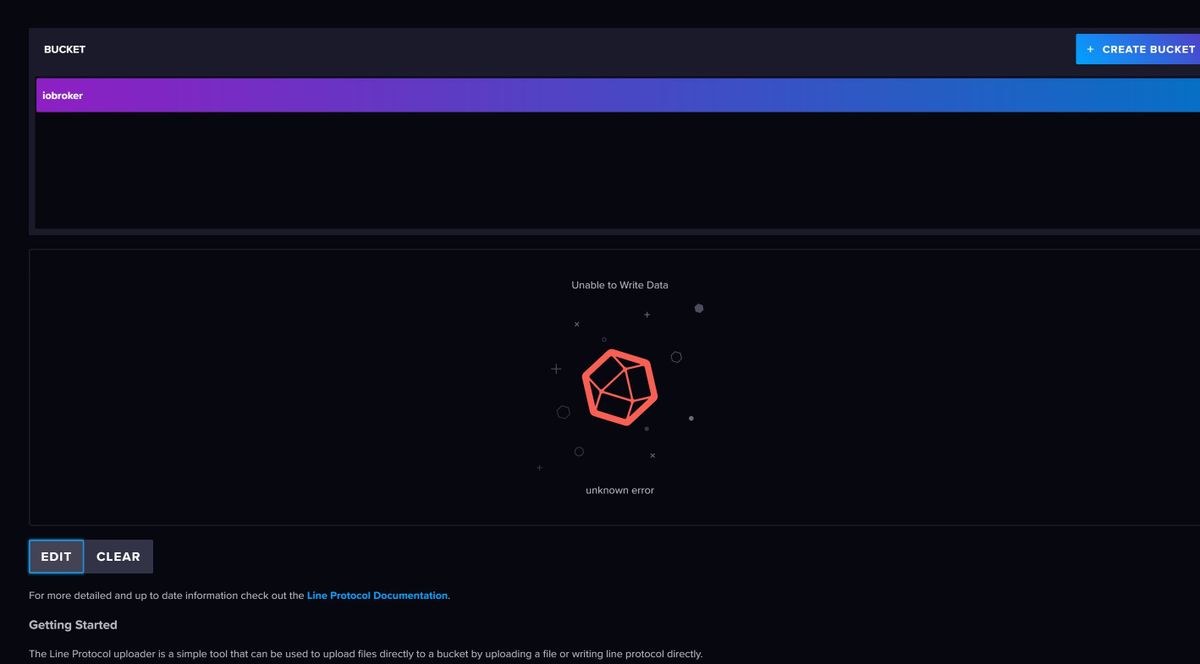
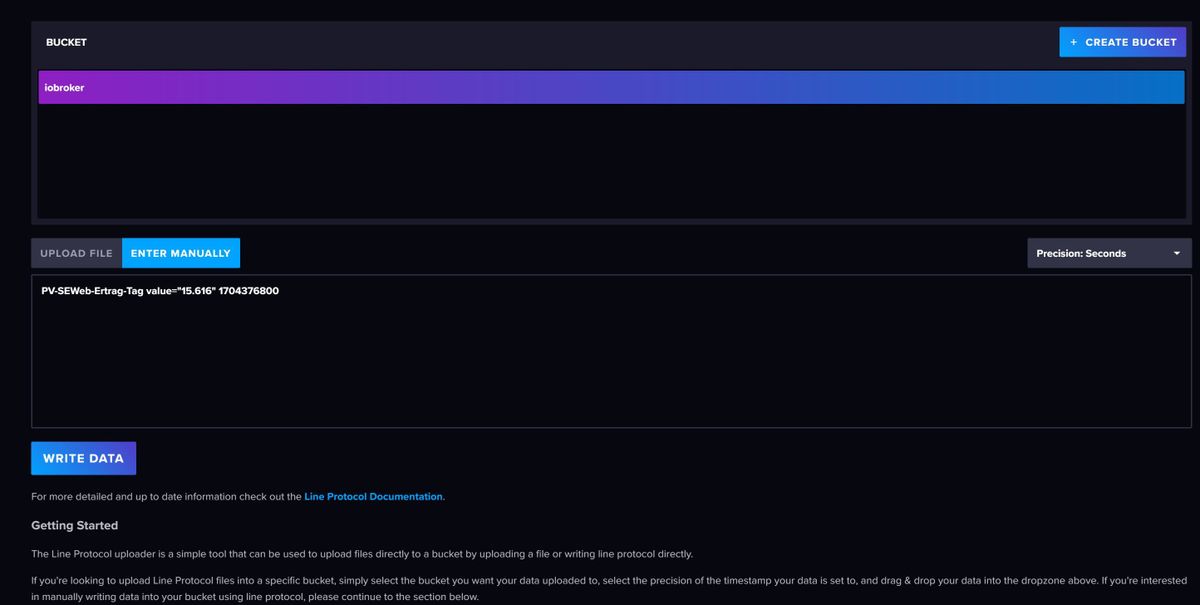
Das kann doch nicht sein, dass es bei dir geht aber bei mir nicht
-
@bitwicht sagte in Ertrag (Tag, Monat, Jahr) berechnen und in Datei speichern:
Das kann doch nicht sein, dass es bei dir geht aber bei mir nicht
Verrückt. Da fällt mir nur noch der Browser ein. Nimm mal einen anderen, oder lösche zumindest mal den Cache.
-
ich habe jetzt schon Edge & Crome "normal" / Cache löschen / Inkognito versucht.
Immer das gleiche Verhalten.Das kann doch gar nicht sein
.
Aber ein Verhalten ist bei uns anscheinend unterschiedlich.PV-SEWeb-Ertrag-Tag value="15.616" 1704376800Bei Seconds kommt der Fehler, bei allem anderen geht es. Bei dir ist es umgekehrt hattest du oben geschrieben ?