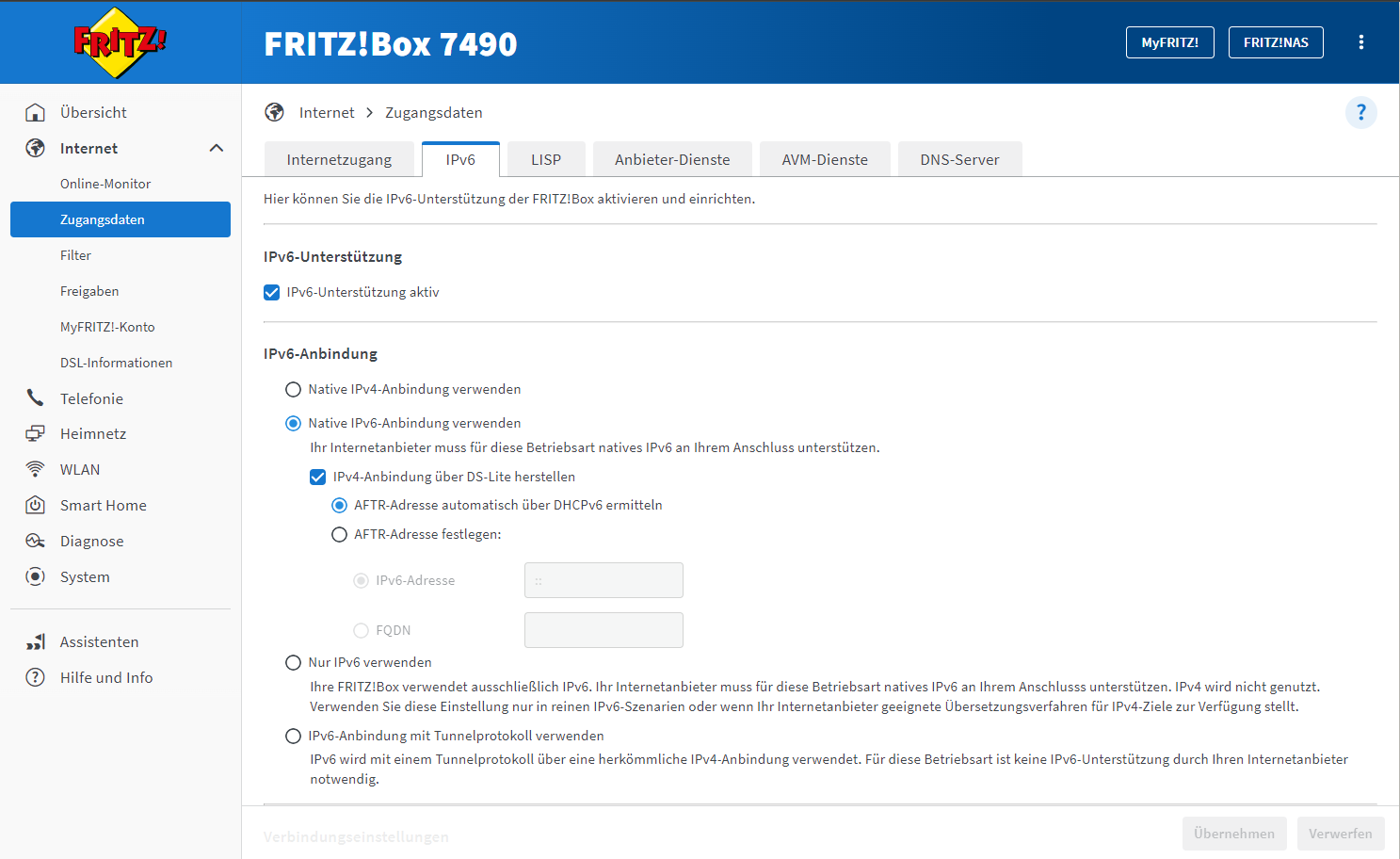NEWS
Diskussion zum HowTo nodejs-Installation und upgrade
-
-
@djsirius sagte in Diskussion zum HowTo nodejs-Installation und upgrade:
Muss man danach die Server neustarten?
Ausprobieren.
Kannst auch nur das Netzwerkinterface neustarten, wenn es nicht von alleine funktioniert. Die Fritzbox würde ich aber mal neustarten. -
Wichtig! Um eine Internetverbindung herstellen zu können, aktiviere bitte die IPv6-Unterstützung deines WLAN-Routers. Stelle deinen WLAN-Router so ein, dass eine native IPv6-Anbindung für den Internetzugang verwendet, die IPv4-Verbindung über DS-Lite hergestellt und die AFTR-Adresse automatisch über DHCPv6 ermittelt wird.
Quelle:
https://www.netcologne.de/privatkunden/hilfe/eigenen-router-einrichten/vdsl/Deine Fritzbox war/ist also falsch eingestellt.
-
So ich habe die Fritzbox jetzt wie im Screenshot eingestellt. Alles neu gestartet.
ping registry.npmjs.org -> funktioniert nicht
ping -4 registry.npmjs.org -> funktioniert
ping -6 registry.npmjs.org -> funktioniert nichtnslookup registry.npmjs.org Server: 192.168.1.1 Address: 192.168.1.1#53 Non-authoritative answer: Name: registry.npmjs.org Address: 104.16.28.34 Name: registry.npmjs.org Address: 104.16.24.34 Name: registry.npmjs.org Address: 104.16.1.35 Name: registry.npmjs.org Address: 104.16.31.34 Name: registry.npmjs.org Address: 104.16.0.35 Name: registry.npmjs.org Address: 104.16.3.35 Name: registry.npmjs.org Address: 104.16.2.35 Name: registry.npmjs.org Address: 104.16.29.34 Name: registry.npmjs.org Address: 104.16.26.34 Name: registry.npmjs.org Address: 104.16.25.34 Name: registry.npmjs.org Address: 104.16.30.34 Name: registry.npmjs.org Address: 104.16.27.34 Name: registry.npmjs.org Address: 2606:4700::6810:1c22 Name: registry.npmjs.org Address: 2606:4700::6810:1f22 Name: registry.npmjs.org Address: 2606:4700::6810:1a22 Name: registry.npmjs.org Address: 2606:4700::6810:23 Name: registry.npmjs.org Address: 2606:4700::6810:1822 Name: registry.npmjs.org Address: 2606:4700::6810:323 Name: registry.npmjs.org Address: 2606:4700::6810:1922 Name: registry.npmjs.org Address: 2606:4700::6810:123 Name: registry.npmjs.org Address: 2606:4700::6810:223 Name: registry.npmjs.org Address: 2606:4700::6810:1b22 Name: registry.npmjs.org Address: 2606:4700::6810:1e22 Name: registry.npmjs.org Address: 2606:4700::6810:1d22
-
Namensauflösung funktionert, das Routing klemmt noch.
traceroute6 heise.de traceroute heise.de traceroute6 npmjs.org traceroute npmjs.orgsagt?
-
@thomas-braun sagte in Diskussion zum HowTo nodejs-Installation und upgrade:
traceroute npmjs.org
sagt?und bitte noch:
route -A inet6Entscheidend ist die Zeile mit
[::]/0am Anfang.
-
traceroute6 heise.de
iobroker@debian:~$ traceroute6 heise.de traceroute to heise.de (2a02:2e0:3fe:1001:302::), 30 hops max, 80 byte packets 1 fritz.box (2a0a:a541:42c1:0:7eff:4dff:fe27:b137) 4.604 ms 4.565 ms 4.538 ms 2 * * * 3 * * * 4 * * * 5 * * * 6 * * * 7 * * * 8 * * * 9 * * * 10 * * * 11 * * * 12 * * * 13 * * * 14 * * * 15 * * * 16 * * * 17 * * * 18 * * * 19 * * * 20 * * * 21 * * * 22 * * * 23 * * * 24 * * * 25 * * * 26 * * * 27 * * * 28 * * * 29 * * * 30 * * *traceroute heise.de
iobroker@debian:~$ traceroute heise.de traceroute to heise.de (193.99.144.80), 30 hops max, 60 byte packets 1 fritz.box (192.168.1.1) 0.740 ms 0.712 ms 0.896 ms 2 bras-vc4.netcologne.de (195.14.226.160) 9.716 ms 10.229 ms 10.494 ms 3 ip-core-eup1-ae14.netcologne.de (195.14.215.17) 10.805 ms ip-core-sto1-ae14.netcologne.de (195.14.215.25) 11.776 ms ip-core-sto2-ae14.netcologne.de (195.14.215.29) 12.198 ms 4 bdr-eup1-ae2.netcologne.de (195.14.195.54) 12.677 ms 12.914 ms bdr-sto1-ae1.netcologne.de (81.173.192.114) 16.697 ms 5 be100.c350.f.de.plusline.net (80.81.193.132) 18.122 ms 18.101 ms 20.864 ms 6 te2-2.c301.f.de.plusline.net (82.98.102.1) 20.841 ms 11.561 ms 82.98.102.79 (82.98.102.79) 12.234 ms 7 82.98.103.3 (82.98.103.3) 12.745 ms 12.704 ms 13.082 ms 8 82.98.102.65 (82.98.102.65) 13.437 ms 13.891 ms 13.863 ms 9 212.19.61.13 (212.19.61.13) 11.222 ms !X * *traceroute6 npmjs.org
iobroker@debian:~$ traceroute6 npmjs.org traceroute to npmjs.org (2606:4700::6810:1822), 30 hops max, 80 byte packets 1 fritz.box (2a0a:a541:42c1:0:7eff:4dff:fe27:b137) 1.352 ms 1.493 ms 1.827 ms 2 * * * 3 * * * 4 * * * 5 * * * 6 * * * 7 * * * 8 * * * 9 * * * 10 * * * 11 * * * 12 * * * 13 * * * 14 * * * 15 * * * 16 * * * 17 * * * 18 * * * 19 * * * 20 * * * 21 * * * 22 * * * 23 * * * 24 * * * 25 * * * 26 * * * 27 * * * 28 * * * 29 * * * 30 * * *traceroute npmjs.org
iobroker@debian:~$ traceroute npmjs.org traceroute to npmjs.org (104.16.27.34), 30 hops max, 60 byte packets 1 fritz.box (192.168.1.1) 0.471 ms 0.691 ms 0.896 ms 2 bras-vc4.netcologne.de (195.14.226.160) 9.782 ms 10.282 ms 10.703 ms 3 ip-core-eup2-ae14.netcologne.de (195.14.215.21) 12.308 ms ip-core-sto1-ae14 .netcologne.de (195.14.215.25) 11.332 ms 11.754 ms 4 ip-core-net1-et2-2-1.netcologne.de (89.1.86.1) 13.161 ms ip-core-net1-et2-2 -2.netcologne.de (89.1.86.33) 13.522 ms ip-core-net1-et9-2-2.netcologne.de (89. 1.86.37) 13.750 ms 5 bdr-net1-ae1.netcologne.de (81.173.192.2) 14.168 ms bdr-net1-ae2.netcologne .de (81.173.192.6) 14.857 ms 15.252 ms 6 * as13335.dusseldorf.megaport.com (194.146.118.139) 44.076 ms * 7 104.16.27.34 (104.16.27.34) 10.819 ms 11.468 ms 11.884 msroute -A inet6
iobroker@debian:~$ sudo route -A inet6 Kernel-IPv6-Routentabelle Destination Next Hop Flag Met Ref Use If localhost/128 [::] U 256 2 0 lo 2a0a:a541:42c1::/64 [::] U 100 4 0 eno1 2a0a:a541:42c1::/48 fe80::7eff:4dff:fe27:b137 UG 100 1 0 eno1 fe80::/64 [::] U 100 1 0 eno1 [::]/0 fe80::7eff:4dff:fe27:b137 UG 100 5 0 eno1 localhost/128 [::] Un 0 7 0 lo debian.fritz.box/128 [::] Un 0 2 0 eno1 debian.fritz.box/128 [::] Un 0 4 0 eno1 fe80::ca9c:dcff:feec:fbbc/128 [::] Un 0 3 0 eno1 ff00::/8 [::] U 256 6 0 eno1 [::]/0 [::] !n -1 1 0 lo -
Aus meiner Sicht alles okay bis zum Router. Könnte es sein, dass dein Anschluss kein IPv6 unterstützt?
-
@thomas-braun said in Diskussion zum HowTo nodejs-Installation und upgrade:
Quelle:
https://www.netcologne.de/privatkunden/hilfe/eigenen-router-einrichten/vdsl/
Deine Fritzbox war/ist also falsch eingestellt.Wenn man danach geht dann schon, oder?
Auf Netcologne steht: Gut zu wissen: Hier bei NetCologne erfolgt die Umstellung von IPv4 auf IPv6 für Sie selbstverständlich vollautomatisch.
-
@djsirius sagte in Diskussion zum HowTo nodejs-Installation und upgrade:
Auf Netcologne steht: Gut zu wissen: Hier bei NetCologne erfolgt die Umstellung von IPv4 auf IPv6 für Sie selbstverständlich vollautomatisch.
Der Router muss aber dennoch richtig eingestellt sein/werden.
Ich vermute, auf Leihgeräten von NetCologne ist das auch schon der Fall, wenn du da eigene Hardware einsetzt musst du das machen.Evtl. sieht NetCologne da auch die Fernwartung per TR-064 vor. Aber auch das müsste dann auf der Fritzbox aktiv sein, damit das funktionieren kann.
-
Nur kurz zur Info, ich habe es endlich geschafft! Ich hatte meinen DSL-Anschluss damals, als ich die Fritzbox getauscht habe, übernommen. Dort war der Anschluß falsch konfiguriert. Nun funktioniert IPv6 und somit auch Nodejs und Npm.
Vielen Dank an alle, die mir geholfen haben!



-
Dann wäre es für andere. die nach einer Lösung suchen, schön, wenn Du die effektive Lösung hier posten würdest.
Je konkreter desto besser. -
@djsirius sagte in Diskussion zum HowTo nodejs-Installation und upgrade:
Dort war der Anschluß falsch konfiguriert.
Hab ich doch gleich gesagt...

-
Hallo zusammen,
habe mein System seit langem auch mal wieder auf Stand gebracht, nur leider kann ich nachdem ich jetzt node-js und den js-controller geupdatet hab, keinerlei Adapter mehr aktualisieren. Hier mal die aktuelle Fehlermeldung:
Would you like to upgrade zigbee from @1.8.13 to @1.10.3 now? [(y)es, (n)o]: y Update zigbee from @1.8.13 to @1.10.3 NPM version: 10.5.0 Installing iobroker.zigbee@1.10.3... (System call) <--- Last few GCs ---> [2217:0x604ca00] 258911 ms: Mark-sweep 235.4 (249.0) -> 233.7 (249.0) MB, 1313.8 / 0.0 ms (average mu = 0.350, current mu = 0.174) allocation failure; scavenge might not succeed [2217:0x604ca00] 260629 ms: Mark-sweep 235.4 (249.0) -> 234.0 (249.3) MB, 1443.9 / 0.0 ms (average mu = 0.256, current mu = 0.160) allocation failure; GC in old space requested <--- JS stacktrace ---> FATAL ERROR: Reached heap limit Allocation failed - JavaScript heap out of memory host.raspberrypi Cannot install iobroker.zigbee@1.10.3: undefinedIst mein Raspberry mit 1GB RAM das Problem? Schaut ja nach einem Arbeitsspeicherproblem aus, oder? Gibt es irgendein Workaround?
-
@flubb sagte in Diskussion zum HowTo nodejs-Installation und upgrade:
Ist mein Raspberry mit 1GB RAM das Problem?
Ja, mit ziemlicher Sicherheit ist das mittlerweile zu wenig.
-
@flubb Der Raspberry PI 5 (8GB) ist doch aktuell gut verfügbar. Da würde ich direkt mal zuschlagen

-
Hello, ich habe nach der Anleitung node js aktualisiert
iob nodejs-update
mit folgendem Text:
ioBroker nodejs fixer 2024-05-23 Recommended nodejs-version is: 18.20.3 Checking your installation now. Please be patient! Your current setup is: /usr/bin/node v16.19.0 /usr/bin/npm 8.19.3 /usr/bin/npx 8.19.3 /usr/bin/corepack 0.15.1 We found these nodejs versions available for installation: nodejs: Installed: 16.19.0-deb-1nodesource1 Candidate: 16.20.2-deb-1nodesource1 Version table: 16.20.2-deb-1nodesource1 500 500 https://deb.nodesource.com/node_16.x focal/main amd64 Packages *** 16.19.0-deb-1nodesource1 100 100 /var/lib/dpkg/status 10.19.0~dfsg-3ubuntu1.6 500 500 http://de.archive.ubuntu.com/ubuntu focal-updates/universe amd64 Packages 500 http://de.archive.ubuntu.com/ubuntu focal-security/universe amd64 Packages 10.19.0~dfsg-3ubuntu1 500 500 http://de.archive.ubuntu.com/ubuntu focal/universe amd64 Packages Nothing to do - Your installation is using the correct paths. You are running nodejs v16.19.0. Do you want to install recommended version 18.20.3? Press <y> to continue or any other key to quit Trying to fix your installation now. Please be patient.nun ist allerdings 20.14 installiert und ich erhalte bei jedem Adapter Upgradeversuch einen npm error
npm error code EBADENGINE
laut Host Info ist Npm 10.7 nun installiert...
Habt ihr da Ideen dazu? welche logs braucht ihr?
-
-
@madjack84 sagte in Diskussion zum HowTo nodejs-Installation und upgrade:
nun ist allerdings 20.14 installiert
Das ist richtig, nodejs@20 ist nämlich die aktuelle Empfehlung für ioBroker. (Auch wenn da noch 18 angezeigt wird...)
ich erhalte bei jedem Adapter Upgradeversuch einen npm error
Mehr Kontext... Mit der einen Zeile kann man nix anfangen.
-
Mach am besten einen eigenen Thread auf. Der hier ist schon zu lang für Einzelfälle.