NEWS
Neuinstallation: Esp-Home kann nicht installiert werden
-
@homoran
So richtig schlau geworden bin ich noch nicht. Ich habe jetzt mal "von Hand" über Github installiert und das klappt laut Debugausgabe auch:$ iobroker url DrozmotiX/ioBroker.esphome --host raspberrypi205 --debug install DrozmotiX/ioBroker.esphome NPM version: 9.8.1 Installing DrozmotiX/ioBroker.esphome... (System call) 109 packages are looking for funding run `npm fund` for details upload [5] esphome.admin /opt/iobroker/node_modules/iobroker.esphome/admin/admin.d.ts admin.d.ts video/mp2t upload [4] esphome.admin /opt/iobroker/node_modules/iobroker.esphome/admin/esphome.png esphome.png image/png upload [3] esphome.admin /opt/iobroker/node_modules/iobroker.esphome/admin/img/dashboard.png img/dashboard.png image/png upload [2] esphome.admin /opt/iobroker/node_modules/iobroker.esphome/admin/index_m.html index_m.html text/html upload [1] esphome.admin /opt/iobroker/node_modules/iobroker.esphome/admin/style.css style.css text/css upload [0] esphome.admin /opt/iobroker/node_modules/iobroker.esphome/admin/words.js words.js application/javascript Process exited with code 0Angeblich ist der Adapter auch installiert
pi@raspberrypi205:~ $ iob list adapters system.adapter.admin : admin - v6.10.1 system.adapter.backitup : backitup - v2.8.1 system.adapter.discovery : discovery - v3.1.0 system.adapter.echarts : echarts - v1.5.4 system.adapter.esphome : esphome - v0.3.0-beta.0 system.adapter.shelly : shelly - v6.4.5 system.adapter.tankerkoenig : tankerkoenig - v3.3.7 system.adapter.telegram : telegram - v2.0.1 system.adapter.vis : vis - v1.4.16 system.adapter.vis-history : vis-history - v1.0.0 system.adapter.web : web - v6.1.10In den Instanzen taucht er aber nicht auf

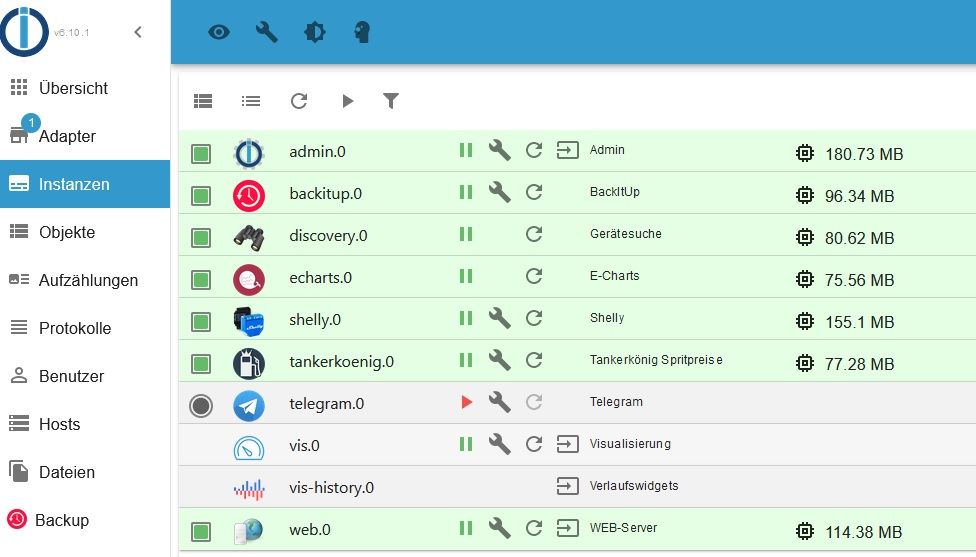
-
GitHub-Installationen müssen manuell zu den Instanzen hinzugefügt werden.
-
@thomas-braun
OK, das konnte ich jetzt soweit lösen. Die ESPs werden auch gefunden, nur das Dashboard klappt nicht. Ist oin der Konfiguration eingetragen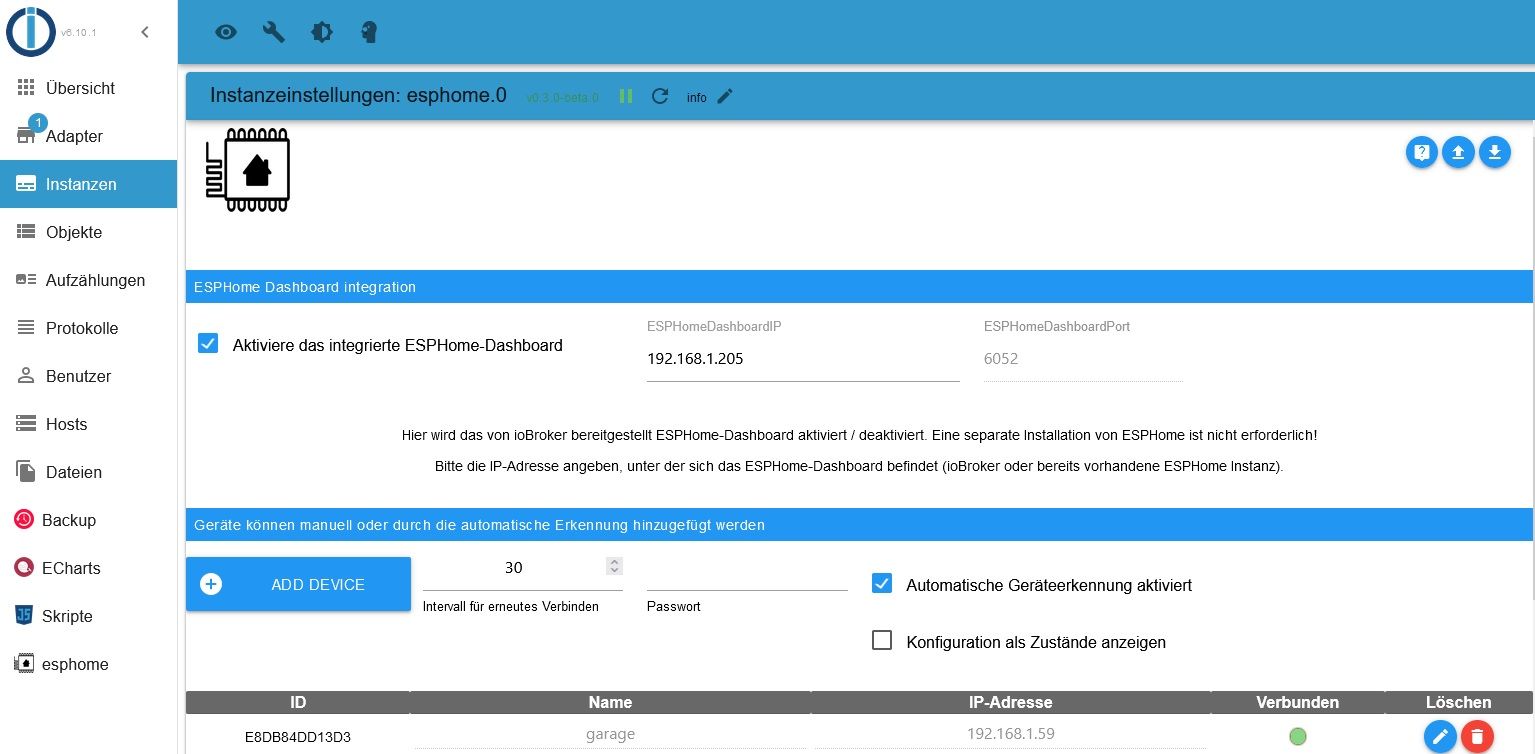
kann aber nicht aufgerufen werden
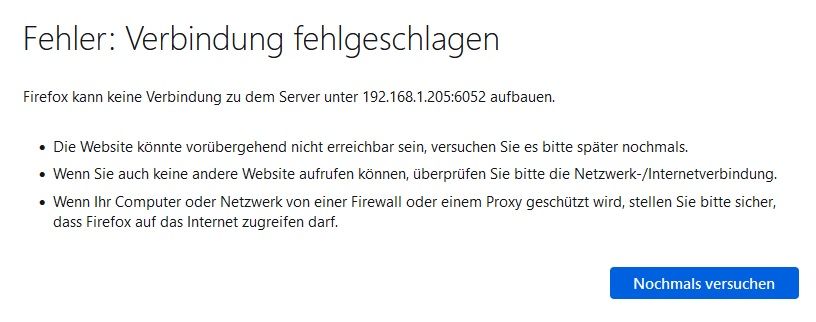
-
Hallo - wie wurde das Problem gelöst? Bei mir funktioniert das auch nicht!
-
@wagner sagte in Neuinstallation: Esp-Home kann nicht installiert werden:
Hallo - wie wurde das Problem gelöst? Bei mir funktioniert das auch nicht!
welches genau?
@wagner sagte in Neuinstallation: Esp-Home kann nicht installiert werden:
Hallo - wie wurde das Problem gelöst? Bei mir funktioniert das auch nicht!
was genau?
und ohne jegliche Fakten bezüglich deines Problems und deines Systems ist alles Kaffesatzleserei!
bitte durchlesen:
https://forum.iobroker.net/topic/51555/hinweise-für-gute-forenbeiträge/1 -
Hallo - ich dachte, wenn ich bei einem Beitrag bei "Reply" etwas dazu schreibe, kann man den Beitrag auch lesen...
Also mein Problem: ESOHome ist auf dem IOBroker installiert aber das Dashboard kann nicht ausgerufen werden.
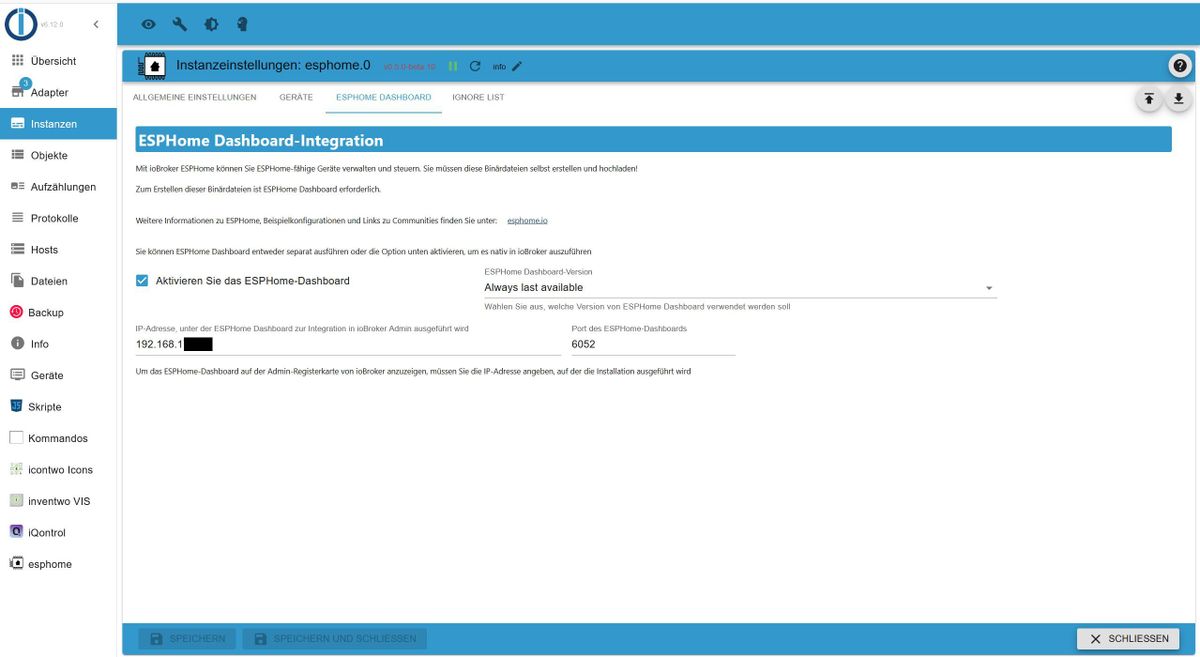
Plattform: linux RAM: 3.7 GB Node.js: v18.19.0 NPM: 10.2.3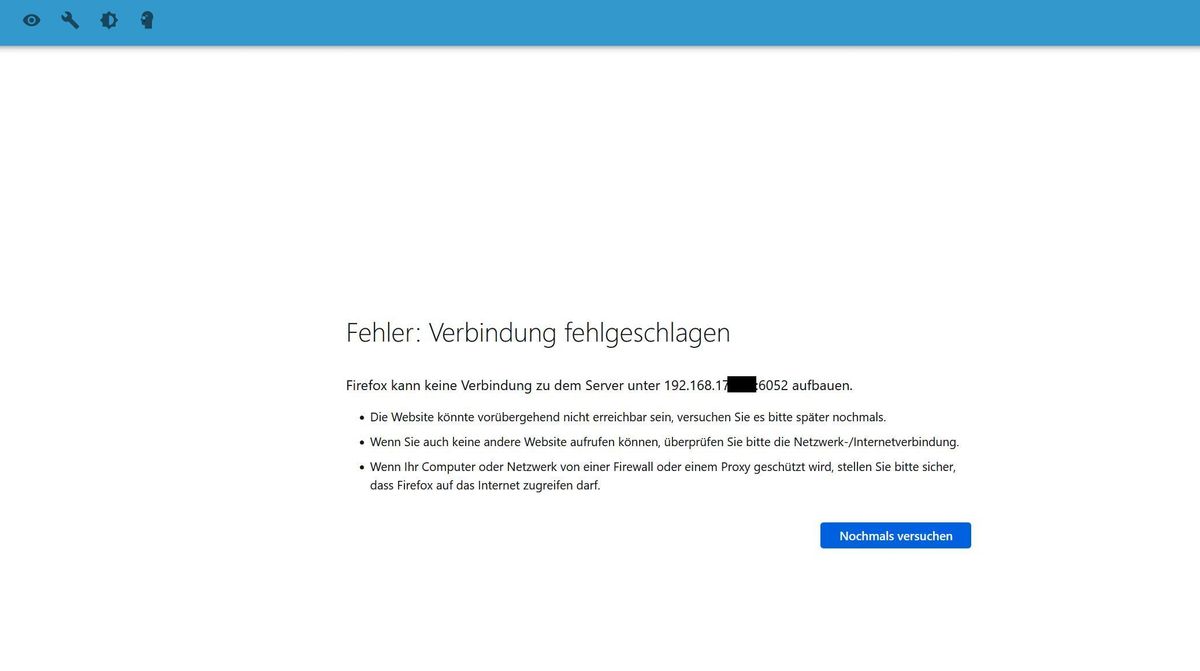
-
@wagner sagte in Neuinstallation: Esp-Home kann nicht installiert werden:
ich dachte, wenn ich bei einem Beitrag bei "Reply" etwas dazu schreibe, kann man den Beitrag auch lesen...
aber in dem Thread wurden mehrere Probleme geschildert.
@wagner sagte in Neuinstallation: Esp-Home kann nicht installiert werden:
das Dashboard kann nicht ausgerufen werden
ist eins davon.
der Threadtitel bezieht sich auf
Neuinstallation: Esp-Home kann nicht installiert werden
Deswegen bitte immer vollständige Angaben machen.
hilfreich ist auch immer eine full Ausgabe von
iob diagum Informationen über die gesamte Basis zu bekommen.
Das unkenntlich machen privater IP Adressen ist eher kontraproduktiv, falls da der Wurm drin steckt -
192.168.178.86 - andere Foren wollen keine privaten IPAdressen...
iob diag:
======================= SUMMARY ======================= v.2023-10-10 Static hostname: ras-ssd Icon name: computer Operating System: Raspbian GNU/Linux 10 (buster) Kernel: Linux 5.10.103-v7l+ Architecture: arm Installation: native Kernel: armv7l Userland: armhf Timezone: Europe/Berlin (CET, +0100) User-ID: 1000 X-Server: false Boot Target: graphical.target Pending OS-Updates: 0 Pending iob updates: 3 Nodejs-Installation: /usr/bin/nodejs v18.19.0 /usr/bin/node v18.19.0 /usr/bin/npm 10.2.3 /usr/bin/npx 10.2.3 /usr/bin/corepack 0.22.0 Recommended versions are nodejs 18.19.0 and npm 10.2.3 Your nodejs installation is correct MEMORY: total used free shared buff/cache available Mem: 3.8G 1.9G 630M 4.0M 1.3G 1.8G Swap: 99M 6.0M 93M Total: 3.9G 1.9G 724M Active iob-Instances: 21 Active repo(s): Stable (default) ioBroker Core: js-controller 5.0.17 admin 6.12.0 ioBroker Status: iobroker is running on this host. Objects type: jsonl States type: jsonl Status admin and web instance: + system.adapter.admin.0 : admin : ras-ssd - enabled, port: 8081, bind: 0.0.0.0, run as: admin + system.adapter.web.0 : web : ras-ssd - enabled, port: 8082, bind: 0.0.0.0, run as: admin Objects: 12363 States: 11547 Size of iob-Database: 29M /opt/iobroker/iobroker-data/objects.jsonl 431M /opt/iobroker/iobroker-data/states.jsonl=================== END OF SUMMARY ====================
-
@wagner sagte in Neuinstallation: Esp-Home kann nicht installiert werden:
SUMMARY
ist leider nicht
@homoran sagte in Neuinstallation: Esp-Home kann nicht installiert werden:
eine full Ausgabe
allerdings sieht man schon
@wagner sagte in Neuinstallation: Esp-Home kann nicht installiert werden:
Raspbian GNU/Linux 10 (buster)
aktuell ist v12 Bookworm. Buster wird schon länger nicht mehr supported
schon möglich, dass alleine da schon etwas zu alt ist und deswegenPending iob updates: 3
etwas nicht updatebar ist
Mal sehen, was noch im full steht
-
... also ich soll meinen Raspi neu installieren???
-
@wagner sagte in Neuinstallation: Esp-Home kann nicht installiert werden:
also ich soll meinen Raspi neu installieren???
wäre an der Zeit!
Aber erst mal sehen was da sonst noch klemmt.
Sonst schleppst du das im Backup mit, -
Wie bekomme ich eine full Ausgabe?
-
In dem du die entsprechende Ausgabe in Gänze hier reinkopierst.
-
iob diag löscht den bildschirm bevor es summary anzeigt ... und bei iob --? finde ich keine option wie diag oder ähnliches...
-
@wagner sagte in Neuinstallation: Esp-Home kann nicht installiert werden:
iob diag löscht den bildschirm bevor es summary anzeigt ..
aber nur wenn du den any key drückst
-

======== Start marking the full check here =========
Skript v.2023-10-10 *** BASE SYSTEM *** Static hostname: ras-ssd Icon name: computer Operating System: Raspbian GNU/Linux 10 (buster) Kernel: Linux 5.10.103-v7l+ Architecture: arm Model : Raspberry Pi 4 Model B Rev 1.1 Docker : false Virtualization : none Kernel : armv7l Userland : armhf Systemuptime and Load: 17:08:05 up 3 days, 14:02, 2 users, load average: 0.56, 0.67, 0.62 CPU threads: 4 *** RASPBERRY THROTTLING *** Current issues: No throttling issues detected. Previously detected issues: No throttling issues detected. *** Time and Time Zones *** Local time: Mon 2024-01-15 17:08:05 CET Universal time: Mon 2024-01-15 16:08:05 UTC RTC time: n/a Time zone: Europe/Berlin (CET, +0100) System clock synchronized: yes NTP service: active RTC in local TZ: no *** User and Groups *** pi /home/pi pi adm dialout cdrom sudo audio video plugdev games users input netdev gpio i2c spi iobroker *** X-Server-Setup *** X-Server: false Desktop: Terminal: tty Boot Target: graphical.target *** MEMORY *** total used free shared buff/cache available Mem: 3.8G 1.9G 237M 4.0M 1.7G 1.7G Swap: 99M 56M 43M Total: 3.9G 2.0G 281M 3837 M total memory 1941 M used memory 1007 M active memory 2466 M inactive memory 237 M free memory 142 M buffer memory 1515 M swap cache 99 M total swap 56 M used swap 43 M free swap Raspberry only: oom events: 0 lifetime oom required: 0 Mbytes total time in oom handler: 0 ms max time spent in oom handler: 0 ms *** FAILED SERVICES *** 0 loaded units listed. Pass --all to see loaded but inactive units, too. To show all installed unit files use 'systemctl list-unit-files'. *** FILESYSTEM *** Filesystem Type Size Used Avail Use% Mounted on /dev/root ext4 235G 19G 207G 9% / devtmpfs devtmpfs 1.8G 0 1.8G 0% /dev tmpfs tmpfs 1.9G 0 1.9G 0% /dev/shm tmpfs tmpfs 1.9G 8.5M 1.9G 1% /run tmpfs tmpfs 5.0M 4.0K 5.0M 1% /run/lock tmpfs tmpfs 1.9G 0 1.9G 0% /sys/fs/cgroup /dev/sda1 vfat 253M 49M 204M 20% /boot tmpfs tmpfs 384M 0 384M 0% /run/user/1000 Messages concerning ext4 filesystem in dmesg: [Fri Jan 12 03:05:34 2024] Kernel command line: coherent_pool=1M 8250.nr_uarts=0 snd_bcm2835.enable_compat_alsa=0 snd_bcm2835.enable_hdmi=1 smsc95xx.macaddr=DC:A6:32:58:F2:29 vc_mem.mem_base=0x3eb00000 vc_mem.mem_size=0x3ff00000 console=ttyS0,115200 console=tty1 root=PARTUUID=38fd7d31-02 rootfstype=ext4 elevator=deadline fsck.repair=yes rootwait [Fri Jan 12 03:05:36 2024] EXT4-fs (sda2): mounted filesystem with ordered data mode. Opts: (null) [Fri Jan 12 03:05:36 2024] VFS: Mounted root (ext4 filesystem) readonly on device 8:2. [Fri Jan 12 03:05:38 2024] EXT4-fs (sda2): re-mounted. Opts: (null) Show mounted filesystems \(real ones only\): TARGET SOURCE FSTYPE OPTIONS / /dev/sda2 ext4 rw,noatime |-/sys/fs/bpf none bpf rw,nosuid,nodev,noexec,relatime,mode=700 `-/boot /dev/sda1 vfat rw,relatime,fmask=0022,dmask=0022,codepage=437,iocharset=ascii,shortname=mixed,errors=remount-ro Files in neuralgic directories: /var: 3.0G /var/ 1.8G /var/cache/apt/archives 1.8G /var/cache/apt 1.8G /var/cache 1.1G /var/lib Archived and active journals take up 8.0M in the file system. /opt/iobroker/backups: 4.0K /opt/iobroker/backups/ /opt/iobroker/iobroker-data: 1.3G /opt/iobroker/iobroker-data/ 425M /opt/iobroker/iobroker-data/files 262M /opt/iobroker/iobroker-data/history 104M /opt/iobroker/iobroker-data/backup-objects 78M /opt/iobroker/iobroker-data/files/icons-open-icon-library-png The five largest files in iobroker-data are: 426M /opt/iobroker/iobroker-data/states.jsonl 35M /opt/iobroker/iobroker-data/files/devices.admin/static/js/main.24f2bb56.js.map 29M /opt/iobroker/iobroker-data/objects.jsonl 21M /opt/iobroker/iobroker-data/files/web.admin/static/js/main.aaea95f8.js.map 8.6M /opt/iobroker/iobroker-data/files/devices.admin/static/js/main.24f2bb56.js USB-Devices by-id: USB-Sticks - Avoid direct links to /dev/* in your adapter setups, please always prefer the links 'by-id': find: '/dev/serial/by-id/': No such file or directory *** NodeJS-Installation *** /usr/bin/nodejs v18.19.0 /usr/bin/node v18.19.0 /usr/bin/npm 10.2.3 /usr/bin/npx 10.2.3 /usr/bin/corepack 0.22.0 nodejs: Installed: 18.19.0-1nodesource1 Candidate: 18.19.0-1nodesource1 Version table: *** 18.19.0-1nodesource1 1001 500 https://deb.nodesource.com/node_18.x nodistro/main armhf Packages 100 /var/lib/dpkg/status 18.18.2-1nodesource1 1001 500 https://deb.nodesource.com/node_18.x nodistro/main armhf Packages 18.18.1-1nodesource1 1001 500 https://deb.nodesource.com/node_18.x nodistro/main armhf Packages 18.18.0-1nodesource1 1001 500 https://deb.nodesource.com/node_18.x nodistro/main armhf Packages 18.17.1-1nodesource1 1001 500 https://deb.nodesource.com/node_18.x nodistro/main armhf Packages 18.17.0-1nodesource1 1001 500 https://deb.nodesource.com/node_18.x nodistro/main armhf Packages 18.16.1-1nodesource1 1001 500 https://deb.nodesource.com/node_18.x nodistro/main armhf Packages 18.16.0-1nodesource1 1001 500 https://deb.nodesource.com/node_18.x nodistro/main armhf Packages 18.15.0-1nodesource1 1001 500 https://deb.nodesource.com/node_18.x nodistro/main armhf Packages 18.14.2-1nodesource1 1001 500 https://deb.nodesource.com/node_18.x nodistro/main armhf Packages 18.14.1-1nodesource1 1001 500 https://deb.nodesource.com/node_18.x nodistro/main armhf Packages 18.14.0-1nodesource1 1001 500 https://deb.nodesource.com/node_18.x nodistro/main armhf Packages 18.13.0-1nodesource1 1001 500 https://deb.nodesource.com/node_18.x nodistro/main armhf Packages 18.12.0-1nodesource1 1001 500 https://deb.nodesource.com/node_18.x nodistro/main armhf Packages 18.11.0-1nodesource1 1001 500 https://deb.nodesource.com/node_18.x nodistro/main armhf Packages 18.10.0-1nodesource1 1001 500 https://deb.nodesource.com/node_18.x nodistro/main armhf Packages 18.9.1-1nodesource1 1001 500 https://deb.nodesource.com/node_18.x nodistro/main armhf Packages 18.9.0-1nodesource1 1001 500 https://deb.nodesource.com/node_18.x nodistro/main armhf Packages 18.8.0-1nodesource1 1001 500 https://deb.nodesource.com/node_18.x nodistro/main armhf Packages 18.7.0-1nodesource1 1001 500 https://deb.nodesource.com/node_18.x nodistro/main armhf Packages 18.6.0-1nodesource1 1001 500 https://deb.nodesource.com/node_18.x nodistro/main armhf Packages 18.5.0-1nodesource1 1001 500 https://deb.nodesource.com/node_18.x nodistro/main armhf Packages 18.4.0-1nodesource1 1001 500 https://deb.nodesource.com/node_18.x nodistro/main armhf Packages 18.3.0-1nodesource1 1001 500 https://deb.nodesource.com/node_18.x nodistro/main armhf Packages 18.2.0-1nodesource1 1001 500 https://deb.nodesource.com/node_18.x nodistro/main armhf Packages 18.1.0-1nodesource1 1001 500 https://deb.nodesource.com/node_18.x nodistro/main armhf Packages 18.0.0-1nodesource1 1001 500 https://deb.nodesource.com/node_18.x nodistro/main armhf Packages 10.24.0~dfsg-1~deb10u3 500 500 http://raspbian.raspberrypi.org/raspbian buster/main armhf Packages Temp directories causing npm8 problem: 0 No problems detected Errors in npm tree: *** ioBroker-Installation *** ioBroker Status iobroker is running on this host. Objects type: jsonl States type: jsonl Core adapters versions js-controller: 5.0.17 admin: 6.12.0 javascript: 7.1.6 Adapters from github: 1 Adapter State + system.adapter.accuweather.0 : accuweather : ras-ssd - enabled + system.adapter.admin.0 : admin : ras-ssd - enabled, port: 8081, bind: 0.0.0.0, run as: admin + system.adapter.backitup.0 : backitup : ras-ssd - enabled system.adapter.daswetter.0 : daswetter : ras-ssd - enabled + system.adapter.device-reminder.0 : device-reminder : ras-ssd - enabled system.adapter.devices.0 : devices : ras-ssd - disabled + system.adapter.discovery.0 : discovery : ras-ssd - enabled system.adapter.dwd.0 : dwd : ras-ssd - enabled system.adapter.esphome.0 : esphome : ras-ssd - enabled system.adapter.flot.0 : flot : ras-ssd - disabled + system.adapter.history.0 : history : ras-ssd - enabled + system.adapter.hmip.0 : hmip : ras-ssd - enabled system.adapter.ical.0 : ical : ras-ssd - enabled system.adapter.ical.1 : ical : ras-ssd - enabled system.adapter.icons-addictive-flavour-png.0: icons-addictive-flavour-png: ras-ssd - disabled system.adapter.icons-fatcow-hosting.0 : icons-fatcow-hosting : ras-ssd - disabled system.adapter.icons-icons8.0 : icons-icons8 : ras-ssd - disabled system.adapter.icons-mfd-png.0 : icons-mfd-png : ras-ssd - disabled system.adapter.icons-mfd-svg.0 : icons-mfd-svg : ras-ssd - disabled system.adapter.icons-open-icon-library-png.0: icons-open-icon-library-png: ras-ssd - disabled system.adapter.icons-ultimate-png.0 : icons-ultimate-png : ras-ssd - disabled + system.adapter.info.0 : info : ras-ssd - enabled + system.adapter.iqontrol.0 : iqontrol : ras-ssd - enabled + system.adapter.javascript.0 : javascript : ras-ssd - enabled + system.adapter.lovelace.0 : lovelace : ras-ssd - enabled, port: 8091, bind: 0.0.0.0, run as: admin + system.adapter.mqtt.0 : mqtt : ras-ssd - enabled, port: 1886, bind: 0.0.0.0 system.adapter.openweathermap.0 : openweathermap : ras-ssd - enabled system.adapter.schoolfree.0 : schoolfree : ras-ssd - enabled + system.adapter.shelly.0 : shelly : ras-ssd - enabled, port: 1882, bind: 0.0.0.0 + system.adapter.sonoff.0 : sonoff : ras-ssd - enabled, port: 1883, bind: 0.0.0.0 + system.adapter.sql.0 : sql : ras-ssd - enabled, port: 0 + system.adapter.tankerkoenig.0 : tankerkoenig : ras-ssd - enabled + system.adapter.telegram.0 : telegram : ras-ssd - enabled, port: 8443, bind: 0.0.0.0 system.adapter.text2command.0 : text2command : ras-ssd - disabled + system.adapter.tr-064.0 : tr-064 : ras-ssd - enabled system.adapter.vis-colorpicker.0 : vis-colorpicker : ras-ssd - disabled system.adapter.vis-hqwidgets.0 : vis-hqwidgets : ras-ssd - disabled system.adapter.vis-icontwo.0 : vis-icontwo : ras-ssd - disabled + system.adapter.vis-inventwo.0 : vis-inventwo : ras-ssd - enabled system.adapter.vis-jqui-mfd.0 : vis-jqui-mfd : ras-ssd - disabled system.adapter.vis-keyboard.0 : vis-keyboard : ras-ssd - disabled system.adapter.vis-material-advanced.0 : vis-material-advanced : ras-ssd - disabled system.adapter.vis-material.0 : vis-material : ras-ssd - disabled system.adapter.vis-materialdesign.0 : vis-materialdesign : ras-ssd - disabled system.adapter.vis-metro.0 : vis-metro : ras-ssd - disabled system.adapter.vis-players.0 : vis-players : ras-ssd - disabled system.adapter.vis-plumb.0 : vis-plumb : ras-ssd - disabled system.adapter.vis-rgraph.0 : vis-rgraph : ras-ssd - disabled system.adapter.vis-timeandweather.0 : vis-timeandweather : ras-ssd - disabled system.adapter.vis-weather.0 : vis-weather : ras-ssd - disabled system.adapter.vis.0 : vis : ras-ssd - enabled + system.adapter.web.0 : web : ras-ssd - enabled, port: 8082, bind: 0.0.0.0, run as: admin + instance is alive Enabled adapters with bindings + system.adapter.admin.0 : admin : ras-ssd - enabled, port: 8081, bind: 0.0.0.0, run as: admin + system.adapter.lovelace.0 : lovelace : ras-ssd - enabled, port: 8091, bind: 0.0.0.0, run as: admin + system.adapter.mqtt.0 : mqtt : ras-ssd - enabled, port: 1886, bind: 0.0.0.0 + system.adapter.shelly.0 : shelly : ras-ssd - enabled, port: 1882, bind: 0.0.0.0 + system.adapter.sonoff.0 : sonoff : ras-ssd - enabled, port: 1883, bind: 0.0.0.0 + system.adapter.sql.0 : sql : ras-ssd - enabled, port: 0 + system.adapter.telegram.0 : telegram : ras-ssd - enabled, port: 8443, bind: 0.0.0.0 + system.adapter.web.0 : web : ras-ssd - enabled, port: 8082, bind: 0.0.0.0, run as: admin ioBroker-Repositories Stable (default): http://download.iobroker.net/sources-dist.json Beta (latest) : http://download.iobroker.net/sources-dist-latest.json Active repo(s): Stable (default) Installed ioBroker-Instances Used repository: Stable (default) Adapter "accuweather" : 1.3.2 , installed 1.3.2 Adapter "admin" : 6.12.0 , installed 6.12.0 Adapter "backitup" : 2.9.8 , installed 2.8.7 [Updatable] Adapter "daswetter" : 3.1.12 , installed 3.1.11 [Updatable] Adapter "device-reminder": 3.0.0 , installed 3.0.0 Adapter "devices" : 1.1.5 , installed 1.1.5 Adapter "discovery" : 4.2.0 , installed 4.2.0 Adapter "dwd" : 2.8.5 , installed 2.8.5 Adapter "flot" : 1.12.0 , installed 1.12.0 Adapter "history" : 3.0.1 , installed 3.0.1 Adapter "hmip" : 1.21.0 , installed 1.20.0 [Updatable] Adapter "ical" : 1.13.3 , installed 1.13.3 Adapter "icons-addictive-flavour-png": 0.1.0, installed 0.1.0 Adapter "icons-fatcow-hosting": 0.1.0, installed 0.1.0 Adapter "icons-icons8" : 0.0.1 , installed 0.0.1 Adapter "icons-mfd-png": 1.2.1 , installed 1.2.1 Adapter "icons-mfd-svg": 1.2.0 , installed 1.2.0 Adapter "icons-open-icon-library-png": 0.1.2, installed 0.1.2 Adapter "icons-ultimate-png": 1.0.1, installed 1.0.1 Adapter "info" : 2.0.0 , installed 2.0.0 Adapter "iqontrol" : 2.3.0 , installed 2.3.0 Adapter "javascript" : 7.1.6 , installed 7.1.6 Controller "js-controller": 5.0.17 , installed 5.0.17 Adapter "lovelace" : 3.0.1 , installed 3.0.1 Adapter "mqtt" : 5.1.0 , installed 5.1.0 Adapter "openweathermap": 0.4.5 , installed 0.4.5 Adapter "schoolfree" : 1.1.3 , installed 1.1.3 Adapter "shelly" : 6.6.1 , installed 6.6.1 Adapter "simple-api" : 2.7.2 , installed 2.7.2 Adapter "socketio" : 6.6.0 , installed 6.6.0 Adapter "sonoff" : 3.0.3 , installed 3.0.3 Adapter "sql" : 2.2.0 , installed 2.2.0 Adapter "tankerkoenig" : 3.3.7 , installed 3.3.7 Adapter "telegram" : 3.0.1 , installed 3.0.1 Adapter "text2command" : 3.0.2 , installed 3.0.2 Adapter "tr-064" : 4.2.18 , installed 4.2.18 Adapter "vis" : 1.5.4 , installed 1.5.4 Adapter "vis-colorpicker": 2.0.3 , installed 2.0.3 Adapter "vis-hqwidgets": 1.4.0 , installed 1.4.0 Adapter "vis-icontwo" : 1.3.0 , installed 1.3.0 Adapter "vis-inventwo" : 3.3.3 , installed 3.3.3 Adapter "vis-jqui-mfd" : 1.0.12 , installed 1.0.12 Adapter "vis-keyboard" : 0.0.2 , installed 0.0.2 Adapter "vis-material" : 0.1.3 , installed 0.1.3 Adapter "vis-material-advanced": 1.7.4, installed 1.7.4 Adapter "vis-materialdesign": 0.5.9, installed 0.5.9 Adapter "vis-metro" : 1.2.0 , installed 1.2.0 Adapter "vis-players" : 0.1.6 , installed 0.1.6 Adapter "vis-plumb" : 1.0.2 , installed 1.0.2 Adapter "vis-rgraph" : 0.0.2 , installed 0.0.2 Adapter "vis-timeandweather": 1.2.2, installed 1.2.2 Adapter "vis-weather" : 2.5.6 , installed 2.5.6 Adapter "web" : 6.1.10 , installed 6.1.10 Adapter "wled" : 0.7.2 , installed 0.7.2 Adapter "ws" : 2.5.8 , installed 2.5.8 Objects and States Please stand by - This may take a while Objects: 12363 States: 11547 *** OS-Repositories and Updates *** W: Failed to fetch https://dl.yarnpkg.co/dists/m/debian/InRelease Could not resolve 'dl.yarnpkg.co' W: Some index files failed to download. They have been ignored, or old ones used instead. Err:1 https://dl.yarnpkg.co m/debian InRelease Could not resolve 'dl.yarnpkg.co' Hit:2 http://archive.raspberrypi.org/debian buster InRelease Hit:3 http://raspbian.raspberrypi.org/raspbian buster InRelease Hit:4 https://deb.nodesource.com/node_18.x nodistro InRelease Reading package lists... W: Failed to fetch https://dl.yarnpkg.co/dists/m/debian/InRelease Could not resolve 'dl.yarnpkg.co' W: Some index files failed to download. They have been ignored, or old ones used instead. Pending Updates: 0 *** Listening Ports *** Active Internet connections (only servers) Proto Recv-Q Send-Q Local Address Foreign Address State User Inode PID/Program name tcp 0 0 0.0.0.0:22 0.0.0.0:* LISTEN 0 15873 494/sshd tcp 0 0 0.0.0.0:1882 0.0.0.0:* LISTEN 1001 19224 974/io.shelly.0 tcp 0 0 0.0.0.0:1883 0.0.0.0:* LISTEN 1001 19245 989/io.sonoff.0 tcp 0 0 0.0.0.0:1886 0.0.0.0:* LISTEN 1001 17731 944/io.mqtt.0 tcp 0 0 0.0.0.0:1887 0.0.0.0:* LISTEN 1001 17732 944/io.mqtt.0 tcp 0 0 127.0.0.1:9000 0.0.0.0:* LISTEN 1001 17304 478/iobroker.js-con tcp 0 0 127.0.0.1:9001 0.0.0.0:* LISTEN 1001 16282 478/iobroker.js-con tcp6 0 0 :::8081 :::* LISTEN 1001 17624 814/io.admin.0 tcp6 0 0 :::8082 :::* LISTEN 1001 617402 27727/io.web.0 tcp6 0 0 :::21 :::* LISTEN 111 833028 3853/proftpd: (acce tcp6 0 0 :::22 :::* LISTEN 0 15875 494/sshd tcp6 0 0 :::8091 :::* LISTEN 1001 25633 1675/io.lovelace.0 tcp6 0 0 :::3306 :::* LISTEN 109 17089 573/mysqld udp 0 0 0.0.0.0:56231 0.0.0.0:* 108 14940 382/avahi-daemon: r udp 0 0 0.0.0.0:5678 0.0.0.0:* 1001 1579807 1092/io.discovery.0 udp 0 0 0.0.0.0:68 0.0.0.0:* 0 18505 414/dhcpcd udp 0 0 0.0.0.0:5353 0.0.0.0:* 108 14938 382/avahi-daemon: r udp6 0 0 :::546 :::* 0 16250 414/dhcpcd udp6 0 0 :::48713 :::* 108 14941 382/avahi-daemon: r udp6 0 0 :::5353 :::* 108 14939 382/avahi-daemon: r *** Log File - Last 25 Lines *** 2024-01-15 16:59:08.631 - info: javascript.0 (848) script.js.common.FensterOffen: TürHaustür wurde geschlossen. 2024-01-15 17:00:00.084 - info: host.ras-ssd instance system.adapter.dwd.0 started with pid 6178 2024-01-15 17:00:02.968 - info: dwd.0 (6178) starting. Version 2.8.5 in /opt/iobroker/node_modules/iobroker.dwd, node: v18.19.0, js-controller: 5.0.17 2024-01-15 17:00:04.106 - info: host.ras-ssd instance system.adapter.daswetter.0 started with pid 6193 2024-01-15 17:00:06.820 - info: daswetter.0 (6193) starting. Version 3.1.11 in /opt/iobroker/node_modules/iobroker.daswetter, node: v18.19.0, js-controller: 5.0.17 2024-01-15 17:00:06.856 - info: daswetter.0 (6193) Terminated (ADAPTER_REQUESTED_TERMINATION): All data handled, adapter stopped until next scheduled moment 2024-01-15 17:00:07.376 - info: daswetter.0 (6193) cleaned everything up... 2024-01-15 17:00:07.390 - info: host.ras-ssd instance system.adapter.daswetter.0 terminated with code 11 (ADAPTER_REQUESTED_TERMINATION) 2024-01-15 17:00:08.131 - info: host.ras-ssd instance system.adapter.ical.0 started with pid 6208 2024-01-15 17:00:10.586 - info: dwd.0 (6178) Terminated (ADAPTER_REQUESTED_TERMINATION): Without reason 2024-01-15 17:00:11.146 - info: host.ras-ssd instance system.adapter.dwd.0 terminated with code 11 (ADAPTER_REQUESTED_TERMINATION) 2024-01-15 17:00:11.288 - info: ical.0 (6208) starting. Version 1.13.3 in /opt/iobroker/node_modules/iobroker.ical, node: v18.19.0, js-controller: 5.0.17 2024-01-15 17:00:11.811 - info: ical.0 (6208) processing URL: Müll http://www.sbazv.de/entsorgungstermine/klein.ics?city=N 2024-01-15 17:00:12.144 - info: host.ras-ssd instance system.adapter.ical.1 started with pid 6223 2024-01-15 17:00:12.269 - info: ical.0 (6208) processing URL: GerdPrivat h 2024-01-15 17:00:18.099 - info: ical.0 (6208) Terminated (NO_ERROR): Without reason 2024-01-15 17:00:18.184 - info: ical.1 (6223) starting. Version 1.13.3 in /opt/iobroker/node_modules/iobroker.ical, node: v18.19.0, js-controller: 5.0.17 2024-01-15 17:00:18.640 - info: host.ras-ssd instance system.adapter.ical.0 terminated with code 0 (NO_ERROR) 2024-01-15 17:00:19.510 - info: ical.1 (6223) processing URL: Mondphasen http://mooncal.ch/mooncal.ics?lang=de&phases[full]=true&phases[new]=false&phases[quarter]=false&phases[daily]=true&events[lunareclipse]=true&events[solareclipse]=true&events[moonlanding]=false&before=P6M&after=P2Y&zone=CET 2024-01-15 17:00:25.474 - info: ical.1 (6223) Terminated (NO_ERROR): Without reason 2024-01-15 17:00:26.031 - info: host.ras-ssd instance system.adapter.ical.1 terminated with code 0 (NO_ERROR) 2024-01-15 17:05:00.825 - info: host.ras-ssd instance system.adapter.dwd.0 started with pid 6241 2024-01-15 17:05:03.827 - info: dwd.0 (6241) starting. Version 2.8.5 in /opt/iobroker/node_modules/iobroker.dwd, node: v18.19.0, js-controller: 5.0.17 2024-01-15 17:05:07.652 - info: dwd.0 (6241) Terminated (ADAPTER_REQUESTED_TERMINATION): Without reason 2024-01-15 17:05:08.214 - info: host.ras-ssd instance system.adapter.dwd.0 terminated with code 11 (ADAPTER_REQUESTED_TERMINATION)============ Mark until here for C&P =============
iob diag has finished.
MOD-EDIT: private Daten entfernt!
Press any key for a summary
-
Vermutlich ist deine Python-Version zu alt.
Da du aber ohnehin das ganze Ding am besten als 64Bit Raspberry OS 12 'Bookworm' Lite aufsetzen wirst gar kein Problem. Backup einspielen, fertig -
Python 2.7.16 (default, Sep 20 2023, 07:59:17)
pi@ras-ssd:~ $ python3
Python 3.7.3 (default, Oct 11 2023, 09:51:27)
[GCC 8.3.0] on linux -
Und aktuell sind wir bei Python 3.11/3.12
Und Debian/Raspberry OS 12. -
bei mir sehe ist ein "Python" 2.7.16 UND ein "Python3" 3.7.3. was mache ich damit?