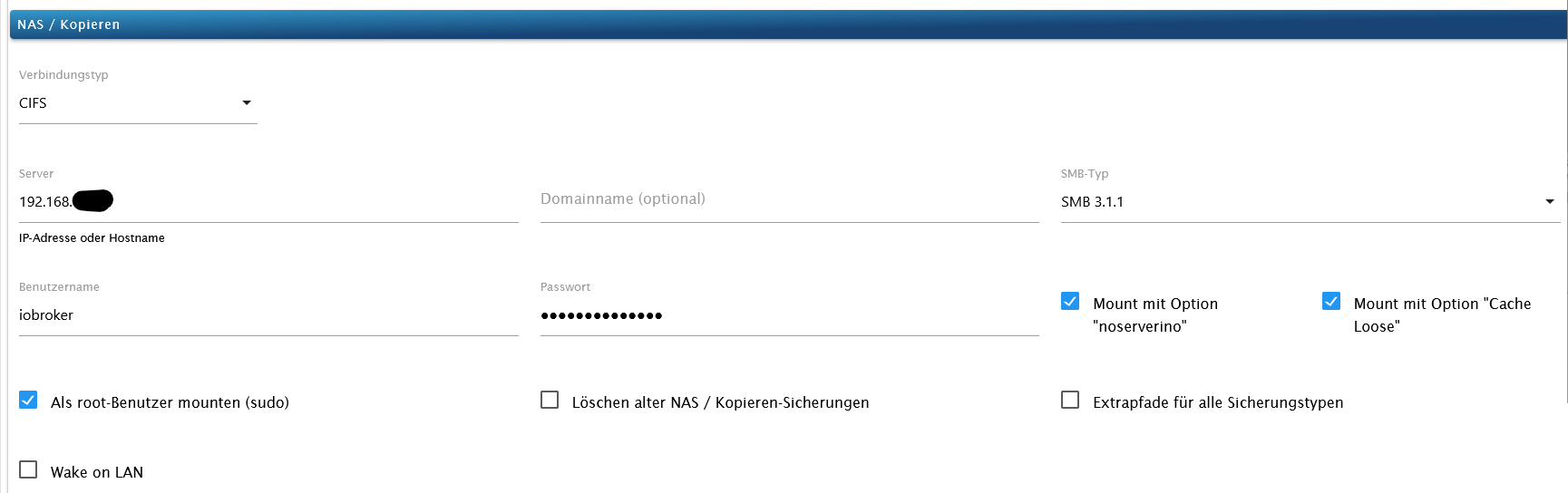NEWS
*** nodejs is NOT correctly installed ***[gelöst]
-
Hallo an alle Experten,
ich wollte soeben mein Zigbee Adapter von 1.9.5 auf 1.9.7 anheben.
Dabei erschien folhgender Fehler:
$ iobroker upgrade zigbee@1.9.7 Update zigbee from @1.9.5 to @1.9.7 host.raspberrypi Adapter "system.adapter.zigbee.0" is stopped. /bin/sh: 1: npm: not foundError trying to check npm version: Command failed: npm -v/bin/sh: 1: npm: not found!!!!!!!!!!!!!!!!!!!!!!!!!!!!!!!!!!!!!!!!!!!!!!!!!!!!!!!!!!!!!!!!!!!!!!!!!Aborting install because the npm version could not be checked!Please check that npm is installed correctly.Use "npm install -g npm@8" or "npm install -g npm@latest" to install a supported version.You need to make sure to repeat this step after installing an update to NodeJS and/or npm!!!!!!!!!!!!!!!!!!!!!!!!!!!!!!!!!!!!!!!!!!!!!!!!!!!!!!!!!!!!!!!!!!!!!!!!! ERROR: Process exited with code 30Aktuell habe ich npm 10.2.3 installiert.
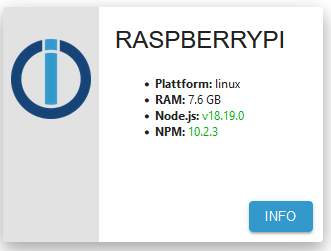
Eine Reparatur über: iob fix war nicht erfolgreich.
Anbei der Auszug von iob diag: (*** nodejs is NOT correctly installed ***)
Skript v.2023-10-10 *** BASE SYSTEM *** Static hostname: raspberrypi Icon name: computer Operating System: Debian GNU/Linux 12 (bookworm) Kernel: Linux 6.1.0-rpi6-rpi-v8 Architecture: arm64 Model : Raspberry Pi 4 Model B Rev 1.4 Docker : false Virtualization : none Kernel : aarch64 Userland : arm64 Systemuptime and Load: 12:43:07 up 53 days, 21:47, 2 users, load average: 0.87, 1.57, 1.89 CPU threads: 4 *** RASPBERRY THROTTLING *** Current issues: No throttling issues detected. Previously detected issues: No throttling issues detected. *** Time and Time Zones *** Local time: Wed 2024-01-17 12:43:08 CET Universal time: Wed 2024-01-17 11:43:08 UTC RTC time: n/a Time zone: Europe/Berlin (CET, +0100) System clock synchronized: yes NTP service: active RTC in local TZ: no *** User and Groups *** pi /home/pi pi adm dialout cdrom sudo audio video plugdev games users input render netdev gpio i2c spi iobroker *** X-Server-Setup *** X-Server: false Desktop: Terminal: tty Boot Target: multi-user.target *** MEMORY *** total used free shared buff/cache available Mem: 8.2G 2.5G 2.2G 1.2M 3.6G 5.7G Swap: 104M 0B 104M Total: 8.3G 2.5G 2.3G 7810 M total memory 2359 M used memory 2912 M active memory 2381 M inactive memory 2104 M free memory 191 M buffer memory 3284 M swap cache 99 M total swap 0 M used swap 99 M free swap Raspberry only: oom events: 0 lifetime oom required: 0 Mbytes total time in oom handler: 0 ms max time spent in oom handler: 0 ms *** FAILED SERVICES *** UNIT LOAD ACTIVE SUB DESCRIPTION * hciuart.service loaded failed failed Configure Bluetooth Modems connected by UART LOAD = Reflects whether the unit definition was properly loaded. ACTIVE = The high-level unit activation state, i.e. generalization of SUB. SUB = The low-level unit activation state, values depend on unit type. 1 loaded units listed. *** FILESYSTEM *** Filesystem Type Size Used Avail Use% Mounted on udev devtmpfs 3.6G 0 3.6G 0% /dev tmpfs tmpfs 782M 1.2M 780M 1% /run /dev/sda2 ext4 29G 6.1G 22G 23% / tmpfs tmpfs 3.9G 0 3.9G 0% /dev/shm tmpfs tmpfs 5.0M 16K 5.0M 1% /run/lock /dev/sda1 vfat 510M 61M 450M 12% /boot/firmware //192.168.178.1/fritz.nas/BACKUPS/iobroker-backup cifs 30G 1.3G 29G 5% /opt/iobroker/backups tmpfs tmpfs 782M 0 782M 0% /run/user/1000 Messages concerning ext4 filesystem in dmesg: Show mounted filesystems \(real ones only\): TARGET SOURCE FSTYPE OPTIONS / /dev/sda2 ext4 rw,noatime |-/opt/iobroker/backups //192.168.178.1/fritz.nas/BACKUPS/iobroker-backup cifs rw,relatime,vers=3.1.1,cache=strict,username=iobroker,uid=1001,noforceuid,gid=1001,noforcegid,addr=192.168.178.1,file_mode=0777,dir_mode=0777,soft,nounix,mapposix,rsize=65536,wsize=65536,bsize=1048576,echo_interval=60,actimeo=1,closetimeo=1 `-/boot/firmware /dev/sda1 vfat rw,relatime,fmask=0022,dmask=0022,codepage=437,iocharset=ascii,shortname=mixed,errors=remount-ro Files in neuralgic directories: /var: 1017M /var/ 349M /var/lib 320M /var/cache 314M /var/cache/apt 248M /var/log Archived and active journals take up 246.3M in the file system. /opt/iobroker/backups: 1.1G /opt/iobroker/backups/ 57M /opt/iobroker/backups/05.11.23 56M /opt/iobroker/backups/05.11.23/influxDB_2023_11_05-10_32_44_iobroker-data_backupiobroker 19M /opt/iobroker/backups/04.11.23 /opt/iobroker/iobroker-data: 680M /opt/iobroker/iobroker-data/ 551M /opt/iobroker/iobroker-data/files 138M /opt/iobroker/iobroker-data/files/vis-2 89M /opt/iobroker/iobroker-data/files/echarts.admin 84M /opt/iobroker/iobroker-data/backup-objects The five largest files in iobroker-data are: 33M /opt/iobroker/iobroker-data/files/iot.admin/static/js/main.1797d034.js.map 28M /opt/iobroker/iobroker-data/objects.jsonl 24M /opt/iobroker/iobroker-data/files/echarts/static/js/main.2b7495c2.js.map 24M /opt/iobroker/iobroker-data/files/echarts.admin/chart/static/js/main.2b7495c2.js.map 23M /opt/iobroker/iobroker-data/files/echarts.admin/static/js/main.245b61c0.js.map USB-Devices by-id: USB-Sticks - Avoid direct links to /dev/* in your adapter setups, please always prefer the links 'by-id': /dev/serial/by-id/usb-Silicon_Labs_Sonoff_Zigbee_3.0_USB_Dongle_Plus_0001-if00-port0 *** NodeJS-Installation *** /usr/bin/nodejs v18.19.0 /usr/bin/node v18.19.0 /home/iobroker/.diag.sh: line 279: npm: command not found /home/iobroker/.diag.sh: line 280: npx: command not found /home/iobroker/.diag.sh: line 281: corepack: command not found /home/iobroker/.diag.sh: line 290: npm: command not found /home/iobroker/.diag.sh: line 291: npx: command not found *** nodejs is NOT correctly installed *** nodejs: Installed: 18.19.0+dfsg-6~deb12u1 Candidate: 18.19.0+dfsg-6~deb12u1 Version table: *** 18.19.0+dfsg-6~deb12u1 500 500 http://deb.debian.org/debian-security bookworm-security/main arm64 Packages 100 /var/lib/dpkg/status 18.19.0-1nodesource1 500 500 https://deb.nodesource.com/node_18.x nodistro/main arm64 Packages 18.18.2-1nodesource1 500 500 https://deb.nodesource.com/node_18.x nodistro/main arm64 Packages 18.18.1-1nodesource1 500 500 https://deb.nodesource.com/node_18.x nodistro/main arm64 Packages 18.18.0-1nodesource1 500 500 https://deb.nodesource.com/node_18.x nodistro/main arm64 Packages 18.17.1-1nodesource1 500 500 https://deb.nodesource.com/node_18.x nodistro/main arm64 Packages 18.17.0-1nodesource1 500 500 https://deb.nodesource.com/node_18.x nodistro/main arm64 Packages 18.16.1-1nodesource1 500 500 https://deb.nodesource.com/node_18.x nodistro/main arm64 Packages 18.16.0-1nodesource1 500 500 https://deb.nodesource.com/node_18.x nodistro/main arm64 Packages 18.15.0-1nodesource1 500 500 https://deb.nodesource.com/node_18.x nodistro/main arm64 Packages 18.14.2-1nodesource1 500 500 https://deb.nodesource.com/node_18.x nodistro/main arm64 Packages 18.14.1-1nodesource1 500 500 https://deb.nodesource.com/node_18.x nodistro/main arm64 Packages 18.14.0-1nodesource1 500 500 https://deb.nodesource.com/node_18.x nodistro/main arm64 Packages 18.13.0+dfsg1-1 500 500 http://deb.debian.org/debian bookworm/main arm64 Packages 18.13.0-1nodesource1 500 500 https://deb.nodesource.com/node_18.x nodistro/main arm64 Packages 18.12.0-1nodesource1 500 500 https://deb.nodesource.com/node_18.x nodistro/main arm64 Packages 18.11.0-1nodesource1 500 500 https://deb.nodesource.com/node_18.x nodistro/main arm64 Packages 18.10.0-1nodesource1 500 500 https://deb.nodesource.com/node_18.x nodistro/main arm64 Packages 18.9.1-1nodesource1 500 500 https://deb.nodesource.com/node_18.x nodistro/main arm64 Packages 18.9.0-1nodesource1 500 500 https://deb.nodesource.com/node_18.x nodistro/main arm64 Packages 18.8.0-1nodesource1 500 500 https://deb.nodesource.com/node_18.x nodistro/main arm64 Packages 18.7.0-1nodesource1 500 500 https://deb.nodesource.com/node_18.x nodistro/main arm64 Packages 18.6.0-1nodesource1 500 500 https://deb.nodesource.com/node_18.x nodistro/main arm64 Packages 18.5.0-1nodesource1 500 500 https://deb.nodesource.com/node_18.x nodistro/main arm64 Packages 18.4.0-1nodesource1 500 500 https://deb.nodesource.com/node_18.x nodistro/main arm64 Packages 18.3.0-1nodesource1 500 500 https://deb.nodesource.com/node_18.x nodistro/main arm64 Packages 18.2.0-1nodesource1 500 500 https://deb.nodesource.com/node_18.x nodistro/main arm64 Packages 18.1.0-1nodesource1 500 500 https://deb.nodesource.com/node_18.x nodistro/main arm64 Packages 18.0.0-1nodesource1 500 500 https://deb.nodesource.com/node_18.x nodistro/main arm64 Packages Temp directories causing npm8 problem: 0 No problems detected Errors in npm tree: /home/iobroker/.diag.sh: line 360: npm: command not found *** ioBroker-Installation *** ioBroker Status iobroker is running on this host. Objects type: jsonl States type: jsonl Core adapters versions js-controller: 5.0.17 admin: 6.12.0 javascript: 7.1.6 /home/iobroker/.diag.sh: line 375: npm: command not found Adapters from github: 0 Adapter State + system.adapter.admin.0 : admin : raspberrypi - enabled, port: 8081, bind: 0.0.0.0, run as: admin + system.adapter.alexa2.0 : alexa2 : raspberrypi - enabled + system.adapter.backitup.0 : backitup : raspberrypi - enabled + system.adapter.device-reminder.0 : device-reminder : raspberrypi - enabled system.adapter.discovery.0 : discovery : raspberrypi - disabled + system.adapter.echarts.0 : echarts : raspberrypi - enabled + system.adapter.energiefluss.0 : energiefluss : raspberrypi - enabled system.adapter.feiertage.0 : feiertage : raspberrypi - enabled system.adapter.flot.0 : flot : raspberrypi - enabled + system.adapter.fritzdect.0 : fritzdect : raspberrypi - enabled + system.adapter.history.0 : history : raspberrypi - enabled system.adapter.icons-addictive-flavour-png.0: icons-addictive-flavour-png: raspberrypi - enabled system.adapter.icons-mfd-png.0 : icons-mfd-png : raspberrypi - enabled + system.adapter.influxdb.0 : influxdb : raspberrypi - enabled, port: 8086 + system.adapter.influxdb.1 : influxdb : raspberrypi - enabled, port: 8086 + system.adapter.influxdb.2 : influxdb : raspberrypi - enabled, port: 8086 system.adapter.info.0 : info : raspberrypi - enabled + system.adapter.iot.0 : iot : raspberrypi - enabled + system.adapter.javascript.0 : javascript : raspberrypi - enabled system.adapter.mqtt.0 : mqtt : raspberrypi - disabled, port: 1884, bind: 0.0.0.0 + system.adapter.mystrom.0 : mystrom : raspberrypi - enabled system.adapter.net-tools.0 : net-tools : raspberrypi - disabled + system.adapter.opendtu.0 : opendtu : raspberrypi - enabled + system.adapter.rpi2.0 : rpi2 : raspberrypi - enabled system.adapter.smartcontrol.0 : smartcontrol : raspberrypi - disabled + system.adapter.sonoff.0 : sonoff : raspberrypi - enabled, port: 1883, bind: 0.0.0.0 + system.adapter.sourceanalytix.0 : sourceanalytix : raspberrypi - enabled + system.adapter.statistics.0 : statistics : raspberrypi - enabled + system.adapter.switchbot-hub.0 : switchbot-hub : raspberrypi - enabled + system.adapter.tankerkoenig.0 : tankerkoenig : raspberrypi - enabled + system.adapter.telegram.0 : telegram : raspberrypi - enabled, port: 8443, bind: 0.0.0.0 + system.adapter.text2command.0 : text2command : raspberrypi - enabled system.adapter.vis-2.0 : vis-2 : raspberrypi - disabled system.adapter.vis-colorpicker.0 : vis-colorpicker : raspberrypi - enabled system.adapter.vis-hqwidgets.0 : vis-hqwidgets : raspberrypi - enabled system.adapter.vis-icontwo.0 : vis-icontwo : raspberrypi - enabled + system.adapter.vis-inventwo.0 : vis-inventwo : raspberrypi - enabled system.adapter.vis-metro.0 : vis-metro : raspberrypi - enabled system.adapter.vis-rgraph.0 : vis-rgraph : raspberrypi - enabled system.adapter.vis-timeandweather.0 : vis-timeandweather : raspberrypi - enabled system.adapter.vis-weather.0 : vis-weather : raspberrypi - enabled system.adapter.vis.0 : vis : raspberrypi - enabled + system.adapter.web.0 : web : raspberrypi - enabled, port: 8082, bind: 0.0.0.0, run as: admin system.adapter.whatsapp-cmb.0 : whatsapp-cmb : raspberrypi - disabled + system.adapter.zigbee.0 : zigbee : raspberrypi - enabled, port: /dev/serial/by-id/usb-Silicon_Labs_Sonoff_Zigbee_3.0_USB_Dongle_Plus_0001-if00-port0 + instance is alive Enabled adapters with bindings + system.adapter.admin.0 : admin : raspberrypi - enabled, port: 8081, bind: 0.0.0.0, run as: admin + system.adapter.influxdb.0 : influxdb : raspberrypi - enabled, port: 8086 + system.adapter.influxdb.1 : influxdb : raspberrypi - enabled, port: 8086 + system.adapter.influxdb.2 : influxdb : raspberrypi - enabled, port: 8086 + system.adapter.sonoff.0 : sonoff : raspberrypi - enabled, port: 1883, bind: 0.0.0.0 + system.adapter.telegram.0 : telegram : raspberrypi - enabled, port: 8443, bind: 0.0.0.0 + system.adapter.web.0 : web : raspberrypi - enabled, port: 8082, bind: 0.0.0.0, run as: admin + system.adapter.zigbee.0 : zigbee : raspberrypi - enabled, port: /dev/serial/by-id/usb-Silicon_Labs_Sonoff_Zigbee_3.0_USB_Dongle_Plus_0001-if00-port0 ioBroker-Repositories stable : http://download.iobroker.net/sources-dist.json beta : http://download.iobroker.net/sources-dist-latest.json Active repo(s): stable Installed ioBroker-Instances Used repository: stable Adapter "admin" : 6.12.0 , installed 6.12.0 Adapter "alexa2" : 3.26.3 , installed 3.26.3 Adapter "backitup" : 2.9.8 , installed 2.9.8 Adapter "device-reminder": 3.0.0 , installed 3.0.1 Adapter "discovery" : 4.2.0 , installed 4.2.0 Adapter "echarts" : 1.7.2 , installed 1.7.2 Adapter "feiertage" : 1.1.4 , installed 1.1.4 Adapter "flot" : 1.12.0 , installed 1.12.0 Adapter "fritzdect" : 2.5.9 , installed 2.5.9 Adapter "history" : 3.0.1 , installed 3.0.1 Adapter "icons-addictive-flavour-png": 0.1.0, installed 0.1.0 Adapter "icons-mfd-png": 1.2.1 , installed 1.2.1 Adapter "influxdb" : 3.2.0 , installed 3.2.0 Adapter "info" : 2.0.0 , installed 2.0.0 Adapter "iot" : 2.0.11 , installed 2.0.11 Adapter "javascript" : 7.1.6 , installed 7.1.6 Controller "js-controller": 5.0.17 , installed 5.0.17 Adapter "mqtt" : 5.1.0 , installed 5.1.0 Adapter "mystrom" : 0.0.14 , installed 0.0.14 Adapter "net-tools" : 0.2.0 , installed 0.2.0 Adapter "opendtu" : 1.0.1 , installed 1.0.1 Adapter "rpi2" : 1.3.2 , installed 1.3.2 Adapter "simple-api" : 2.7.2 , installed 2.7.2 Adapter "smartcontrol" : 2.0.1 , installed 2.0.1 Adapter "socketio" : 6.6.0 , installed 6.6.0 Adapter "sonoff" : 3.0.3 , installed 3.0.3 Adapter "statistics" : 2.4.0 , installed 2.4.0 Adapter "tankerkoenig" : 3.3.7 , installed 3.3.7 Adapter "telegram" : 3.0.1 , installed 3.0.1 Adapter "text2command" : 3.0.2 , installed 3.0.2 Adapter "vis" : 1.5.4 , installed 1.5.4 Adapter "vis-2" : 2.9.11 , installed 2.9.11 Adapter "vis-colorpicker": 2.0.3 , installed 2.0.3 Adapter "vis-hqwidgets": 1.4.0 , installed 1.4.0 Adapter "vis-icontwo" : 1.3.0 , installed 1.3.0 Adapter "vis-inventwo" : 3.3.3 , installed 3.3.3 Adapter "vis-metro" : 1.2.0 , installed 1.2.0 Adapter "vis-rgraph" : 0.0.2 , installed 0.0.2 Adapter "vis-timeandweather": 1.2.2, installed 1.2.2 Adapter "vis-weather" : 2.5.6 , installed 2.5.6 Adapter "web" : 6.1.10 , installed 6.1.10 Adapter "whatsapp-cmb" : 0.2.3 , installed 0.2.3 Adapter "ws" : 2.5.8 , installed 2.5.8 Adapter "zigbee" : 1.9.7 , installed 1.9.5 [Updatable] Objects and States Please stand by - This may take a while Objects: 8810 States: 8221 *** OS-Repositories and Updates *** Hit:1 http://deb.debian.org/debian bookworm InRelease Hit:2 http://deb.debian.org/debian-security bookworm-security InRelease Hit:3 http://deb.debian.org/debian bookworm-updates InRelease Hit:4 http://archive.raspberrypi.com/debian bookworm InRelease Hit:5 https://repos.influxdata.com/debian stable InRelease Hit:6 https://packages.grafana.com/oss/deb stable InRelease Hit:7 https://deb.nodesource.com/node_18.x nodistro InRelease Reading package lists... Pending Updates: 0 *** Listening Ports *** Active Internet connections (only servers) Proto Recv-Q Send-Q Local Address Foreign Address State User Inode PID/Program name tcp 0 0 127.0.0.1:9001 0.0.0.0:* LISTEN 1001 335128048 1749772/iobroker.js tcp 0 0 127.0.0.1:9000 0.0.0.0:* LISTEN 1001 335128055 1749772/iobroker.js tcp 0 0 0.0.0.0:1883 0.0.0.0:* LISTEN 1001 335131094 1749937/io.sonoff.0 tcp 0 0 0.0.0.0:22 0.0.0.0:* LISTEN 0 106757407 1071493/sshd: /usr/ tcp6 0 0 :::8081 :::* LISTEN 1001 335130812 1749790/io.admin.0 tcp6 0 0 :::8082 :::* LISTEN 1001 335134895 1750307/io.web.0 tcp6 0 0 :::8086 :::* LISTEN 999 664 761/influxd tcp6 0 0 :::3000 :::* LISTEN 106 106752987 1071324/grafana tcp6 0 0 :::22 :::* LISTEN 0 106757409 1071493/sshd: /usr/ udp 0 0 0.0.0.0:54406 0.0.0.0:* 104 560 549/avahi-daemon: r udp 0 0 0.0.0.0:5353 0.0.0.0:* 104 558 549/avahi-daemon: r udp6 0 0 :::5353 :::* 104 559 549/avahi-daemon: r udp6 0 0 :::38177 :::* 104 561 549/avahi-daemon: r *** Log File - Last 25 Lines *** 2024-01-17 12:43:31.400 - error: host.raspberrypi Caught by controller[1]: at Module._extensions..js (node:internal/modules/cjs/loader:1414:10) 2024-01-17 12:43:31.400 - error: host.raspberrypi Caught by controller[1]: at Module.load (node:internal/modules/cjs/loader:1197:32) 2024-01-17 12:43:31.401 - error: host.raspberrypi Caught by controller[1]: at Module._load (node:internal/modules/cjs/loader:1013:12) 2024-01-17 12:43:31.401 - error: host.raspberrypi Caught by controller[1]: at Function.executeUserEntryPoint [as runMain] (node:internal/modules/run_main:128:12) 2024-01-17 12:43:31.401 - error: host.raspberrypi Caught by controller[1]: at node:internal/main/run_main_module:28:49 2024-01-17 12:43:31.401 - error: host.raspberrypi Caught by controller[1]: Node.js v18.19.0 2024-01-17 12:43:31.401 - error: host.raspberrypi instance system.adapter.info.0 terminated with code 1 (JS_CONTROLLER_STOPPED) 2024-01-17 12:43:31.402 - info: host.raspberrypi Restart adapter system.adapter.info.0 because enabled 2024-01-17 12:44:01.493 - info: host.raspberrypi instance system.adapter.info.0 started with pid 1750894 2024-01-17 12:44:04.165 - error: host.raspberrypi Caught by controller[0]: /bin/sh: 1: npm: not found 2024-01-17 12:44:04.165 - error: host.raspberrypi Caught by controller[1]: /opt/iobroker/node_modules/iobroker.info/main.js:89 2024-01-17 12:44:04.166 - error: host.raspberrypi Caught by controller[1]: adapter.log.error("Could not check npm version: " + e); 2024-01-17 12:44:04.166 - error: host.raspberrypi Caught by controller[1]: ^ 2024-01-17 12:44:04.166 - error: host.raspberrypi Caught by controller[1]: TypeError: Cannot read properties of undefined (reading 'log') 2024-01-17 12:44:04.166 - error: host.raspberrypi Caught by controller[1]: at getSystemVersions (/opt/iobroker/node_modules/iobroker.info/main.js:89:11) 2024-01-17 12:44:04.166 - error: host.raspberrypi Caught by controller[1]: at Object.<anonymous> (/opt/iobroker/node_modules/iobroker.info/main.js:58:18) 2024-01-17 12:44:04.166 - error: host.raspberrypi Caught by controller[1]: at Module._compile (node:internal/modules/cjs/loader:1356:14) 2024-01-17 12:44:04.167 - error: host.raspberrypi Caught by controller[1]: at Module._extensions..js (node:internal/modules/cjs/loader:1414:10) 2024-01-17 12:44:04.167 - error: host.raspberrypi Caught by controller[1]: at Module.load (node:internal/modules/cjs/loader:1197:32) 2024-01-17 12:44:04.167 - error: host.raspberrypi Caught by controller[1]: at Module._load (node:internal/modules/cjs/loader:1013:12) 2024-01-17 12:44:04.167 - error: host.raspberrypi Caught by controller[1]: at Function.executeUserEntryPoint [as runMain] (node:internal/modules/run_main:128:12) 2024-01-17 12:44:04.167 - error: host.raspberrypi Caught by controller[1]: at node:internal/main/run_main_module:28:49 2024-01-17 12:44:04.167 - error: host.raspberrypi Caught by controller[1]: Node.js v18.19.0 2024-01-17 12:44:04.167 - error: host.raspberrypi instance system.adapter.info.0 terminated with code 1 (JS_CONTROLLER_STOPPED) 2024-01-17 12:44:04.167 - info: host.raspberrypi Restart adapter system.adapter.info.0 because enabledKann mit da bitte jemand weiter helfen?
VG Duffy
-
-
Vielen Dank für den Link, den hatte ich in meiner Unruhe nicht gefunden.
Läuft wieder, dachte schon ich muss mir Betablocker in der Apotheke holen
Gruß Duffy
-
Und ich würde auch mal schauen, ob deine Backups wirklich vollständig geschrieben und gelesen werden können.
Deine derzeitigen Mount-Optionen sind eigentlich für das FritzNAS falsch. -
@duffy sagte in *** nodejs is NOT correctly installed ***[gelöst]:
den hatte ich in meiner Unruhe nicht gefunden.
ist extra oben angepinnt um den Blutdruck nicht allzuhoch zu treiben
bei dir war
@duffy sagte in *** nodejs is NOT correctly installed ***[gelöst]:
npm: command not found
der entscheidende Hinweis im iob diag
-
Danke für den Hinweis.
Ich habe soeben noch mal ein Backup angestoßen und es wurde auf die Nas der FB geschrieben und auch in die Dropbox.Started iobroker ... [DEBUG] [mount] - cifs-mount command: "sudo mount -t cifs -o username=iobroker,password=****,noserverino,cache=loose,rw,uid=iobroker,gid=iobroker,file_mode=0777,dir_mode=0777,vers=3.1.1 //192.168.178.1/fritz.nas/BACKUPS/iobroker-backup /opt/iobroker/backups" [DEBUG] [mount] - mount successfully completed [DEBUG] [mount] - done [DEBUG] [iobroker] - host.raspberrypi 8202 states saved [DEBUG] [iobroker] - host.raspberrypi 8818 objects saved [DEBUG] [iobroker] - Backup created: /opt/iobroker/backups/iobroker_2024_01_17-13_15_50_Smarthome_backupiobroker.tar.gz [DEBUG] [iobroker] - This backup can only be restored with js-controller version up from 4.1 [DEBUG] [iobroker] - done [DEBUG] [influxDB] - InfluxDB-Backup for iobroker-data is started ... [DEBUG] [influxDB] - Start InfluxDB Backup ... [DEBUG] [influxDB] - InfluxDB Backup tmp directory created [DEBUG] [influxDB] - Packed 8MB so far... [DEBUG] [influxDB] - Packed 45MB so far... [DEBUG] [influxDB] - Backup created: /opt/iobroker/backups/influxDB_2024_01_17-13_16_09_iobroker-data_backupiobroker.tar.gz [DEBUG] [influxDB] - Try deleting the InfluxDB tmp directory: "/opt/iobroker/backups/influxDB_2024_01_17-13_16_09_iobroker-data_backupiobroker" [DEBUG] [influxDB] - InfluxDB tmp directory "/opt/iobroker/backups/influxDB_2024_01_17-13_16_09_iobroker-data_backupiobroker" successfully deleted [DEBUG] [influxDB] - InfluxDB-Backup for iobroker-data is finish [DEBUG] [influxDB] - InfluxDB-Backup for IOB-Kurzzeit-1Jahr is started ... [DEBUG] [influxDB] - Start InfluxDB Backup ... [DEBUG] [influxDB] - InfluxDB Backup tmp directory created [DEBUG] [influxDB] - Packed 16MB so far... [DEBUG] [influxDB] - Backup created: /opt/iobroker/backups/influxDB_2024_01_17-13_17_59_IOB-Kurzzeit-1Jahr_backupiobroker.tar.gz [DEBUG] [influxDB] - Try deleting the InfluxDB tmp directory: "/opt/iobroker/backups/influxDB_2024_01_17-13_17_59_IOB-Kurzzeit-1Jahr_backupiobroker" [DEBUG] [influxDB] - InfluxDB tmp directory "/opt/iobroker/backups/influxDB_2024_01_17-13_17_59_IOB-Kurzzeit-1Jahr_backupiobroker" successfully deleted [DEBUG] [influxDB] - InfluxDB-Backup for IOB-Kurzzeit-1Jahr is finish [DEBUG] [influxDB] - InfluxDB-Backup for iob-14-Tage is started ... [DEBUG] [influxDB] - Start InfluxDB Backup ... [DEBUG] [influxDB] - InfluxDB Backup tmp directory created [DEBUG] [influxDB] - Backup created: /opt/iobroker/backups/influxDB_2024_01_17-13_18_54_iob-14-Tage_backupiobroker.tar.gz [DEBUG] [influxDB] - Try deleting the InfluxDB tmp directory: "/opt/iobroker/backups/influxDB_2024_01_17-13_18_54_iob-14-Tage_backupiobroker" [DEBUG] [influxDB] - InfluxDB tmp directory "/opt/iobroker/backups/influxDB_2024_01_17-13_18_54_iob-14-Tage_backupiobroker" successfully deleted [DEBUG] [influxDB] - InfluxDB-Backup for iob-14-Tage is finish [DEBUG] [influxDB] - InfluxDB-Backup for Keller is started ... [DEBUG] [influxDB] - Start InfluxDB Backup ... [DEBUG] [influxDB] - InfluxDB Backup tmp directory created [DEBUG] [influxDB] - Backup created: /opt/iobroker/backups/influxDB_2024_01_17-13_19_05_Keller_backupiobroker.tar.gz [DEBUG] [influxDB] - Try deleting the InfluxDB tmp directory: "/opt/iobroker/backups/influxDB_2024_01_17-13_19_05_Keller_backupiobroker" [DEBUG] [influxDB] - InfluxDB tmp directory "/opt/iobroker/backups/influxDB_2024_01_17-13_19_05_Keller_backupiobroker" successfully deleted [DEBUG] [influxDB] - InfluxDB-Backup for Keller is finish [DEBUG] [influxDB] - done [DEBUG] [historyDB] - compress from historyDB started ... [DEBUG] [historyDB] - Backup created: /opt/iobroker/backups/historyDB_2024_01_17-13_19_09_Smarthome_backupiobroker.tar.gz [DEBUG] [historyDB] - done [DEBUG] [zigbee] - found zigbee database: zigbee.0 [DEBUG] [zigbee] - done [DEBUG] [grafana] - Start Grafana Backup ... [DEBUG] [grafana] - Created grafana_tmp directory: "/opt/iobroker/backups/grafana_tmp" [DEBUG] [grafana] - Created dashboard directory [DEBUG] [grafana] - Created dashboards_manually_restore directory [DEBUG] [grafana] - Created datasource directory [DEBUG] [grafana] - start Grafana request ... [DEBUG] [grafana] - Grafana is available ... Status: 200 [DEBUG] [grafana] - found Dashboard: haus [DEBUG] [grafana] - found Dashboard: terrasse-garten [DEBUG] [grafana] - found Dashboard: temperatur-gefriere [DEBUG] [grafana] - found Dashboard: temperaturen-haus [DEBUG] [grafana] - found Dashboard: maschinen [DEBUG] [grafana] - found Dashboard: temp-pi [DEBUG] [grafana] - found Dashboard: stromzahler [DEBUG] [grafana] - found Dashboard: pv-ueberwachung [DEBUG] [grafana] - found Dashboard: stromverbrauch-haus-brutto [DEBUG] [grafana] - found Dashboard: stromverbrauch-tag [DEBUG] [grafana] - found Dashboard: signale-thermometer [DEBUG] [grafana] - found Dashboard: signale-bwm-licht-briefkasten-erschuetterung [DEBUG] [grafana] - found Dashboard: pv-mit-stromverbrauch [DEBUG] [grafana] - found Dashboard: signale-steckdose-birnen-relais [DEBUG] [grafana] - found Dashboard: keller [DEBUG] [grafana] - found Dashboard: alle-zigbee [DEBUG] [grafana] - found Dashboard: gasverbrauch-tag [DEBUG] [grafana] - found Dashboard: hobby [DEBUG] [grafana] - found Dashboard: mini-pv [DEBUG] [grafana] - found Dashboard: spuehlmaschine [DEBUG] [grafana] - found Dashboard: system-ueberwachung [DEBUG] [grafana] - found Dashboard: waschmaschine-2 [DEBUG] [grafana] - found Dashboard: pv [DEBUG] [grafana] - found Dashboard: mini-pv-mit-luftentfeuchter [DEBUG] [grafana] - start Grafana backup compress ... [DEBUG] [grafana] - Backup created: /opt/iobroker/backups/grafana_2024_01_17-13_19_12_Smarthome_backupiobroker.tar.gz [DEBUG] [grafana] - Try deleting the Grafana tmp directory: "/opt/iobroker/backups/grafana_tmp" [DEBUG] [grafana] - Grafana tmp directory "/opt/iobroker/backups/grafana_tmp" successfully deleted [DEBUG] [grafana] - done [DEBUG] [javascripts] - Created javascript_tmp directory: "/opt/iobroker/backups/tmpScripts" [DEBUG] [javascripts] - found Script: Alexa_Musik2 [DEBUG] [javascripts] - found Script: Guten_Morgen_Alexa [DEBUG] [javascripts] - found Script: Licht_Arbeitszimmer [DEBUG] [javascripts] - found Script: Alexa_Aussentemperatur [DEBUG] [javascripts] - found Script: Alexa_Musik1 [DEBUG] [javascripts] - found Script: Alexa_Musik_mit_Feiertagskalender [DEBUG] [javascripts] - found Script: Licht_Bad_OG [DEBUG] [javascripts] - found Script: Licht_Bad_OG_Feriertage [DEBUG] [javascripts] - found Script: Astro_Funktion [DEBUG] [javascripts] - found Script: Briefkasten [DEBUG] [javascripts] - found Script: Briefkasten_mit_BWM [DEBUG] [javascripts] - found Script: Esszimmer [DEBUG] [javascripts] - found Script: Gaszaehler [DEBUG] [javascripts] - found Script: Gaszaehler_Test_Runden [DEBUG] [javascripts] - found Script: Offene_Fenster [DEBUG] [javascripts] - found Script: Skript_1 [DEBUG] [javascripts] - found Script: Vergleiche [DEBUG] [javascripts] - found Script: Video_1 [DEBUG] [javascripts] - found Script: eCharts [DEBUG] [javascripts] - found Script: eCharts1 [DEBUG] [javascripts] - found Script: Luftentfeuchter [DEBUG] [javascripts] - found Script: Licht_Arbeitsplatte [DEBUG] [javascripts] - found Script: Licht_Arbeitsplatte_2_BWM [DEBUG] [javascripts] - found Script: Alexa_Stromproduktion [DEBUG] [javascripts] - found Script: PV_Ertrag___Einspeisung [DEBUG] [javascripts] - found Script: PV_Gesamtertrag___Tag [DEBUG] [javascripts] - found Script: PV_Stromproduktion_aktuell [DEBUG] [javascripts] - found Script: Stromverbrauch_Haus [DEBUG] [javascripts] - found Script: 0_Einspeisung_An___Aus [DEBUG] [javascripts] - found Script: PV_Nulleinseisung [DEBUG] [javascripts] - found Script: PV_Nulleinseisung_(Backup) [DEBUG] [javascripts] - found Script: Tigger66 [DEBUG] [javascripts] - found Script: Regenmelder_Echo_SZ [DEBUG] [javascripts] - found Script: Regenmelder_Echo_SZ_WZ [DEBUG] [javascripts] - found Script: Dimmer_Schlafzimmerlicht [DEBUG] [javascripts] - found Script: Dimmer_Schlafzimmerlicht__vereinfacht_ [DEBUG] [javascripts] - found Script: Adapter_Updates [DEBUG] [javascripts] - found Script: Batterie_Sensor_Warnung [DEBUG] [javascripts] - found Script: Geraetestatus [DEBUG] [javascripts] - found Script: influxDB_Migration [DEBUG] [javascripts] - found Script: Timer_Steckdose_Carport [DEBUG] [javascripts] - found Script: Timer_Steckdose_Carport1 [DEBUG] [javascripts] - found Script: Toilette_mit_BWM [DEBUG] [javascripts] - found Script: Toilette_mit_Erschüttertung [DEBUG] [javascripts] - found Script: Wohnzimmerbeleuchtung_Fritz [DEBUG] [javascripts] - found Script: Wohnzimmerbeleuchtung_Gosund [DEBUG] [javascripts] - found Script: Telegram_Test [DEBUG] [javascripts] - found Script: Test_Whatsapp [DEBUG] [javascripts] - found Script: Filament_Temperaturüberwachung [DEBUG] [javascripts] - found Script: Drucker_Abschaltung [DEBUG] [javascripts] - found Script: Filament_Temperaturüberwachung2 [DEBUG] [javascripts] - found Script: Timer_Heizlüfter [DEBUG] [javascripts] - found Script: Wohnzimmerbeleuchtung_Tasmota [DEBUG] [javascripts] - found Script: Wohnzimmerbeleuchtung_Tasmota_fehlersuche [DEBUG] [javascripts] - found Script: Kaffeemaschine [DEBUG] [javascripts] - found Script: Waschmaschine_DECT [DEBUG] [javascripts] - found Script: Waschmaschine_Tasmota [DEBUG] [javascripts] - found Script: Waschmaschine_Tasmota1_Test_skript [DEBUG] [javascripts] - found Script: Gefriere_Temperaturüberwachung [DEBUG] [javascripts] - found Script: Gefriere_Paul_53 [DEBUG] [javascripts] - found Script: Kühlschrank_Temperaturüberwachung [DEBUG] [javascripts] - Try deleting the Javascript tmp directory: "/opt/iobroker/backups/tmpScripts" [DEBUG] [javascripts] - Javascript tmp directory "/opt/iobroker/backups/tmpScripts" successfully deleted [DEBUG] [javascripts] - Backup created: /opt/iobroker/backups/javascripts_2024_01_17-13_19_20_Smarthome_backupiobroker.tar.gz [DEBUG] [javascripts] - done [DEBUG] [cifs] - used copy path: /fritz.nas/BACKUPS/iobroker-backup [DEBUG] [cifs] - done [DEBUG] [dropbox] - Dropbox: Copy iobroker_2024_01_17-13_15_50_Smarthome_backupiobroker.tar.gz... [DEBUG] [dropbox] - Dropbox: Copy influxDB_2024_01_17-13_16_09_iobroker-data_backupiobroker.tar.gz... [DEBUG] [dropbox] - Dropbox: Copy influxDB_2024_01_17-13_17_59_IOB-Kurzzeit-1Jahr_backupiobroker.tar.gz... [DEBUG] [dropbox] - Dropbox: Copy influxDB_2024_01_17-13_18_54_iob-14-Tage_backupiobroker.tar.gz... [DEBUG] [dropbox] - Dropbox: Copy influxDB_2024_01_17-13_19_05_Keller_backupiobroker.tar.gz... [DEBUG] [dropbox] - Dropbox: Copy historyDB_2024_01_17-13_19_09_Smarthome_backupiobroker.tar.gz... [DEBUG] [dropbox] - Dropbox: Copy zigbee.0_2024_01_17-13_19_09_Smarthome_backupiobroker.tar.gz... [DEBUG] [dropbox] - Dropbox: Copy grafana_2024_01_17-13_19_12_Smarthome_backupiobroker.tar.gz... [DEBUG] [dropbox] - Dropbox: Copy javascripts_2024_01_17-13_19_20_Smarthome_backupiobroker.tar.gz... [DEBUG] [dropbox] - done [DEBUG] [clean] - No older backup files are deleted, because this backup was started manually [DEBUG] [clean] - done [DEBUG] [telegram] - done [DEBUG] [historyHTML] - new history html values created [DEBUG] [historyHTML] - done [DEBUG] [historyJSON] - new history json values created [DEBUG] [historyJSON] - done [DEBUG] [umount] - mount activ, umount is started ... [DEBUG] [umount] - umount successfully completed [DEBUG] [umount] - done [EXIT] 0Kannst du mir bitte noch sagen wo du den Fehler vermustest so das ich dir von meinen Einstellungen noch einen Sc´reenshot zukommen lassen kann?
-
Bei meinem FritzNAS müssen die Optionen 'noserverino' und 'cache=loose' gesetzt sein. Sonst werden da korrupte (zu kleine) Dateien geschrieben.
-
-
Da ist es aber anders:
|-/opt/iobroker/backups //192.168.178.1/fritz.nas/BACKUPS/iobroker-backup cifs rw,relatime,vers=3.1.1,cache=strict,username=iobroker,uid=1001,noforceuid,gid=1001,noforcegid,addr=192.168.178.1,file_mode=0777,dir_mode=0777,soft,nounix,mapposix,rsize=65536,wsize=65536,bsize=1048576,echo_interval=60,actimeo=1,closetimeo=1Ist das über die ```fstab`` gemountet?
-
@thomas-braun sagte in *** nodejs is NOT correctly installed ***[gelöst]:
Ist das über die ```fstab`` gemountet?
Leider weis ich nicht was das ist.
Wenn du mir sagst was ich tun muss schaue ich gerne danach.Wills ja richtig haben!
-
cat /etc/fstab -
@thomas-braun sagte in *** nodejs is NOT correctly installed ***[gelöst]:
cat /etc/fstab
Das schaut so aus:
pi@raspberrypi:~ $ cat /etc/fstab proc /proc proc defaults 0 0 PARTUUID=dd528ea5-01 /boot/firmware vfat defaults 0 2 PARTUUID=dd528ea5-02 / ext4 defaults,noatime 0 1 # a swapfile is not a swap partition, no line here # use dphys-swapfile swap[on|off] for that pi@raspberrypi:~ $Will es halt nicht rikieren ein Backup wiederherzustellen wenns nicht nötig ist.
Sagen wir mal so, es hat schon mal funktioniert ist aber auch schon wieder ne Weile her.