NEWS
KNX-Adapter - keine UDP-Verbindung - OpenKNX-Adapter i.O.
-
@Glasfaser
Anscheinend gibt es hierzu keine Lösung?
Da der OpenKNX-Adapter mit den gleichen Einstellungen läuft, kann ich den KNX-Adapter damit also nicht mehr betreiben.
Schade um das Geld für die Lizenz. -
@nubbbi
Mein Vorschlag ... schon ganz oben
Container im Host -Modus betreiben . -
@glasfaser Welche Einstellungen muss ich dazu bitte ändern im Container?
Also Container anhalten, und dann etwas ändern und neu starten?
Oder Container löschen und neu erstellen? -
@nubbbi sagte in KNX-Adapter - keine UDP-Verbindung - OpenKNX-Adapter i.O.:
Oder Container löschen und neu erstellen?
Ja , würde das Empfehlen , ( den Ordner /opt/iobroker , denke ich mal hast du ein Mount erstellt )
-
@nubbbi sagte in KNX-Adapter - keine UDP-Verbindung - OpenKNX-Adapter i.O.:
Buanet Docker v 9.0.1
Würde ich dann auch noch gleichzeit auf die neue Image Version aktualisieren !
-
@glasfaser Das habe ich gemacht.
Müssen dann neben dem Mounting von /docker/iobroker zu /opt/fhem noch Ports zugewiesen werden?
Ich habe 3671-3671-udp und 7234-8081-tcp eingestellt, aber der Container bricht beim Start bei Schritt 3 ab. -
@nubbbi sagte in KNX-Adapter - keine UDP-Verbindung - OpenKNX-Adapter i.O.:
Ich habe 3671-3671-udp und 7234-8081-tcp eingestellt, aber der Container bricht beim Start bei Schritt 3 ab.
Warum soll er abbrechen !?
Bei Host brauchen keine Ports gemappt werden .
Zeige mal das LOG , so kann ich nur raten
-
@nubbbi sagte in KNX-Adapter - keine UDP-Verbindung - OpenKNX-Adapter i.O.:
Müssen dann neben dem Mounting von /docker/iobroker zu /opt/fhem
noch Ports zugewiesen werden?Das gleiche wie deine Einstellungen im alten Container , zu Ordner Mounts !
-
@nubbbi sagte in KNX-Adapter - keine UDP-Verbindung - OpenKNX-Adapter i.O.:
bricht beim Start bei Schritt 3 ab.
zusätzlich ... kann man hiermit mehr sehen :
Trage in der ENV ein
DEBUG = true.
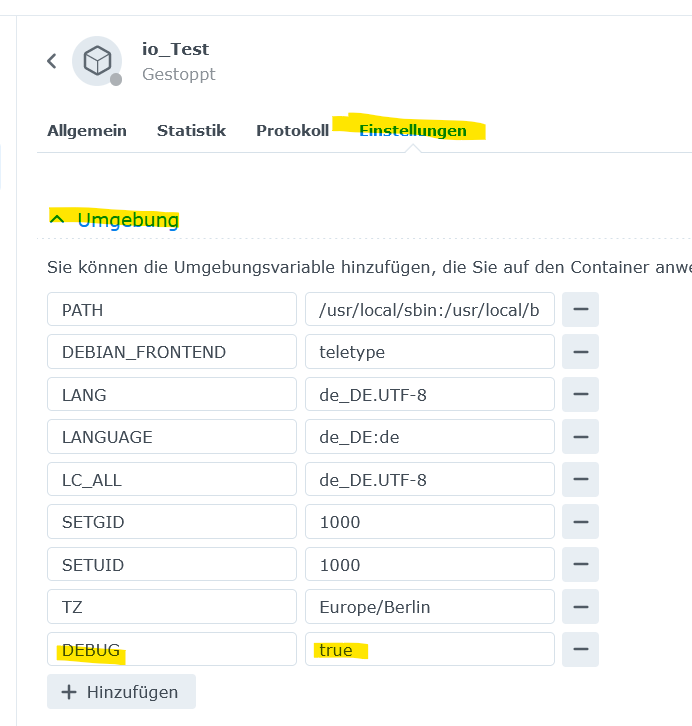
-
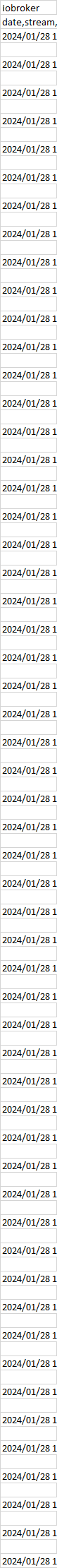 code_text ```iobroker date,stream,content 2024/01/28 19:33:12,stdout,This Script will exit now. 2024/01/28 19:33:12,stdout, 2024/01/28 19:31:23,stdout,[DEBUG] IoBroker is not running! 2024/01/28 19:31:23,stdout,[DEBUG] If you want to stop or restart your container you have to do it manually. 2024/01/28 19:31:23,stdout,[DEBUG] This enables you to investigate or fix your issue on the command line. 2024/01/28 19:31:23,stdout,[DEBUG] Debug mode prevents the container from exiting on errors. 2024/01/28 19:31:23,stdout, 2024/01/28 19:31:23,stdout,For more information see ioBroker Docker image docs (https://docs.buanet.de/iobroker-docker-image/docs). 2024/01/28 19:31:23,stdout,Please check your configuration and try again. 2024/01/28 19:31:23,stdout,[DEBUG] No connection to databases possible ... 2024/01/28 19:31:23,stdout,[DEBUG] Could not connect to states database at 127.0.0.1:9000 (invalid protocol). Please make sure the configured IP and port points to a host running JS-Controller >= 2.0. and that the port is not occupied by other software! 2024/01/28 19:31:23,stdout,[DEBUG] Could not connect to states database at 127.0.0.1:9000 (invalid protocol). Please make sure the configured IP and port points to a host running JS-Controller >= 2.0. and that the port is not occupied by other software! 2024/01/28 19:31:23,stdout,[DEBUG] Error message: 2024/01/28 19:31:23,stdout,Checking database connection... Failed. 2024/01/28 19:30:30,stdout, 2024/01/28 19:30:30,stdout,[DEBUG] Done. 2024/01/28 19:30:30,stdout,[DEBUG] No custom states db settings detected. 2024/01/28 19:30:30,stdout,[DEBUG] Checking custom states db settings... 2024/01/28 19:30:30,stdout, 2024/01/28 19:30:30,stdout,[DEBUG] Done. 2024/01/28 19:30:30,stdout,[DEBUG] No custom objects db settings detected. 2024/01/28 19:30:30,stdout,[DEBUG] Checking custom objects db settings... 2024/01/28 19:30:30,stdout, 2024/01/28 19:30:30,stdout,[DEBUG] Done. 2024/01/28 19:30:30,stdout,[DEBUG] No multihost settings detected. 2024/01/28 19:30:30,stdout,[DEBUG] Checking multihost settings... 2024/01/28 19:30:30,stdout, 2024/01/28 19:30:30,stdout,(Re)setting permissions (This might take a while! Please be patient!)... Done. 2024/01/28 19:30:30,stdout, 2024/01/28 19:30:30,stdout,-------------------------------------------------------------------------------- 2024/01/28 19:30:30,stdout,----- Step 3 of 5: Checking ioBroker Installation ----- 2024/01/28 19:30:30,stdout,-------------------------------------------------------------------------------- 2024/01/28 19:30:30,stdout, 2024/01/28 19:30:30,stdout,Existing installation of ioBroker detected in "/opt/iobroker". 2024/01/28 19:30:30,stdout, 2024/01/28 19:30:30,stdout,-------------------------------------------------------------------------------- 2024/01/28 19:30:30,stdout,----- Step 2 of 5: Detecting ioBroker Installation ----- 2024/01/28 19:30:30,stdout,-------------------------------------------------------------------------------- 2024/01/28 19:30:30,stdout, 2024/01/28 19:30:30,stdout, 2024/01/28 19:30:30,stdout, 2024/01/28 19:30:30,stdout,-------------------------------------------------------------------------------- 2024/01/28 19:30:30,stdout,----- Step 1 of 5: Preparing Container ----- 2024/01/28 19:30:30,stdout,-------------------------------------------------------------------------------- 2024/01/28 19:30:30,stdout, 2024/01/28 19:30:30,stdout,!!!!!!!!!!!!!!!!!!!!!!!!!!!!!!!!!!!!!!!!!!!!!!!!!!!!!!!!!!!!!!!!!!!!!!!!!!!!!!!! 2024/01/28 19:30:30,stdout,!!!! https://docs.buanet.de/iobroker-docker-image/docs/ !!!! 2024/01/28 19:30:30,stdout,!!!! For more information see ioBroker Docker image documentation: !!!! 2024/01/28 19:30:30,stdout,!!!! Please make sure to deactivate if no longer needed. !!!! 2024/01/28 19:30:30,stdout,!!!! This will extend the logging output and may slow down container start. !!!! 2024/01/28 19:30:30,stdout,!!!! Environment variable DEBUG is set to true. !!!! 2024/01/28 19:30:30,stdout,!!!! DEBUG LOG ACTIVE !!!! 2024/01/28 19:30:30,stdout,!!!!!!!!!!!!!!!!!!!!!!!!!!!!!!!!!!!!!!!!!!!!!!!!!!!!!!!!!!!!!!!!!!!!!!!!!!!!!!!! 2024/01/28 19:30:30,stdout, 2024/01/28 19:30:30,stdout,-------------------------------------------------------------------------------- -
@nubbbi
Kann es sein, dass der Port 9000, der hier erwartet wird, bereits anders genutzt wird? Nämlich bei mir von Portainer? -
@nubbbi sagte in KNX-Adapter - keine UDP-Verbindung - OpenKNX-Adapter i.O.:
Please make sure the configured IP and port points to a host running JS-Controller >= 2.0. and that the port is not occupied by other software!
Zeige mal vom vorhanden Container , die Full Ausgabe von
iob diag -
@nubbbi sagte in KNX-Adapter - keine UDP-Verbindung - OpenKNX-Adapter i.O.:
Nämlich bei mir von Portainer?
Richtig , den mußt du ändern !!!
-
@glasfaser Wenn ich den Port 9000 für den Container Portainer ändere, komme ich aber nicht mehr auf dessen Weboberfläche.
-
sieht dann so aus , also über den Port 8020 erreichbar :
Portainer ist im Bridge Modus :
.
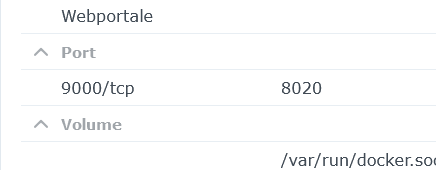 .
.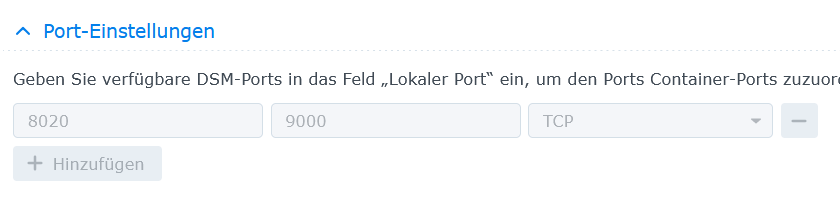
-
*** ioBroker-Installation *** ioBroker Status Could not connect to objects database at 127.0.0.1:9001 (invalid protocol). Plea se make sure the configured IP and port points to a host running JS-Controller >= 2.0. and that the port is not occupied by other software! Could not connect to objects database at 127.0.0.1:9001 (invalid protocol). Plea se make sure the configured IP and port points to a host running JS-Controller >= 2.0. and that the port is not occupied by other software! No connection to databases possible ... Core adapters versions js-controller: 5.0.17 admin: 6.12.0 javascript: "javascript" not found Adapters from github: 0 Adapter State Could not connect to objects database at 127.0.0.1:9001 (invalid protocol). Plea se make sure the configured IP and port points to a host running JS-Controller >= 2.0. and that the port is not occupied by other software! Could not connect to objects database at 127.0.0.1:9001 (invalid protocol). Plea se make sure the configured IP and port points to a host running JS-Controller >= 2.0. and that the port is not occupied by other software! -
was hast du denn noch auf 9001
-
@glasfaser Also, ich öffne die Einstellungen zum Container, gehe auf "Terminalfenster öffnen" und dann "Mit Befehl starten" und da gebe ich "iob diag" ein - soweit richtig?
Mir gelingt es aber nicht, das Ergebnis per STRG-C zu kopieren.
-
@nubbbi sagte in KNX-Adapter - keine UDP-Verbindung - OpenKNX-Adapter i.O.:
Mir gelingt es aber nicht, das Ergebnis per STRG-C zu kopieren.
Steht in der Beschreibung !!
vorher STRG-A dann STRG-C
-
@glasfaser vorher heißt, wenn da steht "drücke eine Taste, um Summary zu erstellen"?