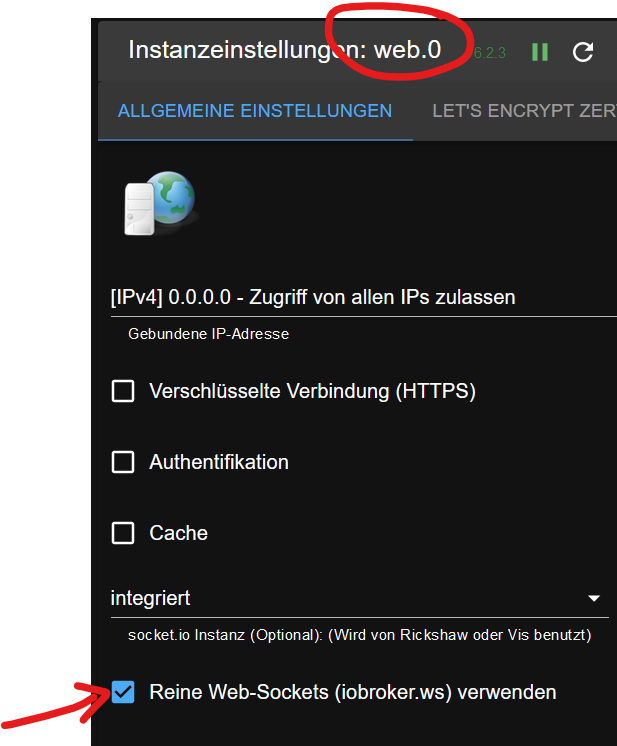NEWS
UNSOLVED Iobroker VIS keine Visualisierung
-
@meintre-0 sagte in Iobroker VIS keine Visualisierung:
Ich arbeite schon lange mit iobroker, habe aber wenig Ahnung was ich mache!
Dann zeige mal die Full Ausgabe von
iob diagdenn der WS Adapter wird schon sehr lange benötigt !
-
@meintre-0 sagte in Iobroker VIS keine Visualisierung:
Kannst Du mir erklären, wozu ich Ihn brauche?
2022 wurde er schon vorgestellt
https://forum.iobroker.net/topic/52047/info-zu-web-4-1-socketio-4-1-ws-1-x-im-beta-repo
-
@glasfaser
kleinen Augenblick bin gerade dabei IOB Diag auszuführen - ist ja ellenlang -
@meintre-0 sagte in Iobroker VIS keine Visualisierung:
ist ja ellenlang
das ganze dann bitte , in Code-Tags </> posten !!
-
@meintre-0
======== Start marking the full check here =========Skript v.2023-10-10 *** BASE SYSTEM *** /Users/meinhard/.diag.sh: line 63: hostnamectl: command not found grep: /proc/cpuinfo: No such file or directory Docker : false Virtualization : Docker Kernel : x86_64 /Users/meinhard/.diag.sh: line 83: dpkg: command not found Userland : Systemuptime and Load: 17:51 up 27 days, 20:16, 2 users, load averages: 2.21 2.25 2.27 grep: /proc/cpuinfo: No such file or directory CPU threads: *** Time and Time Zones *** /Users/meinhard/.diag.sh: line 188: timedatectl: command not found *** User and Groups *** meinhard /Users/meinhard staff everyone localaccounts _appserverusr admin _appserveradm _lpadmin com.apple.access_screensharing com.apple.access_ssh com.apple.access_remote_ae _appstore _lpoperator _developer _analyticsusers com.apple.access_ftp com.apple.sharepoint.group.1 *** X-Server-Setup *** X-Server: false Desktop: Terminal: /Users/meinhard/.diag.sh: line 211: systemctl: command not found Boot Target: *** MEMORY *** /Users/meinhard/.diag.sh: line 215: free: command not found /Users/meinhard/.diag.sh: line 217: vmstat: command not found *** FAILED SERVICES *** /Users/meinhard/.diag.sh: line 232: systemctl: command not found *** FILESYSTEM *** Messages concerning ext4 filesystem in dmesg: Password: usage: sudo dmesg Show mounted filesystems \(real ones only\): /Users/meinhard/.diag.sh: line 242: findmnt: command not found Files in neuralgic directories: /var: du: /var//networkd/db: Operation not permitted du: /var//db/appinstalld: Operation not permitted du: /var//db/ExtensibleSSO/Configuration: Operation not permitted du: /var//db/Spotlight: Operation not permitted du: /var//db/sysdiagnose/com.apple.sysdiagnose: Operation not permitted du: /var//db/DumpPanic: Operation not permitted du: /var//db/rmd/secure: Operation not permitted du: /var//db/com.apple.backgroundtaskmanagement: Operation not permitted du: /var//db/fpsd/dvp: Operation not permitted du: /var//db/installcoordinationd: Operation not permitted du: /var//db/Spotlight-V100: Operation not permitted du: /var//db/oah: Operation not permitted du: /var//db/Sandbox: Operation not permitted du: /var//db/lockdown: Operation not permitted du: /var//db/biome: Operation not permitted du: /var//db/KernelExtensionManagement/Staging: Operation not permitted du: /var//db/DifferentialPrivacy: Operation not permitted du: /var//db/MobileIdentityService: Operation not permitted du: /var//db/searchparty: Operation not permitted du: /var//db/CoreDuet: Operation not permitted du: /var//db/ConfigurationProfiles/Store: Operation not permitted du: /var//folders/l2/2xc424h96_sfm8qrdm2r4c2m0000gn/0/com.apple.ScreenTimeAgent/Store: Operation not permitted du: /var//folders/l2/2xc424h96_sfm8qrdm2r4c2m0000gn/0/com.apple.lockoutagent: Operation not permitted du: /var//folders/l2/2xc424h96_sfm8qrdm2r4c2m0000gn/0/com.apple.progressd/ClassKit: Operation not permitted du: /var//folders/l2/2xc424h96_sfm8qrdm2r4c2m0000gn/0/com.apple.exchangesync: Operation not permitted du: /var//folders/l2/2xc424h96_sfm8qrdm2r4c2m0000gn/0/com.apple.LaunchServices.dv: Operation not permitted du: /var//folders/l2/2xc424h96_sfm8qrdm2r4c2m0000gn/0/dmd: Operation not permitted du: /var//folders/l2/2xc424h96_sfm8qrdm2r4c2m0000gn/0/com.apple.nsurlsessiond: Operation not permitted du: /var//folders/l2/2xc424h96_sfm8qrdm2r4c2m0000gn/0/com.apple.SharedWebCredentials: Operation not permitted du: /var//folders/l2/2xc424h96_sfm8qrdm2r4c2m0000gn/0/com.apple.routined/dv: Operation not permitted du: /var//folders/l2/2xc424h96_sfm8qrdm2r4c2m0000gn/T/com.apple.appleaccountd/TemporaryItems: Operation not permitted du: /var//folders/l2/2xc424h96_sfm8qrdm2r4c2m0000gn/T/com.apple.ScreenTimeAgent/TemporaryItems: Operation not permitted du: /var//folders/l2/2xc424h96_sfm8qrdm2r4c2m0000gn/T/com.apple.syncdefaultsd/TemporaryItems: Operation not permitted du: /var//folders/l2/2xc424h96_sfm8qrdm2r4c2m0000gn/T/com.apple.weather.widget/TemporaryItems: Operation not permitted du: /var//folders/l2/2xc424h96_sfm8qrdm2r4c2m0000gn/T/com.apple.transparencyd/TemporaryItems: Operation not permitted du: /var//folders/l2/2xc424h96_sfm8qrdm2r4c2m0000gn/T/com.apple.photolibraryd/TemporaryItems: Operation not permitted du: /var//folders/l2/2xc424h96_sfm8qrdm2r4c2m0000gn/T/com.apple.triald/TemporaryItems: Operation not permitted du: /var//folders/l2/2xc424h96_sfm8qrdm2r4c2m0000gn/T/com.apple.BKAgentService/TemporaryItems: Operation not permitted du: /var//folders/l2/2xc424h96_sfm8qrdm2r4c2m0000gn/T/com.apple.mediastream.mstreamd/TemporaryItems: Operation not permitted du: /var//folders/l2/2xc424h96_sfm8qrdm2r4c2m0000gn/T/com.apple.Safari/TemporaryItems: Operation not permitted du: /var//folders/l2/2xc424h96_sfm8qrdm2r4c2m0000gn/T/com.apple.photoanalysisd/TemporaryItems: Operation not permitted du: /var//folders/l2/2xc424h96_sfm8qrdm2r4c2m0000gn/T/com.apple.appstoreagent/TemporaryItems: Operation not permitted du: /var//folders/l2/2xc424h96_sfm8qrdm2r4c2m0000gn/T/com.apple.notificationcenterui/TemporaryItems: Operation not permitted du: /var//folders/l2/2xc424h96_sfm8qrdm2r4c2m0000gn/T/com.apple.icloud.searchpartyd/TemporaryItems: Operation not permitted du: /var//folders/l2/2xc424h96_sfm8qrdm2r4c2m0000gn/T/TemporaryItems: Operation not permitted du: /var//folders/l2/2xc424h96_sfm8qrdm2r4c2m0000gn/T/com.apple.parsec-fbf/TemporaryItems: Operation not permitted du: /var//folders/l2/2xc424h96_sfm8qrdm2r4c2m0000gn/T/com.apple.nsurlsessiond/TemporaryItems: Operation not permitted du: /var//folders/l2/2xc424h96_sfm8qrdm2r4c2m0000gn/T/com.apple.passd/TemporaryItems: Operation not permitted du: /var//folders/l2/2xc424h96_sfm8qrdm2r4c2m0000gn/T/com.apple.calaccessd/TemporaryItems: Operation not permitted du: /var//folders/l2/2xc424h96_sfm8qrdm2r4c2m0000gn/T/com.apple.remindd/TemporaryItems: Operation not permitted du: /var//folders/l2/2xc424h96_sfm8qrdm2r4c2m0000gn/T/com.apple.parsecd/TemporaryItems: Operation not permitted du: /var//folders/l2/2xc424h96_sfm8qrdm2r4c2m0000gn/T/com.apple.identityservicesd/TemporaryItems: Operation not permitted du: /var//folders/l2/2xc424h96_sfm8qrdm2r4c2m0000gn/T/com.apple.sharingd/TemporaryItems: Operation not permitted du: /var//folders/l2/2xc424h96_sfm8qrdm2r4c2m0000gn/T/com.apple.geod/TemporaryItems: Operation not permitted du: /var//folders/l2/2xc424h96_sfm8qrdm2r4c2m0000gn/T/com.apple.bird/TemporaryItems: Operation not permitted du: /var//folders/l2/2xc424h96_sfm8qrdm2r4c2m0000gn/T/com.apple.stocks.widget/TemporaryItems: Operation not permitted du: /var//folders/l2/2xc424h96_sfm8qrdm2r4c2m0000gn/T/com.apple.WindowManager/TemporaryItems: Operation not permitted du: /var//folders/l2/2xc424h96_sfm8qrdm2r4c2m0000gn/T/homed/TemporaryItems: Operation not permitted du: /var//folders/l2/2xc424h96_sfm8qrdm2r4c2m0000gn/T/com.apple.pluginkit/TemporaryItems: Operation not permitted du: /var//folders/l2/2xc424h96_sfm8qrdm2r4c2m0000gn/T/com.apple.donotdisturbd/TemporaryItems: Operation not permitted du: /var//folders/l2/2xc424h96_sfm8qrdm2r4c2m0000gn/T/itunescloudd/TemporaryItems: Operation not permitted du: /var//folders/l2/2xc424h96_sfm8qrdm2r4c2m0000gn/T/com.apple.amsengagementd/TemporaryItems: Operation not permitted du: /var//folders/l2/2xc424h96_sfm8qrdm2r4c2m0000gn/T/com.apple.mediaanalysisd/TemporaryItems: Operation not permitted du: /var//folders/l2/2xc424h96_sfm8qrdm2r4c2m0000gn/C/com.apple.WebKit.WebContent.Sandbox: Operation not permitted du: /var//folders/l2/2xc424h96_sfm8qrdm2r4c2m0000gn/C/com.apple.WebKit.Networking.Sandbox: Operation not permitted du: /var//folders/l2/2xc424h96_sfm8qrdm2r4c2m0000gn/C/com.apple.quicklook.ThumbnailsAgent/com.apple.QuickLook.thumbnailcache: Operation not permitted du: /var//folders/l2/2xc424h96_sfm8qrdm2r4c2m0000gn/C/com.apple.WebKit.GPU.Sandbox: Operation not permitted du: /var//folders/zz/zyxvpxvq6csfxvn_n00000sm00006d/0: Operation not permitted du: /var//folders/zz/zyxvpxvq6csfxvn_n00000sm00006d/C: Operation not permitted du: /var//folders/zz/zyxvpxvq6csfxvn_n000013800008t/T/com.apple.trustd/TemporaryItems: Operation not permitted du: /var//folders/zz/zyxvpxvq6csfxvn_n00000y800007k/0/com.apple.nsurlsessiond: Operation not permitted du: /var//folders/zz/zyxvpxvq6csfxvn_n00000y800007k/T/com.apple.nsurlsessiond/TemporaryItems: Operation not permitted du: /var//folders/zz/zyxvpxvq6csfxvn_n00000z000007r/0/com.apple.ScreenTimeAgent/Store: Operation not permitted du: /var//folders/zz/zyxvpxvq6csfxvn_n00000z000007r/0/com.apple.lockoutagent: Operation not permitted du: /var//folders/zz/zyxvpxvq6csfxvn_n00000z000007r/0/dmd: Operation not permitted du: /var//folders/zz/zyxvpxvq6csfxvn_n00000z000007r/0/com.apple.nsurlsessiond: Operation not permitted du: /var//folders/zz/zyxvpxvq6csfxvn_n00000z000007r/0/com.apple.SharedWebCredentials: Operation not permitted du: /var//folders/zz/zyxvpxvq6csfxvn_n00000z000007r/0/com.apple.routined/dv: Operation not permitted du: /var//folders/zz/zyxvpxvq6csfxvn_n00000z000007r/C/com.apple.quicklook.ThumbnailsAgent/com.apple.QuickLook.thumbnailcache: Operation not permitted du: /var//folders/zz/zyxvpxvq6csfxvn_n00000s0000068/T/TemporaryItems: Operation not permitted du: /var//folders/zz/zyxvpxvq6csfxvn_n00000s0000068/C/com.apple.WebKit.WebContent.Sandbox: Operation not permitted du: /var//folders/zz/zyxvpxvq6csfxvn_n00000s0000068/C/com.apple.WebKit.Networking.Sandbox: Operation not permitted du: /var//folders/zz/zyxvpxvq6csfxvn_n00000s0000068/C/com.apple.WebKit.GPU.Sandbox: Operation not permitted du: /var//folders/zz/zyxvpxvq6csfxvn_n000012r00008p/T/com.apple.MobileAccessoryUpdater/TemporaryItems: Operation not permitted du: /var//folders/zz/zyxvpxvq6csfxvn_n00000xc00007b/T/TemporaryItems: Operation not permitted du: /var//folders/zz/zyxvpxvq6csfxvn_n0000000000000/0/com.apple.LaunchServices.dv: Operation not permitted du: /var//folders/zz/zyxvpxvq6csfxvn_n0000000000000/T/com.apple.mobileassetd/TemporaryItems: Operation not permitted du: /var//folders/zz/zyxvpxvq6csfxvn_n0000000000000/T/com.apple.dasd/TemporaryItems: Operation not permitted du: /var//folders/zz/zyxvpxvq6csfxvn_n0000000000000/T/com.apple.revisiond/TemporaryItems: Operation not permitted du: /var//folders/zz/zyxvpxvq6csfxvn_n0000000000000/T/TemporaryItems: Operation not permitted du: /var//folders/zz/zyxvpxvq6csfxvn_n0000000000000/T/com.apple.nehelper/TemporaryItems: Operation not permitted du: /var//folders/zz/zyxvpxvq6csfxvn_n0000000000000/T/com.apple.GSSCred/TemporaryItems: Operation not permitted du: /var//folders/zz/zyxvpxvq6csfxvn_n0000000000000/T/com.apple.kernelmanagerd/TemporaryItems: Operation not permitted du: /var//folders/zz/zyxvpxvq6csfxvn_n0000000000000/T/com.apple.wifianalyticsd/TemporaryItems: Operation not permitted du: /var//folders/zz/zyxvpxvq6csfxvn_n0000000000000/C/com.apple.WebKit.WebContent.Sandbox: Operation not permitted du: /var//folders/zz/zyxvpxvq6csfxvn_n0000000000000/C/com.apple.WebKit.Networking.Sandbox: Operation not permitted du: /var//folders/zz/zyxvpxvq6csfxvn_n0000000000000/C/com.apple.WebKit.GPU.Sandbox: Operation not permitted du: /var//protected/trustd/private: Operation not permitted 5.3G /var/ 4.0G /var//vm 900M /var//db 565M /var//db/diagnostics 506M /var//db/diagnostics/Persist /Users/meinhard/.diag.sh: line 256: journalctl: command not found /opt/iobroker/backups: du: /opt/iobroker/backups/: No such file or directory /opt/iobroker/iobroker-data: du: /opt/iobroker/iobroker-data/: No such file or directory The five largest files in iobroker-data are: find: /opt/iobroker/iobroker-data: No such file or directory USB-Devices by-id: USB-Sticks - Avoid direct links to /dev/* in your adapter setups, please always prefer the links 'by-id': find: /dev/serial/by-id/: No such file or directory *** NodeJS-Installation *** /Users/meinhard/.diag.sh: line 277: nodejs: command not found /usr/local/bin/node v16.17.1 /usr/local/bin/npm 8.15.0 /usr/local/bin/npx 8.15.0 /usr/local/bin/corepack 0.12.1 /Users/meinhard/.diag.sh: line 288: nodejs: command not found *** nodejs is NOT correctly installed *** /Users/meinhard/.diag.sh: line 334: apt-cache: command not found find: /opt/iobroker/node_modules: No such file or directory Temp directories causing npm8 problem: 0 No problems detected Errors in npm tree: /Users/meinhard/.diag.sh: line 360: cd: /opt/iobroker: No such file or directory *** ioBroker-Installation *** ioBroker Status iobroker is running on this host. Objects type: jsonl States type: jsonl Core adapters versions js-controller: 5.0.17 admin: 6.13.16 javascript: 7.1.6 /Users/meinhard/.diag.sh: line 375: cd: /opt/iobroker: No such file or directory Adapters from github: Adapter State + system.adapter.admin.0 : admin : macbook.fritz.box - enabled, port: 8081, bind: 0.0.0.0, run as: admin system.adapter.alias-manager.0 : alias-manager : macbook.fritz.box - enabled + system.adapter.backitup.0 : backitup : macbook.fritz.box - enabled + system.adapter.cloud.0 : cloud : macbook.fritz.box - enabled system.adapter.flot.0 : flot : macbook.fritz.box - enabled + system.adapter.history.0 : history : macbook.fritz.box - enabled system.adapter.homeconnect.0 : homeconnect : macbook.fritz.box - disabled system.adapter.ical.0 : ical : macbook.fritz.box - enabled system.adapter.icons-addictive-flavour-png.0: icons-addictive-flavour-png: macbook.fritz.box - enabled system.adapter.icons-fatcow-hosting.0 : icons-fatcow-hosting : macbook.fritz.box - enabled system.adapter.icons-mfd-png.0 : icons-mfd-png : macbook.fritz.box - enabled system.adapter.icons-ultimate-png.0 : icons-ultimate-png : macbook.fritz.box - enabled + system.adapter.jarvis.0 : jarvis : macbook.fritz.box - enabled + system.adapter.javascript.0 : javascript : macbook.fritz.box - enabled + system.adapter.shelly.0 : shelly : macbook.fritz.box - enabled, port: 1895, bind: 0.0.0.0 + system.adapter.sonoff.0 : sonoff : macbook.fritz.box - enabled, port: 1880, bind: 0.0.0.0 + system.adapter.sonoff.1 : sonoff : macbook.fritz.box - enabled, port: 1881, bind: 0.0.0.0 + system.adapter.sonoff.10 : sonoff : macbook.fritz.box - enabled, port: 1892, bind: 0.0.0.0 system.adapter.sonoff.11 : sonoff : macbook.fritz.box - disabled, port: 1893, bind: 0.0.0.0 + system.adapter.sonoff.2 : sonoff : macbook.fritz.box - enabled, port: 1882, bind: 0.0.0.0 + system.adapter.sonoff.3 : sonoff : macbook.fritz.box - enabled, port: 1883, bind: 0.0.0.0 + system.adapter.sonoff.4 : sonoff : macbook.fritz.box - enabled, port: 1884, bind: 0.0.0.0 + system.adapter.sonoff.5 : sonoff : macbook.fritz.box - enabled, port: 1885, bind: 0.0.0.0 + system.adapter.sonoff.6 : sonoff : macbook.fritz.box - enabled, port: 1887, bind: 0.0.0.0 + system.adapter.sonoff.7 : sonoff : macbook.fritz.box - enabled, port: 1888, bind: 0.0.0.0 system.adapter.tesla-motors.0 : tesla-motors : macbook.fritz.box - disabled + system.adapter.trashschedule.0 : trashschedule : macbook.fritz.box - enabled + system.adapter.tuya.0 : tuya : macbook.fritz.box - enabled system.adapter.vis-colorpicker.0 : vis-colorpicker : macbook.fritz.box - enabled system.adapter.vis-hqwidgets.0 : vis-hqwidgets : macbook.fritz.box - enabled system.adapter.vis-icontwo.0 : vis-icontwo : macbook.fritz.box - enabled + system.adapter.vis-inventwo.0 : vis-inventwo : macbook.fritz.box - enabled system.adapter.vis-metro.0 : vis-metro : macbook.fritz.box - enabled system.adapter.vis-plumb.0 : vis-plumb : macbook.fritz.box - enabled system.adapter.vis-rgraph.0 : vis-rgraph : macbook.fritz.box - enabled system.adapter.vis-timeandweather.0 : vis-timeandweather : macbook.fritz.box - enabled system.adapter.vis.0 : vis : macbook.fritz.box - enabled + system.adapter.web.0 : web : macbook.fritz.box - enabled, port: 8082, bind: 0.0.0.0, run as: admin + system.adapter.ws.0 : ws : macbook.fritz.box - enabled, port: 8084, bind: 0.0.0.0, run as: admin + instance is alive Enabled adapters with bindings + system.adapter.admin.0 : admin : macbook.fritz.box - enabled, port: 8081, bind: 0.0.0.0, run as: admin + system.adapter.shelly.0 : shelly : macbook.fritz.box - enabled, port: 1895, bind: 0.0.0.0 + system.adapter.sonoff.0 : sonoff : macbook.fritz.box - enabled, port: 1880, bind: 0.0.0.0 + system.adapter.sonoff.1 : sonoff : macbook.fritz.box - enabled, port: 1881, bind: 0.0.0.0 + system.adapter.sonoff.10 : sonoff : macbook.fritz.box - enabled, port: 1892, bind: 0.0.0.0 + system.adapter.sonoff.2 : sonoff : macbook.fritz.box - enabled, port: 1882, bind: 0.0.0.0 + system.adapter.sonoff.3 : sonoff : macbook.fritz.box - enabled, port: 1883, bind: 0.0.0.0 + system.adapter.sonoff.4 : sonoff : macbook.fritz.box - enabled, port: 1884, bind: 0.0.0.0 + system.adapter.sonoff.5 : sonoff : macbook.fritz.box - enabled, port: 1885, bind: 0.0.0.0 + system.adapter.sonoff.6 : sonoff : macbook.fritz.box - enabled, port: 1887, bind: 0.0.0.0 + system.adapter.sonoff.7 : sonoff : macbook.fritz.box - enabled, port: 1888, bind: 0.0.0.0 + system.adapter.web.0 : web : macbook.fritz.box - enabled, port: 8082, bind: 0.0.0.0, run as: admin + system.adapter.ws.0 : ws : macbook.fritz.box - enabled, port: 8084, bind: 0.0.0.0, run as: admin ioBroker-Repositories stable : http://download.iobroker.net/sources-dist.json beta : http://download.iobroker.net/sources-dist-latest.json Active repo(s): stable Installed ioBroker-Instances Used repository: stable Adapter "admin" : 6.13.16 , installed 6.13.16 Adapter "alias-manager": 1.2.6 , installed 1.2.6 Adapter "backitup" : 2.9.8 , installed 2.9.8 Adapter "cloud" : 4.4.1 , installed 4.4.1 Adapter "ebus" : 3.2.5 , installed 3.2.5 Adapter "flot" : 1.12.0 , installed 1.12.0 Adapter "history" : 3.0.1 , installed 3.0.1 Adapter "homeconnect" : 1.3.0 , installed 1.3.0 Adapter "ical" : 1.13.3 , installed 1.13.3 Adapter "icons-addictive-flavour-png": 0.1.0, installed 0.1.0 Adapter "icons-fatcow-hosting": 0.1.0, installed 0.1.0 Adapter "icons-mfd-png": 1.2.1 , installed 1.2.1 Adapter "icons-ultimate-png": 1.0.1, installed 1.0.1 Adapter "jarvis" : 3.1.8 , installed 3.1.8 Adapter "javascript" : 7.1.6 , installed 7.1.6 Controller "js-controller": 5.0.17 , installed 5.0.17 Adapter "mqtt" : 5.1.0 , installed 5.1.0 Adapter "shelly" : 6.6.1 , installed 6.6.1 Adapter "simple-api" : 2.7.2 , installed 2.7.2 Adapter "socketio" : 6.6.0 , installed 6.6.0 Adapter "sonoff" : 3.0.3 , installed 3.0.3 Adapter "systeminfo" : 1.1.0 , installed 1.1.0 Adapter "tesla-motors" : 1.3.2 , installed 1.3.2 Adapter "trashschedule": 2.3.0 , installed 2.3.0 Adapter "tuya" : 3.15.0 , installed 3.15.0 Adapter "vis" : 1.5.4 , installed 1.4.13 [Updatable] Adapter "vis-colorpicker": 2.0.3 , installed 2.0.3 Adapter "vis-hqwidgets": 1.4.0 , installed 1.4.0 Adapter "vis-icontwo" : 1.3.0 , installed 1.1.0 [Updatable] Adapter "vis-inventwo" : 3.3.3 , installed 3.3.3 Adapter "vis-metro" : 1.2.0 , installed 1.2.0 Adapter "vis-plumb" : 1.0.2 , installed 1.0.2 Adapter "vis-rgraph" : 0.0.2 , installed 0.0.2 Adapter "vis-timeandweather": 1.2.2, installed 1.2.2 Adapter "web" : 6.2.3 , installed 6.2.3 Adapter "ws" : 2.5.10 , installed 2.5.10 Objects and States Please stand by - This may take a while Objects: 7587 States: 5847 *** OS-Repositories and Updates *** sudo: apt-get: command not found /Users/meinhard/.diag.sh: line 398: apt-get: command not found grep: invalid option -- P usage: grep [-abcdDEFGHhIiJLlMmnOopqRSsUVvwXxZz] [-A num] [-B num] [-C[num]] [-e pattern] [-f file] [--binary-files=value] [--color=when] [--context[=num]] [--directories=action] [--label] [--line-buffered] [--null] [pattern] [file ...] Pending Updates: *** Listening Ports *** netstat: en: unknown or uninstrumented protocol *** Log File - Last 25 Lines *** tail: /opt/iobroker/log/iobroker.current.log: No such file or directory============ Mark until here for C&P =============
iob diag has finished.
Press any key for a summary
Copy text starting here:
======================= SUMMARY ======================= v.2023-10-10 /Users/meinhard/.diag.sh: line 457: hostnamectl: command not found Installation: Kernel: x86_64 /Users/meinhard/.diag.sh: line 462: dpkg: command not found Userland: /Users/meinhard/.diag.sh: line 466: timedatectl: command not found Timezone: User-ID: 501 X-Server: false /Users/meinhard/.diag.sh: line 473: systemctl: command not found Boot Target: Pending OS-Updates: Pending iob updates: 2 /Users/meinhard/.diag.sh: line 486: nodejs: command not found Nodejs-Installation: /usr/local/bin/node v16.17.1 /usr/local/bin/npm 8.15.0 /usr/local/bin/npx 8.15.0 /usr/local/bin/corepack 0.12.1 Recommended versions are nodejs 18.19.0 and npm 10.2.3 *** nodejs is NOT correctly installed *** Wrong installation path detected. This needs to be fixed. Please check https://forum.iobroker.net/topic/35090/howto-nodejs-installation-und-upgrades-unter-debian for more information on how to fix these errors. MEMORY: /Users/meinhard/.diag.sh: line 542: free: command not found Active iob-Instances: 22 Active repo(s): stable ioBroker Core: js-controller 5.0.17 admin 6.13.16 ioBroker Status: iobroker is running on this host. Objects type: jsonl States type: jsonl Status admin and web instance: + system.adapter.admin.0 : admin : macbook.fritz.box - enabled, port: 8081, bind: 0.0.0.0, run as: admin + system.adapter.web.0 : web : macbook.fritz.box - enabled, port: 8082, bind: 0.0.0.0, run as: admin Objects: 7587 States: 5847 Size of iob-Database: find: /opt/iobroker/iobroker-data: No such file or directory find: /opt/iobroker/iobroker-data: No such file or directory =================== END OF SUMMARY ======================= Mark text until here for copying ===
meinhard@macbook ~ % -
@meintre-0
Ich hoffe Du kannst mir helfen? -
@meintre-0 sagte in Iobroker VIS keine Visualisierung:
/usr/local/bin/node v16.17.1
/usr/local/bin/node v16.17.1
/usr/local/bin/npm 8.15.0
/usr/local/bin/npx 8.15.0Was hast du denn da gemacht !
Virtualization : Docker
zeige mal die Ausgabe von :
cat /opt/scripts/.docker_config/.thisisdocker -
@glasfaser sagte in Iobroker VIS keine Visualisierung:
cat /opt/scripts/.docker_config/.thisisdocker
gibt es nicht
-
-
-
ok , dann ist /usr/local richtig !
-
@meintre-0 sagte in Iobroker VIS keine Visualisierung:
- system.adapter.ws.0 : ws : macbook.fritz.box - enabled, port: 8084, bind: 0.0.0.0, run as: admin
Ich sehe du hast den WS Adapter nachinstalliert ... und ist es besser .
mit :
mein System läuft auf ein MacBook
kenne ich mich leider nicht aus
-
Bis jetzt konnte ich auch alle update machen, eben Vis nur bis 1.4.13
Mein Macbook läuft mit 2,2 W, weniger geht nicht -
probiere es gerade aus
-
nein ist immer noch der gleiche "Fehler"
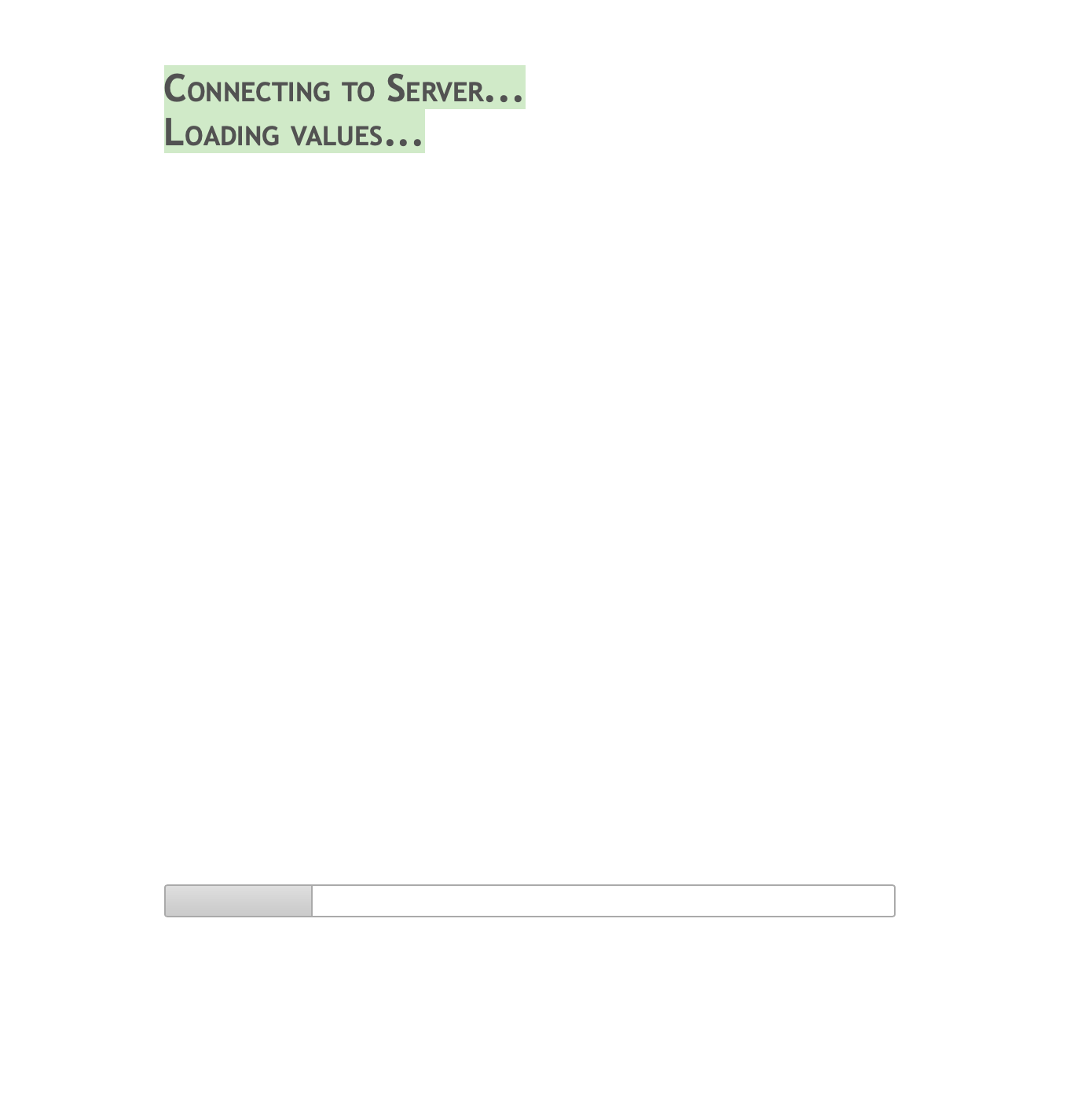
-
@meintre-0 sagte in Iobroker VIS keine Visualisierung:
eben Vis nur bis 1.4.13
du hast nur :
v16.17.1
Stand ist 18.x.x. da viele aktuelle Adapter auch erst damit funktionieren / bzw. Vorraussetzung !
-
@meintre-0 sagte in Iobroker VIS keine Visualisierung:
nein ist immer noch der gleiche "Fehler"
hast du den Haken im Web Adapter rein gemacht / aktiviert !?
-
wo muß ich einen Haken machen - er ist grün
-
-
"natürlich nicht"