NEWS
LG TV schalten direkt oder über iobroker
-
@homoran Bin ein Stück weiter. Wenn ich die an und aus Schalter drücke, geht das Fernseher auch entsprechen an/aus. Ich kapiere nur noch nicht, warum ich das in ein Programm packen muss. Ich hätte getippt, dass ich ein Programm zum anmachen und eins zum ausschalten hätte.
In dem Protokoll steht nur das, was ich im Screenshot zeige. Oder benötigst du das komplette Protokoll?
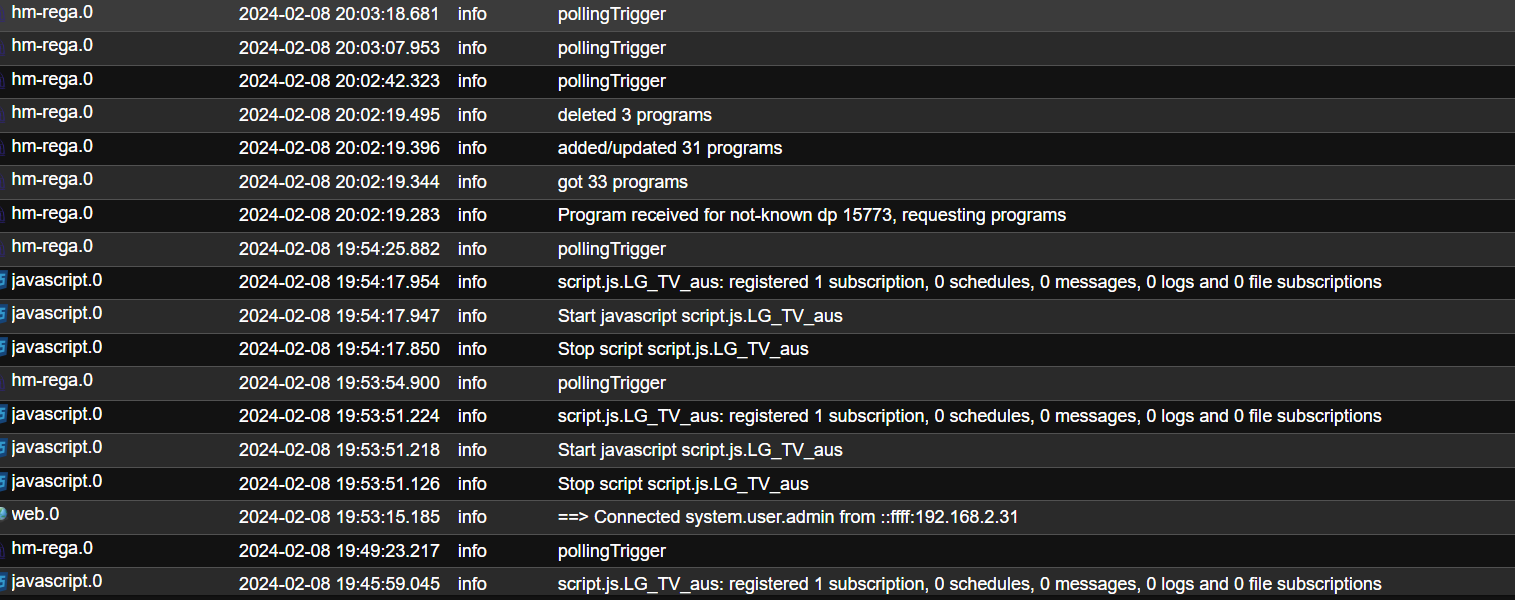
-
@spaddel sagte in LG TV schalten direkt oder über iobroker:
Ich hätte getippt, dass ich ein Programm zum anmachen und eins zum ausschalten hätte.
ist es dir zu schlank geworden?

Eine Zeile reicht -
@spaddel sagte in LG TV schalten direkt oder über iobroker:
Oder benötigst du das komplette Protokoll?
nein, aber als Text in code tags
-
2024-02-08 19:30:01.789 - info: hm-rega.0 (828459) pollingTrigger 2024-02-08 19:32:41.197 - info: admin.0 (1828) ==> Connected system.user.admin from ::ffff:192.168.2.31 2024-02-08 19:33:50.658 - info: admin.0 (1828) <== Disconnect system.user.admin from ::ffff:192.168.2.31 javascript 2024-02-08 19:34:02.502 - info: admin.0 (1828) ==> Connected system.user.admin from ::ffff:192.168.2.31 2024-02-08 19:35:15.242 - info: admin.0 (1828) <== Disconnect system.user.admin from ::ffff:192.168.2.31 2024-02-08 19:35:15.300 - info: admin.0 (1828) ==> Connected system.user.admin from ::ffff:192.168.2.31 2024-02-08 19:35:16.857 - info: admin.0 (1828) <== Disconnect system.user.admin from ::ffff:192.168.2.31 2024-02-08 19:35:16.924 - info: admin.0 (1828) ==> Connected system.user.admin from ::ffff:192.168.2.31 2024-02-08 19:35:20.231 - info: admin.0 (1828) <== Disconnect system.user.admin from ::ffff:192.168.2.31 2024-02-08 19:36:55.045 - info: hm-rega.0 (828459) pollingTrigger 2024-02-08 19:37:49.232 - info: hm-rega.0 (828459) Program received for not-known dp 15727, requesting programs 2024-02-08 19:37:49.289 - info: hm-rega.0 (828459) got 31 programs 2024-02-08 19:37:49.332 - info: hm-rega.0 (828459) added/updated 32 programs 2024-02-08 19:37:49.332 - info: hm-rega.0 (828459) deleted 0 programs 2024-02-08 19:39:19.247 - info: hm-rega.0 (828459) Program received for not-known dp 15745, requesting programs 2024-02-08 19:39:19.303 - info: hm-rega.0 (828459) got 32 programs 2024-02-08 19:39:19.347 - info: hm-rega.0 (828459) added/updated 33 programs 2024-02-08 19:39:19.347 - info: hm-rega.0 (828459) deleted 0 programs 2024-02-08 19:39:35.375 - info: admin.0 (1828) Adapter rating updated 2024-02-08 19:39:49.583 - info: admin.0 (1828) Request actual repository... 2024-02-08 19:39:50.028 - info: host.raspberrypi Updating repository "stable" under "http://download.iobroker.net/sources-dist.json" 2024-02-08 19:39:53.487 - info: admin.0 (1828) Repository received successfully. 2024-02-08 19:40:50.233 - info: admin.0 (1828) ==> Connected system.user.admin from ::ffff:192.168.2.31 2024-02-08 19:45:04.959 - info: javascript.0 (1849) Stop script script.js.LG_TV_aus 2024-02-08 19:45:05.019 - info: javascript.0 (1849) Start javascript script.js.LG_TV_aus 2024-02-08 19:45:05.054 - info: javascript.0 (1849) script.js.LG_TV_aus: registered 1 subscription, 0 schedules, 0 messages, 0 logs and 0 file subscriptions 2024-02-08 19:45:05.066 - info: javascript.0 (1849) Stop script script.js.LG_TV_aus 2024-02-08 19:45:59.038 - info: javascript.0 (1849) Start javascript script.js.LG_TV_aus 2024-02-08 19:45:59.045 - info: javascript.0 (1849) script.js.LG_TV_aus: registered 1 subscription, 0 schedules, 0 messages, 0 logs and 0 file subscriptions 2024-02-08 19:49:23.217 - info: hm-rega.0 (828459) pollingTrigger 2024-02-08 19:53:15.185 - info: web.0 (2228) ==> Connected system.user.admin from ::ffff:192.168.2.31 2024-02-08 19:53:51.126 - info: javascript.0 (1849) Stop script script.js.LG_TV_aus 2024-02-08 19:53:51.218 - info: javascript.0 (1849) Start javascript script.js.LG_TV_aus 2024-02-08 19:53:51.224 - info: javascript.0 (1849) script.js.LG_TV_aus: registered 1 subscription, 0 schedules, 0 messages, 0 logs and 0 file subscriptions 2024-02-08 19:53:54.900 - info: hm-rega.0 (828459) pollingTrigger 2024-02-08 19:54:17.850 - info: javascript.0 (1849) Stop script script.js.LG_TV_aus 2024-02-08 19:54:17.947 - info: javascript.0 (1849) Start javascript script.js.LG_TV_aus 2024-02-08 19:54:17.954 - info: javascript.0 (1849) script.js.LG_TV_aus: registered 1 subscription, 0 schedules, 0 messages, 0 logs and 0 file subscriptions 2024-02-08 19:54:25.882 - info: hm-rega.0 (828459) pollingTrigger 2024-02-08 20:02:19.283 - info: hm-rega.0 (828459) Program received for not-known dp 15773, requesting programs 2024-02-08 20:02:19.344 - info: hm-rega.0 (828459) got 33 programs 2024-02-08 20:02:19.396 - info: hm-rega.0 (828459) added/updated 31 programs 2024-02-08 20:02:19.495 - info: hm-rega.0 (828459) deleted 3 programs 2024-02-08 20:02:42.323 - info: hm-rega.0 (828459) pollingTrigger 2024-02-08 20:03:07.953 - info: hm-rega.0 (828459) pollingTrigger 2024-02-08 20:03:18.681 - info: hm-rega.0 (828459) pollingTrigger 2024-02-08 20:08:30.436 - info: admin.0 (1828) <== Disconnect system.user.admin from ::ffff:192.168.2.31 javascript -
@spaddel sagte in LG TV schalten direkt oder über iobroker:
2024-02-08 19:36:55.045 - info: hm-rega.0 (828459) pollingTrigger
und immer noch kein debug?
auch wenn es jetzt so läuft wie es soll?Edit:
wieso so altes log? -
@homoran Das ist das aktuelle Log. Das ist alles was dabei rauskommt, wenn ich auf Log herunterladen klicke.
Kein Debug? Im Programm ist es enthalten. -
@spaddel sagte in LG TV schalten direkt oder über iobroker:
Das ist das aktuelle Log
20:08 ist der letzte Eintrag!!
@spaddel sagte in LG TV schalten direkt oder über iobroker:
Kein Debug? Im Programm ist es enthalten.
aber nicht im log! da müsste der Wert ausgegeben werden.
in Logstufe INFO. also immer -
@homoran Das ist der letzte LOG. Irgendwie datiert sich der Log nach einer gewissen Zeit um eine Stunde zurück.
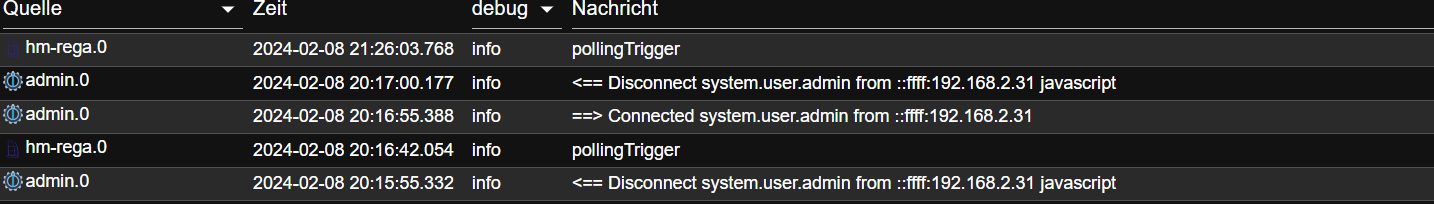
Wenn ich das Protokoll erneut aufrufe steht dort auf einmal 20.xx
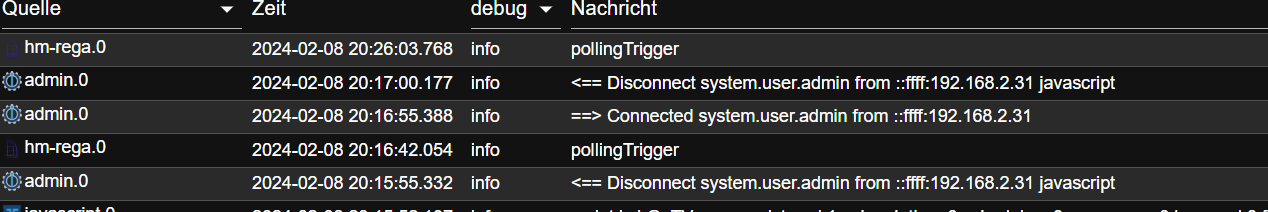
Die Zeit auf dem Pi habe ich gecheckt. Die passt.
Und Debug ist immer noch nicht enthalten. Muss ich irgendwo anders suchen oder noch eine Einstellung ändern?
-
@spaddel sagte in LG TV schalten direkt oder über iobroker:
Die Zeit auf dem Pi habe ich gecheckt. Die passt.
was sagt
iob diag? -
@spaddel sagte in LG TV schalten direkt oder über iobroker:
Ich habe auch das Debug Element hinzugefügt aber in dem Protokoll taucht nichts auf.
wenn dein Blockly so aussieht wie du es hier gezeigt hast, muss der WERT im log stehen, wenn sichvder Schaltzustand ändert
-
@homoran ```
======== Start marking the full check here ========= Skript v.2023-10-10 *** BASE SYSTEM *** Static hostname: raspberrypi Icon name: computer Operating System: Debian GNU/Linux 12 (bookworm) Kernel: Linux 6.1.0-rpi8-rpi-v8 Architecture: arm64 Model : Raspberry Pi 4 Model B Rev 1.2 Docker : false Virtualization : none Kernel : aarch64 Userland : arm64 Systemuptime and Load: 21:36:59 up 3 days, 57 min, 2 users, load average: 0.17, 0.12, 0.10 CPU threads: 4 *** RASPBERRY THROTTLING *** Current issues: No throttling issues detected. Previously detected issues: No throttling issues detected. *** Time and Time Zones *** Local time: Thu 2024-02-08 21:36:59 CET Universal time: Thu 2024-02-08 20:36:59 UTC RTC time: n/a Time zone: Europe/Berlin (CET, +0100) System clock synchronized: yes NTP service: active RTC in local TZ: no *** User and Groups *** homematic /home/homematic homematic adm dialout cdrom sudo audio video plugdev games users input render netdev gpio i2c spi iobroker *** X-Server-Setup *** X-Server: false Desktop: Terminal: tty Boot Target: multi-user.target *** MEMORY *** total used free shared buff/cache available Mem: 4.0G 2.3G 912M 1.4M 894M 1.7G Swap: 2.3G 0B 2.3G Total: 6.2G 2.3G 3.2G 3793 M total memory 2178 M used memory 2304 M active memory 470 M inactive memory 870 M free memory 98 M buffer memory 754 M swap cache 2147 M total swap 0 M used swap 2147 M free swap Raspberry only: oom events: 0 lifetime oom required: 0 Mbytes total time in oom handler: 0 ms max time spent in oom handler: 0 ms *** FAILED SERVICES *** UNIT LOAD ACTIVE SUB DESCRIPTION 0 loaded units listed. *** FILESYSTEM *** Filesystem Type Size Used Avail Use% Mounted on udev devtmpfs 1.6G 0 1.6G 0% /dev tmpfs tmpfs 380M 1.2M 379M 1% /run /dev/mmcblk0p2 ext4 29G 8.1G 20G 30% / tmpfs tmpfs 1.9G 0 1.9G 0% /dev/shm tmpfs tmpfs 5.0M 16K 5.0M 1% /run/lock /dev/mmcblk0p1 vfat 510M 62M 449M 13% /boot/firmware tmpfs tmpfs 380M 0 380M 0% /run/user/1000 Messages concerning ext4 filesystem in dmesg: [Mon Feb 5 20:39:03 2024] Kernel command line: coherent_pool=1M 8250.nr_uarts=1 snd_bcm2835.enable_headphones=0 snd_bcm2835.enable_headphones=1 snd_bcm2835.enable_hdmi=1 snd_bcm2835.enable_hdmi=0 smsc95xx.macaddr=DC:A6:32:58:37:7E vc_mem.mem_base=0x3ec00000 vc_mem.mem_size=0x40000000 console=tty1 root=PARTUUID=e1f515ee-02 rootfstype=ext4 fsck.repair=yes rootwait cfg80211.ieee80211_regdom=DE [Mon Feb 5 20:39:05 2024] EXT4-fs (mmcblk0p2): mounted filesystem with ordered data mode. Quota mode: none. [Mon Feb 5 20:39:07 2024] EXT4-fs (mmcblk0p2): re-mounted. Quota mode: none. [Tue Feb 6 23:01:48 2024] EXT4-fs (mmcblk0p2): re-mounted. Quota mode: none. Show mounted filesystems \(real ones only\): TARGET SOURCE FSTYPE OPTIONS / /dev/mmcblk0p2 ext4 rw,noatime `-/boot/firmware /dev/mmcblk0p1 vfat rw,relatime,fmask=0022,dmask=0022,codepage=437,iocharset=ascii,shortname=mixed,errors=remount-ro Files in neuralgic directories: /var: 2.1G /var/ 1.3G /var/lib 673M /var/lib/piVCCU3 604M /var/lib/piVCCU3/rootfs 535M /var/cache Archived and active journals take up 111.7M in the file system. /opt/iobroker/backups: 5.5M /opt/iobroker/backups/ /opt/iobroker/iobroker-data: 189M /opt/iobroker/iobroker-data/ 140M /opt/iobroker/iobroker-data/files 67M /opt/iobroker/iobroker-data/files/javascript.admin 48M /opt/iobroker/iobroker-data/files/javascript.admin/static 47M /opt/iobroker/iobroker-data/files/javascript.admin/static/js The five largest files in iobroker-data are: 22M /opt/iobroker/iobroker-data/files/web.admin/static/js/main.c05ba1d3.js.map 9.4M /opt/iobroker/iobroker-data/objects.jsonl 8.3M /opt/iobroker/iobroker-data/files/web.admin/static/js/main.c05ba1d3.js 7.5M /opt/iobroker/iobroker-data/files/javascript.admin/static/js/691.26ff76ce.chunk.js.map 7.1M /opt/iobroker/iobroker-data/files/javascript.admin/static/js/610.d3cce782.chunk.js.map USB-Devices by-id: USB-Sticks - Avoid direct links to /dev/* in your adapter setups, please always prefer the links 'by-id': find: '/dev/serial/by-id/': No such file or directory *** NodeJS-Installation *** /usr/bin/nodejs v18.19.0 /usr/bin/node v18.19.0 /usr/bin/npm 10.2.3 /usr/bin/npx 10.2.3 /usr/bin/corepack 0.22.0 nodejs: Installed: 18.19.0-1nodesource1 Candidate: 18.19.0-1nodesource1 Version table: 18.19.0+dfsg-6~deb12u1 500 500 http://deb.debian.org/debian-security bookworm-security/main arm64 Packages *** 18.19.0-1nodesource1 600 500 https://deb.nodesource.com/node_18.x nodistro/main arm64 Packages 100 /var/lib/dpkg/status 18.18.2-1nodesource1 600 500 https://deb.nodesource.com/node_18.x nodistro/main arm64 Packages 18.18.1-1nodesource1 600 500 https://deb.nodesource.com/node_18.x nodistro/main arm64 Packages 18.18.0-1nodesource1 600 500 https://deb.nodesource.com/node_18.x nodistro/main arm64 Packages 18.17.1-1nodesource1 600 500 https://deb.nodesource.com/node_18.x nodistro/main arm64 Packages 18.17.0-1nodesource1 600 500 https://deb.nodesource.com/node_18.x nodistro/main arm64 Packages 18.16.1-1nodesource1 600 500 https://deb.nodesource.com/node_18.x nodistro/main arm64 Packages 18.16.0-1nodesource1 600 500 https://deb.nodesource.com/node_18.x nodistro/main arm64 Packages 18.15.0-1nodesource1 600 500 https://deb.nodesource.com/node_18.x nodistro/main arm64 Packages 18.14.2-1nodesource1 600 500 https://deb.nodesource.com/node_18.x nodistro/main arm64 Packages 18.14.1-1nodesource1 600 500 https://deb.nodesource.com/node_18.x nodistro/main arm64 Packages 18.14.0-1nodesource1 600 500 https://deb.nodesource.com/node_18.x nodistro/main arm64 Packages 18.13.0+dfsg1-1 500 500 http://deb.debian.org/debian bookworm/main arm64 Packages 500 https://ftp.debian.org/debian bookworm/main arm64 Packages 18.13.0-1nodesource1 600 500 https://deb.nodesource.com/node_18.x nodistro/main arm64 Packages 18.12.0-1nodesource1 600 500 https://deb.nodesource.com/node_18.x nodistro/main arm64 Packages 18.11.0-1nodesource1 600 500 https://deb.nodesource.com/node_18.x nodistro/main arm64 Packages 18.10.0-1nodesource1 600 500 https://deb.nodesource.com/node_18.x nodistro/main arm64 Packages 18.9.1-1nodesource1 600 500 https://deb.nodesource.com/node_18.x nodistro/main arm64 Packages 18.9.0-1nodesource1 600 500 https://deb.nodesource.com/node_18.x nodistro/main arm64 Packages 18.8.0-1nodesource1 600 500 https://deb.nodesource.com/node_18.x nodistro/main arm64 Packages 18.7.0-1nodesource1 600 500 https://deb.nodesource.com/node_18.x nodistro/main arm64 Packages 18.6.0-1nodesource1 600 500 https://deb.nodesource.com/node_18.x nodistro/main arm64 Packages 18.5.0-1nodesource1 600 500 https://deb.nodesource.com/node_18.x nodistro/main arm64 Packages 18.4.0-1nodesource1 600 500 https://deb.nodesource.com/node_18.x nodistro/main arm64 Packages 18.3.0-1nodesource1 600 500 https://deb.nodesource.com/node_18.x nodistro/main arm64 Packages 18.2.0-1nodesource1 600 500 https://deb.nodesource.com/node_18.x nodistro/main arm64 Packages 18.1.0-1nodesource1 600 500 https://deb.nodesource.com/node_18.x nodistro/main arm64 Packages 18.0.0-1nodesource1 600 500 https://deb.nodesource.com/node_18.x nodistro/main arm64 Packages Temp directories causing npm8 problem: 0 No problems detected Errors in npm tree: *** ioBroker-Installation *** ioBroker Status iobroker is running on this host. Objects type: jsonl States type: jsonl Core adapters versions js-controller: 5.0.17 admin: 6.13.16 javascript: 7.1.6 Adapters from github: 0 Adapter State + system.adapter.admin.0 : admin : raspberrypi - enabled, port: 8081, bind: 0.0.0.0, run as: admin + system.adapter.broadlink2.0 : broadlink2 : raspberrypi - enabled + system.adapter.discovery.0 : discovery : raspberrypi - enabled + system.adapter.hm-rega.0 : hm-rega : raspberrypi - enabled + system.adapter.hm-rpc.0 : hm-rpc : raspberrypi - enabled, port: 0 + system.adapter.javascript.0 : javascript : raspberrypi - enabled + system.adapter.lgtv.0 : lgtv : raspberrypi - enabled + system.adapter.onvif.0 : onvif : raspberrypi - enabled + system.adapter.simple-api.0 : simple-api : raspberrypi - enabled, port: 8087, bind: 0.0.0.0, run as: admin + system.adapter.sonos.0 : sonos : raspberrypi - enabled system.adapter.vis-bars.0 : vis-bars : raspberrypi - enabled system.adapter.vis-fancyswitch.0 : vis-fancyswitch : raspberrypi - enabled system.adapter.vis-hqwidgets.0 : vis-hqwidgets : raspberrypi - enabled system.adapter.vis-jqui-mfd.0 : vis-jqui-mfd : raspberrypi - enabled system.adapter.vis-keyboard.0 : vis-keyboard : raspberrypi - enabled system.adapter.vis-metro.0 : vis-metro : raspberrypi - enabled system.adapter.vis-players.0 : vis-players : raspberrypi - enabled system.adapter.vis.0 : vis : raspberrypi - enabled + system.adapter.web.0 : web : raspberrypi - enabled, port: 8082, bind: 0.0.0.0, run as: admin + instance is alive Enabled adapters with bindings + system.adapter.admin.0 : admin : raspberrypi - enabled, port: 8081, bind: 0.0.0.0, run as: admin + system.adapter.hm-rpc.0 : hm-rpc : raspberrypi - enabled, port: 0 + system.adapter.simple-api.0 : simple-api : raspberrypi - enabled, port: 8087, bind: 0.0.0.0, run as: admin + system.adapter.web.0 : web : raspberrypi - enabled, port: 8082, bind: 0.0.0.0, run as: admin ioBroker-Repositories stable : http://download.iobroker.net/sources-dist.json beta : http://download.iobroker.net/sources-dist-latest.json Active repo(s): stable Installed ioBroker-Instances Used repository: stable Adapter "admin" : 6.13.16 , installed 6.13.16 Adapter "broadlink2" : 2.1.5 , installed 2.1.5 Adapter "discovery" : 4.2.0 , installed 4.2.0 Adapter "hm-rega" : 4.0.0 , installed 4.0.0 Adapter "hm-rpc" : 1.16.0 , installed 1.16.0 Adapter "javascript" : 7.1.6 , installed 7.1.6 Controller "js-controller": 5.0.17 , installed 5.0.17 Adapter "lgtv" : 2.1.2 , installed 2.1.2 Adapter "onvif" : 1.1.1 , installed 1.1.1 Adapter "simple-api" : 2.7.2 , installed 2.7.2 Adapter "socketio" : 6.6.0 , installed 6.6.0 Adapter "sonos" : 3.0.0 , installed 3.0.0 Adapter "vis" : 1.5.4 , installed 1.5.4 Adapter "vis-bars" : 0.1.4 , installed 0.1.4 Adapter "vis-fancyswitch": 1.1.0 , installed 1.1.0 Adapter "vis-hqwidgets": 1.4.0 , installed 1.4.0 Adapter "vis-jqui-mfd" : 1.0.12 , installed 1.0.12 Adapter "vis-keyboard" : 0.0.2 , installed 0.0.2 Adapter "vis-metro" : 1.2.0 , installed 1.2.0 Adapter "vis-players" : 0.1.6 , installed 0.1.6 Adapter "web" : 6.2.3 , installed 6.2.3 Adapter "ws" : 2.5.10 , installed 2.5.10 Objects and States Please stand by - This may take a while Objects: 1724 States: 1352 *** OS-Repositories and Updates *** W: GPG error: https://repo.mongodb.org/apt/ubuntu xenial/mongodb-org/3.6 Release: The following signatures were invalid: EXPKEYSIG 58712A2291FA4AD5 MongoDB 3.6 Release Signing Key <packaging@mongodb.com> Hit:1 http://deb.debian.org/debian bookworm InRelease Hit:2 http://deb.debian.org/debian-security bookworm-security InRelease Hit:3 http://archive.raspberrypi.com/debian bookworm InRelease Hit:4 http://deb.debian.org/debian bookworm-updates InRelease Ign:5 https://repo.mongodb.org/apt/ubuntu xenial/mongodb-org/3.6 InRelease Hit:6 https://ftp.debian.org/debian bookworm InRelease Hit:7 https://apt.pivccu.de/piVCCU stable InRelease Hit:8 https://deb.nodesource.com/node_18.x nodistro InRelease Hit:9 https://repo.mongodb.org/apt/ubuntu xenial/mongodb-org/3.6 Release Get:10 https://packages.adoptium.net/artifactory/deb bookworm InRelease [6641 B] Get:11 https://repo.mongodb.org/apt/ubuntu xenial/mongodb-org/3.6 Release.gpg [801 B] Ign:11 https://repo.mongodb.org/apt/ubuntu xenial/mongodb-org/3.6 Release.gpg Fetched 7442 B in 2s (3767 B/s) Reading package lists... W: GPG error: https://repo.mongodb.org/apt/ubuntu xenial/mongodb-org/3.6 Release: The following signatures were invalid: EXPKEYSIG 58712A2291FA4AD5 MongoDB 3.6 Release Signing Key <packaging@mongodb.com> Pending Updates: 1 *** Listening Ports *** Active Internet connections (only servers) Proto Recv-Q Send-Q Local Address Foreign Address State User Inode PID/Program name tcp 0 0 0.0.0.0:22 0.0.0.0:* LISTEN 0 15667 1020/sshd: /usr/sbi tcp 0 0 127.0.0.1:9001 0.0.0.0:* LISTEN 1001 13095 977/iobroker.js-con tcp 0 0 127.0.0.1:9000 0.0.0.0:* LISTEN 1001 17548 977/iobroker.js-con tcp 0 0 10.0.3.1:53 0.0.0.0:* LISTEN 0 15755 1182/dnsmasq tcp 0 0 127.0.0.1:27117 0.0.0.0:* LISTEN 108 18766 2364/bin/mongod tcp 0 0 192.168.2.56:2001 0.0.0.0:* LISTEN 1001 17041 1888/io.hm-rpc.0 tcp6 0 0 :::6789 :::* LISTEN 108 19056 1029/java tcp6 0 0 :::8843 :::* LISTEN 108 16829 1029/java tcp6 0 0 :::8880 :::* LISTEN 108 16818 1029/java tcp6 0 0 :::8443 :::* LISTEN 108 16823 1029/java tcp6 0 0 :::22 :::* LISTEN 0 15669 1020/sshd: /usr/sbi tcp6 0 0 :::8087 :::* LISTEN 1001 18848 2436/io.simple-api. tcp6 0 0 :::8082 :::* LISTEN 1001 17149 2228/io.web.0 tcp6 0 0 :::8081 :::* LISTEN 1001 16017 1828/io.admin.0 tcp6 0 0 :::8080 :::* LISTEN 108 15987 1029/java tcp6 0 0 :::3500 :::* LISTEN 1001 18537 2149/io.sonos.0 udp 0 0 10.0.3.1:53 0.0.0.0:* 0 15754 1182/dnsmasq udp 0 0 0.0.0.0:67 0.0.0.0:* 0 15751 1182/dnsmasq udp 0 0 0.0.0.0:68 0.0.0.0:* 0 12871 912/dhclient udp 0 0 0.0.0.0:15001 0.0.0.0:* 1001 17165 2271/io.broadlink2. udp 0 0 0.0.0.0:56523 0.0.0.0:* 1001 17209 2271/io.broadlink2. udp 0 0 0.0.0.0:5353 0.0.0.0:* 104 12649 459/avahi-daemon: r udp 0 0 0.0.0.0:34154 0.0.0.0:* 104 12651 459/avahi-daemon: r udp6 0 0 192.168.2.55:37093 :::* 108 19068 1029/java udp6 0 0 10.0.3.1:55643 :::* 108 19066 1029/java udp6 0 0 :::5353 :::* 104 12650 459/avahi-daemon: r udp6 0 0 :::3478 :::* 108 17345 1029/java udp6 0 0 :::10001 :::* 108 19069 1029/java udp6 0 0 192.168.2.56:50966 :::* 108 19067 1029/java udp6 0 0 :::46902 :::* 104 12652 459/avahi-daemon: r *** Log File - Last 25 Lines *** 2024-02-08 20:08:30.436 - info: admin.0 (1828) <== Disconnect system.user.admin from ::ffff:192.168.2.31 javascript 2024-02-08 20:13:45.832 - info: web.0 (2228) <== Disconnect system.user.admin from ::ffff:192.168.2.31 vis.0 2024-02-08 20:15:33.100 - info: admin.0 (1828) ==> Connected system.user.admin from ::ffff:192.168.2.31 2024-02-08 20:15:51.994 - info: javascript.0 (1849) Stop script script.js.LG_TV_aus 2024-02-08 20:15:52.096 - info: javascript.0 (1849) Start javascript script.js.LG_TV_aus 2024-02-08 20:15:52.107 - info: javascript.0 (1849) script.js.LG_TV_aus: registered 1 subscription, 0 schedules, 0 messages, 0 logs and 0 file subscriptions 2024-02-08 20:15:55.332 - info: admin.0 (1828) <== Disconnect system.user.admin from ::ffff:192.168.2.31 javascript 2024-02-08 20:16:42.054 - info: hm-rega.0 (828459) pollingTrigger 2024-02-08 20:16:55.388 - info: admin.0 (1828) ==> Connected system.user.admin from ::ffff:192.168.2.31 2024-02-08 20:17:00.177 - info: admin.0 (1828) <== Disconnect system.user.admin from ::ffff:192.168.2.31 javascript 2024-02-08 20:26:03.768 - info: hm-rega.0 (828459) pollingTrigger 2024-02-08 20:30:38.763 - info: admin.0 (1828) ==> Connected system.user.admin from ::ffff:192.168.2.31 2024-02-08 20:30:59.508 - info: admin.0 (1828) <== Disconnect system.user.admin from ::ffff:192.168.2.31 javascript 2024-02-08 20:31:06.579 - info: admin.0 (1828) ==> Connected system.user.admin from ::ffff:192.168.2.31 2024-02-08 20:31:46.602 - info: javascript.0 (1849) Stop script script.js.LG_TV_aus 2024-02-08 20:31:46.698 - info: javascript.0 (1849) Start javascript script.js.LG_TV_aus 2024-02-08 20:31:46.709 - info: javascript.0 (1849) script.js.LG_TV_aus: registered 1 subscription, 0 schedules, 0 messages, 0 logs and 0 file subscriptions 2024-02-08 20:32:02.038 - info: admin.0 (1828) <== Disconnect system.user.admin from ::ffff:192.168.2.31 javascript 2024-02-08 20:33:29.566 - info: admin.0 (1828) ==> Connected system.user.admin from ::ffff:192.168.2.31 2024-02-08 20:35:30.080 - info: admin.0 (1828) <== Disconnect system.user.admin from ::ffff:192.168.2.31 javascript 2024-02-08 20:35:33.156 - info: admin.0 (1828) ==> Connected system.user.admin from ::ffff:192.168.2.31 2024-02-08 20:35:37.705 - info: javascript.0 (1849) Stop script script.js.LG_TV_aus 2024-02-08 20:35:37.798 - info: javascript.0 (1849) Start javascript script.js.LG_TV_aus 2024-02-08 20:35:37.804 - info: javascript.0 (1849) script.js.LG_TV_aus: registered 1 subscription, 0 schedules, 0 messages, 0 logs and 0 file subscriptions 2024-02-08 20:35:40.010 - info: admin.0 (1828) <== Disconnect system.user.admin from ::ffff:192.168.2.31 javascript ============ Mark until here for C&P ============= iob diag has finished.======================= SUMMARY ======================= v.2023-10-10 Static hostname: raspberrypi Icon name: computer Operating System: Debian GNU/Linux 12 (bookworm) Kernel: Linux 6.1.0-rpi8-rpi-v8 Architecture: arm64 Installation: native Kernel: aarch64 Userland: arm64 Timezone: Europe/Berlin (CET, +0100) User-ID: 1000 X-Server: false Boot Target: multi-user.target Pending OS-Updates: 1 Pending iob updates: 0 Nodejs-Installation: /usr/bin/nodejs v18.19.0 /usr/bin/node v18.19.0 /usr/bin/npm 10.2.3 /usr/bin/npx 10.2.3 /usr/bin/corepack 0.22.0 Recommended versions are nodejs 18.19.0 and npm 10.2.3 Your nodejs installation is correct MEMORY: total used free shared buff/cache available Mem: 4.0G 2.3G 464M 1.4M 1.3G 1.7G Swap: 2.3G 0B 2.3G Total: 6.2G 2.3G 2.7G Active iob-Instances: 12 Active repo(s): stable ioBroker Core: js-controller 5.0.17 admin 6.13.16 ioBroker Status: iobroker is running on this host. Objects type: jsonl States type: jsonl Status admin and web instance: + system.adapter.admin.0 : admin : raspberrypi - enabled, port: 8081, bind: 0.0.0.0, run as: admin + system.adapter.web.0 : web : raspberrypi - enabled, port: 8082, bind: 0.0.0.0, run as: admin Objects: 1724 States: 1352 Size of iob-Database: 9.4M /opt/iobroker/iobroker-data/objects.jsonl 1.6M /opt/iobroker/iobroker-data/states.jsonl =================== END OF SUMMARY ==================== -
@spaddel da sieht alles richtig aus!
aber warum startet das Skript dauernd neu?
-
@homoran Keine Ahnung.
-
@spaddel oder machst du da ne Änderung und speicherst es?
Halt das mal im Auge, das Blockly sollte durchlaufen.
und wenn der debug Baustein noch drin ist sollte bei jedem Zustandswechsel (on/off) etwas im log stehen -
@homoran Ich lasse es erstmal mit dem Debug und gucke regelmäßig in das Protokoll. Wenn sich dort was findet würde ich es noch mal posten.
Oder kann das zu Problemen führen?
Das Blockly habe ich heute nur einmal gespeichert, als ich das Debug Element eingefügt habe.
Gruß
-
@spaddel sagte in LG TV schalten direkt oder über iobroker:
Oder kann das zu Problemen führen?
Wenn ein Programm nicht macht was es soll, ist das ein Problem!
-
@homoran Es macht aus meiner Sicht aber was es soll. Wenn ich in der HM auf aus klicke, geht der Fernseher aus und bei an geht er an. Oder durchblicke ich die Logik mal wieder nicht.
Ch -
@spaddel sagte in LG TV schalten direkt oder über iobroker:
Oder durchblicke ich die Logik mal wieder nicht.
möglich!
@spaddel sagte in LG TV schalten direkt oder über iobroker:
macht aus meiner Sicht aber was es soll. Wenn ich in der HM auf aus klicke, geht der Fernseher aus und bei an geht er an.
bei jedem mal soll er aber den Wert aus der rega-Sysvar im log anzeigen, oder hast du den Baustein wieder raus?
-
@homoran Ich weiß nicht genau welchen Baustein zu meinst. Deswegen hier noch mal mein Blockly Aufbau
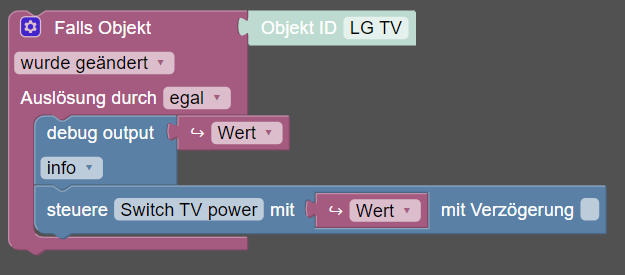
und das HM programm
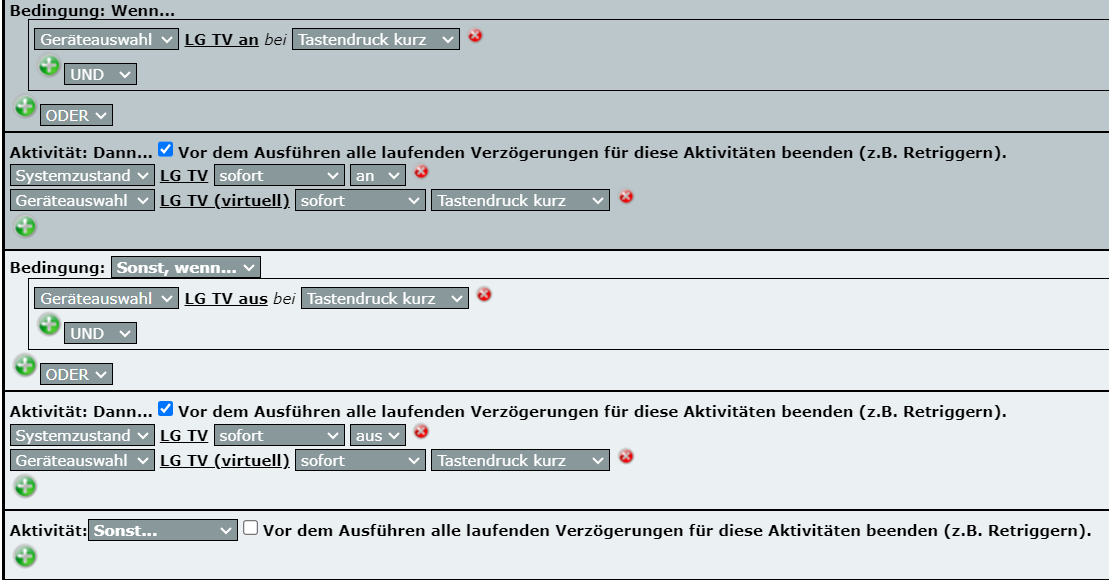
-
@spaddel sagte in LG TV schalten direkt oder über iobroker:
Ich weiß nicht genau welchen Baustein zu meinst.
der debug Baustein der direkt nach dem Trigger kommt gibt den WERT des Triggers im log aus. und zwar in der Logstufe info.
Sollte also in deinem Log zu sehen sein.
Stell die Logstufe mal aufcWARN, dann sollte der WERT im log orange erscheinen