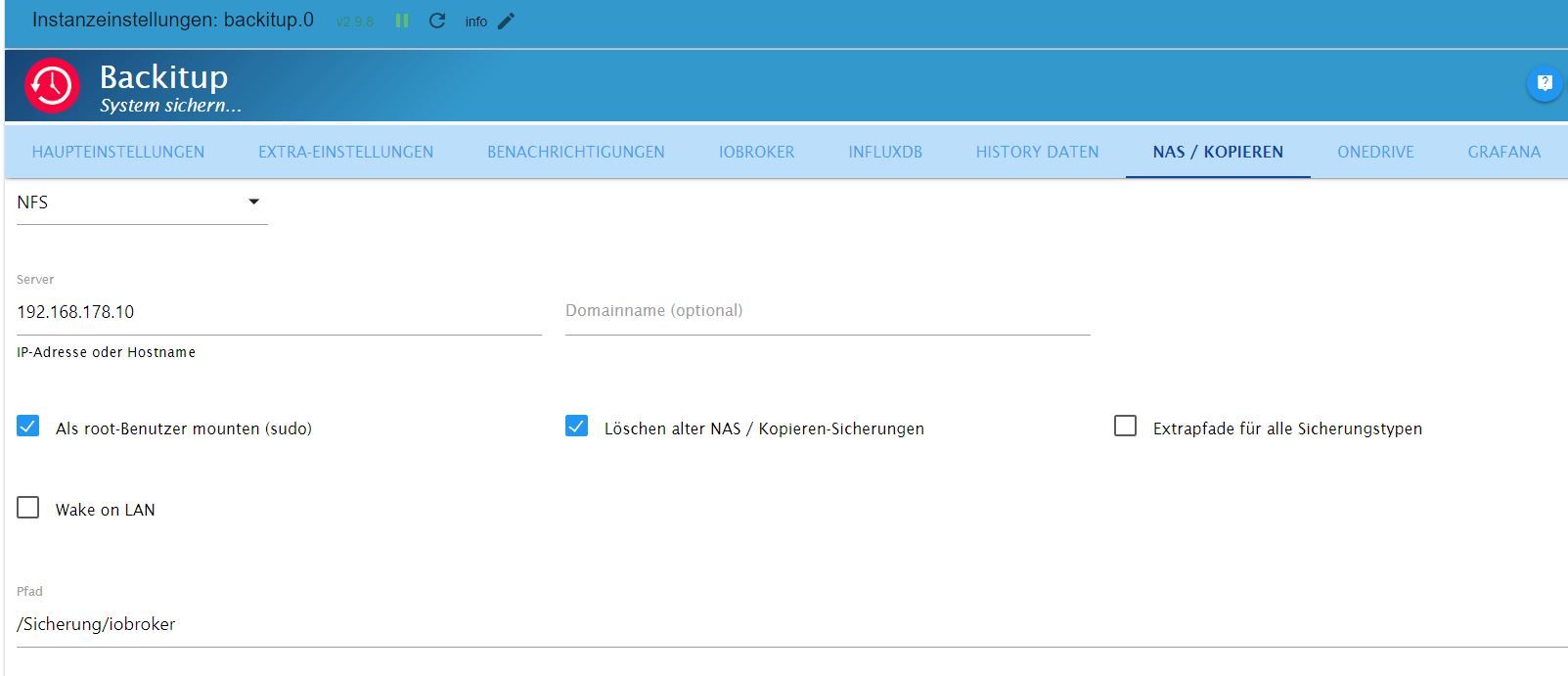NEWS
Backitup Probleme mit mount NAS
-
NAS ist ein QNAP
Freigabeordner "Sicherung"
Unterordner "iobroker" -
Nachtrag:
mit diesem Befehl mittels SSH funktioniert es ??sudo mount -t cifs -o username=xxxxx,password=xxxxx,rw,file_mode=0777,dir_mode=0777 //192.168.178.10/Sicherung/iobroker /opt/iobroker/backupsFrage?
wo ist der Benutzer und das Passwort zur Anmeldung an das NAS hinterlegt?
Im Adapter unter NAS/Kopieren und Verbindungstyp NFS steht nichts. -
Was ist denn das da genau für eine Kiste?
Denn der User bekommt keine Terminal:sudo: Zum Lesen des Passworts ist ein Terminal erforderlich; verwenden Sie entweder die Option -S, um aus der Standardeingabe zu lesen oder richten Sie das Askpass-Hilfsprogramm ein sudo: Ein Passwort ist notwendigMuss der iobroker eigentlich auch nicht...
-
@thomas-braun
Ist ein QNAP TS212P
und die Backups funktionierten bis zum 13.2.24 immer tadellos. Habe am NAS nichts geändert.
Gestern sollte wieder ein automat. Backup starten, seitdem .....
sudo: Zum Lesen des Passworts ist ein Terminal erforderlich; verwenden Sie entweder die Option -S, um aus der Standardeingabe zu lesen oder richten Sie das Askpass-Hilfsprogramm ein sudo: Ein Passwort ist notwendigDas check ich mal gar nicht, zu dem bin ich zuviel Greenhorn

-
Der iobroker läuft auf dem NAS in einem Docker?
-
@thomas-braun
Nein, auf einem Raspberry PI4 8GB nativ.Aber ich habe mal "iob fix" laufen lassen
========================================================================== Checking ioBroker user and directory permissions (2/5) ========================================================================== main: Zeile 702: /home/pi/temp_sudo_file: Keine Berechtigung Fixing directory permissions... This system does not support setting default permissions. Do not use npm to manually install adapters unless you know what you are doing!könnte da etwas im Argen liegen?
Oder hat etwa das update node.js von v18.19.0 auf v18.19.1 damit etwas zu tun?
Dabei wurde auch NPM auf 10.2.4 angehoben.
update habe ich folgend gemacht:iob stop iob fix iob start io node.js update -
-
Skript v.2023-10-10 *** BASE SYSTEM *** Static hostname: raspberrypi Icon name: computer Operating System: Debian GNU/Linux 11 (bullseye) Kernel: Linux 6.1.21-v8+ Architecture: arm64 Model : Raspberry Pi 4 Model B Rev 1.5 Docker : false Virtualization : none Kernel : aarch64 Userland : arm64 Systemuptime and Load: 17:08:52 up 1:55, 3 users, load average: 0.89, 0.98, 1.10 CPU threads: 4 *** RASPBERRY THROTTLING *** Current issues: No throttling issues detected. Previously detected issues: No throttling issues detected. *** Time and Time Zones *** Local time: Sat 2024-02-17 17:08:52 CET Universal time: Sat 2024-02-17 16:08:52 UTC RTC time: n/a Time zone: Europe/Vienna (CET, +0100) System clock synchronized: yes NTP service: active RTC in local TZ: no *** User and Groups *** pi /home/pi pi adm dialout cdrom sudo audio video plugdev games users input render netdev lpadmin gpio i2c spi iobroker *** X-Server-Setup *** X-Server: true Desktop: Terminal: tty Boot Target: graphical.target *** MEMORY *** total used free shared buff/cache available Mem: 7.8G 3.1G 2.3G 34M 2.3G 4.5G Swap: 99M 0B 99M Total: 7.9G 3.1G 2.4G 7811 M total memory 3146 M used memory 4170 M active memory 962 M inactive memory 2330 M free memory 156 M buffer memory 2178 M swap cache 99 M total swap 0 M used swap 99 M free swap Raspberry only: oom events: 0 lifetime oom required: 0 Mbytes total time in oom handler: 0 ms max time spent in oom handler: 0 ms *** FAILED SERVICES *** UNIT LOAD ACTIVE SUB DESCRIPTION 0 loaded units listed. *** FILESYSTEM *** Filesystem Type Size Used Avail Use% Mounted on /dev/root ext4 110G 14G 90G 14% / devtmpfs devtmpfs 3.6G 0 3.6G 0% /dev tmpfs tmpfs 3.9G 0 3.9G 0% /dev/shm tmpfs tmpfs 1.6G 9.3M 1.6G 1% /run tmpfs tmpfs 5.0M 4.0K 5.0M 1% /run/lock /dev/sda1 vfat 253M 31M 222M 13% /boot tmpfs tmpfs 782M 20K 782M 1% /run/user/1000 //192.168.178.10/Sicherung/iobroker cifs 1.9T 509G 1.4T 28% /opt/iobroker/backups Messages concerning ext4 filesystem in dmesg: [Sat Feb 17 15:13:07 2024] Kernel command line: coherent_pool=1M 8250.nr_uarts=0 snd_bcm2835.enable_headphones=0 snd_bcm2835.enable_headphones=1 snd_bcm2835.enable_hdmi=1 snd_bcm2835.enable_hdmi=0 smsc95xx.macaddr=D8:3A:DD:59:9B:B3 vc_mem.mem_base=0x3eb00000 vc_mem.mem_size=0x3ff00000 console=ttyS0,115200 console=tty1 root=PARTUUID=96bb02d6-02 rootfstype=ext4 fsck.repair=yes rootwait quiet splash plymouth.ignore-serial-consoles [Sat Feb 17 15:13:09 2024] EXT4-fs (sda2): mounted filesystem with ordered data mode. Quota mode: none. [Sat Feb 17 15:13:09 2024] VFS: Mounted root (ext4 filesystem) readonly on device 8:2. [Sat Feb 17 15:13:11 2024] EXT4-fs (sda2): re-mounted. Quota mode: none. Show mounted filesystems \(real ones only\): TARGET SOURCE FSTYPE OPTIONS / /dev/sda2 ext4 rw,noatime,stripe=8191 |-/boot /dev/sda1 vfat rw,relatime,fmask=0022,dmask=0022,codepage=437,iocharset=ascii,shortname=mixed,errors=remount-ro `-/opt/iobroker/backups //192.168.178.10/Sicherung/iobroker cifs rw,relatime,vers=2.1,cache=strict,username=admin,uid=0,noforceuid,gid=0,noforcegid,addr=192.168.178.10,file_mode=0777,dir_mode=0777,soft,nounix,serverino,mapposix,rsize=1048576,wsize=1048576,bsize=1048576,echo_interval=60,actimeo=1,closetimeo=5 Files in neuralgic directories: /var: 2.8G /var/ 1.5G /var/lib 987M /var/cache 975M /var/cache/apt 873M /var/cache/apt/archives Archived and active journals take up 8.0M in the file system. /opt/iobroker/backups: 402M /opt/iobroker/backups/ /opt/iobroker/iobroker-data: 2.0G /opt/iobroker/iobroker-data/ 1.5G /opt/iobroker/iobroker-data/history 406M /opt/iobroker/iobroker-data/files 100M /opt/iobroker/iobroker-data/backup-objects 89M /opt/iobroker/iobroker-data/files/echarts.admin The five largest files in iobroker-data are: 24M /opt/iobroker/iobroker-data/files/echarts/static/js/main.2b7495c2.js.map 24M /opt/iobroker/iobroker-data/files/echarts.admin/chart/static/js/main.2b7495c2.js.map 23M /opt/iobroker/iobroker-data/files/echarts.admin/static/js/main.245b61c0.js.map 22M /opt/iobroker/iobroker-data/files/web.admin/static/js/main.c05ba1d3.js.map 21M /opt/iobroker/iobroker-data/files/eventlist/static/js/main.605c1bc5.js.map USB-Devices by-id: USB-Sticks - Avoid direct links to /dev/* in your adapter setups, please always prefer the links 'by-id': /dev/serial/by-id/usb-ITead_Sonoff_Zigbee_3.0_USB_Dongle_Plus_b4cc327b0745ec11aff094fd6f14af06-if00-port0 *** NodeJS-Installation *** /usr/bin/nodejs v18.19.1 /usr/bin/node v18.19.1 /usr/bin/npm 10.2.4 /usr/bin/npx 10.2.4 /usr/bin/corepack 0.22.0 nodejs: Installed: 18.19.1-1nodesource1 Candidate: 18.19.1-1nodesource1 Version table: *** 18.19.1-1nodesource1 1001 500 https://deb.nodesource.com/node_18.x nodistro/main arm64 Packages 100 /var/lib/dpkg/status 18.19.0-1nodesource1 1001 500 https://deb.nodesource.com/node_18.x nodistro/main arm64 Packages 18.18.2-1nodesource1 1001 500 https://deb.nodesource.com/node_18.x nodistro/main arm64 Packages 18.18.1-1nodesource1 1001 500 https://deb.nodesource.com/node_18.x nodistro/main arm64 Packages 18.18.0-1nodesource1 1001 500 https://deb.nodesource.com/node_18.x nodistro/main arm64 Packages 18.17.1-1nodesource1 1001 500 https://deb.nodesource.com/node_18.x nodistro/main arm64 Packages 18.17.0-1nodesource1 1001 500 https://deb.nodesource.com/node_18.x nodistro/main arm64 Packages 18.16.1-1nodesource1 1001 500 https://deb.nodesource.com/node_18.x nodistro/main arm64 Packages 18.16.0-1nodesource1 1001 500 https://deb.nodesource.com/node_18.x nodistro/main arm64 Packages 18.15.0-1nodesource1 1001 500 https://deb.nodesource.com/node_18.x nodistro/main arm64 Packages 18.14.2-1nodesource1 1001 500 https://deb.nodesource.com/node_18.x nodistro/main arm64 Packages 18.14.1-1nodesource1 1001 500 https://deb.nodesource.com/node_18.x nodistro/main arm64 Packages 18.14.0-1nodesource1 1001 500 https://deb.nodesource.com/node_18.x nodistro/main arm64 Packages 18.13.0-1nodesource1 1001 500 https://deb.nodesource.com/node_18.x nodistro/main arm64 Packages 18.12.0-1nodesource1 1001 500 https://deb.nodesource.com/node_18.x nodistro/main arm64 Packages 18.11.0-1nodesource1 1001 500 https://deb.nodesource.com/node_18.x nodistro/main arm64 Packages 18.10.0-1nodesource1 1001 500 https://deb.nodesource.com/node_18.x nodistro/main arm64 Packages 18.9.1-1nodesource1 1001 500 https://deb.nodesource.com/node_18.x nodistro/main arm64 Packages 18.9.0-1nodesource1 1001 500 https://deb.nodesource.com/node_18.x nodistro/main arm64 Packages 18.8.0-1nodesource1 1001 500 https://deb.nodesource.com/node_18.x nodistro/main arm64 Packages 18.7.0-1nodesource1 1001 500 https://deb.nodesource.com/node_18.x nodistro/main arm64 Packages 18.6.0-1nodesource1 1001 500 https://deb.nodesource.com/node_18.x nodistro/main arm64 Packages 18.5.0-1nodesource1 1001 500 https://deb.nodesource.com/node_18.x nodistro/main arm64 Packages 18.4.0-1nodesource1 1001 500 https://deb.nodesource.com/node_18.x nodistro/main arm64 Packages 18.3.0-1nodesource1 1001 500 https://deb.nodesource.com/node_18.x nodistro/main arm64 Packages 18.2.0-1nodesource1 1001 500 https://deb.nodesource.com/node_18.x nodistro/main arm64 Packages 18.1.0-1nodesource1 1001 500 https://deb.nodesource.com/node_18.x nodistro/main arm64 Packages 18.0.0-1nodesource1 1001 500 https://deb.nodesource.com/node_18.x nodistro/main arm64 Packages 12.22.12~dfsg-1~deb11u4 500 500 http://deb.debian.org/debian bullseye/main arm64 Packages 500 http://security.debian.org/debian-security bullseye-security/main arm64 Packages Temp directories causing npm8 problem: 0 No problems detected Errors in npm tree: *** ioBroker-Installation *** ioBroker Status iobroker is running on this host. Objects type: jsonl States type: jsonl Core adapters versions js-controller: 5.0.17 admin: 6.13.16 javascript: 7.8.0 Adapters from github: 2 Adapter State + system.adapter.admin.0 : admin : raspberrypi - enabled, port: 8081, bind: 0.0.0.0, run as: admin + system.adapter.backitup.0 : backitup : raspberrypi - enabled + system.adapter.device-reminder.0 : device-reminder : raspberrypi - enabled + system.adapter.device-watcher.0 : device-watcher : raspberrypi - enabled + system.adapter.echarts.0 : echarts : raspberrypi - enabled + system.adapter.email.0 : email : raspberrypi - enabled + system.adapter.energiefluss.0 : energiefluss : raspberrypi - enabled + system.adapter.eventlist.0 : eventlist : raspberrypi - enabled + system.adapter.eventlist.1 : eventlist : raspberrypi - enabled + system.adapter.fb-checkpresence.0 : fb-checkpresence : raspberrypi - enabled system.adapter.flot.0 : flot : raspberrypi - disabled + system.adapter.fronius.0 : fronius : raspberrypi - enabled + system.adapter.history.0 : history : raspberrypi - enabled system.adapter.ical.0 : ical : raspberrypi - enabled system.adapter.icons-mfd-svg.0 : icons-mfd-svg : raspberrypi - disabled + system.adapter.influxdb.0 : influxdb : raspberrypi - enabled, port: 8086 + system.adapter.info.0 : info : raspberrypi - enabled + system.adapter.iqontrol.0 : iqontrol : raspberrypi - enabled + system.adapter.javascript.0 : javascript : raspberrypi - enabled + system.adapter.mqtt.0 : mqtt : raspberrypi - enabled, port: 1883, bind: 0.0.0.0 + system.adapter.octoprint.0 : octoprint : raspberrypi - enabled + system.adapter.pushsafer.0 : pushsafer : raspberrypi - enabled + system.adapter.rpi2.0 : rpi2 : raspberrypi - enabled + system.adapter.shelly.0 : shelly : raspberrypi - enabled, port: 1882, bind: 0.0.0.0 + system.adapter.snmp.0 : snmp : raspberrypi - enabled + system.adapter.socketio.0 : socketio : raspberrypi - enabled, port: 9090, bind: 0.0.0.0, run as: admin + system.adapter.sonoff.0 : sonoff : raspberrypi - enabled, port: 1882, bind: 0.0.0.0 + system.adapter.sourceanalytix.0 : sourceanalytix : raspberrypi - enabled + system.adapter.statistics.0 : statistics : raspberrypi - enabled + system.adapter.trashschedule.0 : trashschedule : raspberrypi - enabled + system.adapter.tuya.0 : tuya : raspberrypi - enabled + system.adapter.upnp.0 : upnp : raspberrypi - enabled system.adapter.vis-canvas-gauges.0 : vis-canvas-gauges : raspberrypi - disabled system.adapter.vis-history.0 : vis-history : raspberrypi - disabled system.adapter.vis-icontwo.0 : vis-icontwo : raspberrypi - disabled + system.adapter.vis-inventwo.0 : vis-inventwo : raspberrypi - enabled system.adapter.vis-map.0 : vis-map : raspberrypi - disabled system.adapter.vis-rgraph.0 : vis-rgraph : raspberrypi - disabled system.adapter.vis.0 : vis : raspberrypi - enabled + system.adapter.web.0 : web : raspberrypi - enabled, port: 8082, bind: 0.0.0.0, run as: admin + system.adapter.whatsapp-cmb.0 : whatsapp-cmb : raspberrypi - enabled + system.adapter.zigbee.0 : zigbee : raspberrypi - enabled, port: /dev/serial/by-id/usb-ITead_Sonoff_Zigbee_3.0_USB_Dongle_Plus_b4cc327b0745ec11aff094fd6f14af06-if00-port0 + instance is alive Enabled adapters with bindings + system.adapter.admin.0 : admin : raspberrypi - enabled, port: 8081, bind: 0.0.0.0, run as: admin + system.adapter.influxdb.0 : influxdb : raspberrypi - enabled, port: 8086 + system.adapter.mqtt.0 : mqtt : raspberrypi - enabled, port: 1883, bind: 0.0.0.0 + system.adapter.shelly.0 : shelly : raspberrypi - enabled, port: 1882, bind: 0.0.0.0 + system.adapter.socketio.0 : socketio : raspberrypi - enabled, port: 9090, bind: 0.0.0.0, run as: admin + system.adapter.sonoff.0 : sonoff : raspberrypi - enabled, port: 1882, bind: 0.0.0.0 + system.adapter.web.0 : web : raspberrypi - enabled, port: 8082, bind: 0.0.0.0, run as: admin + system.adapter.zigbee.0 : zigbee : raspberrypi - enabled, port: /dev/serial/by-id/usb-ITead_Sonoff_Zigbee_3.0_USB_Dongle_Plus_b4cc327b0745ec11aff094fd6f14af06-if00-port0 ioBroker-Repositories stable : http://download.iobroker.net/sources-dist.json beta : http://download.iobroker.net/sources-dist-latest.json Active repo(s): stable Installed ioBroker-Instances Used repository: stable Adapter "admin" : 6.13.16 , installed 6.13.16 Adapter "backitup" : 2.9.8 , installed 2.9.8 Adapter "device-reminder": 3.1.2 , installed 3.1.2 Adapter "device-watcher": 2.9.6 , installed 2.9.6 Adapter "echarts" : 1.7.2 , installed 1.7.2 Adapter "email" : 1.2.2 , installed 1.2.2 Adapter "energiefluss" : 3.6.0 , installed 3.6.0 Adapter "eventlist" : 2.0.0 , installed 2.0.0 Adapter "fb-checkpresence": 1.2.3 , installed 1.2.2 [Updatable] Adapter "flot" : 1.12.0 , installed 1.12.0 Adapter "fronius" : 2.0.2 , installed 2.0.2 Adapter "history" : 3.0.1 , installed 3.0.1 Adapter "ical" : 1.13.3 , installed 1.13.3 Adapter "icons-mfd-svg": 1.2.0 , installed 1.2.0 Adapter "influxdb" : 4.0.2 , installed 4.0.2 Adapter "iqontrol" : 2.3.0 , installed 2.3.0 Adapter "javascript" : 7.8.0 , installed 7.8.0 Controller "js-controller": 5.0.17 , installed 5.0.17 Adapter "mqtt" : 5.2.0 , installed 5.2.0 Adapter "octoprint" : 5.1.0 , installed 5.1.0 Adapter "pushsafer" : 1.0.3 , installed 1.0.3 Adapter "rpi2" : 1.3.2 , installed 1.3.2 Adapter "shelly" : 6.6.1 , installed 6.6.1 Adapter "simple-api" : 2.7.2 , installed 2.7.2 Adapter "snmp" : 3.1.0 , installed 3.1.0 Adapter "socketio" : 6.6.0 , installed 6.6.0 Adapter "sonoff" : 3.0.3 , installed 3.0.3 Adapter "statistics" : 2.4.0 , installed 2.4.0 Adapter "trashschedule": 2.3.0 , installed 2.3.0 Adapter "tuya" : 3.15.0 , installed 3.15.0 Adapter "upnp" : 1.0.21 , installed 1.0.21 Adapter "vis" : 1.5.4 , installed 1.5.4 Adapter "vis-canvas-gauges": 1.0.1, installed 1.0.1 Adapter "vis-history" : 1.0.0 , installed 1.0.0 Adapter "vis-icontwo" : 1.3.0 , installed 1.3.0 Adapter "vis-inventwo" : 3.3.3 , installed 3.3.3 Adapter "vis-map" : 1.0.4 , installed 1.0.4 Adapter "vis-rgraph" : 0.0.2 , installed 0.0.2 Adapter "web" : 6.2.3 , installed 6.2.3 Adapter "whatsapp-cmb" : 0.2.3 , installed 0.2.3 Adapter "ws" : 2.5.10 , installed 2.5.10 Adapter "zigbee" : 1.10.1 , installed 1.10.1 Objects and States Please stand by - This may take a while Objects: 10824 States: 9011 *** OS-Repositories and Updates *** Hit:1 http://deb.debian.org/debian bullseye InRelease Hit:2 http://deb.debian.org/debian bullseye-updates InRelease Hit:3 http://security.debian.org/debian-security bullseye-security InRelease Hit:4 http://giteduberger.fr rpimonitor/ InRelease Hit:5 http://archive.raspberrypi.org/debian bullseye InRelease Hit:6 https://repos.influxdata.com/debian stable InRelease Hit:7 https://deb.nodesource.com/node_18.x nodistro InRelease Hit:8 https://repos.influxdata.com/debian bullseye InRelease Hit:9 https://packages.grafana.com/oss/deb stable InRelease Hit:10 https://dl.ui.com/unifi/debian unifi-7.4 InRelease Reading package lists... Pending Updates: 0 *** Listening Ports *** Active Internet connections (only servers) Proto Recv-Q Send-Q Local Address Foreign Address State User Inode PID/Program name tcp 0 0 127.0.0.1:631 0.0.0.0:* LISTEN 0 15011 565/cupsd tcp 0 0 0.0.0.0:5900 0.0.0.0:* LISTEN 0 15723 700/vncserver-x11-c tcp 0 0 0.0.0.0:1883 0.0.0.0:* LISTEN 116 15498 611/mosquitto tcp 0 0 0.0.0.0:1882 0.0.0.0:* LISTEN 1001 101899 19950/io.sonoff.0 tcp 0 0 0.0.0.0:9001 0.0.0.0:* LISTEN 1001 101382 19641/iobroker.js-c tcp 0 0 0.0.0.0:9000 0.0.0.0:* LISTEN 1001 101389 19641/iobroker.js-c tcp 0 0 127.0.0.1:27117 0.0.0.0:* LISTEN 118 22670 2799/bin/mongod tcp 0 0 127.0.0.1:27017 0.0.0.0:* LISTEN 117 15111 584/mongod tcp 0 0 0.0.0.0:8888 0.0.0.0:* LISTEN 0 16779 1252/perl tcp 0 0 0.0.0.0:22 0.0.0.0:* LISTEN 0 13052 705/sshd: /usr/sbin tcp6 0 0 :::8086 :::* LISTEN 119 15991 591/influxd tcp6 0 0 :::8081 :::* LISTEN 1001 99627 19665/io.admin.0 tcp6 0 0 :::8080 :::* LISTEN 118 19310 676/java tcp6 0 0 :::8082 :::* LISTEN 1001 104961 21178/io.web.0 tcp6 0 0 :::3000 :::* LISTEN 120 16282 1410/grafana tcp6 0 0 :::6789 :::* LISTEN 118 22157 676/java tcp6 0 0 ::1:631 :::* LISTEN 0 15010 565/cupsd tcp6 0 0 :::5900 :::* LISTEN 0 15722 700/vncserver-x11-c tcp6 0 0 :::1883 :::* LISTEN 116 15499 611/mosquitto tcp6 0 0 :::9090 :::* LISTEN 1001 100345 20566/io.socketio.0 tcp6 0 0 :::8843 :::* LISTEN 118 21228 676/java tcp6 0 0 :::8880 :::* LISTEN 118 19311 676/java tcp6 0 0 :::22 :::* LISTEN 0 13054 705/sshd: /usr/sbin tcp6 0 0 :::8443 :::* LISTEN 118 20002 676/java udp 0 0 0.0.0.0:6666 0.0.0.0:* 1001 99103 19977/io.tuya.0 udp 0 0 0.0.0.0:6667 0.0.0.0:* 1001 99104 19977/io.tuya.0 udp 0 0 0.0.0.0:51820 0.0.0.0:* 0 14808 - udp 0 0 0.0.0.0:68 0.0.0.0:* 0 16403 521/dhcpcd udp 0 0 0.0.0.0:53424 0.0.0.0:* 1001 104855 21114/io.upnp.0 udp 0 0 0.0.0.0:37188 0.0.0.0:* 1001 104854 21114/io.upnp.0 udp 0 0 0.0.0.0:631 0.0.0.0:* 0 15080 1004/cups-browsed udp 0 0 0.0.0.0:41761 0.0.0.0:* 108 11245 409/avahi-daemon: r udp 0 0 0.0.0.0:5353 0.0.0.0:* 108 11243 409/avahi-daemon: r udp 0 0 0.0.0.0:5683 0.0.0.0:* 1001 99938 19930/io.shelly.0 udp 0 0 0.0.0.0:55061 0.0.0.0:* 1001 104611 20543/io.snmp.0 udp 0 0 0.0.0.0:1900 0.0.0.0:* 1001 105001 21114/io.upnp.0 udp 0 0 0.0.0.0:1900 0.0.0.0:* 1001 105000 21114/io.upnp.0 udp 0 0 0.0.0.0:1900 0.0.0.0:* 1001 104999 21114/io.upnp.0 udp 0 0 0.0.0.0:38900 0.0.0.0:* 1001 104612 20543/io.snmp.0 udp 0 0 0.0.0.0:55616 0.0.0.0:* 1001 104856 21114/io.upnp.0 udp6 0 0 :::51820 :::* 0 14809 - udp6 0 0 :::51853 :::* 108 11246 409/avahi-daemon: r udp6 0 0 10.110.114.1:56456 :::* 118 22225 676/java udp6 0 0 192.168.178.11:56694 :::* 118 22233 676/java udp6 0 0 192.168.178.211:60810 :::* 118 22232 676/java udp6 0 0 :::3478 :::* 118 23068 676/java udp6 0 0 :::546 :::* 0 13152 521/dhcpcd udp6 0 0 :::5353 :::* 108 11244 409/avahi-daemon: r udp6 0 0 :::5514 :::* 118 22221 676/java udp6 0 0 :::10001 :::* 118 22234 676/java *** Log File - Last 25 Lines *** 2024-02-17 17:02:00.276 - info: javascript.0 (19740) script.js.Mein_Ordner.Fronius0: Solarweb Token erstellt 2024-02-17 17:09:53.317 - info: admin.0 (19665) ==> Connected system.user.admin from ::ffff:192.168.178.33 2024-02-17 17:09:53.422 - info: admin.0 (19665) ==> Connected system.user.admin from ::ffff:192.168.178.33 -
könnte da etwas im Argen liegen?
Ja, da ist irgendwas bei der Rechteverwaltung krumm. Der User 'iobroker' kann nicht mehr via sudo Dinge ausführen. Keine Ahnung wo es genau klemmt.
Oder hat etwa das update node.js von v18.19.0 auf v18.19.1 damit etwas zu tun?
Nein.
-
@thomas-braun sagte in Backitup Probleme mit mount NAS:
Ja, da ist irgendwas bei der Rechteverwaltung krumm. Der User 'iobroker' kann nicht mehr via sudo Dinge ausführen. Keine Ahnung wo es genau klemmt.
 Das ist schlimm, da ich jetzt absolut nicht mehr weiter weiss.
Das ist schlimm, da ich jetzt absolut nicht mehr weiter weiss.
Kann man dem iobroker nicht mehr die Rechte geben?
Gibt es eine Möglichkeit, das wieder zurecht zurücken? (OHNE Neuinstallation) -
-
pi@raspberrypi:~ $ ls -lah /home/pi/temp_sudo_file ls: Zugriff auf '/home/pi/temp_sudo_file' nicht möglich: Datei oder Verzeichnis nicht gefundenpi@raspberrypi:~ $ getfacl /home/pi/temp_sudo_file getfacl: /home/pi/temp_sudo_file: Datei oder Verzeichnis nicht gefundenDie Datei gibts nicht
-
@Thomas-Braun @Homoran
Noch wer eine Idee? -
Installier da neu ein RaspberryOS 12.
Dist-upgrade von 11 auf 12 funktioniert eh nicht. -
@thomas-braun
Das will ich vermeiden. (Hab ja einiges drauf auf dem derzeitigen Raspberry 4)
Zumindest bis ich vielleicht mal umsteige auf einen Raspi 5.Bookworm erscheint mir noch etwas suspect (Einrichten einer statischen IP,...)
Weiss auch nicht, ob dann alles in Ordnung ist, wenn ich ein Backup von iobroker einspiele. -
@snopy_16 sagte in Backitup Probleme mit mount NAS:
Das will ich vermeiden.
Kannst du eh nicht vermeiden.
Bookworm erscheint mir noch etwas suspect (Einrichten einer statischen IP,...)
Was soll da sein? Wird halt jetzt ggfls. anders gemacht, das ist aber auch schon alles.
-
@thomas-braun
Nun, ich bin der Sache etwas näher gekommen.Ich habe eine 1:1 Kopie der SSD-Platte vom 12.2.24.
Mit der habe ich das system gestartet und gleich mal ein Backup mit dem Backitup Adapter gemacht. Funktionierte wie gewohnt.Anschließend machte ich ein
iob fixwas war die Folge?
========================================================================== Checking ioBroker user and directory permissions (2/5) ========================================================================== main: Zeile 702: /home/pi/temp_sudo_file: Keine Berechtigung Fixing directory permissions... This system does not support setting default permissions. Do not use npm to manually install adapters unless you know what you are doing!Dann machte ich nochmal ein Backup machen und sofort kam die ursprüngliche Meldung wie auf Post #1 beschrieben und das NAS wurde nicht gemountet.
Also liegt das ganze an IOB FIX.
Mit dem sollte eigentlich was repariert werden und nicht ein Problem erzeugt.
Was steht da im Code auf Seite 702?Ein IOB FIX kann ich wohl nicht mehr rückgängig machen.
Ich weiss leider nicht, wer in dieser Sache den nötigen Einblick hat, aber es muss doch einen Grund dafür geben.
-
@snopy_16 sagte in Backitup Probleme mit mount NAS:
Also liegt das ganze an IOB FIX.
wieso???
wenn du
@snopy_16 sagte in Backitup Probleme mit mount NAS:
eine 1:1 Kopie der SSD-Platte vom 12.2.24.
dabei einen vorhandenen Fehler klonst, an dem iob fix sich die Zähne ausbeisst, weil du z.b. vorher mit der Verwendung von root Rechte so verbogen hattest, dass selbst der Fixer das nicht mehr richten kann, dann ist der Fixer nicht der Täter sonden das Opfer!
Deswegen klont man keine ganzen Platten sondern installiert neu.
-
@snopy_16 sagte in Backitup Probleme mit mount NAS:
Was steht da im Code auf Seite 702?
Nix. Das fix-Skript hat nur 480 Zeilen.
https://github.com/ioBroker/ioBroker/blob/master/fix_installation.shIch hab jetzt gerade mal spaßeshalber 2x hintereinander den
iob fixauf meinem System durchgeführt. Kein Fehler bei mir. -
Also doch sehr komplex, ich versteh einfach nicht:
Wieso sucht der Fixer in Zeile 702 nach "/home/pi/temp_sudo_file", das nicht vorhanden ist und schreibt dann "keine Berechtigung".
Kann man diese file nicht nachinstallieren?