NEWS
Tasmato Smartmeter und MQTT
-
3.Möglichkeit: Aufbereitung mittels Node-red
Am einfachsten ist aber vermutlich der Sonoff Adapter.
-
hab jetzt mal den sonoff adapter installiert ,es werden viel Daten angezeigt aber kein Stromwerte Angezeigt
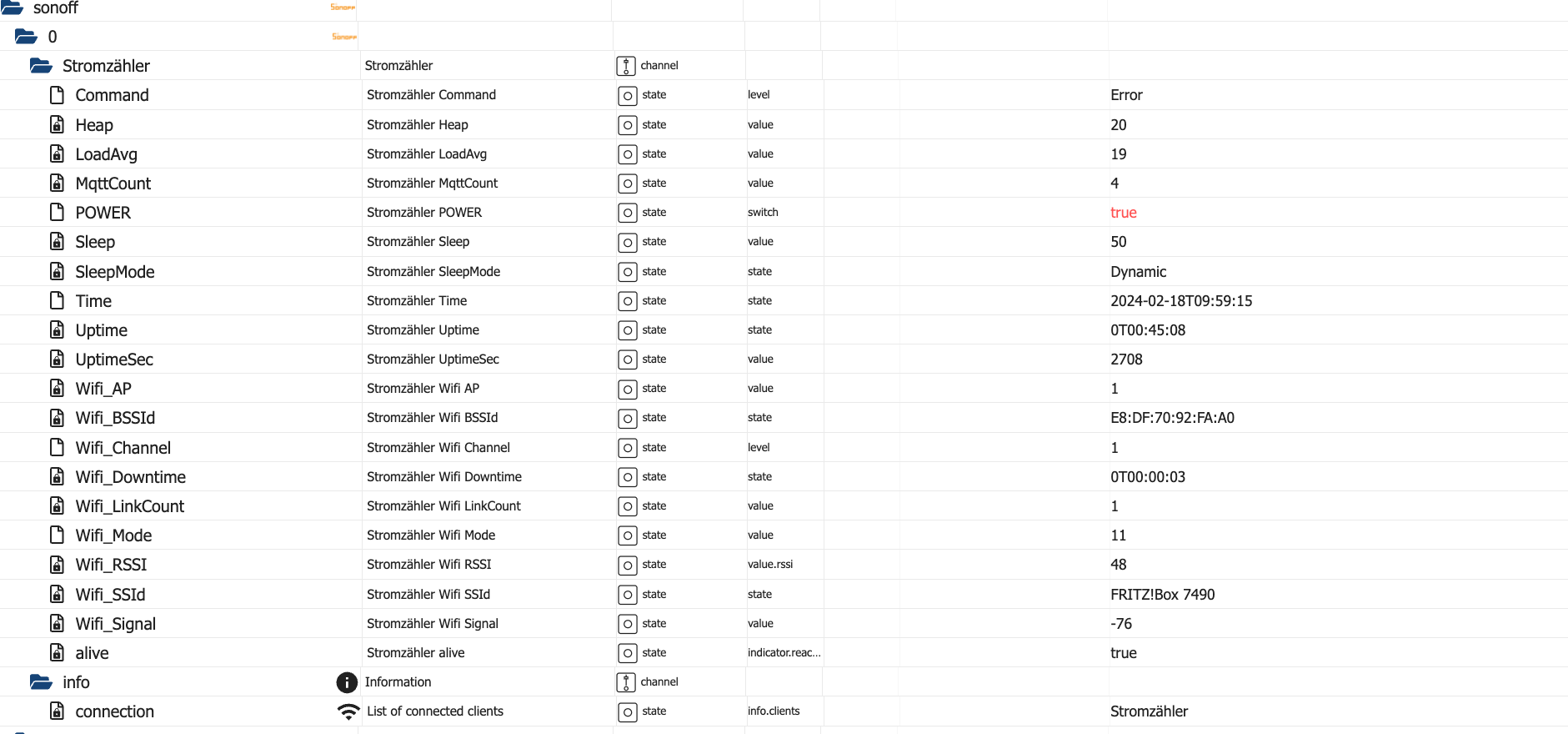
-
dann wird vom Gerät nix gesendet
-
aber bei MQTT werden die Stromwerte angezeigt, also werden Sie ja gesendet
{"Time":"2024-02-18T07:59:42","Main":{"POWER":203,"counter_pos":3601.474,"counter_neg":30.006}} -
@stefan-n sagte in Tasmato Smartmeter und MQTT:
aber bei MQTT werden die Stromwerte angezeigt, also werden Sie ja gesendet
{"Time":"2024-02-18T07:59:42","Main":{"POWER":203,"counter_pos":3601.474,"counter_neg":30.006}}sonoff zeigt jetzt ein Fehler

-
@stefan-n Dann scheint der Sonoff-Adapter mit dem JSON Format nicht zurecht zu kommen.
Zurück auf den Mqtt client/broker Adapter und dann mit Alias sähe etwa so aus
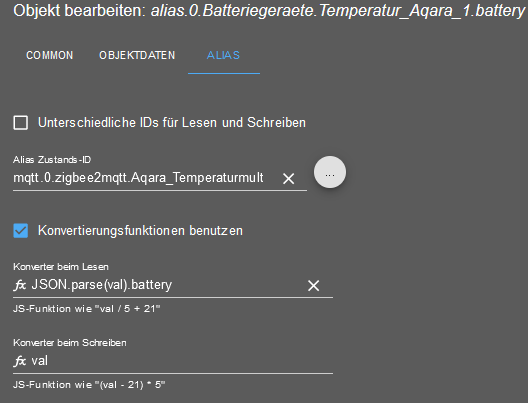
Die Lese-Konvertier-Funktion für den Bezugszählerstand wäre z. B.
JSON.parse(val).counter_pos
-
@martinp sagte: Die Lese-Konvertier-Funktion für den Bezugszählerstand wäre z. B.
JSON.parse(val).Main.counter_pos -
kommt eine fehler meldung (undef)

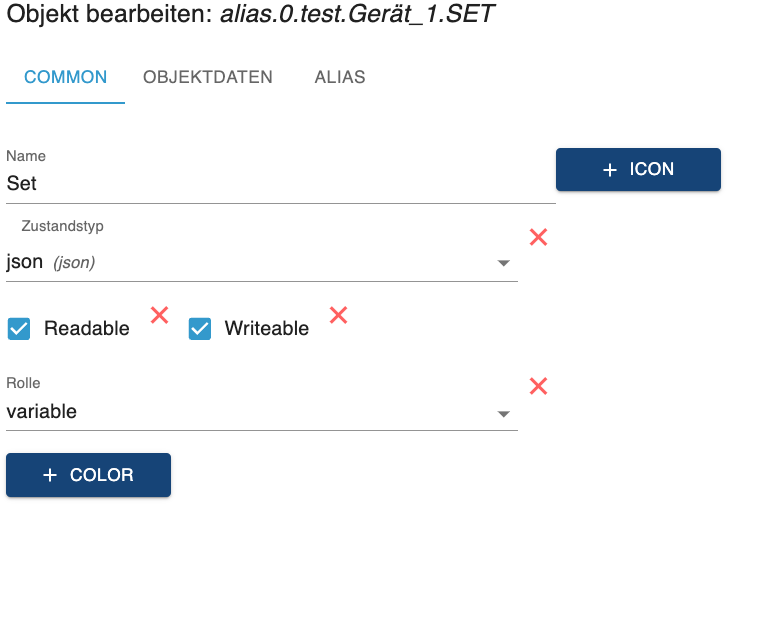
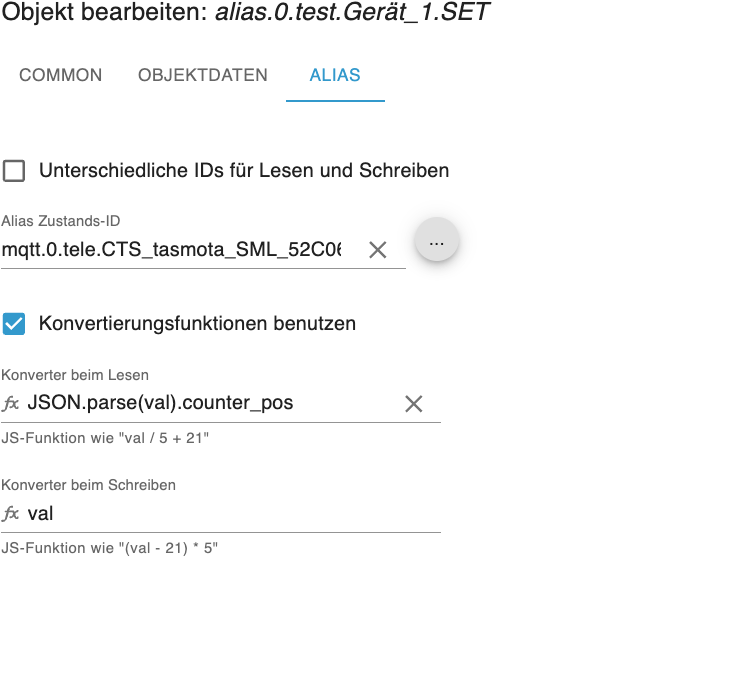
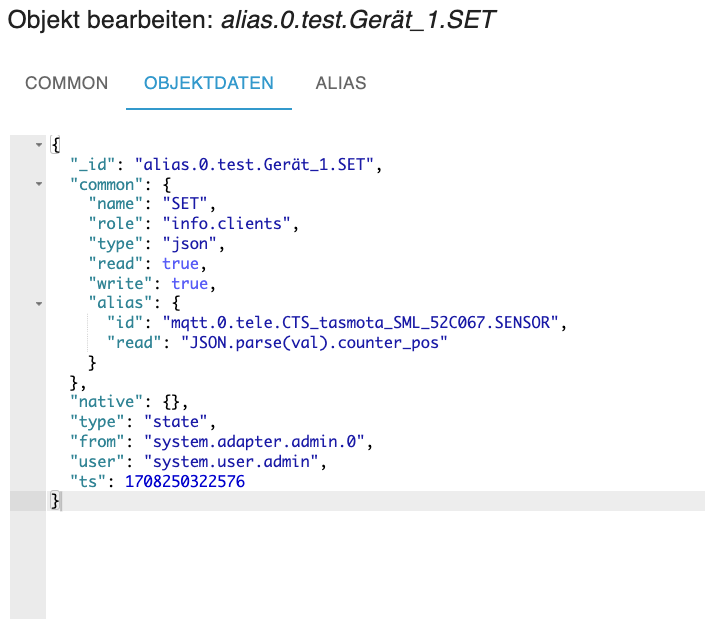
-
@stefan-n sagte: kommt eine fehler meldung (undef)
Der Alias-DP muss vom Typ "Zahl" sein und sollte die Maßeinheit "kWh" und die Rolle "value" (read only) erhalten.
Weshalb der "Bezug" "SET" heißt, erschließt sich mir nicht. -
@stefan-n sagte in Tasmato Smartmeter und MQTT:
kommt eine fehler meldung (undef)
ist kein Fehler, das stimmt ja auch.
da fehlt Main. ... -
@paul53 sagte in Tasmato Smartmeter und MQTT:
JSON.parse(val).Main.counter_pos
Ja so geht es
Dank Danke