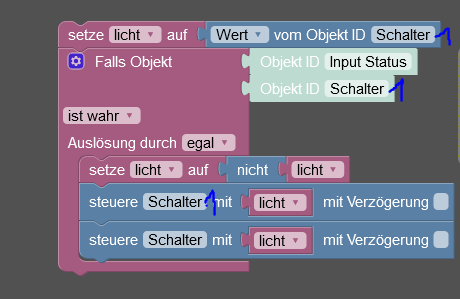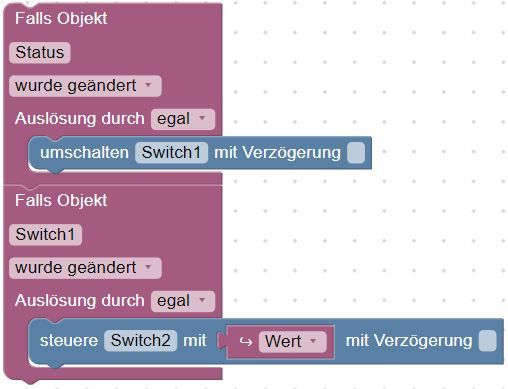NEWS
Blockly Skript stoppen falls
-
@paul53 Da hast du Recht.
-
-
Klappt so leider nicht. Licht geht an und sofort wieder aus.
-
@cdn sagte: Klappt so leider nicht
Der zweite Trigger ist kein Taster? Welcher Datenpunkt ist es?
Wirkt der Schalter1x Shelly Plus 1 mit Schalter und Lampe
über die Stellung direkt auf den Aktor oder nur über Blockly?
Falls direkte Wirkung, dann versuche es mal so:
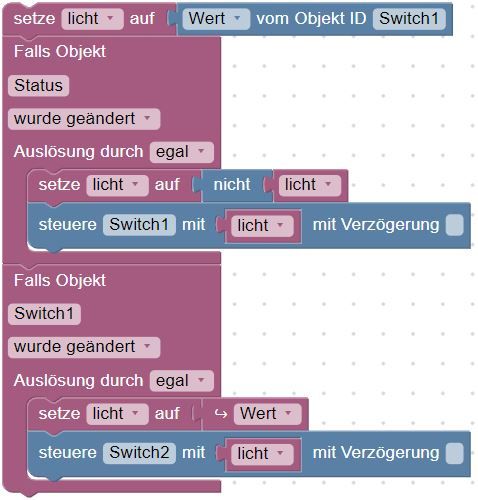
-
@geschild Dies führt zur Disco und es geht immer an und aus.
-
@paul53 Was genau meinst du? Taster habe ich hier generell nicht. Es sind normale Aus-Wechselschalter.
Ich gebe dem Kind mal einen Namen:
Schalter 1: Keller Vorraum. Shelly mit Schalter und Leuchtmittel daran angeschlossen (ist eine klassische Wechselschaltung, was hier allerdings egal seien sollte).
Schalter: Lichte Trepppenhaus. Ist der Shelly der direkt an der Lampe vom Treppenhaus hängt OHNE Schalter
Input Status: Ist der i4, welcher im Flur hinter einem Lichtschalter hängt.Ziel: Licht Treppenhaus + Licht Vorraum Keller sollen zusammen geschaltet werden.
-
@cdn sagte: Ich gebe dem Kind mal einen Namen:
Zeige besser die involvierten Datenpunkte der 3 Geräte. Ich habe keine Shellys.
-
@cdn sagte in Blockly Skript stoppen falls:
ist eine klassische Wechselschaltung, was hier allerdings egal seien sollte
nur dann, wenn der shelly die Änderungen beider beteiligten Schalter mitbekommt
-
Shelly 1 Plus Vorraum { "type": "state", "common": { "type": "boolean", "read": true, "write": true, "name": { "en": "Switch", "de": "Schalter", "ru": "Переключить", "pt": "Interruptor", "nl": "Vertaling:", "fr": "Interrupteur", "it": "Interruttore", "es": "Interruptor", "pl": "Switch", "zh-cn": "目 录" }, "role": "switch", "def": false }, "native": {}, "from": "system.adapter.shelly.0", "user": "system.user.admin", "ts": 1708195222476, "_id": "shelly.0.shellyplus1#08b61fd8c1dc#1.Relay0.Switch", "acl": { "object": 1636, "state": 1636, "owner": "system.user.admin", "ownerGroup": "system.group.administrator" } } Shelly 1 Plus Treppenhaus { "type": "state", "common": { "type": "boolean", "read": true, "write": true, "name": { "en": "Switch", "de": "Schalter", "ru": "Переключить", "pt": "Interruptor", "nl": "Vertaling:", "fr": "Interrupteur", "it": "Interruttore", "es": "Interruptor", "pl": "Switch", "zh-cn": "目 录" }, "role": "switch", "def": false }, "native": {}, "from": "system.adapter.shelly.0", "user": "system.user.admin", "ts": 1705391322881, "_id": "shelly.0.shellyplus1#441793d5e63c#1.Relay0.Switch", "acl": { "object": 1636, "state": 1636, "file": 1632, "owner": "system.user.admin", "ownerGroup": "system.group.administrator" } } i4 Schalter { "type": "state", "common": { "name": "Input Status", "type": "boolean", "role": "state", "read": true, "write": false }, "native": {}, "from": "system.adapter.shelly.0", "user": "system.user.admin", "ts": 1707834868265, "_id": "shelly.0.shellyplusi4#90380c37f958#1.Input0.Status", "acl": { "object": 1636, "state": 1636, "file": 1632, "owner": "system.user.admin", "ownerGroup": "system.group.administrator" } } -
@homoran bekommt er. Sonst hast du natürlich Recht.
-
@cdn
Der "Input Status" wechselt zwischen true und false? Dann versuche es mal so: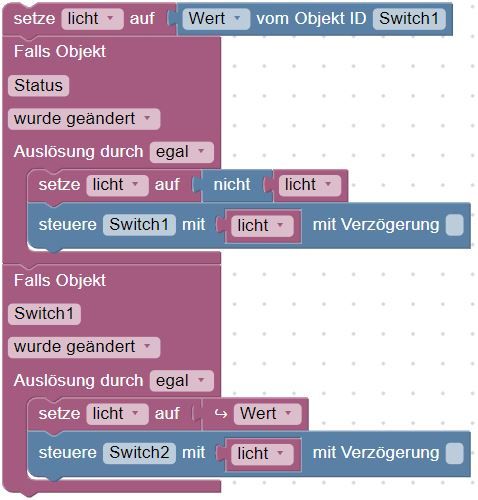
"Switch1" = Keller Vorraum
-
@paul53 Herrgott da muss man erstmal drauf kommen. Danke funktioniert!
-
-
@paul53 genau so hatte ich es vor meinem Post schonmal gebaut, nur hatte nicht im zweiten Trigger Wert benutzt.