NEWS
[Gelöst] Keine Netzwerkverbindung zum iobroker mehr möglich
-
@airframe75 sagte in Keine Netzwerkverbindung zum iobroker mehr möglich:
systemctl unmask iobroker.service
ist falsch, da gehört ein SUDO davor. Hab ich aber glaube ich jetzt 2x geschrieben...
Also ein drittes mal...sudo systemctl unmask iobroker.service -
@homoran said in Keine Netzwerkverbindung zum iobroker mehr möglich:
was ist denn das?
Wo steht das denn (freedesktop)
-
Jetzt habe ich es. Sorry für die Blindheit
iobroker@iobroker:~ $ sudo systemctl unmask iobroker.service iobroker@iobroker:~ $ iob nodejs-update iobroker@iobroker:~ $ sudo reboot Connection to iobroker closed by remote host. Connection to iobroker closed. PS C:\Users\user> -
@airframe75 sagte in Keine Netzwerkverbindung zum iobroker mehr möglich:
Wo steht das denn (freedesktop)
In Deiner Ausgabe
==== AUTHENTICATING FOR org.freedesktop.systemd1.reload-daemon === -
Ich habe nur den Curl link von @hormoran benutzt
-
@Airframe75
Bitte beantworte die Frage wie du iobroker installiert hast!wenn du iob dermaßen tiefergelegt hast, dass wir mit unserem Wagenheber nicht mehr drunterkommen, müssen wir wenigstens wissen, wo wir angreifen könnten!
-
Ich habe mir die Videoanleitung angeschaut und dann das nachgemacht. Aber was für genaue Befehle das waren habe ich mir nicht aufgeschrieben
Anfangs den Resberry PI über den Installer installieren.
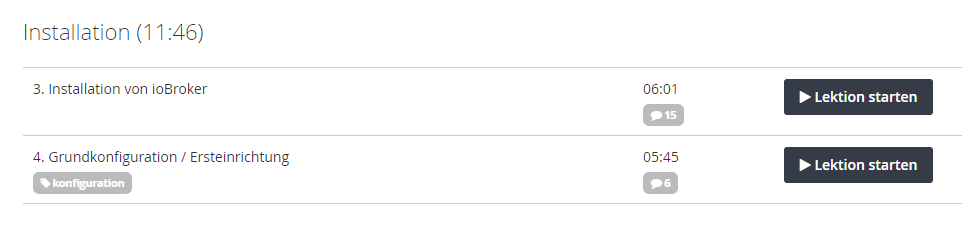
Auf jedenfall waren diese Befehle dabei:
sudo apt update
sudo apt full-upgradesudo apt install curl
curl -sLf https://iobroker.net/install.sh | bash -
Beantwortet das ungefähr deine Frage?
-
@airframe75 sagte in Keine Netzwerkverbindung zum iobroker mehr möglich:
Ich habe mir die Videoanleitung angeschaut
welche?
@airframe75 sagte in Keine Netzwerkverbindung zum iobroker mehr möglich:
Beantwortet das ungefähr deine Frage
nicht wirklich.
Leider gibt es bei Jutjub viel Mist.
Entweder klemmt es deswegen, oder weil deine Karte rappelvoll war, hat sich das Dateisystem zerlegt, weil geänderte Daten nicht mehr weggeschriebrn werden konnten. -
@homoran said in Keine Netzwerkverbindung zum iobroker mehr möglich:
Ich habe mir die Videoanleitung angeschaut
An das Video kommt man nur per Login dran
-
@homoran er hat doch geschrieben iobroker Master Kurs von Matthias
-
@wendy2702 wo?
hab ich nicht gefu den!
ich hatte schon eine Hai denangst, er hätte woanders zugeschnappt. -
@airframe75 sagte in Keine Netzwerkverbindung zum iobroker mehr möglich:
@homoran said in Keine Netzwerkverbindung zum iobroker mehr möglich:
wie hast du iobroker installiert?
Ich habe den ioBroker masterkurs von Matthias Kleine besucht, mir die Videos angeschaut und das nachgemacht.
-
@wendy2702 da hat wohl der Cache wieder zugeschlagen
-
curl -fsL https://iobroker.net/fix.sh | bash - -
@wendy2702 said in Keine Netzwerkverbindung zum iobroker mehr möglich:
curl -fsL https://iobroker.net/fix.sh | bash -
lief alles wunderbar durch
iobroker@iobroker:~ $ curl -fsL https://iobroker.net/fix.sh | bash - library: loaded Library version=2024-01-04 ========================================================================== Welcome to the ioBroker installation fixer! Script version: 2024-01-04 You might need to enter your password a couple of times. ========================================================================== ========================================================================== Installing prerequisites (1/5) ========================================================================== Hit:1 http://deb.debian.org/debian bullseye InRelease Get:2 http://deb.debian.org/debian bullseye-updates InRelease [44.1 kB] Hit:3 http://security.debian.org/debian-security bullseye-security InRelease Hit:4 http://archive.raspberrypi.org/debian bullseye InRelease Hit:5 https://deb.nodesource.com/node_18.x bullseye InRelease Hit:6 https://repos.influxdata.com/debian bullseye InRelease Fetched 44.1 kB in 2s (29.3 kB/s) Reading package lists... Done ========================================================================== Checking ioBroker user and directory permissions (2/5) ========================================================================== [sudo] password for iobroker: Fixing directory permissions... ========================================================================== Check and cleanup npm temporary directories (3/5) ========================================================================== Done. ========================================================================== Database maintenance (4/5) ========================================================================== Checking for uncompressed JSONL databases... This might take a while! Compressing /opt/iobroker/iobroker-data/states.jsonl Compressing /opt/iobroker/iobroker-data/objects.jsonl Compressed 2 JSONL files. Done ========================================================================== Checking autostart (5/5) ========================================================================== Enabling autostart... Autostart enabled! ========================================================================== Your installation was fixed successfully Run iobroker start to start ioBroker again! ========================================================================== iobroker@iobroker:~ $ -
habe iobroker start geklickt aber das Problem ist immer noch das selbe
-
@airframe75 sagte in Keine Netzwerkverbindung zum iobroker mehr möglich:
habe iobroker start geklickt aber das Problem ist immer noch das selbe
Geklickt?
Wo?
Ist das ne Windows Installation?
-
iob nodejs-update -
Sorry falsches wording
Getippt natürlich
ich habe jetzt auch nochmal das mit dem Nodejs-update probiert. Jetzt passiert auch was
-
habe ich jetzt gemacht
ioBroker nodejs updater 2023-10-13 Recommended nodejs-version is: 18.19.1 Checking your installation now. Please be patient! Your current setup is: /usr/bin/nodejs v18.17.1 /usr/bin/node v18.17.1 /usr/bin/npm 9.6.7 /usr/bin/npx 9.6.7 /usr/bin/corepack 0.18.0 We found these nodejs versions available for installation: nodejs: Installed: 18.17.1-deb-1nodesource1 Candidate: 18.17.1-deb-1nodesource1 Version table: *** 18.17.1-deb-1nodesource1 500 500 https://deb.nodesource.com/node_18.x bullseye/main arm64 Packages 100 /var/lib/dpkg/status 12.22.12~dfsg-1~deb11u4 500 500 http://deb.debian.org/debian bullseye/main arm64 Packages 500 http://security.debian.org/debian-security bullseye-security/main arm64 Packages Nothing to do - Your installation is using the correct paths. You are running nodejs v18.17.1. Do you want to install recommended version 18.19.1? Press <y> to continue or any other key to quit Trying to update your installation now. Please be patient. Waiting for ioBroker to shut down - Give me a minute... ############################################################ *** These repos are active on your system: Hit:1 http://security.debian.org/debian-security bullseye-security InRelease Hit:2 http://deb.debian.org/debian bullseye InRelease Hit:3 http://deb.debian.org/debian bullseye-updates InRelease Hit:4 http://archive.raspberrypi.org/debian bullseye InRelease Hit:5 https://repos.influxdata.com/debian bullseye InRelease Reading package lists... Done *** Installing ca-certificates, curl and gnupg, just in case they are missing. (Reading database ... 50480 files and directories currently installed.) Preparing to unpack .../curl_7.74.0-1.3+deb11u11_arm64.deb ... Unpacking curl (7.74.0-1.3+deb11u11) over (7.74.0-1.3+deb11u9) ... Preparing to unpack .../libcurl4_7.74.0-1.3+deb11u11_arm64.deb ... Unpacking libcurl4:arm64 (7.74.0-1.3+deb11u11) over (7.74.0-1.3+deb11u9) ... Setting up libcurl4:arm64 (7.74.0-1.3+deb11u11) ... Setting up curl (7.74.0-1.3+deb11u11) ... Processing triggers for man-db (2.9.4-2) ... Processing triggers for libc-bin (2.31-13+rpt2+rpi1+deb11u7) ... *** Creating new /etc/apt/sources.list.d/nodesource.list and pinning source deb [signed-by=/etc/apt/keyrings/nodesource.gpg] https://deb.nodesource.com/node_18.x nodistro main Package: nodejs Pin: origin deb.nodesource.com Pin-Priority: 1001 *** These repos are active after the adjustments: Hit:1 http://security.debian.org/debian-security bullseye-security InRelease Hit:2 http://deb.debian.org/debian bullseye InRelease Hit:3 http://deb.debian.org/debian bullseye-updates InRelease Hit:4 http://archive.raspberrypi.org/debian bullseye InRelease Get:5 https://deb.nodesource.com/node_18.x nodistro InRelease [12.1 kB] Hit:6 https://repos.influxdata.com/debian bullseye InRelease Get:7 https://deb.nodesource.com/node_18.x nodistro/main armhf Packages [7416 B] Get:8 https://deb.nodesource.com/node_18.x nodistro/main arm64 Packages [7392 B] Fetched 26.9 kB in 3s (9220 B/s) Reading package lists... Done Installing the recommended nodejs version now! Installing the recommended nodejs version! Extracting templates from packages: 100% Preconfiguring packages ... (Reading database ... 50480 files and directories currently installed.) Preparing to unpack .../base-files_11.1+deb11u9_arm64.deb ... Unpacking base-files (11.1+deb11u9) over (11.1+deb11u8) ... Setting up base-files (11.1+deb11u9) ... Installing new version of config file /etc/debian_version ... (Reading database ... 50480 files and directories currently installed.) Preparing to unpack .../libperl5.32_5.32.1-4+deb11u3_arm64.deb ... Unpacking libperl5.32:arm64 (5.32.1-4+deb11u3) over (5.32.1-4+deb11u2) ... Preparing to unpack .../perl_5.32.1-4+deb11u3_arm64.deb ... Unpacking perl (5.32.1-4+deb11u3) over (5.32.1-4+deb11u2) ... Preparing to unpack .../perl-base_5.32.1-4+deb11u3_arm64.deb ... Unpacking perl-base (5.32.1-4+deb11u3) over (5.32.1-4+deb11u2) ... Setting up perl-base (5.32.1-4+deb11u3) ... (Reading database ... 50480 files and directories currently installed.) Preparing to unpack .../perl-modules-5.32_5.32.1-4+deb11u3_all.deb ... Unpacking perl-modules-5.32 (5.32.1-4+deb11u3) over (5.32.1-4+deb11u2) ... Preparing to unpack .../tar_1.34+dfsg-1+deb11u1_arm64.deb ... Unpacking tar (1.34+dfsg-1+deb11u1) over (1.34+dfsg-1) ... Setting up tar (1.34+dfsg-1+deb11u1) ... (Reading database ... 50480 files and directories currently installed.) Preparing to unpack .../0-nftables_0.9.8-3.1+deb11u2_arm64.deb ... Unpacking nftables (0.9.8-3.1+deb11u2) over (0.9.8-3.1+deb11u1) ... Preparing to unpack .../1-libnftables1_0.9.8-3.1+deb11u2_arm64.deb ... Unpacking libnftables1:arm64 (0.9.8-3.1+deb11u2) over (0.9.8-3.1+deb11u1) ... Preparing to unpack .../2-libglib2.0-dev_2.66.8-1+deb11u1_arm64.deb ... Unpacking libglib2.0-dev:arm64 (2.66.8-1+deb11u1) over (2.66.8-1) ... Preparing to unpack .../3-libglib2.0-dev-bin_2.66.8-1+deb11u1_arm64.deb ... Unpacking libglib2.0-dev-bin (2.66.8-1+deb11u1) over (2.66.8-1) ... Preparing to unpack .../4-libglib2.0-data_2.66.8-1+deb11u1_all.deb ... Unpacking libglib2.0-data (2.66.8-1+deb11u1) over (2.66.8-1) ... Preparing to unpack .../5-libglib2.0-bin_2.66.8-1+deb11u1_arm64.deb ... Unpacking libglib2.0-bin (2.66.8-1+deb11u1) over (2.66.8-1) ... Preparing to unpack .../6-libglib2.0-0_2.66.8-1+deb11u1_arm64.deb ... Unpacking libglib2.0-0:arm64 (2.66.8-1+deb11u1) over (2.66.8-1) ... Preparing to unpack .../7-bluez_5.55-3.1+rpt2+deb11u1_arm64.deb ... Unpacking bluez (5.55-3.1+rpt2+deb11u1) over (5.55-3.1+rpt2) ... Preparing to unpack .../8-libssl1.1_1.1.1w-0+deb11u1+rpt1_arm64.deb ... Unpacking libssl1.1:arm64 (1.1.1w-0+deb11u1+rpt1) over (1.1.1w-0+deb11u1) ... Setting up libssl1.1:arm64 (1.1.1w-0+deb11u1+rpt1) ... (Reading database ... 50480 files and directories currently installed.) Preparing to unpack .../openssh-sftp-server_1%3a8.4p1-5+deb11u3_arm64.deb ... Unpacking openssh-sftp-server (1:8.4p1-5+deb11u3) over (1:8.4p1-5+deb11u2) ... Preparing to unpack .../openssh-server_1%3a8.4p1-5+deb11u3_arm64.deb ... Unpacking openssh-server (1:8.4p1-5+deb11u3) over (1:8.4p1-5+deb11u2) ... Preparing to unpack .../openssh-client_1%3a8.4p1-5+deb11u3_arm64.deb ... Unpacking openssh-client (1:8.4p1-5+deb11u3) over (1:8.4p1-5+deb11u2) ... Preparing to unpack .../ssh_1%3a8.4p1-5+deb11u3_all.deb ... Unpacking ssh (1:8.4p1-5+deb11u3) over (1:8.4p1-5+deb11u2) ... Preparing to unpack .../libgnutls30_3.7.1-5+deb11u4_arm64.deb ... Unpacking libgnutls30:arm64 (3.7.1-5+deb11u4) over (3.7.1-5+deb11u3) ... Setting up libgnutls30:arm64 (3.7.1-5+deb11u4) ... (Reading database ... 50480 files and directories currently installed.) Preparing to unpack .../00-tzdata_2024a-0+deb11u1_all.deb ... Unpacking tzdata (2024a-0+deb11u1) over (2021a-1+deb11u10) ... Preparing to unpack .../01-bind9-libs_1%3a9.16.48-1_arm64.deb ... Unpacking bind9-libs:arm64 (1:9.16.48-1) over (1:9.16.44-1~deb11u1) ... Preparing to unpack .../02-bind9-host_1%3a9.16.48-1_arm64.deb ... Unpacking bind9-host (1:9.16.48-1) over (1:9.16.44-1~deb11u1) ... Preparing to unpack .../03-bluez-firmware_1.2-4+rpt11_all.deb ... Unpacking bluez-firmware (1.2-4+rpt11) over (1.2-4+rpt10) ... Preparing to unpack .../04-cifs-utils_2%3a6.11-3.1+deb11u2_arm64.deb ... Unpacking cifs-utils (2:6.11-3.1+deb11u2) over (2:6.11-3.1+deb11u1) ... Preparing to unpack .../05-distro-info-data_0.51+deb11u5_all.deb ... Unpacking distro-info-data (0.51+deb11u5) over (0.51+deb11u4) ... Preparing to unpack .../06-firmware-atheros_1%3a20230210-5~bpo11+1+rpt2_all.deb ... Unpacking firmware-atheros (1:20230210-5~bpo11+1+rpt2) over (1:20230210-5~bpo11+1+rpt1) ... Preparing to unpack .../07-firmware-brcm80211_1%3a20230210-5~bpo11+1+rpt2_all.deb ... Unpacking firmware-brcm80211 (1:20230210-5~bpo11+1+rpt2) over (1:20230210-5~bpo11+1+rpt1) ... Preparing to unpack .../08-firmware-libertas_1%3a20230210-5~bpo11+1+rpt2_all.deb ... Unpacking firmware-libertas (1:20230210-5~bpo11+1+rpt2) over (1:20230210-5~bpo11+1+rpt1) ... Preparing to unpack .../09-firmware-misc-nonfree_1%3a20230210-5~bpo11+1+rpt2_all.deb ... Unpacking firmware-misc-nonfree (1:20230210-5~bpo11+1+rpt2) over (1:20230210-5~bpo11+1+rpt1) ... Preparing to unpack .../10-firmware-realtek_1%3a20230210-5~bpo11+1+rpt2_all.deb ... Unpacking firmware-realtek (1:20230210-5~bpo11+1+rpt2) over (1:20230210-5~bpo11+1+rpt1) ... Preparing to unpack .../11-libbluetooth3_5.55-3.1+rpt2+deb11u1_arm64.deb ... Unpacking libbluetooth3:arm64 (5.55-3.1+rpt2+deb11u1) over (5.55-3.1+rpt2) ... Preparing to unpack .../12-libnghttp2-14_1.43.0-1+deb11u1_arm64.deb ... Unpacking libnghttp2-14:arm64 (1.43.0-1+deb11u1) over (1.43.0-1) ... Preparing to unpack .../13-libcurl3-gnutls_7.74.0-1.3+deb11u11_arm64.deb ... Unpacking libcurl3-gnutls:arm64 (7.74.0-1.3+deb11u11) over (7.74.0-1.3+deb11u9) ... Preparing to unpack .../14-libtiff5_4.2.0-1+deb11u5_arm64.deb ... Unpacking libtiff5:arm64 (4.2.0-1+deb11u5) over (4.2.0-1+deb11u4) ... Preparing to unpack .../15-nodejs_18.19.1-1nodesource1_arm64.deb ... Detected old npm client, removing... Unpacking nodejs (18.19.1-1nodesource1) over (18.17.1-deb-1nodesource1) ... Preparing to unpack .../16-openssl_1.1.1w-0+deb11u1+rpt1_arm64.deb ... Unpacking openssl (1.1.1w-0+deb11u1+rpt1) over (1.1.1w-0+deb11u1) ... Preparing to unpack .../17-raspi-config_20231012~bullseye_all.deb ... Unpacking raspi-config (20231012~bullseye) over (20230214) ... Setting up bluez-firmware (1.2-4+rpt11) ... Setting up libnftables1:arm64 (0.9.8-3.1+deb11u2) ... Setting up nftables (0.9.8-3.1+deb11u2) ... Setting up bind9-libs:arm64 (1:9.16.48-1) ... Setting up libglib2.0-0:arm64 (2.66.8-1+deb11u1) ... No schema files found: doing nothing. Setting up distro-info-data (0.51+deb11u5) ... Setting up openssh-client (1:8.4p1-5+deb11u3) ... Setting up perl-modules-5.32 (5.32.1-4+deb11u3) ... Setting up firmware-atheros (1:20230210-5~bpo11+1+rpt2) ... Setting up cifs-utils (2:6.11-3.1+deb11u2) ... Setting up firmware-misc-nonfree (1:20230210-5~bpo11+1+rpt2) ... Setting up libnghttp2-14:arm64 (1.43.0-1+deb11u1) ... Setting up libcurl3-gnutls:arm64 (7.74.0-1.3+deb11u11) ... Setting up nodejs (18.19.1-1nodesource1) ... Setting up tzdata (2024a-0+deb11u1) ... Current default time zone: 'Europe/Berlin' Local time is now: Sun Feb 25 22:12:24 CET 2024. Universal Time is now: Sun Feb 25 21:12:24 UTC 2024. Run 'dpkg-reconfigure tzdata' if you wish to change it. Setting up bluez (5.55-3.1+rpt2+deb11u1) ... Installing new version of config file /etc/bluetooth/input.conf ... Setting up libglib2.0-data (2.66.8-1+deb11u1) ... Setting up firmware-brcm80211 (1:20230210-5~bpo11+1+rpt2) ... Setting up firmware-realtek (1:20230210-5~bpo11+1+rpt2) ... Setting up libperl5.32:arm64 (5.32.1-4+deb11u3) ... Setting up firmware-libertas (1:20230210-5~bpo11+1+rpt2) ... Setting up libbluetooth3:arm64 (5.55-3.1+rpt2+deb11u1) ... Setting up libtiff5:arm64 (4.2.0-1+deb11u5) ... Setting up bind9-host (1:9.16.48-1) ... Setting up openssl (1.1.1w-0+deb11u1+rpt1) ... Setting up raspi-config (20231012~bullseye) ... Setting up libglib2.0-dev-bin (2.66.8-1+deb11u1) ... Setting up openssh-sftp-server (1:8.4p1-5+deb11u3) ... Setting up openssh-server (1:8.4p1-5+deb11u3) ... rescue-ssh.target is a disabled or a static unit, not starting it. Setting up libglib2.0-bin (2.66.8-1+deb11u1) ... Setting up perl (5.32.1-4+deb11u3) ... Setting up libglib2.0-dev:arm64 (2.66.8-1+deb11u1) ... Setting up ssh (1:8.4p1-5+deb11u3) ... Processing triggers for man-db (2.9.4-2) ... Processing triggers for dbus (1.12.28-0+deb11u1) ... Processing triggers for mailcap (3.69) ... Processing triggers for libc-bin (2.31-13+rpt2+rpi1+deb11u7) ... Processing triggers for initramfs-tools (0.140) ... We tried our best to update or fix your nodejs. Please run iob diag again to verify. *** RESTARTING ioBroker NOW! *** Please refresh or restart your browser in a few moments.