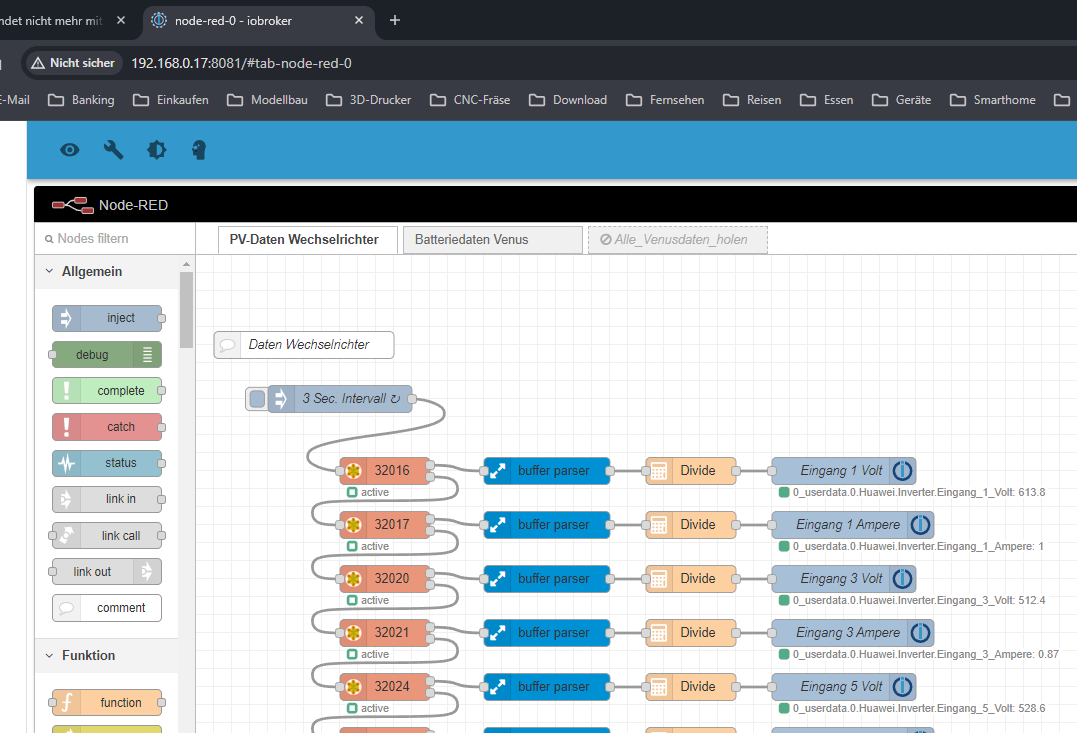NEWS
Tablet verbindet nicht mehr mit IoBroker
-
@joeysch dein letzter Satz.
Wurde die neue IP wirklich übernommen?
Hab mich selbst mal mit einem Rechner im Router ausgesperrt.
Blacklist im Router nachlinsen. -
@joeysch Ich denke, da war was mit dem WLAN Kanal...wenn dein Router die Kanäle wechselt, kann es sein das das Tablett
rumzickt und sich nicht mehr mit dem WLAN verbindet.
Sicherheitshalber mal im Router schauen, ob es noch da ist und wie die Kanalvergabe ist.Is aber ohne Garantie... ich könnte abends mal bei mir nachschauen, was eingestellt ist.
-
@frankthegreat
@da_Woody
Aber warum funktioniert dann alles andere? Ich erreiche jede Seite im Internet, kann auf die anderen Geräte zugreifen nur nicht auf den IoBroker. Ip's hab ich scho alles durchprobiert, über DHCP und feste Adresse in der Fritzbox, hilft alles nichts.
Im Router wird die Adresse die ich auch im Tablet sehe richtig angezeigt. -
@joeysch sagte in Tablet verbindet nicht mehr mit IoBroker:
Der IoBroker hat die IP 192.168.0.17 also Zugriff
auf's Panel über http://192.168.0.17:8081 > geht nicht
auf den Editor/VIS http://192.168.0.17:8082 > geht nicht
auf Node Red http://192.168.0.17:8081 > geht nicht.Dein Node Red hat den gleichen Port wie dein iobroker-Admin?
Sicher, dass du http und nicht https hast?oder du hast wirklich die IP vom Tablet auf dem iobroker-Host in den Firewall rules geblockt... ?
-
@ilovegym sagte in Tablet verbindet nicht mehr mit IoBroker:
@joeysch sagte in Tablet verbindet nicht mehr mit IoBroker:
Der IoBroker hat die IP 192.168.0.17 also Zugriff
auf's Panel über http://192.168.0.17:8081 > geht nicht
auf den Editor/VIS http://192.168.0.17:8082 > geht nicht
auf Node Red http://192.168.0.17:8081 > geht nicht.Dein Node Red hat den gleichen Port wie dein iobroker-Admin?
Sicher, dass du http und nicht https hast?oder du hast wirklich die IP vom Tablet auf dem iobroker-Host in den Firewall rules geblockt... ?
Ja sicher, Node Red läuft ja als Adaper im Panel. Hätte ich eigendlich nicht aufführen müssen.
Firewall ist keine aktiviert. Es lief ja auch bis vor zwei Tagen.
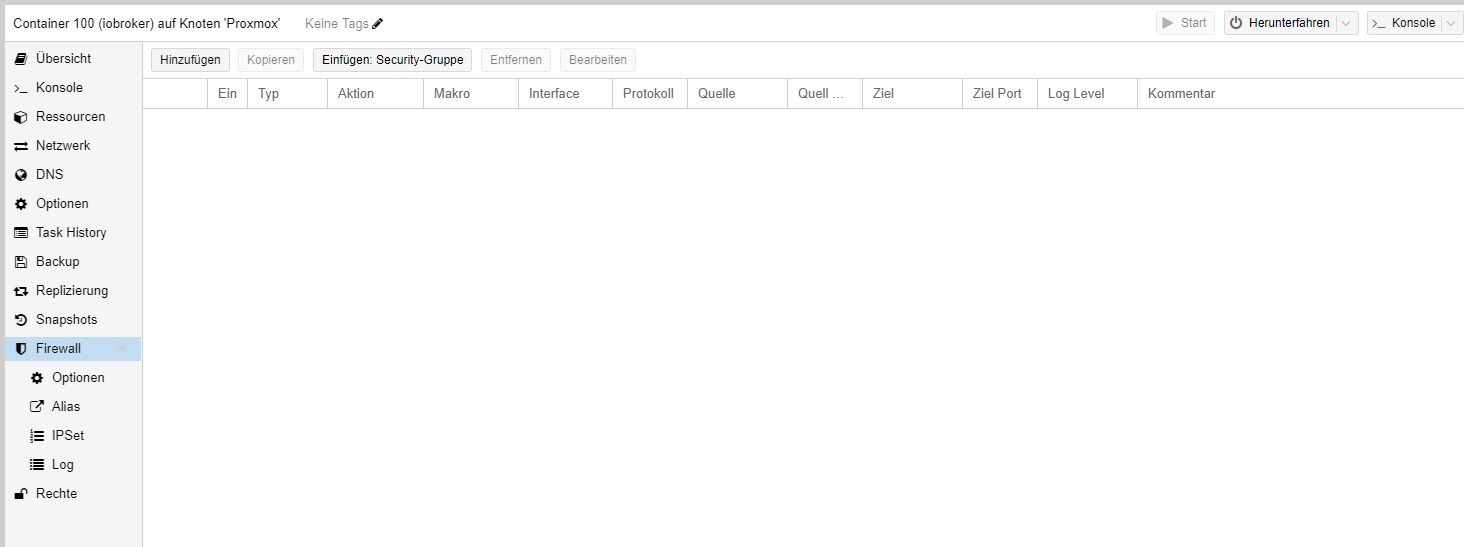
-
@joeysch sagte in Tablet verbindet nicht mehr mit IoBroker:
Ja sicher, Node Red läuft ja als Adaper im Panel.
Node-Red hat normal den Port 1880 inne und kann nicht auf Port 8081 laufen, wenn der Admin dort läuft.
-
gib mal in der Console vom lxc ein:
netstat -tulpnda sieht man, auf welche Ports die Ohren offen haben...
Ansonsten muesste man wissen, ob du vielleicht das Tablet im Netzwerk gesperrt hast, dass es auf deinen Host nicht zugreifen kann.. ? also bei dir die 192.168.0.17
-
@ilovegym sagte in Tablet verbindet nicht mehr mit IoBroker:
Ansonsten muesste man wissen, ob du vielleicht das Tablet im Netzwerk gesperrt hast, dass es auf deinen Host nicht zugreifen kann.. ? also bei dir die 192.168.0.17
dem Tablet mal einen andere IP geben könnte auch einen versuch Wert sein. Ich kam auch mal nicht mehr auf meinen Heimserver weil ich in der FritzBox einen VPN-Zugang angelegt hatte. Ab da wollte die FritzBox eine 2. IP haben und hat sich natürlich die meines Servers genommen. Da hat dann mal die FritzBox und mal der Server gewonnen, ging immer hin und her
-
-
Das ist nur ein iFrame. Der Port ist trotzdem 1880. Ruf doch mal direkt auf.
-
@ilovegym sagte in Tablet verbindet nicht mehr mit IoBroker:
netstat -tulpn
root@iobroker:~# netstat -tulpn Active Internet connections (only servers) Proto Recv-Q Send-Q Local Address Foreign Address State PID/Program name tcp 0 0 127.0.0.1:25 0.0.0.0:* LISTEN 293/master tcp 0 0 192.168.0.17:8885 0.0.0.0:* LISTEN 476/io.mqtt.0 tcp 0 0 127.0.0.1:9001 0.0.0.0:* LISTEN 120/iobroker.js-con tcp 0 0 127.0.0.1:9000 0.0.0.0:* LISTEN 120/iobroker.js-con tcp 0 0 127.0.0.53:53 0.0.0.0:* LISTEN 108/systemd-resolve tcp 0 0 0.0.0.0:1883 0.0.0.0:* LISTEN 491/io.sonoff.0 tcp 0 0 0.0.0.0:1880 0.0.0.0:* LISTEN 387/node-red tcp 0 0 0.0.0.0:5355 0.0.0.0:* LISTEN 108/systemd-resolve tcp 0 0 0.0.0.0:111 0.0.0.0:* LISTEN 1/init tcp6 0 0 :::7906 :::* LISTEN 1212/io.roborock.0 tcp6 0 0 :::8082 :::* LISTEN 1073/io.web.0 tcp6 0 0 :::8081 :::* LISTEN 304/io.admin.0 tcp6 0 0 :::8087 :::* LISTEN 983/io.simple-api.0 tcp6 0 0 :::6824 :::* LISTEN 1212/io.roborock.0 tcp6 0 0 ::1:25 :::* LISTEN 293/master tcp6 0 0 :::5355 :::* LISTEN 108/systemd-resolve tcp6 0 0 :::111 :::* LISTEN 1/init tcp6 0 0 :::22 :::* LISTEN 1/init udp 0 0 127.0.0.53:53 0.0.0.0:* 108/systemd-resolve udp 0 0 0.0.0.0:111 0.0.0.0:* 1/init udp 0 0 0.0.0.0:5353 0.0.0.0:* 413/io.chromecast.0 udp 0 0 0.0.0.0:5355 0.0.0.0:* 108/systemd-resolve udp6 0 0 :::111 :::* 1/init udp6 0 0 :::5355 :::* 108/systemd-resolve -
@bananajoe
Hab ich oben schon geschrieben, alles ausprobiert, andere IP bringt auch nichts.
Das Tablet kommt ja auch ins Internet und an alle anderen Container die auf dem Proxmoxserver laufen. Nur IoBroker lässt es nicht rein. -
@marc-berg
Stimmt, geht auf dem PC aber nicht auf dem Tablet. -
@joeysch sagte in Tablet verbindet nicht mehr mit IoBroker:
udp 0 0 127.0.0.53:53 0.0.0.0:* 108/systemd-resolve
was hast du da alles laufen... dns server aufm localhost gemappt?
Ich denke nicht, dass es am Tablet liegt, wenn du es schonmal resetted und die IP geaendert und auch einen anderen Browser genommen hast..
Wird eher was auf deinem iobroker sein, was da den Zugriff nicht zulaesst... hast du PiHole laufen oder sowas??
-
@ilovegym
Da läuft nicht viel.
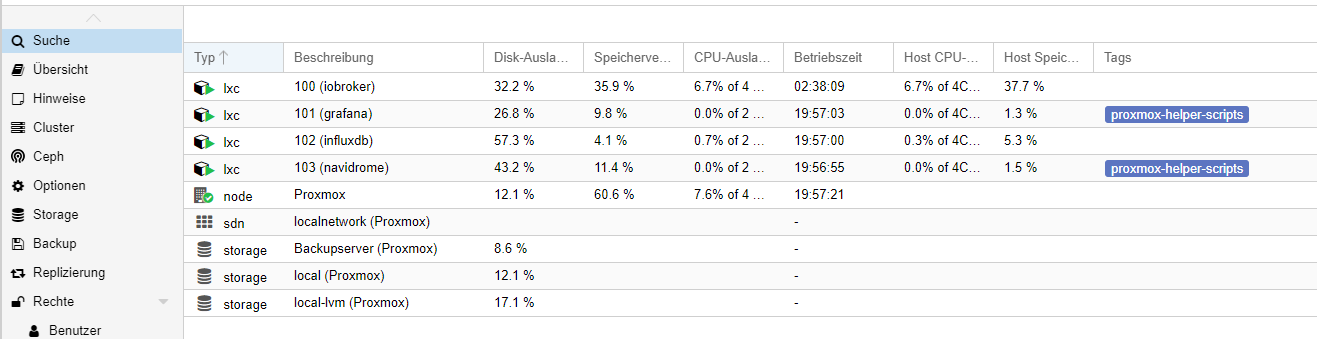
Ich hab auch an den Einstellungen nichts geändert. Das was ich gemacht habe ist nach dem Ausfall mal alles geupdated auf den aktuellen Stand. Von diesem Tablet funktioniert auch kein MQTT in Richtung IoBroker. Es ist als wenn der IoBroker diesem Gerät den Zugriff komplett verweigert. -
Ja auf deinem Proxmox-Host, aber der iobroker-Host also LXC, ist da noch was anderes installiert?
-
@ilovegym
Nein, deshalb arbeite ich ja mit den Proxmoxcontainern, damit alles getrennt läuft. -
@joeysch hmm ja, ist ja auch besser so, aber seltsam, dass das nicht geht.. dachte jetzt eher, dass ein PiHole oder sowas noch laeuft und da das Tablet geblockt ist...
Das Tablet haengt per Wifi dran, irgendwelche Managed Switche oder sowas ?
-
@ilovegym
Nein, ich habe ein Mesh von Fritz.
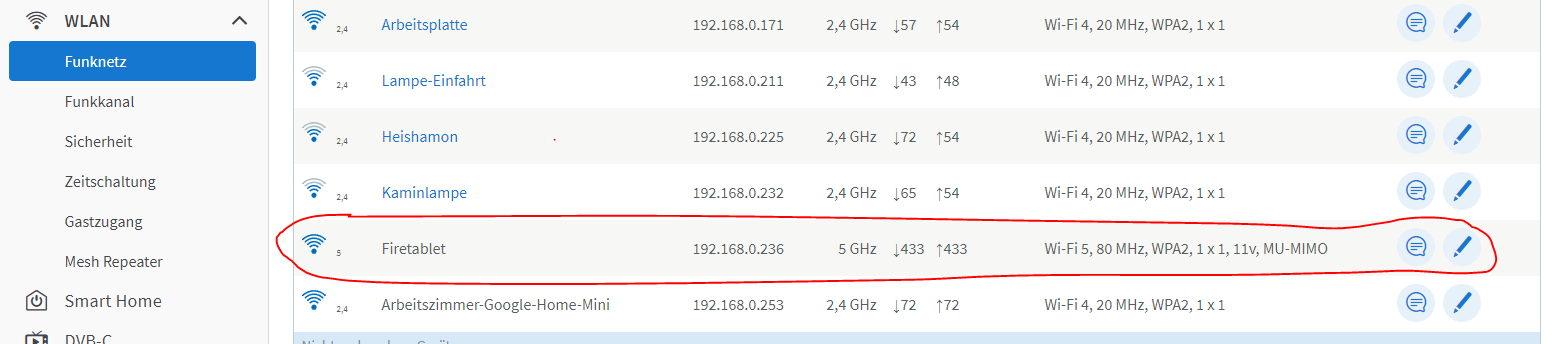
Das Tablet ist auch ganz normal eingeloggt. -
ist es das Einzige im 5GHz Netz?