NEWS
iQontrol Vis Support Thread
-
@tcfigge sorry, hatte ich nicht mehr im kopf...
garage_iqontrol_0_devices.json
keine ahnung ob das funktioniert. importier dir das mal auf eine testseite, ändere die datenpunkte und probiere. -
@da_Woody
So, habe das mal eingefügt. Er zeigt die Button auch an, aber nix passiert.
Wo, muss ich den den Datenpunkt verknüpfen, damit Addi Controls weiß, wohin er das sendet?
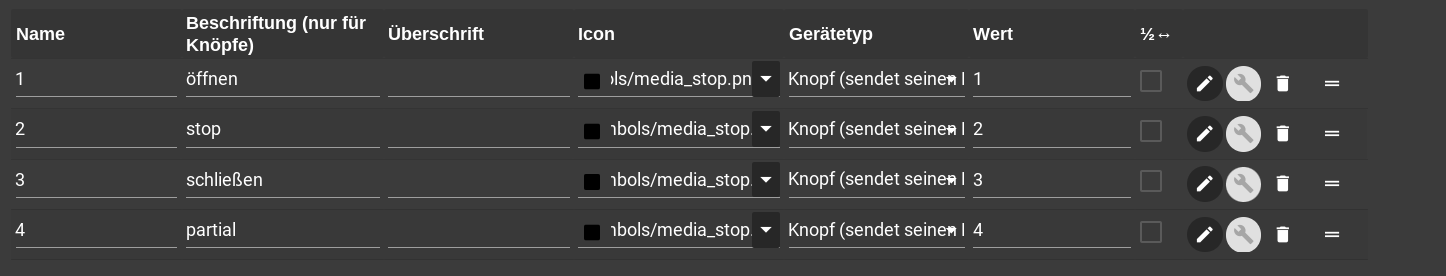
-
@tcfigge wie gesagt, ich kanns nicht testen, aber klick in add control mal auf den bleistift.
dort dann deinen door_command auswählen.
dann könntest du auch toggle weglassen und hast nicht mehr den schalten button dort.
die icons kannst auch löschen.
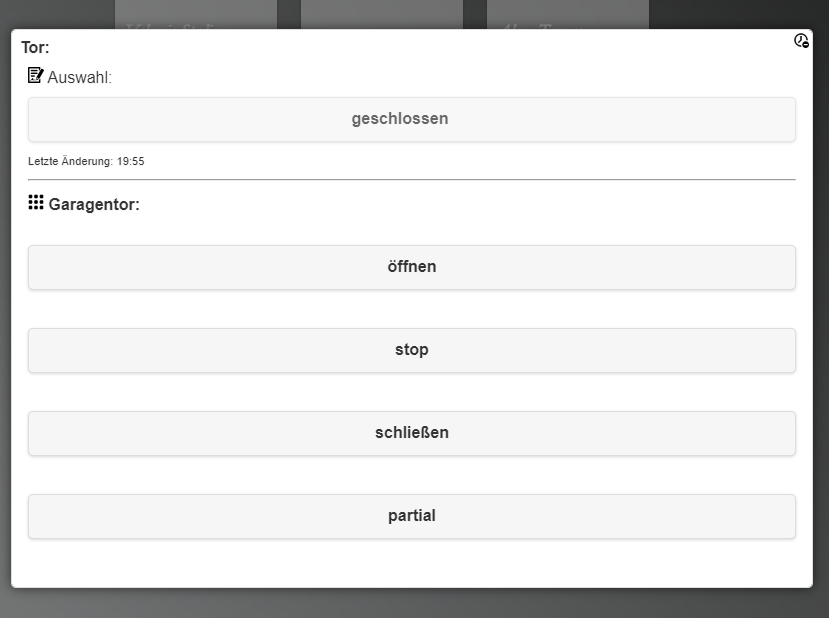
edith: auch ne möglichkeit:
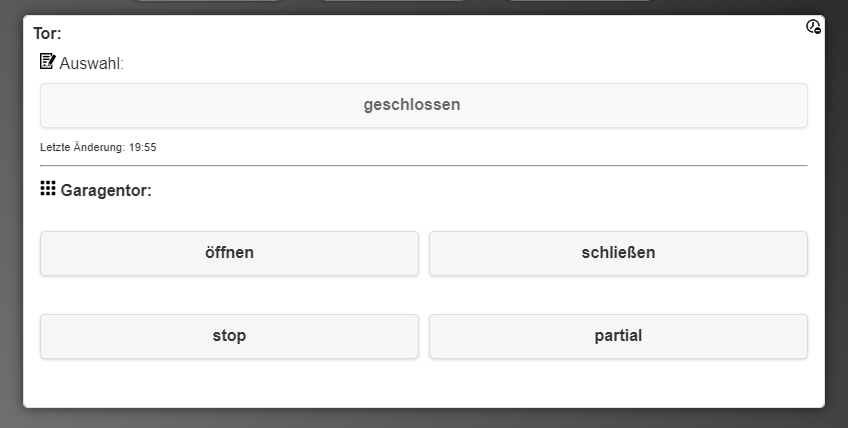
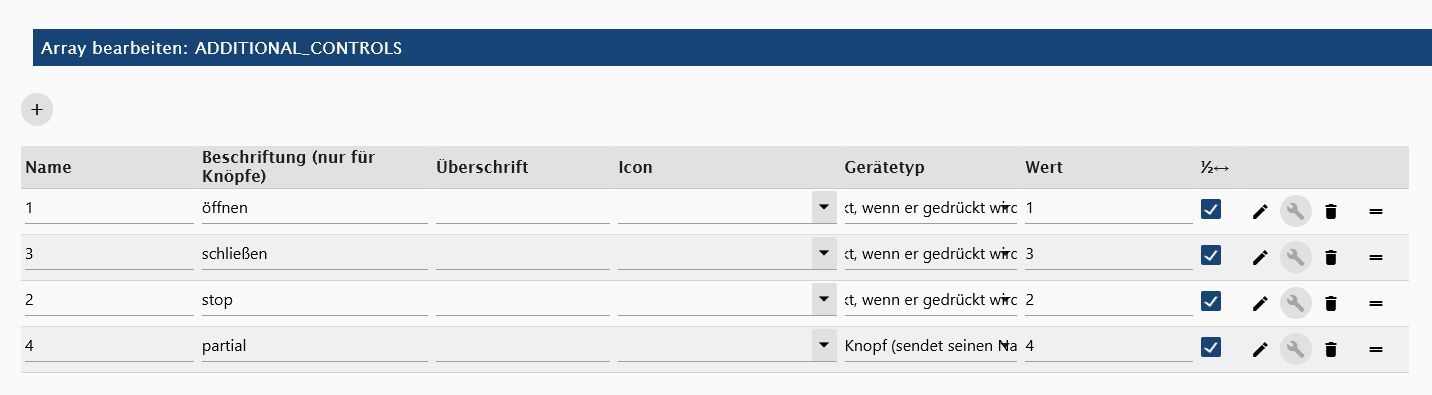
edith2:
gerade auf https://github.com/sbormann/ioBroker.iqontrol nachgelinst:
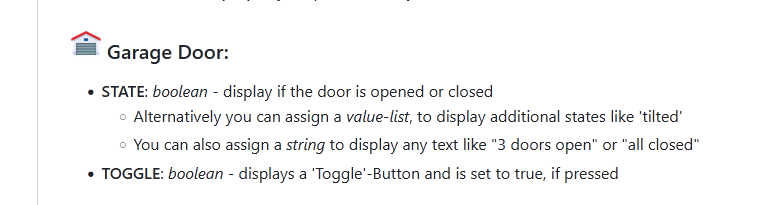
-
@da_woody
Mein Gott, ich hab es! Das war ja ne schwere Geburt!
Danke für die Geduld. -
Direkt noch zwei Fragen hinterher:
Kann man die allgemeine Kachelgröße irgendwo einstellen, sprich ich hätte gerne etwas größer?Uhund, kann man eigene Symbole runterladen/einpflegen. zB. für das Garagentor?
Schon wieder Danke!
-
@tcfigge sagte in iQontrol Vis Support Thread:
@da_woody
Mein Gott, ich hab es! Das war ja ne schwere Geburt!Schade, dass Du die Lösung für Dich behältst.
-
@meute
OK, da hast Du recht.
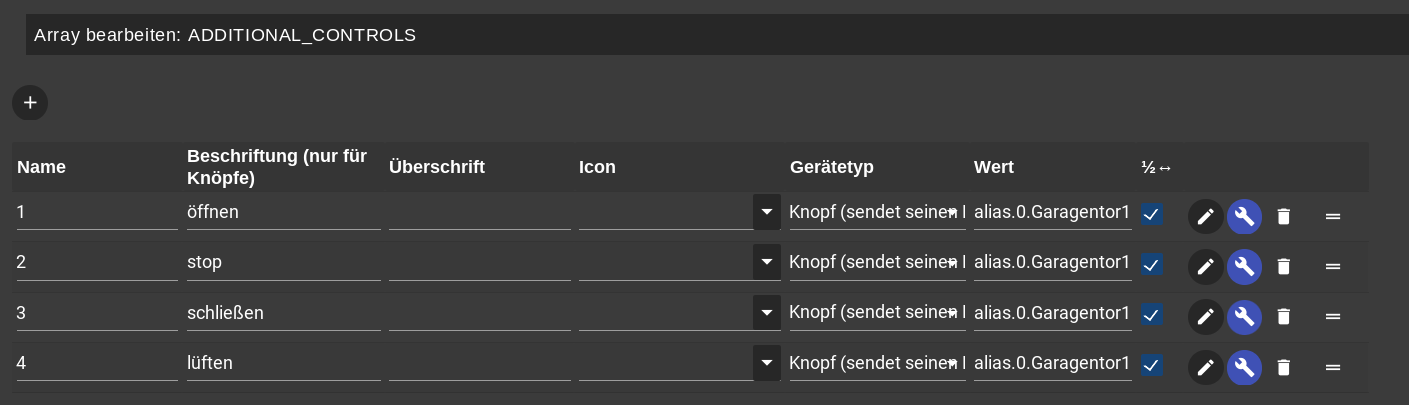
Unter Wert natürlich den Datenpunkt eintragen.
Ich dachte, unter Wert, kommt der zu sendende Wert, der gehört aber unter Name. -
@tcfigge na siehste, geht ja.
 ich hab da nur 1-4 bei wert reingeschrieben, da ich dein gerät nicht habe...
ich hab da nur 1-4 bei wert reingeschrieben, da ich dein gerät nicht habe...
jup, das mit name und wert ist etwas verwirrend.die kachelgröße ist nicht änderbar. wäre gegen das konzept das 3 kacheln auf dem handy in eine zeile passen. (responsive)
eigene symbole/icons kannst du natürlich in Bilder/Widgets reintackern. mach ich z.b. bei trashshedule ja auch.
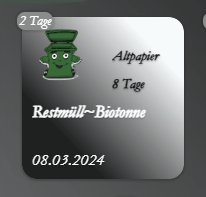
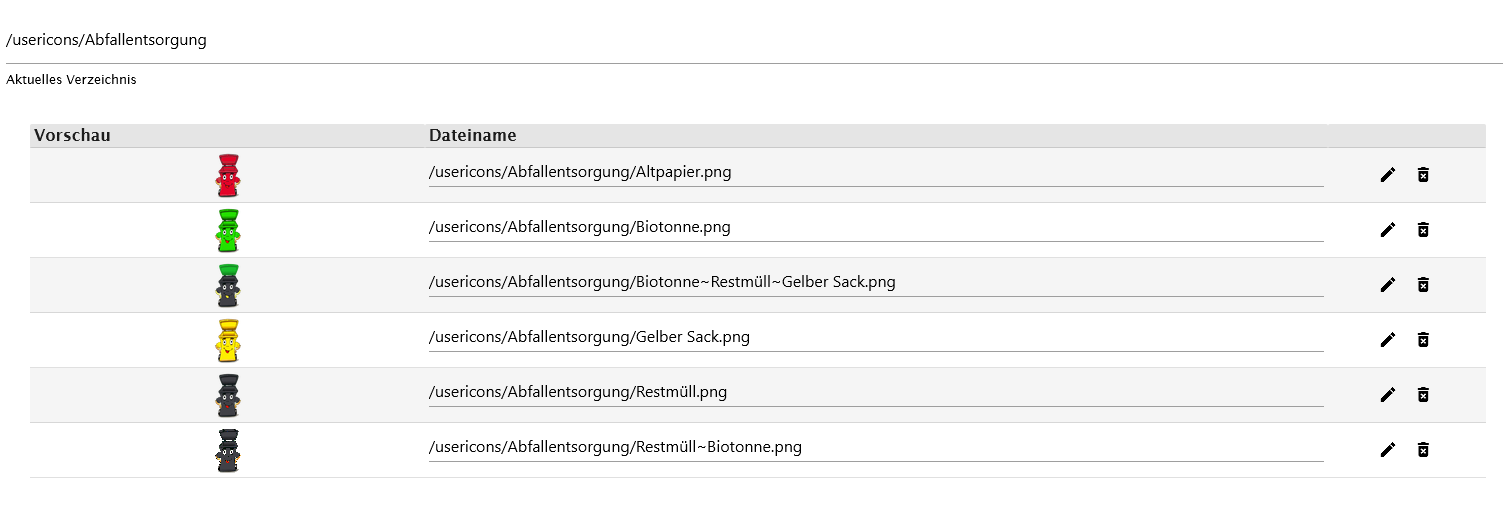
du kannst aber auch die standard icons in den optionen deinen wünschen anpassen.
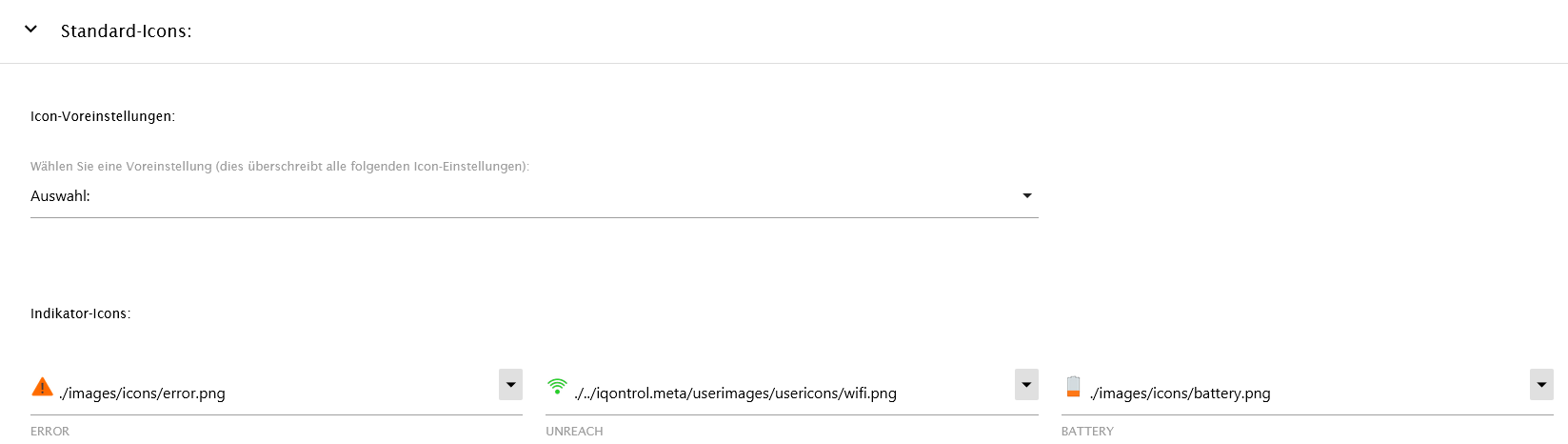
-
@da_woody sagte in iQontrol Vis Support Thread:
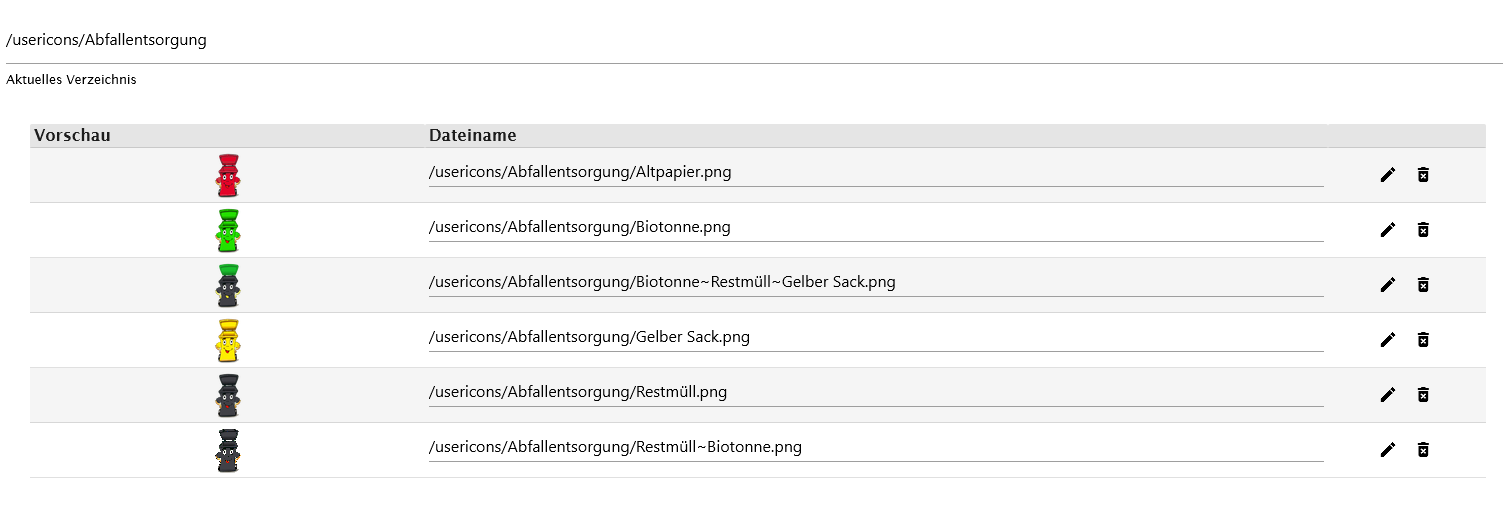
Würdest Du die Mülltonnen-Icons zu Verfügung stellen?
-
@meute gibts schon mehrfach, aber ok...
userfiles_usericons_Abfallentsorgung1.zip -
Hallo
Ich nutze iQontrol schon recht lange und bin begeistert von dem Adapter.
Ich habe mal eine Frage zu meinem Problem.
Ich habe eine Dimmbare Lampe die sowohl Weiß als auch Farbe kann und dimmbar ist.
Mein Problem ist das ich zum einen der Wert für die Umschaltung von Weiß auf Color mit einem Schalter passiert und ich nicht weiß wie ich das in iQontrol einstellen kann.
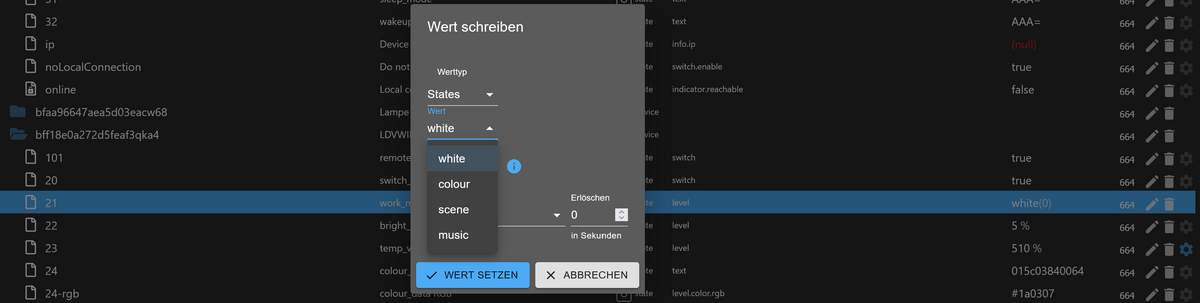
und als zweites wie ich den Wert für die Farbtemperatur umkeren kann denn bei mir ist an der Lampe rechts Kalt und links Warmweiß wenn ich am Regler schiebe.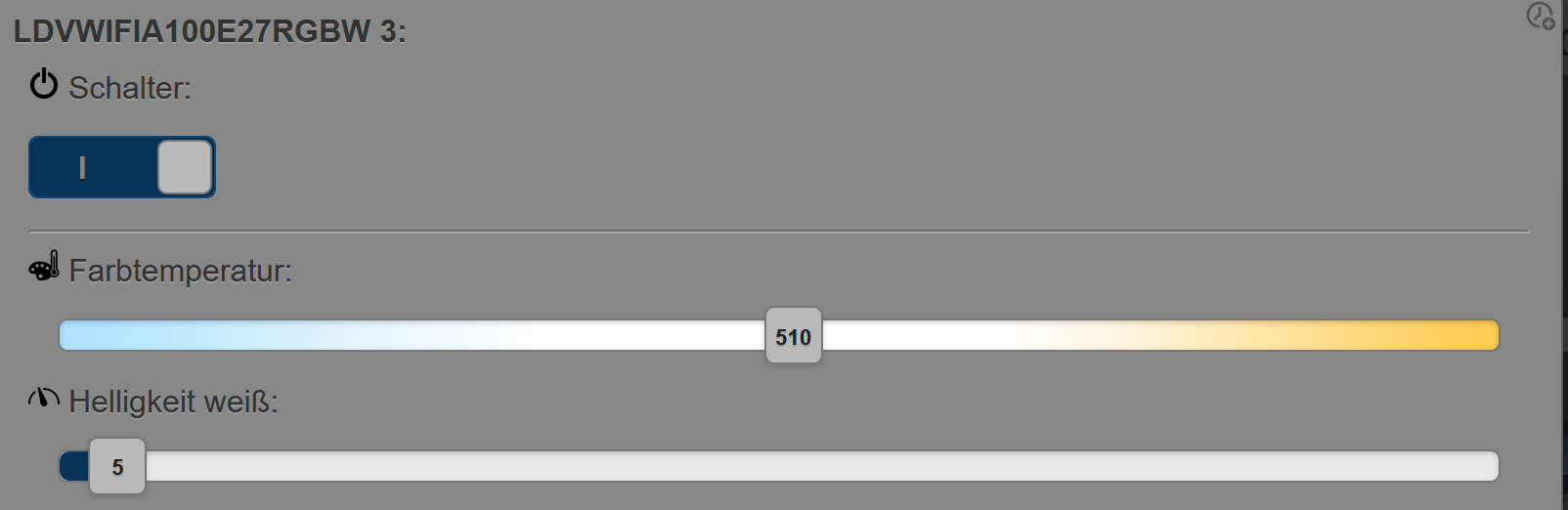
Ich glaube da hat für mich bestimmt jemand eine Rat bei den ganzen Profis hier.
Danke -
@biker1602 additional_controls ist das zauberwort.
hab dir mal zum anschauen eine shelly bulb exportiert.
modus_iqontrol_0_devices.json
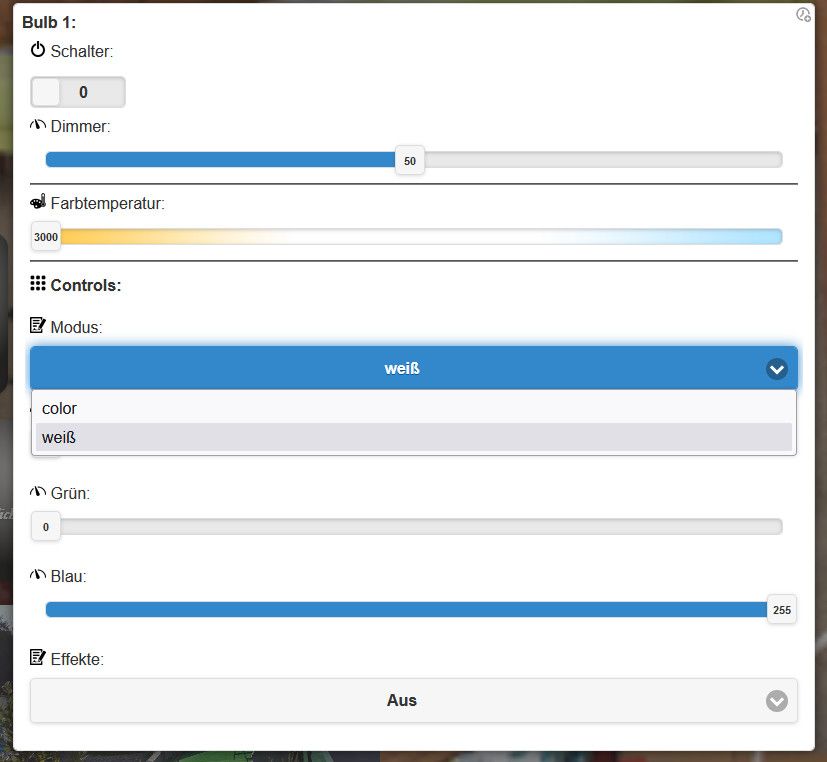
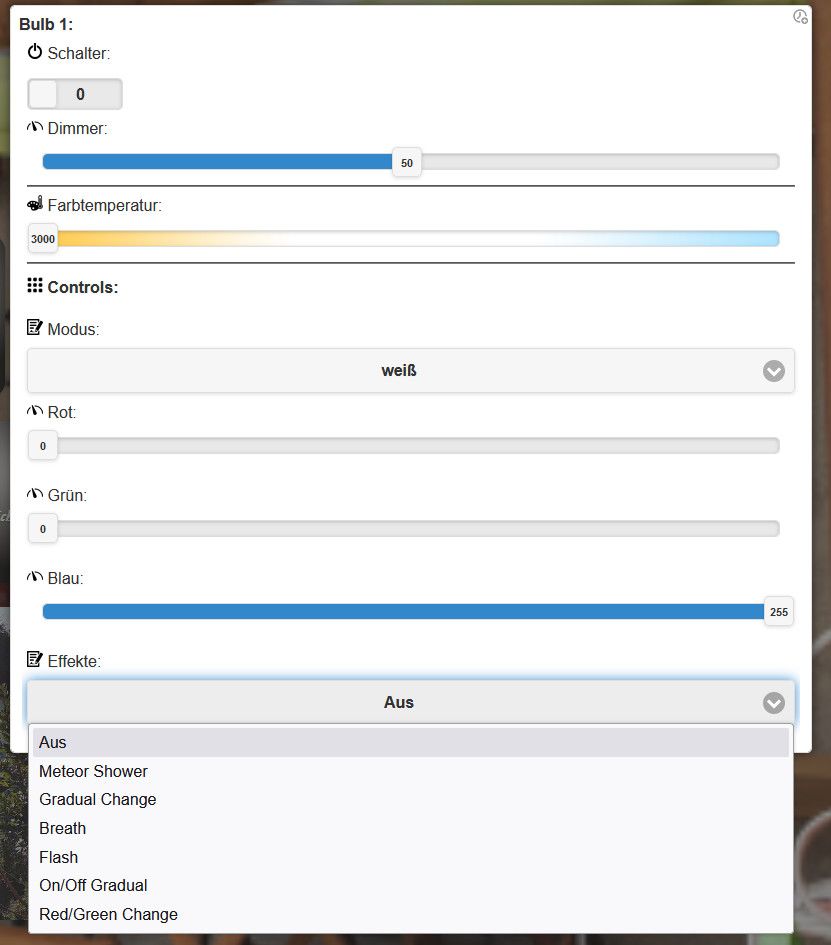
-
@da_woody
Ich bin ehrlich ich habe das zwar in iQontrol gefunden aber meine Datenpunkte sind ja ganz anders als die vom Shelly.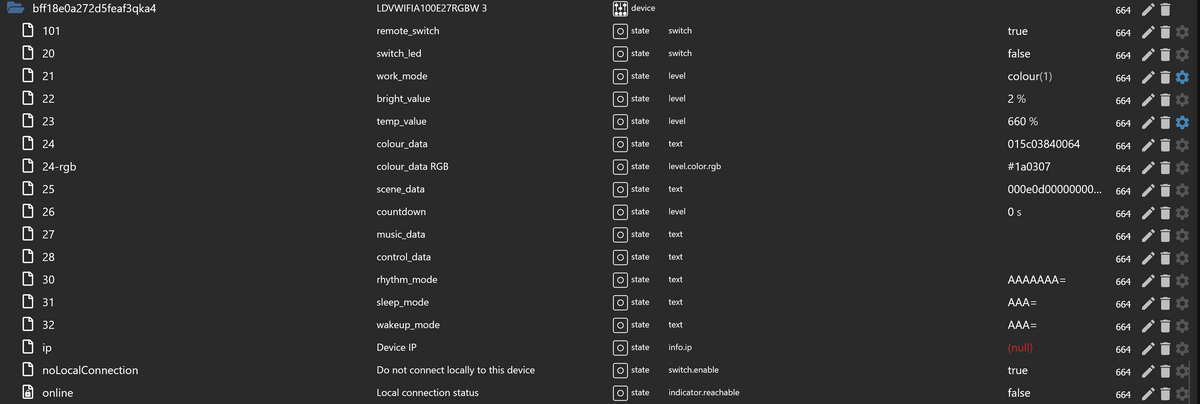
Auf deinem Bild sieht das richtig gut aus
-
@biker1602 naklar, du musste die datenpunkte natürlich an deinen 21er anpassen.
so wie ich das versuche zu verstehen, wird dort ein eine zahl von 1 - 4 verwendet.
im prinzip das selbe wie bei @tcfigge mit seinem garagentor ein paar postings weiter oben. -
@da_woody
Ja genau das ist richtig
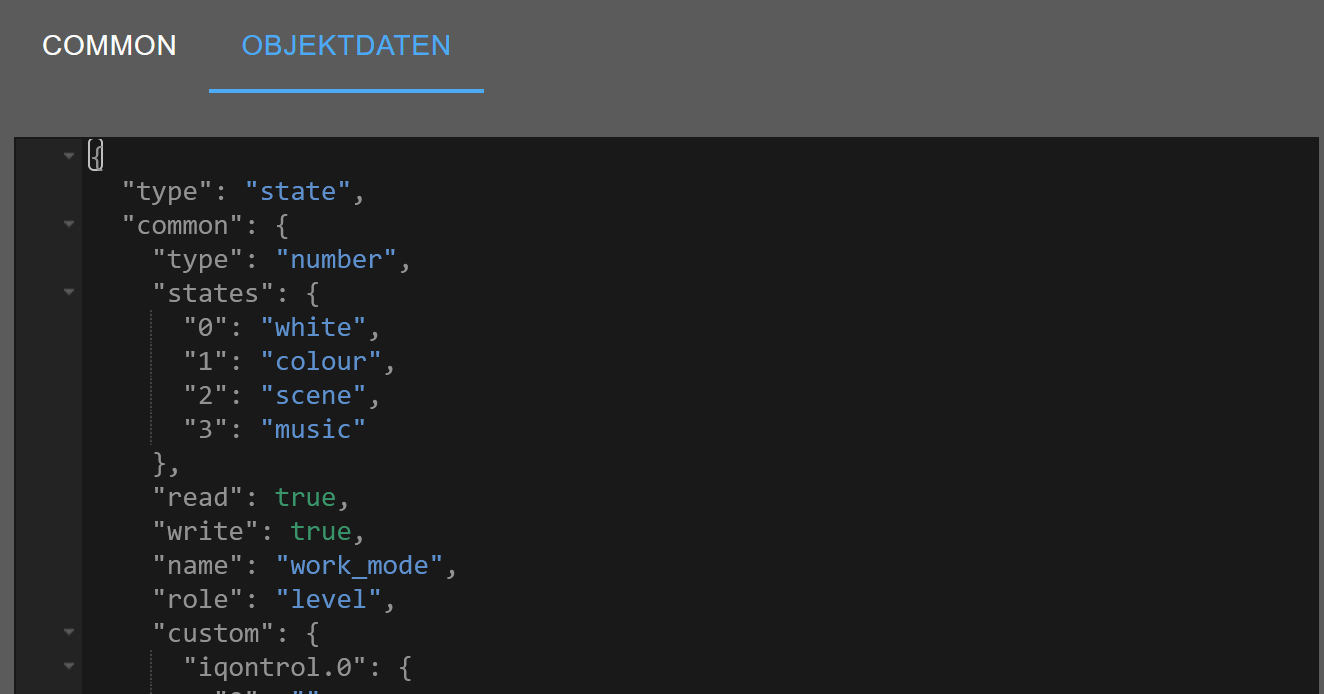
Aber ich stehe auch auf dem Schlauch was ich hier eintragen soll?
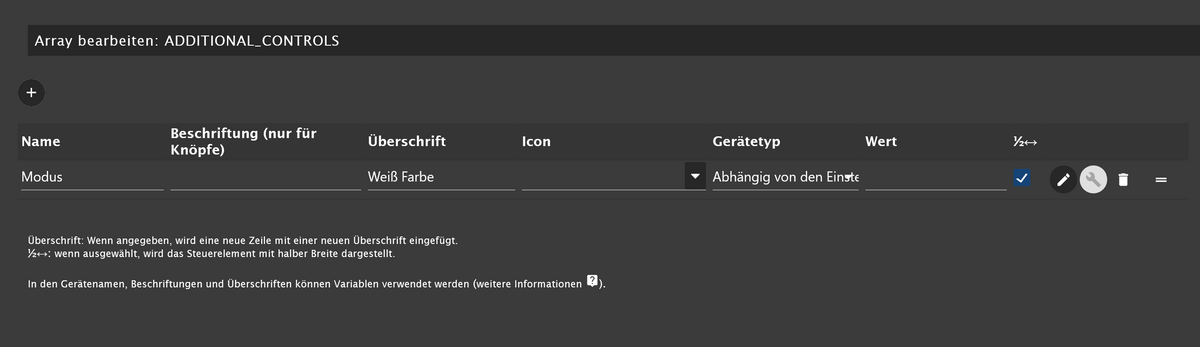
-
@biker1602 ich zitiere:
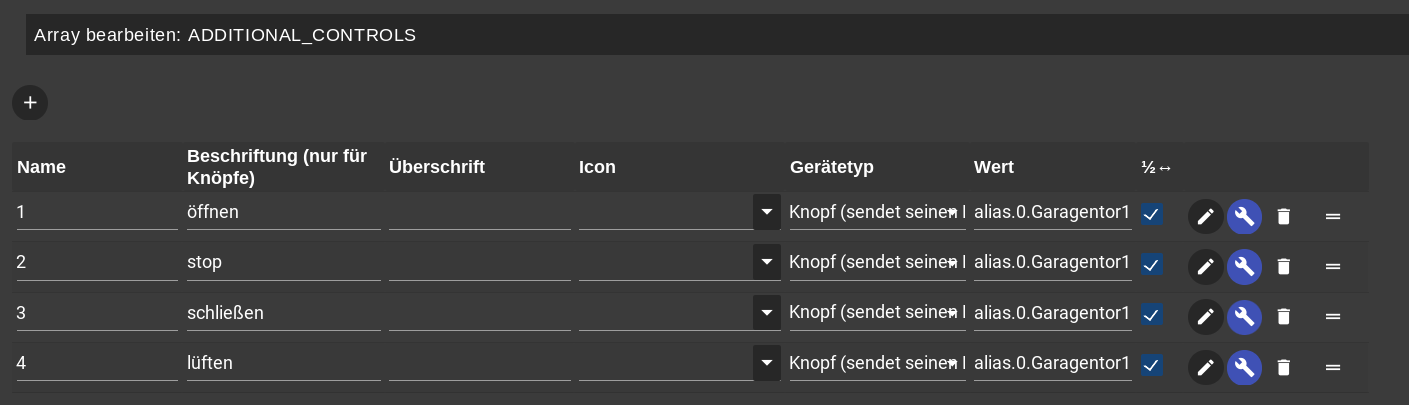
Unter Wert natürlich den Datenpunkt eintragen.
Ich dachte, unter Wert, kommt der zu sendende Wert, der gehört aber unter Name. -
@da_woody
Das hat jetzt alles schon ganz gut geklappt aber wieso kannst du bei deinen Bildern die du gemacht hast das mit der Pfeiltaste auswählen

und nicht so wie bei mir?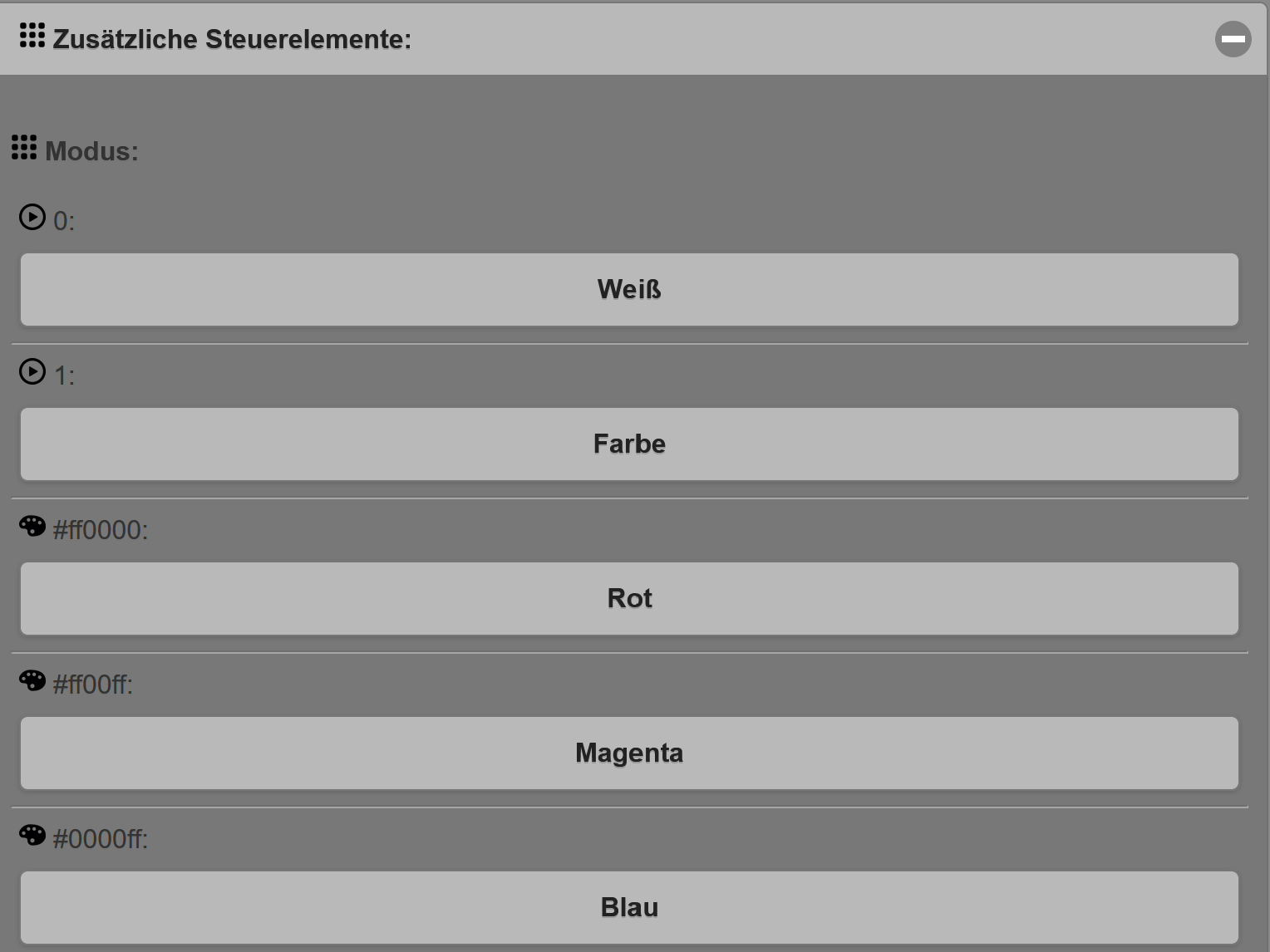
Ich habe es so eingeben wie du beschrieben hast. Oder liegt es daran das deine von Shelly ist?
-
@biker1602 weil das bei dir in einem DP (21) ist, bei mir aber 2 verschiedene.
-
@da_woody OK Danke
-
Anfängerfrage: Wie bekomme ich die Temp-Werte aus Shelly oder Zigbee-Sensoren als Graph dargestellt? Wenn ich das richtig verstanden habe, nennt man das in iqontrol "Flot" ? So wie in diesem Bild hätte ich das auch gerne dargestellt: https://forum.iobroker.net/assets/uploads/files/1644402852898-photo_2022-02-09_10-17-21.jpg