NEWS
Chromecast Adapter Installation v3.2.0 Fehler
-
Hallo zusammen
Nach Neuinstallation vom Chromecast Adapter (Version 3.2.0) habe ich einen leeren Objektbaum (ausser einem leeren [Admin] Verzeichnis) ist dort nichts. Und unmittelbar nach Erfassung von Devices erhalte ich Fehlermeldungen, wo ich nicht weiss, wie ich diese beheben kann.
Sowohl Neustart von ioBroker hat auch nichts geändert, wie auch das erneute Löschen und Neuinstallieren des Adapters. Das Verhalten bleibt.
Ich würde mich freuen über Tipps, die mich weiterbringen... (oder Fragen, welche helfen, das Problem einzugrenzen)
Danke schon im Voraus
HeinzInstallationslog (unverdächtig):
$ iobroker add chromecast --host iobroker NPM version: 8.19.4 Installing iobroker.chromecast@3.2.0... (System call) added 39 packages in 42s270 packages are looking for funding run `npm fund` for details host.iobroker install adapter chromecast upload [13] chromecast.admin /opt/iobroker/node_modules/iobroker.chromecast/admin/chromecast.png chromecast.png image/png upload [12] chromecast.admin /opt/iobroker/node_modules/iobroker.chromecast/admin/home.png home.png image/png upload [11] chromecast.admin /opt/iobroker/node_modules/iobroker.chromecast/admin/i18n/de/translations.json i18n/de/translations.json application/json upload [10] chromecast.admin /opt/iobroker/node_modules/iobroker.chromecast/admin/i18n/en/translations.json i18n/en/translations.json application/json upload [9] chromecast.admin /opt/iobroker/node_modules/iobroker.chromecast/admin/i18n/es/translations.json i18n/es/translations.json application/json upload [8] chromecast.admin /opt/iobroker/node_modules/iobroker.chromecast/admin/i18n/fr/translations.json i18n/fr/translations.json application/json upload [7] chromecast.admin /opt/iobroker/node_modules/iobroker.chromecast/admin/i18n/it/translations.json i18n/it/translations.json application/json upload [6] chromecast.admin /opt/iobroker/node_modules/iobroker.chromecast/admin/i18n/nl/translations.json i18n/nl/translations.json application/json upload [5] chromecast.admin /opt/iobroker/node_modules/iobroker.chromecast/admin/i18n/pl/translations.json i18n/pl/translations.json application/json upload [4] chromecast.admin /opt/iobroker/node_modules/iobroker.chromecast/admin/i18n/pt/translations.json i18n/pt/translations.json application/json upload [3] chromecast.admin /opt/iobroker/node_modules/iobroker.chromecast/admin/i18n/ru/translations.json i18n/ru/translations.json application/json upload [2] chromecast.admin /opt/iobroker/node_modules/iobroker.chromecast/admin/i18n/zh-cn/translations.json i18n/zh-cn/translations.json application/json upload [1] chromecast.admin /opt/iobroker/node_modules/iobroker.chromecast/admin/index_m.html index_m.html text/html upload [0] chromecast.admin /opt/iobroker/node_modules/iobroker.chromecast/admin/words.js words.js application/javascript Adapter "system.adapter.vis.0" restarted. host.iobroker object system.adapter.chromecast created/updated Adapter "system.adapter.vis.0" restarted. host.iobroker create instance chromecast host.iobroker object system.adapter.chromecast.0.alive created host.iobroker object system.adapter.chromecast.0.connected created host.iobroker object system.adapter.chromecast.0.compactMode created host.iobroker object system.adapter.chromecast.0.cpu created host.iobroker object system.adapter.chromecast.0.cputime created host.iobroker object system.adapter.chromecast.0.memHeapUsed created host.iobroker object system.adapter.chromecast.0.memHeapTotal created host.iobroker object system.adapter.chromecast.0.memRss created host.iobroker object system.adapter.chromecast.0.uptime created host.iobroker object system.adapter.chromecast.0.inputCount created host.iobroker object system.adapter.chromecast.0.outputCount created host.iobroker object system.adapter.chromecast.0.eventLoopLag created host.iobroker object system.adapter.chromecast.0.sigKill created host.iobroker object system.adapter.chromecast.0.logLevel created host.iobroker object system.adapter.chromecast.0 created Process exited with code 0Solange ich keine Einträge im Reiter [Devices] vornehme, bleibt das Log unverdächtig.
info starting. Version 3.2.0 in /opt/iobroker/node_modules/iobroker.chromecast, node: v16.20.2, js-controller: 5.0.19Ich habe die nachfolgenden Einstellungen vorgenommen (wobei man Defaults eh nicht ändern kann).
Sobald ich den Chrome-Adapter unter Devices erfasse (PS: Das Device ist erreichbar, über andere Geräte ansprechbar und befindet sich im selben Subnetz), erscheinen die folgenden Fehlermeldungen im Log. Ich habe jedoch nirgends eine Möglichkeit gefunden, ID’s oder MAC-Adressen zu ergänzen (nicht zuletzt, da ja der Datenbaum in den Objekten leer bleibt).
Eingegebener Chrome-Adapter (unter Devices):- Defaults:
Web Instanz: web.0
Web Server IP: [IPv4] 172.22.0.2 - eth0 - Devices
name: Wohnzimmer
ip: 192.168.11.221
port: 8009
type: Chromecast Audio
Fehler im Log nach Erfassung vom Device:
info starting. Version 3.2.0 in /opt/iobroker/node_modules/iobroker.chromecast, node: v16.20.2, js-controller: 5.0.19 Wohnzimmer - Cannot get MAC for "192.168.11.221": TypeError: Cannot read properties of undefined (reading 'replaceAll') Wohnzimmer - Error: The id is empty! Please provide a valid id.Meine Umgebung (iobroker diag SUMMARY):
======================= SUMMARY ======================= v.2023-10-10 model name : Intel(R) Atom(TM) x5-Z8350 CPU @ 1.44GHz Kernel : x86_64 Userland : amd64 Docker : v7.1.1 Installation: Docker Kernel: x86_64 Userland: amd64 Timezone: Etc/UTC User-ID: 0 X-Server: false Pending OS-Updates: 0 Pending iob updates: 1 /home/iobroker/.diag.sh: line 486: nodejs: command not found Nodejs-Installation: /usr/bin/node v16.20.2 /usr/bin/npm 8.19.4 /usr/bin/npx 8.19.4 /usr/bin/corepack 0.17.0 Recommended versions are nodejs 18.19.1 and npm 10.2.4 *** nodejs is NOT correctly installed *** Wrong installation path detected. This needs to be fixed. Please check https://forum.iobroker.net/topic/35090/howto-nodejs-installation-und-upgrades-unter-debian for more information on how to fix these errors. MEMORY: total used free shared buff/cache available Mem: 3.7G 2.7G 202M 121M 840M 635M Swap: 4.1G 2.0G 2.1G Total: 7.8G 4.7G 2.3G Active iob-Instances: 28 Active repo(s): stable ioBroker Core: js-controller 5.0.19 admin 6.13.16 ioBroker Status: iobroker is running on this host. Objects type: jsonl States type: jsonl Status admin and web instance: + system.adapter.admin.0 : admin : iobroker - enabled, port: 8081, bind: 0.0.0.0, run as: admin + system.adapter.web.0 : web : iobroker - enabled, port: 8982, bind: 0.0.0.0, run as: admin Objects: 21646 States: 18398 Size of iob-Database: 32M /opt/iobroker/iobroker-data/objects.jsonl 23M /opt/iobroker/iobroker-data/states.jsonl =================== END OF SUMMARY ==================== - Defaults:
-
Aktuellen Docker inkl. aktuellem nodejs verwenden.
-
@thomas-braun
Vielen Dank für die schnelle Rückmeldung.
Ich habe versucht, Deinem Leitfaden zu folgen und diesen Schritt für Schritt durchgespielt inkl. Reboots. Ich "oute" mich leider als Docker / JS Neuling.
Ubuntu, Docker und nodejs müssten doch nach durchlaufen der diversen Befehle aktuell sein....
Beim abermaligen durchlaufen der Anweisungen wird nichts mehr gefunden, was aktualisiert werden kann / soll.Was ist nicht ok? Wo klemmt's denn? und mit welchen Befehlen kann ich Abhilfe schaffen?
PS: Und leider lässt sich der Chrome Adapter nach wie vor nicht installieren.

Danke schon im Voraus für eine kräftige Anschubhilfe.
HeinzAktuelles iob diag summary:
======================= SUMMARY ======================= v.2023-10-10 model name : Intel(R) Atom(TM) x5-Z8350 CPU @ 1.44GHz Kernel : x86_64 Userland : amd64 Docker : v7.1.1 Installation: Docker Kernel: x86_64 Userland: amd64 Timezone: Etc/UTC User-ID: 0 X-Server: false Pending OS-Updates: 0 Pending iob updates: 1 /home/iobroker/.diag.sh: line 486: nodejs: command not found Nodejs-Installation: /usr/bin/node v16.20.2 /usr/bin/npm 8.19.4 /usr/bin/npx 8.19.4 /usr/bin/corepack 0.17.0 Recommended versions are nodejs 18.19.1 and npm 10.2.4 *** nodejs is NOT correctly installed *** Wrong installation path detected. This needs to be fixed. Please check https://forum.iobroker.net/topic/35090/howto-nodejs-installation-und-upgrades-unter-debian for more information on how to fix these errors. MEMORY: total used free shared buff/cache available Mem: 3.7G 1.3G 1.0G 116M 1.4G 2.1G Swap: 4.1G 914M 3.2G Total: 7.8G 2.2G 4.2G Active iob-Instances: 1 Active repo(s): stable ioBroker Core: js-controller 5.0.19 admin 6.13.16 ioBroker Status: iobroker is not running on this host. Objects type: jsonl States type: jsonl Status admin and web instance: system.adapter.admin.0 : admin : iobroker - enabled, port: 8081, bind: 0.0.0.0, run as: admin system.adapter.web.0 : web : iobroker - enabled, port: 8982, bind: 0.0.0.0, run as: admin Objects: 21627 States: 18150 Size of iob-Database: 21M /opt/iobroker/iobroker-data/objects.jsonl 4.1M /opt/iobroker/iobroker-data/states.jsonl =================== END OF SUMMARY ==================== -
@heinz-w sagte in Chromecast Adapter Installation v3.2.0 Fehler:
Docker : v7.1.1
Mittlerweile ist Docker 9.x akut.
Da ich die Dinger aber nicht verwende musst du dir selber anlesen wie man das aktuell hält. Steht vermutlich bei Buanet irgendwo.
https://smarthome.buanet.de/docker/container-images/iobroker/ -
Hallo und Danke für den Hinweis
Nach kompletter Neuinstallation von Ubuntu sowie der Docker-Umgebung musste ich lernen, dass es nicht reicht, im docker-compose.yaml dasimage: buanet/iobroker:latestzu starten. In diesem Fall wird bei mir immer ioBroker Version 7 geladen. Anscheinend muss ich explizit eine Version angeben. Also aktuell starte ich:
image: buanet/iobroker:v9.1.1Mein ursprüngliches Problem, dass ich den Cromecast Adapter nicht korrekt installieren kann, resp. dass er ausser einem leeren "admin" Objekt keine Objekte anlegt und die ursprünglichen Fehler wirft und ich keinen Plan habe, wie der Adapter zu den MAC Adressen kommt, hat sich leider damit nicht beheben lassen.
Stehe also immer noch auf dem Schlauch (aber habe jetzt zumindest offensichtlich eine saubere Umgebung – was ja auch nicht nichts ist…)
Log-Einträge2024-03-08 11:31:53.908 error OG-BO-Chromecast-Audio - Error: The id is empty! Please provide a valid id. 2024-03-08 11:31:53.901 error OG-BO-Chromecast-Audio - Cannot get MAC for "192.168.11.221": TypeError: Cannot read properties of undefined (reading 'replaceAll') 2024-03-08 11:31:50.375 silly States system redis pmessage system.adapter.chromecast.0.logLevel/system.adapter.chromecast.0.logLevel:{"val":"silly","ack":true,"ts":1709893910350,"q":0,"from":"system.adapter.chromecast.0","lc":1709891835782} 2024-03-08 11:31:50.267 info starting. Version 3.2.0 in /opt/iobroker/node_modules/iobroker.chromecast, node: v18.19.1, js-controller: 5.0.19 2024-03-08 11:31:49.027 debug Plugin sentry Initialize Plugin (enabled=true)Hast Du / hat jemand weitere Ideen, dieses Problem zu erschlagen?
Danke im Voraus
Heinziobroker diag --> «unverdächtig»
======================= SUMMARY ======================= v.2023-10-10 model name : Intel(R) Atom(TM) x5-Z8350 CPU @ 1.44GHz Kernel : x86_64 Userland : amd64 Docker : v9.1.1 Installation: Docker Kernel: x86_64 Userland: amd64 Timezone: Etc/UTC User-ID: 0 X-Server: false Pending OS-Updates: 0 Pending iob updates: 0 Nodejs-Installation: /usr/bin/nodejs v18.19.1 /usr/bin/node v18.19.1 /usr/bin/npm 10.2.4 /usr/bin/npx 10.2.4 /usr/bin/corepack 0.22.0 Recommended versions are nodejs 18.19.1 and npm 10.2.4 Your nodejs installation is correct MEMORY: total used free shared buff/cache available Mem: 3.9G 3.0G 666M 103M 631M 905M Swap: 4.3G 1.6G 2.7G Total: 8.2G 4.6G 3.3G Active iob-Instances: 26 Active repo(s): stable ioBroker Core: js-controller 5.0.19 admin 6.13.16 ioBroker Status: iobroker is running on this host. Objects type: jsonl States type: jsonl Status admin and web instance: + system.adapter.admin.0 : admin : iobroker - enabled, port: 8081, bind: 0.0.0.0, run as: admin + system.adapter.web.0 : web : iobroker - enabled, port: 8982, bind: 0.0.0.0, run as: admin Objects: 21646 States: 18412 Size of iob-Database: 39M /opt/iobroker/iobroker-data/objects.jsonl 28M /opt/iobroker/iobroker-data/states.jsonl =================== END OF SUMMARY ==================== -
Problem gelöst
Ich besitze einen Google Chromecast Audio und einen Google Chromecast Ultra.
Entsprechend habe ich diese beim Typ als Chromecast Audio resp. Chromecast eingetragen. Seit ich beide auf Google Cast Group geändert habe, funktionieren der Adapter.
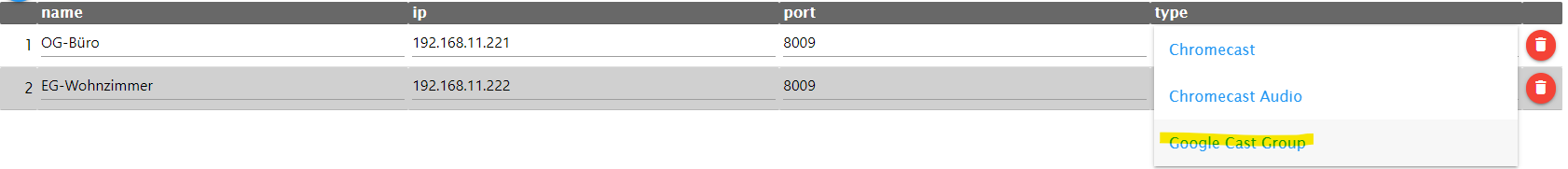
Bleibt die Frage, wofür die beiden Typen sind, wenn nicht für das, was sie beschreiben
Danke für Eure Hilfe zur Selbsthilfe