NEWS
[gelöst] Es werden nur noch installierte Adapter angezeigt
-
-
Nach dem Umschalten auf stable und reboot sind sie wieder da.
Der Stern wurde bei mir nicht mehr grau, sondern nur noch blau und rot -
-
@thomas-braun
Ja
Und https://forum.iobroker.net/topic/58458/nur-installierte-adapter-werden-angezeigt-bei-adapter?_=1664733293640Wenn das beim OP auch zutrifft öffnet bitte einen issue ausser wer v euch kann den existierend neu öffnen.
3x ist schon recht oft.
-
@mcm57
@GregorS hat allerdings in einem anderen Thread die Repos umgestellt, aus heiterem Himmel kam da also nicht. Und nach richtigem Setup funktioniert es ja jetzt wohl wieder.
-
pi@Promox-ioBroker:~$ iobroker repo list Stable (default): http://download.iobroker.net/sources-dist.json Beta (latest) : http://download.iobroker.net/sources-dist-latest.json Active repo(s): Stable (default) pi@Promox-ioBroker:~$ iobroker update Used repository: Stable (default) Adapter "admin" : 6.2.22 , installed 6.2.22 Adapter "alexa2" : 3.19.9 , installed 3.19.9 Adapter "backitup" : 2.4.12 , installed 2.4.12 Adapter "daswetter" : 3.1.3 , installed 3.1.3 Adapter "denon" : 1.13.4 , installed 1.13.4 Adapter "discovery" : 3.0.5 , installed 3.0.5 Adapter "dwd" : 2.8.3 , installed 2.8.3 Adapter "email" : 1.1.3 , installed 1.1.3 Adapter "feiertage" : 1.1.0 , installed 1.1.0 Adapter "flot" : 1.11.0 , installed 1.11.0 Adapter "fritzbox" : 0.2.1 , installed 0.2.1 Adapter "fritzdect" : 2.2.3 , installed 2.2.3 Adapter "fullybrowser" : 2.1.2 , installed 2.1.2 Adapter "history" : 2.2.0 , installed 2.2.4 Adapter "hm-rega" : 3.0.40 , installed 3.0.40 Adapter "hm-rpc" : 1.15.12 , installed 1.15.12 Adapter "hs100" : 2.1.2 , installed 2.1.2 Adapter "icons-material-png": 0.1.0, installed 0.1.0 Adapter "icons-mfd-svg": 1.1.0 , installed 1.1.0 Adapter "info" : 1.9.19 , installed 1.9.19 Adapter "iot" : 1.11.9 , installed 1.11.9 Adapter "javascript" : 6.0.3 , installed 6.0.3 Adapter "jeelink" : 0.1.4 , installed 0.1.4 Controller "js-controller": 4.0.23 , installed 4.0.23 Adapter "linux-control": 1.1.3 , installed 1.1.5 Adapter "modbus" : 5.0.5 , installed 5.0.5 Adapter "mqtt" : 4.0.7 , installed 4.0.7 Adapter "parser" : 1.1.8 , installed 1.2.1 Adapter "proxmox" : 1.3.4 , installed 1.3.5 Adapter "radar2" : 2.0.3 , installed 2.0.3 Adapter "simple-api" : 2.7.0 , installed 2.7.1 Adapter "snmp" : 2.1.8 , installed 1.0.0 [Updatable] Adapter "socketio" : 4.2.0 , installed 6.1.10 Adapter "sonoff" : 2.5.1 , installed 2.5.1 Adapter "statistics" : 2.2.0 , installed 2.2.0 Adapter "tankerkoenig" : 2.1.1 , installed 2.1.1 Adapter "telegram" : 1.14.1 , installed 1.14.1 Adapter "text2command" : 2.2.2 , installed 2.2.2 Adapter "tr-064" : 4.2.16 , installed 4.2.16 Adapter "upnp" : 1.0.21 , installed 1.0.21 Adapter "virtualpowermeter": 1.4.6, installed 1.4.6 Adapter "vis" : 1.4.15 , installed 1.2.12 [Updatable] Adapter "vis-bars" : 0.1.4 , installed 0.1.4 Adapter "vis-fancyswitch": 1.1.0 , installed 1.1.0 Adapter "vis-history" : 1.0.0 , installed 1.0.0 Adapter "vis-hqwidgets": 1.3.0 , installed 1.3.0 Adapter "vis-justgage" : 1.0.2 , installed 1.0.2 Adapter "vis-material-advanced": 1.7.2, installed 1.7.2 Adapter "vis-metro" : 1.2.0 , installed 1.2.0 Adapter "vis-rgraph" : 0.0.2 , installed 0.0.2 Adapter "vis-timeandweather": 1.2.2, installed 1.2.2 Adapter "vis-weather" : 2.5.5 , installed 2.5.6 Adapter "web" : 4.3.0 , installed 5.2.5 Adapter "ws" : 1.3.0 , installed 2.1.5snmp muss ich erst noch sichern, und vis soll so bleiben wegen einem alten Tablet
-
@gregors said in [gelöst] Es werden nur noch installierte Adapter angezeigt:
pi@Promox-ioBroker:~$ iobroker repo list Stable (default): http://download.iobroker.net/sources-dist.json Beta (latest) : http://download.iobroker.net/sources-dist-latest.json Active repo(s): Stable (default) pi@Promox-ioBroker:~$ iobroker update Used repository: Stable (default)Auch bei mir werden nicht alle Adapter angezeigt. Ich weiß aber nicht wie ich die letzen Befehle eingeben muss
Bei mir sieht das so aus:iobroker@iobroker:~ $ iobroker update Used repository: iobroker@iobroker:~ $Der Curser bleibt nicht hinter Used repository stehen.
-
Da ist kein Repo angelegt, also weiß die Kiste nicht welche Adapter da in welchen Versionen zur Verfügung stehen.
Ich weiß aber nicht wie ich die letzen Befehle eingeben muss
Mit einer Tastatur?
-
@thomas-braun said in [gelöst] Es werden nur noch installierte Adapter angezeigt:
Mit einer Tastatur?
Er meint wohl wie er Repos anlegen kann

Versuch mal in der UI via "adapters" -> Schraubenschlüssel das Base Settings Menu aufzurufen. Dort Repositories auswählen. Dann klick mal auf das Icon it dem entgegen dem Uhrzeigersinn orientierten Pfeil neben dem + Symbol. Das sollte die Defaulteinstellungen wieder herstellen.
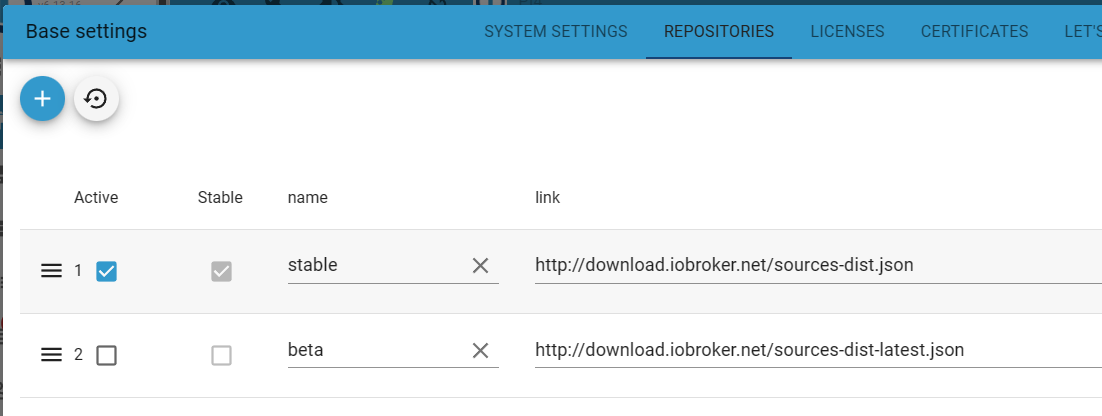
-
@mcm57 Besten Dank. Dein Hinweis hat funktioniert.
Trotzdem hätte ich auch gerne gewusst, wie die Eingabe in dem Beitrag vom 2.10.22
zu realisieren ist.iobroker@iobroker:~ $ iobroker repo list stable : http://download.iobroker.net/sources-dist.json beta : http://download.iobroker.net/sources-dist-latest.json Active repo(s): iobroker@iobroker:~ $Welche Befehle muss ich danach eingeben?