NEWS
FritzDect 210 kann kein Passwort eingeben
-
@mp48
Dann versuche es mal mit einem anderen Browser.
Chrome und Edge zeigen diesen Effekt nicht. -
@martinp
Hallo diese Infos habe ich unter Instanzen:
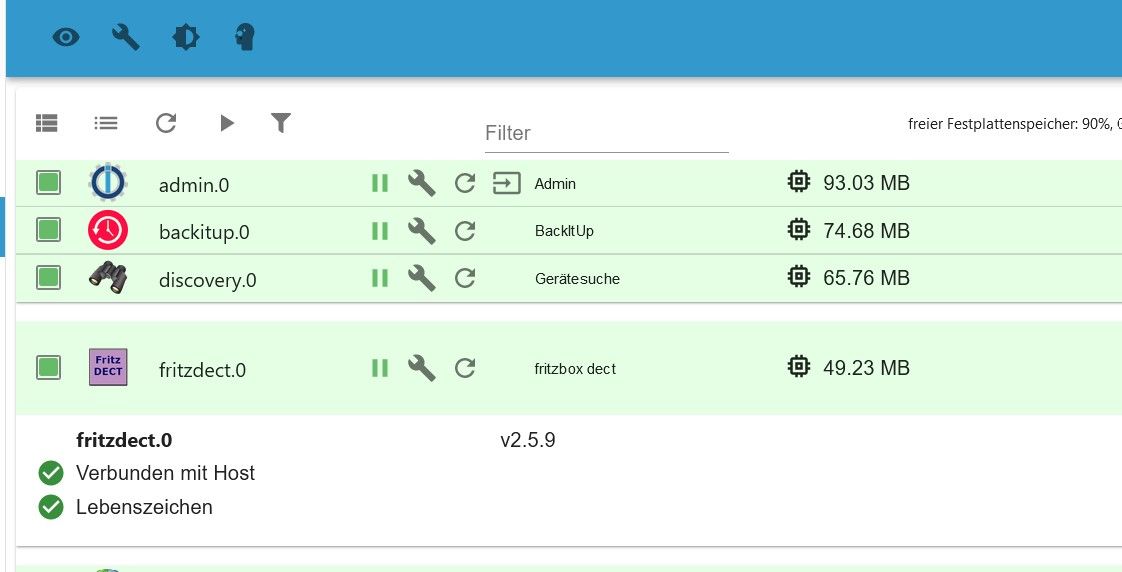
Interessanterweiser wird dort alles gruen angezeigt -
@mp48
Schau mal bei beliebigen anderen Instanzen, ob die gezeigten Elemente sichtbar sind.
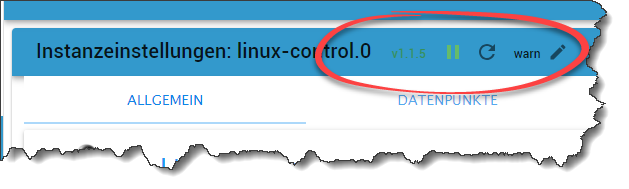
Hast Du da irgendwelche AddIns im Firefox laufen? -
@codierknecht
Ich habe es mal mit Edge vesucht. Absolut der gleiche Effekt. Sobald ich im Feld Password versuche etwas zu schreiben ist das Feld weg. Siehe Screenshot mit Edge als Browser
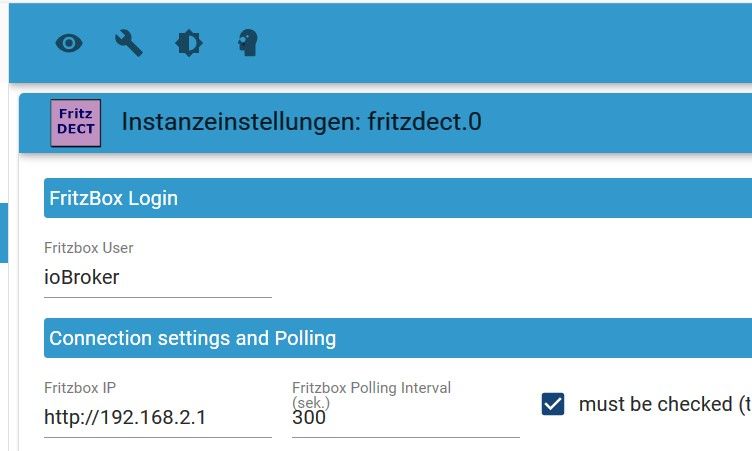
-
@codierknecht
anbei Screenshot vom Smartmeter. Oben im blauen Balken habe ich keine Anzeigen:
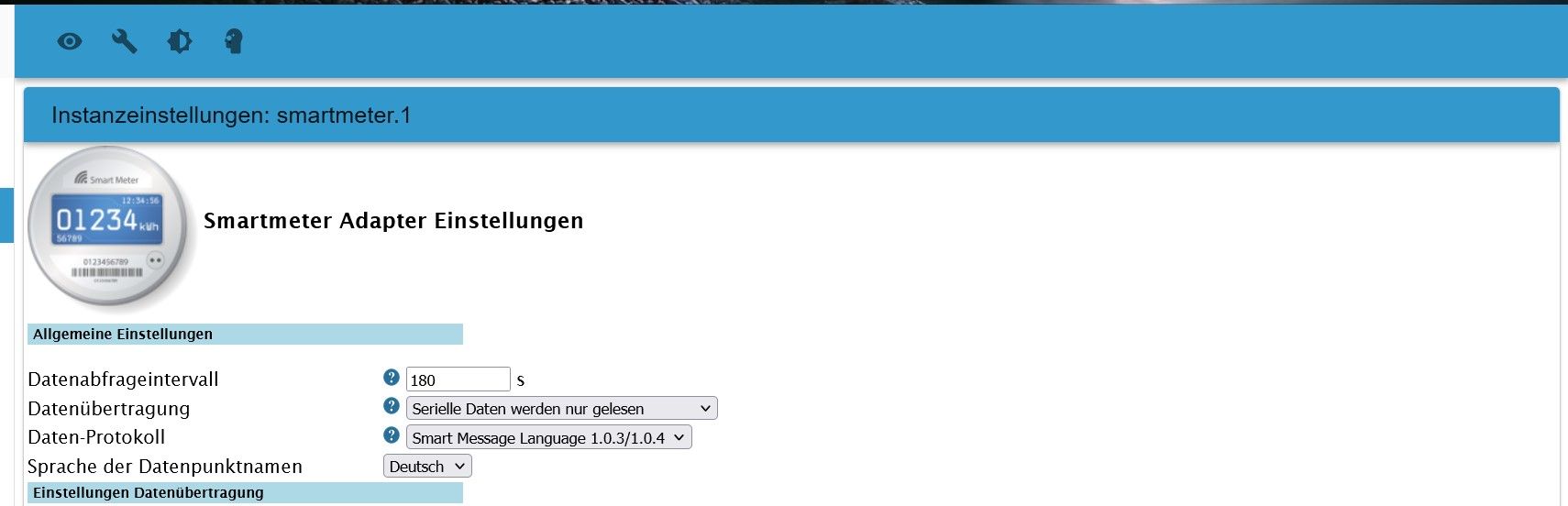
-
@martinp
Wie du sicher aus den anderen Chats gesehen hast, habe ich einen eigenen User und Password nur fuer das Smart Home eingerichtet. Und damit kann ich vom Tablet und PC auch zugreifen. Wie du auch sehen kannst, konnte ich in dem ioBroker Adapter auch den User und die FritzBox IP eingeben und speichern. Nur bei dem Password geht es nicht. Es ist zum Haare raufen!
Deshalb schon meine Frage, ob man den Adapter loeschen kann und eine aeltere Version installieren kann, die funktioniert. -
@mp48
zeig mal bitte die Langfassung voniob diag -
@djmarc75
Hallo DJMarc75,
hier iob diag Teil 1
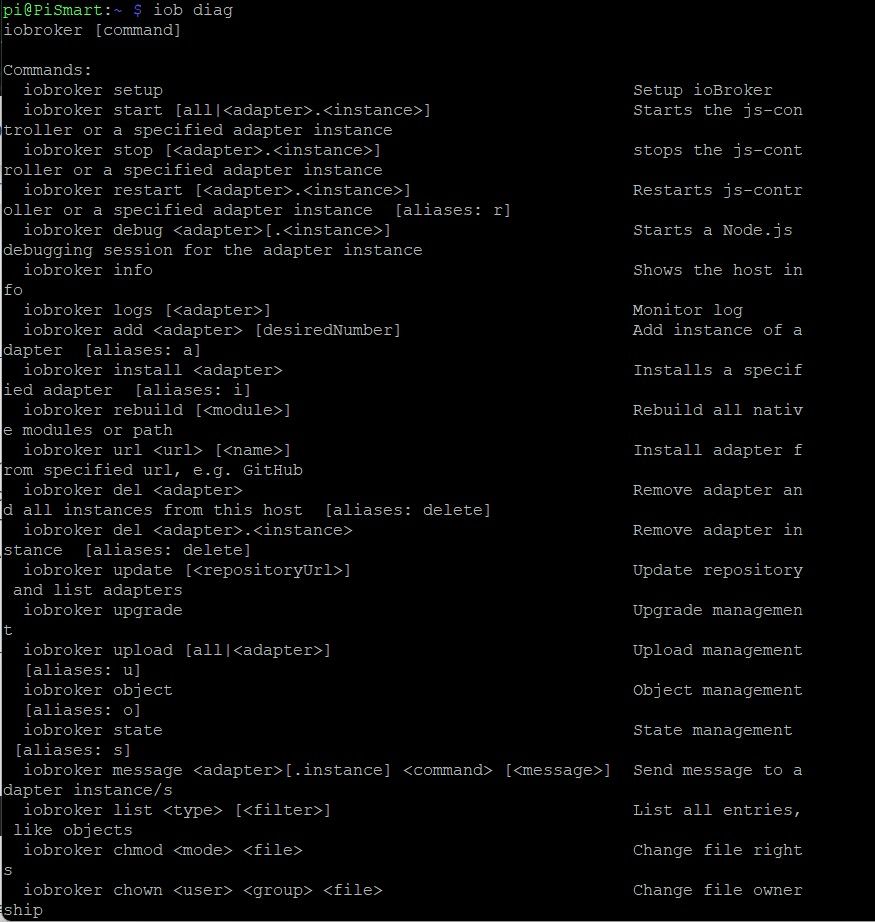
und Teil 2
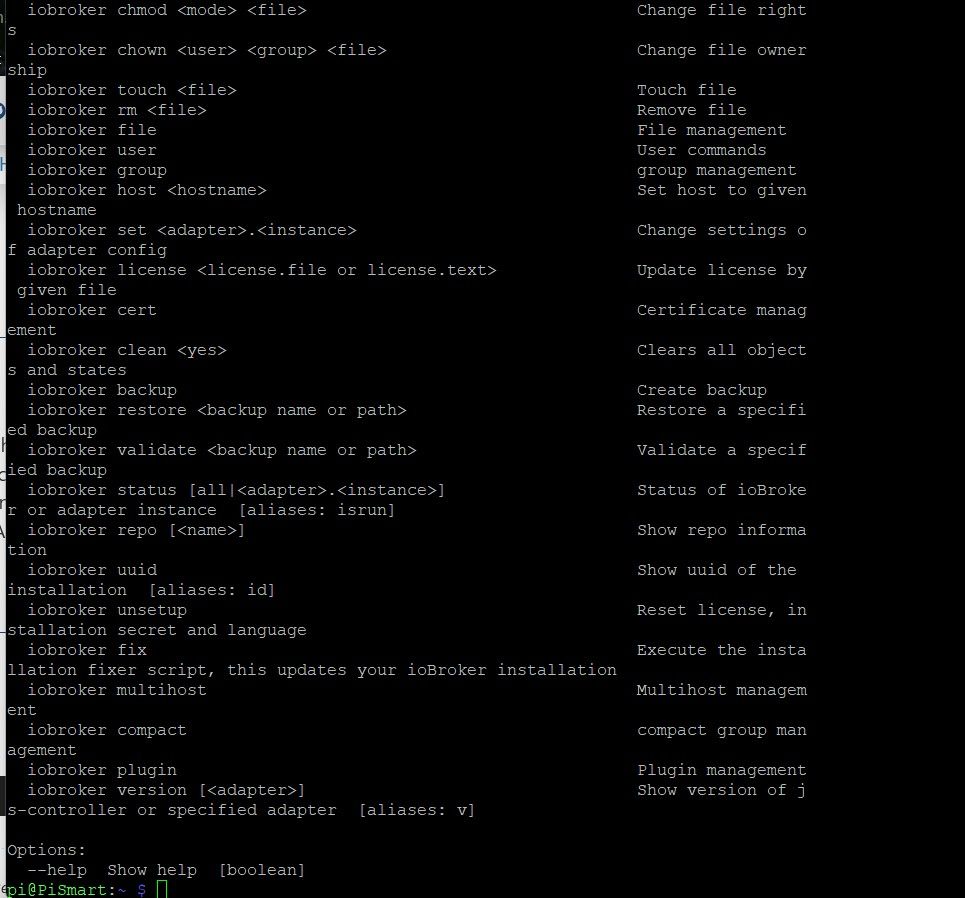
-
@mp48 bitte keine Bildchen von Text.
Text immer kopieren und hier in Codetags einstellen
Wie das geht siehe hier:
https://forum.iobroker.net/topic/51555/hinweise-für-gute-forenbeiträge
edit:
iob stop iob fix iob start iob diagnacheinander eingeben
-
-
======================= SUMMARY ======================= v.2023-10-10 Static hostname: PiSmart Icon name: computer Operating System: Raspbian GNU/Linux 11 (bullseye) Kernel: Linux 5.15.32-v7l+ Architecture: arm Installation: native Kernel: armv7l Userland: armhf Timezone: Europe/Berlin (CET, +0100) User-ID: 1000 X-Server: false Boot Target: multi-user.target Pending OS-Updates: 178 Pending iob updates: 11 /home/iobroker/.diag.sh: line 486: nodejs: command not found Nodejs-Installation: /usr/bin/node v12.22.12 /usr/bin/npm 6.14.16 /usr/bin/npx 6.14.16 /home/iobroker/.diag.sh: line 490: corepack: command not found Recommended versions are nodejs and npm *** nodejs is NOT correctly installed *** Wrong installation path detected. This needs to be fixed. Please check https://forum.iobroker.net/topic/35090/howto-nodejs-installation-und-upgrades-unter-debian for more information on how to fix these errors. MEMORY: total used free shared buff/cache available Mem: 3.8G 431M 2.9G 0.0K 546M 3.4G Swap: 99M 0B 99M Total: 3.9G 431M 3.0G Active iob-Instances: 9 Active repo(s): stable ioBroker Core: js-controller 4.0.23 admin 5.3.8 ioBroker Status: iobroker is running on this host. Objects type: jsonl States type: jsonl Status admin and web instance: + system.adapter.admin.0 : admin : PiSmart - enabled, port: 8081, bind: 0.0.0.0, run as: admin + system.adapter.web.0 : web : PiSmart - enabled, port: 8082, bind: 0.0.0.0, run as: admin Objects: 298 States: 241 Size of iob-Database: 8.6M /opt/iobroker/iobroker-data/objects.jsonl 124K /opt/iobroker/iobroker-data/states.jsonl =================== END OF SUMMARY ====================So richtig?
-
@mp48 sagte in FritzDect 210 kann kein Passwort eingeben:
So richtig?
Ich habe das mal etwas "hübsch" gemacht. Der Versuch war ja da

Ist aber nur der Summary. Nicht die Komplettausgabe. Klar ist aber jetzt schon, dass Nodejs falsch/veraltet ist.
-
@samson71
Da ist nicht nur Node veraltetPending OS-Updates: 178 Pending iob updates: 11 -
@homoran
2. Versuch mit dem vollen Ausdruck=~=~=~=~=~=~=~=~=~=~=~= PuTTY log 2024.03.12 12:27:53 =~=~=~=~=~=~=~=~=~=~=~= login as: pi pi@192.168.2.145's password: Linux PiSmart 5.15.32-v7l+ #1538 SMP Thu Mar 31 19:39:41 BST 2022 armv7l The programs included with the Debian GNU/Linux system are free software; the exact distribution terms for each program are described in the individual files in /usr/share/doc/*/copyright. Debian GNU/Linux comes with ABSOLUTELY NO WARRANTY, to the extent permitted by applicable law. Last login: Tue Mar 12 11:37:17 2024 from 192.168.2.100 pi@PiSmart:~ $ pi@PiSmart:~ $ iob diag *** iob diag is starting up, please wait *** The state system.host.PiSmart.versions.nodeNewestNext was not found! The state system.host.PiSmart.versions.npmNewestNext was not found! The state system.host.PiSmart.versions.nodeCurrent was not found! *** ioBroker Diagnosis *** Please stretch the window of your terminal programm (puTTY) as wide as possible or switch to full screen The following checks may give hints to potential malconfigurations or errors, please post them in our forum: https://forum.iobroker.net Just copy and paste the Summary Page, including the ``` characters at start and end. It helps us to help you! Press any key to continue ======== Start marking the full check here =========Skript v.2023-10-10 *** BASE SYSTEM *** Static hostname: PiSmart Icon name: computer Operating System: Raspbian GNU/Linux 11 (bullseye) Kernel: Linux 5.15.32-v7l+ Architecture: arm Model: Raspberry Pi 4 Model B Rev 1.1 Docker : false Virtualization : none Kernel : armv7l Userland : armhf Systemuptime and Load: 12:31:53 up 7 days, 23:29, 2 users, load average: 0.07, 0.15, 0.28 CPU threads: 4 *** RASPBERRY THROTTLING *** Current issues: No throttling issues detected. Previously detected issues: ~ Under-voltage has occurred ~ Arm frequency capping has occurred *** Time and Time Zones *** Local time: Tue 2024-03-12 12:31:53 CET Universal time: Tue 2024-03-12 11:31:53 UTC RTC time: n/a Time zone: Europe/Berlin (CET, +0100) System clock synchronized: yes NTP service: active RTC in local TZ: no *** User and Groups *** pi /home/pi pi adm dialout cdrom sudo audio video plugdev games users input render netdev gpio i2c spi iobroker *** X-Server-Setup *** X-Server: false Desktop: Terminal: tty Boot Target: multi-user.target *** MEMORY *** total used free shared buff/cache available Mem: 3.8G 437M 2.9G 0.0K 547M 3.4G Swap: 99M 0B 99M Total: 3.9G 437M 3.0G 3838 M total memory 437 M used memory 245 M active memory 630 M inactive memory 2853 M free memory 69 M buffer memory 478 M swap cache 99 M total swap 0 M used swap 99 M free swap Raspberry only: oom events: 0 lifetime oom required: 0 Mbytes total time in oom handler: 0 ms max time spent in oom handler: 0 ms *** FAILED SERVICES *** UNIT LOAD ACTIVE SUB DESCRIPTION 0 loaded units listed. *** FILESYSTEM *** Filesystem Type Size Used Avail Use% Mounted on /dev/root ext4 29G 2.6G 25G 10% / devtmpfs devtmpfs 1.8G 0 1.8G 0% /dev tmpfs tmpfs 1.9G 0 1.9G 0% /dev/shm tmpfs tmpfs 768M 844K 767M 1% /run tmpfs tmpfs 5.0M 4.0K 5.0M 1% /run/lock /dev/mmcblk0p1 vfat 253M 50M 203M 20% /boot tmpfs tmpfs 384M 0 384M 0% /run/user/1000 Messages concerning ext4 filesystem in dmesg: [Mon Mar 4 13:02:33 2024] Kernel command line: coherent_pool=1M 8250.nr_uarts=1 snd_bcm2835.enable_compat_alsa=0 snd_bcm2835.enable_hdmi=1 smsc95xx.macaddr=DC:A6:32:42:25:50 vc_mem.mem_base=0x3ec00000 vc_mem.mem_size=0x40000000 console=tty1 root=PARTUUID=a2da186f-02 rootfstype=ext4 fsck.repair=yes rootwait [Mon Mar 4 13:02:34 2024] EXT4-fs (mmcblk0p2): mounted filesystem with ordered data mode. Opts: (null). Quota mode: none. [Mon Mar 4 13:02:34 2024] VFS: Mounted root (ext4 filesystem) readonly on device 179:2. [Mon Mar 4 13:02:37 2024] EXT4-fs (mmcblk0p2): re-mounted. Opts: (null). Quota mode: none. Show mounted filesystems \(real ones only\): TARGET SOURCE FSTYPE OPTIONS / /dev/mmcblk0p2 ext4 rw,noatime `-/boot /dev/mmcblk0p1 vfat rw,relatime,fmask=0022,dmask=0022,codepage=437,iocharset=ascii,shortname=mixed,flush,errors=remount-ro Files in neuralgic directories: /var: 785M/var/ 462M/var/log 457M/var/log/journal/cc83b83448f54cf2803da45a72b7bc88 457M/var/log/journal 130M/var/cache Archived and active journals take up 456.0M in the file system. /opt/iobroker/backups: 30M/opt/iobroker/backups/ /opt/iobroker/iobroker-data: 71M/opt/iobroker/iobroker-data/ 34M/opt/iobroker/iobroker-data/backup-objects 28M/opt/iobroker/iobroker-data/files 12M/opt/iobroker/iobroker-data/files/jarvis 7.9M/opt/iobroker/iobroker-data/files/web The five largest files in iobroker-data are: 8.6M/opt/iobroker/iobroker-data/objects.jsonl 4.5M/opt/iobroker/iobroker-data/files/web.admin/static/js/2.b1d56998.chunk.js.map 4.3M/opt/iobroker/iobroker-data/files/jarvis/js/vendor.6018d81d.js 1.4M/opt/iobroker/iobroker-data/files/jarvis/js/app.d3faf308.js 1.4M/opt/iobroker/iobroker-data/backup-objects/2024-03-12_11-03_objects.jsonl.gz USB-Devices by-id: USB-Sticks - Avoid direct links to /dev/* in your adapter setups, please always prefer the links 'by-id': find: '/dev/serial/by-id/': No such file or directory *** NodeJS-Installation *** /home/iobroker/.diag.sh: line 277: nodejs: command not found /usr/bin/node v12.22.12 /usr/bin/npm 6.14.16 /usr/bin/npx 6.14.16 /home/iobroker/.diag.sh: line 281: corepack: command not found /home/iobroker/.diag.sh: line 288: nodejs: command not found *** nodejs is NOT correctly installed *** nodejs: Installed: 12.22.12-deb-1nodesource1 Candidate: 12.22.12-deb-1nodesource1 Version table: *** 12.22.12-deb-1nodesource1 500 500 https://deb.nodesource.com/node_12.x bullseye/main armhf Packages 100 /var/lib/dpkg/status 12.22.12~dfsg-1~deb11u4 500 500 http://raspbian.raspberrypi.org/raspbian bullseye/main armhf Packages Temp directories causing npm8 problem: 0 No problems detected Errors in npm tree: *** ioBroker-Installation *** ioBroker Status iobroker is running on this host. Objects type: jsonl States type: jsonl Core adapters versions js-controller: 4.0.23 admin: 5.3.8 javascript: "javascript" not found Adapters from github: 0 Adapter State + system.adapter.admin.0 : admin : PiSmart - enabled, port: 8081, bind: 0.0.0.0, run as: admin + system.adapter.backitup.0 : backitup : PiSmart - enabled + system.adapter.discovery.0 : discovery : PiSmart - enabled + system.adapter.fritzdect.0 : fritzdect : PiSmart - enabled + system.adapter.history.0 : history : PiSmart - enabled + system.adapter.jarvis.0 : jarvis : PiSmart - enabled + system.adapter.smartmeter.1 : smartmeter : PiSmart - enabled + system.adapter.web.0 : web : PiSmart - enabled, port: 8082, bind: 0.0.0.0, run as: admin + instance is alive Enabled adapters with bindings + system.adapter.admin.0 : admin : PiSmart - enabled, port: 8081, bind: 0.0.0.0, run as: admin + system.adapter.web.0 : web : PiSmart - enabled, port: 8082, bind: 0.0.0.0, run as: admin ioBroker-Repositories stable : http://download.iobroker.net/sources-dist.json beta : http://download.iobroker.net/sources-dist-latest.json Active repo(s): stable Installed ioBroker-Instances Used repository: stable Adapter "admin" : 6.13.16 , installed 5.3.8 [Updatable] Adapter "backitup" : 2.10.11 , installed 2.4.9 [Updatable] Adapter "discovery" : 4.2.0 , installed 3.0.3 [Updatable] Adapter "fritzdect" : 2.5.9 , installed 2.5.9 Adapter "history" : 3.0.1 , installed 2.2.0 [Updatable] Adapter "jarvis" : 3.1.8 , installed 3.0.11 [Updatable] Controller "js-controller": 5.0.19 , installed 4.0.23 [Updatable] Adapter "simple-api" : 2.7.2 , installed 2.7.0 [Updatable] Adapter "smartmeter" : 3.4.0 , installed 3.3.4 [Updatable] Adapter "socketio" : 6.6.0 , installed 4.2.0 [Updatable] Adapter "web" : 6.2.3 , installed 4.3.0 [Updatable] Adapter "ws" : 2.5.10 , installed 1.3.0 [Updatable] Objects and States Please stand by - This may take a while Objects: 298 States: 241 *** OS-Repositories and Updates *** Hit:1 http://raspbian.raspberrypi.org/raspbian bullseye InRelease Hit:2 http://archive.raspberrypi.org/debian bullseye InRelease Get:3 https://deb.nodesource.com/node_12.x bullseye InRelease [4586 B] Fetched 4586 B in 1s (5089 B/s) Reading package lists... Pending Updates: 178 *** Listening Ports *** Active Internet connections (only servers) Proto Recv-Q Send-Q Local Address Foreign Address State User Inode PID/Program name tcp 0 0 0.0.0.0:8400 0.0.0.0:* LISTEN 1001 411441 15809/io.jarvis.0 tcp 0 0 0.0.0.0:22 0.0.0.0:* LISTEN 0 13557 540/sshd: /usr/sbin tcp 0 0 127.0.0.1:9001 0.0.0.0:* LISTEN 1001 409535 15703/iobroker.js-c tcp 0 0 127.0.0.1:9000 0.0.0.0:* LISTEN 1001 409542 15703/iobroker.js-c tcp6 0 0 :::22 :::* LISTEN 0 13559 540/sshd: /usr/sbin tcp6 0 0 :::8082 :::* LISTEN 1001 411400 15788/io.web.0 tcp6 0 0 :::8081 :::* LISTEN 1001 410212 15722/io.admin.0 udp 0 0 0.0.0.0:5353 0.0.0.0:* 108 12435 395/avahi-daemon: r udp 0 0 0.0.0.0:41777 0.0.0.0:* 108 12437 395/avahi-daemon: r udp 0 0 0.0.0.0:68 0.0.0.0:* 0 14490 774/dhcpcd udp6 0 0 :::5353 :::* 108 12436 395/avahi-daemon: r udp6 0 0 :::39352 :::* 108 12438 395/avahi-daemon: r udp6 0 0 :::546 :::* 0 393822 774/dhcpcd *** Log File - Last 25 Lines *** 2024-03-12 11:54:07.736 - info: jarvis.0 (15809) starting. Version 3.0.11 in /opt/iobroker/node_modules/iobroker.jarvis, node: v12.22.12, js-controller: 4.0.23 2024-03-12 11:54:07.775 - info: jarvis.0 (15809) No Backup found for styles, thus backing up initially. 2024-03-12 11:54:07.817 - info: jarvis.0 (15809) Found Backups for devices. 2024-03-12 11:54:07.818 - info: jarvis.0 (15809) Found Backups for layout. 2024-03-12 11:54:07.820 - info: jarvis.0 (15809) Found Backups for widgets. 2024-03-12 11:54:07.821 - info: jarvis.0 (15809) Found Backups for settings. 2024-03-12 11:54:07.848 - info: jarvis.0 (15809) Connection: WebSocket opened on port 8400 using http... 2024-03-12 11:54:08.567 - error: fritzdect.0 (15816) --------------- error calling the fritzbox ----------- 2024-03-12 11:54:08.568 - error: fritzdect.0 (15816) API msg => error calling executeCommand 2024-03-12 11:54:08.569 - error: fritzdect.0 (15816) API funct => login_SID 2024-03-12 11:54:08.569 - error: fritzdect.0 (15816) no response part in returned error message 2024-03-12 11:54:08.570 - error: fritzdect.0 (15816) API err => {"msg":"failed to get challenge","function":"get_sid","error":{"msg":"failed to login","function":"send_response","error":{"msg":"failed to login, wrong user name or password","function":"send_response","error":"0000000000000000"}}} 2024-03-12 11:54:08.570 - error: fritzdect.0 (15816) login not possible, check user and permissions 2024-03-12 11:56:52.717 - info: smartmeter.1 (15751) Received 5 values, 2 updated 2024-03-12 11:59:53.709 - info: smartmeter.1 (15751) Received 5 values, 2 updated 2024-03-12 12:02:54.732 - info: smartmeter.1 (15751) Received 5 values, 2 updated 2024-03-12 12:05:55.750 - info: smartmeter.1 (15751) Received 5 values, 2 updated 2024-03-12 12:08:56.727 - info: smartmeter.1 (15751) Received 5 values, 2 updated 2024-03-12 12:11:57.753 - info: smartmeter.1 (15751) Received 5 values, 2 updated 2024-03-12 12:14:58.727 - info: smartmeter.1 (15751) Received 5 values, 2 updated 2024-03-12 12:17:59.728 - info: smartmeter.1 (15751) Received 5 values, 2 updated 2024-03-12 12:21:00.719 - info: smartmeter.1 (15751) Received 5 values, 2 updated 2024-03-12 12:24:01.737 - info: smartmeter.1 (15751) Received 5 values, 2 updated 2024-03-12 12:27:02.754 - info: smartmeter.1 (15751) Received 5 values, 2 updated 2024-03-12 12:30:03.713 - info: smartmeter.1 (15751) Received 5 values, 2 updated============ Mark until here for C&P =============
iob diag has finished.
Press any key for a summary
Copy text starting here:
======================= SUMMARY ======================= v.2023-10-10 Static hostname: PiSmart Icon name: computer Operating System: Raspbian GNU/Linux 11 (bullseye) Kernel: Linux 5.15.32-v7l+ Architecture: arm Installation: native Kernel: armv7l Userland: armhf Timezone: Europe/Berlin (CET, +0100) User-ID: 1000 X-Server: false Boot Target: multi-user.target Pending OS-Updates: 178 Pending iob updates: 11 /home/iobroker/.diag.sh: line 486: nodejs: command not found /home/iobroker/.diag.sh: line 490: corepack: command not found Nodejs-Installation: /usr/bin/node v12.22.12 /usr/bin/npm 6.14.16 /usr/bin/npx 6.14.16 Recommended versions are nodejs and npm *** nodejs is NOT correctly installed *** Wrong installation path detected. This needs to be fixed. Please check https://forum.iobroker.net/topic/35090/howto-nodejs-installation-und-upgrades-unter-debian for more information on how to fix these errors. MEMORY: total used free shared buff/cache available Mem: 3.8G 462M 2.8G 0.0K 547M 3.3G Swap: 99M 0B 99M Total: 3.9G 462M 2.9G Active iob-Instances: 9 Active repo(s): stable ioBroker Core: js-controller 4.0.23 admin 5.3.8 ioBroker Status: iobroker is running on this host. Objects type: jsonl States type: jsonl Status admin and web instance: + system.adapter.admin.0 : admin : PiSmart - enabled, port: 8081, bind: 0.0.0.0, run as: admin + system.adapter.web.0 : web : PiSmart - enabled, port: 8082, bind: 0.0.0.0, run as: admin Objects: 298 States: 241 Size of iob-Database: 8.6M/opt/iobroker/iobroker-data/objects.jsonl 696K/opt/iobroker/iobroker-data/states.jsonl =================== END OF SUMMARY ======================= Mark text until here for copying ===
pi@PiSmart:~ $So besser?
-
@mp48 sagte in FritzDect 210 kann kein Passwort eingeben:
So besser?
Dass das nicht vernünftig formatiert ist, siehst Du ja selbst.
Die Kiste ist steinalt.
sudo apt update iob stop sudo apt full-upgrade iob update iob upgrade all iob upgrade self sudo reboot -
@codierknecht sagte in FritzDect 210 kann kein Passwort eingeben:
iob upgrade all
wird mit node 12 wohl nicht klappen.
Zumindest nicht vollständig aktuell.ob man da noch mit dem nodejs-update schrittweise versuchen soll bin ich mir nicht sicher.
Das OS ist ja auch noch 32bittig
-
@homoran
Da hast Du auch wieder Recht.
Neuaufbau mit aktuellem 64Bit-OS dürfte wohl am sichersten sein.@MP48
Hast Du ein aktuelles Backup?
Dann solltest Du mal einen Neuaufbau in Betracht ziehen.Wie @Homoran schon schreibt, ist die Kiste dermaßen veraltet, dass das mit Updates alleine schwierig werden könnte. Da ist neumachen letztendlich stressfreier.
-
@codierknecht
Hallo,
ich fahre jetzt mal ein update. Das wollte ich eigentlich vermeiden, denn "never change a running system". Aber fuer alle Notfaelle habe ich ein Backup. Ich melde mich wieder wenn ich fertig bin. -
@mp48 sagte in FritzDect 210 kann kein Passwort eingeben:
denn "never change a running system".
da siehst du ja jetzt, dass dieser Spruch absoluter Blödsinn ist.
@mp48 sagte in FritzDect 210 kann kein Passwort eingeben:
ich fahre jetzt mal ein update.
kann nämlich bei so großen Versionssprüngen gewaltig in die Hose gehen.
-
@mp48 sagte in FritzDect 210 kann kein Passwort eingeben:
"never change a running system".

Völlig falsch !
Wie man sieht läuft ja Dein System nicht ordentlich

Ein System will gepflegt werden, sonst fällt Dir das auf die Füße.