NEWS
Worx Adapter läuft nicht mehr
-
@mcm57
OK, update auf die aktuelle Version:
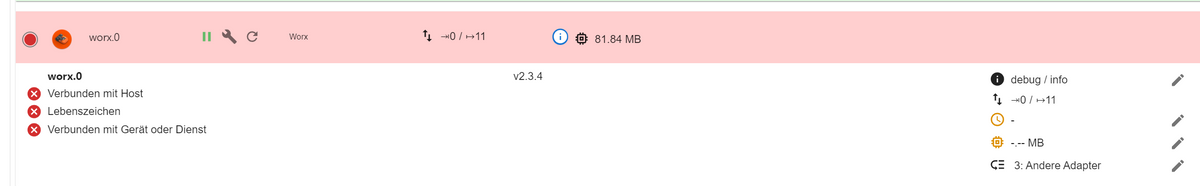
2024-03-25 17:51:55.830 - info: host.IOBrokerPC iobroker host.IOBrokerPC Adapter "system.adapter.worx.0" is started 2024-03-25 17:51:55.834 - info: host.IOBrokerPC "system.adapter.worx.0" enabled 2024-03-25 17:51:55.886 - info: host.IOBrokerPC instance system.adapter.worx.0 started with pid 9496 2024-03-25 17:51:56.625 - error: host.IOBrokerPC Caught by controller[0]: node:internal/modules/cjs/loader:1338 2024-03-25 17:51:56.625 - error: host.IOBrokerPC Caught by controller[0]: return process.dlopen(module, path.toNamespacedPath(filename)); 2024-03-25 17:51:56.625 - error: host.IOBrokerPC Caught by controller[0]: ^ 2024-03-25 17:51:56.625 - error: host.IOBrokerPC Caught by controller[0]: 2024-03-25 17:51:56.625 - error: host.IOBrokerPC Caught by controller[0]: Error: Das angegebene Modul wurde nicht gefunden. 2024-03-25 17:51:56.625 - error: host.IOBrokerPC Caught by controller[0]: \\?\C:\ioBroker\node_modules\aws-crt\dist\bin\win32-x64-cruntime\aws-crt-nodejs.node 2024-03-25 17:51:56.625 - error: host.IOBrokerPC Caught by controller[0]: at Module._extensions..node (node:internal/modules/cjs/loader:1338:18) 2024-03-25 17:51:56.625 - error: host.IOBrokerPC Caught by controller[0]: at Module.load (node:internal/modules/cjs/loader:1117:32) 2024-03-25 17:51:56.625 - error: host.IOBrokerPC Caught by controller[0]: at Module._load (node:internal/modules/cjs/loader:958:12) 2024-03-25 17:51:56.625 - error: host.IOBrokerPC Caught by controller[0]: at Module.require (node:internal/modules/cjs/loader:1141:19) 2024-03-25 17:51:56.625 - error: host.IOBrokerPC Caught by controller[0]: at require (node:internal/modules/cjs/helpers:110:18) 2024-03-25 17:51:56.625 - error: host.IOBrokerPC Caught by controller[0]: at Object. (C:\ioBroker\node_modules\aws-crt\dist\native\binding.js:104:19) 2024-03-25 17:51:56.625 - error: host.IOBrokerPC Caught by controller[0]: at Module._compile (node:internal/modules/cjs/loader:1254:14) 2024-03-25 17:51:56.625 - error: host.IOBrokerPC Caught by controller[0]: at Module._extensions..js (node:internal/modules/cjs/loader:1308:10) 2024-03-25 17:51:56.625 - error: host.IOBrokerPC Caught by controller[0]: at Module.load (node:internal/modules/cjs/loader:1117:32) 2024-03-25 17:51:56.625 - error: host.IOBrokerPC Caught by controller[0]: at Module._load (node:internal/modules/cjs/loader:958:12) { 2024-03-25 17:51:56.625 - error: host.IOBrokerPC Caught by controller[0]: code: 'ERR_DLOPEN_FAILED' 2024-03-25 17:51:56.625 - error: host.IOBrokerPC Caught by controller[0]: } 2024-03-25 17:51:56.625 - error: host.IOBrokerPC Caught by controller[0]: 2024-03-25 17:51:56.625 - error: host.IOBrokerPC Caught by controller[0]: Node.js v18.15.0 2024-03-25 17:51:56.625 - error: host.IOBrokerPC instance system.adapter.worx.0 terminated with code 1 (JS_CONTROLLER_STOPPED) 2024-03-25 17:51:56.625 - info: host.IOBrokerPC Restart adapter system.adapter.worx.0 because enabled 2024-03-25 17:51:56.903 - info: host.IOBrokerPC iobroker exit 0Viele Grüße
-
In den Instanzeneinstellungen lässt sich ausser ID und Passwort nicht viel machen, und ja, diese sind korrekt

Viele Grüße
-
Das Fehlerbild (log oben) sieht danach aus dass ein node modul entweder nicht richtig installiert ist oder unter Windows nicht verfügbar ist. Eröffne am besten ein Issue im Adapter Repository damit sich das ein Maintainer genauer ansehen kann. LuckyEsa ist da eh aktiv.
-
@rawa sagte in Worx Adapter läuft nicht mehr:
Node.js v18.15.0
Bring das auf einen aktuellen Stand. Und den Rest vom System auch. Mit alten Versionen kannst du gar nix sagen.
-
@rawa Ich antworte dir mal hier statt auf Github.
Die gute Nachricht ist, dass der Adapter unter windows läuft. Die schlechte ist, dass du leider ein schlecht aktualisiertes System hast. Auch Linux User haben diese Fehlermeldung node_modules\aws-crt\dist\bin... Hier reicht meist ein iob fix...Sollte das System zu alt sein muss immer erst die Node und dann der JS-Controller aktualisiert werden. Das aws-crt Package gehört zu aws-iot-device-sdk-v2 was mir von Worx vorgegeben wird. Wir hatten auch aws-iot-device-sdk versucht, aber Worx trennt dann alle 15 Minuten die Verbindung. Daher kann ich nicht mehr zurück...Leider kenne ich mich mit Windows nicht aus aber vielleicht kann @sigi234 sagen, ob es ein iob fix für Windows gibt. Wenn nein, dann bleibt dir nur das:
- Worx unter Adapter deinstallieren (nicht nur unter Instanz)
- Volles Backup erstellen
- ioBroker deinstallieren
- iobroker neu installieren
- Worx installieren
- Backup aufspielen
Gruß//Lucky
-
@lucky_esa sagte in Worx Adapter läuft nicht mehr:
Leider kenne ich mich mit Windows nicht aus aber vielleicht kann @sigi234 sagen, ob es ein iob fix für Windows gibt.
Ja
https://forum.iobroker.net/topic/63610/test-iobroker-unter-windows-installieren-2023-editionZitat:
Ist ioBroker erst einmal installiert, kann der Installer für folgende Aktionen verwendet werden:
-
Aktualisieren von Node.js auf die aktuell empfohlene Version
-
Ausführen des ioBroker Fixers
-
Löschen oder Anlegen von Regeln für die Windows Firewall, damit ioBroker auch von außen erreicht werden kann
-
Festlegen, ob ioBroker beim Start von Windows automatisch gestartet wird.
Dafür installiert sich der Installer selbst und ist im Windows-Startmenü unter "ioBroker automation platform" - "ioBroker Setup" zu finden.
Noch ein Hinweis :
Der JS-Controller muss derzeit noch manuell upgedatet werden! -
-
@lucky_esa Vielen Dank! Ich mach mich mal dran.
-
@sigi234 Danke dir. Mal gespannt ob ich es hinbekomme.
Schöne Ostern! -
@Lucky_ESA so, ich denke ich habe alles erledigt (hoffentlich)
Dummerweise läuft der worx adapter immer noch nicht.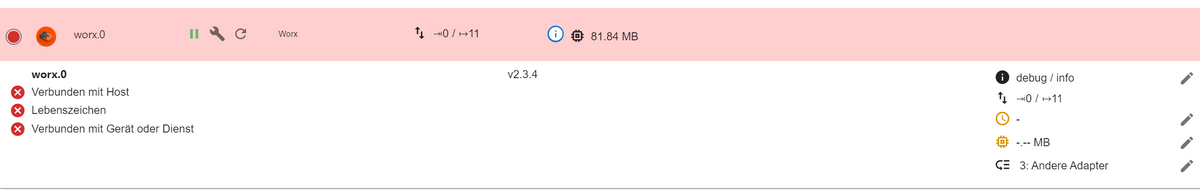
host.IOBrokerPC 2024-04-01 16:50:02.175 info Restart adapter system.adapter.worx.0 because enabled host.IOBrokerPC 2024-04-01 16:50:02.175 error instance system.adapter.worx.0 terminated with code 1 (JS_CONTROLLER_STOPPED) host.IOBrokerPC 2024-04-01 16:50:02.175 error Caught by controller[0]: Node.js v18.20.0 host.IOBrokerPC 2024-04-01 16:50:02.175 error Caught by controller[0]: host.IOBrokerPC 2024-04-01 16:50:02.175 error Caught by controller[0]: } host.IOBrokerPC 2024-04-01 16:50:02.175 error Caught by controller[0]: code: 'ERR_DLOPEN_FAILED' host.IOBrokerPC 2024-04-01 16:50:02.175 error Caught by controller[0]: at Module._load (node:internal/modules/cjs/loader:1019:12) { host.IOBrokerPC 2024-04-01 16:50:02.175 error Caught by controller[0]: at Module.load (node:internal/modules/cjs/loader:1203:32) host.IOBrokerPC 2024-04-01 16:50:02.175 error Caught by controller[0]: at Module._extensions..js (node:internal/modules/cjs/loader:1422:10) host.IOBrokerPC 2024-04-01 16:50:02.175 error Caught by controller[0]: at Module._compile (node:internal/modules/cjs/loader:1364:14) host.IOBrokerPC 2024-04-01 16:50:02.175 error Caught by controller[0]: at Object.<anonymous> (C:\ioBroker\node_modules\aws-crt\dist\native\binding.js:104:19) host.IOBrokerPC 2024-04-01 16:50:02.175 error Caught by controller[0]: at require (node:internal/modules/helpers:177:18) host.IOBrokerPC 2024-04-01 16:50:02.175 error Caught by controller[0]: at Module.require (node:internal/modules/cjs/loader:1231:19) host.IOBrokerPC 2024-04-01 16:50:02.175 error Caught by controller[0]: at Module._load (node:internal/modules/cjs/loader:1019:12) host.IOBrokerPC 2024-04-01 16:50:02.175 error Caught by controller[0]: at Module.load (node:internal/modules/cjs/loader:1203:32) host.IOBrokerPC 2024-04-01 16:50:02.175 error Caught by controller[0]: at Module._extensions..node (node:internal/modules/cjs/loader:1460:18) host.IOBrokerPC 2024-04-01 16:50:02.175 error Caught by controller[0]: \\?\C:\ioBroker\node_modules\aws-crt\dist\bin\win32-x64-cruntime\aws-crt-nodejs.node host.IOBrokerPC 2024-04-01 16:50:02.175 error Caught by controller[0]: Error: Das angegebene Modul wurde nicht gefunden. host.IOBrokerPC 2024-04-01 16:50:02.175 error Caught by controller[0]: host.IOBrokerPC 2024-04-01 16:50:02.175 error Caught by controller[0]: ^ host.IOBrokerPC 2024-04-01 16:50:02.174 error Caught by controller[0]: return process.dlopen(module, path.toNamespacedPath(filename)); host.IOBrokerPC 2024-04-01 16:50:02.174 error Caught by controller[0]: node:internal/modules/cjs/loader:1460 host.IOBrokerPC 2024-04-01 16:50:01.521 info instance system.adapter.worx.0 started with pid 5088Windows 10
Node.js: v18.20.0
js controller 5.0.19
worx Version 2.3.4hab ich was falsch gemacht bzw. vergessen ?
Viele Grüße
-
@rawa Hast du den iob fix ausgeführt?
-
@rawa Habe heute mal versucht auf Windows 11 diesen Fehler zu simulieren. Egal was ich versucht habe um so eine Schiefe installation hinzubekommen, habe ich es einfach nicht geschafft. Der Adapter wird sauber installiert und funktioniert einwandfrei. Aus purer Verzweifelung habe ich dann die aws-crt-nodejs.node gelöscht. Das zeigt mit zumindest ein ähnliches Fehlerbild an.
Schau mal bitte ob du diesen Ordner hast.
C:\ioBroker\node_modules\aws-crt\dist\bin\win32-x64-cruntime\Wenn nein, bis wohin kommst du? Wenn ja, dann entzippe den Anhang (aws-crt-nodejs.node) und lade diese Datei in den Ordner C:\ioBroker\node_modules\aws-crt\dist\bin\win32-x64-cruntime\
Der Adapter kann nun mit diesem Fehler umgehen und verwendet dann die alte Verbindung. Muss das morgen noch testen und dann lade ich es auf GIT hoch. Dann musst du von GIT installieren. Du musst aber vorher unter Adapter die Instanz deinstallieren.
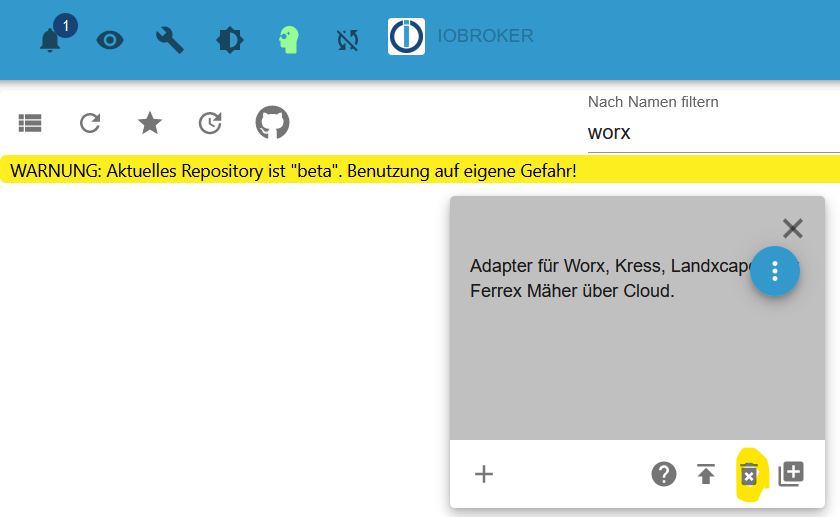
Vision User dürfen auf keinen Fall derzeit von GIT laden. @hsteinme und ich implementieren derzeit komplett den Vision und Kress. Es werden sonst ungewünschte Datenpunkte erstellt.
Gruß//Lucky
-
@lucky_esa ja, habe ich
-
@rawa sagte in Worx Adapter läuft nicht mehr:
@lucky_esa ja, habe ich
Dann versuche mal mein nächsten Post umzusetzen. Habe die alte Verbindung bereits auf GIT. Aber bitte erst die Datei mal bei dir einfügen und schauen ob es funktioniert.
Gruß//Lucky
-
@lucky_esa Worx Adapter deinstalliert, Pfad war vorhanden. IoBroker gestoppt.
aws-crt-nodejs.node in .bak umbenannt, deine Datei entzipt und in das Verzeichnis kopiert. Worx installiert - gleiches Ergebnis, leider. Keine Verbindung mit Host.host.IOBrokerPC 2024-04-03 22:22:37.321 info Restart adapter system.adapter.worx.0 because enabled host.IOBrokerPC 2024-04-03 22:22:37.321 error instance system.adapter.worx.0 terminated with code 1 (JS_CONTROLLER_STOPPED) host.IOBrokerPC 2024-04-03 22:22:37.321 error Caught by controller[0]: Node.js v18.20.0 host.IOBrokerPC 2024-04-03 22:22:37.321 error Caught by controller[0]: host.IOBrokerPC 2024-04-03 22:22:37.321 error Caught by controller[0]: } host.IOBrokerPC 2024-04-03 22:22:37.321 error Caught by controller[0]: code: 'ERR_DLOPEN_FAILED' host.IOBrokerPC 2024-04-03 22:22:37.321 error Caught by controller[0]: at Module._load (node:internal/modules/cjs/loader:1019:12) { host.IOBrokerPC 2024-04-03 22:22:37.321 error Caught by controller[0]: at Module.load (node:internal/modules/cjs/loader:1203:32) host.IOBrokerPC 2024-04-03 22:22:37.321 error Caught by controller[0]: at Module._extensions..js (node:internal/modules/cjs/loader:1422:10) host.IOBrokerPC 2024-04-03 22:22:37.321 error Caught by controller[0]: at Module._compile (node:internal/modules/cjs/loader:1364:14) host.IOBrokerPC 2024-04-03 22:22:37.321 error Caught by controller[0]: at Object.<anonymous> (C:\ioBroker\node_modules\aws-crt\dist\native\binding.js:104:19) host.IOBrokerPC 2024-04-03 22:22:37.320 error Caught by controller[0]: at require (node:internal/modules/helpers:177:18) host.IOBrokerPC 2024-04-03 22:22:37.320 error Caught by controller[0]: at Module.require (node:internal/modules/cjs/loader:1231:19) host.IOBrokerPC 2024-04-03 22:22:37.320 error Caught by controller[0]: at Module._load (node:internal/modules/cjs/loader:1019:12) host.IOBrokerPC 2024-04-03 22:22:37.320 error Caught by controller[0]: at Module.load (node:internal/modules/cjs/loader:1203:32) host.IOBrokerPC 2024-04-03 22:22:37.320 error Caught by controller[0]: at Module._extensions..node (node:internal/modules/cjs/loader:1460:18) host.IOBrokerPC 2024-04-03 22:22:37.320 error Caught by controller[0]: \\?\C:\ioBroker\node_modules\aws-crt\dist\bin\win32-x64-cruntime\aws-crt-nodejs.node host.IOBrokerPC 2024-04-03 22:22:37.320 error Caught by controller[0]: Error: Das angegebene Modul wurde nicht gefunden. host.IOBrokerPC 2024-04-03 22:22:37.320 error Caught by controller[0]: host.IOBrokerPC 2024-04-03 22:22:37.320 error Caught by controller[0]: ^ host.IOBrokerPC 2024-04-03 22:22:37.320 error Caught by controller[0]: return process.dlopen(module, path.toNamespacedPath(filename)); host.IOBrokerPC 2024-04-03 22:22:37.320 error Caught by controller[0]: node:internal/modules/cjs/loader:1460 host.IOBrokerPC 2024-04-03 22:22:35.757 info instance system.adapter.worx.0 started with pid 6488 modbus.0 8396 2024-04-03 22:22:08.806 warn On error: {"errno":-4078,"code":"ECONNREFUSED","syscall":"connect","address":"127.0.0.1","port":502} modbus.0 8396 2024-04-03 22:22:08.806 error Client in error state. modbus.0 8396 2024-04-03 22:22:08.806 error Socket Error -
@lucky_esa habe das Gleiche noch einmal versucht. Nach dem deinstallieren des Worx Adapters hört der Pfad hier auf: C:\ioBroker\node_modules
Adapter installiert, Pfad wieder kompeltt da, die Datei gegen deine getauscht, dann den Adapter eingerichtet - leider auch negativ
-
Adapter installiert, Pfad wieder kompeltt da, die Datei gegen deine getauscht, dann den Adapter eingerichtet - leider auch negativ
Irgendwas stimmt mit deinem Sytem nicht.
\?\C:\ioBroker\node_modulesAls Workaround kannst du vom Git laden aber das löst eigentlich dein Problem nicht. Wenn die Datei vorhanden ist aber nicht geladen werden kann, ist leider ein Problem wobei ich dir nicht helfen kann.
Gruß//Lucky