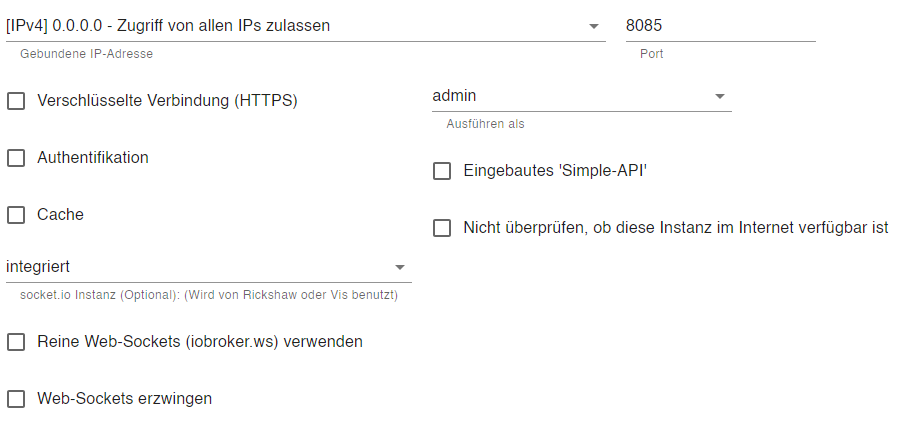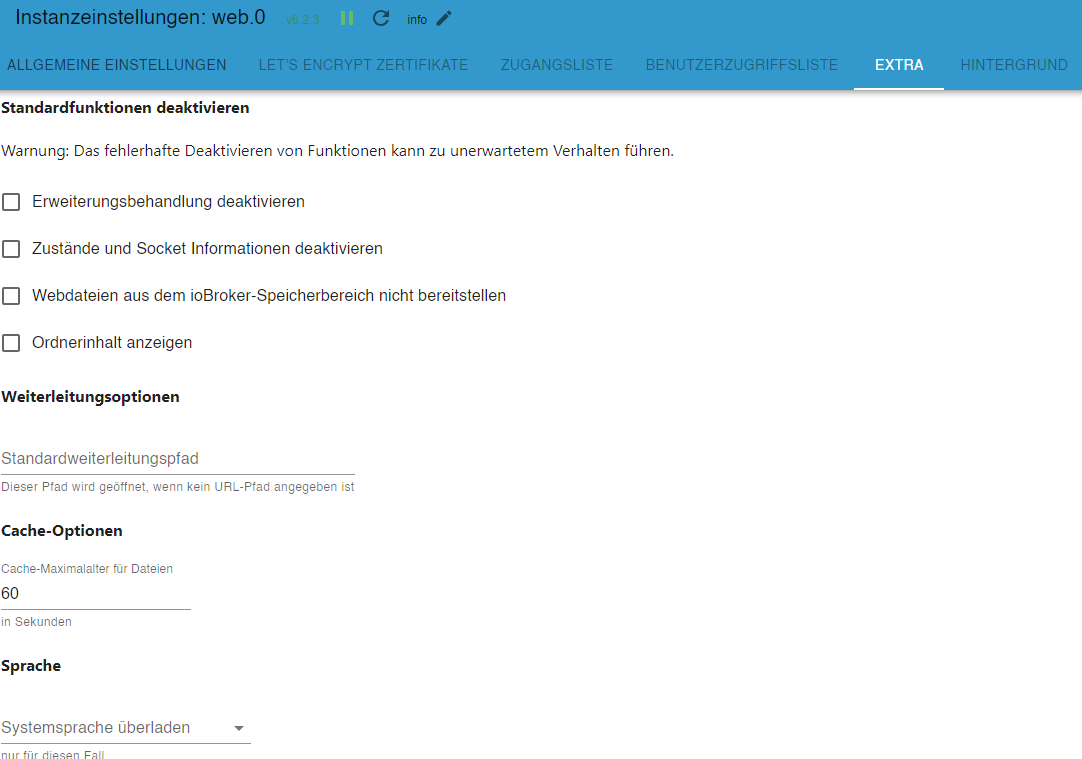NEWS
Editor Oberfläche erscheint nicht
-
Guten Abend,
ich habe iobroker auf einen Rasperry Pi komplett neu installiert und die VIS 2 ebenfalls.
V 2.9.32 ist die Versionsnummer, im Admin wird mir auch angezeigt das die Instanz läuft.
Web.0 läuft ebenfalls V 6.2.3. Wenn ich nun die URL aufrufe, sehe ich drei Icons.
VIS 2 Laufzeit (grau) VIS 2 Editor (grün) Administrator.
Wenn ich auf VIS 2 Laufzeit oder auf VIS 2 Editor gehe, wird aber keinerlei Inhalt angezeigt. Einfach nur eine weiße Seite.
Lizenz ist übrigens auch hinterlegt.
Im Protokoll taucht VIS 2 überhaupt nicht auf.
Neu installiert habe ich das ganze auch schon.
Ist meine erste Installation und meine ersten Versuche mit Iobroker.Danke und Gruß Erwin
-
@erwin_m
Servus,ich kämpf zur Zeit auch mit dem Vis zwei Adapter und ähnliche Probleme.
In anderen Beiträgen wurde empfohlen auf Version 2.6.1 zurück zu gehen (sind aber Beiträge vom Nov), bei mir hat es leider nicht geholfen.
Wird der Port vielleicht bei dir doppelt verwendet? -
@faz3rs-adventures
Port habe ich mal geändert, gleiches Ergebnis. -
Metro Widgets installiert?
Web Adapter richtig eingestellt? -
Ich habe alle runtergeschmissen die ich damals für die Vis genutzt habe
Web is auf Port 8082, https aktiv und Zertifikate sind aktuell noch die default public/private
wenn ich auf Version 2.9.26 zurückgehe bekomme ich das bekannte Bild mit The vis is updating just now. -
@sigi234 said in Editor Oberfläche erscheint nicht:
Web Adaptor richtig eingestellt?
Was meinst Du damit ?
Bei der Installation der Metro Widgts wird ja wohl auch die alte VIS installiert. Die funktioniert. -
@erwin_m
Zeig mal den Screenshot vom Web Adapter -
-
-
@sigi234 Das war nur ein Test, falls 8082 belegt ist und es deshalb zum Problem führt. Reine Websockes habe ich gesetzt, Problem besteht aber noch immer.
-
@erwin_m
Browser Cache gelöscht und System neu gestartet? -
@sigi234
bei mir hat das nicht geholfen -
@faz3rs-adventures sagte in Editor Oberfläche erscheint nicht:
@sigi234
bei mir hat das nicht geholfenhttps mal ausschalten
-
@sigi234
HTTPS und Authentifikation ausgeschaltet aber immernoch dasselbe "Ladebild" -
@faz3rs-adventures sagte in Editor Oberfläche erscheint nicht:
@sigi234
HTTPS und Authentifikation ausgeschaltet aber immernoch dasselbe "Ladebild"Was kommt bei F12 in der Konsole?
-
@sigi234
Auf die Idee bin ich nich gekommen
iobroker.vis-2@2.9.32 using theme "dark" Prompt.js:15 ██╗ ██████╗ ██████╗ ██████╗ ██████╗ ██╗ ██╗███████╗██████╗ ██║██╔═══██╗██╔══██╗██╔══██╗██╔═══██╗██║ ██╔╝██╔════╝██╔══██╗ ██║██║ ██║██████╔╝██████╔╝██║ ██║█████╔╝ █████╗ ██████╔╝ ██║██║ ██║██╔══██╗██╔══██╗██║ ██║██╔═██╗ ██╔══╝ ██╔══██╗ ██║╚██████╔╝██████╔╝██║ ██║╚██████╔╝██║ ██╗███████╗██║ ██║ ╚═╝ ╚═════╝ ╚═════╝ ╚═╝ ╚═╝ ╚═════╝ ╚═╝ ╚═╝╚══════╝╚═╝ ╚═╝ Prompt.js:16 Nice to see you here! :) Join our dev community here https://github.com/ioBroker/ioBroker or here https://github.com/iobroker-community-adapters Prompt.js:17 Help us to create open source project with reactJS! Prompt.js:18 See you :) socket.io.js:66 [2024-04-08T18:57:31.137Z] Try to connect console.ts:40 Sentry initialized console.ts:40 Cannot read project file "main/vis-views.json": Not exists (anonym) @ console.ts:40 1 weiteren Frame anzeigen Weniger anzeigen console.ts:40 TypeError: Cannot read properties of undefined (reading 'permissions') at _ (utils.tsx:224:45) at Runtime.jsx:920:123 at Array.map (<anonymous>) at Gt.showSmallProjectsDialog (Runtime.jsx:919:46) at Gt.render (App.jsx:1866:31) at Ls (react-dom.production.min.js:204:189) at bs (react-dom.production.min.js:203:149) at yi (react-dom.production.min.js:292:172) at xl (react-dom.production.min.js:280:389) at zl (react-dom.production.min.js:280:320) at gl (react-dom.production.min.js:280:180) at rl (react-dom.production.min.js:271:88) at ol (react-dom.production.min.js:268:429) at V (scheduler.production.min.js:13:203) at MessagePort.j (scheduler.production.min.js:14:128) (anonym) @ console.ts:40 1 weiteren Frame anzeigen Weniger anzeigen react-dom.production.min.js:283 Uncaught TypeError: Cannot read properties of undefined (reading 'permissions') at _ (utils.tsx:224:45) at Runtime.jsx:920:123 at Array.map (<anonymous>) at Gt.showSmallProjectsDialog (Runtime.jsx:919:46) at Gt.render (App.jsx:1866:31) at Ls (react-dom.production.min.js:204:189) at bs (react-dom.production.min.js:203:149) at yi (react-dom.production.min.js:292:172) at xl (react-dom.production.min.js:280:389) at zl (react-dom.production.min.js:280:320) at gl (react-dom.production.min.js:280:180) at rl (react-dom.production.min.js:271:88) at ol (react-dom.production.min.js:268:429) at V (scheduler.production.min.js:13:203) at MessagePort.j (scheduler.production.min.js:14:128) [NEW] Explain Console errors by using Copilot in Edge: click to explain an error. Learn more Don't show againWenn ich das richtig versteh wurde das nicht angelegt
Hab einen älteren Beitrag (2016) gefunden in dem Bluefox einen Fehler im js-controller als Ursache gfeunden hat. (damals beim Vis)
Könnte das auch daran liegen? -
@faz3rs-adventures
Habe heute nochmal rumexperimentiert und ich bekomme es nachwievor nicht zum laufen
Weiß jemand wie ich händisch die main/vis-view.json anlegen kann?
Läuft es mittlerweile bei dir @sigi234 ? -
@faz3rs-adventures
Erstelle mal ein neues Projekt mit einen anderen Namen.
Läuft es dann? -
@sigi234
so weit schaff ichs in der vis 2 garnicht
der bildschirm bleibt schwarz
hab in der vis ein projekt angelegt weil ich dachte ich kann das evtl in vis 2 integrieren bin aber auch da gescheitert -
@faz3rs-adventures sagte in Editor Oberfläche erscheint nicht:
der bildschirm bleibt schwarz
liegt das ggf. daran:
@faz3rs-adventures sagte in Editor Oberfläche erscheint nicht:
using theme "dark"