NEWS
Adapter Tuya 3.15.0
-
Da steht nix auffälliges drin.
-
@thomas-braun Hallo, habe ein sehr ähnliches Verhalten, allerdings mit der Smartlife-App. Habe dafür ebenfalls eine neue Instanz installiert und auch lokalen Zugriff. Kann z.B. die HAMA-Steckdose schalten, erhalte aber nur einmalig die Daten, z.B. Energiewerte. Bitte um Hilfe.
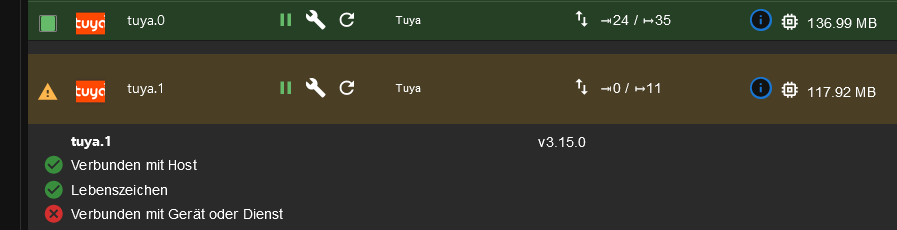
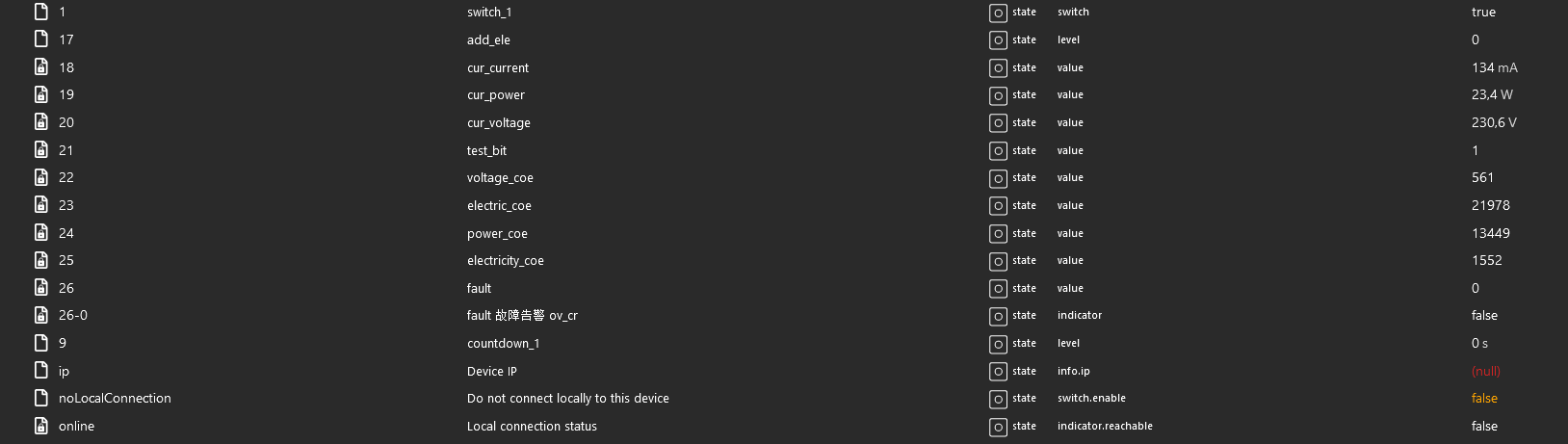
Hier mein Log:
tuya.1 2024-04-19 11:57:34.558 info 2127736470039f351549: Connect locally to device tuya.1 2024-04-19 11:57:34.127 info Cloud MQTT connection established successfully. tuya.1 2024-04-19 11:57:32.887 warn Can not Listen for Encrypted UDP packages: Error: bind EADDRINUSE 0.0.0.0:6667 tuya.1 2024-04-19 11:57:32.886 warn Can not Listen for Encrypted UDP packages: Error: bind EADDRINUSE 0.0.0.0:6666 tuya.1 2024-04-19 11:57:32.526 info Try to sync devices from Cloud using stored cloud credentials tuya.1 2024-04-19 11:57:32.515 info Existing devices initialized tuya.1 2024-04-19 11:57:32.506 info 2127736470039f351549: Connect locally to device tuya.1 2024-04-19 11:57:31.644 info starting. Version 3.15.0 in /opt/iobroker/node_modules/iobroker.tuya, node: v18.17.1, js-controller: 5.0.19 tuya.1 2024-04-19 11:57:31.218 info Plugin sentry Sentry Plugin disabled for this process because sending of statistic data is disabled for the system tuya.1 2024-04-19 11:57:22.794 info Terminated (ADAPTER_REQUESTED_TERMINATION): Without reason tuya.1 2024-04-19 11:57:22.791 info terminating tuya.1 2024-04-19 11:57:19.787 info Got terminate signal TERMINATE_YOURSELF tuya.1 2024-04-19 11:57:19.763 info Set data for tuya.1 to appDeviceId=3jfj8yjeg4n1eqx1vleqntdpmn2sszcexbgz49hj5yin / sid=eu164944S21782365kT3jSJ33deb494522b9f6f01662ddf921d7eae7. Restart adapter now! tuya.1 2024-04-19 11:57:19.762 info Cloud login successful. Adapter restarts in 5s tuya.1 2024-04-19 11:57:09.940 warn Can not Listen for Encrypted UDP packages: Error: bind EADDRINUSE 0.0.0.0:6667 tuya.1 2024-04-19 11:57:09.938 warn Can not Listen for Encrypted UDP packages: Error: bind EADDRINUSE 0.0.0.0:6666 tuya.1 2024-04-19 11:57:09.422 info Try to sync devices from Cloud using stored cloud credentials tuya.1 2024-04-19 11:57:09.409 info Existing devices initialized tuya.1 2024-04-19 11:57:09.399 info 2127736470039f351549: Connect locally to device tuya.1 2024-04-19 11:57:08.241 info starting. Version 3.15.0 in /opt/iobroker/node_modules/iobroker.tuya, node: v18.17.1, js-controller: 5.0.19 tuya.1 2024-04-19 11:57:07.861 info Plugin sentry Sentry Plugin disabled for this process because sending of statistic data is disabled for the system tuya.1 2024-04-19 11:56:59.542 info Terminated (ADAPTER_REQUESTED_TERMINATION): Without reason tuya.1 2024-04-19 11:56:59.538 info terminating tuya.1 2024-04-19 11:56:56.531 info Got terminate signal TERMINATE_YOURSELF -
@manrum1 sagte in Adapter Tuya 3.15.0:
node: v18.17.1
Nodejs erstmal auf Stand bringen.
iob stop iob fix iob nodejs-update -
@thomas-braun Da ändert sich leider nichts:
tuya.1 2024-04-21 10:52:13.300 info 2127736470039f351549: Connect locally to device tuya.1 2024-04-21 10:52:12.982 info Cloud MQTT connection established successfully. tuya.1 2024-04-21 10:52:11.680 warn Can not Listen for Encrypted UDP packages: Error: bind EADDRINUSE 0.0.0.0:6667 tuya.1 2024-04-21 10:52:11.679 warn Can not Listen for Encrypted UDP packages: Error: bind EADDRINUSE 0.0.0.0:6666 tuya.1 2024-04-21 10:52:11.285 info Try to sync devices from Cloud using stored cloud credentials tuya.1 2024-04-21 10:52:11.279 info Existing devices initialized tuya.1 2024-04-21 10:52:11.274 info 2127736470039f351549: Connect locally to device tuya.1 2024-04-21 10:52:09.763 info starting. Version 3.15.0 in /opt/iobroker/node_modules/iobroker.tuya, node: v18.20.2, js-controller: 5.0.19 -
-
@thomas-braun Hier die Summary. Langfassung? Wie geht das?
======================= SUMMARY =======================
v.2023-10-10Static hostname: iob1
Icon name: computer
Operating System: Debian GNU/Linux 11 (bullseye)
Kernel: Linux 6.1.21-v8+
Architecture: arm64Installation: native
Kernel: aarch64
Userland: arm64
Timezone: Europe/Berlin (CEST, +0200)
User-ID: 1000
X-Server: false
Boot Target: multi-user.targetPending OS-Updates: 0
Pending iob updates: 0Nodejs-Installation: /usr/bin/nodejs v18.20.2
/usr/bin/node v18.20.2
/usr/bin/npm 10.5.0
/usr/bin/npx 10.5.0
/usr/bin/corepack 0.25.2Recommended versions are nodejs 18.20.2 and npm 10.5.0
Your nodejs installation is correctMEMORY:
total used free shared buff/cache available
Mem: 7.8G 4.5G 501M 1.0M 2.8G 3.2G
Swap: 99M 0B 99M
Total: 7.9G 4.5G 601MActive iob-Instances: 33
Active repo(s): stableioBroker Core: js-controller 5.0.19
admin 6.13.16ioBroker Status: iobroker is running on this host.
Objects type: jsonl
States type: jsonlStatus admin and web instance:
- system.adapter.admin.0 : admin : iob1 - enabled, port: 8081, bind: 0.0.0.0, run as: admin
- system.adapter.web.0 : web : iob1 - enabled, port: 8082, bind: 0.0.0.0, run as: admin
Objects: 21112
States: 19547Size of iob-Database:
42M /opt/iobroker/iobroker-data/objects.jsonl
18M /opt/iobroker/iobroker-data/states.jsonl=================== END OF SUMMARY ====================
=== Mark text until here for copying === -
@manrum1 sagte in Adapter Tuya 3.15.0:
Langfassung? Wie geht das?
Genau so? Text innerhalb der vorgegebenen Kopiermarken kopieren, hier wieder einfügen.
-
@thomas-braun Danke für Deine Hilfe, anbei:
Skript v.2023-10-10 *** BASE SYSTEM *** Static hostname: iob1 Icon name: computer Operating System: Debian GNU/Linux 11 (bullseye) Kernel: Linux 6.1.21-v8+ Architecture: arm64 Model : Raspberry Pi 4 Model B Rev 1.5 Docker : false Virtualization : none Kernel : aarch64 Userland : arm64 Systemuptime and Load: 11:01:05 up 3 days, 13:56, 1 user, load average: 1.24, 1.62, 1.68 CPU threads: 4 *** RASPBERRY THROTTLING *** Current issues: No throttling issues detected. Previously detected issues: No throttling issues detected. *** Time and Time Zones *** Local time: Mon 2024-04-22 11:01:05 CEST Universal time: Mon 2024-04-22 09:01:05 UTC RTC time: n/a Time zone: Europe/Berlin (CEST, +0200) System clock synchronized: yes NTP service: active RTC in local TZ: no *** User and Groups *** pi /home/pi pi adm dialout cdrom sudo audio video plugdev games users input render netdev gpio i2c spi iobroker *** X-Server-Setup *** X-Server: false Desktop: Terminal: tty Boot Target: multi-user.target *** MEMORY *** total used free shared buff/cache available Mem: 7.8G 3.9G 1.0G 1.0M 2.9G 3.8G Swap: 99M 0B 99M Total: 7.9G 3.9G 1.1G 7811 M total memory 3930 M used memory 4289 M active memory 2166 M inactive memory 1028 M free memory 177 M buffer memory 2674 M swap cache 99 M total swap 0 M used swap 99 M free swap Raspberry only: oom events: 0 lifetime oom required: 0 Mbytes total time in oom handler: 0 ms max time spent in oom handler: 0 ms *** FAILED SERVICES *** UNIT LOAD ACTIVE SUB DESCRIPTION 0 loaded units listed. *** FILESYSTEM *** Filesystem Type Size Used Avail Use% Mounted on /dev/root ext4 118G 12G 102G 11% / devtmpfs devtmpfs 3.6G 0 3.6G 0% /dev tmpfs tmpfs 3.9G 0 3.9G 0% /dev/shm tmpfs tmpfs 1.6G 1.1M 1.6G 1% /run tmpfs tmpfs 5.0M 4.0K 5.0M 1% /run/lock /dev/sda1 vfat 255M 31M 225M 13% /boot tmpfs tmpfs 782M 0 782M 0% /run/user/1000 Messages concerning ext4 filesystem in dmesg: [Thu Apr 18 21:04:37 2024] Kernel command line: coherent_pool=1M 8250.nr_uarts=0 snd_bcm2835.enable_headphones=0 snd_bcm2835.enable_headphones=1 snd_bcm2835.enable_hdmi=1 snd_bcm2835.enable_hdmi=0 smsc95xx.macaddr=E4:5F:01:DB:77:FD vc_mem.mem_base=0x3eb00000 vc_mem.mem_size=0x3ff00000 console=ttyS0,115200 console=tty1 root=PARTUUID=c1b1c35a-02 rootfstype=ext4 fsck.repair=yes rootwait [Thu Apr 18 21:04:39 2024] EXT4-fs (sda2): INFO: recovery required on readonly filesystem [Thu Apr 18 21:04:39 2024] EXT4-fs (sda2): write access will be enabled during recovery [Thu Apr 18 21:04:39 2024] EXT4-fs (sda2): orphan cleanup on readonly fs [Thu Apr 18 21:04:39 2024] EXT4-fs (sda2): 21 orphan inodes deleted [Thu Apr 18 21:04:39 2024] EXT4-fs (sda2): recovery complete [Thu Apr 18 21:04:39 2024] EXT4-fs (sda2): mounted filesystem with ordered data mode. Quota mode: none. [Thu Apr 18 21:04:39 2024] VFS: Mounted root (ext4 filesystem) readonly on device 8:2. [Thu Apr 18 21:04:41 2024] EXT4-fs (sda2): re-mounted. Quota mode: none. Show mounted filesystems \(real ones only\): TARGET SOURCE FSTYPE OPTIONS / /dev/sda2 ext4 rw,noatime `-/boot /dev/sda1 vfat rw,relatime,fmask=0022,dmask=0022,codepage=437,iocharset=ascii,shortname=mixed,errors=remount-ro Files in neuralgic directories: /var: 4.1G /var/ 1.9G /var/lib 1.7G /var/lib/influxdb/engine/data 1.7G /var/lib/influxdb/engine 1.7G /var/lib/influxdb Archived and active journals take up 504.5M in the file system. /opt/iobroker/backups: 3.2G /opt/iobroker/backups/ 3.6M /opt/iobroker/backups/tmp /opt/iobroker/iobroker-data: 365M /opt/iobroker/iobroker-data/ 216M /opt/iobroker/iobroker-data/files 96M /opt/iobroker/iobroker-data/backup-objects 57M /opt/iobroker/iobroker-data/files/javascript.admin 45M /opt/iobroker/iobroker-data/files/devices.admin/static The five largest files in iobroker-data are: 42M /opt/iobroker/iobroker-data/objects.jsonl 35M /opt/iobroker/iobroker-data/files/devices.admin/static/js/main.24f2bb56.js.map 24M /opt/iobroker/iobroker-data/files/web.admin/static/js/main.135279a0.js.map 22M /opt/iobroker/iobroker-data/files/modbus.admin/static/js/main.578d79d9.js.map 9.6M /opt/iobroker/iobroker-data/states.jsonl USB-Devices by-id: USB-Sticks - Avoid direct links to /dev/* in your adapter setups, please always prefer the links 'by-id': find: '/dev/serial/by-id/': No such file or directory *** NodeJS-Installation *** /usr/bin/nodejs v18.20.2 /usr/bin/node v18.20.2 /usr/bin/npm 10.5.0 /usr/bin/npx 10.5.0 /usr/bin/corepack 0.25.2 nodejs: Installed: 18.20.2-1nodesource1 Candidate: 18.20.2-1nodesource1 Version table: *** 18.20.2-1nodesource1 1001 500 https://deb.nodesource.com/node_18.x nodistro/main arm64 Packages 100 /var/lib/dpkg/status 18.20.1-1nodesource1 1001 500 https://deb.nodesource.com/node_18.x nodistro/main arm64 Packages 18.20.0-1nodesource1 1001 500 https://deb.nodesource.com/node_18.x nodistro/main arm64 Packages 18.19.1-1nodesource1 1001 500 https://deb.nodesource.com/node_18.x nodistro/main arm64 Packages 18.19.0-1nodesource1 1001 500 https://deb.nodesource.com/node_18.x nodistro/main arm64 Packages 18.18.2-1nodesource1 1001 500 https://deb.nodesource.com/node_18.x nodistro/main arm64 Packages 18.18.1-1nodesource1 1001 500 https://deb.nodesource.com/node_18.x nodistro/main arm64 Packages 18.18.0-1nodesource1 1001 500 https://deb.nodesource.com/node_18.x nodistro/main arm64 Packages 18.17.1-1nodesource1 1001 500 https://deb.nodesource.com/node_18.x nodistro/main arm64 Packages 18.17.0-1nodesource1 1001 500 https://deb.nodesource.com/node_18.x nodistro/main arm64 Packages 18.16.1-1nodesource1 1001 500 https://deb.nodesource.com/node_18.x nodistro/main arm64 Packages 18.16.0-1nodesource1 1001 500 https://deb.nodesource.com/node_18.x nodistro/main arm64 Packages 18.15.0-1nodesource1 1001 500 https://deb.nodesource.com/node_18.x nodistro/main arm64 Packages 18.14.2-1nodesource1 1001 500 https://deb.nodesource.com/node_18.x nodistro/main arm64 Packages 18.14.1-1nodesource1 1001 500 https://deb.nodesource.com/node_18.x nodistro/main arm64 Packages 18.14.0-1nodesource1 1001 500 https://deb.nodesource.com/node_18.x nodistro/main arm64 Packages 18.13.0-1nodesource1 1001 500 https://deb.nodesource.com/node_18.x nodistro/main arm64 Packages 18.12.0-1nodesource1 1001 500 https://deb.nodesource.com/node_18.x nodistro/main arm64 Packages 18.11.0-1nodesource1 1001 500 https://deb.nodesource.com/node_18.x nodistro/main arm64 Packages 18.10.0-1nodesource1 1001 500 https://deb.nodesource.com/node_18.x nodistro/main arm64 Packages 18.9.1-1nodesource1 1001 500 https://deb.nodesource.com/node_18.x nodistro/main arm64 Packages 18.9.0-1nodesource1 1001 500 https://deb.nodesource.com/node_18.x nodistro/main arm64 Packages 18.8.0-1nodesource1 1001 500 https://deb.nodesource.com/node_18.x nodistro/main arm64 Packages 18.7.0-1nodesource1 1001 500 https://deb.nodesource.com/node_18.x nodistro/main arm64 Packages 18.6.0-1nodesource1 1001 500 https://deb.nodesource.com/node_18.x nodistro/main arm64 Packages 18.5.0-1nodesource1 1001 500 https://deb.nodesource.com/node_18.x nodistro/main arm64 Packages 18.4.0-1nodesource1 1001 500 https://deb.nodesource.com/node_18.x nodistro/main arm64 Packages 18.3.0-1nodesource1 1001 500 https://deb.nodesource.com/node_18.x nodistro/main arm64 Packages 18.2.0-1nodesource1 1001 500 https://deb.nodesource.com/node_18.x nodistro/main arm64 Packages 18.1.0-1nodesource1 1001 500 https://deb.nodesource.com/node_18.x nodistro/main arm64 Packages 18.0.0-1nodesource1 1001 500 https://deb.nodesource.com/node_18.x nodistro/main arm64 Packages 12.22.12~dfsg-1~deb11u4 500 500 http://deb.debian.org/debian bullseye/main arm64 Packages 500 http://security.debian.org/debian-security bullseye-security/main arm64 Packages Temp directories causing npm8 problem: 0 No problems detected Errors in npm tree: *** ioBroker-Installation *** ioBroker Status iobroker is running on this host. Objects type: jsonl States type: jsonl Core adapters versions js-controller: 5.0.19 admin: 6.13.16 javascript: 7.8.0 Adapters from github: 2 Adapter State + system.adapter.accuweather.0 : accuweather : iob1 - enabled + system.adapter.accuweather.1 : accuweather : iob1 - enabled + system.adapter.admin.0 : admin : iob1 - enabled, port: 8081, bind: 0.0.0.0, run as: admin + system.adapter.backitup.0 : backitup : iob1 - enabled + system.adapter.cloud.0 : cloud : iob1 - enabled system.adapter.devices.0 : devices : iob1 - enabled + system.adapter.discovery.0 : discovery : iob1 - enabled + system.adapter.email.0 : email : iob1 - enabled + system.adapter.ems-esp.0 : ems-esp : iob1 - enabled + system.adapter.ems-esp.1 : ems-esp : iob1 - enabled + system.adapter.energiefluss.0 : energiefluss : iob1 - enabled + system.adapter.energiefluss.1 : energiefluss : iob1 - enabled + system.adapter.energiefluss.2 : energiefluss : iob1 - enabled + system.adapter.fb-checkpresence.0 : fb-checkpresence : iob1 - enabled + system.adapter.fb-checkpresence.1 : fb-checkpresence : iob1 - enabled + system.adapter.fb-checkpresence.2 : fb-checkpresence : iob1 - enabled + system.adapter.fritzdect.0 : fritzdect : iob1 - enabled + system.adapter.fronius-solarweb.0 : fronius-solarweb : iob1 - enabled system.adapter.habpanel.0 : habpanel : iob1 - enabled + system.adapter.history.0 : history : iob1 - enabled + system.adapter.influxdb.0 : influxdb : iob1 - enabled, port: 8086 + system.adapter.influxdb.1 : influxdb : iob1 - enabled, port: 8086 + system.adapter.javascript.0 : javascript : iob1 - enabled + system.adapter.maxcube.0 : maxcube : iob1 - enabled, port: 62910, bind: 0.0.0.0 system.adapter.mercedesme.0 : mercedesme : iob1 - disabled + system.adapter.modbus.0 : modbus : iob1 - enabled + system.adapter.mqtt.0 : mqtt : iob1 - enabled, port: 1886, bind: 0.0.0.0 + system.adapter.ping.0 : ping : iob1 - enabled + system.adapter.shelly.0 : shelly : iob1 - enabled, port: 1882, bind: 0.0.0.0 + system.adapter.sonoff.0 : sonoff : iob1 - enabled, port: 1883, bind: 0.0.0.0 + system.adapter.statistics.0 : statistics : iob1 - enabled system.adapter.tr-064.0 : tr-064 : iob1 - disabled + system.adapter.tuya.0 : tuya : iob1 - enabled + system.adapter.tuya.1 : tuya : iob1 - enabled + system.adapter.web.0 : web : iob1 - enabled, port: 8082, bind: 0.0.0.0, run as: admin + system.adapter.wolf-smartset.0 : wolf-smartset : iob1 - enabled system.adapter.wolf.0 : wolf : iob1 - disabled, port: 12004, bind: 0.0.0.0 + instance is alive Enabled adapters with bindings + system.adapter.admin.0 : admin : iob1 - enabled, port: 8081, bind: 0.0.0.0, run as: admin + system.adapter.influxdb.0 : influxdb : iob1 - enabled, port: 8086 + system.adapter.influxdb.1 : influxdb : iob1 - enabled, port: 8086 + system.adapter.maxcube.0 : maxcube : iob1 - enabled, port: 62910, bind: 0.0.0.0 + system.adapter.mqtt.0 : mqtt : iob1 - enabled, port: 1886, bind: 0.0.0.0 + system.adapter.shelly.0 : shelly : iob1 - enabled, port: 1882, bind: 0.0.0.0 + system.adapter.sonoff.0 : sonoff : iob1 - enabled, port: 1883, bind: 0.0.0.0 + system.adapter.web.0 : web : iob1 - enabled, port: 8082, bind: 0.0.0.0, run as: admin ioBroker-Repositories stable : http://download.iobroker.net/sources-dist.json beta : http://download.iobroker.net/sources-dist-latest.json Active repo(s): stable Installed ioBroker-Instances Used repository: stable Adapter "accuweather" : 1.4.0 , installed 1.4.0 Adapter "admin" : 6.13.16 , installed 6.13.16 Adapter "alias-manager": 1.2.6 , installed 1.2.6 Adapter "backitup" : 2.11.0 , installed 2.11.0 Adapter "cloud" : 5.0.1 , installed 5.0.1 Adapter "daswetter" : 3.1.13 , installed 3.1.13 Adapter "devices" : 1.1.5 , installed 1.1.5 Adapter "discovery" : 4.4.0 , installed 4.4.0 Adapter "email" : 1.2.2 , installed 1.2.2 Adapter "ems-esp" : 3.0.3 , installed 3.0.3 Adapter "energiefluss" : 3.6.0 , installed 3.6.0 Adapter "fb-checkpresence": 1.2.4 , installed 1.2.4 Adapter "fritzdect" : 2.5.9 , installed 2.5.10 Adapter "fronius-solarweb": 0.0.3 , installed 0.1.0 Adapter "habpanel" : 0.5.0 , installed 0.5.0 Adapter "history" : 3.0.1 , installed 3.0.1 Adapter "influxdb" : 4.0.2 , installed 4.0.2 Adapter "javascript" : 7.8.0 , installed 7.8.0 Controller "js-controller": 5.0.19 , installed 5.0.19 Adapter "maxcube" : 1.0.4 , installed 1.0.4 Adapter "modbus" : 6.1.0 , installed 6.1.0 Adapter "mqtt" : 5.2.0 , installed 5.2.0 Adapter "ping" : 1.6.2 , installed 1.6.2 Adapter "shelly" : 6.8.0 , installed 6.8.0 Adapter "simple-api" : 2.7.2 , installed 2.7.2 Adapter "socketio" : 6.6.1 , installed 6.6.1 Adapter "sonoff" : 3.0.3 , installed 3.0.3 Adapter "statistics" : 2.4.0 , installed 2.4.0 Adapter "tr-064" : 4.2.18 , installed 4.2.18 Adapter "tuya" : 3.15.0 , installed 3.15.0 Adapter "web" : 6.2.5 , installed 6.2.5 Adapter "wolf" : 1.7.0 , installed 1.7.0 Adapter "wolf-smartset": 1.1.1 , installed 1.1.1 Adapter "ws" : 2.5.11 , installed 2.5.11 Objects and States Please stand by - This may take a while Objects: 21112 States: 19547 *** OS-Repositories and Updates *** Hit:1 http://deb.debian.org/debian bullseye InRelease Hit:2 http://deb.debian.org/debian bullseye-updates InRelease Hit:3 http://security.debian.org/debian-security bullseye-security InRelease Hit:4 http://archive.raspberrypi.org/debian bullseye InRelease Hit:5 https://apt.grafana.com stable InRelease Hit:6 https://repos.influxdata.com/debian bullseye InRelease Hit:7 https://deb.nodesource.com/node_18.x nodistro InRelease Reading package lists... Pending Updates: 0 *** Listening Ports *** Active Internet connections (only servers) Proto Recv-Q Send-Q Local Address Foreign Address State User Inode PID/Program name tcp 0 0 0.0.0.0:1882 0.0.0.0:* LISTEN 1001 2172496 55740/io.shelly.0 tcp 0 0 0.0.0.0:1883 0.0.0.0:* LISTEN 1001 2172506 55761/io.sonoff.0 tcp 0 0 0.0.0.0:1886 0.0.0.0:* LISTEN 1001 2174631 55854/io.mqtt.0 tcp 0 0 0.0.0.0:1887 0.0.0.0:* LISTEN 1001 2174632 55854/io.mqtt.0 tcp 0 0 127.0.0.1:9001 0.0.0.0:* LISTEN 1001 2167748 55542/iobroker.js-c tcp 0 0 127.0.0.1:9000 0.0.0.0:* LISTEN 1001 2167755 55542/iobroker.js-c tcp 0 0 0.0.0.0:22 0.0.0.0:* LISTEN 0 14013 532/sshd: /usr/sbin tcp6 0 0 :::8081 :::* LISTEN 1001 2169751 55563/io.admin.0 tcp6 0 0 :::8082 :::* LISTEN 1001 2174816 55944/io.web.0 tcp6 0 0 :::8086 :::* LISTEN 999 14230 638/influxd tcp6 0 0 :::3000 :::* LISTEN 110 13205 748/grafana tcp6 0 0 :::22 :::* LISTEN 0 14015 532/sshd: /usr/sbin udp 0 0 0.0.0.0:5353 0.0.0.0:* 108 12906 391/avahi-daemon: r udp 0 0 0.0.0.0:58791 0.0.0.0:* 108 12908 391/avahi-daemon: r udp 0 0 0.0.0.0:6666 0.0.0.0:* 1001 2171528 55797/io.tuya.0 udp 0 0 0.0.0.0:6667 0.0.0.0:* 1001 2171529 55797/io.tuya.0 udp 0 0 0.0.0.0:68 0.0.0.0:* 0 14035 634/dhcpcd udp6 0 0 :::5353 :::* 108 12907 391/avahi-daemon: r udp6 0 0 :::45321 :::* 108 12909 391/avahi-daemon: r *** Log File - Last 25 Lines *** 2024-04-22 11:02:00.156 - info: javascript.0 (55589) script.js.Tuya.0-run.tuya_wallbox_map_objects: Wallbox SG 0data updated 2024-04-22 11:02:00.156 - info: javascript.0 (55589) script.js.Tuya.0-run.tuya_wallbox_map_objects: Wallbox SF 0data updated 2024-04-22 11:02:00.171 - info: javascript.0 (55589) script.js.Wolf.0-run.wolf_hb_mapdata: Wolf 0data updated 2024-04-22 11:02:00.172 - info: javascript.0 (55589) script.js.Wolf.0-run.wolf_hb_mapdata: Solar 0data updated 2024-04-22 11:02:00.173 - info: javascript.0 (55589) script.js.Wolf.0-run.wolf_hb_mapdata: Solar Pumpe aus: 2 Watt 2024-04-22 11:02:00.187 - info: javascript.0 (55589) script.js.Wandthermostat.0-run.wt_map_0data: Map HB Temperaturen 2024-04-22 11:02:00.205 - info: javascript.0 (55589) script.js.Thermostat.0-run.comet-map-0data: Comet Data updated 2024-04-22 11:02:00.234 - info: javascript.0 (55589) script.js.Thermostat.0-run.max-map-0data: Max Data updated 2024-04-22 11:02:00.248 - info: javascript.0 (55589) script.js.Strommessung.0-run.strom_sg_pzem: Strom SG Werte geschrieben 2024-04-22 11:02:00.264 - info: javascript.0 (55589) script.js.Strommessung.0-run.hichi_SF: Strom SF Werte geschrieben 2024-04-22 11:02:00.275 - info: javascript.0 (55589) script.js.Strommessung.0-run.hichi_SG: Strom SG Werte geschrieben 2024-04-22 11:02:00.287 - info: javascript.0 (55589) script.js.Strommessung.0-run.strom_pool_heizung: Strom Pool geschrieben: 2024-04-22 11:02:08.239 - info: javascript.0 (55589) script.js.Strommessung.0-run.hichi_HB: Strom HichiHB Werte geschrieben 2024-04-22 11:02:10.003 - info: javascript.0 (55589) script.js.PV.Fronius.0-run.fronius_map_0data: Fronius 0data updated, Tag: 19 2024-04-22 11:02:10.010 - info: javascript.0 (55589) script.js.PV.MTec.0-run.mtec_run: PV 0data geschrieben 2024-04-22 11:02:10.020 - info: javascript.0 (55589) script.js.Dashboard.0-run.dashb_mapdata: HB Einspeisung 2024-04-22 11:02:10.020 - info: javascript.0 (55589) script.js.Dashboard.0-run.dashb_mapdata: SF Einspeisung 2024-04-22 11:02:10.021 - info: javascript.0 (55589) script.js.Dashboard.0-run.dashb_mapdata: SG Einspeisung 2024-04-22 11:02:10.022 - info: javascript.0 (55589) script.js.Dashboard.0-run.dashb_mapdata: HB Laden 2024-04-22 11:02:20.005 - info: javascript.0 (55589) script.js.Dashboard.0-run.dashb_mapdata: HB Einspeisung 2024-04-22 11:02:20.005 - info: javascript.0 (55589) script.js.Dashboard.0-run.dashb_mapdata: SF Einspeisung 2024-04-22 11:02:20.006 - info: javascript.0 (55589) script.js.Dashboard.0-run.dashb_mapdata: SG Einspeisung 2024-04-22 11:02:20.006 - info: javascript.0 (55589) script.js.Dashboard.0-run.dashb_mapdata: HB Laden 2024-04-22 11:02:20.028 - info: javascript.0 (55589) script.js.PV.MTec.0-run.mtec_run: PV 0data geschrieben 2024-04-22 11:02:20.072 - info: javascript.0 (55589) script.js.PV.Fronius.0-run.fronius_map_0data: Fronius 0data updated, Tag: 19und noch mal die Summary:
======================= SUMMARY ======================= v.2023-10-10 Static hostname: iob1 Icon name: computer Operating System: Debian GNU/Linux 11 (bullseye) Kernel: Linux 6.1.21-v8+ Architecture: arm64 Installation: native Kernel: aarch64 Userland: arm64 Timezone: Europe/Berlin (CEST, +0200) User-ID: 1000 X-Server: false Boot Target: multi-user.target Pending OS-Updates: 0 Pending iob updates: 0 Nodejs-Installation: /usr/bin/nodejs v18.20.2 /usr/bin/node v18.20.2 /usr/bin/npm 10.5.0 /usr/bin/npx 10.5.0 /usr/bin/corepack 0.25.2 Recommended versions are nodejs 18.20.2 and npm 10.5.0 Your nodejs installation is correct MEMORY: total used free shared buff/cache available Mem: 7.8G 4.0G 916M 1.0M 2.9G 3.6G Swap: 99M 0B 99M Total: 7.9G 4.0G 1.0G Active iob-Instances: 33 Active repo(s): stable ioBroker Core: js-controller 5.0.19 admin 6.13.16 ioBroker Status: iobroker is running on this host. Objects type: jsonl States type: jsonl Status admin and web instance: + system.adapter.admin.0 : admin : iob1 - enabled, port: 8081, bind: 0.0.0.0, run as: admin + system.adapter.web.0 : web : iob1 - enabled, port: 8082, bind: 0.0.0.0, run as: admin Objects: 21112 States: 19547 Size of iob-Database: 42M /opt/iobroker/iobroker-data/objects.jsonl 14M /opt/iobroker/iobroker-data/states.jsonl =================== END OF SUMMARY ==================== -
@manrum1 sagte in Adapter Tuya 3.15.0:
[Thu Apr 18 21:04:39 2024] EXT4-fs (sda2): 21 orphan inodes deleted
Dein Dateisystem weist erhebliche Defekte auf.
Installier die Choose neu auf einem frischen Datenträger.
Dann kannste auch direkt Debian 12 'Bookworm' installieren.
Dein 'Bullseye' erreicht im Sommer '24 eh das Lebensende.Und knall der Kiste NIE, NIE, NIE plötzlich den Strom weg.
-
@thomas-braun Danke für die Info. Bin leider nicht so der LINUX-Freak. Kann ich ein fertiges iobroker-Image verwenden und dann meine Backups wieder einspielen?
-
Ein Freak bin ich auch nicht.
Aber ich mach das immer danach:https://forum.iobroker.net/topic/51869/installation-auf-raspi-einfacher-geht-s-nicht
Von den vorgekochten ioBroker-Images halte ich nicht viel.
Die sind soweit ich das weiß ohnehin gerade mal wieder auf Eis gelegt worden.