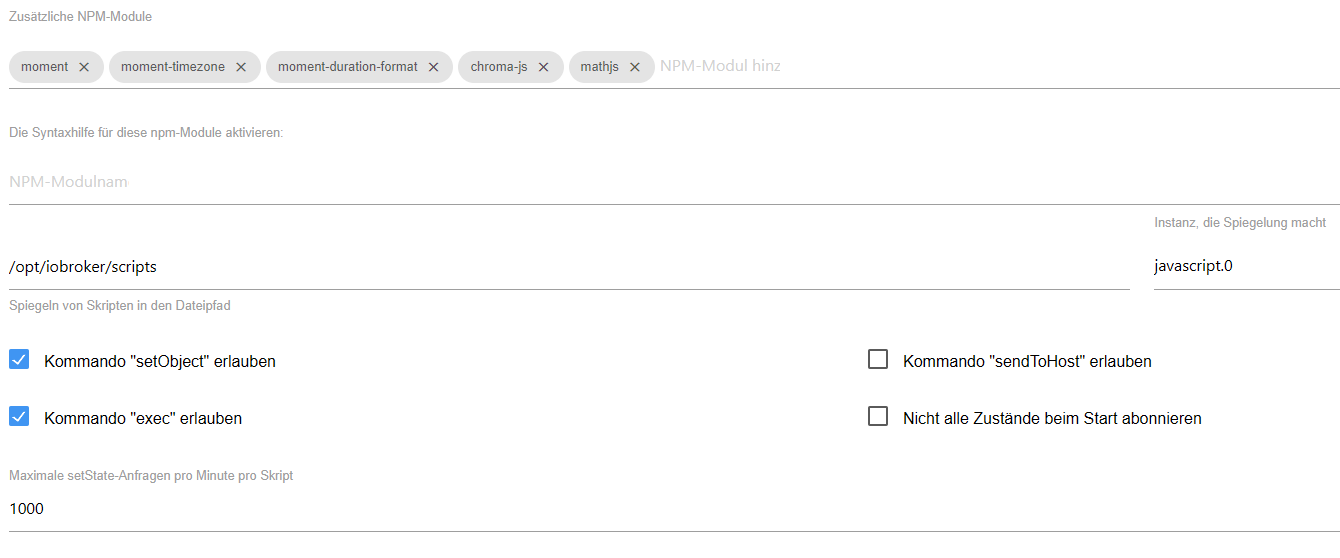NEWS
Aus Blockly's sind Rules geworden - Warum?
-
@homoran
Hi, so genau kann ich dir nicht sagen, was ich wie getan habe. Hatte nach berufsbedingter längerer Abwesenheit erst wieder in meine Skripte geschaut, weil ich etwas ändern wollte und es dann gesehen. Der JS-Adapter ist in der Version
v7.8.0.iob diag in der Kurzfassung, vlt. kannst du schon etwas ableiten.
======================= SUMMARY ======================= v.2023-10-10 Static hostname: ioBroker Icon name: computer-container Chassis: container Virtualization: lxc Operating System: Debian GNU/Linux 11 (bullseye) Kernel: Linux 6.5.13-5-pve Architecture: x86-64 Installation: lxc Kernel: x86_64 Userland: amd64 Timezone: Europe/Berlin (CEST, +0200) User-ID: 1000 X-Server: false Boot Target: graphical.target Pending OS-Updates: 0 Pending iob updates: 1 Nodejs-Installation: /usr/bin/nodejs v18.20.2 /usr/bin/node v18.20.2 /usr/bin/npm 10.5.0 /usr/bin/npx 10.5.0 /usr/bin/corepack 0.25.2 Recommended versions are nodejs 18.20.2 and npm 10.5.0 Your nodejs installation is correct MEMORY: total used free shared buff/cache available Mem: 8.2G 3.9G 2.5G 0.0K 1.8G 4.3G Swap: 512M 0B 512M Total: 8.7G 3.9G 3.0G Active iob-Instances: 44 Active repo(s): Stable (default) ioBroker Core: js-controller 5.0.19 admin 6.13.16 ioBroker Status: iobroker is running on this host. Objects type: jsonl States type: jsonl Status admin and web instance: + system.adapter.admin.0 : admin : ioBroker - enabled, port: 8081, bind: 0.0.0.0, run as: admin + system.adapter.web.0 : web : ioBroker - enabled, port: 8082, bind: 0.0.0.0, run as: admin + system.adapter.web.1 : web : ioBroker - enabled, port: 20002, bind: 0.0.0.0, run as: admin Objects: 12629 States: 11483 Size of iob-Database: 30M /opt/iobroker/iobroker-data/objects.jsonl 13M /opt/iobroker/iobroker-data/states.jsonl =================== END OF SUMMARY ==================== -
@qqolli sagte in Aus Blockly's sind Rules geworden - Warum?:
iob diag in der Kurzfassung,
die nutzt nichts, deswegen bat ich um
@homoran sagte in Aus Blockly's sind Rules geworden - Warum?:
iob diag in der Langfassung
-
Skript v.2023-10-10 *** BASE SYSTEM *** Static hostname: ioBroker Icon name: computer-container Chassis: container Virtualization: lxc Operating System: Debian GNU/Linux 11 (bullseye) Kernel: Linux 6.5.13-5-pve Architecture: x86-64 model name : Intel(R) Core(TM) i5-7500T CPU @ 2.70GHz Docker : false Virtualization : lxc Kernel : x86_64 Userland : amd64 Systemuptime and Load: 19:58:59 up 12 days, 6:24, 1 user, load average: 0.22, 0.34, 0.35 CPU threads: 2 *** Time and Time Zones *** Local time: Sun 2024-04-21 19:58:59 CEST Universal time: Sun 2024-04-21 17:58:59 UTC RTC time: n/a Time zone: Europe/Berlin (CEST, +0200) System clock synchronized: yes NTP service: inactive RTC in local TZ: no *** User and Groups *** olli /home/olli olli sudo iobroker *** X-Server-Setup *** X-Server: false Desktop: Terminal: Boot Target: graphical.target *** MEMORY *** total used free shared buff/cache available Mem: 8.2G 3.9G 2.6G 0.0K 1.7G 4.3G Swap: 512M 0B 512M Total: 8.7G 3.9G 3.1G 8192 M total memory 3894 M used memory 3613 M active memory 1682 M inactive memory 2577 M free memory 0 M buffer memory 1719 M swap cache 512 M total swap 0 M used swap 512 M free swap *** FAILED SERVICES *** UNIT LOAD ACTIVE SUB DESCRIPTION * run-rpc_pipefs.mount loaded failed failed RPC Pipe File System * sys-kernel-config.mount loaded failed failed Kernel Configuration File System * systemd-journald-audit.socket loaded failed failed Journal Audit Socket LOAD = Reflects whether the unit definition was properly loaded. ACTIVE = The high-level unit activation state, i.e. generalization of SUB. SUB = The low-level unit activation state, values depend on unit type. 3 loaded units listed. *** FILESYSTEM *** Filesystem Type Size Used Avail Use% Mounted on /dev/loop1 ext4 8.8G 6.3G 2.1G 76% / none tmpfs 492K 4.0K 488K 1% /dev udev devtmpfs 7.8G 0 7.8G 0% /dev/tty tmpfs tmpfs 7.8G 0 7.8G 0% /dev/shm tmpfs tmpfs 3.2G 108K 3.2G 1% /run tmpfs tmpfs 5.0M 0 5.0M 0% /run/lock Messages concerning ext4 filesystem in dmesg: dmesg: read kernel buffer failed: Operation not permitted Show mounted filesystems \(real ones only\): TARGET SOURCE FSTYPE OPTIONS / /dev/loop1 ext4 rw,relatime Files in neuralgic directories: /var: 840M /var/ 604M /var/log 597M /var/log/journal/096f475719974738990de8370ea361d9 597M /var/log/journal 136M /var/lib Hint: You are currently not seeing messages from other users and the system. Users in groups 'adm', 'systemd-journal' can see all messages. Pass -q to turn off this notice. Archived and active journals take up 325.5M in the file system. /opt/iobroker/backups: 317M /opt/iobroker/backups/ /opt/iobroker/iobroker-data: 928M /opt/iobroker/iobroker-data/ 770M /opt/iobroker/iobroker-data/files 164M /opt/iobroker/iobroker-data/files/vis-2 114M /opt/iobroker/iobroker-data/backup-objects 89M /opt/iobroker/iobroker-data/files/echarts.admin The five largest files in iobroker-data are: 35M /opt/iobroker/iobroker-data/files/devices.admin/static/js/main.24f2bb56.js.map 33M /opt/iobroker/iobroker-data/files/iot.admin/static/js/main.1797d034.js.map 30M /opt/iobroker/iobroker-data/objects.jsonl 24M /opt/iobroker/iobroker-data/files/web.admin/static/js/main.135279a0.js.map 24M /opt/iobroker/iobroker-data/files/echarts/static/js/main.2b7495c2.js.map USB-Devices by-id: USB-Sticks - Avoid direct links to /dev/* in your adapter setups, please always prefer the links 'by-id': find: '/dev/serial/by-id/': No such file or directory *** NodeJS-Installation *** /usr/bin/nodejs v18.20.2 /usr/bin/node v18.20.2 /usr/bin/npm 10.5.0 /usr/bin/npx 10.5.0 /usr/bin/corepack 0.25.2 nodejs: Installed: 18.20.2-1nodesource1 Candidate: 18.20.2-1nodesource1 Version table: *** 18.20.2-1nodesource1 1001 500 https://deb.nodesource.com/node_18.x nodistro/main amd64 Packages 100 /var/lib/dpkg/status 18.20.1-1nodesource1 1001 500 https://deb.nodesource.com/node_18.x nodistro/main amd64 Packages 18.20.0-1nodesource1 1001 500 https://deb.nodesource.com/node_18.x nodistro/main amd64 Packages 18.19.1-1nodesource1 1001 500 https://deb.nodesource.com/node_18.x nodistro/main amd64 Packages 18.19.0-1nodesource1 1001 500 https://deb.nodesource.com/node_18.x nodistro/main amd64 Packages 18.18.2-1nodesource1 1001 500 https://deb.nodesource.com/node_18.x nodistro/main amd64 Packages 18.18.1-1nodesource1 1001 500 https://deb.nodesource.com/node_18.x nodistro/main amd64 Packages 18.18.0-1nodesource1 1001 500 https://deb.nodesource.com/node_18.x nodistro/main amd64 Packages 18.17.1-1nodesource1 1001 500 https://deb.nodesource.com/node_18.x nodistro/main amd64 Packages 18.17.0-1nodesource1 1001 500 https://deb.nodesource.com/node_18.x nodistro/main amd64 Packages 18.16.1-1nodesource1 1001 500 https://deb.nodesource.com/node_18.x nodistro/main amd64 Packages 18.16.0-1nodesource1 1001 500 https://deb.nodesource.com/node_18.x nodistro/main amd64 Packages 18.15.0-1nodesource1 1001 500 https://deb.nodesource.com/node_18.x nodistro/main amd64 Packages 18.14.2-1nodesource1 1001 500 https://deb.nodesource.com/node_18.x nodistro/main amd64 Packages 18.14.1-1nodesource1 1001 500 https://deb.nodesource.com/node_18.x nodistro/main amd64 Packages 18.14.0-1nodesource1 1001 500 https://deb.nodesource.com/node_18.x nodistro/main amd64 Packages 18.13.0-1nodesource1 1001 500 https://deb.nodesource.com/node_18.x nodistro/main amd64 Packages 18.12.0-1nodesource1 1001 500 https://deb.nodesource.com/node_18.x nodistro/main amd64 Packages 18.11.0-1nodesource1 1001 500 https://deb.nodesource.com/node_18.x nodistro/main amd64 Packages 18.10.0-1nodesource1 1001 500 https://deb.nodesource.com/node_18.x nodistro/main amd64 Packages 18.9.1-1nodesource1 1001 500 https://deb.nodesource.com/node_18.x nodistro/main amd64 Packages 18.9.0-1nodesource1 1001 500 https://deb.nodesource.com/node_18.x nodistro/main amd64 Packages 18.8.0-1nodesource1 1001 500 https://deb.nodesource.com/node_18.x nodistro/main amd64 Packages 18.7.0-1nodesource1 1001 500 https://deb.nodesource.com/node_18.x nodistro/main amd64 Packages 18.6.0-1nodesource1 1001 500 https://deb.nodesource.com/node_18.x nodistro/main amd64 Packages 18.5.0-1nodesource1 1001 500 https://deb.nodesource.com/node_18.x nodistro/main amd64 Packages 18.4.0-1nodesource1 1001 500 https://deb.nodesource.com/node_18.x nodistro/main amd64 Packages 18.3.0-1nodesource1 1001 500 https://deb.nodesource.com/node_18.x nodistro/main amd64 Packages 18.2.0-1nodesource1 1001 500 https://deb.nodesource.com/node_18.x nodistro/main amd64 Packages 18.1.0-1nodesource1 1001 500 https://deb.nodesource.com/node_18.x nodistro/main amd64 Packages 18.0.0-1nodesource1 1001 500 https://deb.nodesource.com/node_18.x nodistro/main amd64 Packages 12.22.12~dfsg-1~deb11u4 500 500 http://ftp.debian.org/debian bullseye/main amd64 Packages 500 http://security.debian.org bullseye-security/main amd64 Packages Temp directories causing npm8 problem: 0 No problems detected Errors in npm tree: npm ERR! code ELSPROBLEMS npm ERR! invalid: moment@2.29.4 /opt/iobroker/node_modules/moment npm ERR! missing: chroma-js@^2.4.2, required by iobroker.javascript@7.8.0 npm ERR! missing: mathjs@^12.3.2, required by iobroker.javascript@7.8.0 npm ERR! missing: moment-duration-format@^2.3.2, required by iobroker.javascript@7.8.0 npm ERR! A complete log of this run can be found in: /home/olli/.npm/_logs/2024-04-21T17_59_01_762Z-debug-0.log *** ioBroker-Installation *** ioBroker Status iobroker is running on this host. Objects type: jsonl States type: jsonl Core adapters versions js-controller: 5.0.19 admin: 6.13.16 javascript: 7.8.0 Adapters from github: 2 Adapter State + system.adapter.admin.0 : admin : ioBroker - enabled, port: 8081, bind: 0.0.0.0, run as: admin + system.adapter.alexa2.0 : alexa2 : ioBroker - enabled + system.adapter.backitup.0 : backitup : ioBroker - enabled + system.adapter.bydhvs.0 : bydhvs : ioBroker - enabled + system.adapter.cloud.0 : cloud : ioBroker - enabled + system.adapter.countdown.0 : countdown : ioBroker - enabled system.adapter.devices.0 : devices : ioBroker - disabled + system.adapter.discovery.0 : discovery : ioBroker - enabled system.adapter.dwd.0 : dwd : ioBroker - enabled + system.adapter.echarts.0 : echarts : ioBroker - enabled + system.adapter.energiefluss.0 : energiefluss : ioBroker - enabled + system.adapter.eusec.0 : eusec : ioBroker - enabled system.adapter.feiertage.0 : feiertage : ioBroker - enabled + system.adapter.fritzdect.0 : fritzdect : ioBroker - enabled + system.adapter.fronius-wattpilot.0 : fronius-wattpilot : ioBroker - enabled + system.adapter.fronius.0 : fronius : ioBroker - enabled + system.adapter.fully-tablet-control.0 : fully-tablet-control : ioBroker - enabled + system.adapter.fullybrowser.0 : fullybrowser : ioBroker - enabled + system.adapter.history.0 : history : ioBroker - enabled + system.adapter.hm-rega.0 : hm-rega : ioBroker - enabled + system.adapter.hm-rpc.0 : hm-rpc : ioBroker - enabled, port: 18701 + system.adapter.hm-rpc.1 : hm-rpc : ioBroker - enabled, port: 12001 + system.adapter.hm-rpc.2 : hm-rpc : ioBroker - enabled, port: 12010 system.adapter.ical.0 : ical : ioBroker - enabled system.adapter.icons-mfd-png.0 : icons-mfd-png : ioBroker - disabled system.adapter.icons-mfd-svg.0 : icons-mfd-svg : ioBroker - disabled system.adapter.icons-open-icon-library-png.0: icons-open-icon-library-png: ioBroker - disabled + system.adapter.influxdb.0 : influxdb : ioBroker - enabled, port: 8086 + system.adapter.iot.0 : iot : ioBroker - enabled + system.adapter.javascript.0 : javascript : ioBroker - enabled + system.adapter.mqtt.0 : mqtt : ioBroker - enabled, port: 1886, bind: 0.0.0.0 + system.adapter.nut.0 : nut : ioBroker - enabled + system.adapter.octoprint.0 : octoprint : ioBroker - enabled + system.adapter.ping.0 : ping : ioBroker - enabled + system.adapter.proxmox.0 : proxmox : ioBroker - enabled, port: 8006 + system.adapter.pushover.0 : pushover : ioBroker - enabled + system.adapter.reolink.0 : reolink : ioBroker - enabled + system.adapter.reolink.1 : reolink : ioBroker - enabled + system.adapter.shelly.0 : shelly : ioBroker - enabled, port: 1882, bind: 0.0.0.0 + system.adapter.simple-api.0 : simple-api : ioBroker - enabled, port: 8087, bind: 192.168.178.104, run as: admin + system.adapter.sonoff.0 : sonoff : ioBroker - enabled, port: 1883, bind: 0.0.0.0 + system.adapter.synology.0 : synology : ioBroker - enabled, port: 5001 + system.adapter.telegram.0 : telegram : ioBroker - enabled, port: 8443, bind: 0.0.0.0 + system.adapter.text2command.0 : text2command : ioBroker - enabled + system.adapter.trashschedule.0 : trashschedule : ioBroker - enabled system.adapter.vis-2.0 : vis-2 : ioBroker - disabled system.adapter.vis-bars.0 : vis-bars : ioBroker - disabled system.adapter.vis-canvas-gauges.0 : vis-canvas-gauges : ioBroker - disabled system.adapter.vis-colorpicker.0 : vis-colorpicker : ioBroker - disabled system.adapter.vis-google-fonts.0 : vis-google-fonts : ioBroker - enabled system.adapter.vis-hqwidgets.0 : vis-hqwidgets : ioBroker - disabled system.adapter.vis-icontwo.0 : vis-icontwo : ioBroker - disabled system.adapter.vis-jqui-mfd.0 : vis-jqui-mfd : ioBroker - disabled system.adapter.vis-justgage.0 : vis-justgage : ioBroker - disabled system.adapter.vis-keyboard.0 : vis-keyboard : ioBroker - disabled system.adapter.vis-map.0 : vis-map : ioBroker - disabled system.adapter.vis-material-advanced.0 : vis-material-advanced : ioBroker - disabled system.adapter.vis-plumb.0 : vis-plumb : ioBroker - disabled system.adapter.vis-timeandweather.0 : vis-timeandweather : ioBroker - disabled system.adapter.vis-weather.0 : vis-weather : ioBroker - disabled system.adapter.vis.0 : vis : ioBroker - enabled system.adapter.weatherunderground.0 : weatherunderground : ioBroker - enabled + system.adapter.web.0 : web : ioBroker - enabled, port: 8082, bind: 0.0.0.0, run as: admin + system.adapter.web.1 : web : ioBroker - enabled, port: 20002, bind: 0.0.0.0, run as: admin + system.adapter.yahka.0 : yahka : ioBroker - enabled + system.adapter.yeelight-2.0 : yeelight-2 : ioBroker - enabled + system.adapter.zigbee.0 : zigbee : ioBroker - enabled, port: tcp://192.168.178.90:6638 + instance is alive Enabled adapters with bindings + system.adapter.admin.0 : admin : ioBroker - enabled, port: 8081, bind: 0.0.0.0, run as: admin + system.adapter.hm-rpc.0 : hm-rpc : ioBroker - enabled, port: 18701 + system.adapter.hm-rpc.1 : hm-rpc : ioBroker - enabled, port: 12001 + system.adapter.hm-rpc.2 : hm-rpc : ioBroker - enabled, port: 12010 + system.adapter.influxdb.0 : influxdb : ioBroker - enabled, port: 8086 + system.adapter.mqtt.0 : mqtt : ioBroker - enabled, port: 1886, bind: 0.0.0.0 + system.adapter.proxmox.0 : proxmox : ioBroker - enabled, port: 8006 + system.adapter.shelly.0 : shelly : ioBroker - enabled, port: 1882, bind: 0.0.0.0 + system.adapter.simple-api.0 : simple-api : ioBroker - enabled, port: 8087, bind: 192.168.178.104, run as: admin + system.adapter.sonoff.0 : sonoff : ioBroker - enabled, port: 1883, bind: 0.0.0.0 + system.adapter.synology.0 : synology : ioBroker - enabled, port: 5001 + system.adapter.telegram.0 : telegram : ioBroker - enabled, port: 8443, bind: 0.0.0.0 + system.adapter.web.0 : web : ioBroker - enabled, port: 8082, bind: 0.0.0.0, run as: admin + system.adapter.web.1 : web : ioBroker - enabled, port: 20002, bind: 0.0.0.0, run as: admin + system.adapter.zigbee.0 : zigbee : ioBroker - enabled, port: tcp://192.168.178.90:6638 ioBroker-Repositories Stable (default): http://download.iobroker.net/sources-dist.json Beta (latest) : http://download.iobroker.net/sources-dist-latest.json Active repo(s): Stable (default) Installed ioBroker-Instances Used repository: Stable (default) Adapter "admin" : 6.13.16 , installed 6.13.16 Adapter "alexa2" : 3.26.5 , installed 3.26.5 Adapter "backitup" : 2.11.0 , installed 2.11.0 Adapter "bydhvs" : 1.5.0 , installed 1.5.0 Adapter "cloud" : 5.0.1 , installed 5.0.1 Adapter "countdown" : 2.2.0 , installed 2.2.0 Adapter "devices" : 1.1.5 , installed 1.1.5 Adapter "discovery" : 4.4.0 , installed 4.4.0 Adapter "dwd" : 2.8.5 , installed 2.8.5 Adapter "echarts" : 1.7.2 , installed 1.7.2 Adapter "energiefluss" : 3.6.0 , installed 3.6.0 Adapter "eusec" : 1.2.1 , installed 1.2.1 Adapter "feiertage" : 1.2.0 , installed 1.2.0 Adapter "fritzdect" : 2.5.9 , installed 2.5.9 Adapter "fronius" : 2.0.2 , installed 2.0.2 Adapter "fronius-solarweb": 0.0.3 , installed 0.1.0 Adapter "fronius-wattpilot": 4.6.3, installed 4.6.3 Adapter "fullybrowser" : 3.0.11 , installed 3.0.11 Adapter "history" : 3.0.1 , installed 3.0.1 Adapter "hm-rega" : 4.0.0 , installed 4.0.0 Adapter "hm-rpc" : 1.17.0 , installed 1.17.0 Adapter "ical" : 1.14.3 , installed 1.14.3 Adapter "icons-mfd-png": 1.2.1 , installed 1.2.1 Adapter "icons-mfd-svg": 1.2.0 , installed 1.2.0 Adapter "icons-open-icon-library-png": 0.1.2, installed 0.1.2 Adapter "influxdb" : 4.0.2 , installed 4.0.2 Adapter "iot" : 2.0.11 , installed 2.0.11 Adapter "javascript" : 7.8.0 , installed 7.8.0 Controller "js-controller": 5.0.19 , installed 5.0.19 Adapter "mqtt" : 5.2.0 , installed 5.2.0 Adapter "nut" : 1.6.0 , installed 1.6.0 Adapter "octoprint" : 5.1.0 , installed 5.1.0 Adapter "ping" : 1.6.2 , installed 1.6.2 Adapter "proxmox" : 2.2.3 , installed 2.2.3 Adapter "pushover" : 3.0.6 , installed 3.0.6 Adapter "reolink" : 1.0.3 , installed 1.0.3 Adapter "shelly" : 6.8.0 , installed 6.8.0 Adapter "simple-api" : 2.7.2 , installed 2.7.2 Adapter "socketio" : 6.6.1 , installed 6.6.1 Adapter "sonoff" : 3.0.3 , installed 3.0.3 Adapter "synology" : 3.0.1 , installed 3.0.1 Adapter "telegram" : 3.2.1 , installed 3.2.1 Adapter "text2command" : 3.0.3 , installed 3.0.3 Adapter "trashschedule": 3.2.0 , installed 3.2.0 Adapter "vis" : 1.5.4 , installed 1.5.4 Adapter "vis-2" : 2.9.32 , installed 2.9.32 Adapter "vis-bars" : 0.1.4 , installed 0.1.4 Adapter "vis-canvas-gauges": 1.0.1, installed 1.0.1 Adapter "vis-colorpicker": 2.0.3 , installed 2.0.3 Adapter "vis-google-fonts": 1.0.4 , installed 1.0.4 Adapter "vis-hqwidgets": 1.5.1 , installed 1.5.1 Adapter "vis-icontwo" : 1.5.0 , installed 1.5.0 Adapter "vis-jqui-mfd" : 1.1.1 , installed 1.1.1 Adapter "vis-justgage" : 2.1.7 , installed 2.1.7 Adapter "vis-keyboard" : 0.0.2 , installed 0.0.2 Adapter "vis-map" : 1.0.5 , installed 1.0.5 Adapter "vis-material-advanced": 1.7.4, installed 1.7.4 Adapter "vis-plumb" : 1.0.2 , installed 1.0.2 Adapter "vis-timeandweather": 1.2.2, installed 1.2.2 Adapter "vis-weather" : 2.5.9 , installed 2.5.9 Adapter "weatherunderground": 3.6.0, installed 3.6.0 Adapter "web" : 6.2.5 , installed 6.2.5 Adapter "wled" : 0.7.2 , installed 0.7.2 Adapter "ws" : 2.5.11 , installed 2.5.11 Adapter "yahka" : 1.0.3 , installed 1.0.3 Adapter "yeelight-2" : 1.3.1 , installed 1.3.1 Adapter "zigbee" : 1.10.3 , installed 1.10.3 Objects and States Please stand by - This may take a while Objects: 12629 States: 11483 *** OS-Repositories and Updates *** Hit:1 http://security.debian.org bullseye-security InRelease Hit:2 http://ftp.debian.org/debian bullseye InRelease Hit:3 http://ftp.debian.org/debian bullseye-updates InRelease Hit:4 https://deb.nodesource.com/node_18.x nodistro InRelease Hit:5 https://packagecloud.io/ookla/speedtest-cli/debian bullseye InRelease Reading package lists... Pending Updates: 0 *** Listening Ports *** Active Internet connections (only servers) Proto Recv-Q Send-Q Local Address Foreign Address State User Inode PID/Program name tcp 0 0 0.0.0.0:111 0.0.0.0:* LISTEN 0 33314 1/init tcp 0 0 0.0.0.0:8555 0.0.0.0:* LISTEN 1001 57322877 599236/go2rtc tcp 0 0 0.0.0.0:1886 0.0.0.0:* LISTEN 1001 57318074 599047/io.mqtt.0 tcp 0 0 0.0.0.0:1887 0.0.0.0:* LISTEN 1001 57318075 599047/io.mqtt.0 tcp 0 0 0.0.0.0:1882 0.0.0.0:* LISTEN 1001 57318365 599102/io.shelly.0 tcp 0 0 0.0.0.0:1883 0.0.0.0:* LISTEN 1001 57321514 599118/io.sonoff.0 tcp 0 0 0.0.0.0:1080 0.0.0.0:* LISTEN 1000 59013813 620010/nc tcp 0 0 192.168.178.104:12001 0.0.0.0:* LISTEN 1001 58273969 610840/io.hm-rpc.1 tcp 0 0 192.168.178.104:12010 0.0.0.0:* LISTEN 1001 58273974 610847/io.hm-rpc.2 tcp 0 0 192.168.178.104:18701 0.0.0.0:* LISTEN 1001 58273971 610833/io.hm-rpc.0 tcp 0 0 127.0.0.1:9000 0.0.0.0:* LISTEN 1001 57315067 598764/iobroker.js- tcp 0 0 127.0.0.1:9001 0.0.0.0:* LISTEN 1001 57317094 598764/iobroker.js- tcp 0 0 127.0.0.1:25 0.0.0.0:* LISTEN 0 33785 328/master tcp 0 0 0.0.0.0:5355 0.0.0.0:* LISTEN 104 34277 128/systemd-resolve tcp 0 0 192.168.178.104:8087 0.0.0.0:* LISTEN 1001 57322358 599357/io.simple-ap tcp 0 0 0.0.0.0:39321 0.0.0.0:* LISTEN 1001 57327259 599586/io.yahka.0 tcp 0 0 127.0.0.53:53 0.0.0.0:* LISTEN 104 34283 128/systemd-resolve tcp6 0 0 :::111 :::* LISTEN 0 33316 1/init tcp6 0 0 :::22 :::* LISTEN 0 34172 1/init tcp6 0 0 :::8554 :::* LISTEN 1001 57322872 599236/go2rtc tcp6 0 0 :::1984 :::* LISTEN 1001 57322871 599236/go2rtc tcp6 0 0 :::20002 :::* LISTEN 1001 57327069 599538/io.web.1 tcp6 0 0 :::5355 :::* LISTEN 104 34280 128/systemd-resolve tcp6 0 0 ::1:25 :::* LISTEN 0 33786 328/master tcp6 0 0 :::8081 :::* LISTEN 1001 57317158 598785/io.admin.0 tcp6 0 0 :::8082 :::* LISTEN 1001 57326707 599434/io.web.0 udp 0 0 0.0.0.0:5353 0.0.0.0:* 1001 57327256 599586/io.yahka.0 udp 0 0 0.0.0.0:5355 0.0.0.0:* 104 34276 128/systemd-resolve udp 0 0 0.0.0.0:39438 0.0.0.0:* 1001 57321869 599208/io.eusec.0 udp 0 0 0.0.0.0:48422 0.0.0.0:* 1001 57321874 599208/io.eusec.0 udp 0 0 127.0.0.53:53 0.0.0.0:* 104 34282 128/systemd-resolve udp 0 0 0.0.0.0:111 0.0.0.0:* 0 33315 1/init udp 0 0 0.0.0.0:8555 0.0.0.0:* 1001 57322873 599236/go2rtc udp6 0 0 :::5355 :::* 104 34279 128/systemd-resolve udp6 0 0 :::111 :::* 0 33317 1/init *** Log File - Last 25 Lines *** 2024-04-21 19:56:55.548 - debug: yeelight-2.0 (599449) DEVICE FOUND IN CONFIG: {"name":"color-0x00000000036d9805","ip":"192.168.178.125","port":"55443","smart_name":"Schlafzimmerlicht","type":"color","id":"0x000000000000000","supports":["get_prop","set_default","set_power","toggle","set_bright","start_cf","stop_cf","set_scene","cron_add","cron_get","cron_del","set_ct_abx","set_rgb","set_hsv","set_adjust","adjust_bright","adjust_ct","adjust_color","set_music","set_name"]} 2024-04-21 19:56:57.352 - info: fully-tablet-control.0 (599288) State value to set for "fully-tablet-control.0.device.kg_fire_hd_7.device_info.displayHeightPixels" has to be type "string" but received type "number" 2024-04-21 19:56:57.352 - info: fully-tablet-control.0 (599288) State value to set for "fully-tablet-control.0.device.kg_fire_hd_7.device_info.displayWidthPixels" has to be type "string" but received type "number" 2024-04-21 19:57:25.551 - debug: yeelight-2.0 (599449) RESPONSE MESSAGE: from: 0x000000000000000, id: 1137, result:[off,25,16711680,2,3030]} 2024-04-21 19:57:25.551 - debug: yeelight-2.0 (599449) DEVICE FOUND IN CONFIG: {"name":"color-0x00000000036d9805","ip":"192.168.178.125","port":"55443","smart_name":"Schlafzimmerlicht","type":"color","id":"0x000000000000000","supports":["get_prop","set_default","set_power","toggle","set_bright","start_cf","stop_cf","set_scene","cron_add","cron_get","cron_del","set_ct_abx","set_rgb","set_hsv","set_adjust","adjust_bright","adjust_ct","adjust_color","set_music","set_name"]} 2024-04-21 19:57:27.631 - info: fully-tablet-control.0 (599288) State value to set for "fully-tablet-control.0.device.kg_fire_hd_7.device_info.displayHeightPixels" has to be type "string" but received type "number" 2024-04-21 19:57:27.632 - info: fully-tablet-control.0 (599288) State value to set for "fully-tablet-control.0.device.kg_fire_hd_7.device_info.displayWidthPixels" has to be type "string" but received type "number" 2024-04-21 19:57:42.954 - info: admin.0 (598785) ==> Connected system.user.admin from ::ffff:192.168.178.49 2024-04-21 19:57:55.555 - debug: yeelight-2.0 (599449) RESPONSE MESSAGE: from: 0x000000000000000, id: 1138, result:[off,25,16711680,2,3030]} 2024-04-21 19:57:55.555 - debug: yeelight-2.0 (599449) DEVICE FOUND IN CONFIG: {"name":"color-0x00000000036d9805","ip":"192.168.178.125","port":"55443","smart_name":"Schlafzimmerlicht","type":"color","id":"0x000000000000000","supports":["get_prop","set_default","set_power","toggle","set_bright","start_cf","stop_cf","set_scene","cron_add","cron_get","cron_del","set_ct_abx","set_rgb","set_hsv","set_adjust","adjust_bright","adjust_ct","adjust_color","set_music","set_name"]} 2024-04-21 19:57:57.899 - info: fully-tablet-control.0 (599288) State value to set for "fully-tablet-control.0.device.kg_fire_hd_7.device_info.displayHeightPixels" has to be type "string" but received type "number" 2024-04-21 19:57:57.900 - info: fully-tablet-control.0 (599288) State value to set for "fully-tablet-control.0.device.kg_fire_hd_7.device_info.displayWidthPixels" has to be type "string" but received type "number" 2024-04-21 19:58:25.557 - debug: yeelight-2.0 (599449) RESPONSE MESSAGE: from: 0x000000000000000, id: 1139, result:[off,25,16711680,2,3030]} 2024-04-21 19:58:25.559 - debug: yeelight-2.0 (599449) DEVICE FOUND IN CONFIG: {"name":"color-0x00000000036d9805","ip":"192.168.178.125","port":"55443","smart_name":"Schlafzimmerlicht","type":"color","id":"0x000000000000000","supports":["get_prop","set_default","set_power","toggle","set_bright","start_cf","stop_cf","set_scene","cron_add","cron_get","cron_del","set_ct_abx","set_rgb","set_hsv","set_adjust","adjust_bright","adjust_ct","adjust_color","set_music","set_name"]} 2024-04-21 19:58:26.422 - error: eusec.0 (599208) Station: T8030P23225109DD command CMD_SDINFO_EX failed with error: undefined (-148) 2024-04-21 19:58:29.140 - info: fully-tablet-control.0 (599288) State value to set for "fully-tablet-control.0.device.kg_fire_hd_7.device_info.displayHeightPixels" has to be type "string" but received type "number" 2024-04-21 19:58:29.140 - info: fully-tablet-control.0 (599288) State value to set for "fully-tablet-control.0.device.kg_fire_hd_7.device_info.displayWidthPixels" has to be type "string" but received type "number" 2024-04-21 19:58:55.561 - debug: yeelight-2.0 (599449) RESPONSE MESSAGE: from: 0x000000000000000, id: 1140, result:[off,25,16711680,2,3030]} 2024-04-21 19:58:55.561 - debug: yeelight-2.0 (599449) DEVICE FOUND IN CONFIG: {"name":"color-0x00000000036d9805","ip":"192.168.178.125","port":"55443","smart_name":"Schlafzimmerlicht","type":"color","id":"0x000000000000000","supports":["get_prop","set_default","set_power","toggle","set_bright","start_cf","stop_cf","set_scene","cron_add","cron_get","cron_del","set_ct_abx","set_rgb","set_hsv","set_adjust","adjust_bright","adjust_ct","adjust_color","set_music","set_name"]} 2024-04-21 19:58:59.356 - info: fully-tablet-control.0 (599288) State value to set for "fully-tablet-control.0.device.kg_fire_hd_7.device_info.displayHeightPixels" has to be type "string" but received type "number" 2024-04-21 19:58:59.357 - info: fully-tablet-control.0 (599288) State value to set for "fully-tablet-control.0.device.kg_fire_hd_7.device_info.displayWidthPixels" has to be type "string" but received type "number" 2024-04-21 19:59:25.568 - debug: yeelight-2.0 (599449) RESPONSE MESSAGE: from: 0x000000000000000, id: 1141, result:[off,25,16711680,2,3030]} 2024-04-21 19:59:25.569 - debug: yeelight-2.0 (599449) DEVICE FOUND IN CONFIG: {"name":"color-0x00000000036d9805","ip":"192.168.178.125","port":"55443","smart_name":"Schlafzimmerlicht","type":"color","id":"0x000000000000000","supports":["get_prop","set_default","set_power","toggle","set_bright","start_cf","stop_cf","set_scene","cron_add","cron_get","cron_del","set_ct_abx","set_rgb","set_hsv","set_adjust","adjust_bright","adjust_ct","adjust_color","set_music","set_name"]} 2024-04-21 19:59:29.732 - info: fully-tablet-control.0 (599288) State value to set for "fully-tablet-control.0.device.kg_fire_hd_7.device_info.displayHeightPixels" has to be type "string" but received type "number" 2024-04-21 19:59:29.732 - info: fully-tablet-control.0 (599288) State value to set for "fully-tablet-control.0.device.kg_fire_hd_7.device_info.displayWidthPixels" has to be type "string" but received type "number" -
@qqolli Danke!
Da läuft es nicht ganz rund
da:
@qqolli sagte in Aus Blockly's sind Rules geworden - Warum?:
*** FAILED SERVICES ***
und da:
@qqolli sagte in Aus Blockly's sind Rules geworden - Warum?:
Errors in npm tree:
hier ist js mit betroffen.
Was dagegen zu tun ist kann ich dir leider nicht sagen, das übersteigt mein Können.
Vielleicht kann da @thomas-braun helfen -
@homoran Vielen Dank erstmal für deine Hilfe und deine Zeit!
@thomas-braun Hättest du vielleicht noch eine Idee? -
Zu LXCs fällt mir nix ein, nutze die Dinger nicht.
Errors in npm tree: npm ERR! code ELSPROBLEMS npm ERR! invalid: moment@2.29.4 /opt/iobroker/node_modules/moment npm ERR! missing: chroma-js@^2.4.2, required by iobroker.javascript@7.8.0 npm ERR! missing: mathjs@^12.3.2, required by iobroker.javascript@7.8.0 npm ERR! missing: moment-duration-format@^2.3.2, required by iobroker.javascript@7.8.0Da scheint mir das Modul 'moment' im Javascript-Adapter nicht mit um's Eck zu kommen. Leg das nochmal an. Und/oder schau, wo es genau klemmt:
cd /opt/iobroker && npm ls momentBullsyeye läuft auch in ein paar Wochen aus. Kümmer dich um den Absprung.
-
olli@ioBroker:~$ cd /opt/iobroker && npm ls moment [sudo] password for olli: npm ERR! code ELSPROBLEMS npm ERR! invalid: moment@2.29.4 /opt/iobroker/node_modules/moment iobroker.inst@3.0.0 /opt/iobroker +-- iobroker.countdown@2.2.0 | `-- moment@2.29.4 invalid: "^2.30.1" from node_modules/iobroker.javascript +-- iobroker.echarts@1.7.2 | `-- moment@2.29.4 deduped +-- iobroker.javascript@7.8.0 | +-- moment-timezone@0.5.45 | | `-- moment@2.29.4 deduped invalid: "^2.30.1" from node_modules/iobroker.javascript | `-- moment@2.29.4 deduped invalid: "^2.30.1" from node_modules/iobroker.javascript +-- iobroker.js-controller@5.0.19 | `-- @iobroker/js-controller-common@5.0.19 | `-- winston-daily-rotate-file@4.7.1 | `-- file-stream-rotator@0.6.1 | `-- moment@2.29.4 deduped invalid: "^2.30.1" from node_modules/iobroker.javascript `-- iobroker.synology@3.0.1 `-- moment@2.29.4 deduped invalid: "^2.30.1" from node_modules/iobroker.javascriptWas ist dieses moment und wie kann ich es neu installieren/reparieren? Javascript-Adapter löschen und neu installieren?
-
@qqolli sagte in Aus Blockly's sind Rules geworden - Warum?:
Da klemmt es:+-- iobroker.javascript@7.8.0 | +-- moment-timezone@0.5.45 | | `-- moment@2.29.4 deduped invalid: "^2.30.1" from node_modules/iobroker.javascript | `-- moment@2.29.4 deduped invalid: "^2.30.1" from node_modules/iobroker.javascriptSchau in die Einstellunge des javascript-Adapters. Hast du da 'moment' als zusätzliches Modul eingetragen?
-
Hab ich tatsächlich, wobei, wenn ich ehrlich bin, gar nicht mehr weiß warum und wofür

Soll ich die drei moment- ... rauswerfen? Oder wie kann man die ggf. updaten (wenn das möglich ist)?
-
@qqolli sagte in Aus Blockly's sind Rules geworden - Warum?:
Soll ich die drei moment- ... rauswerfen?
Ich würde mein System da 'sauber halten wollen'.
Btw ist ein Spiegel innerhalb von /opt/iobroker wenig sinnvoll. Ich würde (bzw. habe) das bei mir nach /home/iobroker/ spiegeln. -
@thomas-braun
Ok, d. h. ich würde den bestehenden Eintrag von/opt/iobroker/scriptsnach
/opt/iobroker/ändern und die 3 moment-Einträge löschen, zumal ich nicht mehr weiß, wozu die gut waren?
Kann ich das "umspiegeln"
 so machen, oder muss ich dabei noch etwas beachten? Sorry schon mal für all die nervigen Fragen.
so machen, oder muss ich dabei noch etwas beachten? Sorry schon mal für all die nervigen Fragen. -
Nein, nach
Ich würde (bzw. habe) das bei mir nach /home/iobroker/ spiegeln.
Ich schrieb doch, das macht keinen Sinn das nach /opt zu schreiben.
-
@thomas-braun
Ja, stimmt allerdings. Wer lesen kann, ist da deutlich im Vorteil, sorry
Dann werde ich das mal ändern. Aber Probleme wird es dann hoffentlich keine geben oder?
-
@qqolli sagte in Aus Blockly's sind Rules geworden - Warum?:
Aber Probleme wird es dann hoffentlich keine geben oder?
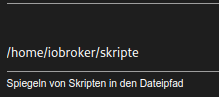
Hier nicht.
-
@thomas-braun
Mit/home/iobroker/skripteund ohne die moment-Einträge läuft
iob diagjetzt auch ohne "Errors in npm tree" durch, aber jetzt bekomme ich den folgenden für "Failed Services":
*** FAILED SERVICES *** UNIT LOAD ACTIVE SUB DESCRIPTION * run-rpc_pipefs.mount loaded failed failed RPC Pipe File System * sys-kernel-config.mount loaded failed failed Kernel Configuration File System * systemd-journald-audit.socket loaded failed failed Journal Audit Socket LOAD = Reflects whether the unit definition was properly loaded. ACTIVE = The high-level unit activation state, i.e. generalization of SUB. SUB = The low-level unit activation state, values depend on unit type. 3 loaded units listed. -
Zu den failed services kann ich dir nix sagen. Hat mit dem LXC Krams zu tun. Ich hab keine Ahnung ob die laufen müssten.
-
@thomas-braun
Ich habe gerade gesehen, das doch wieder Fehler im npm tree aufgetreten sind:Errors in npm tree: npm ERR! code ELSPROBLEMS npm ERR! invalid: moment@2.29.4 /opt/iobroker/node_modules/moment npm ERR! missing: chroma-js@^2.4.2, required by iobroker.javascript@7.8.0 npm ERR! missing: mathjs@^12.3.2, required by iobroker.javascript@7.8.0 npm ERR! missing: moment-duration-format@^2.3.2, required by iobroker.javascript@7.8.0Hättest du eine Idee, warum und wie ich das ggf. wieder i. O. bringen könnte?
-
@qqolli sagte in Aus Blockly's sind Rules geworden - Warum?:
npm ERR! invalid: moment@2.29.4 /opt/iobroker/node_modules/moment
Der muss in einer validen Version installiert werden/sein.
Schau dircd /opt/iobroker/ && npm ls momentan.
-
cd /opt/iobroker/ && npm ls momentzeigt folgendes an:
npm ERR! code ELSPROBLEMS npm ERR! invalid: moment@2.29.4 /opt/iobroker/node_modules/moment iobroker.inst@3.0.0 /opt/iobroker +-- iobroker.countdown@2.2.0 | `-- moment@2.29.4 invalid: "^2.30.1" from node_modules/iobroker.javascript +-- iobroker.echarts@1.7.2 | `-- moment@2.29.4 deduped +-- iobroker.javascript@7.8.0 | +-- moment-timezone@0.5.45 | | `-- moment@2.29.4 deduped invalid: "^2.30.1" from node_modules/iobroker.javascript | `-- moment@2.29.4 deduped invalid: "^2.30.1" from node_modules/iobroker.javascript +-- iobroker.js-controller@5.0.19 | `-- @iobroker/js-controller-common@5.0.19 | `-- winston-daily-rotate-file@4.7.1 | `-- file-stream-rotator@0.6.1 | `-- moment@2.29.4 deduped invalid: "^2.30.1" from node_modules/iobroker.javascript `-- iobroker.synology@3.1.0 `-- moment@2.30.1Wie kann ich den in einer validen Version re-installieren oder ganz entfernen?
-
Hast du moment im Javascript-Adapter als zusätzliches Modul eingetragen?
Auf der HP von moment steht auch:
Moment.js is a legacy project, now in maintenance mode. In most cases, you should choose a different library.