NEWS
io Broker lässt sich nicht updaten (Linux)
-
@hans-jürgen-strudler sagte in io Broker lässt sich nicht updaten (Linux):
iob nodejs-update
Kannst du dir sparen, das ist ja jetzt die richtige Version.
Ist jetzt im LogFile Ruhe eingekehrt?
iob updatesagt?
-
@thomas-braun said in io Broker lässt sich nicht updaten (Linux):
iob update
sagt?
pi@rasphj:~ $ iob update Used repository: stable Adapter "admin" : 6.13.16 , installed 5.1.25 [Updatable] Adapter "backitup" : 2.11.0 , installed 2.2.2 [Updatable] Adapter "discovery" : 4.4.0 , installed 2.7.3 [Updatable] Adapter "elero-usb-transmitter": 0.5.2, installed 0.5.2 Adapter "flot" : 1.12.0 , installed 1.12.0 Adapter "history" : 3.0.1 , installed 3.0.1 Adapter "homee" : 1.2.0 , installed 1.2.0 Adapter "javascript" : 7.8.0 , installed 5.2.13 [Updatable] Controller "js-controller": 5.0.19 , installed 5.0.19 Adapter "net-tools" : 1.0.11 , installed 1.0.11 Adapter "nuki" : 1.6.0 , installed 1.5.0 [Updatable] Adapter "nuki-extended": 2.6.5 , installed 2.3.1 [Updatable] Adapter "octoprint" : 5.1.0 , installed 1.1.1 [Updatable] Adapter "ping" : 1.6.2 , installed 1.6.2 Adapter "rpi2" : 1.3.2 , installed 1.3.1 [Updatable] Adapter "shelly" : 6.8.0 , installed 4.0.7 [Updatable] Adapter "shuttercontrol": 1.7.0 , installed 1.2.1 [Updatable] Adapter "simple-api" : 2.7.2 , installed 2.7.2 Adapter "socketio" : 6.6.1 , installed 6.6.1 Adapter "sonoff" : 3.0.3 , installed 2.4.5 [Updatable] Adapter "synology" : 3.1.0 , installed 3.1.0 Adapter "vis" : 1.5.4 , installed 1.4.5 [Updatable] Adapter "vis-timeandweather": 1.2.2, installed 1.1.7 [Updatable] Adapter "web" : 6.2.5 , installed 3.4.9 [Updatable] Adapter "wled" : 0.7.2 , installed 0.6.3 [Updatable]@thomas-braun said in io Broker lässt sich nicht updaten (Linux):
Ist jetzt im LogFile Ruhe eingekehrt?
ja war ruhig - hab dann einen reboot gemacht und ist wieder hier hängen geblieben
2024-04-26 17:46:13.582 - info: host.rasphj Rebuild for adapter system.adapter.admin.0 not successful in 3 tries. Adapter will not be restarted again. Please execute "npm install --production" in adapter directory manually. 2024-04-26 17:46:13.929 - error: host.rasphj Caught by controller[0]: node:internal/modules/cjs/loader:1143 2024-04-26 17:46:13.929 - error: host.rasphj Caught by controller[0]: throw err; 2024-04-26 17:46:13.930 - error: host.rasphj Caught by controller[0]: ^ 2024-04-26 17:46:13.930 - error: host.rasphj Caught by controller[0]: Error: Cannot find module '/opt/iobroker/node_modules/iobroker.js-controller/lib/letsencrypt.js' 2024-04-26 17:46:13.930 - error: host.rasphj Caught by controller[0]: Require stack: 2024-04-26 17:46:13.931 - error: host.rasphj Caught by controller[0]: - /opt/iobroker/node_modules/iobroker.web/main.js 2024-04-26 17:46:13.931 - error: host.rasphj Caught by controller[0]: at Module._resolveFilename (node:internal/modules/cjs/loader:1140:15) 2024-04-26 17:46:13.931 - error: host.rasphj Caught by controller[0]: at Module._load (node:internal/modules/cjs/loader:981:27) 2024-04-26 17:46:13.932 - error: host.rasphj Caught by controller[0]: at Module.require (node:internal/modules/cjs/loader:1231:19) 2024-04-26 17:46:13.932 - error: host.rasphj Caught by controller[0]: at require (node:internal/modules/helpers:177:18) 2024-04-26 17:46:13.932 - error: host.rasphj Caught by controller[0]: at Object.<anonymous> (/opt/iobroker/node_modules/iobroker.web/main.js:10:21) 2024-04-26 17:46:13.933 - error: host.rasphj Caught by controller[0]: at Module._compile (node:internal/modules/cjs/loader:1364:14) 2024-04-26 17:46:13.933 - error: host.rasphj Caught by controller[0]: at Module._extensions..js (node:internal/modules/cjs/loader:1422:10) 2024-04-26 17:46:13.934 - error: host.rasphj Caught by controller[0]: at Module.load (node:internal/modules/cjs/loader:1203:32) 2024-04-26 17:46:13.934 - error: host.rasphj Caught by controller[0]: at Module._load (node:internal/modules/cjs/loader:1019:12) 2024-04-26 17:46:13.934 - error: host.rasphj Caught by controller[0]: at Function.executeUserEntryPoint [as runMain] (node:internal/modules/run_main:128:12) { 2024-04-26 17:46:13.935 - error: host.rasphj Caught by controller[0]: code: 'MODULE_NOT_FOUND', 2024-04-26 17:46:13.935 - error: host.rasphj Caught by controller[0]: requireStack: [ '/opt/iobroker/node_modules/iobroker.web/main.js' ] 2024-04-26 17:46:13.935 - error: host.rasphj Caught by controller[0]: } 2024-04-26 17:46:13.936 - error: host.rasphj Caught by controller[0]: Node.js v18.20.2 2024-04-26 17:46:13.936 - error: host.rasphj instance system.adapter.web.0 terminated with code 1 (JS_CONTROLLER_STOPPED) 2024-04-26 17:46:13.936 - info: host.rasphj Rebuild for adapter system.adapter.web.0 not successful in 3 tries. Adapter will not be restarted again. Please execute "npm install --production" in adapter directory manually. 2024-04-26 17:46:17.534 - info: host.rasphj iobroker npm-install: NPM version: 10.5.0 2024-04-26 17:46:17.538 - info: host.rasphj iobroker npm-install: Installing iobroker.heytech@1.0.5... (System call) 2024-04-26 17:46:17.534 - info: host.rasphj iobroker npm-install: NPM version: 10.5.0 2024-04-26 17:46:17.538 - info: host.rasphj iobroker npm-install: Installing iobroker.heytech@1.0.5... (System call) 2024-04-26 17:46:24.616 - error: host.rasphj iobroker npm-install: npm ERR! code EBADENGINEnpm ERR! engine Unsupported enginenpm ERR! engine Not compatible with your version of node/npm: iobroker.heytech@1.0.5npm ERR! notsup Not compatible with your version of node/npm: iobroker.heytech@1.0.5npm ERR! notsup Required: {"node":">=8 <13"}npm ERR! notsup Actual: {"npm":"10.5.0","node":"v18.20.2"}npm ERR! A complete log of this run can be found in: /home/iobroker/.npm/_logs/2024-04-26T15_46_18_637Z-debug-0.log 2024-04-26 17:46:24.617 - error: host.rasphj iobroker npm-install: host.rasphj Cannot install iobroker.heytech@1.0.5: 1 2024-04-26 17:46:24.616 - error: host.rasphj iobroker npm-install: npm ERR! code EBADENGINEnpm ERR! engine Unsupported enginenpm ERR! engine Not compatible with your version of node/npm: iobroker.heytech@1.0.5npm ERR! notsup Not compatible with your version of node/npm: iobroker.heytech@1.0.5npm ERR! notsup Required: {"node":">=8 <13"}npm ERR! notsup Actual: {"npm":"10.5.0","node":"v18.20.2"}npm ERR! A complete log of this run can be found in: /home/iobroker/.npm/_logs/2024-04-26T15_46_18_637Z-debug-0.log 2024-04-26 17:46:24.617 - error: host.rasphj iobroker npm-install: host.rasphj Cannot install iobroker.heytech@1.0.5: 1 2024-04-26 17:46:25.653 - info: host.rasphj iobroker npm-install: exit 25 2024-04-26 17:46:25.653 - info: host.rasphj iobroker npm-install: exit 25 2024-04-26 17:46:26.655 - error: host.rasphj Cannot download and install adapter "heytech@1.0.5". To retry it disable/enable the adapter or restart host. Also check the error messages in the log! -
@hans-jürgen-strudler
iob upgrade heytech@1.0.6 -
@thomas-braun said in io Broker lässt sich nicht updaten (Linux):
iob upgrade heytech@1.0.6
pi@rasphj:~ $ iob upgrade heytech@1.0.6 Adapter "heytech" is not installed. -
@hans-jürgen-strudler sagte in io Broker lässt sich nicht updaten (Linux):
Please execute "npm install --production" in adapter directory manually.
Ja da wirst du die Installation unterbrochen haben und der admin ist jetzt in einem undefinierten Zustand.
ich gab jetzt den vollständigen Pfad zum Adapter directory nicht im Kopf. Thomas wird es dir sagen
-
@hans-jürgen-strudler dann hattest du ihn über github installiert. Das konnte wegen der alten Dependencies nicht wiederhergestellt werden.
-
@hans-jürgen-strudler
iob add heytech -
@thomas-braun sagte in io Broker lässt sich nicht updaten (Linux):
@hans-jürgen-strudler
iob add heytechnee, die Instanz ist ja da, das gibt ne zweite!
iob install heytechmüsste die Basis wieder installieren, ggf, gefolgt voniob upload heytech -
@thomas-braun said in io Broker lässt sich nicht updaten (Linux):
iob add heytech
da kam das zurück
pi@rasphj:~ $ iob add heytech NPM version: 10.5.0 Installing iobroker.heytech@1.0.6... (System call) added 4 packages, removed 639 packages, and changed 1 package in 16s 70 packages are looking for funding run `npm fund` for details host.rasphj install adapter heytech upload [4] heytech.admin /opt/iobroker/node_modules/iobroker.heytech/admin/admin.d.ts admin.d.ts video/mp2t upload [3] heytech.admin /opt/iobroker/node_modules/iobroker.heytech/admin/heytech.png heytech.png image/png upload [2] heytech.admin /opt/iobroker/node_modules/iobroker.heytech/admin/index_m.html index_m.html text/html upload [1] heytech.admin /opt/iobroker/node_modules/iobroker.heytech/admin/style.css style.css text/css upload [0] heytech.admin /opt/iobroker/node_modules/iobroker.heytech/admin/words.js words.js application/javascript host.rasphj object system.adapter.heytech created/updated Update "system.adapter.heytech.0" host.rasphj create instance heytech host.rasphj object system.adapter.heytech.1.alive created host.rasphj object system.adapter.heytech.1.connected created host.rasphj object system.adapter.heytech.1.compactMode created host.rasphj object system.adapter.heytech.1.cpu created host.rasphj object system.adapter.heytech.1.cputime created host.rasphj object system.adapter.heytech.1.memHeapUsed created host.rasphj object system.adapter.heytech.1.memHeapTotal created host.rasphj object system.adapter.heytech.1.memRss created host.rasphj object system.adapter.heytech.1.uptime created host.rasphj object system.adapter.heytech.1.inputCount created host.rasphj object system.adapter.heytech.1.outputCount created host.rasphj object system.adapter.heytech.1.eventLoopLag created host.rasphj object system.adapter.heytech.1.sigKill created host.rasphj object system.adapter.heytech.1.logLevel created host.rasphj object system.adapter.heytech.1 createdhier die Logs dazu:
2024-04-26 17:46:17.534 - info: host.rasphj iobroker npm-install: NPM version: 10.5.0 2024-04-26 17:46:17.538 - info: host.rasphj iobroker npm-install: Installing iobroker.heytech@1.0.5... (System call) 2024-04-26 17:46:24.616 - error: host.rasphj iobroker npm-install: npm ERR! code EBADENGINEnpm ERR! engine Unsupported enginenpm ERR! engine Not compatible with your version of node/npm: iobroker.heytech@1.0.5npm ERR! notsup Not compatible with your version of node/npm: iobroker.heytech@1.0.5npm ERR! notsup Required: {"node":">=8 <13"}npm ERR! notsup Actual: {"npm":"10.5.0","node":"v18.20.2"}npm ERR! A complete log of this run can be found in: /home/iobroker/.npm/_logs/2024-04-26T15_46_18_637Z-debug-0.log 2024-04-26 17:46:24.617 - error: host.rasphj iobroker npm-install: host.rasphj Cannot install iobroker.heytech@1.0.5: 1 2024-04-26 17:46:25.653 - info: host.rasphj iobroker npm-install: exit 25 2024-04-26 17:46:26.655 - error: host.rasphj Cannot download and install adapter "heytech@1.0.5". To retry it disable/enable the adapter or restart host. Also check the error messages in the log! 2024-04-26 17:59:32.438 - info: host.rasphj instance system.adapter.heytech.1 started with pid 4420 2024-04-26 17:59:35.225 - info: heytech.1 (4420) starting. Version 1.0.6 in /opt/iobroker/node_modules/iobroker.heytech, node: v18.20.2, js-controller: 5.0.19 -
@hans1990 sagte in io Broker lässt sich nicht updaten (Linux):
iob del heytech.1Und dann nochmal
iob update iob upgrade all -
@thomas-braun said in io Broker lässt sich nicht updaten (Linux):
iob del heytech.1
pi@rasphj:~ $ iob del heytech.1 Delete instance "heytech.1" host.rasphj Counted 1 instances of heytech.1 host.rasphj Counted 14 states of system.adapter.heytech.1 host.rasphj Counted 14 states (system.adapter.heytech.1.*) from states host.rasphj Deleting 15 object(s). host.rasphj Deleting 14 state(s).@thomas-braun said in io Broker lässt sich nicht updaten (Linux):
iob update
pi@rasphj:~ $ iob update Used repository: stable Adapter "admin" : 6.13.16 , installed 5.1.25 [Updatable] Adapter "backitup" : 2.11.0 , installed 2.2.2 [Updatable] Adapter "discovery" : 4.4.0 , installed 2.7.3 [Updatable] Adapter "elero-usb-transmitter": 0.5.2, installed 0.5.2 Adapter "flot" : 1.12.0 , installed 1.12.0 Adapter "heytech" : 1.0.6 , installed 1.0.6 Adapter "history" : 3.0.1 , installed 3.0.1 Adapter "homee" : 1.2.0 , installed 1.2.0 Adapter "javascript" : 7.8.0 , installed 5.2.13 [Updatable] Controller "js-controller": 5.0.19 , installed 5.0.19 Adapter "net-tools" : 1.0.11 , installed 1.0.11 Adapter "nuki" : 1.6.0 , installed 1.5.0 [Updatable] Adapter "nuki-extended": 2.6.5 , installed 2.3.1 [Updatable] Adapter "octoprint" : 5.1.0 , installed 1.1.1 [Updatable] Adapter "ping" : 1.6.2 , installed 1.6.2 Adapter "rpi2" : 1.3.2 , installed 1.3.1 [Updatable] Adapter "shelly" : 6.8.0 , installed 4.0.7 [Updatable] Adapter "shuttercontrol": 1.7.0 , installed 1.2.1 [Updatable] Adapter "simple-api" : 2.7.2 , installed 2.7.2 Adapter "socketio" : 6.6.1 , installed 6.6.1 Adapter "sonoff" : 3.0.3 , installed 2.4.5 [Updatable] Adapter "synology" : 3.1.0 , installed 3.1.0 Adapter "vis" : 1.5.4 , installed 1.4.5 [Updatable] Adapter "vis-timeandweather": 1.2.2, installed 1.1.7 [Updatable] Adapter "web" : 6.2.5 , installed 3.4.9 [Updatable] Adapter "wled" : 0.7.2 , installed 0.6.3 [Updatable]Ich will alles updaten oder?
-
@hans1990 sagte in io Broker lässt sich nicht updaten (Linux):
Ich will alles updaten oder?
Ja natürlich.
-
DANKE!!! Hat funktioniert. Die Web Oberfläche ist wieder da.
bei den Adaptern sind aber zwei adminswäre admin.1 zu löschen?
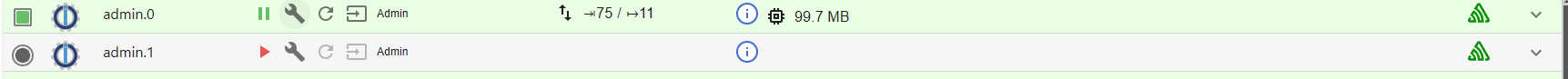
-
@hans1990 sagte in io Broker lässt sich nicht updaten (Linux):
bei den Adaptern sind aber zwei admins
as I told:
@homoran sagte in io Broker lässt sich nicht updaten (Linux):
du hattest zweimal admin auf dem selben port
-
@hans1990 sagte in io Broker lässt sich nicht updaten (Linux):
wäre admin.1 zu löschen?
iob del admin.1Dann zeig jetzt nochmal die Langfassung vom
iob diag -
@thomas-braun said in io Broker lässt sich nicht updaten (Linux):
iob diag
Skript v.2023-10-10 *** BASE SYSTEM *** Static hostname: rasphj Icon name: computer Operating System: Raspbian GNU/Linux 11 (bullseye) Kernel: Linux 6.1.21-v8+ Architecture: arm64 Model : Raspberry Pi 4 Model B Rev 1.1 Docker : false Virtualization : none Kernel : aarch64 Userland : armhf Systemuptime and Load: 18:25:22 up 42 min, 1 user, load average: 0.68, 0.68, 0.67 CPU threads: 4 *** RASPBERRY THROTTLING *** Current issues: No throttling issues detected. Previously detected issues: No throttling issues detected. *** Time and Time Zones *** Local time: Fri 2024-04-26 18:25:22 CEST Universal time: Fri 2024-04-26 16:25:22 UTC RTC time: n/a Time zone: Europe/Vienna (CEST, +0200) System clock synchronized: yes NTP service: active RTC in local TZ: no *** User and Groups *** pi /home/pi pi adm dialout cdrom sudo audio video plugdev games users input netdev gpio i2c spi iobroker *** X-Server-Setup *** X-Server: false Desktop: Terminal: tty Boot Target: graphical.target *** MEMORY *** total used free shared buff/cache available Mem: 3.8G 747M 1.9G 0.0K 1.1G 3.0G Swap: 99M 0B 99M Total: 3.9G 747M 2.0G 3794 M total memory 748 M used memory 817 M active memory 866 M inactive memory 1949 M free memory 67 M buffer memory 1029 M swap cache 99 M total swap 0 M used swap 99 M free swap Raspberry only: oom events: 0 lifetime oom required: 0 Mbytes total time in oom handler: 0 ms max time spent in oom handler: 0 ms *** FAILED SERVICES *** UNIT LOAD ACTIVE SUB DESCRIPTION 0 loaded units listed. *** FILESYSTEM *** Filesystem Type Size Used Avail Use% Mounted on /dev/root ext4 59G 4.8G 52G 9% / devtmpfs devtmpfs 1.7G 0 1.7G 0% /dev tmpfs tmpfs 1.9G 0 1.9G 0% /dev/shm tmpfs tmpfs 759M 820K 759M 1% /run tmpfs tmpfs 5.0M 4.0K 5.0M 1% /run/lock /dev/mmcblk0p1 vfat 253M 51M 202M 20% /boot tmpfs tmpfs 380M 0 380M 0% /run/user/1000 Messages concerning ext4 filesystem in dmesg: [Fri Apr 26 17:42:35 2024] Kernel command line: coherent_pool=1M 8250.nr_uarts=0 snd_bcm2835.enable_headphones=0 snd_bcm2835.enable_headphones=1 snd_bcm2835.enable_hdmi=1 snd_bcm2835.enable_hdmi=0 smsc95xx.macaddr=DC:A6:32:45:7D:BA vc_mem.mem_base=0x3ec00000 vc_mem.mem_size=0x40000000 console=ttyS0,115200 console=tty1 root=PARTUUID=d53cc083-02 rootfstype=ext4 fsck.repair=yes rootwait [Fri Apr 26 17:42:36 2024] EXT4-fs (mmcblk0p2): mounted filesystem with ordered data mode. Quota mode: none. [Fri Apr 26 17:42:36 2024] VFS: Mounted root (ext4 filesystem) readonly on device 179:2. [Fri Apr 26 17:42:38 2024] EXT4-fs (mmcblk0p2): re-mounted. Quota mode: none. Show mounted filesystems \(real ones only\): TARGET SOURCE FSTYPE OPTIONS / /dev/mmcblk0p2 ext4 rw,noatime `-/boot /dev/mmcblk0p1 vfat rw,relatime,fmask=0022,dmask=0022,codepage=437,iocharset=ascii,shortname=mixed,flush,errors=remount-ro Files in neuralgic directories: /var: 1.7G /var/ 1.3G /var/log/journal/3e23e34d17484a28b9473f69f7d9d21c 1.3G /var/log/journal 1.3G /var/log 202M /var/cache Archived and active journals take up 1.2G in the file system. /opt/iobroker/backups: 24M /opt/iobroker/backups/ /opt/iobroker/iobroker-data: 286M /opt/iobroker/iobroker-data/ 127M /opt/iobroker/iobroker-data/files 87M /opt/iobroker/iobroker-data/history 57M /opt/iobroker/iobroker-data/files/javascript.admin 45M /opt/iobroker/iobroker-data/backup-objects The five largest files in iobroker-data are: 24M /opt/iobroker/iobroker-data/files/web.admin/static/js/main.135279a0.js.map 13M /opt/iobroker/iobroker-data/objects.jsonl 8.5M /opt/iobroker/iobroker-data/files/web.admin/static/js/main.135279a0.js 7.0M /opt/iobroker/iobroker-data/files/javascript.admin/static/js/675.d0c8b930.chunk.js.map 6.3M /opt/iobroker/iobroker-data/objects.json.migrated USB-Devices by-id: USB-Sticks - Avoid direct links to /dev/* in your adapter setups, please always prefer the links 'by-id': find: '/dev/serial/by-id/': No such file or directory *** NodeJS-Installation *** /usr/bin/nodejs v18.20.2 /usr/bin/node v18.20.2 /usr/bin/npm 10.5.0 /usr/bin/npx 10.5.0 /usr/bin/corepack 0.25.2 nodejs: Installed: 18.20.2-1nodesource1 Candidate: 18.20.2-1nodesource1 Version table: *** 18.20.2-1nodesource1 600 500 https://deb.nodesource.com/node_18.x nodistro/main armhf Packages 100 /var/lib/dpkg/status 18.20.1-1nodesource1 600 500 https://deb.nodesource.com/node_18.x nodistro/main armhf Packages 18.20.0-1nodesource1 600 500 https://deb.nodesource.com/node_18.x nodistro/main armhf Packages 18.19.1-1nodesource1 600 500 https://deb.nodesource.com/node_18.x nodistro/main armhf Packages 18.19.0-1nodesource1 600 500 https://deb.nodesource.com/node_18.x nodistro/main armhf Packages 18.18.2-1nodesource1 600 500 https://deb.nodesource.com/node_18.x nodistro/main armhf Packages 18.18.1-1nodesource1 600 500 https://deb.nodesource.com/node_18.x nodistro/main armhf Packages 18.18.0-1nodesource1 600 500 https://deb.nodesource.com/node_18.x nodistro/main armhf Packages 18.17.1-1nodesource1 600 500 https://deb.nodesource.com/node_18.x nodistro/main armhf Packages 18.17.0-1nodesource1 600 500 https://deb.nodesource.com/node_18.x nodistro/main armhf Packages 18.16.1-1nodesource1 600 500 https://deb.nodesource.com/node_18.x nodistro/main armhf Packages 18.16.0-1nodesource1 600 500 https://deb.nodesource.com/node_18.x nodistro/main armhf Packages 18.15.0-1nodesource1 600 500 https://deb.nodesource.com/node_18.x nodistro/main armhf Packages 18.14.2-1nodesource1 600 500 https://deb.nodesource.com/node_18.x nodistro/main armhf Packages 18.14.1-1nodesource1 600 500 https://deb.nodesource.com/node_18.x nodistro/main armhf Packages 18.14.0-1nodesource1 600 500 https://deb.nodesource.com/node_18.x nodistro/main armhf Packages 18.13.0-1nodesource1 600 500 https://deb.nodesource.com/node_18.x nodistro/main armhf Packages 18.12.0-1nodesource1 600 500 https://deb.nodesource.com/node_18.x nodistro/main armhf Packages 18.11.0-1nodesource1 600 500 https://deb.nodesource.com/node_18.x nodistro/main armhf Packages 18.10.0-1nodesource1 600 500 https://deb.nodesource.com/node_18.x nodistro/main armhf Packages 18.9.1-1nodesource1 600 500 https://deb.nodesource.com/node_18.x nodistro/main armhf Packages 18.9.0-1nodesource1 600 500 https://deb.nodesource.com/node_18.x nodistro/main armhf Packages 18.8.0-1nodesource1 600 500 https://deb.nodesource.com/node_18.x nodistro/main armhf Packages 18.7.0-1nodesource1 600 500 https://deb.nodesource.com/node_18.x nodistro/main armhf Packages 18.6.0-1nodesource1 600 500 https://deb.nodesource.com/node_18.x nodistro/main armhf Packages 18.5.0-1nodesource1 600 500 https://deb.nodesource.com/node_18.x nodistro/main armhf Packages 18.4.0-1nodesource1 600 500 https://deb.nodesource.com/node_18.x nodistro/main armhf Packages 18.3.0-1nodesource1 600 500 https://deb.nodesource.com/node_18.x nodistro/main armhf Packages 18.2.0-1nodesource1 600 500 https://deb.nodesource.com/node_18.x nodistro/main armhf Packages 18.1.0-1nodesource1 600 500 https://deb.nodesource.com/node_18.x nodistro/main armhf Packages 18.0.0-1nodesource1 600 500 https://deb.nodesource.com/node_18.x nodistro/main armhf Packages 12.22.12~dfsg-1~deb11u4 500 500 http://raspbian.raspberrypi.org/raspbian bullseye/main armhf Packages Temp directories causing npm8 problem: 0 No problems detected Errors in npm tree: *** ioBroker-Installation *** ioBroker Status iobroker is running on this host. Objects type: jsonl States type: jsonl Core adapters versions js-controller: 5.0.19 admin: 6.13.16 javascript: 7.8.0 Adapters from github: 0 Adapter State + system.adapter.admin.0 : admin : rasphj - enabled, port: 8081, bind: 0.0.0.0, run as: admin + system.adapter.backitup.0 : backitup : rasphj - enabled + system.adapter.discovery.0 : discovery : rasphj - enabled system.adapter.elero-usb-transmitter.0 : elero-usb-transmitter : rasphj - disabled system.adapter.flot.0 : flot : rasphj - enabled system.adapter.heytech.0 : heytech : rasphj - disabled, port: 1002 + system.adapter.history.0 : history : rasphj - enabled system.adapter.homee.0 : homee : rasphj - disabled + system.adapter.javascript.0 : javascript : rasphj - enabled system.adapter.net-tools.0 : net-tools : rasphj - disabled + system.adapter.nuki-extended.0 : nuki-extended : rasphj - enabled + system.adapter.nuki.0 : nuki : rasphj - enabled + system.adapter.octoprint.0 : octoprint : rasphj - enabled system.adapter.ping.0 : ping : rasphj - disabled + system.adapter.rpi2.0 : rpi2 : rasphj - enabled + system.adapter.shelly.0 : shelly : rasphj - enabled, port: 1883, bind: 0.0.0.0 system.adapter.shuttercontrol.0 : shuttercontrol : rasphj - disabled + system.adapter.sonoff.0 : sonoff : rasphj - enabled, port: 1883, bind: 0.0.0.0 system.adapter.synology.0 : synology : rasphj - disabled, port: 5000 system.adapter.vis-timeandweather.0 : vis-timeandweather : rasphj - enabled system.adapter.vis.0 : vis : rasphj - enabled + system.adapter.web.0 : web : rasphj - enabled, port: 8082, bind: 0.0.0.0, run as: admin + system.adapter.wled.0 : wled : rasphj - enabled + instance is alive Enabled adapters with bindings + system.adapter.admin.0 : admin : rasphj - enabled, port: 8081, bind: 0.0.0.0, run as: admin + system.adapter.shelly.0 : shelly : rasphj - enabled, port: 1883, bind: 0.0.0.0 + system.adapter.sonoff.0 : sonoff : rasphj - enabled, port: 1883, bind: 0.0.0.0 + system.adapter.web.0 : web : rasphj - enabled, port: 8082, bind: 0.0.0.0, run as: admin ioBroker-Repositories stable : http://download.iobroker.net/sources-dist.json beta : http://download.iobroker.net/sources-dist-latest.json Active repo(s): stable Installed ioBroker-Instances Used repository: stable Adapter "admin" : 6.13.16 , installed 6.13.16 Adapter "backitup" : 2.11.0 , installed 2.11.0 Adapter "discovery" : 4.4.0 , installed 4.4.0 Adapter "elero-usb-transmitter": 0.5.2, installed 0.5.2 Adapter "flot" : 1.12.0 , installed 1.12.0 Adapter "heytech" : 1.0.6 , installed 1.0.6 Adapter "history" : 3.0.1 , installed 3.0.1 Adapter "homee" : 1.2.0 , installed 1.2.0 Adapter "javascript" : 7.8.0 , installed 7.8.0 Controller "js-controller": 5.0.19 , installed 5.0.19 Adapter "net-tools" : 1.0.11 , installed 1.0.11 Adapter "nuki" : 1.6.0 , installed 1.6.0 Adapter "nuki-extended": 2.6.5 , installed 2.6.5 Adapter "octoprint" : 5.1.0 , installed 5.1.0 Adapter "ping" : 1.6.2 , installed 1.6.2 Adapter "rpi2" : 1.3.2 , installed 1.3.2 Adapter "shelly" : 6.8.0 , installed 6.8.0 Adapter "shuttercontrol": 1.7.0 , installed 1.7.0 Adapter "simple-api" : 2.7.2 , installed 2.7.2 Adapter "socketio" : 6.6.1 , installed 6.6.1 Adapter "sonoff" : 3.0.3 , installed 3.0.3 Adapter "synology" : 3.1.0 , installed 3.1.0 Adapter "vis" : 1.5.4 , installed 1.5.4 Adapter "vis-timeandweather": 1.2.2, installed 1.2.2 Adapter "web" : 6.2.5 , installed 6.2.5 Adapter "wled" : 0.7.2 , installed 0.7.2 Adapter "ws" : 2.5.11 , installed 2.5.11 Objects and States Please stand by - This may take a while Objects: 3204 States: 2100 *** OS-Repositories and Updates *** Hit:1 http://raspbian.raspberrypi.org/raspbian bullseye InRelease Hit:2 http://archive.raspberrypi.org/debian bullseye InRelease Hit:3 https://deb.nodesource.com/node_18.x nodistro InRelease Reading package lists... Pending Updates: 0 *** Listening Ports *** Active Internet connections (only servers) Proto Recv-Q Send-Q Local Address Foreign Address State User Inode PID/Program name tcp 0 0 0.0.0.0:1883 0.0.0.0:* LISTEN 1001 34237 5016/io.sonoff.0 tcp 0 0 127.0.0.1:9000 0.0.0.0:* LISTEN 1001 14734 495/iobroker.js-con tcp 0 0 127.0.0.1:9001 0.0.0.0:* LISTEN 1001 14726 495/iobroker.js-con tcp 0 0 0.0.0.0:22 0.0.0.0:* LISTEN 0 14717 526/sshd: /usr/sbin tcp6 0 0 :::8082 :::* LISTEN 1001 38806 5930/io.web.0 tcp6 0 0 :::8081 :::* LISTEN 1001 35305 5219/io.admin.0 tcp6 0 0 :::22 :::* LISTEN 0 14719 526/sshd: /usr/sbin tcp6 0 0 :::51989 :::* LISTEN 1001 37804 5937/io.nuki-extend udp 0 0 0.0.0.0:68 0.0.0.0:* 0 13799 719/dhcpcd udp 0 0 0.0.0.0:50156 0.0.0.0:* 108 14626 388/avahi-daemon: r udp 0 0 0.0.0.0:5353 0.0.0.0:* 1001 33185 4843/io.wled.0 udp 0 0 0.0.0.0:5353 0.0.0.0:* 108 14624 388/avahi-daemon: r udp 0 0 0.0.0.0:5683 0.0.0.0:* 1001 36491 5530/io.shelly.0 udp6 0 0 :::546 :::* 0 13811 719/dhcpcd udp6 0 0 :::5353 :::* 108 14625 388/avahi-daemon: r udp6 0 0 :::40797 :::* 108 14627 388/avahi-daemon: r *** Log File - Last 25 Lines *** 2024-04-26 18:25:45.539 - warn: shelly.0 (5530) [authEnabled] 10.0.0.49 (shellyplug-s / shellyplug-s-577565 / SHPLG-S#577565#1): This device is not protected via restricted login (see adapter documentation for details) 2024-04-26 18:25:49.757 - warn: shelly.0 (5530) [authEnabled] 10.0.0.50 (shelly1 / shelly1-C45BBE6BC200 / SHSW-1#C45BBE6BC200#1): This device is not protected via restricted login (see adapter documentation for details) 2024-04-26 18:25:50.522 - warn: sonoff.0 (5016) Client [EnderPro] has invalid password or username 2024-04-26 18:25:50.682 - warn: shelly.0 (5530) [authEnabled] 10.0.0.49 (shellyplug-s / shellyplug-s-577565 / SHPLG-S#577565#1): This device is not protected via restricted login (see adapter documentation for details) 2024-04-26 18:25:55.853 - warn: shelly.0 (5530) [authEnabled] 10.0.0.49 (shellyplug-s / shellyplug-s-577565 / SHPLG-S#577565#1): This device is not protected via restricted login (see adapter documentation for details) 2024-04-26 18:25:56.172 - warn: shelly.0 (5530) [authEnabled] 10.0.0.50 (shelly1 / shelly1-C45BBE6BC200 / SHSW-1#C45BBE6BC200#1): This device is not protected via restricted login (see adapter documentation for details) 2024-04-26 18:26:01.008 - warn: shelly.0 (5530) [authEnabled] 10.0.0.49 (shellyplug-s / shellyplug-s-577565 / SHPLG-S#577565#1): This device is not protected via restricted login (see adapter documentation for details) 2024-04-26 18:26:02.056 - warn: shelly.0 (5530) [authEnabled] 10.0.0.50 (shelly1 / shelly1-C45BBE6BC200 / SHSW-1#C45BBE6BC200#1): This device is not protected via restricted login (see adapter documentation for details) 2024-04-26 18:26:06.269 - warn: shelly.0 (5530) [authEnabled] 10.0.0.49 (shellyplug-s / shellyplug-s-577565 / SHPLG-S#577565#1): This device is not protected via restricted login (see adapter documentation for details) 2024-04-26 18:26:07.670 - warn: shelly.0 (5530) [authEnabled] 10.0.0.50 (shelly1 / shelly1-C45BBE6BC200 / SHSW-1#C45BBE6BC200#1): This device is not protected via restricted login (see adapter documentation for details) 2024-04-26 18:26:11.441 - warn: shelly.0 (5530) [authEnabled] 10.0.0.49 (shellyplug-s / shellyplug-s-577565 / SHPLG-S#577565#1): This device is not protected via restricted login (see adapter documentation for details) 2024-04-26 18:26:13.784 - warn: shelly.0 (5530) [authEnabled] 10.0.0.50 (shelly1 / shelly1-C45BBE6BC200 / SHSW-1#C45BBE6BC200#1): This device is not protected via restricted login (see adapter documentation for details) 2024-04-26 18:26:16.328 - warn: sonoff.0 (5016) Client [EnderPro] has invalid password or username 2024-04-26 18:26:16.714 - warn: shelly.0 (5530) [authEnabled] 10.0.0.49 (shellyplug-s / shellyplug-s-577565 / SHPLG-S#577565#1): This device is not protected via restricted login (see adapter documentation for details) 2024-04-26 18:26:21.881 - warn: shelly.0 (5530) [authEnabled] 10.0.0.49 (shellyplug-s / shellyplug-s-577565 / SHPLG-S#577565#1): This device is not protected via restricted login (see adapter documentation for details) 2024-04-26 18:26:22.508 - warn: shelly.0 (5530) [authEnabled] 10.0.0.50 (shelly1 / shelly1-C45BBE6BC200 / SHSW-1#C45BBE6BC200#1): This device is not protected via restricted login (see adapter documentation for details) 2024-04-26 18:26:27.151 - warn: shelly.0 (5530) [authEnabled] 10.0.0.49 (shellyplug-s / shellyplug-s-577565 / SHPLG-S#577565#1): This device is not protected via restricted login (see adapter documentation for details) 2024-04-26 18:26:28.463 - warn: shelly.0 (5530) [authEnabled] 10.0.0.50 (shelly1 / shelly1-C45BBE6BC200 / SHSW-1#C45BBE6BC200#1): This device is not protected via restricted login (see adapter documentation for details) 2024-04-26 18:26:28.472 - warn: sonoff.0 (5016) Client [shelly1-E8DB84D63938] has invalid password or username 2024-04-26 18:26:28.898 - info: web.0 (5930) <== Disconnect system.user.admin from ::ffff:10.0.0.2 flot 2024-04-26 18:26:28.943 - info: web.0 (5930) <== Disconnect system.user.admin from ::ffff:10.0.0.2 flot 2024-04-26 18:26:28.946 - info: web.0 (5930) <== Disconnect system.user.admin from ::ffff:10.0.0.2 flot 2024-04-26 18:26:28.985 - info: web.0 (5930) ==> Connected system.user.admin from ::ffff:10.0.0.2 2024-04-26 18:26:29.004 - info: web.0 (5930) ==> Connected system.user.admin from ::ffff:10.0.0.2 2024-04-26 18:26:29.015 - info: web.0 (5930) ==> Connected system.user.admin from ::ffff:10.0.0.2 -
@hans1990 sagte in io Broker lässt sich nicht updaten (Linux):
Wenn das jetzt alles läuft, Backup ziehen und die ganze Kiste NEUinstallieren.
Diesmal als reines 64Bit-Lite-System im 'Bookworm'-Release.shelly und sonoff auf dem gleichen Port ist bestimmt auch falsch.
-
@thomas-braun sagte in io Broker lässt sich nicht updaten (Linux):
und die ganze Kiste NEUinstallieren.
@hans1990
und diesmal nach dem Restore die Finger weg!
jegliche Unterbrechung des rebuilds führt zu einem undefinierten Zustand!!
Das kann eine Stunde dauern -
Danke an @Homoran @Thomas-Braun
Zusammenfassung:
folgende Befehle haben in diesem Fall den Erfolg gebracht und das Update gelingen lassen.iob stop iob fix iob start iob diag iob nodejs-update iob upgrade self iob add heytech iob del heytech.1 iob update iob upgrade all -
Da fehlt aber noch ein
iob upgrade selfUnd lass die Kiste künftig nicht mehr so versumpfen.