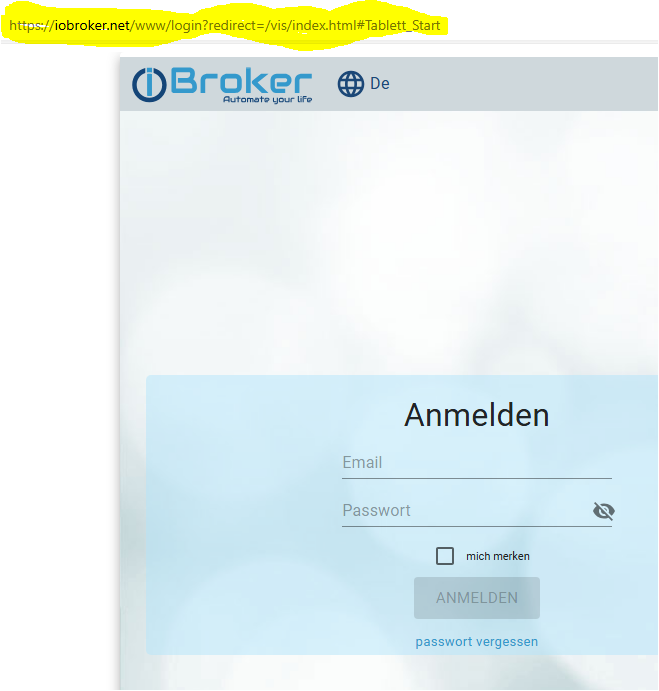NEWS
ioBroker remote nicht mehr erreichbar
-
@mr-m sagte in ioBroker remote nicht mehr erreichbar:
127.0.0.1:8082
Bringt bei mir auch
127.0.0.1 hat die Verbindung abgelehnt.Warum? Weil auf der Maschine gar kein ioBroker läuft. Du musst also die IP der Kiste verwenden, auf der auch der Server läuft.
-
Hei,
ich habe den iob nur auf Master&Slave laufen..so weit so gut.
Die Nachricht "Cannot request web pages"http://127.0.0.1:8082/": no response" bekomme ich ja vom cloud adapter in dem Moment in dem ich "Anwendungen" remote öffnen will. Anzeigen lasse ich mir das auf meiner Windows Kiste..also
192.xxx.1xx.20:8082Von der Logik her verstehe ich das so: Ich nutze aus dem www irgendeinen Browser. Über
iobroker.net logge ich mich ein; wenn ich dann auf Anwendungen gehe, lande ich bei meiner
"Landingpage" meines projekts...z.B.http://192.xxx.1xx.36:8082/vis/index.html#Tablett_Start
tatsächlich wird der localhost angesprochen...warum auch immer.
..aber das hast du ja sicher schon so verstanden...
-
@mr-m sagte in ioBroker remote nicht mehr erreichbar:
aber das hast du ja sicher schon so verstanden...
nein!
@mr-m sagte in ioBroker remote nicht mehr erreichbar:
bekomme ich ja vom cloud adapter
sicher?
nicht vom iobroker cloud SERVER?@mr-m sagte in ioBroker remote nicht mehr erreichbar:
in dem Moment in dem ich "Anwendungen" remote öffnen will.
welche?
@mr-m sagte in ioBroker remote nicht mehr erreichbar:
die kostenfreie iob-cloud Variante.
kann nur vis
-
...
@mr-m sagte in ioBroker remote nicht mehr erreichbar:
bekomme ich ja vom cloud adapter
sicher?
nicht vom iobroker cloud SERVER?
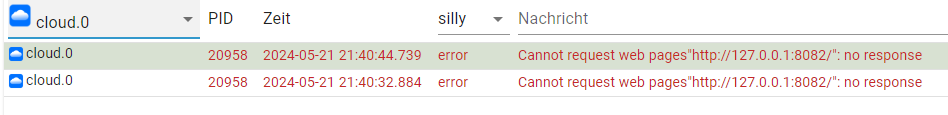
@mr-m sagte in ioBroker remote nicht mehr erreichbar:
in dem Moment in dem ich "Anwendungen" remote öffnen will.
welche?
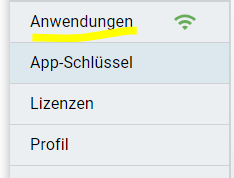
@mr-m sagte in ioBroker remote nicht mehr erreichbar:
die kostenfreie iob-cloud Variante.
kann nur vis
mehr will ich doch auch gar nicht.... -
@mr-m wo bist du da?
was hast du im cloud Adapter konfiguriert?
zeigen! (Credentials unkenntlich machen) -
Guten Morgen,
ich gehe mal stark davon aus, daß hier das Hase im Pfeffer liegt....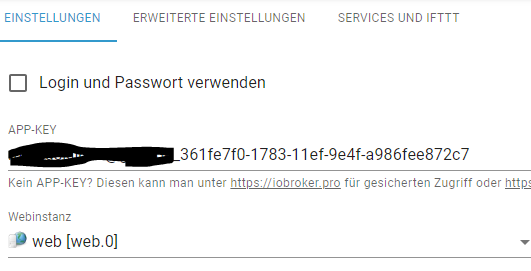
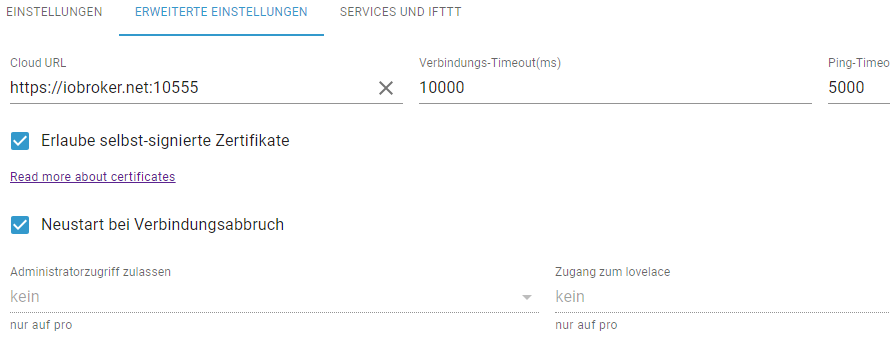
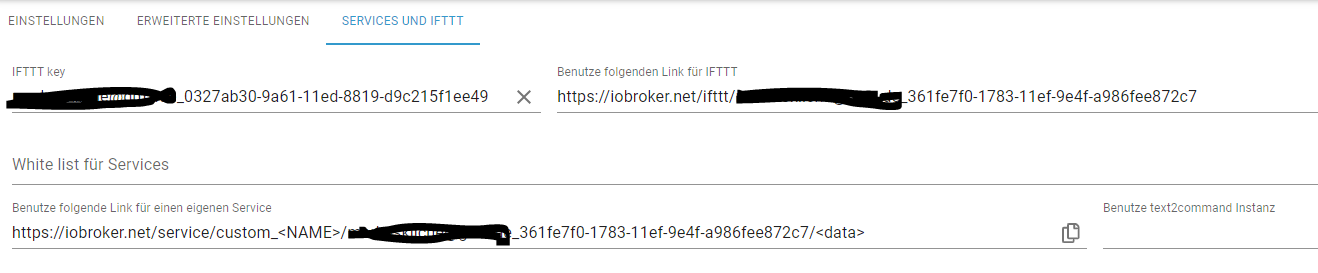
Viele Grüße
-
@mr-m sagte in ioBroker remote nicht mehr erreichbar:
daß hier das Hase im Pfeffer liegt....
eher in web.0
-
Hier sind die die Einstellungen bei web.0
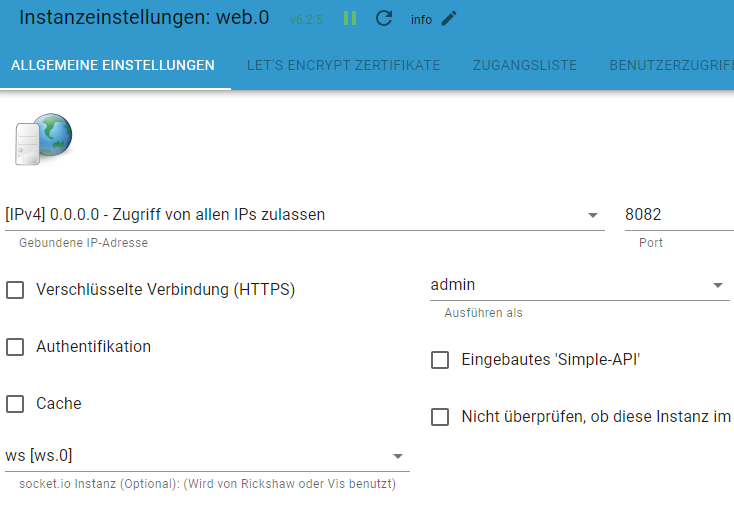
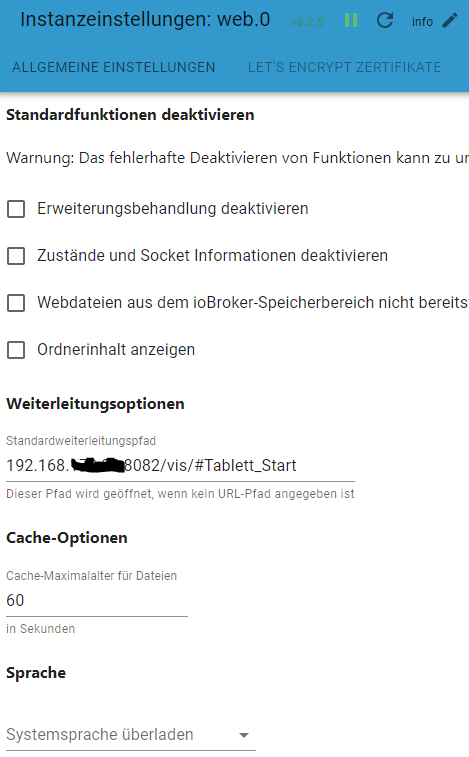
-
@mr-m Danke!
ich hab keine Ahnung wo der localhost herkommt. -
hmm....
ich habe mal das log von gestern abend gezogen und die meisten PIDs ausgeblendet (zigbee, heatingcontrol und und und. und habe nur die relevanten dringelassen...vielleicht hilft das ?2024-05-21 20:06:02.794 - admin.0 (13540) ==> Connected system.user.admin from ::ffff:192.168.178.20 2024-05-21 20:06:03.187 - admin.0 (13540) <== Disconnect system.user.admin from ::ffff:192.168.178.20 echarts-show 2024-05-21 20:06:03.192 - admin.0 (13540) <== Disconnect system.user.admin from ::ffff:192.168.178.20 echarts 2024-05-21 20:06:17.947 - vis.0 (13856) starting. Version 1.5.4 in /opt/iobroker/node_modules/iobroker.vis, node: v18.20.2, js-controller: 5.0.19 2024-05-21 20:06:19.533 - host.raspberrypi instance system.adapter.web.0 started with pid 13879 2024-05-21 20:06:19.922 - vis.0 (13856) Terminated (NO_ERROR): Without reason 2024-05-21 20:06:20.531 - host.raspberrypi instance system.adapter.vis.0 terminated while should be started once 2024-05-21 20:06:22.615 - web.0 (13879) starting. Version 6.2.5 in /opt/iobroker/node_modules/iobroker.web, node: v18.20.2, js-controller: 5.0.19 2024-05-21 20:06:22.808 - web.0 (13879) http server listening on port 8082 2024-05-21 20:06:31.543 - host.raspberrypi instance system.adapter.ws.0 started with pid 13937 2024-05-21 20:06:31.743 - cloud.0 (13620) Trying to connect as system.user.admin to cloud 2024-05-21 20:06:31.907 - cloud.0 (13620) Connection changed: connect 2024-05-21 20:06:34.822 - ws.0 (13937) starting. Version 2.6.1 in /opt/iobroker/node_modules/iobroker.ws, node: v18.20.2, js-controller: 5.0.19 2024-05-21 20:06:34.889 - ws.0 (13937) socket.io server listening on port 8084 2024-05-21 20:06:47.477 - ws.0 (13937) ==> Connected system.user.admin from ::ffff:192.168.178.26 2024-05-21 20:06:48.077 - ws.0 (13937) <== Disconnect system.user.admin from ::ffff:192.168.178.26 2024-05-21 20:07:00.420 - ws.0 (13937) ==> Connected system.user.admin from ::ffff:192.168.178.26 2024-05-21 20:07:07.532 - host.raspberrypi instance system.adapter.vis-inventwo.0 started with pid 14090 2024-05-21 20:07:09.891 - info.0 (14065) starting. Version 2.0.0 in /opt/iobroker/node_modules/iobroker.info, node: v18.20.2, js-controller: 5.0.19 2024-05-21 20:07:10.211 - info.0 (14065) Reading/updating systemdata. 2024-05-21 20:07:10.756 - vis-inventwo.0 (14090) starting. Version 3.3.4 in /opt/iobroker/node_modules/iobroker.vis-inventwo, node: v18.20.2, js-controller: 5.0.19 2024-05-21 20:07:28.141 - cloud.0 (13620) Cannot request web pages"http://127.0.0.1:8082/": no response 2024-05-21 20:07:39.669 - cloud.0 (13620) Cannot request web pages"http://127.0.0.1:8082/": no response 2024-05-21 20:07:50.967 - cloud.0 (13620) Cannot request web pages"http://127.0.0.1:8082/": no response 2024-05-21 20:08:02.368 - cloud.0 (13620) Cannot request web pages"http://127.0.0.1:8082/": no response 2024-05-21 20:09:46.373 - ws.0 (13937) <== Disconnect system.user.admin from ::ffff:192.168.178.26 vis.0 2024-05-21 20:09:57.302 - ws.0 (13937) ==> Connected system.user.admin from ::ffff:192.168.178.26 2024-05-21 20:17:11.360 - cloud.0 (13620) Cannot request web pages"http://127.0.0.1:8082/": no response 2024-05-21 20:19:05.489 - ws.0 (13937) ==> Connected system.user.admin from ::ffff:192.168.178.20 2024-05-21 20:19:09.795 - ws.0 (13937) <== Disconnect system.user.admin from ::ffff:192.168.178.20 2024-05-21 20:19:09.821 - ws.0 (13937) <== Disconnect system.user.admin from ::ffff:192.168.178.20 2024-05-21 20:19:10.847 - ws.0 (13937) ==> Connected system.user.admin from ::ffff:192.168.178.20 2024-05-21 20:19:14.799 - ws.0 (13937) ==> Connected system.user.admin from ::ffff:192.168.178.20 2024-05-21 20:19:19.801 - ws.0 (13937) <== Disconnect system.user.admin from ::ffff:192.168.178.20 2024-05-21 20:19:19.822 - ws.0 (13937) <== Disconnect system.user.admin from ::ffff:192.168.178.20 2024-05-21 20:19:21.489 - ws.0 (13937) ==> Connected system.user.admin from ::ffff:192.168.178.20 2024-05-21 20:19:24.795 - ws.0 (13937) ==> Connected system.user.admin from ::ffff:192.168.178.20 2024-05-21 20:19:25.848 - ws.0 (13937) <== Disconnect system.user.admin from ::ffff:192.168.178.20 2024-05-21 20:19:25.891 - ws.0 (13937) <== Disconnect system.user.admin from ::ffff:192.168.178.20 2024-05-21 20:19:25.902 - ws.0 (13937) ==> Connected system.user.admin from ::ffff:192.168.178.20 2024-05-21 20:19:25.905 - ws.0 (13937) <== Disconnect system.user.admin from ::ffff:192.168.178.20 2024-05-21 20:19:26.927 - ws.0 (13937) ==> Connected system.user.admin from ::ffff:192.168.178.20 2024-05-21 20:19:34.799 - ws.0 (13937) ==> Connected system.user.admin from ::ffff:192.168.178.20 2024-05-21 20:19:36.492 - ws.0 (13937) <== Disconnect system.user.admin from ::ffff:192.168.178.20 2024-05-21 20:19:36.537 - ws.0 (13937) <== Disconnect system.user.admin from ::ffff:192.168.178.20 2024-05-21 20:19:36.612 - ws.0 (13937) <== Disconnect system.user.admin from ::ffff:192.168.178.20 2024-05-21 20:19:39.333 - ws.0 (13937) ==> Connected system.user.admin from ::ffff:192.168.178.20 2024-05-21 20:19:45.552 - admin.0 (13540) ==> Connected system.user.admin from ::ffff:192.168.178.20 2024-05-21 20:19:48.472 - ws.0 (13937) <== Disconnect system.user.admin from ::ffff:192.168.178.20 vis.0 2024-05-21 20:19:55.691 - ws.0 (13937) ==> Connected system.user.admin from ::ffff:192.168.178.20 2024-05-21 20:20:22.317 - admin.0 (13540) REAUTHENTICATE! 2024-05-21 20:20:22.481 - admin.0 (13540) <== Disconnect system.user.admin from ::ffff:192.168.178.20 admin 2024-05-21 20:23:06.387 - ws.0 (13937) <== Disconnect system.user.admin from ::ffff:192.168.178.26 vis.0 2024-05-21 20:23:16.088 - ws.0 (13937) ==> Connected system.user.admin from ::ffff:192.168.178.26 2024-05-21 20:28:16.353 - admin.0 (13540) ==> Connected system.user.admin from ::ffff:192.168.178.20 2024-05-21 20:28:17.861 - admin.0 (13540) ==> Connected system.user.admin from ::ffff:192.168.178.20 -
Ok, ich habe noch einen neue Beobachtung:
Wenn ich mich bei iobroker.net einlogge, aber nicht die Anwendungen starte (Denn die führt ja zu 501 auf dem Client bzw zu -------------------- auf dem cloud adapter).
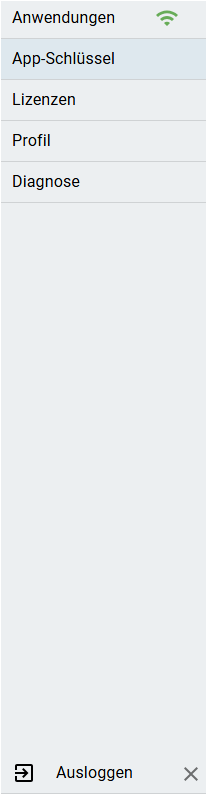
Wenn ich nun ein neues Browserfenster öffne und die Adresse
https://iobroker.net/vis/index.html#Tablett_Start
eingebe , dann komme ich auf meine VIS.

Logge ich mich aus und gebe noch einmal die adresse an, lande ich wieder hier: