NEWS
Telegram Adapter - empfangene Dateien
-
Hallo zusammen,
ich kann ja via Telegram Adapter "Sprachnachrichten" empfangen.
Den Pfad dazu "/opt/iobroker/iobroker-data/telegram_0/voice" sehe ich auch im Debug Block im Script.
Aber wie zum Henker komme ich an den Pfad um meinen Testmüll mal zu löschen
 ??
??Via ADMIN -> Dateien, leder keine Chance ... übersehe ich was ??
grüße Micha
-
Dann muss man da wohl manuell dran.
Entweder per ssh oder einen fileexplorer mit dem du auf deinen Rechner kommst.Hab da auch was drinnen liegen.
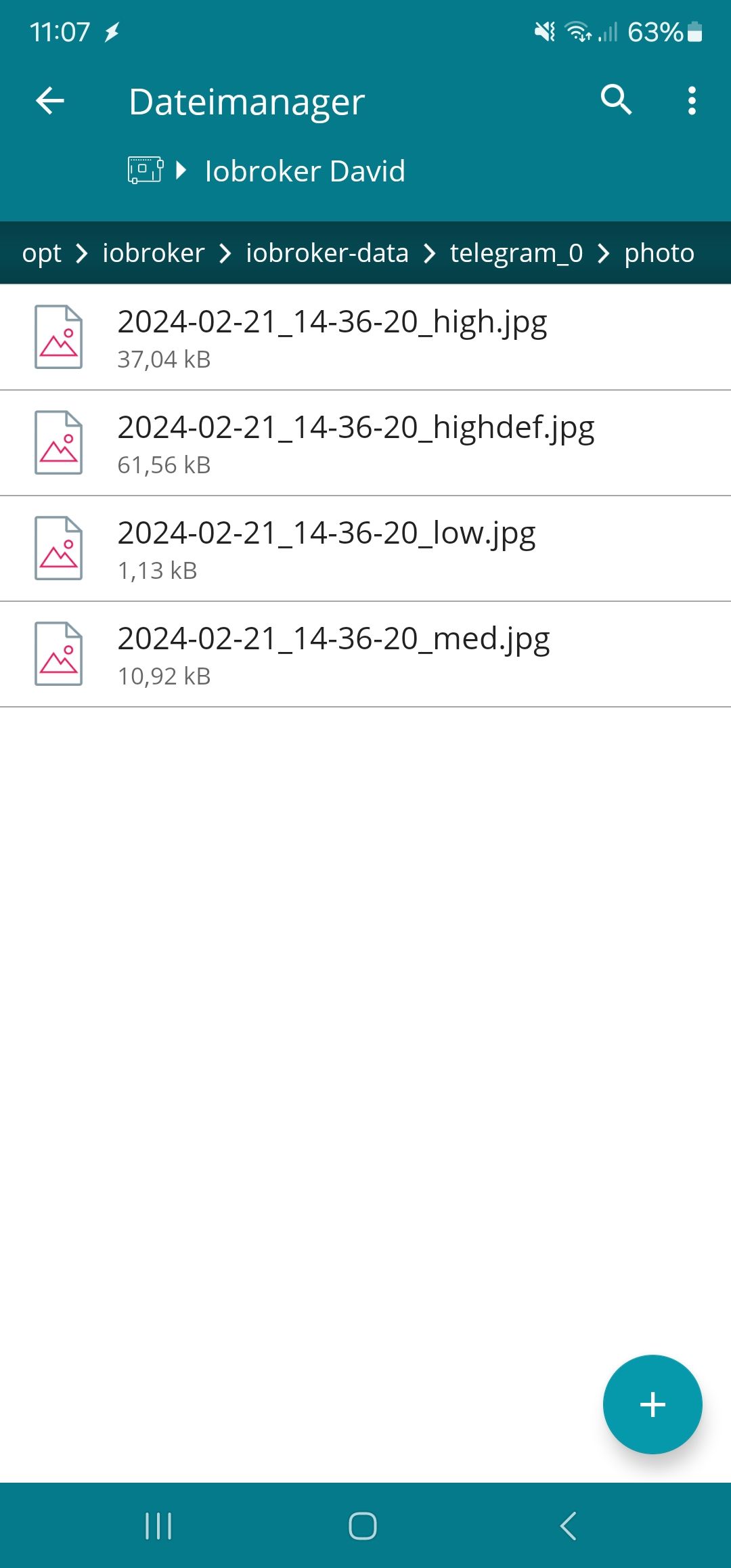
-
Ich nochmal

Hat niemand eine Eingebung zu dem Thema ??
Ich bin mittlerweile soweit, das ich via "exec" Block eine ssh Session aufbauen wollen würde und dort die Dateien getriggert löschen würde.
Falls also jemand noch krative Gedanken zu dem Thema hat .....
lg Micha
-
@tritanium sagte in Telegram Adapter - empfangene Dateien:
via "exec" Block eine ssh Session aufbauen
Warum ssh? Du bist doch schon auf dem richtigen System. Einfach in einem exec-Baustein ausführen:
rm /opt/iobroker/iobroker-data/telegram_0/voice/*.ogg -
@haus-automatisierung sagte in Telegram Adapter - empfangene Dateien:
/opt/iobroker/iobroker-data/telegram_0/voice/*.ogg
DANKE
 hat funktioniert.... habe vorweg nochmal mit ls.... reingeschaut und dann gelöscht...
hat funktioniert.... habe vorweg nochmal mit ls.... reingeschaut und dann gelöscht... 
..manchesmal denkt man einfach zu kompliziert....