NEWS
Support Adapter Energiefluss-erweitert v0.7.7
-
@lamo1966 Du musst den Trigger/Schalter noch einschalten "bei Vorzeichenwechsel die Flußrichtung ändern". das steht bei dir noch auf off - in deinem ersten Bild
-
Hallo, kann ich ein eingefügtes Symbol je nach Status/Wert ein bzw ausblenden?
-
@mikerow Klar!
Infos dazu stehen im Wiki.
-
@skb Jo, vielen Dank habe ich gesehen. Irgendwie finde ich nicht das richtige Stichwort für Ein bzw ausblenden.
Hast du einen Ansatz für mich? Wenn Wert >x dann Symbol einblenden
LG MikeRow
-
@mikerow Wie wäre es mit:
{ ">0": { "_comment": "Zeige Element bei größer 0", "display": "inline" }, "<0": { "_comment": "Verstecke Symbol bei kleiner 0", "display": "none" } } -
@yoda sagte in Berechnung aktueller Verbrauch und Gesamtverbrauch:
Damit die Werte nur 1 Nachkommastelle im Diagramm anzeigen musste ich die allerdings die Anzeigewerte jeweils in einen neuen Datenpunkt schreiben wo diese gerundet sind.
??
du kannst doch jedem Objekt 0...2 Nachkommastellen zuordnen
-
@homoran du meinst hier?
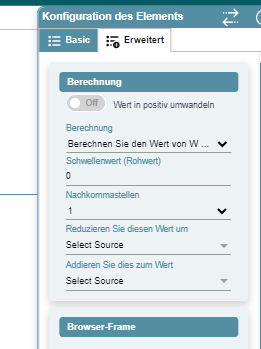
das hatte leider keine Auswirkung -
@yoda sagte in Berechnung aktueller Verbrauch und Gesamtverbrauch:
das hatte leider keine Auswirkung
hast du Zahlen oder dann eher Strings?
-
@homoran puh kann ich so nicht sagen - das wäre ein Beispielwert:
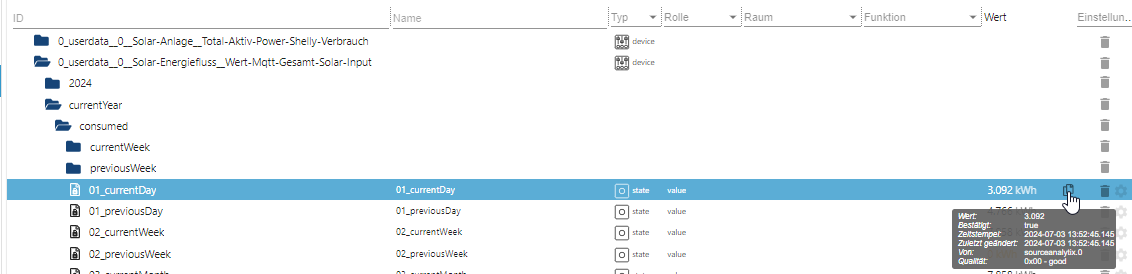
-
@yoda sagte in Berechnung aktueller Verbrauch und Gesamtverbrauch:
das wäre ein Beispielwert:
Expertenmodus - Bleistift - Objektdaten bitte zeigen
-
@homoran so ist besser
{ "type": "state", "common": { "name": "01_currentDay", "type": "number", "role": "value", "read": true, "write": false, "unit": "kWh", "def": 0 }, "native": {}, "from": "system.adapter.sourceanalytix.0", "user": "system.user.admin", "ts": 1719907176872, "_id": "sourceanalytix.0.0_userdata__0__Solar-Energiefluss__Wert-Mqtt-Gesamt-Solar-Input.currentYear.consumed.01_currentDay", "acl": { "object": 1636, "state": 1636, "owner": "system.user.admin", "ownerGroup": "system.group.administrator" } } -
@yoda sagte in Berechnung aktueller Verbrauch und Gesamtverbrauch:
"type": "number",
das sollte aber klappen
-
@homoran ich habs hin und her versucht leider ohne Erfolg - daher der zwischen schritt mit einem Extra Datenpunkt bei dem ich den Wert Runde.
Grade nochmal versucht - nehme ich den Datenpunkt direkt vom Adapter habe ich 3 Nachkommastellen.
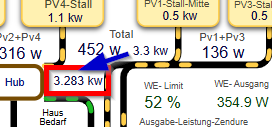
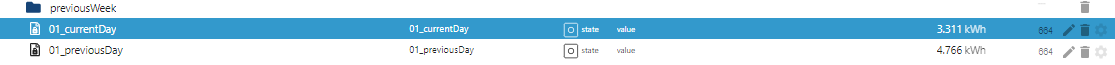
-
@yoda sagte in Berechnung aktueller Verbrauch und Gesamtverbrauch:
@homoran ich habs hin und her versucht leider ohne Erfolg - daher der zwischen schritt mit einem Extra Datenpunkt bei dem ich den Wert Runde.
Grade nochmal versucht - nehme ich den Datenpunkt direkt vom Adapter habe ich 3 Nachkommastellen.
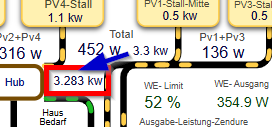
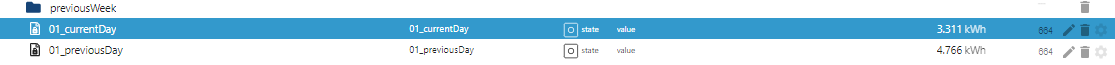
hab ich krine Probleme mit.
das wäre aber jetzt ein Thema für den EE Thread. das muss sich @skb ansehen -
@homoran @yoda Habe gerade zum Testen einen Datenpunkt erstellt, welcher genauso aussieht.
Klappt mit der Nachkommastelle problemlos. Was mir allerdings auffällt - wenn ich den Datenpunkt "händisch" schreibe, ersetzt ioBroker den Wert "3 . 092" direkt in 3 , 092 - dies scheint SA allerdings nicht zu tun?
@yoda könntest Du mal dorthin klicken, wo der Wert 3.311 steht? Wie es dann im "Editiermodus" aussieht?
-
@skb ich hoffe du meinst das so :
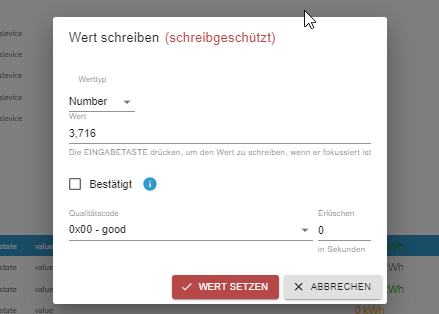
-
@yoda Genau. Dort ist auch ein Komma ...
Wie sieht es im Edit-Mode des EA aus? Wechselt die Anzeige, wenn Du die Kommastellen einträgst?
-
@skb nein sie wechselt nicht
-
@skb sagte in Berechnung aktueller Verbrauch und Gesamtverbrauch:
Genau. Dort ist auch ein Komma ...
@Yoda
hast du im Admin Komma als Dezimaltrenner eingestellt?wenn nicht, wie sieht das im Originaldatenpunkt sus, der von Sourceanalytics geloggt wird?
-
@skb es gibt aber noch einen Zusammenhang wie die Datenquelle angezeigt werden soll.
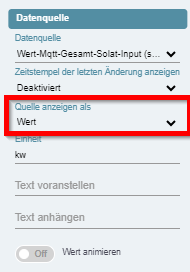
Wählt man hier "Wert" wechselt die Kommastelle in der Anzeige, aber es wird kein wert/daten Angezeigt.
Wechselt man hier auf Text, dann Wird der Datenpunktwert angezeigt aber kein Wechsel in der Nachkommastelle...