NEWS
Backitup Sicherung schlägt fehl
-
Hallo zusammen,
da ich so Probleme hatte und nun jetzt alles läuft wollte ich ein Backup erstellen...Leider zeigt er immer Nachts den error an:
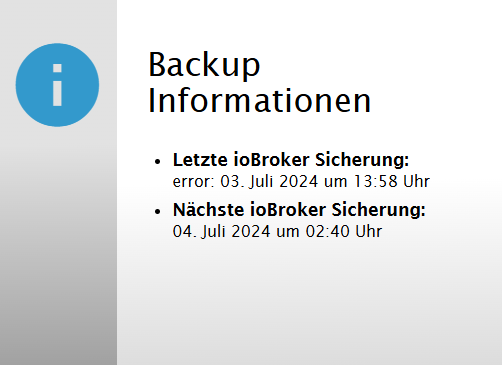
Mein Verzeichnis: /opt/iobroker/iobroker-data/history (wobei ich mir nicht sicher bin ob es dies überhaupt ist)
Oder muss da folgendes rein: /opt/iobroker/backups
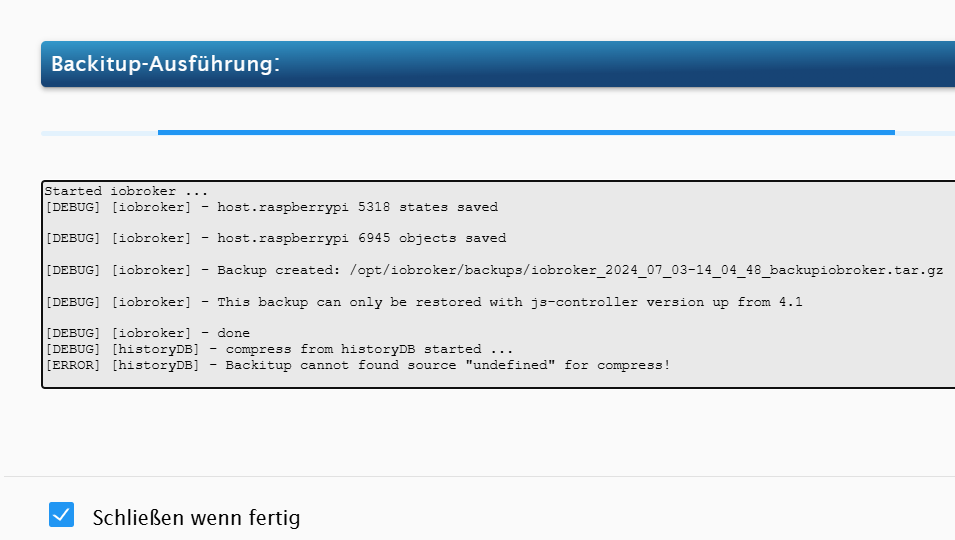
-
@marcelinho sagte in Backitup Sicherung schlägt fehl:
Oder muss da folgendes rein
Wo rein? Zeig mal die Einstellungen aus dem Adapter.
Das Standardverzeichnis für Backups ist jedenfalls /opt/iobroker/backups -
@thomas-braun wahrscheinlich da rein oder?
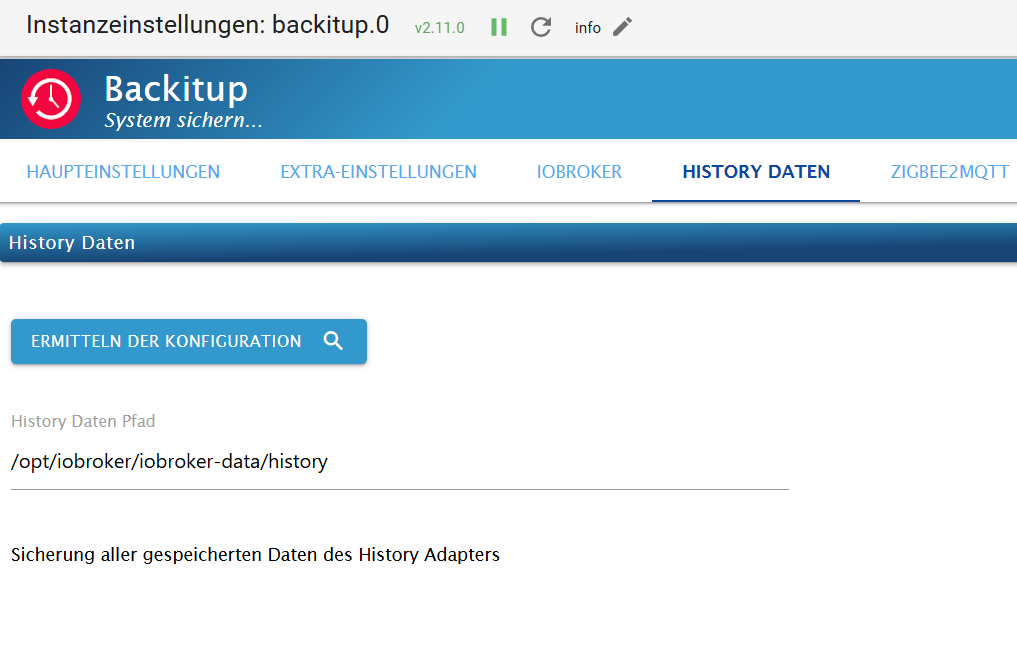
-
Und wenn du die Konfiguration ermitteln lässt?
-
@thomas-braun macht er leider nichts:
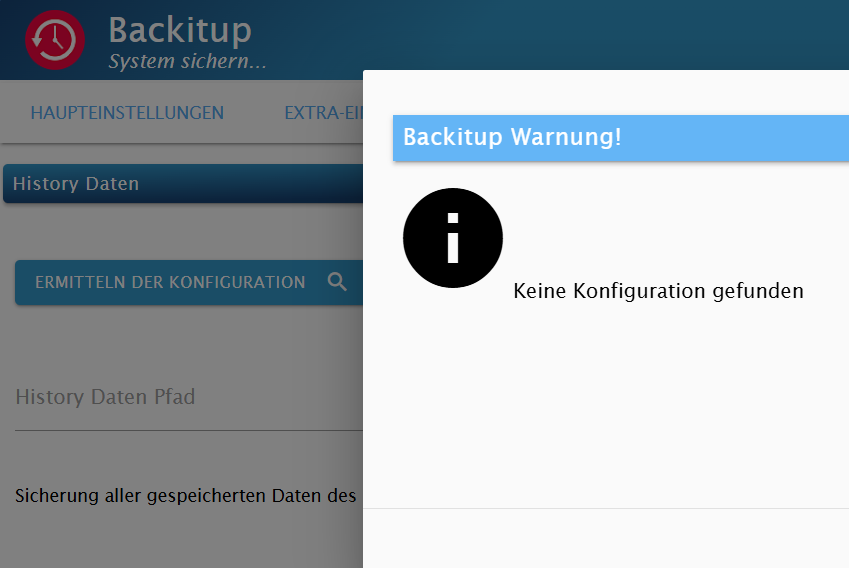
-
Das passt auch genau zu der Meldung (die ich jetzt aus einem Screenshot nicht zitieren kann) von oben.
-
@thomas-braun helf mir bitte auf die Sprünge, dachte ich muss auf den Button klicken damit automatisch ermittelt werden kann oder meinst du über die Konsole.
-
-
@thomas-braun bei mir folgendes:
Files in neuralgic directories: /var: 12G /var/ 8.8G /var/lib 8.4G /var/lib/influxdb/engine/data/86690b2dbdd230c8/autogen 8.4G /var/lib/influxdb/engine/data/86690b2dbdd230c8 8.4G /var/lib/influxdb/engine/data Archived and active journals take up 913.7M in the file system. /opt/iobroker/backups: 6.4G /opt/iobroker/backups/ 1.3G /opt/iobroker/backups/influxDB_2024_06_11-09_25_30_backupiobroker 434M /opt/iobroker/backups/influxDB_2024_07_03-13_48_09_backupiobroker 434M /opt/iobroker/backups/influxDB_2024_06_11-09_35_27_backupiobroker /opt/iobroker/iobroker-data: 393M /opt/iobroker/iobroker-data/ 279M /opt/iobroker/iobroker-data/files 138M /opt/iobroker/iobroker-data/files/javascript.admin 118M /opt/iobroker/iobroker-data/files/javascript.admin/static 117M /opt/iobroker/iobroker-data/files/javascript.admin/static/js The five largest files in iobroker-data are: 24M /opt/iobroker/iobroker-data/files/web.admin/static/js/main.135279a0.js.m ap 22M /opt/iobroker/iobroker-data/files/modbus.admin/static/js/main.578d79d9.j s.map 20M /opt/iobroker/iobroker-data/objects.jsonl 8.8M /opt/iobroker/iobroker-data/files/modbus.admin/static/js/main.578d79d9.j s 8.6M /opt/iobroker/iobroker-data/states.jsonl -
@thomas-braun er schreibt mir aber jetzt das er kein Platz hat. Kann ich die Dateien in dem Verzeichnis:
6.4G /opt/iobroker/backups/einmal löschen und ein sauberes update durchlaufen lassen?
-
@marcelinho sagte in Backitup Sicherung schlägt fehl:
er schreibt mir aber jetzt das er kein Platz hat.
Das kann natürlich sein.
Gib mal die Langfassung voniob diagzum Besten, da steht sowas nämlich auch drin. -
@thomas-braun gerne doch, anbei:
*** BASE SYSTEM *** Static hostname: raspberrypi Icon name: computer Operating System: Debian GNU/Linux 12 (bookworm) Kernel: Linux 6.6.28+rpt-rpi-v8 Architecture: arm64 Model : Raspberry Pi 4 Model B Rev 1.5 Docker : false Virtualization : none Kernel : aarch64 Userland : 64 bit Systemuptime and Load: 15:22:40 up 3 min, 3 users, load average: 3.18, 2.52, 1.08 CPU threads: 4 *** RASPBERRY THROTTLING *** Current issues: No throttling issues detected. Previously detected issues: No throttling issues detected. *** Time and Time Zones *** Local time: Wed 2024-07-03 15:22:40 CEST Universal time: Wed 2024-07-03 13:22:40 UTC RTC time: n/a Time zone: Europe/Berlin (CEST, +0200) System clock synchronized: yes NTP service: active RTC in local TZ: no *** Users and Groups *** User that called 'iob diag': pi HOME=/home/pi GROUPS=pi adm dialout cdrom sudo audio video plugdev games users input render ne tdev lpadmin gpio i2c spi iobroker User that is running 'js-controller': iobroker HOME=/home/iobroker GROUPS=iobroker tty dialout audio video bluetooth gpio i2c *** Display-Server-Setup *** Display-Server: false Desktop: Terminal: tty Boot Target: multi-user.target *** MEMORY *** total used free shared buff/cache available Mem: 4.0G 2.3G 824M 1.4M 944M 1.7G Swap: 175M 0B 175M Total: 4.2G 2.3G 999M Active iob-Instances: 16 3792 M total memory 2189 M used memory 2489 M active memory 316 M inactive memory 785 M free memory 102 M buffer memory 798 M swap cache 166 M total swap 0 M used swap 166 M free swap *** top - Table Of Processes *** top - 15:22:41 up 3 min, 3 users, load average: 3.18, 2.52, 1.08 Tasks: 234 total, 1 running, 233 sleeping, 0 stopped, 0 zombie %Cpu(s): 0.0 us, 33.3 sy, 0.0 ni, 66.7 id, 0.0 wa, 0.0 hi, 0.0 si, 0.0 st MiB Mem : 3792.1 total, 785.9 free, 2189.6 used, 901.5 buff/cache MiB Swap: 167.0 total, 167.0 free, 0.0 used. 1602.4 avail Mem *** FAILED SERVICES *** UNIT LOAD ACTIVE SUB DESCRIPTION 0 loaded units listed. *** FILESYSTEM *** Filesystem Type Size Used Avail Use% Mounted on udev devtmpfs 1.6G 0 1.6G 0% /dev tmpfs tmpfs 380M 1.3M 378M 1% /run /dev/mmcblk0p2 ext4 29G 28G 150M 100% / tmpfs tmpfs 1.9G 8.0K 1.9G 1% /dev/shm tmpfs tmpfs 5.0M 16K 5.0M 1% /run/lock /dev/mmcblk0p1 vfat 510M 75M 436M 15% /boot/firmware tmpfs tmpfs 380M 36K 380M 1% /run/user/1000 Messages concerning ext4 filesystem in dmesg: [Wed Jul 3 15:18:54 2024] Kernel command line: coherent_pool=1M 8250.nr_uarts=0 snd_bcm2835.enable_headphones=0 snd_bcm2835.enable_headphones=1 snd_bcm2835.ena ble_hdmi=1 snd_bcm2835.enable_hdmi=0 smsc95xx.macaddr=D8:3A:DD:1A:71:9B vc_mem. mem_base=0x3ec00000 vc_mem.mem_size=0x40000000 console=ttyS0,115200 console=tty 1 root=PARTUUID=1e048ecb-02 rootfstype=ext4 fsck.repair=yes rootwait quiet splas h plymouth.ignore-serial-consoles [Wed Jul 3 15:19:00 2024] EXT4-fs (mmcblk0p2): mounted filesystem cb6f0e18-5add -4177-ab98-e9f0235e06b3 ro with ordered data mode. Quota mode: none. [Wed Jul 3 15:19:02 2024] EXT4-fs (mmcblk0p2): re-mounted cb6f0e18-5add-4177-ab 98-e9f0235e06b3 r/w. Quota mode: none. Show mounted filesystems: TARGET SOURCE FSTYPE OPTIONS / /dev/mmcblk0p2 ext4 rw,noatime |-/sys sysfs sysfs rw,nosuid,nodev,noexec,relatime | |-/sys/kernel/security securityfs securityf s rw,nosuid,nodev,noexec,relatime | |-/sys/fs/cgroup cgroup2 cgroup2 rw,nosuid,nodev,noexec,relatime,nsdelegate,memory_recursiveprot | |-/sys/fs/pstore pstore pstore rw,nosuid,nodev,noexec,relatime | |-/sys/fs/bpf bpf bpf rw,nosuid,nodev,noexec,relatime,mode=700 | |-/sys/kernel/debug debugfs debugfs rw,nosuid,nodev,noexec,relatime | |-/sys/kernel/tracing tracefs tracefs rw,nosuid,nodev,noexec,relatime | |-/sys/fs/fuse/connections fusectl fusectl rw,nosuid,nodev,noexec,relatime | `-/sys/kernel/config configfs configfs rw,nosuid,nodev,noexec,relatime |-/proc proc proc rw,relatime | `-/proc/sys/fs/binfmt_misc systemd-1 autofs rw,relatime,fd=29,pgrp=1,timeout=0,minproto=5,maxproto=5,direct,pipe_ino=5136 | `-/proc/sys/fs/binfmt_misc binfmt_misc binfmt_mi sc rw,nosuid,nodev,noexec,relatime |-/dev udev devtmpfs rw,nosuid,relatime,size=1668360k,nr_inodes=417090,mode=755 | |-/dev/pts devpts devpts rw,nosuid,noexec,relatime,gid=5,mode=620,ptmxmode=000 | |-/dev/shm tmpfs tmpfs rw,nosuid,nodev | `-/dev/mqueue mqueue mqueue rw,nosuid,nodev,noexec,relatime |-/run tmpfs tmpfs rw,nosuid,nodev,noexec,relatime,size=388308k,mode=755 | |-/run/lock tmpfs tmpfs rw,nosuid,nodev,noexec,relatime,size=5120k | |-/run/credentials/systemd-sysusers.service ramfs ramfs ro,nosuid,nodev,noexec,relatime,mode=700 | |-/run/credentials/systemd-tmpfiles-setup-dev.service ramfs ramfs ro,nosuid,nodev,noexec,relatime,mode=700 | |-/run/credentials/systemd-sysctl.service ramfs ramfs ro,nosuid,nodev,noexec,relatime,mode=700 | |-/run/rpc_pipefs sunrpc rpc_pipef s rw,relatime | |-/run/credentials/systemd-tmpfiles-setup.service ramfs ramfs ro,nosuid,nodev,noexec,relatime,mode=700 | `-/run/user/1000 tmpfs tmpfs rw,nosuid,nodev,relatime,size=388304k,nr_inodes=97076,mode=700,uid=1000,gid=1 000 `-/boot/firmware /dev/mmcblk0p1 vfat rw,relatime,fmask=0022,dmask=0022,codepage=437,iocharset=ascii,shortname=mixe d,errors=remount-ro Files in neuralgic directories: /var: 12G /var/ 8.8G /var/lib 8.4G /var/lib/influxdb/engine/data/86690b2dbdd230c8/autogen 8.4G /var/lib/influxdb/engine/data/86690b2dbdd230c8 8.4G /var/lib/influxdb/engine/data Archived and active journals take up 913.7M in the file system. /opt/iobroker/backups: 6.4G /opt/iobroker/backups/ 1.3G /opt/iobroker/backups/influxDB_2024_06_11-09_25_30_backupiobroker 434M /opt/iobroker/backups/influxDB_2024_07_03-13_48_09_backupiobroker 434M /opt/iobroker/backups/influxDB_2024_06_11-09_35_27_backupiobroker /opt/iobroker/iobroker-data: 393M /opt/iobroker/iobroker-data/ 279M /opt/iobroker/iobroker-data/files 138M /opt/iobroker/iobroker-data/files/javascript.admin 118M /opt/iobroker/iobroker-data/files/javascript.admin/static 117M /opt/iobroker/iobroker-data/files/javascript.admin/static/js The five largest files in iobroker-data are: 24M /opt/iobroker/iobroker-data/files/web.admin/static/js/main.135279a0.js.m ap 22M /opt/iobroker/iobroker-data/files/modbus.admin/static/js/main.578d79d9.j s.map 20M /opt/iobroker/iobroker-data/objects.jsonl 8.8M /opt/iobroker/iobroker-data/files/modbus.admin/static/js/main.578d79d9.j s 8.6M /opt/iobroker/iobroker-data/states.jsonl USB-Devices by-id: USB-Sticks - Avoid direct links to /dev/tty* in your adapter setups, please alw ays prefer the links 'by-id': /dev/serial/by-id/usb-ITead_Sonoff_Zigbee_3.0_USB_Dongle_Plus_c4452914ae9ded11bf 33d1a5a7669f5d-if00-port0 *** NodeJS-Installation *** /usr/bin/nodejs v20.15.0 /usr/bin/node v20.15.0 /usr/bin/npm 10.7.0 /usr/bin/npx 10.7.0 /usr/bin/corepack 0.28.1 nodejs: Installed: 20.15.0-1nodesource1 Candidate: 20.15.0-1nodesource1 Version table: *** 20.15.0-1nodesource1 600 500 https://deb.nodesource.com/node_20.x nodistro/main arm64 Packages 100 /var/lib/dpkg/status 20.14.0-1nodesource1 600 500 https://deb.nodesource.com/node_20.x nodistro/main arm64 Packages 20.13.1-1nodesource1 600 500 https://deb.nodesource.com/node_20.x nodistro/main arm64 Packages 20.13.0-1nodesource1 600 500 https://deb.nodesource.com/node_20.x nodistro/main arm64 Packages 20.12.2-1nodesource1 600 500 https://deb.nodesource.com/node_20.x nodistro/main arm64 Packages 20.12.1-1nodesource1 600 500 https://deb.nodesource.com/node_20.x nodistro/main arm64 Packages 20.12.0-1nodesource1 600 500 https://deb.nodesource.com/node_20.x nodistro/main arm64 Packages 20.11.1-1nodesource1 600 500 https://deb.nodesource.com/node_20.x nodistro/main arm64 Packages 20.11.0-1nodesource1 600 500 https://deb.nodesource.com/node_20.x nodistro/main arm64 Packages 20.10.0-1nodesource1 600 500 https://deb.nodesource.com/node_20.x nodistro/main arm64 Packages 20.9.0-1nodesource1 600 500 https://deb.nodesource.com/node_20.x nodistro/main arm64 Packages 20.8.1-1nodesource1 600 500 https://deb.nodesource.com/node_20.x nodistro/main arm64 Packages 20.8.0-1nodesource1 600 500 https://deb.nodesource.com/node_20.x nodistro/main arm64 Packages 20.7.0-1nodesource1 600 500 https://deb.nodesource.com/node_20.x nodistro/main arm64 Packages 20.6.1-1nodesource1 600 500 https://deb.nodesource.com/node_20.x nodistro/main arm64 Packages 20.6.0-1nodesource1 600 500 https://deb.nodesource.com/node_20.x nodistro/main arm64 Packages 20.5.1-1nodesource1 600 500 https://deb.nodesource.com/node_20.x nodistro/main arm64 Packages 20.5.0-1nodesource1 600 500 https://deb.nodesource.com/node_20.x nodistro/main arm64 Packages 20.4.0-1nodesource1 600 500 https://deb.nodesource.com/node_20.x nodistro/main arm64 Packages 20.3.1-1nodesource1 600 500 https://deb.nodesource.com/node_20.x nodistro/main arm64 Packages 20.3.0-1nodesource1 600 500 https://deb.nodesource.com/node_20.x nodistro/main arm64 Packages 20.2.0-1nodesource1 600 500 https://deb.nodesource.com/node_20.x nodistro/main arm64 Packages 20.1.0-1nodesource1 600 500 https://deb.nodesource.com/node_20.x nodistro/main arm64 Packages 20.0.0-1nodesource1 600 500 https://deb.nodesource.com/node_20.x nodistro/main arm64 Packages 18.19.0+dfsg-6~deb12u2 500 500 http://deb.debian.org/debian bookworm/main arm64 Packages 18.19.0+dfsg-6~deb12u1 500 500 http://deb.debian.org/debian-security bookworm-security/main arm64 P ackages Temp directories causing npm8 problem: 0 No problems detected Errors in npm tree: *** ioBroker-Installation *** ioBroker Status iobroker is running on this host. Objects type: jsonl States type: jsonl Core adapters versions js-controller: 5.0.19 admin: 6.17.14 javascript: 8.3.1 nodejs modules from github: 2 +-- homebridge-tapo@1.4.17 (git+ssh://git@github.com/apatsufas/homebridge-tapo-p 100.git#8d25f8ab9ffc1d7cca1118cd0081d1ba28fd3cd1) +-- iobroker.fusionsolar@1.2.4 (git+ssh://git@github.com/KornSW/ioBroker.fusions olar.git#50f776fd8f991d0832be3d660de7a38a4763093d) Adapter State + system.adapter.admin.0 : admin : raspberrypi - enabled, port: 8081, bind: 0.0.0.0, run as: admi n + system.adapter.alexa2.0 : alexa2 : raspberrypi - enabled + system.adapter.awtrix-light.0 : awtrix-light : raspberrypi - enabled + system.adapter.backitup.0 : backitup : raspberrypi - enabled + system.adapter.cloud.0 : cloud : raspberrypi - enabled system.adapter.daikin-cloud.0 : daikin-cloud : raspberrypi - disabled + system.adapter.daikin.0 : daikin : raspberrypi - enabled + system.adapter.daikin.1 : daikin : raspberrypi - enabled system.adapter.discovery.0 : discovery : raspberrypi - enabled system.adapter.ecovacs-deebot.0 : ecovacs-deebot : raspberrypi - enabled + system.adapter.energiefluss-erweitert.0 : energiefluss-erweitert: raspberrypi - enabled + system.adapter.influxdb.0 : influxdb : raspberrypi - enabled, port: 8086 system.adapter.iqontrol.0 : iqontrol : raspberrypi - enabled + system.adapter.javascript.0 : javascript : raspberrypi - enabled + system.adapter.lg-thinq.0 : lg-thinq : raspberrypi - enabled + system.adapter.meross.0 : meross : raspberrypi - enabled system.adapter.mqtt.0 : mqtt : raspberrypi - enabled, port: 1885, bind: 0.0.0.0 system.adapter.myenergi.0 : myenergi : raspberrypi - enabled + system.adapter.node-red.0 : node-red : raspberrypi - enabled, port: 1880, bind: 0.0.0.0 system.adapter.shelly.0 : shelly : raspberrypi - enabled, port: 1882, bind: 0.0.0.0 system.adapter.shelly.1 : shelly : raspberrypi - enabled, port: 1882, bind: 0.0.0.0 system.adapter.tesla-motors.0 : tesla-motors : raspberrypi - enabled + system.adapter.tuya.0 : tuya : raspberrypi - enabled system.adapter.web.0 : web : raspberrypi - enabled, port: 8082, bind: 0.0.0.0, run as: admi n + system.adapter.zigbee2mqtt.0 : zigbee2mqtt : raspberrypi - enabled + instance is alive Enabled adapters with bindings + system.adapter.admin.0 : admin : raspberrypi - enabled, port: 8081, bind: 0.0.0.0, run as: admi n + system.adapter.influxdb.0 : influxdb : raspberrypi - enabled, port: 8086 system.adapter.mqtt.0 : mqtt : raspberrypi - enabled, port: 1885, bind: 0.0.0.0 + system.adapter.node-red.0 : node-red : raspberrypi - enabled, port: 1880, bind: 0.0.0.0 system.adapter.shelly.0 : shelly : raspberrypi - enabled, port: 1882, bind: 0.0.0.0 system.adapter.shelly.1 : shelly : raspberrypi - enabled, port: 1882, bind: 0.0.0.0 system.adapter.web.0 : web : raspberrypi - enabled, port: 8082, bind: 0.0.0.0, run as: admi n ioBroker-Repositories stable : http://download.iobroker.net/sources-dist.json beta : http://download.iobroker.net/sources-dist-latest.json Active repo(s): stable Installed ioBroker-Instances Used repository: stable Adapter "admin" : 6.17.14 , installed 6.17.14 Adapter "alexa2" : 3.26.5 , installed 3.26.5 Adapter "awtrix-light" : 1.2.0 , installed 1.2.0 Adapter "backitup" : 2.11.0 , installed 2.11.0 Adapter "cloud" : 5.0.1 , installed 5.0.1 Adapter "daikin" : 1.4.2 , installed 1.4.2 Adapter "daikin-cloud" : 0.3.0 , installed 0.3.0 Adapter "discovery" : 4.5.0 , installed 4.5.0 Adapter "ecovacs-deebot": 1.4.15 , installed 1.4.15 Adapter "energiefluss-erweitert": 0.4.1, installed 0.4.1 Adapter "homekit-controller": 0.5.10, installed 0.5.10 Adapter "influxdb" : 4.0.2 , installed 4.0.2 Adapter "iqontrol" : 2.3.0 , installed 2.3.0 Adapter "javascript" : 8.3.1 , installed 8.3.1 Controller "js-controller": 5.0.19 , installed 5.0.19 Adapter "lg-thinq" : 1.0.1 , installed 1.0.1 Adapter "meross" : 1.17.0 , installed 1.17.0 Adapter "modbus" : 6.1.0 , installed 6.1.0 Adapter "mqtt" : 5.2.0 , installed 5.2.0 Adapter "mqtt-client" : 1.8.0 , installed 1.8.0 Adapter "myenergi" : 0.0.3 , installed 0.0.3 Adapter "node-red" : 5.2.1 , installed 5.2.1 Adapter "openhab" : 1.2.0 , installed 1.2.0 Adapter "shelly" : 7.0.0 , installed 7.0.0 Adapter "simple-api" : 2.8.0 , installed 2.8.0 Adapter "socketio" : 6.7.0 , installed 6.7.0 Adapter "tesla-motors" : 1.3.2 , installed 1.3.2 Adapter "tuya" : 3.15.0 , installed 3.15.0 Adapter "web" : 6.2.5 , installed 6.2.5 Adapter "ws" : 2.6.1 , installed 2.6.1 Adapter "zigbee" : 1.10.3 , installed 1.10.3 Adapter "zigbee2mqtt" : 2.13.6 , installed 2.13.6 Objects and States Please stand by - This may take a while Objects: 6943 States: 5330 *** OS-Repositories and Updates *** Hit:1 http://deb.debian.org/debian bookworm InRelease Hit:2 http://deb.debian.org/debian-security bookworm-security InRelease Hit:3 http://deb.debian.org/debian bookworm-updates InRelease Hit:4 http://archive.raspberrypi.com/debian bookworm InRelease Hit:5 https://repos.influxdata.com/debian stable InRelease Hit:6 https://apt.grafana.com stable InRelease Hit:7 https://deb.nodesource.com/node_20.x nodistro InRelease Hit:8 https://repo.homebridge.io stable InRelease Reading package lists... Pending Updates: 1 *** Listening Ports *** Active Internet connections (only servers) Proto Recv-Q Send-Q Local Address Foreign Address State User Inode PID/Program name tcp 0 0 127.0.0.1:40583 0.0.0.0:* LISTEN 112 7657 1243/homebridge: @0 tcp 0 0 0.0.0.0:22 0.0.0.0:* LISTEN 0 8256 809/sshd: /usr/sbin tcp 0 0 127.0.0.1:38355 0.0.0.0:* LISTEN 112 7590 1255/homebridge: @t tcp 0 0 127.0.0.1:40411 0.0.0.0:* LISTEN 112 7643 1254/homebridge: ho tcp 0 0 127.0.0.1:36151 0.0.0.0:* LISTEN 112 7627 1262/homebridge: ho tcp 0 0 127.0.0.1:35545 0.0.0.0:* LISTEN 112 7616 1235/homebridge: ho tcp 0 0 127.0.0.1:35345 0.0.0.0:* LISTEN 112 8725 1228/homebridge: ho tcp 0 0 127.0.0.1:39519 0.0.0.0:* LISTEN 112 8731 1268/homebridge: ho tcp 0 0 127.0.0.1:631 0.0.0.0:* LISTEN 0 6972 796/cupsd tcp 0 0 127.0.0.1:41925 0.0.0.0:* LISTEN 112 9582 1229/homebridge: ho tcp 0 0 127.0.0.1:9000 0.0.0.0:* LISTEN 1001 10292 998/iobroker.js-con tcp 0 0 127.0.0.1:9001 0.0.0.0:* LISTEN 1001 10280 998/iobroker.js-con tcp 0 0 0.0.0.0:8080 0.0.0.0:* LISTEN 1000 12460 2149/node tcp 0 0 0.0.0.0:1880 0.0.0.0:* LISTEN 1001 7878 1502/node-red tcp 0 0 0.0.0.0:1883 0.0.0.0:* LISTEN 114 8245 804/mosquitto tcp 0 0 0.0.0.0:1882 0.0.0.0:* LISTEN 1001 11137 1974/io.shelly.0 tcp 0 0 0.0.0.0:1885 0.0.0.0:* LISTEN 1001 11179 2028/io.mqtt.0 tcp 0 0 127.0.0.1:35319 0.0.0.0:* LISTEN 112 9601 1236/homebridge: ho tcp6 0 0 :::8581 :::* LISTEN 112 9383 1123/hb-service tcp6 0 0 :::37166 :::* LISTEN 112 10431 1229/homebridge: ho tcp6 0 0 :::45391 :::* LISTEN 112 10455 1243/homebridge: @0 tcp6 0 0 ::1:631 :::* LISTEN 0 6971 796/cupsd tcp6 0 0 :::22 :::* LISTEN 0 8258 809/sshd: /usr/sbin tcp6 0 0 :::53299 :::* LISTEN 112 8768 1254/homebridge: ho tcp6 0 0 :::52120 :::* LISTEN 112 9543 1268/homebridge: ho tcp6 0 0 :::3000 :::* LISTEN 113 10275 997/grafana tcp6 0 0 :::47961 :::* LISTEN 112 8705 1228/homebridge: ho tcp6 0 0 :::39667 :::* LISTEN 112 8711 1235/homebridge: ho tcp6 0 0 :::51798 :::* LISTEN 112 9531 1187/homebridge tcp6 0 0 :::52403 :::* LISTEN 112 8723 1236/homebridge: ho tcp6 0 0 :::44253 :::* LISTEN 112 8742 1262/homebridge: ho tcp6 0 0 :::8081 :::* LISTEN 1001 8861 1433/io.admin.0 tcp6 0 0 :::8082 :::* LISTEN 1001 13362 2119/io.web.0 tcp6 0 0 :::8086 :::* LISTEN 999 7368 909/influxd tcp6 0 0 :::1883 :::* LISTEN 114 8246 804/mosquitto tcp6 0 0 :::36476 :::* LISTEN 112 7567 1255/homebridge: @t udp 0 0 0.0.0.0:5353 0.0.0.0:* 112 10441 1235/homebridge: ho udp 0 0 0.0.0.0:5353 0.0.0.0:* 112 9380 1123/hb-service udp 0 0 0.0.0.0:5353 0.0.0.0:* 104 4737 586/avahi-daemon: r udp 0 0 0.0.0.0:5683 0.0.0.0:* 1001 11627 2058/io.shelly.1 udp 0 0 0.0.0.0:5683 0.0.0.0:* 112 7568 1255/homebridge: @t udp 0 0 0.0.0.0:35247 0.0.0.0:* 104 4739 586/avahi-daemon: r udp 0 0 0.0.0.0:6666 0.0.0.0:* 1001 10009 1741/io.tuya.0 udp 0 0 0.0.0.0:6667 0.0.0.0:* 1001 10010 1741/io.tuya.0 udp 0 0 0.0.0.0:631 0.0.0.0:* 0 4953 901/cups-browsed udp6 0 0 :::33561 :::* 104 4740 586/avahi-daemon: r udp6 0 0 :::5353 :::* 104 4738 586/avahi-daemon: r udp6 0 0 fe80::81a3:20c2:583:546 :::* 0 7308 725/NetworkManager -
@marcelinho sagte in Backitup Sicherung schlägt fehl:
/dev/mmcblk0p2 ext4 29G 28G 150M 100% /
rappelvoll
aber 28GB kommen nicht nur von einem backup
-
@homoran wie kann ich am besten aufräumen ? Hab das leider noch nie gemacht...
-
@homoran bei meinem Port Problem von heute morgen waren es "nur"
/dev/mmcblk0p2 ext4 29G 24G 3.7G 87% /Wahrscheinlich weil ich jetzt ein paar mal das Backup starten wollte...
-
ist das dann der Befehl zum löschen des Inhalts von dem Verzeichnis?
sudo rm -rf /opt/iobroker/backups/* -
@marcelinho sagte in Backitup Sicherung schlägt fehl:
rm -rf /opt/iobroker/backups/*
Sollte auch ohne sudo/root gehen.
rm -rf /opt/iobroker/backups/* -
@thomas-braun sieht besser aus allerdings kommt nun diese Fehlermeldung beim erstellen des Backups:
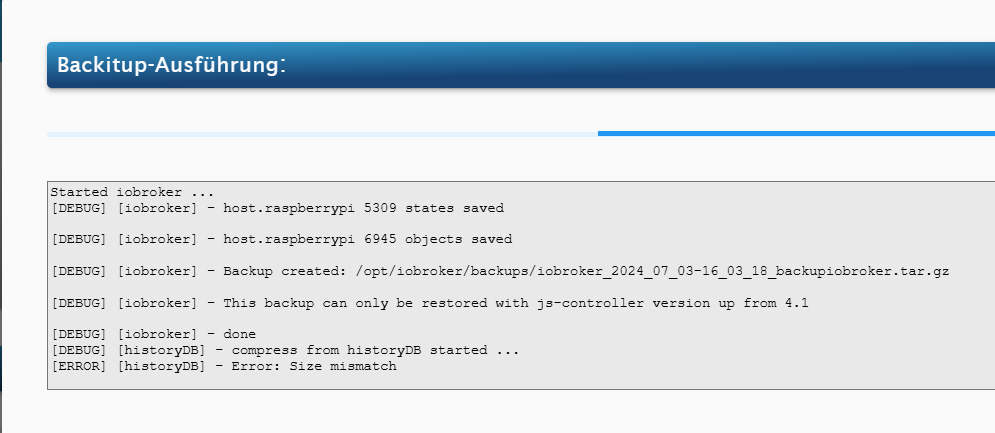
-
Also wenn ich die History Daten und InfluxDB Daten heraus lasse läuft es sauber durch.
Woran kann das liegen oder brauch man diese nicht zwingend? Influx DB Daten habe ich Speicherzeit auf 3 Monate herabgesetzt über den Adapter. Speicher sieht auch besser aus:/dev/mmcblk0p2 ext4 29G 16G 13G 56% /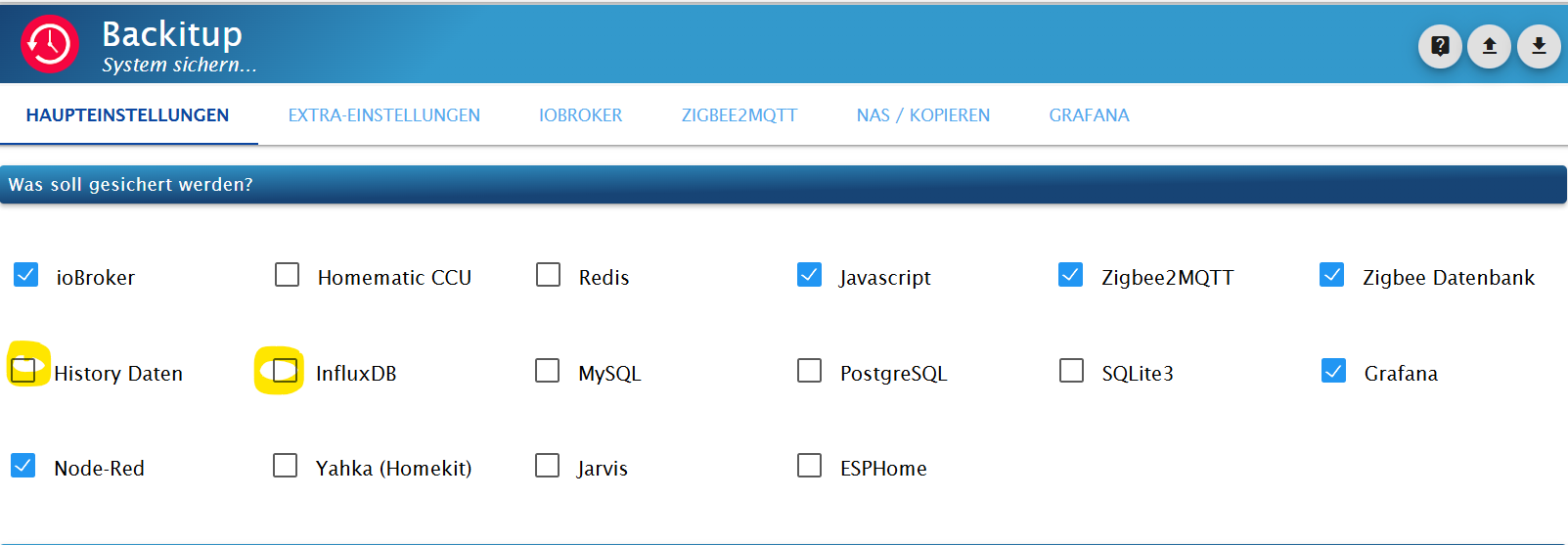
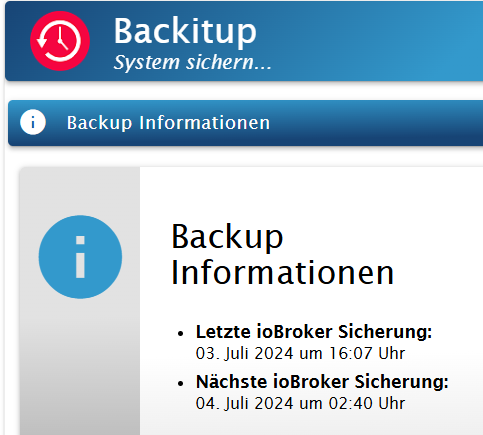
-
@marcelinho Hast du denn überhaupt den History Adapter in Benutzung?