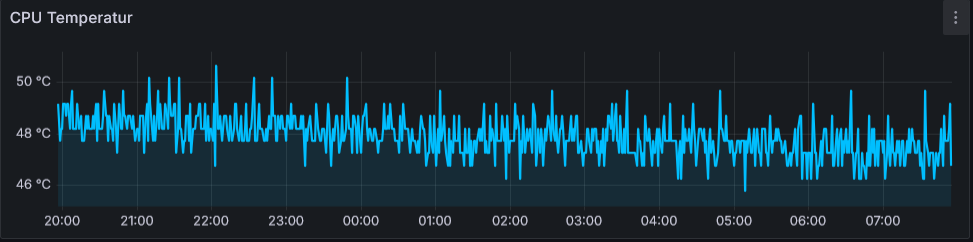NEWS
raspi stürzt alle 2 Tage ab.
-
journalctl für bringt noch folgende Warnungen (gelbe Zeilen):
gesamte Ausgabe von:
-
@rtwl sagte in raspi stürzt alle 2 Tage ab.:
vcgencmd measure_temp zeigt mir aktuell 55.0°C
Auch hier die Frage: Kann ich die Werte mit iobroker auslesen und mit history loggen?55 ist harmlos
<xml xmlns="https://developers.google.com/blockly/xml"> <variables> <variable id="a$^rKdyl`cl{IK_5T[/A">Temp</variable> <variable id=";S~@.m0_O?}2lacJiSpB">result</variable> </variables> <block type="schedule" id="1y!|IDzX|)QzH3qR7=^b" x="38" y="88"> <field name="SCHEDULE">* * * * *</field> <statement name="STATEMENT"> <block type="exec" id="|x4L*fiLq,8[](2qgSMG"> <mutation xmlns="http://www.w3.org/1999/xhtml" with_statement="true"></mutation> <field name="WITH_STATEMENT">TRUE</field> <field name="LOG"></field> <value name="COMMAND"> <shadow type="text" id="OvFX.wfDL*}frG0jth!K"> <field name="TEXT">vcgencmd measure_temp</field> </shadow> </value> <statement name="STATEMENT"> <block type="variables_set" id="/tP?.];0Ko{,#t($yevd"> <field name="VAR" id="a$^rKdyl`cl{IK_5T[/A">Temp</field> <value name="VALUE"> <block type="convert_tonumber" id="@AR_m{CvFy:sj-^Ju4~w"> <value name="VALUE"> <block type="text_getSubstring" id="23B%VfeRw4/6[Sdo{ssl" inline="false"> <mutation at1="true" at2="true"></mutation> <field name="WHERE1">FROM_START</field> <field name="WHERE2">FROM_START</field> <value name="STRING"> <block type="variables_get" id="Ix?+/uuM:q=%#.8YhOn#"> <field name="VAR" id=";S~@.m0_O?}2lacJiSpB">result</field> </block> </value> <value name="AT1"> <block type="math_number" id="z2V@7wFhco{P!;I{/x2]"> <field name="NUM">6</field> </block> </value> <value name="AT2"> <block type="math_number" id="y+D^U^L}E(*h5=jp^Beu"> <field name="NUM">10</field> </block> </value> </block> </value> </block> </value> <next> <block type="update" id="8lSa;Bon-Ze[Tz60~dB}"> <mutation xmlns="http://www.w3.org/1999/xhtml" delay_input="false"></mutation> <field name="OID">Messwerte.0.HardwareDaten.Master.CPU_Last.CPU_Temp</field> <field name="WITH_DELAY">FALSE</field> <value name="VALUE"> <block type="variables_get" id="7FKUo2wWMC~JY}vCY_zQ"> <field name="VAR" id="a$^rKdyl`cl{IK_5T[/A">Temp</field> </block> </value> </block> </next> </block> </statement> </block> </statement> </block> </xml> -
So, das waren jetzt mal viele Daten für euch Profis, ob ihr hier mehr rauslesen könnt.
Ich bin auf 2 Sachen gekommen.
-
Während
toplief, war einmal der dops-weather Adapter mit über 90% CPU Auslastung zu sehen. Keine Ahnung ob das normal ist oder nicht - ich hab den Adapter mal deaktiviert. -
ist bei den journal Ausgaben viel von Bluetooth zu lesen, obwohl ich kein Bluetooth verwende. Das einzige was mir einfällt ist, dass ich von einer auf 3 Instanzen vom Radar2 Adapter gewechselt habe, um die IP Pings aufteilen konnte. Auch hab ich alle 15 Shelly´s in eine Radar2 Instanz gepackt und lasse sie alle 5 min anpingen, weil ich Empfangsprobleme rausfinden will. Der Shelly Adapter schafft das leider nicht zufriedenstellend (coap, nicht mqtt).
Wäre toll, wenn nochmal jemand seine Gedanken dazu teilen könnte und bin euch unendlich Dankbar für die bisherigen Infos.

-
-
@homoran sagte in raspi stürzt alle 2 Tage ab.:
55 ist harmlos
Danke für dein Blockly! Das hilft sehr.
Ab welcher Temperatur kann es zu Problemen führen? -
@rtwl sagte in raspi stürzt alle 2 Tage ab.:
Auch hier die Frage: Kann ich die Werte mit iobroker auslesen und mit history loggen?
Hierzu kann z. B. der rpi2-0 Adapter verwendet und die Temperatur des RPI visualisiert werden.
-
@rtwl in deinem Output zu
topfehlt leider die oberste Zeile!top - 16:57:32 up 5:37, 1 user, load average: 0.78, 0.49, 0.39 Tasks: 184 total, 3 running, 181 sleeping, 0 stopped, 0 zombie %Cpu(s): 2.5 us, 0.5 sy, 0.0 ni, 96.9 id, 0.0 wa, 0.0 hi, 0.1 si, 0.0 st MiB Mem : 8052.4 total, 3335.0 free, 3476.4 used, 1343.2 buff/cache MiB Swap: 200.0 total, 200.0 free, 0.0 used. 4576.0 avail Mem PID USER PR NI VIRT RES SHR S %CPU %MEM TIME+ COMMAND 878 iobroker 20 0 5510880 505136 40960 R 5.0 6.1 30:33.47 iobroker.js-con 1042 iobroker 20 0 5340592 271776 43008 R 2.7 3.3 11:37.24 io.javascript.1 1000 iobroker 20 0 798976 136464 35840 S 1.7 1.7 7:54.04 io.history.0 1015 iobroker 20 0 5122048 231408 36352 S 1.7 2.8 6:24.29 io.javascript.0 1383 iobroker 20 0 955648 88992 35840 S 1.3 1.1 1:53.52 io.smartmeter.0 1503 iobroker 20 0 954928 107328 36864 S 0.7 1.3 4:37.65 io.energiefluss 1287 iobroker 20 0 691760 88432 36352 S 0.3 1.1 0:20.62 io.hm-rpc.2 1458 iobroker 20 0 1006816 137680 36352 S 0.3 1.7 1:08.48 io.web.0 1550 iobroker 20 0 692768 86208 34816 S 0.3 1.0 0:28.90 io.go-e.0diese enthält
- mit der Angabe der uptime relativieren sich auch einige Informationen
- Mit die wichtigsten Parameter für deine Belange ist die load average
ich habe grundsätzlich immer ein Auge auf die Vitalparameter meines ioBroker
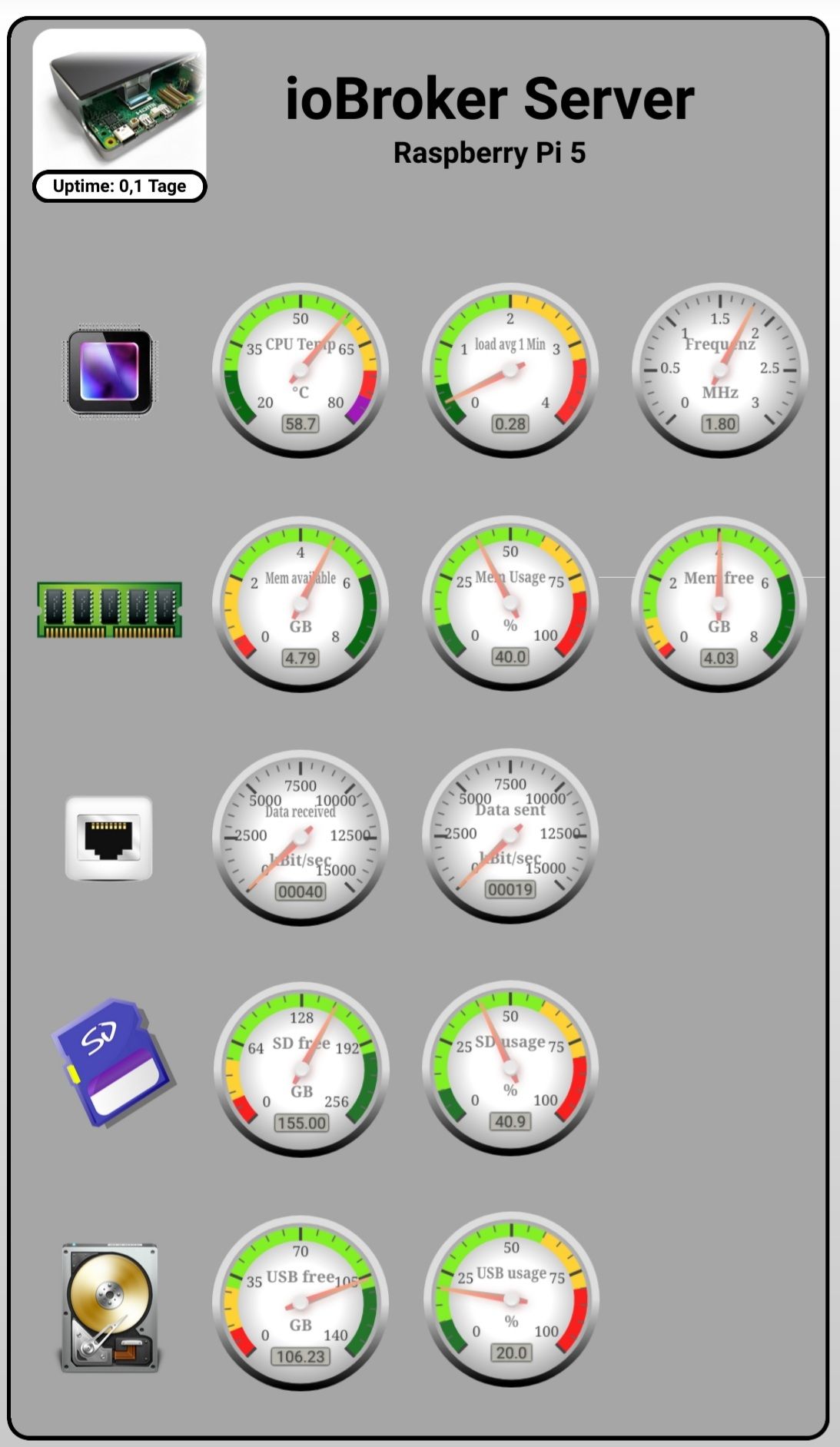
Die obersten zwei Blöcke (CPU und RAM) sollten bei dir Beachtung erhalten.
Die Daten bekommst du fast alle über die system.host.... Datenpunkte
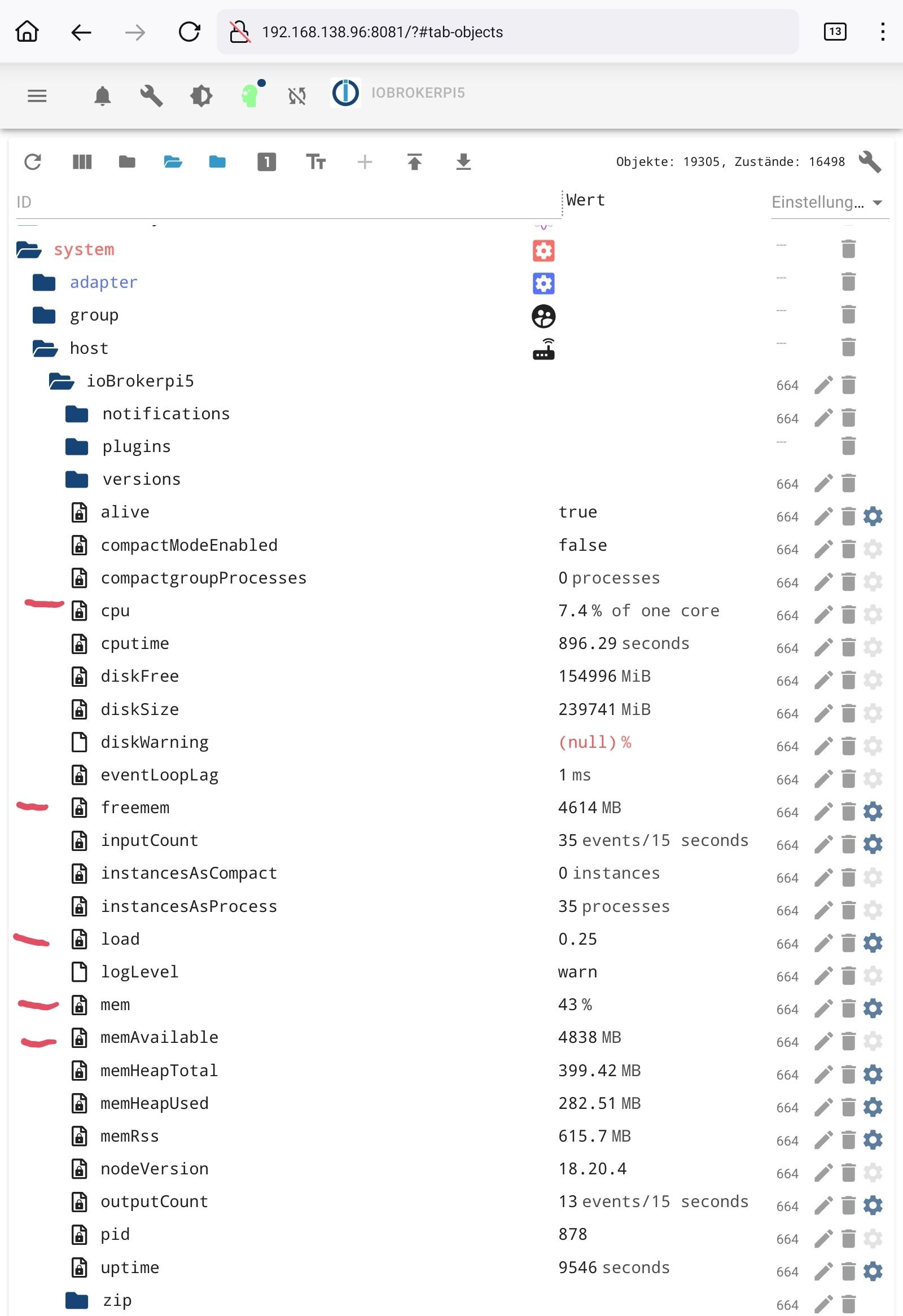
nur die CPU Temperatur nicht.
ob das mit dem rpi2 nach dessen Umbau auch wieder mit RaspiOS Bookworm klappt hab ich noch nicht wieder getestet.
-
@homoran sagte in raspi stürzt alle 2 Tage ab.:
ob das mit dem rpi2 nach dessen Umbau auch wieder mit RaspiOS Bookworm klappt hab ich noch nicht wieder getestet.
Sollte in V2 wieder funktionieren.
-
rtwl sagte in raspi stürzt alle 2 Tage ab.:
MiB Mem : 3792.1 total, 1024.5 free, 2623.1 used, 213.9 buff/cache MiB Swap: 200.0 total, 197.7 free, 2.2 used. 1168.9 avail Mem
homoran sagte in raspi stürzt alle 2 Tage ab.:
MiB Mem : 8052.4 total, 3335.0 free, 3476.4 used, 1343.2 buff/cache MiB Swap: 200.0 total, 200.0 free, 0.0 used. 4576.0 avail Mem
??? Was ist denn nun richtig? 4 oder 8 GB RAM???
Ro75.
-
-
@ro75 sagte in raspi stürzt alle 2 Tage ab.:
Was ist denn nun richtig? 4 oder 8 GB RAM???
ich bin der mit dem Problem und der mit den 4 GB RAM
-
@rtwl
irgendwie geht es immer mehr ums raten.
gibt es den nun jetzt harte fakten?in den log files sieht man nix, aber ich weiß auch nicht genau wann der rechner neu gestartet ist. war es überhaupt der raspi der neu gestartet ist, oder war es nur der iobroker der neu gestartet ist?
generelle fehler identifizieren:
man bräuchte einigermaßen die Uhrzeit des Ereignisses + Logfiles 5 Minuten vor und 5 Minuten nach dem Ereignis.logfiles des systems abrufen kann man glaube ich auf raspi hiermit
https://www.linux-magazin.de/ausgaben/2016/02/systemd-journal/2/zur prüfung des speichers, speichere dir bitte alle 1h oder alle 2h die ausgabe von top ab.
top schaut ja nur auf den augenblick. im top oben habe ich nix ungewöhnliches entdecken können. aber wie gesagt die speicherprobleme entwickeln sich über die zeit.
alternativ kannst du auch mal im iobroker die history aktivieren und die folgenden datenpunkte aufzeichnen. schaue dazu in den objekten unter dem folgenden zweig nach
system.host.<gerätename>
und zeichne mal alle datenpunkte mit mem auf.
das kann man dann später auch mit grafik anzeigen lassen.
das ist leider nur sehr grob, da es nur den speicherbedarf im allgmeinen anzeigt, aber nicht welcher prozess das im detail ist. da ist top auf die schnelle besser. -
@oliverio sagte in raspi stürzt alle 2 Tage ab.:
gibt es den nun jetzt harte fakten?
wenn ich wüsste, was "harte fakten" sind, kann ich diese gerne bereitstellen.
@oliverio sagte in raspi stürzt alle 2 Tage ab.:
war es überhaupt der raspi der neu gestartet ist, oder war es nur der iobroker der neu gestartet ist?
Es war der Raspi der abstürzt. Er ist per ssh nicht mehr erreichbar. Auf dem Raspi ist aber nur iobroker installiert. Zum leben hab ich ihn wieder mit der Tastenkombination (externe Tastatur dafür angeschlossen) ALT + DRUCK gedrückt halten und dann die Tasten R+E+I+S+U+B.
@oliverio sagte in raspi stürzt alle 2 Tage ab.:
Logfiles 5 Minuten vor und 5 Minuten nach dem Ereignis.
Diese habe ich oben im Spoiler schon angehängt. Ebenso die Ausgabe von
journalctl.@oliverio sagte in raspi stürzt alle 2 Tage ab.:
zeichne mal alle datenpunkte mit mem auf
Danke, das werde ich machen. Da hat mir @Homoran schon die entsprechenden DP´s markiert. Danke dafür.
-
@homoran sagte in raspi stürzt alle 2 Tage ab.:
in deinem Output zu top fehlt leider die oberste Zeile!
ups, das war wohl ein Kopierfehler. Hier das
topvon gerade ebentop - 22:21:18 up 1 day, 3:52, 1 user, load average: 0.76, 0.58, 0.51 Tasks: 179 total, 3 running, 176 sleeping, 0 stopped, 0 zombie %Cpu(s): 5.3 us, 0.7 sy, 0.0 ni, 93.7 id, 0.0 wa, 0.0 hi, 0.3 si, 0.0 st MiB Mem : 3792.1 total, 940.3 free, 2615.2 used, 312.3 buff/cache MiB Swap: 200.0 total, 1.1 free, 198.9 used. 1176.8 avail Mem PID USER PR NI VIRT RES SHR S %CPU %MEM TIME+ COMMAND 665 iobroker 20 0 5545596 376372 17792 R 11.0 9.7 304:48.10 iobroker.js-con 1224 iobroker 20 0 731608 121996 18176 S 4.0 3.1 75:13.88 io.shelly.0 5408 iobroker 20 0 5486740 333960 18560 S 3.7 8.6 55:03.97 io.javascript.0 881 iobroker 20 0 938532 154544 17536 S 2.0 4.0 37:48.75 io.history.0 1332 iobroker 20 0 944652 136504 18432 S 1.0 3.5 5:16.49 io.zigbee.0 1157 iobroker 20 0 712508 87132 17792 S 0.7 2.2 9:41.12 io.mqtt.0 1493 iobroker 20 0 699988 76948 17792 R 0.7 2.0 5:57.27 io.operating-ho 863 iobroker 20 0 5247204 163448 19072 S 0.3 4.2 3:02.36 io.admin.0 1187 iobroker 20 0 687680 64424 17792 S 0.3 1.7 1:27.21 io.onkyo.0 1346 iobroker 20 0 684900 61660 19200 S 0.3 1.6 1:26.67 io.alexa-timer- 1525 iobroker 20 0 687716 66132 17792 S 0.3 1.7 1:23.97 io.trashschedul 1552 iobroker 20 0 681732 54760 17664 S 0.3 1.4 1:16.30 io.vis-inventwo 1588 iobroker 20 0 1012288 138464 18560 S 0.3 3.6 7:14.24 io.web.0 19001 rtwl 20 0 11688 4736 2688 R 0.3 0.1 0:02.63 top 1 root 20 0 168488 7808 4836 S 0.0 0.2 0:03.17 systemd 2 root 20 0 0 0 0 S 0.0 0.0 0:00.13 kthreadd 3 root 20 0 0 0 0 S 0.0 0.0 0:00.00 pool_workqueue_release 4 root 0 -20 0 0 0 I 0.0 0.0 0:00.00 kworker/R-rcu_g 5 root 0 -20 0 0 0 I 0.0 0.0 0:00.00 kworker/R-rcu_p 6 root 0 -20 0 0 0 I 0.0 0.0 0:00.00 kworker/R-slub_ 7 root 0 -20 0 0 0 I 0.0 0.0 0:00.00 kworker/R-netns.
@oliverio sagte in raspi stürzt alle 2 Tage ab.:
zur prüfung des speichers, speichere dir bitte alle 1h oder alle 2h die ausgabe von top ab.
Wie mach ich das, wenn ich nicht regelmäßig einen Zugriff auf den Laptop habe oder unterwegs bin? kann man das automatisieren?
-
Momentaufnahme von gerade eben. Hat ca 2-3 Sekunden gedauert. Ist das normal? siehe CPU der Tasks.
top - 22:30:02 up 1 day, 4:01, 1 user, load average: 1.39, 0.81, 0.63 Tasks: 182 total, 3 running, 179 sleeping, 0 stopped, 0 zombie %Cpu(s): 37.5 us, 4.3 sy, 0.0 ni, 57.5 id, 0.0 wa, 0.0 hi, 0.8 si, 0.0 st MiB Mem : 3792.1 total, 933.4 free, 2617.6 used, 316.9 buff/cache MiB Swap: 200.0 total, 0.0 free, 200.0 used. 1174.4 avail Mem PID USER PR NI VIRT RES SHR S %CPU %MEM TIME+ COMMAND 19218 iobroker 20 0 678228 83692 34048 R 74.3 2.2 0:02.23 node 665 iobroker 20 0 5532080 332584 17792 R 36.7 8.6 307:06.82 iobroker.js-con 5408 iobroker 20 0 5482152 333060 18560 S 35.7 8.6 55:27.55 io.javascript.0 881 iobroker 20 0 938036 154684 17536 S 7.0 4.0 38:01.16 io.history.0 1224 iobroker 20 0 730840 119564 18176 S 5.7 3.1 75:36.75 io.shelly.0 1588 iobroker 20 0 1012288 138732 18560 S 4.0 3.6 7:16.13 io.web.0 1157 iobroker 20 0 712508 87212 17792 S 0.7 2.2 9:44.11 io.mqtt.0 1242 iobroker 20 0 691576 67472 17792 S 0.7 1.7 1:50.92 io.shuttercontr 1403 iobroker 20 0 957808 78288 18560 S 0.7 2.0 7:01.19 io.bring.0 1581 iobroker 20 0 1248044 285892 18816 S 0.7 7.4 13:13.11 io.weather-warn 17 root 20 0 0 0 0 I 0.3 0.0 0:58.34 rcu_preempt 1113 iobroker 20 0 961892 79280 18304 S 0.3 2.0 2:18.51 io.alexa2.0 1525 iobroker 20 0 687716 65964 17792 S 0.3 1.7 1:24.33 io.trashschedul 1618 iobroker 20 0 708780 66968 17920 S 0.3 1.7 1:28.46 io.simple-api.0 5138 iobroker 20 0 690060 73288 17792 S 0.3 1.9 1:51.82 io.radar2.0 1 root 20 0 168488 7808 4836 S 0.0 0.2 0:03.18 systemd -
ich liebe es wenn man meine posts detailliert liest, wenn du es nochmal liest entdeckst du auch die abschnitte um die harte fakten zu ermitteln (stichwort top über mehrere stunden und systemjournal auswerten.)
wenn du ständig unterwegs bist wird es schwierig, aber auch da hatte ich ja einen vorschlag gemacht um zumindest den speicherverbrauch auszuschließen (stichwort historisierung von datenpunkten)
speichertechnisch sieht das top erstmal ok aus, aber ich weiß ja nicht, ob das erst kurz nach einem neustart ausgegeben wurde oder der raspi jetzt schon annähernd 2 tage lief.
ja da laufen 3 prozesse mit höherer last. einer davon ist der javascript adapter. d.h. da läuft gerade ein skript oder blockly, das das gerät etwas beansprucht, aber nicht zu sehr. wenn das nach kurzer zeot prozentual wieder runtergeht ist es ok.
allerdings hab ich da nicht so richtig das verhältnis, da ich selbst alles auf einem nuc laufen habe. evtl können andere hier ihre erfahrungswerte bei einem raspi 4 mitteilen. -
@oliverio sagte in raspi stürzt alle 2 Tage ab.:
stichwort top über mehrere stunden
ja, das versuche ich morgen, da werde ich zuhause sein. Werde da regelmäßig die Daten Speichern. Könntest du mir da eventuell noch genau sagen auf was ich da schauen soll? Klar, den Speicher, aber welcher Wert/welche Werte sind das im top? ansonsten müsste ich alle top´s einzeln hier posten. Was ich gerne machen kann, wenn gewünscht.
@oliverio sagte in raspi stürzt alle 2 Tage ab.:
systemjournal auswerten
das journal hab ich ausgelesen und weiter oben gepostet. beim auswerten tuh ich mir schwer, weil ich da keine Ahnung hab, was mir das Journal sagen will - ich hab da irgendwas von bluetooth gelesen rund um den Zeitpunkt des Ausfalls, aber wie oben beschrieben verwende ich Bluetooth auf meinem Raspi nicht.
@oliverio sagte in raspi stürzt alle 2 Tage ab.:
speicherverbrauch auszuschließen (stichwort historisierung von datenpunkten)
ja, die Historierung der entsprechenden Datenpunkte hab ich vor 30 min aktiviert.
Ich bin wirklich sehr dankbar für jede Hilfe, aber bitte vergleich mich nicht mit einem Profi, der sofort weiß was er wo checken kann, wenn man von RAM oder CPU redet. Das waren für mich (bis vor kurzem) nur jeweils 3 Buchstaben. Ich gebe mir eh mühe euch zu folgen.
-
@rtwl sagte in raspi stürzt alle 2 Tage ab.:
a, das versuche ich morgen, da werde ich zuhause sein. Werde da regelmäßig die Daten Speichern. Könntest du mir da eventuell noch genau sagen auf was ich da schauen soll? Klar, den Speicher, aber welcher Wert/welche Werte sind das im top? ansonsten müsste ich alle top´s einzeln hier posten. Was ich gerne machen kann, wenn gewünscht.
ja poste das komplett und am besten 3 stück im Abstand von 2-3 Stunden.
Es geht nur um mal die tendenz auszumachen.
Interessant ist natürlich die Spalte MEM% und oben die MiB Mem und MiB Swap.
Aber einfacher ist einfach alles.@rtwl sagte in raspi stürzt alle 2 Tage ab.:
Ich bin wirklich sehr dankbar für jede Hilfe, aber bitte vergleich mich nicht mit einem Profi, der sofort weiß was er wo checken kann, wenn man von RAM oder CPU redet. Das waren für mich (bis vor kurzem) nur jeweils 3 Buchstaben. Ich gebe mir eh mühe euch zu folgen.
das trifft auf einige zu, leider kommt es oft vor, das man Anweisungen schreibt, die werden aber nicht umgesetzt und wenn nicht verstanden, wird nicht nachgefragt.
ich schreib ja eh schon mehr text und kann auch nicht immer prophylaktisch alle detailanweisungen mitliefern. manche kennen das, manche schauen im internet wie man etwas bestimmtes macht und manche fragen dann einfach nach. alles ist ok -
@oliverio
super danke für die Erklärung. Dann werde ich die tops morgen Abend hier posten. vielleicht erkennen wir dann ja was.
Verstehe auch, dass es schwer ist, weil man eben nicht weiß, wie der Wissensstand des virtuellen-gegenüber. -
und wenn der nächste absturz ist, dann uhrzeit aufschreiben,
damit wir die systemlogs (nicht iobroker logs) prüfen können -
reicht es dann wieder so, wie hier. das war das log von gestern ab 1 min vor dem Crash.
https://forum.iobroker.net/topic/76034/raspi-stürzt-alle-2-tage-ab/28?_=1722110928041
darauf hat leider noch keiner reagiert.