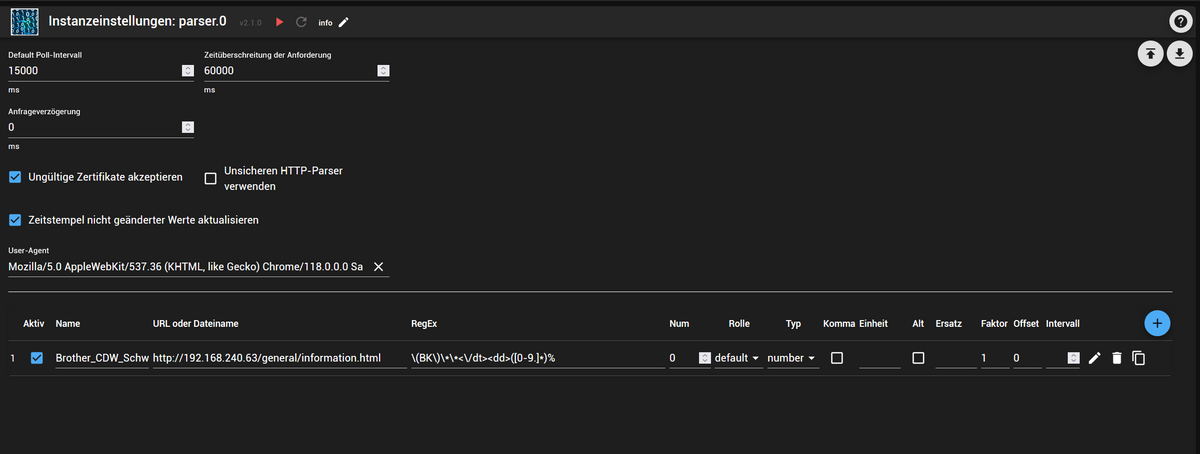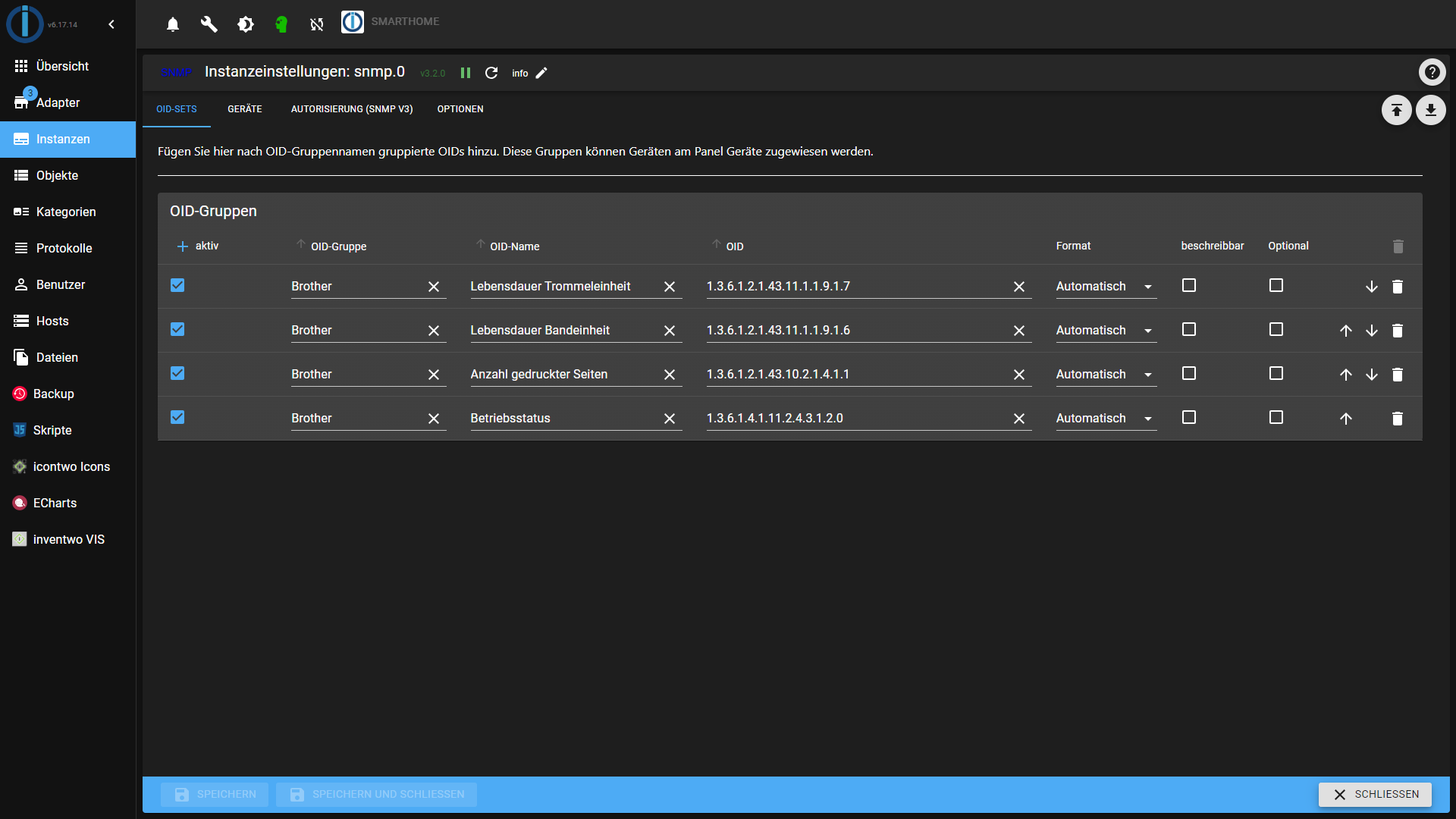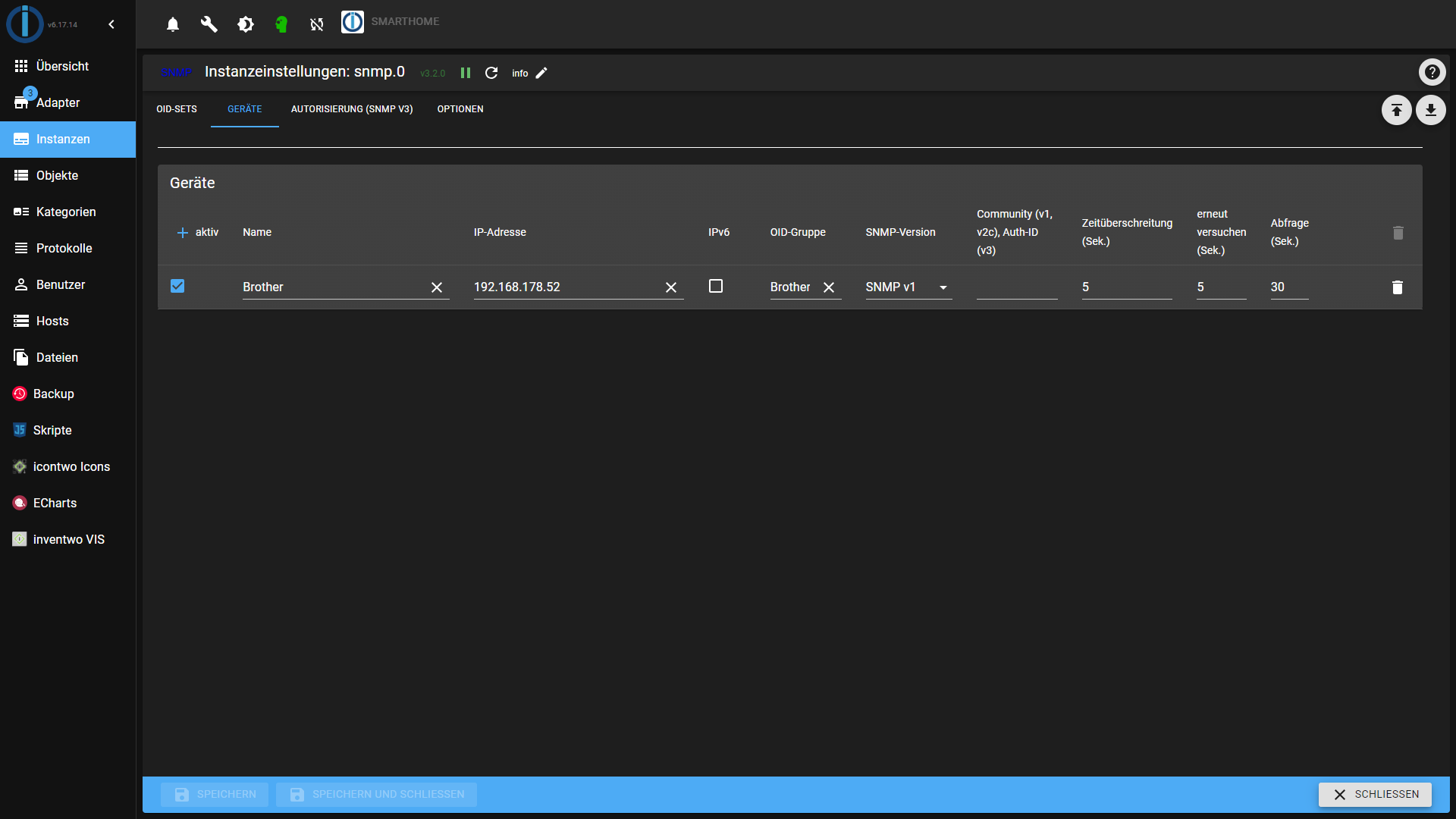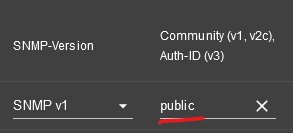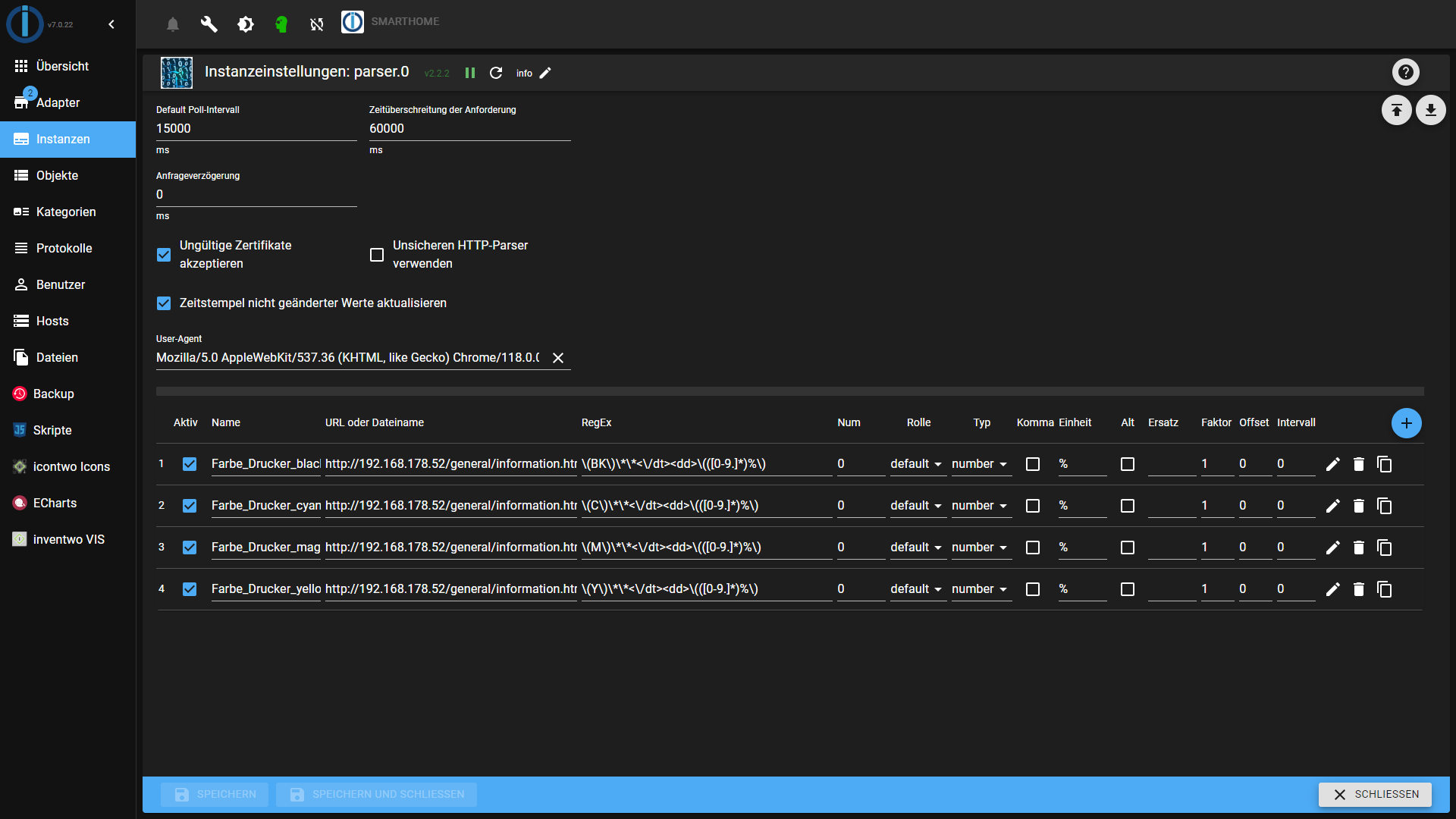NEWS
Drucker SNMP Konfiguration
-
Hallo liebe Community,
ich habe mir den SNMP-Adpater der Version v3.2.0 heruntergeladen und so konfiguriert:
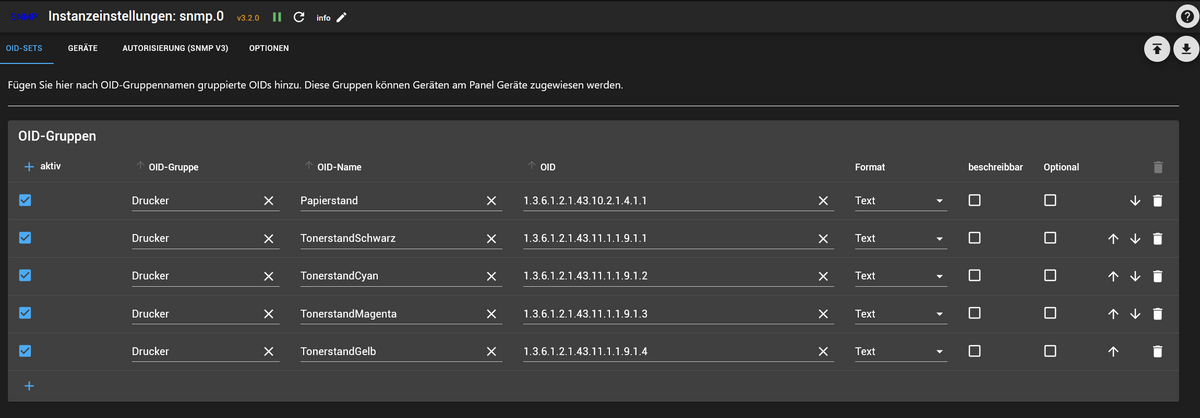
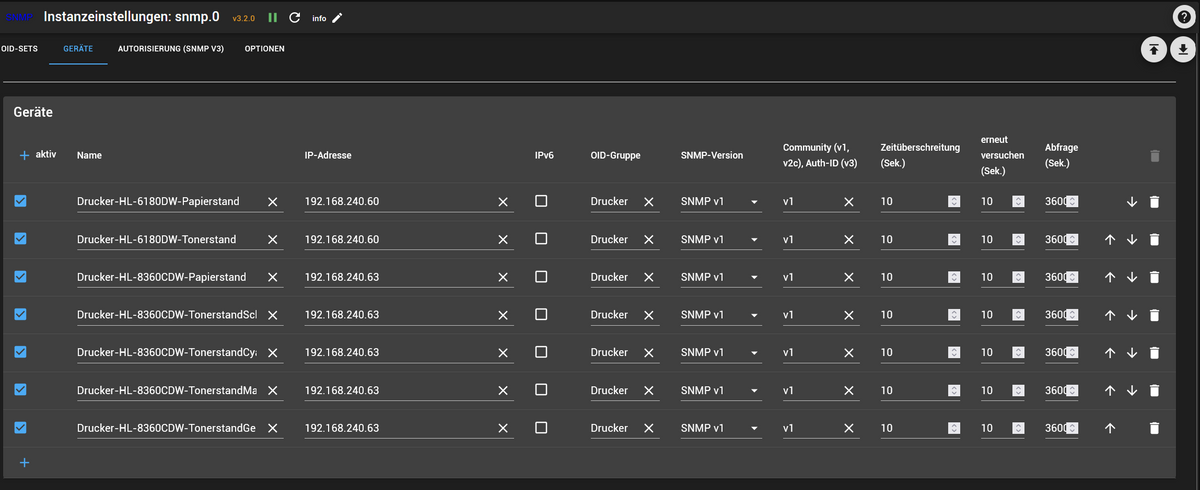
Ich möchte quasi einfach nur den Papier- und Tonerstand meiner zwei Drucker bekommen.
Das funktioniert aber irgendwie noch nicht ganz, hier das Log:
2024-07-29 15:42:47.067 - info: snmp.0 (78990) adapter initializing, chunk size set to 20 2024-07-29 15:42:47.240 - warn: snmp.0 (78990) setInterval called, but adapter is shutting down 2024-07-29 15:42:47.246 - warn: snmp.0 (78990) session for device "Drucker-HL-6180DW-Papierstand" (192.168.240.60) NOT created as instance is shutting down 2024-07-29 15:42:47.246 - warn: snmp.0 (78990) session for device "Drucker-HL-6180DW-Tonerstand" (192.168.240.60) NOT created as instance is shutting down 2024-07-29 15:42:47.247 - warn: snmp.0 (78990) session for device "Drucker-HL-8360CDW-Papierstand" (192.168.240.63) NOT created as instance is shutting down 2024-07-29 15:42:47.248 - warn: snmp.0 (78990) session for device "Drucker-HL-8360CDW-TonerstandSchwarz" (192.168.240.63) NOT created as instance is shutting down 2024-07-29 15:42:47.286 - warn: snmp.0 (78990) session for device "Drucker-HL-8360CDW-TonerstandCyan" (192.168.240.63) NOT created as instance is shutting down 2024-07-29 15:42:47.330 - warn: snmp.0 (78990) session for device "Drucker-HL-8360CDW-TonerstandMagenta" (192.168.240.63) NOT created as instance is shutting down 2024-07-29 15:42:47.373 - warn: snmp.0 (78990) session for device "Drucker-HL-8360CDW-TonerstandGelb" (192.168.240.63) NOT created as instance is shutting down 2024-07-29 15:42:47.435 - info: snmp.0 (78990) terminating 2024-07-29 15:42:47.460 - info: host.svr-smartoffice instance system.adapter.snmp.0 terminated with code 11 (ADAPTER_REQUESTED_TERMINATION) 2024-07-29 15:42:49.997 - info: host.svr-smartoffice instance system.adapter.snmp.0 started with pid 79005 2024-07-29 15:42:50.584 - info: snmp.0 (79005) starting. Version 3.2.0 in /opt/iobroker/node_modules/iobroker.snmp, node: v18.20.3, js-controller: 5.0.19 2024-07-29 15:42:50.676 - info: snmp.0 (79005) adapter initializing, chunk size set to 20 2024-07-29 15:43:10.848 - info: snmp.0 (79005) [Drucker-HL-6180DW-Papierstand] device disconnected - request timeout 2024-07-29 15:43:10.849 - info: snmp.0 (79005) [Drucker-HL-6180DW-Tonerstand] device disconnected - request timeout 2024-07-29 15:43:10.849 - info: snmp.0 (79005) [Drucker-HL-8360CDW-Papierstand] device disconnected - request timeout 2024-07-29 15:43:10.851 - info: snmp.0 (79005) [Drucker-HL-8360CDW-TonerstandSchwarz] device disconnected - request timeout 2024-07-29 15:43:10.851 - info: snmp.0 (79005) [Drucker-HL-8360CDW-TonerstandCyan] device disconnected - request timeout 2024-07-29 15:43:10.912 - info: snmp.0 (79005) [Drucker-HL-8360CDW-TonerstandMagenta] device disconnected - request timeout 2024-07-29 15:43:10.913 - info: snmp.0 (79005) [Drucker-HL-8360CDW-TonerstandGelb] device disconnected - request timeout 2024-07-29 15:43:27.694 - warn: admin.0 (31808) snmp has an invalid jsonConfig: [{"instancePath":"/items/options/items/optChunkSize","schemaPath":"#/definitions/numberProps/additionalProperties","keyword":"additionalProperties","params":{"additionalProperty":"width"},"message":"must NOT have additional properties"},{"instancePath":"/items/options","schemaPath":"#/properties/items/patternProperties/%5E.%2B/allOf/8/if","keyword":"if","params":{"failingKeyword":"then"},"message":"must match \"then\" schema"},{"instancePath":"","schemaPath":"#/if","keyword":"if","params":{"failingKeyword":"then"},"message":"must match \"then\" schema"}]Habe ich etwas falsch konfiguriert oder stimmt generell etwas anderes nicht?
-
Adapter Grün?
-
@sigi234 Adapter ist gelb.
Ich habe es mal bei einem Drucker getestet. Er ist angeschalten, befindet sich aber im Energiesparmodus. Ich weiß nicht genau, ob das die Ursache für das nicht funktionieren ist.
Ein Ping funktioniert jedenfalls erfolgreich:
root@svr-smartoffice:~# ping 192.168.240.63 PING 192.168.240.63 (192.168.240.63) 56(84) bytes of data. 64 bytes from 192.168.240.63: icmp_seq=1 ttl=254 time=2.08 ms 64 bytes from 192.168.240.63: icmp_seq=2 ttl=254 time=1.03 ms 64 bytes from 192.168.240.63: icmp_seq=3 ttl=254 time=2.03 ms 64 bytes from 192.168.240.63: icmp_seq=4 ttl=254 time=1.09 ms 64 bytes from 192.168.240.63: icmp_seq=5 ttl=254 time=0.956 ms 64 bytes from 192.168.240.63: icmp_seq=6 ttl=254 time=0.649 ms 64 bytes from 192.168.240.63: icmp_seq=7 ttl=254 time=0.434 ms 64 bytes from 192.168.240.63: icmp_seq=8 ttl=254 time=0.498 ms 64 bytes from 192.168.240.63: icmp_seq=9 ttl=254 time=0.547 ms 64 bytes from 192.168.240.63: icmp_seq=10 ttl=254 time=1.58 ms 64 bytes from 192.168.240.63: icmp_seq=11 ttl=254 time=2.35 ms 64 bytes from 192.168.240.63: icmp_seq=12 ttl=254 time=0.386 ms 64 bytes from 192.168.240.63: icmp_seq=13 ttl=254 time=0.484 ms 64 bytes from 192.168.240.63: icmp_seq=14 ttl=254 time=1.73 ms 64 bytes from 192.168.240.63: icmp_seq=15 ttl=254 time=1.19 ms 64 bytes from 192.168.240.63: icmp_seq=16 ttl=254 time=61.6 ms ^C --- 192.168.240.63 ping statistics --- 16 packets transmitted, 16 received, 0% packet loss, time 15134ms rtt min/avg/max/mdev = 0.386/4.912/61.568/14.641 msHier nochmal meine jetzigen Geräteeinstellungen:
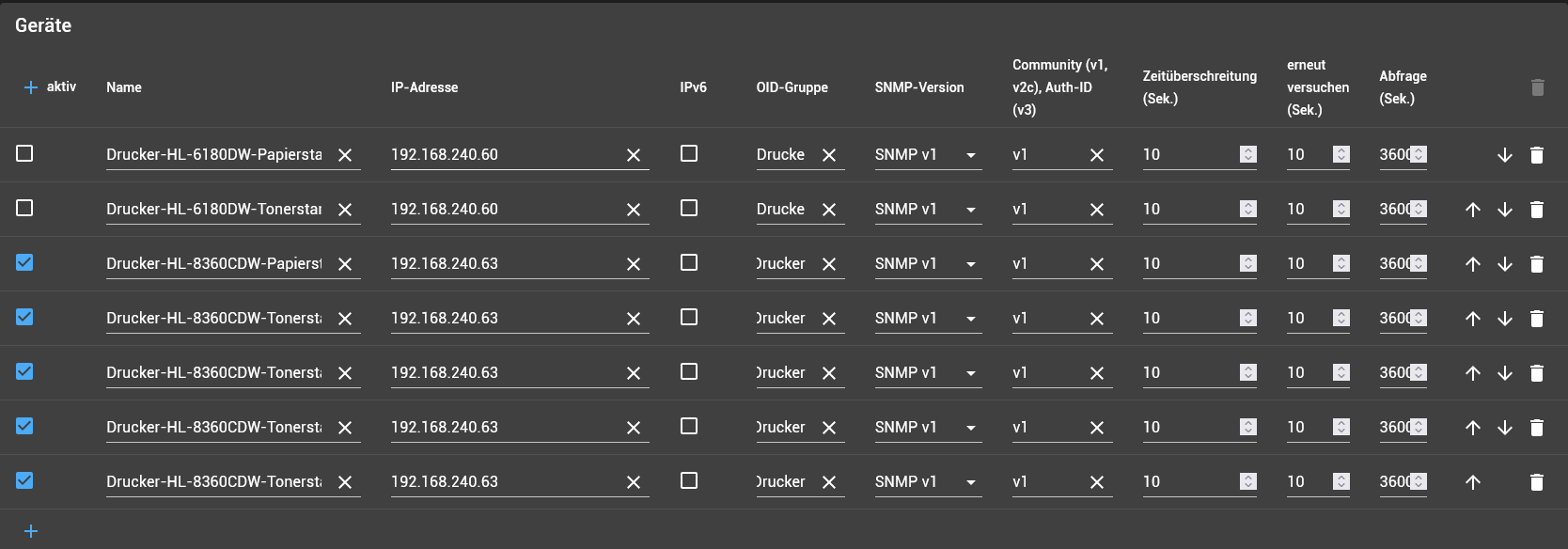
Vielleicht auch eine falsche SNMP-Version?
Das sagt jedenfalls das Log:
2024-07-30 08:44:34.917 - info: host.svr-smartoffice "system.adapter.snmp.0" enabled 2024-07-30 08:44:34.959 - info: host.svr-smartoffice instance system.adapter.snmp.0 started with pid 80244 2024-07-30 08:44:35.553 - info: snmp.0 (80244) starting. Version 3.2.0 in /opt/iobroker/node_modules/iobroker.snmp, node: v18.20.3, js-controller: 5.0.19 2024-07-30 08:44:35.643 - info: snmp.0 (80244) adapter initializing, chunk size set to 20 2024-07-30 08:44:55.774 - info: snmp.0 (80244) [Drucker-HL-8360CDW-Papierstand] device disconnected - request timeout 2024-07-30 08:44:55.816 - info: snmp.0 (80244) [Drucker-HL-8360CDW-TonerstandSchwarz] device disconnected - request timeout 2024-07-30 08:44:55.817 - info: snmp.0 (80244) [Drucker-HL-8360CDW-TonerstandCyan] device disconnected - request timeout 2024-07-30 08:44:55.817 - info: snmp.0 (80244) [Drucker-HL-8360CDW-TonerstandMagenta] device disconnected - request timeout 2024-07-30 08:44:55.820 - info: snmp.0 (80244) [Drucker-HL-8360CDW-TonerstandGelb] device disconnected - request timeout 2024-07-30 08:45:46.017 - warn: admin.0 (31808) snmp has an invalid jsonConfig: [{"instancePath":"/items/options/items/optChunkSize","schemaPath":"#/definitions/numberProps/additionalProperties","keyword":"additionalProperties","params":{"additionalProperty":"width"},"message":"must NOT have additional properties"},{"instancePath":"/items/options","schemaPath":"#/properties/items/patternProperties/%5E.%2B/allOf/8/if","keyword":"if","params":{"failingKeyword":"then"},"message":"must match \"then\" schema"},{"instancePath":"","schemaPath":"#/if","keyword":"if","params":{"failingKeyword":"then"},"message":"must match \"then\" schema"}] 2024-07-30 08:47:55.310 - warn: admin.0 (31808) snmp has an invalid jsonConfig: [{"instancePath":"/items/options/items/optChunkSize","schemaPath":"#/definitions/numberProps/additionalProperties","keyword":"additionalProperties","params":{"additionalProperty":"width"},"message":"must NOT have additional properties"},{"instancePath":"/items/options","schemaPath":"#/properties/items/patternProperties/%5E.%2B/allOf/8/if","keyword":"if","params":{"failingKeyword":"then"},"message":"must match \"then\" schema"},{"instancePath":"","schemaPath":"#/if","keyword":"if","params":{"failingKeyword":"then"},"message":"must match \"then\" schema"}] -
-
-
Ich habe die Konfiguration angepasst:
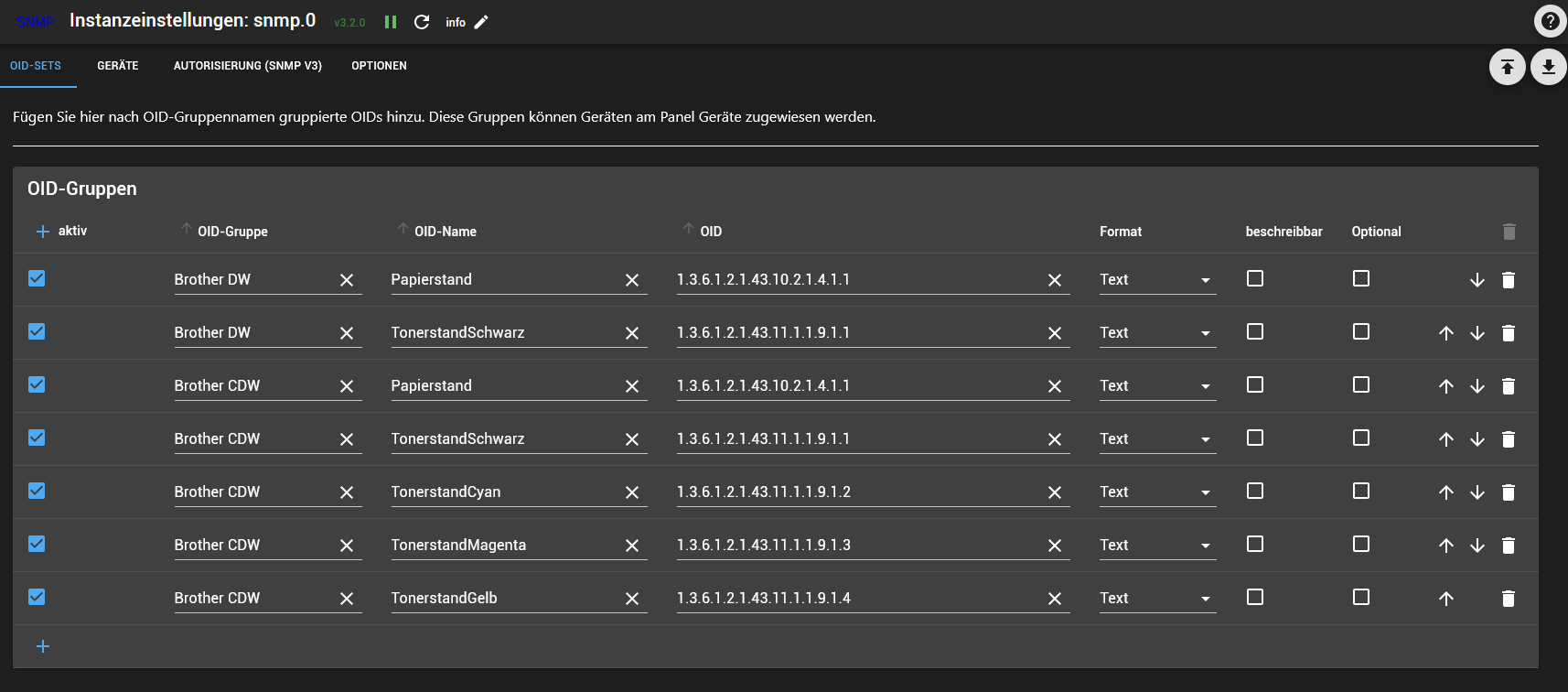
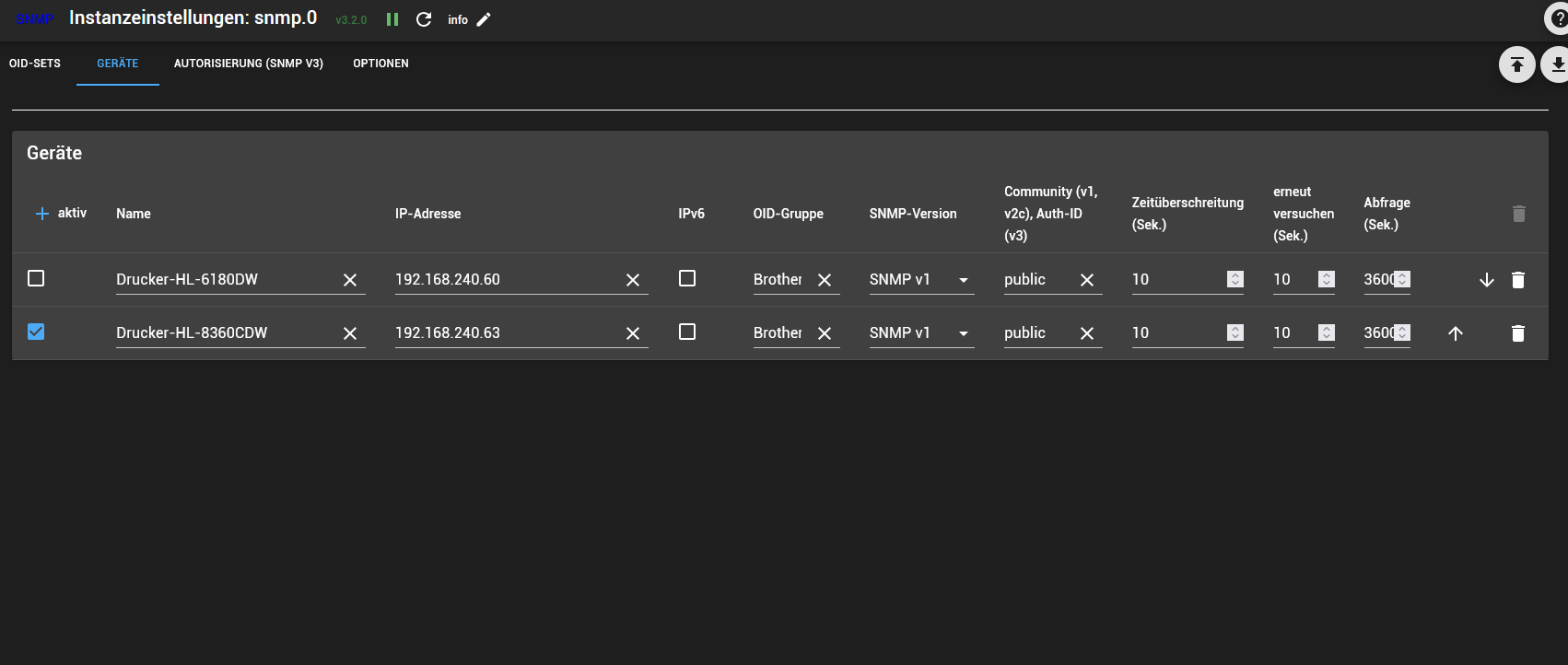
Und erst, als ich bei Community public eingetragen habe, hat es funktioniert.
Adapter ist grün, wobei diese Werte angezeigt werden:
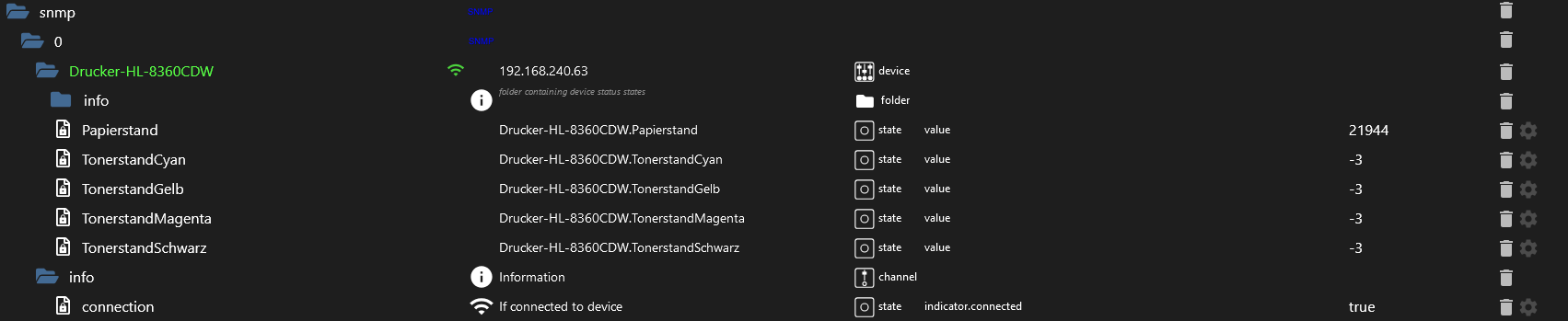
Irgendwas scheint noch nicht ganz richtig
-
Die OID sind vermutlich nicht die richtigen.
Kann wer einen MIB-Browser empfehlen, mit dem ich das mal checken könnte?
-
-
@timmss sagte in Drucker SNMP Konfiguration:
Kann wer einen MIB-Browser empfehlen, mit dem ich das mal checken könnte?
Ich verwende den hier:
https://www.paessler.com/tools/snmptester -
@codierknecht Ich habe diesen jetzt verwendet:
30.07.2024 11:21:22 (6667 ms) : 1.3.6.1.2.1.43.11.1.1.6.1.1 = "Black Toner Cartridge" [ASN_OCTET_STR] 30.07.2024 11:21:22 (6675 ms) : 1.3.6.1.2.1.43.11.1.1.6.1.2 = "Cyan Toner Cartridge" [ASN_OCTET_STR] 30.07.2024 11:21:22 (6683 ms) : 1.3.6.1.2.1.43.11.1.1.6.1.3 = "Magenta Toner Cartridge" [ASN_OCTET_STR] 30.07.2024 11:21:22 (6690 ms) : 1.3.6.1.2.1.43.11.1.1.6.1.4 = "Yellow Toner Cartridge" [ASN_OCTET_STR] 30.07.2024 11:21:22 (6699 ms) : 1.3.6.1.2.1.43.11.1.1.6.1.5 = "Waste Toner Box" [ASN_OCTET_STR] 30.07.2024 11:21:22 (6707 ms) : 1.3.6.1.2.1.43.11.1.1.6.1.6 = "Belt Unit" [ASN_OCTET_STR] 30.07.2024 11:21:22 (6717 ms) : 1.3.6.1.2.1.43.11.1.1.6.1.7 = "Drum Unit" [ASN_OCTET_STR] 30.07.2024 11:21:22 (6726 ms) : 1.3.6.1.2.1.43.11.1.1.7.1.1 = "13" [ASN_INTEGER] 30.07.2024 11:21:22 (6734 ms) : 1.3.6.1.2.1.43.11.1.1.7.1.2 = "13" [ASN_INTEGER] 30.07.2024 11:21:22 (6743 ms) : 1.3.6.1.2.1.43.11.1.1.7.1.3 = "13" [ASN_INTEGER] 30.07.2024 11:21:22 (6752 ms) : 1.3.6.1.2.1.43.11.1.1.7.1.4 = "13" [ASN_INTEGER] 30.07.2024 11:21:22 (6762 ms) : 1.3.6.1.2.1.43.11.1.1.7.1.5 = "13" [ASN_INTEGER] 30.07.2024 11:21:22 (6771 ms) : 1.3.6.1.2.1.43.11.1.1.7.1.6 = "7" [ASN_INTEGER] 30.07.2024 11:21:22 (6783 ms) : 1.3.6.1.2.1.43.11.1.1.7.1.7 = "7" [ASN_INTEGER] 30.07.2024 11:21:22 (6793 ms) : 1.3.6.1.2.1.43.11.1.1.8.1.1 = "-2" [ASN_INTEGER] 30.07.2024 11:21:22 (6801 ms) : 1.3.6.1.2.1.43.11.1.1.8.1.2 = "-2" [ASN_INTEGER] 30.07.2024 11:21:22 (6810 ms) : 1.3.6.1.2.1.43.11.1.1.8.1.3 = "-2" [ASN_INTEGER] 30.07.2024 11:21:22 (6819 ms) : 1.3.6.1.2.1.43.11.1.1.8.1.4 = "-2" [ASN_INTEGER] 30.07.2024 11:21:22 (6829 ms) : 1.3.6.1.2.1.43.11.1.1.8.1.5 = "-2" [ASN_INTEGER] 30.07.2024 11:21:22 (6840 ms) : 1.3.6.1.2.1.43.11.1.1.8.1.6 = "100000" [ASN_INTEGER] 30.07.2024 11:21:22 (6851 ms) : 1.3.6.1.2.1.43.11.1.1.8.1.7 = "30000" [ASN_INTEGER] 30.07.2024 11:21:22 (6861 ms) : 1.3.6.1.2.1.43.11.1.1.9.1.1 = "-3" [ASN_INTEGER] 30.07.2024 11:21:22 (6870 ms) : 1.3.6.1.2.1.43.11.1.1.9.1.2 = "-3" [ASN_INTEGER] 30.07.2024 11:21:22 (6880 ms) : 1.3.6.1.2.1.43.11.1.1.9.1.3 = "-3" [ASN_INTEGER] 30.07.2024 11:21:22 (6888 ms) : 1.3.6.1.2.1.43.11.1.1.9.1.4 = "-3" [ASN_INTEGER] 30.07.2024 11:21:22 (6898 ms) : 1.3.6.1.2.1.43.11.1.1.9.1.5 = "-3" [ASN_INTEGER] 30.07.2024 11:21:22 (6909 ms) : 1.3.6.1.2.1.43.11.1.1.9.1.6 = "79483" [ASN_INTEGER] 30.07.2024 11:21:22 (6922 ms) : 1.3.6.1.2.1.43.11.1.1.9.1.7 = "8055" [ASN_INTEGER] 30.07.2024 11:21:22 (6936 ms) : 1.3.6.1.2.1.43.12.1.1.2.1.1 = "1" [ASN_INTEGER] 30.07.2024 11:21:22 (6944 ms) : 1.3.6.1.2.1.43.12.1.1.2.1.2 = "1" [ASN_INTEGER] 30.07.2024 11:21:22 (6951 ms) : 1.3.6.1.2.1.43.12.1.1.2.1.3 = "1" [ASN_INTEGER] 30.07.2024 11:21:22 (6960 ms) : 1.3.6.1.2.1.43.12.1.1.2.1.4 = "1" [ASN_INTEGER] 30.07.2024 11:21:22 (6968 ms) : 1.3.6.1.2.1.43.12.1.1.3.1.1 = "3" [ASN_INTEGER] 30.07.2024 11:21:22 (6983 ms) : 1.3.6.1.2.1.43.12.1.1.3.1.2 = "3" [ASN_INTEGER] 30.07.2024 11:21:22 (6991 ms) : 1.3.6.1.2.1.43.12.1.1.3.1.3 = "3" [ASN_INTEGER] 30.07.2024 11:21:22 (7000 ms) : 1.3.6.1.2.1.43.12.1.1.3.1.4 = "3" [ASN_INTEGER] 30.07.2024 11:21:22 (7007 ms) : 1.3.6.1.2.1.43.12.1.1.4.1.1 = "black" [ASN_OCTET_STR] 30.07.2024 11:21:22 (7016 ms) : 1.3.6.1.2.1.43.12.1.1.4.1.2 = "cyan" [ASN_OCTET_STR] 30.07.2024 11:21:22 (7023 ms) : 1.3.6.1.2.1.43.12.1.1.4.1.3 = "magenta" [ASN_OCTET_STR] 30.07.2024 11:21:22 (7032 ms) : 1.3.6.1.2.1.43.12.1.1.4.1.4 = "yellow" [ASN_OCTET_STR] Hier stehen die OID-Werte auch mit -3 da. Weiter gefunden habe ich leider auch nichts, auch nicht in den Handbüchern von Brother direkt -
Was ich gerade lese, für den Tonerstand in % gibt es noch keine funktionierende OID, sondern nur der Parser kann das?
-
@timmss
Hast du einen Brother Drucker? -
@sigi234 Ja
-
-
@sigi234 Was hast du für eine URL, http://[IP]/general/information.html?kind=item oder http://[IP]/general/information.html
-
@timmss sagte in Drucker SNMP Konfiguration:
@sigi234 Was hast du für eine URL, http://[IP]/general/information.html?kind=item oder http://[IP]/general/information.html
-
@timmss sagte in Drucker SNMP Konfiguration:
@sigi234 Was hast du für eine URL, http://[IP]/general/information.html?kind=item oder http://[IP]/general/information.html
Ich verwende http://ip/general/information.html
Ich habe allerdings den RegEx etwas anpassen müssen:
\(BK\)\*\*<\/dt><dd>([0-9.]*)% \(C\)\*\*<\/dt><dd>([0-9.]*)% \(M\)\*\*<\/dt><dd>([0-9.]*)% \(Y\)\*\*<\/dt><dd>([0-9.]*)% -
@codierknecht said in Drucker SNMP Konfiguration:
(BK)**</dt><dd>([0-9.]*)%
Ich bekomme bei deiner und @sigi234's Methode leider nur (null) als Wert.
-
@timmss sagte in Drucker SNMP Konfiguration:
@codierknecht said in Drucker SNMP Konfiguration:
(BK)**</dt><dd>([0-9.]*)%
Ich bekomme bei deiner und @sigi234's Methode leider nur (null) als Wert.
Zeig mal dir Einstellungen
Wenn du den Link im Browser aufruft, kommst du da auf den Drucker?
-
@sigi234 Der Link funktioniert auf beide Arten ja.
Einmal deine Art mit der URL http://192.168.240.63/general/information.html?kind=item:

Und einmal von @Codierknecht mit URL http://192.168.240.63/general/information.html: