NEWS
[gelöst]Shelly-Adapter: zweites Gerät per MQTT verbinden?
-
@hru sagte in Shelly-Adapter: zweites Gerät per MQTT verbinden?:
Heißt das dass ich aktuell an der Konfiguration des Shelly-Adapters nichts ändern kann?
Ist der Rest vom Fest auf einem aktuellen Stand?
-
@hru said in Shelly-Adapter: zweites Gerät per MQTT verbinden?:
@thomas-braun said in Shelly-Adapter: zweites Gerät per MQTT verbinden?:
@hru sagte in Shelly-Adapter: zweites Gerät per MQTT verbinden?:
Was heißt das und wie kann ich das wieder reparieren?
Du direkt gar nicht. Da muss im Adapter und/oder im Admin was angepasst werden. Für den Moment ignorieren.
Heißt das dass ich aktuell an der Konfiguration des Shelly-Adapters nichts ändern kann?
Gut.Kann das auch der Grund dafür sein, dass ich keine Daten von meinem zweiten ShellyPlusSmoke im ioBroker sehe?
Nein, die Aussage von Thomas Braun bezieht sich auf eine häufoher auftretende Warning im log. Ich vermute aber mal, due meinst was anderes. Bitte daher um die Infos wie oben angefragt.
-
@mcm1957 said in Shelly-Adapter: zweites Gerät per MQTT verbinden?:
@hru said in Shelly-Adapter: zweites Gerät per MQTT verbinden?:
beim Klick auf die Einstellungen (Schraubenschlüssel) der Instanz vom Shelly-Adapter kommt "Cannot parse json5 config" oder so ähnlich.
Was heißt das und wie kann ich das wieder reparieren?WO kommt diese Fehlermeldung? Im log? Am Schirm?
Die Meldung wird als kleine schwarze Box kurz angezeigt.
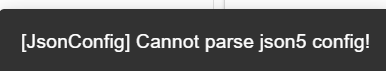
Bitte Version des shelly adapters und von admin ebenfalls angeben.
Versionen: Shelly v7.0.0, Admin v7.0.22
-
@hru
OK das ist was anderes faul. Admin kann hier offensichtlich das Configfile nicht lesen.Was hast du denn gamcht seit es das letzte Mal ging? Einfach so werden die Dateien ja selten kaputt. Versuch mal ein 'iob upload'. Das ladet die Confihgdatein vom Adapterverzeichis in den Bereich des Admin hoch.
-
@thomas-braun said in Shelly-Adapter: zweites Gerät per MQTT verbinden?:
@hru sagte in Shelly-Adapter: zweites Gerät per MQTT verbinden?:
Heißt das dass ich aktuell an der Konfiguration des Shelly-Adapters nichts ändern kann?
Ist der Rest vom Fest auf einem aktuellen Stand?
Ich habe heute die folgenden Befehle
sudo apt update && sudo apt full-upgrade iobroker stop iob fix iobroker start iob nodejs-updateabgesetzt.
Reicht das für einen aktuellen Stand?
Soll ich nochmal die Ausgabe von iob diag posten? -
@hru sagte in Shelly-Adapter: zweites Gerät per MQTT verbinden?:
Soll ich nochmal die Ausgabe von iob diag posten?
Ja, da sieht man das immer am besten.
-
@mcm1957 Das hatte ich zwar vorhin schon einmal gemacht (weil es mir bereits empfohlen wurde) , habe es jetzt noch einmal gemacht
iob upload allund jetzt komme ich wieder in die Einstellungen des Shelly-Adapters.
Danke! -
jetzt habe ich eine "rote 1" bei Hosts:

Was ist das jetzt?
Ich bekomme folgende Meldug
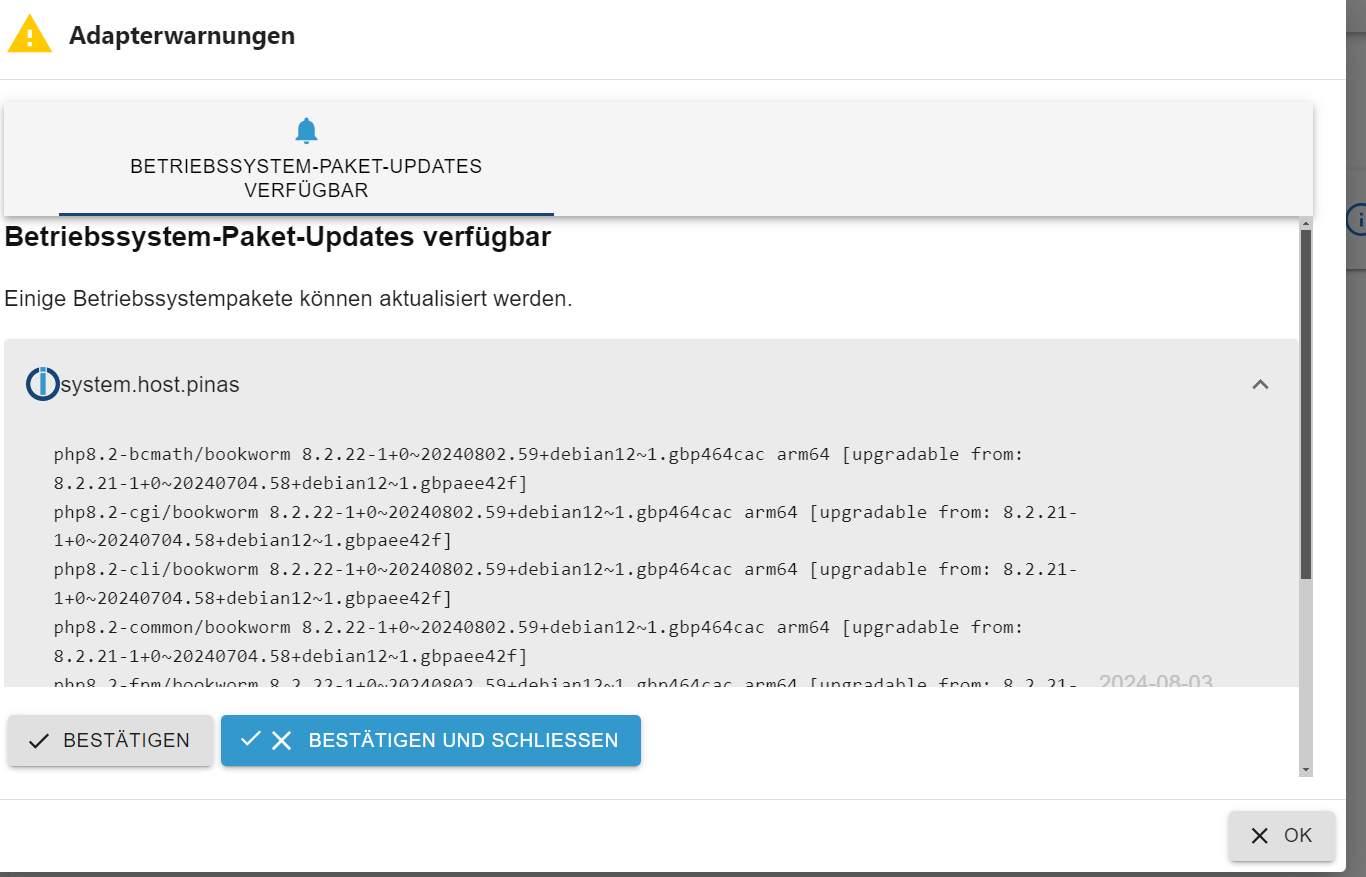
Was soll / muss ich da jetzt klicken? -
@hru sagte in Shelly-Adapter: zweites Gerät per MQTT verbinden?:
Was soll / muss ich da jetzt klicken?
Nix klicken...
Betriebssystem aktualisieren.sudo apt update sudo apt full-upgrade -
@thomas-braun said in Shelly-Adapter: zweites Gerät per MQTT verbinden?:
@hru sagte in Shelly-Adapter: zweites Gerät per MQTT verbinden?:
Was soll / muss ich da jetzt klicken?
Nix klicken...
Betriebssystem aktualisieren.sudo apt update sudo apt full-upgradeok habe ich gemacht.
Und einen reboot.
Ist aber immer noch da?? -
Du musst das 'Bestätigen und Schließen'.
Das passiert nicht von alleine. -
ok habe ich auch gemacht,
Jetzt ist die "rote 1" und der Dialog weg.
Danke! -
Bleibt leider immer noch das Problem, dass im IoBroker / Shelly-Adapter keine Daten vom zweiten ShellyPlusSmoke zu sehen sind.
Ich habe die Einstellungen im ShellyPlusSmoke jetzt mehrfach geprüft und das Gerät neu gebootet. Alles ohne Erfolg.
Wie kann ich rausfinden, was da klemmt?
-
hier die Ausgabe von iob diag
Skript v.2024-05-22 *** BASE SYSTEM *** Static hostname: pinas Icon name: computer Operating System: Debian GNU/Linux 12 (bookworm) Kernel: Linux 6.6.31+rpt-rpi-v8 Architecture: arm64 Model : Raspberry Pi 4 Model B Rev 1.4 Docker : false Virtualization : none Kernel : aarch64 Userland : 64 bit Systemuptime and Load: 17:36:10 up 30 min, 2 users, load average: 0.17, 0.17, 0.25 CPU threads: 4 *** RASPBERRY THROTTLING *** Current issues: No throttling issues detected. Previously detected issues: No throttling issues detected. *** Time and Time Zones *** Local time: Sat 2024-08-03 17:36:10 CEST Universal time: Sat 2024-08-03 15:36:10 UTC RTC time: n/a Time zone: Europe/Berlin (CEST, +0200) System clock synchronized: yes NTP service: active RTC in local TZ: no *** Users and Groups *** User that called 'iob diag': hru HOME=/home/hru GROUPS=hru adm dialout cdrom sudo audio video plugdev games users input render netdev _ssh gpio i2c spi iobroker User that is running 'js-controller': iobroker HOME=/home/iobroker GROUPS=iobroker tty dialout audio video plugdev bluetooth gpio i2c *** Display-Server-Setup *** Display-Server: false Desktop: Terminal: tty Boot Target: multi-user.target *** MEMORY *** total used free shared buff/cache available Mem: 8.2G 1.4G 5.8G 10M 1.2G 6.8G Swap: 209M 0B 209M Total: 8.4G 1.4G 6.0G Active iob-Instances: 13 7810 M total memory 1324 M used memory 1589 M active memory 551 M inactive memory 5485 M free memory 78 M buffer memory 1047 M swap cache 199 M total swap 0 M used swap 199 M free swap *** top - Table Of Processes *** top - 17:36:10 up 30 min, 2 users, load average: 0.17, 0.17, 0.25 Tasks: 233 total, 1 running, 231 sleeping, 0 stopped, 1 zombie %Cpu(s): 14.3 us, 14.3 sy, 0.0 ni, 71.4 id, 0.0 wa, 0.0 hi, 0.0 si, 0.0 st MiB Mem : 7810.0 total, 5484.5 free, 1325.6 used, 1125.9 buff/cache MiB Swap: 200.0 total, 200.0 free, 0.0 used. 6484.4 avail Mem *** FAILED SERVICES *** UNIT LOAD ACTIVE SUB DESCRIPTION * lighttpd.service loaded failed failed Lighttpd Daemon LOAD = Reflects whether the unit definition was properly loaded. ACTIVE = The high-level unit activation state, i.e. generalization of SUB. SUB = The low-level unit activation state, values depend on unit type. 1 loaded units listed. *** FILESYSTEM *** Filesystem Type Size Used Avail Use% Mounted on udev devtmpfs 3.6G 0 3.6G 0% /dev tmpfs tmpfs 782M 2.7M 779M 1% /run /dev/mmcblk0p2 ext4 29G 11G 17G 41% / tmpfs tmpfs 3.9G 8.0K 3.9G 1% /dev/shm tmpfs tmpfs 5.0M 16K 5.0M 1% /run/lock tmpfs tmpfs 3.9G 0 3.9G 0% /tmp /dev/mmcblk0p1 vfat 510M 89M 422M 18% /boot/firmware /dev/sda2 btrfs 932G 3.1G 927G 1% /srv/dev-disk-by-uuid-ba59a13b-32bb-4d41-9433-56afa044749a tmpfs tmpfs 781M 24K 781M 1% /run/user/1000 Messages concerning ext4 filesystem in dmesg: [Sat Aug 3 17:05:30 2024] Kernel command line: coherent_pool=1M 8250.nr_uarts=1 snd_bcm2835.enable_headphones=0 snd_bcm2835.enable_headphones=1 snd_bcm2835.enable_hdmi=1 snd_bcm2835.enable_hdmi=0 smsc95xx.macaddr=DC:A6:32:B6:1C:04 vc_mem.mem_base=0x3ec00000 vc_mem.mem_size=0x40000000 console=ttyAMA0,115200 console=tty1 root=PARTUUID=0a7247d3-02 rootfstype=ext4 fsck.repair=yes rootwait [Sat Aug 3 17:05:36 2024] EXT4-fs (mmcblk0p2): mounted filesystem 3b614a3f-4a65-4480-876a-8a998e01ac9b ro with ordered data mode. Quota mode: none. [Sat Aug 3 17:05:39 2024] EXT4-fs (mmcblk0p2): re-mounted 3b614a3f-4a65-4480-876a-8a998e01ac9b r/w. Quota mode: none. Show mounted filesystems: TARGET SOURCE FSTYPE OPTIONS / /dev/mmcblk0p2 ext4 rw,noatime,nodiratime |-/sys sysfs sysfs rw,nosuid,nodev,noexec,relatime | |-/sys/kernel/security securityfs securityfs rw,nosuid,nodev,noexec,relatime | |-/sys/fs/cgroup cgroup2 cgroup2 rw,nosuid,nodev,noexec,relatime,nsdelegate,memory_recursiveprot | |-/sys/fs/pstore pstore pstore rw,nosuid,nodev,noexec,relatime | |-/sys/fs/bpf bpf bpf rw,nosuid,nodev,noexec,relatime,mode=700 | |-/sys/kernel/debug debugfs debugfs rw,nosuid,nodev,noexec,relatime | |-/sys/kernel/tracing tracefs tracefs rw,nosuid,nodev,noexec,relatime | |-/sys/fs/fuse/connections fusectl fusectl rw,nosuid,nodev,noexec,relatime | `-/sys/kernel/config configfs configfs rw,nosuid,nodev,noexec,relatime |-/proc proc proc rw,relatime | `-/proc/sys/fs/binfmt_misc systemd-1 autofs rw,relatime,fd=30,pgrp=1,timeout=0,minproto=5,maxproto=5,direct,pipe_ino=6214 | `-/proc/sys/fs/binfmt_misc binfmt_misc binfmt_misc rw,nosuid,nodev,noexec,relatime |-/dev udev devtmpfs rw,nosuid,relatime,size=3721952k,nr_inodes=930488,mode=755 | |-/dev/pts devpts devpts rw,nosuid,noexec,relatime,gid=5,mode=620,ptmxmode=000 | |-/dev/shm tmpfs tmpfs rw,nosuid,nodev | `-/dev/mqueue mqueue mqueue rw,nosuid,nodev,noexec,relatime |-/run tmpfs tmpfs rw,nosuid,nodev,noexec,relatime,size=799748k,mode=755 | |-/run/lock tmpfs tmpfs rw,nosuid,nodev,noexec,relatime,size=5120k | |-/run/credentials/systemd-sysctl.service ramfs ramfs ro,nosuid,nodev,noexec,relatime,mode=700 | |-/run/credentials/systemd-sysusers.service ramfs ramfs ro,nosuid,nodev,noexec,relatime,mode=700 | |-/run/credentials/systemd-tmpfiles-setup-dev.service ramfs ramfs ro,nosuid,nodev,noexec,relatime,mode=700 | |-/run/rpc_pipefs sunrpc rpc_pipefs rw,relatime | |-/run/credentials/systemd-tmpfiles-setup.service ramfs ramfs ro,nosuid,nodev,noexec,relatime,mode=700 | `-/run/user/1000 tmpfs tmpfs rw,nosuid,nodev,relatime,size=799744k,nr_inodes=199936,mode=700,uid=1000,gid=1000 |-/tmp tmpfs tmpfs rw,relatime |-/boot/firmware /dev/mmcblk0p1 vfat rw,relatime,fmask=0022,dmask=0022,codepage=437,iocharset=ascii,shortname=mixed,errors=remount-ro `-/srv/dev-disk-by-uuid-ba59a13b-32bb-4d41-9433-56afa044749a /dev/sda2 btrfs rw,relatime,ssd,space_cache=v2,subvolid=5,subvol=/ Files in neuralgic directories: /var: 3.7G /var/ 2.8G /var/log/journal/84b8404402f646beb6c9935ffbcaf1f2 2.8G /var/log/journal 2.8G /var/log 438M /var/lib Archived and active journals take up 2.7G in the file system. /opt/iobroker/backups: 16M /opt/iobroker/backups/ /opt/iobroker/iobroker-data: 555M /opt/iobroker/iobroker-data/ 510M /opt/iobroker/iobroker-data/files 441M /opt/iobroker/iobroker-data/files/javascript.admin 409M /opt/iobroker/iobroker-data/files/javascript.admin/static 408M /opt/iobroker/iobroker-data/files/javascript.admin/static/js The five largest files in iobroker-data are: 22M /opt/iobroker/iobroker-data/files/modbus.admin/static/js/main.18496c94.js.map 9.0M /opt/iobroker/iobroker-data/files/modbus.admin/static/js/main.18496c94.js 8.7M /opt/iobroker/iobroker-data/files/javascript.admin/static/js/838.0aa41cb0.chunk.js.map 8.6M /opt/iobroker/iobroker-data/files/javascript.admin/static/js/310.89a60ae1.chunk.js.map 7.0M /opt/iobroker/iobroker-data/files/javascript.admin/static/js/675.a9c6d34a.chunk.js.map USB-Devices by-id: USB-Sticks - Avoid direct links to /dev/tty* in your adapter setups, please always prefer the links 'by-id': /dev/serial/by-id/usb-Silicon_Labs_CP2102_USB_to_UART_Bridge_Controller_0014-if00-port0 /dev/serial/by-id/usb-Silicon_Labs_CP2102_USB_to_UART_Bridge_Controller_0012-if00-port0 *** NodeJS-Installation *** /usr/bin/nodejs v20.16.0 /usr/bin/node v20.16.0 /usr/bin/npm 10.8.1 /usr/bin/npx 10.8.1 /usr/bin/corepack 0.28.2 nodejs: Installed: 20.16.0-1nodesource1 Candidate: 20.16.0-1nodesource1 Version table: *** 20.16.0-1nodesource1 1001 500 https://deb.nodesource.com/node_20.x nodistro/main arm64 Packages 100 /var/lib/dpkg/status 20.15.1-1nodesource1 1001 500 https://deb.nodesource.com/node_20.x nodistro/main arm64 Packages 20.15.0-1nodesource1 1001 500 https://deb.nodesource.com/node_20.x nodistro/main arm64 Packages 20.14.0-1nodesource1 1001 500 https://deb.nodesource.com/node_20.x nodistro/main arm64 Packages 20.13.1-1nodesource1 1001 500 https://deb.nodesource.com/node_20.x nodistro/main arm64 Packages 20.13.0-1nodesource1 1001 500 https://deb.nodesource.com/node_20.x nodistro/main arm64 Packages 20.12.2-1nodesource1 1001 500 https://deb.nodesource.com/node_20.x nodistro/main arm64 Packages 20.12.1-1nodesource1 1001 500 https://deb.nodesource.com/node_20.x nodistro/main arm64 Packages 20.12.0-1nodesource1 1001 500 https://deb.nodesource.com/node_20.x nodistro/main arm64 Packages 20.11.1-1nodesource1 1001 500 https://deb.nodesource.com/node_20.x nodistro/main arm64 Packages 20.11.0-1nodesource1 1001 500 https://deb.nodesource.com/node_20.x nodistro/main arm64 Packages 20.10.0-1nodesource1 1001 500 https://deb.nodesource.com/node_20.x nodistro/main arm64 Packages 20.9.0-1nodesource1 1001 500 https://deb.nodesource.com/node_20.x nodistro/main arm64 Packages 20.8.1-1nodesource1 1001 500 https://deb.nodesource.com/node_20.x nodistro/main arm64 Packages 20.8.0-1nodesource1 1001 500 https://deb.nodesource.com/node_20.x nodistro/main arm64 Packages 20.7.0-1nodesource1 1001 500 https://deb.nodesource.com/node_20.x nodistro/main arm64 Packages 20.6.1-1nodesource1 1001 500 https://deb.nodesource.com/node_20.x nodistro/main arm64 Packages 20.6.0-1nodesource1 1001 500 https://deb.nodesource.com/node_20.x nodistro/main arm64 Packages 20.5.1-1nodesource1 1001 500 https://deb.nodesource.com/node_20.x nodistro/main arm64 Packages 20.5.0-1nodesource1 1001 500 https://deb.nodesource.com/node_20.x nodistro/main arm64 Packages 20.4.0-1nodesource1 1001 500 https://deb.nodesource.com/node_20.x nodistro/main arm64 Packages 20.3.1-1nodesource1 1001 500 https://deb.nodesource.com/node_20.x nodistro/main arm64 Packages 20.3.0-1nodesource1 1001 500 https://deb.nodesource.com/node_20.x nodistro/main arm64 Packages 20.2.0-1nodesource1 1001 500 https://deb.nodesource.com/node_20.x nodistro/main arm64 Packages 20.1.0-1nodesource1 1001 500 https://deb.nodesource.com/node_20.x nodistro/main arm64 Packages 20.0.0-1nodesource1 1001 500 https://deb.nodesource.com/node_20.x nodistro/main arm64 Packages 18.19.0+dfsg-6~deb12u2 500 500 http://deb.debian.org/debian bookworm/main arm64 Packages 18.19.0+dfsg-6~deb12u1 500 500 http://deb.debian.org/debian-security bookworm-security/main arm64 Packages 500 http://security.debian.org/debian-security bookworm-security/main arm64 Packages Temp directories causing npm8 problem: 0 No problems detected Errors in npm tree: *** ioBroker-Installation *** ioBroker Status iobroker is running on this host. Objects type: jsonl States type: jsonl Core adapters versions js-controller: 6.0.9 admin: 7.0.22 javascript: 8.7.6 nodejs modules from github: 0 Adapter State + system.adapter.admin.0 : admin : pinas - enabled, port: 8081, bind: 0.0.0.0, run as: admin + system.adapter.backitup.0 : backitup : pinas - enabled + system.adapter.discovery.0 : discovery : pinas - enabled + system.adapter.email.0 : email : pinas - enabled + system.adapter.influxdb.0 : influxdb : pinas - enabled, port: 8086 + system.adapter.influxdb.1 : influxdb : pinas - enabled, port: 8086 + system.adapter.influxdb.2 : influxdb : pinas - enabled, port: 8086 + system.adapter.javascript.0 : javascript : pinas - enabled + system.adapter.modbus.0 : modbus : pinas - enabled + system.adapter.shelly.0 : shelly : pinas - enabled, port: 1882, bind: 0.0.0.0 + system.adapter.smartmeter.0 : smartmeter : pinas - enabled + system.adapter.smartmeter.1 : smartmeter : pinas - enabled + instance is alive Enabled adapters with bindings + system.adapter.admin.0 : admin : pinas - enabled, port: 8081, bind: 0.0.0.0, run as: admin + system.adapter.influxdb.0 : influxdb : pinas - enabled, port: 8086 + system.adapter.influxdb.1 : influxdb : pinas - enabled, port: 8086 + system.adapter.influxdb.2 : influxdb : pinas - enabled, port: 8086 + system.adapter.shelly.0 : shelly : pinas - enabled, port: 1882, bind: 0.0.0.0 ioBroker-Repositories ┌─────────┬──────────┬─────────────────────────────────────────────────────────┬──────────────┐ │ (index) │ name │ url │ auto upgrade │ ├─────────┼──────────┼─────────────────────────────────────────────────────────┼──────────────┤ │ 0 │ 'stable' │ 'http://download.iobroker.net/sources-dist.json' │ false │ │ 1 │ 'beta' │ 'http://download.iobroker.net/sources-dist-latest.json' │ false │ └─────────┴──────────┴─────────────────────────────────────────────────────────┴──────────────┘ Active repo(s): stable Upgrade policy: none Installed ioBroker-Instances Used repository: stable Adapter "admin" : 7.0.22 , installed 7.0.22 Adapter "backitup" : 2.11.0 , installed 2.11.0 Adapter "discovery" : 4.5.0 , installed 4.5.0 Adapter "email" : 1.3.1 , installed 1.3.1 Adapter "influxdb" : 4.0.2 , installed 4.0.2 Adapter "javascript" : 8.7.6 , installed 8.7.6 Controller "js-controller": 6.0.9 , installed 6.0.9 Adapter "modbus" : 6.2.3 , installed 6.2.3 Adapter "shelly" : 7.0.0 , installed 7.0.0 Adapter "smartmeter" : 3.4.0 , installed 3.4.0 Objects and States Please stand by - This may take a while Objects: 601 States: 435 *** OS-Repositories and Updates *** Get:1 file:/var/cache/openmediavault/archives InRelease Ign:1 file:/var/cache/openmediavault/archives InRelease Get:2 file:/var/cache/openmediavault/archives Release Ign:2 file:/var/cache/openmediavault/archives Release Get:3 file:/var/cache/openmediavault/archives Packages Ign:3 file:/var/cache/openmediavault/archives Packages Get:4 file:/var/cache/openmediavault/archives Translation-en Ign:4 file:/var/cache/openmediavault/archives Translation-en Get:3 file:/var/cache/openmediavault/archives Packages Ign:3 file:/var/cache/openmediavault/archives Packages Get:4 file:/var/cache/openmediavault/archives Translation-en Ign:4 file:/var/cache/openmediavault/archives Translation-en Get:3 file:/var/cache/openmediavault/archives Packages Ign:3 file:/var/cache/openmediavault/archives Packages Get:4 file:/var/cache/openmediavault/archives Translation-en Ign:4 file:/var/cache/openmediavault/archives Translation-en Get:3 file:/var/cache/openmediavault/archives Packages Ign:3 file:/var/cache/openmediavault/archives Packages Get:4 file:/var/cache/openmediavault/archives Translation-en Ign:4 file:/var/cache/openmediavault/archives Translation-en Get:3 file:/var/cache/openmediavault/archives Packages Ign:3 file:/var/cache/openmediavault/archives Packages Get:4 file:/var/cache/openmediavault/archives Translation-en Ign:4 file:/var/cache/openmediavault/archives Translation-en Get:3 file:/var/cache/openmediavault/archives Packages Ign:3 file:/var/cache/openmediavault/archives Packages Get:4 file:/var/cache/openmediavault/archives Translation-en Ign:4 file:/var/cache/openmediavault/archives Translation-en Get:3 file:/var/cache/openmediavault/archives Packages Get:4 file:/var/cache/openmediavault/archives Translation-en Ign:4 file:/var/cache/openmediavault/archives Translation-en Hit:5 http://security.debian.org/debian-security bookworm-security InRelease Hit:6 http://packages.openmediavault.org/public sandworm InRelease Hit:7 http://deb.debian.org/debian bookworm InRelease Hit:8 http://deb.debian.org/debian-security bookworm-security InRelease Hit:9 http://httpredir.debian.org/debian bookworm-backports InRelease Hit:10 http://archive.raspberrypi.com/debian bookworm InRelease Hit:11 http://deb.debian.org/debian bookworm-updates InRelease Hit:12 https://repos.influxdata.com/debian stable InRelease Hit:13 https://apt.grafana.com stable InRelease Get:14 https://openmediavault.github.io/packages sandworm InRelease [12.8 kB] Hit:15 https://packages.microsoft.com/repos/code stable InRelease Hit:16 https://deb.nodesource.com/node_20.x nodistro InRelease Hit:17 https://packages.sury.org/php bookworm InRelease Get:18 https://apt.syncthing.net syncthing InRelease [15.1 kB] Fetched 27.9 kB in 2s (11.7 kB/s) Reading package lists... Pending Updates: 0 *** Listening Ports *** Active Internet connections (only servers) Proto Recv-Q Send-Q Local Address Foreign Address State User Inode PID/Program name tcp 0 0 127.0.0.1:9000 0.0.0.0:* LISTEN 1004 25724 3697/iobroker.js-co tcp 0 0 127.0.0.1:9001 0.0.0.0:* LISTEN 1004 25719 3697/iobroker.js-co tcp 0 0 127.0.0.54:53 0.0.0.0:* LISTEN 992 4652 567/systemd-resolve tcp 0 0 127.0.0.1:631 0.0.0.0:* LISTEN 0 8336 853/cupsd tcp 0 0 0.0.0.0:22 0.0.0.0:* LISTEN 0 8287 883/sshd: /usr/sbin tcp 0 0 0.0.0.0:80 0.0.0.0:* LISTEN 0 8446 936/nginx: master p tcp 0 0 0.0.0.0:139 0.0.0.0:* LISTEN 0 8715 1344/smbd tcp 0 0 127.0.0.1:53 0.0.0.0:* LISTEN 0 8304 768/connmand tcp 0 0 0.0.0.0:445 0.0.0.0:* LISTEN 0 8714 1344/smbd tcp 0 0 0.0.0.0:1883 0.0.0.0:* LISTEN 111 6024 870/mosquitto tcp 0 0 0.0.0.0:1882 0.0.0.0:* LISTEN 1004 25073 3892/io.shelly.0 tcp 0 0 0.0.0.0:5355 0.0.0.0:* LISTEN 992 4638 567/systemd-resolve tcp 0 0 127.0.0.53:53 0.0.0.0:* LISTEN 992 4650 567/systemd-resolve tcp 0 0 192.168.178.74:8384 0.0.0.0:* LISTEN 1003 7829 927/syncthing tcp 0 0 192.168.178.24:5357 0.0.0.0:* LISTEN 64757 8490 905/python3 tcp 0 0 127.0.0.1:8088 0.0.0.0:* LISTEN 993 7796 912/influxd tcp 0 0 192.168.178.74:5357 0.0.0.0:* LISTEN 64757 8480 905/python3 tcp6 0 0 :::22 :::* LISTEN 0 8289 883/sshd: /usr/sbin tcp6 0 0 :::80 :::* LISTEN 0 8447 936/nginx: master p tcp6 0 0 :::139 :::* LISTEN 0 8713 1344/smbd tcp6 0 0 :::445 :::* LISTEN 0 8712 1344/smbd tcp6 0 0 fe80::dea6:32ff:fe:5357 :::* LISTEN 64757 8498 905/python3 tcp6 0 0 ::1:631 :::* LISTEN 0 8335 853/cupsd tcp6 0 0 :::1883 :::* LISTEN 111 6025 870/mosquitto tcp6 0 0 :::5355 :::* LISTEN 992 4646 567/systemd-resolve tcp6 0 0 ::1:53 :::* LISTEN 0 8308 768/connmand tcp6 0 0 :::22000 :::* LISTEN 1003 9385 927/syncthing tcp6 0 0 :::3000 :::* LISTEN 115 9638 1551/grafana tcp6 0 0 :::8086 :::* LISTEN 993 7980 912/influxd tcp6 0 0 :::8081 :::* LISTEN 1004 23549 3715/io.admin.0 udp 0 0 192.168.178.24:3702 0.0.0.0:* 64757 8486 905/python3 udp 0 0 239.255.255.250:3702 0.0.0.0:* 64757 8484 905/python3 udp 0 0 192.168.178.74:3702 0.0.0.0:* 64757 8473 905/python3 udp 0 0 239.255.255.250:3702 0.0.0.0:* 64757 8471 905/python3 udp 0 0 0.0.0.0:49143 0.0.0.0:* 1003 9399 927/syncthing udp 0 0 127.0.0.1:53 0.0.0.0:* 0 8296 768/connmand udp 0 0 127.0.0.54:53 0.0.0.0:* 992 4651 567/systemd-resolve udp 0 0 127.0.0.53:53 0.0.0.0:* 992 4649 567/systemd-resolve udp 0 0 192.168.178.74:68 0.0.0.0:* 998 6016 367/systemd-network udp 0 0 0.0.0.0:45157 0.0.0.0:* 64757 8472 905/python3 udp 0 0 0.0.0.0:45216 0.0.0.0:* 0 8362 768/connmand udp 0 0 0.0.0.0:33073 0.0.0.0:* 64757 8485 905/python3 udp 0 0 127.0.0.1:323 0.0.0.0:* 0 5992 872/chronyd udp 0 0 0.0.0.0:21027 0.0.0.0:* 1003 9401 927/syncthing udp 0 0 0.0.0.0:631 0.0.0.0:* 0 6080 891/cups-browsed udp 0 0 0.0.0.0:5353 0.0.0.0:* 104 4823 653/avahi-daemon: r udp 0 0 0.0.0.0:5355 0.0.0.0:* 992 4637 567/systemd-resolve udp 0 0 0.0.0.0:50462 0.0.0.0:* 104 4825 653/avahi-daemon: r udp6 0 0 :::51514 :::* 104 4826 653/avahi-daemon: r udp6 0 0 :::60542 :::* 1003 9402 927/syncthing udp6 0 0 fe80::dea6:32ff:fe:3702 :::* 64757 8494 905/python3 udp6 0 0 ff02::c:3702 :::* 64757 8492 905/python3 udp6 0 0 :::48913 :::* 64757 8493 905/python3 udp6 0 0 ::1:53 :::* 0 8300 768/connmand udp6 0 0 ::1:323 :::* 0 5993 872/chronyd udp6 0 0 :::546 :::* 0 9222 768/connmand udp6 60544 0 fe80::dea6:32ff:feb:546 :::* 998 8462 367/systemd-network udp6 0 0 :::21027 :::* 1003 9403 927/syncthing udp6 0 0 :::5353 :::* 104 4824 653/avahi-daemon: r udp6 0 0 :::5355 :::* 992 4645 567/systemd-resolve udp6 0 0 :::22000 :::* 1003 9379 927/syncthing *** Log File - Last 25 Lines *** 2024-08-03 17:10:16.251 - info: influxdb.2 (3801) enabled logging of z3_4__2_8_0_einspeisung_oder_wallbox_tag, Alias=true, 9 points now activated 2024-08-03 17:10:16.251 - info: influxdb.2 (3801) enabled logging of z3_4__1_8_0_bezug_haus_tag, Alias=true, 10 points now activated 2024-08-03 17:10:16.253 - info: influxdb.2 (3801) enabled logging of diff_z3_z1__2_8_0_einspeisung_wallbox_tag, Alias=true, 11 points now activated 2024-08-03 17:10:16.254 - info: influxdb.2 (3801) enabled logging of diff_z1_z3__1_8_0_bezug_wallbox_tag, Alias=true, 12 points now activated 2024-08-03 17:10:17.662 - info: host.pinas instance system.adapter.email.0 in version "1.3.1" started with pid 3817 2024-08-03 17:10:19.662 - info: email.0 (3817) starting. Version 1.3.1 in /opt/iobroker/node_modules/iobroker.email, node: v20.16.0, js-controller: 6.0.9 2024-08-03 17:10:21.682 - info: host.pinas instance system.adapter.backitup.0 in version "2.11.0" started with pid 3832 2024-08-03 17:10:23.924 - info: backitup.0 (3832) starting. Version 2.11.0 in /opt/iobroker/node_modules/iobroker.backitup, node: v20.16.0, js-controller: 6.0.9 2024-08-03 17:10:24.014 - info: backitup.0 (3832) [iobroker] backup will be activated at 02:48 every 1 day(s) 2024-08-03 17:10:25.677 - info: host.pinas instance system.adapter.modbus.0 in version "6.2.3" started with pid 3847 2024-08-03 17:10:27.752 - info: modbus.0 (3847) starting. Version 6.2.3 in /opt/iobroker/node_modules/iobroker.modbus, node: v20.16.0, js-controller: 6.0.9 2024-08-03 17:10:28.612 - info: modbus.0 (3847) Connected to slave 192.168.178.45 2024-08-03 17:10:29.672 - info: host.pinas instance system.adapter.smartmeter.0 in version "3.4.0" started with pid 3862 2024-08-03 17:10:32.093 - info: smartmeter.0 (3862) starting. Version 3.4.0 in /opt/iobroker/node_modules/iobroker.smartmeter, node: v20.16.0, js-controller: 6.0.9 2024-08-03 17:10:33.675 - info: host.pinas instance system.adapter.smartmeter.1 in version "3.4.0" started with pid 3877 2024-08-03 17:10:33.798 - info: smartmeter.0 (3862) Received 26 values, 26 updated 2024-08-03 17:10:36.073 - info: smartmeter.1 (3877) starting. Version 3.4.0 in /opt/iobroker/node_modules/iobroker.smartmeter, node: v20.16.0, js-controller: 6.0.9 2024-08-03 17:10:37.735 - info: host.pinas instance system.adapter.shelly.0 in version "7.0.0" started with pid 3892 2024-08-03 17:10:38.116 - info: smartmeter.1 (3877) Received 26 values, 26 updated 2024-08-03 17:10:40.299 - info: shelly.0 (3892) starting. Version 7.0.0 in /opt/iobroker/node_modules/iobroker.shelly, node: v20.16.0, js-controller: 6.0.9 2024-08-03 17:10:40.462 - info: shelly.0 (3892) Starting in MQTT mode. Listening on 0.0.0.0:1882 (QoS 0) 2024-08-03 17:10:41.672 - info: host.pinas instance system.adapter.discovery.0 in version "4.5.0" started with pid 3911 2024-08-03 17:10:43.788 - info: discovery.0 (3911) starting. Version 4.5.0 in /opt/iobroker/node_modules/iobroker.discovery, node: v20.16.0, js-controller: 6.0.9 2024-08-03 17:29:34.166 - info: admin.0 (3715) <== Disconnect system.user.admin from ::ffff:192.168.178.40 admin 2024-08-03 17:29:35.043 - info: admin.0 (3715) ==> Connected system.user.admin from ::ffff:192.168.178.40 -
@hru sagte in Shelly-Adapter: zweites Gerät per MQTT verbinden?:
Ich habe die Einstellungen im ShellyPlusSmoke jetzt mehrfach geprüft und das Gerät neu gebootet.
Passiert dabei irgendwas im Log? Ggf. Fehlermeldung vom Adapter?
-
hier noch das summary von iob diag
======================= SUMMARY ======================= v.2024-05-22 Static hostname: pinas Icon name: computer Operating System: Debian GNU/Linux 12 (bookworm) Kernel: Linux 6.6.31+rpt-rpi-v8 Architecture: arm64 Installation: native Kernel: aarch64 Userland: 64 bit Timezone: Europe/Berlin (CEST, +0200) User-ID: 1000 Display-Server: false Boot Target: multi-user.target Pending OS-Updates: 0 Pending iob updates: 0 Nodejs-Installation: /usr/bin/nodejs v20.16.0 /usr/bin/node v20.16.0 /usr/bin/npm 10.8.1 /usr/bin/npx 10.8.1 /usr/bin/corepack 0.28.2 Recommended versions are nodejs 20.16.0 and npm 10.8.1 Your nodejs installation is correct MEMORY: total used free shared buff/cache available Mem: 8.2G 1.3G 5.8G 10M 1.2G 6.9G Swap: 209M 0B 209M Total: 8.4G 1.3G 6.0G Active iob-Instances: 13 Upgrade policy: none ioBroker Core: js-controller 6.0.9 admin 7.0.22 ioBroker Status: iobroker is running on this host. Objects type: jsonl States type: jsonl Status admin and web instance: + system.adapter.admin.0 : admin : pinas - enabled, port: 8081, bind: 0.0.0.0, run as: admin Objects: 601 States: 435 Size of iob-Database: 10M /opt/iobroker/iobroker-data/objects.jsonl 992K /opt/iobroker/iobroker-data/states.jsonl =================== END OF SUMMARY ==================== -
@samson71 said in Shelly-Adapter: zweites Gerät per MQTT verbinden?:
@hru sagte in Shelly-Adapter: zweites Gerät per MQTT verbinden?:
Ich habe die Einstellungen im ShellyPlusSmoke jetzt mehrfach geprüft und das Gerät neu gebootet.
Passiert dabei irgendwas im Log? Ggf. Fehlermeldung vom Adapter?
nein keine Warnungen oder Fehler im Log.
Die letzte Meldung vom Shelly-Adapter ist diese hierStarting in MQTT mode. Listening on 0.0.0.0:1882 (QoS 0) -
Weil wir das schon an anderer Stelle hatten:
Der Smoke ist ja per WLAN angebunden. Wie gehts von "seinem" WLAN Access weiter zum Router? Hast du eine Fritzbox mit integrierten WLAN? Oder einen Accesspoint der üebr 2 Switches angebunden ist. Oder verwendest du gar einen Shelly Repeater (bzw. einen Shelly im repeatermodus) ? Jedenfalls sollten die MQTT Pakete zum Adapter kommen ...
Wenn das Netzwerk komplexer ist nimm mal einen normalern Shell der im Dauerbetrieb arbeitet und logge den am identen Acesspoint wie den Smoke ein. Oder logge beide Smokes ident ein,
-
@mcm1957 said in Shelly-Adapter: zweites Gerät per MQTT verbinden?:
Weil wir das schon an anderer Stelle hatten:
Der Smoke ist ja per WLAN angebunden. Wie gehts von "seinem" WLAN Access weiter zum Router? Hast du eine Fritzbox mit integrierten WLAN? Oder einen Accesspoint der üebr 2 Switches angebunden ist. Oder verwendest du gar einen Shelly Repeater (bzw. einen Shelly im repeatermodus) ? Jedenfalls sollten die MQTT Pakete zum Adapter kommen ...
Wenn das Netzwerk komplexer ist nimm mal einen normalern Shell der im Dauerbetrieb arbeitet und logge den am identen Acesspoint wie den Smoke ein. Oder logge beide Smokes ident ein,
Hallo,
Infrastruktur:
der ShellyPlusSmoke ist mit einem AVM-Repeater verbunden und dieser ist mit der Fritz!Box verbunden.Neue Erkenntnisse:
Ich habe den dritten ShellyPlus Smoke (war ein 3er Set) jetzt analog in Betrieb genommen. Dieser erzeugt einen neuen Zweig im ioBroker unter Objekte Shelly\0\shellyplussmoke#<id>.
Das passt.Vermutlich hat der zweite ShellyPlusSmoke eine Macke?
Gruß Hartmut
-
@hru
Check sicherheitshalber nochmal die Einstellungen des zweiten Smoke.
Und auch seine Id.
Und zwing ihn mal auf eine neue IP.
Ansonsten das übliche - check Firmware, reboot, factory reset, ....