NEWS
[gelöst]Fehler im NSPanel Script
-
Sende mal die Fehler…
Alles wo dayjs drin steht ist ein anderes Thema und hindert den Start nicht…
-
@armilar
Habe jetzt alles weg bekommen.
Wenn ich das Script starte, kommt nur noch ein Fehler:script.js.NSPanel_1_V4_4_0_1: TypeScript compilation failed: let Unlock_Service = <PageUnlock>{ ^ ERROR: Cannot redeclare block-scoped variable 'Unlock_Service'. let Unlock_Service: PageType = { ^ ERROR: Cannot redeclare block-scoped variable 'Unlock_Service'. ScreensaverEntityDateFormat: 'hh:mm', // like DD.MM or DD.MM.YY or YYYY/MM/DD or hh:mm ^ ERROR: Type 'string' has no properties in common with type 'DateTimeFormatOptions'. pages: [ ^ ERROR: An object literal cannot have multiple properties with the same name. subPages: [ ^ ERROR: An object literal cannot have multiple properties with the same name.Allerdings habe ich keine Verbindung vom NSPanel zu ioB. Waiting for Content
-
Suche mal nach der Seitenvariable
let Unlock_Service = <PageUnlock>die scheint im Script doppelt zu sein... Evtl auch andere checken...
-
Gibt es tatsächlich nur einmal
-
Zeige bitte mal die komplette Seiten Config. Da ist was doppelt oder ein paar Klammern fehlen.
-
let Unlock_Service = <PageUnlock> { 'type': 'cardUnlock', 'heading': 'Service Pages', 'useColor': true, 'items': [<PageItem>{ id: 'alias.0.NSPanel.Unlock', targetPage: 'NSPanel_Service' }] };Oder brauchst du das ganze Script?
Habe den Teil von meinem alten Script kopiert -
War gestern nur halb bei der Sache, da auch unterwegs... Die Seitenvariablen sind falsch definiert...
let Unlock_Service = <PageUnlock>ist jetzt
let Unlock_Service: PageType =wäre dir also nicht bei einem leeren Script passiert.
Und in @TT-Tom Anleitung steht es im Punkt 10 auch nochmal explizit.
https://github.com/joBr99/nspanel-lovelace-ui/wiki/NSPanel-Starthilfe-FAQ#hilfe-bei-update--upgrade

Alle Variablen also nach dem Schema
-
Danke, hab ich jetzt angepasst.
Verbindung wird aufgebaut, Screensaver und Buttons sind ok, aber meine eigenen
Seiten kann ich nicht aufrufen.//-- Anfang für eigene Seiten -- z.T. selbstdefinierte Aliase erforderlich ---------------- //-- Start for your own pages -- some self-defined aliases required ---------------- let Radiosender: PageType = { 'type': 'cardGrid', 'heading': 'Internetradio', 'useColor': true, 'items': [ { id: "alias.0.NSPanel.1.Radio.WDR2", icon: "radio", name: "WDR2", onColor: colorRadio}, { id: "alias.0.NSPanel.1.Radio.RockAntenne", icon: "radio", name: "Rock Antenne", onColor: colorRadio}, { id: "alias.0.NSPanel.1.Radio.WDR4", icon: "radio", name: "WDR4", onColor: colorRadio}, { id: "alias.0.NSPanel.1.Radio.Radio_90_1", icon: "radio", name: "Radio 90,1", onColor: colorRadio}, { id: "alias.0.NSPanel.1.Radio.Antenne_Bayern_80er_Hits", icon: "radio", name: "80er Hits", onColor: colorRadio}, { id: "alias.0.NSPanel.1.Radio.Nora_Webstream_80er", icon: "radio", name: "Nora 80er", onColor: colorRadio}, ] }; let Buero_Alarm: PageType = { 'type': 'cardAlarm', 'heading': 'Alarmanlage', 'items': [{ id: 'alias.0.NSPanel.Alarm' }] };Meine Fehlermeldungen gibt es immer noch
script.js.NSPanel_1_V4_4_0_1: Error: Cannot find module 'dayjs' -
dayjs ist kein Script-Thema... Wird irgendwann gefixt sein, kommt nur zum Start und hindert das NSPanel nicht an der Funktionalität
Sind deine eigenen Pages wieder im Page-Array eingetragen:
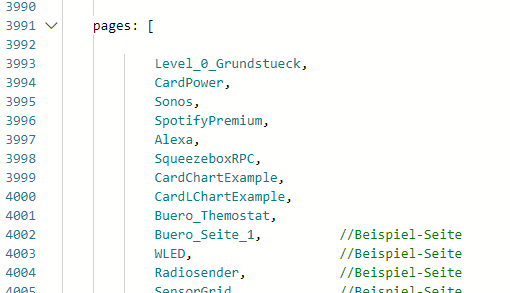
Ansonsten werden die nicht angezeigt...
Gilt ebenso für die Subpages...
-
@armilar
Das war der Fehler.
Danke