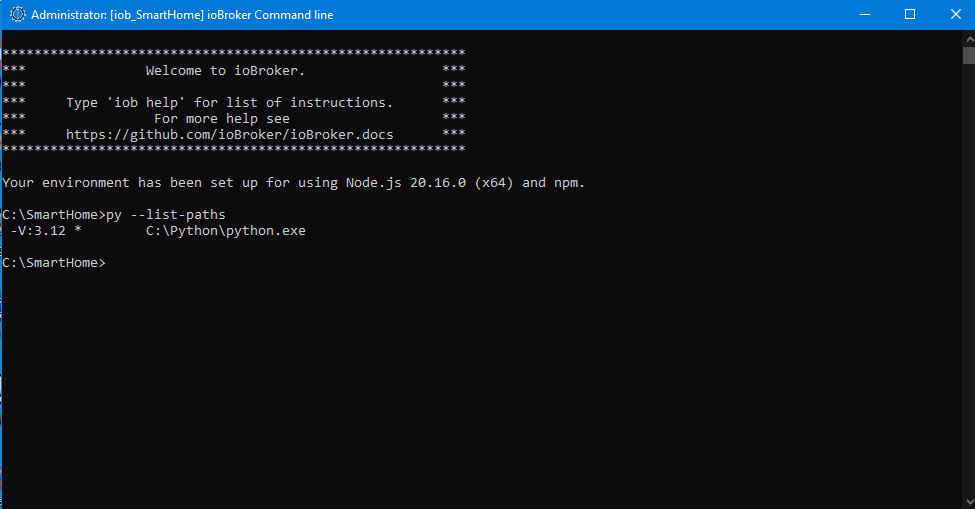NEWS
[gelöst] "node-gyp rebuild" wird ausgeführt - Warum?
-
@sigi234 said in [gelöst] "node-gyp rebuild" wird ausgeführt - Warum?:
Ja
Du bist heute aber nicht besonders gesprächig

Ich versuche Infos zu sammeln, um das Problem direkt bei der Installation anzugehen, dafür brauche ich aber eure Mithilfe.
Was sagte denn
py --list-paths?
Und das Setzen der Variable npm_config_python hat nichts verändert?
-
Zwar aus der Linux-Ecke, aber da hat der Installer bis vor kurzem auch noch das eigentlich längst obsolete python 2.7 angeschleppt. Ich weiß aber nicht mehr über welche Abhängigkeit das rein gekommen ist. Aktuelle Setups tun das auch nicht mehr, mein System hat nur noch python 3.xy an Bord.
-
@thomas-braun
Danke für den Hinweis. Unter Windows installieren wir derzeit ja weder Python noch einen C++ Compiler während des Setups, da für 95 % aller Adapter nicht erforderlich.
Allerdings hatte der "alte" Installer diverse Software mit installiert (u.a. auch Python 2.7), die jetzt wahrscheinlich noch auf einigen PCs vor sich hin dümpelt und mehr Ärger macht als nützt.
Ich hatte mich bisher noch nie mit node-gyp beschäftigt, versuche da jetzt ein bisschen die Zusammenhänge zu kapieren und was wo wie konfiguriert wird. -
@gaspode sagte in [gelöst] "node-gyp rebuild" wird ausgeführt - Warum?:
da für 95 % aller Adapter nicht erforderlich.
Stimmt, ist nur für solche Adapter erforderlich, die Module reinholen die nicht bereits vorkompiliert worden sind.
Die github-Seite von node-gyp hast du ja bestimmt schon studiert, da steht eigentlich soweit alles drin, was node-gyp in welchen Versionen benötigt.
-
@thomas-braun said in [gelöst] "node-gyp rebuild" wird ausgeführt - Warum?:
Die github-Seite von node-gyp hast du ja bestimmt schon studiert, da steht eigentlich soweit alles drin, was node-gyp in welchen Versionen benötigt.
Jep, Danke. Auf nem jungfräulichen Rechner ist das anscheinend auch recht einfach. Auf meinen zwei Rechnern und weiteren VMs hatte ich jedenfalls keine Probleme, das zum Laufen zu bringen.
Wenn sich aber 47 verschiedene Python Versionen aus Altlasten tummeln, scheint es schwieriger zu werden. Bei @sigi234 klappt es ja anscheinend nicht, die zu verwendende Installation per Umgebungsvariable zu erzwingen, warum auch immer. Mal sehen, ob er noch weitere Infos beisteuern kann. -
@gaspode sagte in [gelöst] "node-gyp rebuild" wird ausgeführt - Warum?:
@thomas-braun said in [gelöst] "node-gyp rebuild" wird ausgeführt - Warum?:
Bei @sigi234 klappt es ja anscheinend nicht, die zu verwendende Installation per Umgebungsvariable zu erzwingen, warum auch immer. Mal sehen, ob er noch weitere Infos beisteuern kann.
Kommen sobald ich wieder kann.
-
@gaspode sagte in [gelöst] "node-gyp rebuild" wird ausgeführt - Warum?:
py --list-paths
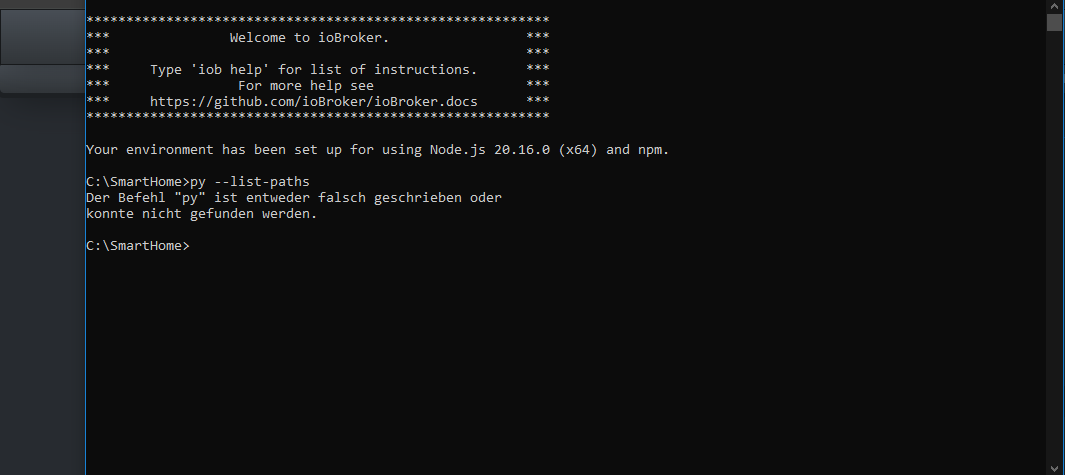
Bin ich da Richtig?
-
@sigi234 said in [gelöst] "node-gyp rebuild" wird ausgeführt - Warum?:
Bin ich da Richtig?
Ja, prinzipiell schon. Anscheinend wird der Python Launcher nicht automatisch installiert, wenn man winget nutzt (im Gegensatz zur MSI Installation
 ).
).Versuch bitte mal
winget install --id=Python.Launcher -eUnd dann nochmal
py --list-pathsSorry für das hin und her, ich lerne das auch gerade.

-
@gaspode sagte in [gelöst] "node-gyp rebuild" wird ausgeführt - Warum?:
@sigi234 said in [gelöst] "node-gyp rebuild" wird ausgeführt - Warum?:
Bin ich da Richtig?
Ja, prinzipiell schon. Anscheinend wird der Python Launcher nicht automatisch installiert, wenn man winget nutzt (im Gegensatz zur MSI Installation
 ).
).Versuch bitte mal
winget install --id=Python.Launcher -eUnd dann nochmal
py --list-pathsSorry für das hin und her, ich lerne das auch gerade.

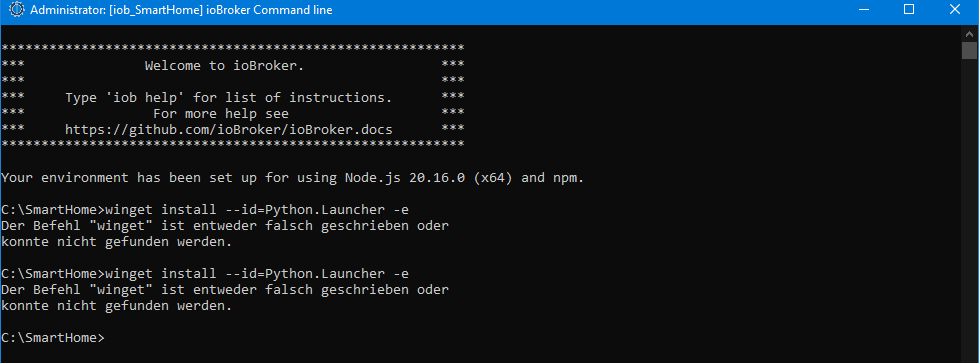
-
@sigi234 said in [gelöst] "node-gyp rebuild" wird ausgeführt - Warum?:
winget install --id=Python.Launcher -e
Jetzt kapier ich gar nix mehr, winget hattest du doch gerade gestern noch verwendet?
-
@gaspode sagte in [gelöst] "node-gyp rebuild" wird ausgeführt - Warum?:
@sigi234 said in [gelöst] "node-gyp rebuild" wird ausgeführt - Warum?:
winget install --id=Python.Launcher -e
Jetzt kapier ich gar nix mehr, winget hattest du doch gerade gestern noch verwendet?
Nein, darum ja ich gebe auf...das kam gestern schon so
-
@sigi234
Alternativ die Installation per Download:https://www.python.org/ftp/python/3.12.5/python-3.12.5-amd64.exe
-
Ok, die alte Version deinstallieren?
-
@sigi234 said in [gelöst] "node-gyp rebuild" wird ausgeführt - Warum?:
Ok, die alte Version deinstallieren?
Ist der Ordnung halber wohl besser, muss aber nicht sein. Auf meinem Arbeitsrechner hab ich 7 Python Versionen parallel und node-gyp funktioniert erstaunlicherweise und nimmt die richtige Version.

-
@gaspode sagte in [gelöst] "node-gyp rebuild" wird ausgeführt - Warum?:
@sigi234 said in [gelöst] "node-gyp rebuild" wird ausgeführt - Warum?:
Ok, die alte Version deinstallieren?
Ist der Ordnung halber wohl besser, muss aber nicht sein. Auf meinem Arbeitsrechner hab ich 7 Python Versionen parallel und node-gyp funktioniert erstaunlicherweise und nimmt die richtige Version.

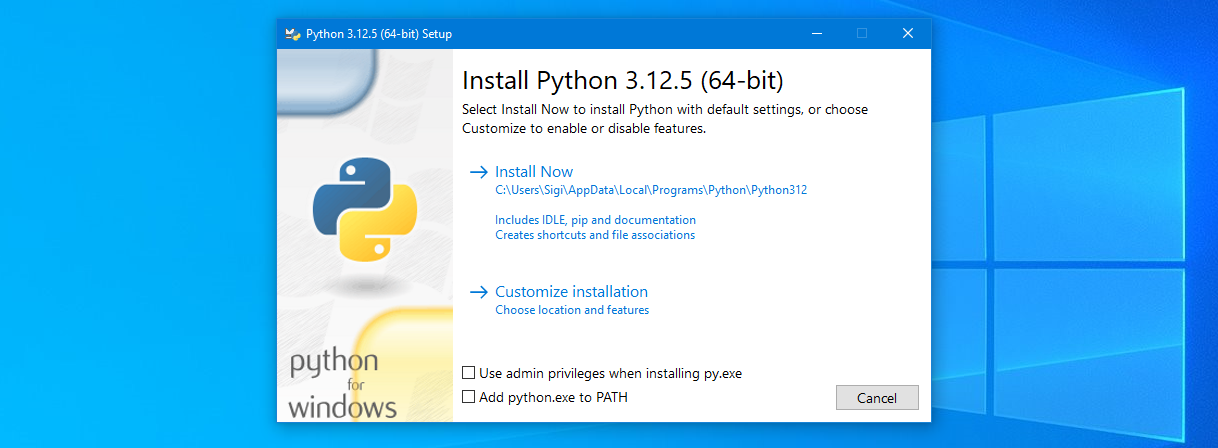
-
@sigi234
wenn das eine Frage ist, am Besten die beiden unteren Häkchen anklicken. -
@gaspode sagte in [gelöst] "node-gyp rebuild" wird ausgeführt - Warum?:
@sigi234
wenn das eine Frage ist, am Besten die beiden unteren Häkchen anklicken.Habe den Pfad angepasst. Ok so?
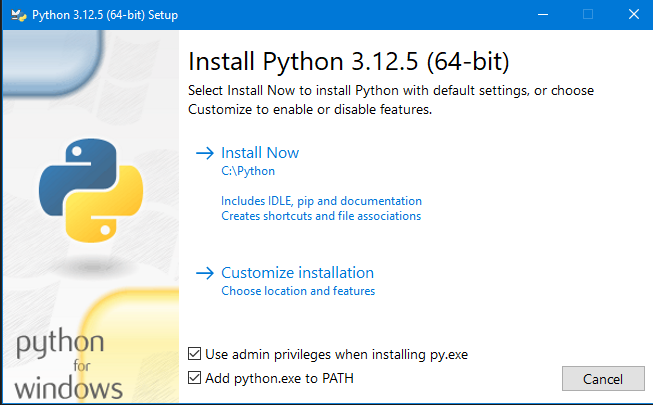
-
-
@sigi234 said in [gelöst] "node-gyp rebuild" wird ausgeführt - Warum?:
Jetzt das:
Jep. Jetzt wird es spannend

-
@gaspode sagte in [gelöst] "node-gyp rebuild" wird ausgeführt - Warum?:
@sigi234 said in [gelöst] "node-gyp rebuild" wird ausgeführt - Warum?:
Jetzt das:
Jep. Jetzt wird es spannend

********************************************************** *** Welcome to ioBroker. *** *** *** *** Type 'iob help' for list of instructions. *** *** For more help see *** *** https://github.com/ioBroker/ioBroker.docs *** ********************************************************** Your environment has been set up for using Node.js 20.16.0 (x64) and npm. C:\SmartHome>npm i diskusage npm error code 1 npm error path C:\SmartHome\node_modules\diskusage npm error command failed npm error command C:\WINDOWS\system32\cmd.exe /d /s /c node-gyp rebuild npm error gyp info it worked if it ends with ok npm error gyp info using node-gyp@10.1.0 npm error gyp info using node@20.16.0 | win32 | x64 npm error gyp info find Python using Python version 3.12.5 found at "C:\Python\python.exe" npm error gyp ERR! find VS npm error gyp ERR! find VS msvs_version not set from command line or npm config npm error gyp ERR! find VS VCINSTALLDIR not set, not running in VS Command Prompt npm error gyp ERR! find VS could not use PowerShell to find Visual Studio 2017 or newer, try re-running with '--loglevel silly' for more details. npm error gyp ERR! find VS npm error gyp ERR! find VS Failure details: undefined npm error gyp ERR! find VS checking VS2019 (16.11.35130.168) found at: npm error gyp ERR! find VS "C:\Program Files (x86)\Microsoft Visual Studio\2019\BuildTools" npm error gyp ERR! find VS - found "Visual Studio C++ core features" npm error gyp ERR! find VS - missing any VC++ toolset npm error gyp ERR! find VS could not find a version of Visual Studio 2017 or newer to use npm error gyp ERR! find VS could not use PowerShell to find Visual Studio 2017 or newer, try re-running with '--loglevel silly' for more details. npm error gyp ERR! find VS npm error gyp ERR! find VS Failure details: undefined npm error gyp ERR! find VS unsupported version "16.11.35130.168" found at "C:\Program Files (x86)\Microsoft Visual Studio\2019\BuildTools" npm error gyp ERR! find VS could not find a version of Visual Studio 2017 or newer to use npm error gyp ERR! find VS not looking for VS2015 as it is only supported up to Node.js 18 npm error gyp ERR! find VS not looking for VS2013 as it is only supported up to Node.js 8 npm error gyp ERR! find VS npm error gyp ERR! find VS ************************************************************** npm error gyp ERR! find VS You need to install the latest version of Visual Studio npm error gyp ERR! find VS including the "Desktop development with C++" workload. npm error gyp ERR! find VS For more information consult the documentation at: npm error gyp ERR! find VS https://github.com/nodejs/node-gyp#on-windows npm error gyp ERR! find VS ************************************************************** npm error gyp ERR! find VS npm error gyp ERR! configure error npm error gyp ERR! stack Error: Could not find any Visual Studio installation to use npm error gyp ERR! stack at VisualStudioFinder.fail (C:\Program Files\nodejs\node_modules\npm\node_modules\node-gyp\lib\find-visualstudio.js:116:11) npm error gyp ERR! stack at VisualStudioFinder.findVisualStudio (C:\Program Files\nodejs\node_modules\npm\node_modules\node-gyp\lib\find-visualstudio.js:72:17) npm error gyp ERR! stack at process.processTicksAndRejections (node:internal/process/task_queues:95:5) npm error gyp ERR! stack at async createBuildDir (C:\Program Files\nodejs\node_modules\npm\node_modules\node-gyp\lib\configure.js:95:26) npm error gyp ERR! stack at async run (C:\Program Files\nodejs\node_modules\npm\node_modules\node-gyp\bin\node-gyp.js:81:18) npm error gyp ERR! System Windows_NT 10.0.19045 npm error gyp ERR! command "C:\\Program Files\\nodejs\\node.exe" "C:\\Program Files\\nodejs\\node_modules\\npm\\node_modules\\node-gyp\\bin\\node-gyp.js" "rebuild" npm error gyp ERR! cwd C:\SmartHome\node_modules\diskusage npm error gyp ERR! node -v v20.16.0 npm error gyp ERR! node-gyp -v v10.1.0 npm error gyp ERR! not ok npm error A complete log of this run can be found in: C:\Users\Sigi\AppData\Local\npm-cache\_logs\2024-08-21T12_54_44_661Z-debug-0.log C:\SmartHome>