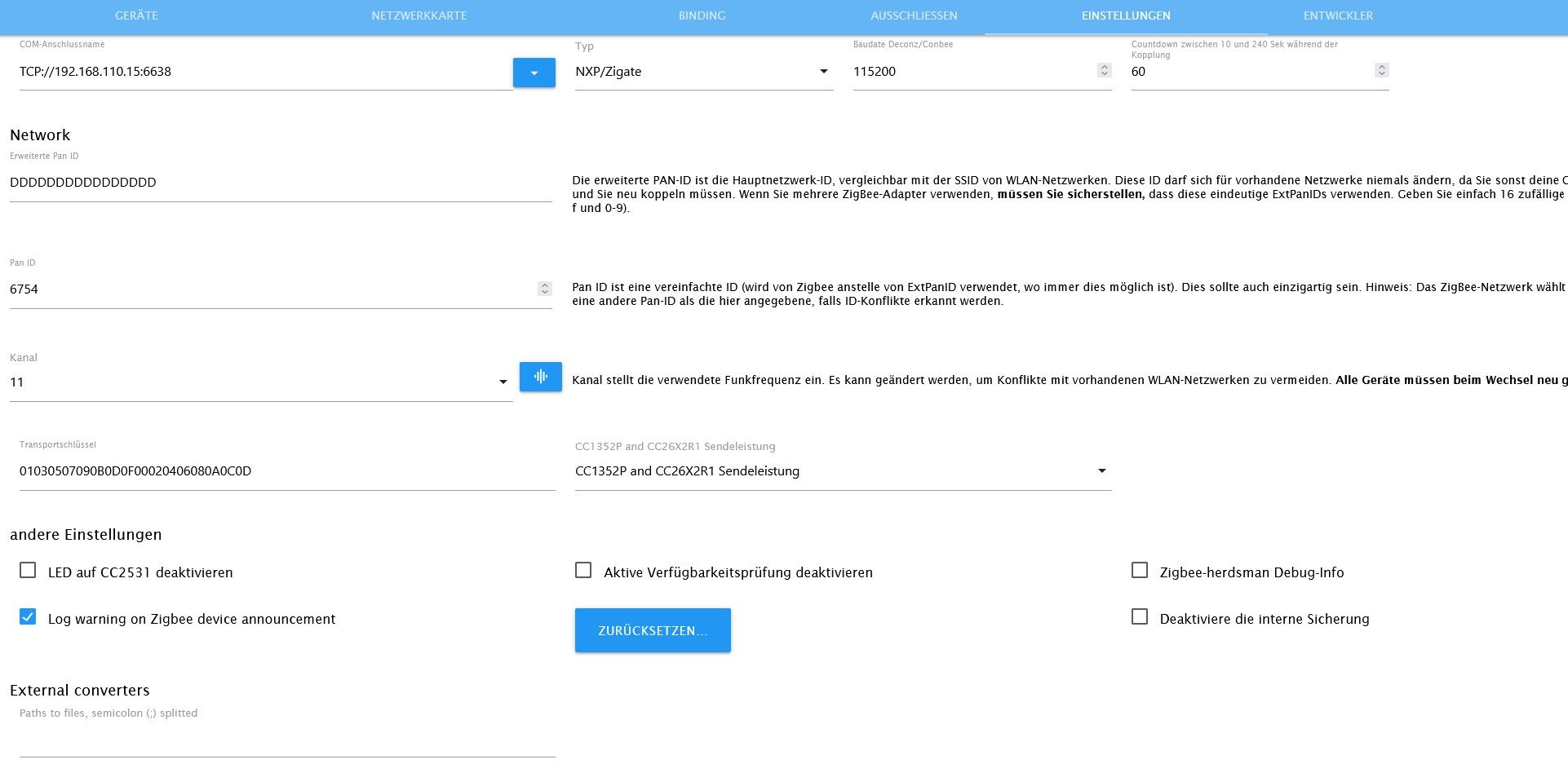NEWS
zigbee gw UZG-01
-
@asgothian sagte in zigbee gw UZG-01:
Der einfachste Weg:
- Zigbee Adapter installieren, NICHT STARTEN
- in der Konfiguration IP und Port des UGZ angeben (TCP://xx.xx.xx.xx:yyy) Die IP musst du selber heraus finden, der Port ist im Standard 6638, ist aber auch auf dem Web-Interface des UGZ lesbar.
- Zigbee Adapter starten. Sofern Du alles richtig eingegeben hast wird der Adapter grün. Wenn nicht - Log-Ausgaben vom Start des Zigbee Adapters starten (als Text, in code tags (</>), nicht als Screenshot
Wo gibt man die IP und Port denn ein? Unter Einstellungen bei "COM-Anschlussname"?
Und nebenbei: bei meinem UZG-01 kann man im Punkt MQTT den "Broker" eingeben. Da habe ich die Daten meines Mosquitto eingegeben und das "Topic" was man da angeben kann zeigt sich auch im MQTT. Also nach meiner Meinung ist das ein MQTT-Client - aber vielleicht täusche ich mich auch!
Nachdem ich das mit der IP und Port in COM-Anschlussname probiert hatte. War wohl der falche Ort!
2024-08-21 19:44:46.761 - error: zigbee.0 (7592) getGroups: caught error: TypeError: Cannot read properties of undefined (reading 'getGroups') 2024-08-21 19:44:47.022 - info: zigbee.0 (7592) List of port: [{"path":"/dev/ttyS1"},{"path":"/dev/ttyS10"},{"path":"/dev/ttyS11"},{"path":"/dev/ttyS12"},{"path":"/dev/ttyS13"},{"path":"/dev/ttyS14"},{"path":"/dev/ttyS15"},{"path":"/dev/ttyS16"},{"path":"/dev/ttyS17"},{"path":"/dev/ttyS18"},{"path":"/dev/ttyS19"},{"path":"/dev/ttyS2"},{"path":"/dev/ttyS20"},{"path":"/dev/ttyS21"},{"path":"/dev/ttyS22"},{"path":"/dev/ttyS23"},{"path":"/dev/ttyS24"},{"path":"/dev/ttyS25"},{"path":"/dev/ttyS26"},{"path":"/dev/ttyS27"},{"path":"/dev/ttyS28"},{"path":"/dev/ttyS29"},{"path":"/dev/ttyS3"},{"path":"/dev/ttyS30"},{"path":"/dev/ttyS31"},{"path":"/dev/ttyS4"},{"path":"/dev/ttyS5"},{"path":"/dev/ttyS6"},{"path":"/dev/ttyS7"},{"path":"/dev/ttyS8"},{"path":"/dev/ttyS9"},{"path":"/dev/ttyS0"}] -
@kallewirsch sagte in zigbee gw UZG-01:
Nachdem ich das mit der IP und Port in COM-Anschlussname probiert hatte. War wohl der falche Ort!
das war schon der richtige Ort. Bitte mal das komplette Log vom Startversuch zeigen
A.
Nachtrag: zeig auch mal wo du in der config des UGZ den Broker eingetragen hast -
2024-08-21 19:52:02.030 - error: host.s42240io Caught by controller[1]: zh:controller: Failed to disable join on stop: TypeError: Cannot read properties of undefined (reading 'permitJoin') 2024-08-21 19:52:02.055 - warn: host.s42240io instance system.adapter.zigbee.0 terminated due to SIGKILL 2024-08-21 19:52:16.575 - info: zigbee.0 (7856) starting. Version 1.10.3 in /opt/iobroker/node_modules/iobroker.zigbee, node: v18.19.1, js-controller: 6.0.9 2024-08-21 19:52:16.632 - warn: zigbee.0 (7856) External converter not loaded - neither TCP://192.168.110.15:6638 nor /opt/iobroker/iobroker-data/zigbee_0/TCP:/192.168.110.15:6638 exist. 2024-08-21 19:52:16.647 - error: zigbee.0 (7856) Serial port not selected! Go to settings page. 2024-08-21 19:52:17.156 - info: zigbee.0 (7856) Starting Zigbee npm ... 2024-08-21 19:52:17.957 - info: zigbee.0 (7856) Installed Version: iobroker.zigbee@1.10.3 2024-08-21 19:52:18.873 - error: zigbee.0 (7856) Starting zigbee-herdsman problem : "No path provided and failed to auto detect path" 2024-08-21 19:52:18.875 - error: zigbee.0 (7856) Failed to start Zigbee 2024-08-21 19:52:18.876 - error: zigbee.0 (7856) Error herdsman start 2024-08-21 19:52:28.884 - info: zigbee.0 (7856) Try to reconnect. 1 attempts left 2024-08-21 19:52:28.888 - info: zigbee.0 (7856) Starting Zigbee npm ... 2024-08-21 19:52:28.934 - info: zigbee.0 (7856) Installed Version: iobroker.zigbee@1.10.3 2024-08-21 19:52:29.284 - error: zigbee.0 (7856) Starting zigbee-herdsman problem : "No path provided and failed to auto detect path" 2024-08-21 19:52:29.285 - error: zigbee.0 (7856) Failed to start Zigbee 2024-08-21 19:52:29.286 - error: zigbee.0 (7856) Error herdsman start 2024-08-21 19:52:39.208 - info: admin.0 (2171) ==> Connected system.user.admin from ::ffff:192.168.110.175 2024-08-21 19:52:39.471 - error: zigbee.0 (7856) getGroups: caught error: TypeError: Cannot read properties of undefined (reading 'getGroups') 2024-08-21 19:52:39.732 - info: zigbee.0 (7856) List of port: [{"path":"/dev/ttyS1"},{"path":"/dev/ttyS10"},{"path":"/dev/ttyS11"},{"path":"/dev/ttyS12"},{"path":"/dev/ttyS13"},{"path":"/dev/ttyS14"},{"path":"/dev/ttyS15"},{"path":"/dev/ttyS16"},{"path":"/dev/ttyS17"},{"path":"/dev/ttyS18"},{"path":"/dev/ttyS19"},{"path":"/dev/ttyS2"},{"path":"/dev/ttyS20"},{"path":"/dev/ttyS21"},{"path":"/dev/ttyS22"},{"path":"/dev/ttyS23"},{"path":"/dev/ttyS24"},{"path":"/dev/ttyS25"},{"path":"/dev/ttyS26"},{"path":"/dev/ttyS27"},{"path":"/dev/ttyS28"},{"path":"/dev/ttyS29"},{"path":"/dev/ttyS3"},{"path":"/dev/ttyS30"},{"path":"/dev/ttyS31"},{"path":"/dev/ttyS4"},{"path":"/dev/ttyS5"},{"path":"/dev/ttyS6"},{"path":"/dev/ttyS7"},{"path":"/dev/ttyS8"},{"path":"/dev/ttyS9"},{"path":"/dev/ttyS0"}] 2024-08-21 19:52:58.141 - info: zigbee.0 (7856) Got terminate signal TERMINATE_YOURSELF 2024-08-21 19:52:58.150 - info: zigbee.0 (7856) cleaned everything up... 2024-08-21 19:52:58.160 - info: zigbee.0 (7856) Zigbee: disabling joining new devices. 2024-08-21 19:52:58.188 - warn: zigbee.0 (7856) Failed to stop zigbee during startup 2024-08-21 19:52:58.190 - info: zigbee.0 (7856) terminating 2024-08-21 19:52:58.194 - info: zigbee.0 (7856) Terminated (ADAPTER_REQUESTED_TERMINATION): Without reason 2024-08-21 19:52:58.342 - info: admin.0 (2171) <== Disconnect system.user.admin from ::ffff:192.168.110.175 2024-08-21 19:52:58.655 - info: zigbee.0 (7856) terminating 2024-08-21 19:53:13.108 - info: zigbee.0 (7895) starting. Version 1.10.3 in /opt/iobroker/node_modules/iobroker.zigbee, node: v18.19.1, js-controller: 6.0.9 2024-08-21 19:53:13.349 - info: zigbee.0 (7895) delete old Backup files. keep only last 10 2024-08-21 19:53:13.354 - info: zigbee.0 (7895) Starting Zigbee npm ... 2024-08-21 19:53:14.130 - info: zigbee.0 (7895) Installed Version: iobroker.zigbee@1.10.3 2024-08-21 19:53:14.963 - error: zigbee.0 (7895) Starting zigbee-herdsman problem : "failed to connect to zigate adapter Error: No such file or directory, cannot open TCP://192.168.110.15:6638" 2024-08-21 19:53:14.965 - error: zigbee.0 (7895) Failed to start Zigbee 2024-08-21 19:53:14.967 - error: zigbee.0 (7895) Error herdsman start -
- code tags fehlen
- zeig mal nen Screenshot deiner Zigbee Einstellungen. Das sieht mir so aus als ob du es als "externen Konverter" eingetragen hast
A.
-
-
@asgothian
Die Instanz ist auch grün: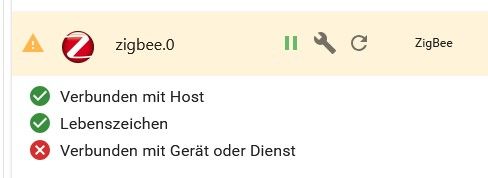
-
@asgothian
Aber wenn ich dann auf Zigbee gehe um zu administrieren kommt:Error
You need save and run adapter before pairing! -
@kallewirsch das ist normal. Wechsel mal den Typ auf TI-zStack, nicht NXP Zitate
A.
-
@asgothian gleicher Fehler
-
@kallewirsch gleiche Meldungen Log ? Das glaub ich nicht.
Zeig mal.
Bitte auch das TCP in der Port Beschreibung mal klein schreiben. -
@asgothian das wars! Jetzt kommt kein Fehler mehr. Mal sehen ob ich ein Gerät verbinden kann!
-
@kallewirsch dann müsste ich jetzt nur noch herausfinden wie man ein Gerät hinzufügt.
-
@kallewirsch Knopf am Gerät drücken - wie auch sonst!
Danke für die Hilfestellung!
-
@kallewirsch sagte in zigbee gw UZG-01:
@kallewirsch Knopf am Gerät drücken - wie auch sonst!
Danke für die Hilfestellung!
Fein das es geht
A.