NEWS
iobroker neu installation... befehl geht nicht
-
@klaris der sollte standardmäßig laufen.
hat vielleicht dein Router keinen ntp server?edit:
in deinem ersten Output war er noch aktiv -
https://www.creativeturtle.de/tutorials/raspberry-pi-mit-ntp-client/#Einrichtung_als_NTP-Client
Edit: Würde ich so nicht machen, sondern timesyncd verwenden:https://wiki.ubuntuusers.de/systemd/timesyncd/
Die FritzBox kann als ntp-Server fungieren. So hab ich das bei mir z. B. eingestellt.
-
@thomas-braun das ist mir zu kompliziert ...mit den 2 raspberry pi 3 gibt es keine probleme gleicher router ...
-
Ja und nun?
Mit der Eieruhr wirst du beständig in so 'seltsame Probleme' wie im Ursprungsposting rennen.
Muss also richtig eingestellt werden. -
@thomas-braun die frage ist warum ist das beim raspberry 5 so ,und wie gehe ich vor schritt anleitung vieleicht
..ich bin kein experte auf dem gebiet..
ps .gerade neu instaliert und uhrzeit ist wieder auf 4 juli 2:17: das ist mir echt neu !! das machte der raspberry pi 3 nicht .. -
@klaris sagte in iobroker neu installation... befehl geht nicht:
und wie gehe ich vor schritt anleitung vieleicht
Steht doch im Ubuntu-Wiki drin.
-
@thomas-braun ich erstelle eine text Datei in /etc/systemd/timesyncd.conf
mit den text "[Time]
NTP=192.168.178.1 192.168.8.1
FallbackNTP=0.de.pool.ntp.org 1.de.pool.ntp.org 2.de.pool.ntp.org 3.de.pool.ntp.org
verstehe ich das richtig ? -
In der
/etc/systemd/timesyncd.confsollte schon was drin stehen, du musst die Einträge also nur anpassen.
MIt dem bevorzugten Editor, am einfachsten wohl mitnano. -
@klaris sagte in iobroker neu installation... befehl geht nicht:
NTP=192.168.178.1 192.168.8.1
Setzt natürlich voraus, das dort ein ntp-Server läuft. Bei der Fritzbox muss das u. U. noch aktiviert werden.
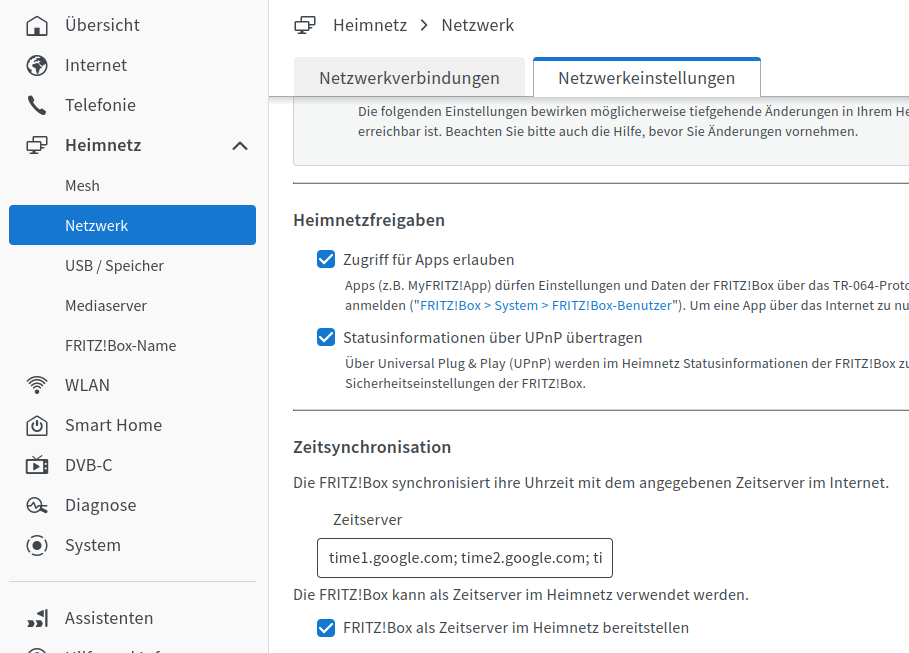
-
Meine timesyncd.conf schaut so aus:
echad@chet:~ $ cat /etc/systemd/timesyncd.conf # This file is part of systemd. # # systemd is free software; you can redistribute it and/or modify it under the # terms of the GNU Lesser General Public License as published by the Free # Software Foundation; either version 2.1 of the License, or (at your option) # any later version. # # Entries in this file show the compile time defaults. Local configuration # should be created by either modifying this file, or by creating "drop-ins" in # the timesyncd.conf.d/ subdirectory. The latter is generally recommended. # Defaults can be restored by simply deleting this file and all drop-ins. # # See timesyncd.conf(5) for details. [Time] NTP=fritz.box 0.de.pool.ntp.org 1.de.pool.ntp.org 2.de.pool.ntp.org FallbackNTP=0.arch.pool.ntp.org 1.arch.pool.ntp.org 2.arch.pool.ntp.org 3.arch.pool.ntp.org #FallbackNTP=0.debian.pool.ntp.org 1.debian.pool.ntp.org 2.debian.pool.ntp.org 3.debian.pool.ntp.org #RootDistanceMaxSec=5 #PollIntervalMinSec=32 #PollIntervalMaxSec=2048 #ConnectionRetrySec=30 #SaveIntervalSec=60 echad@chet:~ $ -
mein timesyncd
# This file is part of systemd. # # systemd is free software; you can redistribute it and/or modify it under the # terms of the GNU Lesser General Public License as published by the Free # Software Foundation; either version 2.1 of the License, or (at your option) # any later version. # # Entries in this file show the compile time defaults. Local configuration # should be created by either modifying this file, or by creating "drop-ins" in # the timesyncd.conf.d/ subdirectory. The latter is generally recommended. # Defaults can be restored by simply deleting this file and all drop-ins. # # See timesyncd.conf(5) for details. [Time] #NTP= #FallbackNTP=0.debian.pool.ntp.org 1.debian.pool.ntp.org 2.debian.pool.ntp.org 3.debian.pool.ntp.org #RootDistanceMaxSec=5 #PollIntervalMinSec=32 #PollIntervalMaxSec=2048 #ConnectionRetrySec=30 #SaveIntervalSec=60 -
@klaris
Da ist ja nix aktiv. Und deswegen wird da auch nix abgeglichen. -
@thomas-braun habe leider kein zugriffsrecht diese datei zu löschen bzw zu ändern
-
-
Natürlich nicht. Die darf nur mit root-Rechten angepackt werden...
Basics...sudo nano /etc/systemd/timesyncd.confSpeichern mit
Strg-O, nano verlassen mitStrg-X. -
@thomas-braun wieder was neus zum lernen ..kannte das programm noch nicht ....
-
@klaris sagte in iobroker neu installation... befehl geht nicht:
..kannte das programm noch nicht ....
Wie editierst du denn sonst Dateien?
-
@klaris ich hab auch beim 5er keine Probleme und nichts besonders konfiguriert
-
@homoran sagte in iobroker neu installation... befehl geht nicht:
@klaris ich hab auch beim 5er keine Probleme und nichts besonders konfiguriert
In der Regel ist da auch nix zu konfigurieren. Keine Ahnung warum das hier offenbar nicht funktioniert.
-
pi@ioBrokerpi5:~ $ timedatectl Local time: Sat 2024-08-31 21:25:06 CEST Universal time: Sat 2024-08-31 19:25:06 UTC RTC time: Sat 2024-08-31 19:25:06 Time zone: Europe/Berlin (CEST, +0200) System clock synchronized: yes NTP service: active RTC in local TZ: no
